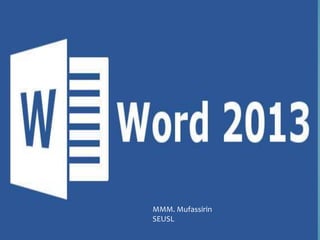
Complete introduction to Ms Word 2013.pdf
- 3. 3 THE WORD WINDOW Quick Access Toolbar Ribbon Title bar Ribbon Display Options Collapse the Ribbon Vertical scroll bar Zoom slider Views Status Bar
- 4. 4 REUSE TEXT Insert text from file Object arrow
- 5. 5 SAVE A DOCUMENT Select to save to your SkyDrive account Select if you plan to save to local storage, such as a flash drive or hard drive Click to navigate to a folder on the selected storage device or location
- 6. 6 OPENING A SAVED DOCUMENT Click this link to return to your previous position
- 7. • Typographical errors • Grammatical errors • Identifying proper wording • Defining words 7 REVIEWING A DOCUMENT
- 8. 8 REVIEWING WORD USAGE IN A DOCUMENT Thesaurus Check spelling and grammar Word Count Proofing errors Error in document Define
- 9. 9 PRINTING SETTINGS Document preview Previous page Next page Zoom slider Printer Preview settings
- 10. 10 DOCUMENT PROPERTIES Document properties Click to show Document Panel View of open Document Panel
- 11. 11 APPLYING FONTS Font Font arrow Font size Font size arrow
- 12. 12 CHANGING TEXT APPEARANCE Text Effects and Typography Text Highlight Color and Text Highlight Color Arrow Font Color and Font Color Arrow Change Case Clear Formatting Bold, Italic, and Underline Font Dialog Box Launcher
- 13. 13 CHANGING FONT SETTINGS Font Font Size Font Effects Font style
- 14. 14 CHANGING FONT SETTINGS (CONT.) Mini Toolbar
- 15. 15 TEXT EFFECTS Text Effects and Typography gallery
- 16. 16 APPLYING FONT COLORS Drag to select a variation of the color hue Click to select a color hue or shade
- 17. 17 FORMATTING A PARAGRAPH (CONT.) Justified Left aligned Centered Right aligned
- 18. 18 PARAGRAPH SPACING Line spacing Paragraph spacing Indents Special indents
- 19. 19 LINE SPACING Decrease Indents Left and Right Indents Spacing Before and After Select a spacing option Line and Paragraph spacing Increase Indents
- 20. 20 SETTING INDENTS First Line Indent Left Indent Hanging Indents View Ruler Horizontal and vertical rulers
- 21. 21 SETTING TABS
- 22. 22 SETTING TABS (CONT.) Tab stop position Modify Tab Tab alignment Select a leader Right Tab Left Tab Tab Selector
- 24. 24 APPLYING BORDERS AND SHADING Preview Color Width Shading tab Page Border tab Border setting Borders tab Borders arrow Shading arrow Shading Borders Style
- 25. 25 CREATING LISTS Multilevel list Numbered list Bulleted list Multilevel list Numbering arrow Numbering Bullets Bullets arrow
- 26. 26 SELECTING A DOCUMENT THEME Themes gallery Style Sets Theme colors Theme fonts
- 27. 27 APPLYING STYLES Styles Dialog Box Launcher Styles group Styles pane Options Show Preview New Style
- 28. 28 INSERTING PICTURES Click Pictures to insert pictures from storage device Click Online Pictures to choose from online resources Type a search term Access pictures from an online account, such as Flicker
- 29. 29 FORMATTING PICTURES Picture Tools contextual tab Crop Picture Tools Format tab Selected Picture Sizing handle Wrap text More Picture Styles Adjust group Resize an object
- 33. 33 INSERTING TEXT BOXES Text box
- 34. 34 INSERTING TEXT BOXES (CONT.) Predefined text box styles Text Box Draw Text Box
- 35. 35 STYLING A TEXT BOX Shape styles, fills, outlines, and effects Change text box size
- 37. 37 CREATING A MAIL MERGE Next: Starting document
- 38. 38 OBTAINING A DATA SOURCE
- 39. 39 OBTAINING A DATA SOURCE (CONT.) Header row Records
- 40. 40 OBTAINING A DATA SOURCE (CONT.) Use existing list Browse for data source
- 41. 41 SORT AND FILTER RECORDS IN A DATA SOURCE Filter records Sort records
- 42. 42 COMPLETING A MAIL MERGE Next step Merge field selected and placed in main document Select a merge field
- 46. 46 Word 2013 TRACK CHANGES VIEWING OPTIONS
- 47. 47 SHOW REVISIONS IN A BALLOON
- 55. With Word 2013, you can convert a PDF into a Word document and edit the content. • To convert a PDF, you open it like you would any other document. • Click File > Open. • Choose the location of the PDF and click Browse. • Find the PDF and click Open. The converted document might not have a perfect page-to-page correspondence with the original. For example, lines and pages may break at different locations. EDIT PDF CONTENT IN WORD 2013
- 56. • After editing the file, you can save the file as a Word document or as a PDF file. When you save the file, Word will default to its format (.docx). • Click the File tab and choose Save As. • Choose a location for the new file. • When Word displays the Save As dialog, you’ll notice that it has default to its format. • From the Save As Type drop-down, choose PDF. SAVE A PDF FILE
- 57. 57 QUESTIONS