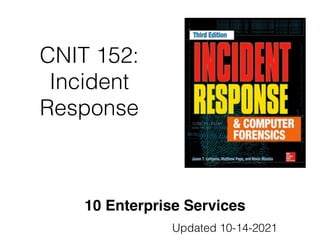
CNIT 152 10 Enterprise Service
- 1. CNIT 152: Incident Response 10 Enterprise Services Updated 10-14-2021
- 3. DHCP • Dynamic Host Con fi guration Protoco l • Assigns IP addresses to devices (with subnet mask and gateway address ) • Can also con fi gure DNS server addres s • Uses UDP port 67 and 68
- 4. DHCP Lease • An IP address may change every time the device reboot s • So DHCP logs are essential to identify devices from IP addresses
- 5. DHCP Searches • Search a date for an IP addres s • To fi nd which system had that address when an alert happene d • Search all dates for a MAC addres s • Gets all the IP addresses that system had over time
- 6. Microsoft's DHCP Logs • DHCP Server Role is part of Windows Serve r • By default, located at %windir%System32Dhc p • A plain comma-delimited text fi l e • ID, Date, Time, Description, IP Address, Host Name, MAC Addres s • Links Ch 10a, 10b
- 7. Issues with Microsoft DHCP • Note: "Time" is local time, not UT C • Logs only retained for one week by default
- 8. ISC DHCP • Most common on Unix/Linux system s • Free and open-sourc e • Logs go to syslog local 7 • (Facility Number 23, a way to categorize syslog messages ) • Link Ch 10c
- 9. ISC DHCP Log Example [root@proxy log]# tail -f dhcpd.lo g Jan 15 13:49:59 proxy dhcpd: DHCPACK on 192.168.0.23 to 00:80:ad:01:7e:12 (programming) via eth 1 Jan 15 13:54:45 proxy dhcpd: DHCPINFORM from 192.168.0.13 via eth1: not authoritative for subnet 192.168.0. 0 • Link Ch 10d
- 10. ISC DHCP Log Examples • Link Ch 10e
- 11. DNS • Domain Name Syste m • Resolves domain names like ccsf.edu to IP addresses like 147.144.1.212 • DNS logs show every domain visited, the IP visiting it, and the tim e • Malicious servers change IP addresses frequently
- 12. ISC BIND • Berkeley Internet Name Domai n • Logging is off by default; turn it on in named.conf.loca l • Link Ch 10f
- 13. Microsoft DNS • Logging is off by defaul t • Restarting DNS server erases old log
- 14. Network-Level DNS Logging • Any packet capture utility can do it, such as tcpdum p • DNSCAP is specialized for DNS capturin g • Can log queries, and/or save a PCAP fi l e • Link Ch 10g
- 15. Ch 10a
- 17. LANDesk's Software Management Suite • Software License Monitoring (SLM ) • Tracks execution history of every applicatio n • Date and time the application ra n • File attributes of the executabl e • User account that ran i t • Link Ch 10h
- 18. Attackers • Attackers often copy hacking tools like password hash dumpers to a system, run it, and then delete i t • LANDesk will record this in the SLM monitor logs (in the Registry, see next slide) , • Even if the binary has been deleted
- 19. Registry Keys [HKEY_LOCAL_MACHINESOFTWARELANDeskMa nagementSuite WinClientSoftwareMonitoringMonitorLog ] • Each application has a separate key, like C:/Program Files/Microsoft Of fi ce/OFFICE11/ EXCEL.EX E • Subkeys contain : • Current Duration, Current User, First Started, Last Duration, Last Started, Total Duration, Total Runs
- 20. Parsing the Registry Keys • SLM Browse r • Doesn't work on exported registry hive s • RegRipper doe s • Links Ch 10l, 10m, 10n, 10o
- 21. What to Look For • Low "Total Runs " • Attackers often run a tool once and then delete i t • Suspicious paths of executio n • Many tools run from the same director y • Anything running from the Recycle Bin
- 22. What to Look For • Timeline Analysi s • Look for rarely used utilities running within a short time perio d • Such as net.exe, net1.exe, cmd.exe, at.ex e • (net1 is a Microsoft product to address Y2K ) • May indicate lateral movement
- 23. What to Look For • Suspicious usernames in Current Use r • User accounts with a low number of application run s • Accounts that shouldn't normally access this syste m • Accounts with elevated privileges, such as domain administrators
- 24. What to Look For • Executables that have been delete d • This is normal for installer s • Other executables are more suspicious
- 25. Symantec's Altiris Client Management Suite • Optional component for application meterin g • Records execution history of applications run on a syste m • Link Ch 10p, 10q
- 26. Altiris Application Metering Logs • Saved as a plain text fi le, including this information : • Manufacturer, version, use r • Discovered (date of fi rst execution ) • And date of last executio n • Run Count and Total Run Time
- 27. What to Look For • Executables without version informatio n • Malware authors often strip this data to hide from signature-based antiviru s • Identify suspicious executables by fi le siz e • Malware is usually small; < 1 M B • Attacker may use the same backdoor on multiple systems, changing only the name, so the size is the same
- 28. Antivirus Software: Symantec Endpoint Protection McAfee VirusScan Trend Micro Of fi ceScan
- 29. General Features • Antivirus doesn't usually detect all program s • Only the ones recognized as maliciou s • Common administrative tools won't be detecte d • Also some malicious tools lack a signature, and won't be detecte d • Antivirus logs are useful, but give an incomplete picture of attacker activities
- 30. Antivirus Quarantine • AV encodes malicious fi les & moves them to a Quarantine folde r • Files can no longer execut e • Preserves fi les for incident responder s • Make sure antivirus is set to quarantine fi les, not delete them
- 31. About Archives • Attackers often use password-protected archive fi le s • Antivirus can't open them to scan the m • Often AV will log errors about the m • This is a clue about attacker activity
- 32. Symantec Endpoint Protection • Stores extensive log fi les, in plaintex t • Also generates events in the Event Log
- 33. Strange Timestamps • This is Nov. 19, 2002, 8:01:34 Am UTC
- 34. Quarantine Files • File extension of .vb n • Two VBN fi les for each fi le quarantine d • First: metadata about quarantined fi l e • Second: Encoded copy of original fi le
- 35. Symantec's Encoding • Older versions: XOR with 0x5 A • Newer versions: XOR with 0xA5 and insert additional 5-byte sequences throughout the encoded fi l e • Symantec's QExtract.exe can extract fi les from quarantin e • But only on the system that quarantined the fi le
- 36. To Extract Quarantined Files • Obtain the correct version of QExtrac t • Boot up a forensic image of the affected syste m • OR use pyextract.py (link Ch 10r ) • But it sometimes fails to reconstruct the fi le correctly
- 37. McAfee VirusScan • Link Ch 10s
- 38. McAfee Logs • Stored locally on the host
- 39. Most Useful • OnAccessScanLog.txt and OnDemandScanLog.tx t • Shows fi les that were quarantined or delete d • With name of the detected threa t • Also creates events in Event Log
- 40. McAfee Quarantined Files • .bup extension, a fi le with two part s • "Details" contains metadat a • File-o: The actual quarantined fi l e • XORed with 0x6A and compressed into OLE forma t • To extract, use 7-Zip
- 41. Example of metadata for PWDUMP hacking too l Shows detection time and original name of fi le
- 42. Trend Micro Of fi ceScan • Stores logs locally on the hos t • Plaintext, with date, signature name, what action the AV took, and path to fi le
- 43. Trend Quarantine Files • Can be decoded with VSEncode.ex e • Create a con fi guration_ fi le with the full path to the quarantined fi les
- 44. Ch 10b
- 46. Background • Browsers send HTTP (Hypertext Transfer Protocol) request s • GE T • To retrieve a page, image, etc . • POS T • To send data, like username and password
- 47. Ports • HTTP uses TCP port 80 (by default ) • HTTPS uses TCP port 443 (by default)
- 48. Virtual Hosts • Many websites running on the same serve r • If one is compromised, they may all be affected
- 49. Log Files on Web Servers • Stored in plain tex t • Summary of each reques t • IP of clien t • URL requeste d • HTTP metho d • Result (status code)
- 51. Load Balancing • Sends requests to a pool of server s • Web server logs will have the IP of the load balancer, not the clien t • You need to correlate load balancer logs with Web server logs • OR: con fi gure the load balancer to "pass through" some details about the clien t • X-Forwarder-For header fi el d • Con fi gure Web server to log that header
- 52. Web Content • Attackers often alter fi les on a Web serve r • Or upload fi les, such as webshells and hacking tool s • They may be plaintext or obfuscated
- 53. Example of Obfuscated PHP • Link Ch 10t
- 54. Apache • Free, open-sourc e • Usually running on Linu x • Con fi guration fi le s • httpd.conf, apache.conf, apache2.con f • Some directives in .htaccess fi les
- 55. Apache Log Files • access.log and error.log (plain text ) • In a subdirectory of /var/lo g • To log X-Forwarder-For headers, add this to con fi guration fi le : %{X-Forwarded-For}i
- 56. Content Locations • /var/www or /var/www/html by defaul t • Often change d • Search for ServerRoot and DocumentRoot directives in con fi guration fi les
- 57. Microsoft's IIS • Internet Information Service s • Included in Server versions of Window s • Con fi gured through Control Pane l • Most relevant settings are stored in an XML fi le named applicationHost.con fi g
- 58. IIS Con fi g File • ID number appears at end of log directory nam e • %SystemDrive% inetpublogsLogFilesW3SVC1
- 59. IIS Log Files • Filenames contain date in YYMMDD forma t • u_ex140220.log --logs from Feb. 20, 201 4 • Advanced Logging places logs in a different director y • Logs are plaintext but are encoded with UTF-8 and may include unicode characters
- 60. Example Log File • Link Ch 10u #Software: Microsoft Internet Information Services 7. 5 #Version: 1. 0 #Date: 2011-04-13 19:02:3 4 #Fields: date time s-ip cs-method cs-uri-stem cs-uri- query s-port cs-username c-ip cs(User-Agent) sc-status sc-substatus sc-win32-status time-taken 2012-07-02 15:15:37 XXX.XX.XX.XXX POST / AjaxWebMethods.aspx/TestWebMethod - 443 - XXX.XX.XX.XX Mozilla/5.0+(Windows+NT+5.1;+rv:13.0)+Gecko/ 20100101+Firefox/13.0.1 405 0 0 218
- 62. DB Evidence • Client connection log s • Attacker's IP addres s • Error log s • Malformed queries; brute force attack s • Query log s • Often not enabled, but would show what the attacker was trying to access
- 63. DB Storage • Data stored in many fi le s • Sometimes "raw" storag e • Proprietary methods to manage one or more storage devices at the physical leve l • Work with database administrator to deal with customized database s • Don't work on a live D B • You might modify data or even cause a crash
- 64. Microsoft SQL • Free version: SQL Server Expres s • Con fi gured with Microsoft SQL Server Management Studio (SSMS ) • MSSQL does not log client connections by defaul t • Only failed connections
- 65. ERRORLOG • This example logs fi rst an unsuccessful, then a successful, connection attemp t • Both go into ERRORLOG
- 66. Query Logging • MSSQL does not log queries by defaul t • You can turn on a "server-side-trace " • But it incurs large processing overhead
- 67. Preserving DB Evidence • Forensic image of the drives containing the D B • Good, but requires taking down the DB serve r • Copying DB fi les: .mdf & .ld f • Locked; must take down DB to copy the m • Use SMSS to backup or export dat a • Alters some evidence, like other live images
- 68. MySQL • Free, open-source, common on Linu x • After Oracle bought it, the open-source fork mariadb became popula r • Con fi guration fi le is my.cnf or my.conf
- 69. MySQL Logs • Commonly in /var/log/mysq l • Only error log enabled by defaul t • General log is more useful for us, but causes high logging overhead
- 70. Example • General lo g • User "root" connected from 192.168.200. 2 • Executed this quer y • select * from cc_data limit 1
- 71. Acquiring MySQL Data • Can use a number of database fi le storage format s • Ideal way : • Shut down server gracefully, image hard dis k • On a running syste m • Stop the MySQL service and copy all the fi les in the datadir, o r • Backup with mysqldump command without stopping the service
- 72. Oracle • Runs on Windows or Linu x • Expensiv e • listener.log • Logs details about each client connectio n • On by defaul t • log.xm l • Alerts -- records traces and dumps
- 73. Example listener.log • Successful connection to an Oracle D B • "Bob" is username on remote syste m • Does not indicate success or failur e • Unless auditing is enabled (high performance impact)
- 74. Ch 10c
