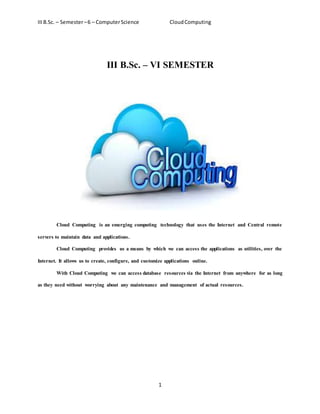
Cloud final with_lab
- 1. IIIB.Sc. – Semester–6 – ComputerScience CloudComputing 1 III B.Sc. – VI SEMESTER Cloud Computing is an emerging computing technology that uses the Internet and Central remote servers to maintain data and applications. Cloud Computing provides us a means by which we can access the applications as utilities, over the Internet. It allows us to create, configure, and customize applications online. With Cloud Computing we can access database resources via the Internet from anywhere for as long as they need without worrying about any maintenance and management of actual resources.
- 2. IIIB.Sc. – Semester–6 – ComputerScience CloudComputing 2 SYLLABUS UNIT - I Cloud Computing Overview – Origins of Cloud computing – Cloud components - Essential characteristics – On-demand self-service , Broad network access , Location independent resource pooling , Rapid elasticity , Measured service. UNIT - II Cloud scenarios – Benefits: scalability , simplicity , vendors ,security. Limitations – Sensitive information - Application development – Security concerns - privacy concern with a third party - security level of third party - security benefits Regularity issues: Government policies. UNIT - III Cloud architecture: Cloud delivery model – SPI framework , SPI evolution , SPI vs. traditional IT Model; Software as a Service (SaaS): SaaS service providers – Google App Engine, Salesforce.com and google platfrom – Benefits – Operational benefits - Economic benefits – Evaluating SaaS; Platform as a Service ( PaaS ): PaaS service providers – Right Scale – Salesforce.com – Rackspace – Force.com – Services and Benefits UNIT - IV Infrastructure as a Service ( IaaS): IaaS service providers – Amazon EC2 , GoGrid – Microsoft soft implementation and support – Amazon EC service level agreement – Recent developments – Benefits; Cloud deployment model : Public clouds – Private clouds – Community clouds - Hybrid clouds - Advantages of Cloud computing. UNIT - V Virtualization: Virtualization and cloud computing - Need of virtualization – cost , administration , fast deployment , reduce infrastructure cost – limitations; Types of hardware virtualization: Full virtualization - partial virtualization - para virtualization; Desktop virtualization: Software virtualization – Memory virtualization - Storage virtualization – Data virtualization – Network virtualization; Microsoft Implementation: Microsoft Hyper V – Vmware features and infrastructure – Virtual Box - Thin client. Reference Books 1. Cloud computing a practical approach - Anthony T.Velte , Toby J. Velte Robert Elsenpeter TATA McGraw- Hill , New Delhi - 2010 2. Cloud Computing: Web-Based Applications That Change the Way You Work and Collaborate Online - Michael Miller - Que 2008 3. Cloud Computing, Theory and Practice, Dan C Marinescu, MK Elsevier. 4. Cloud Computing, A Hands on approach, Arshadeep Bahga, Vijay Madisetti, University Press 5. Mastering Cloud Computing, Foundations and Application Programming, Raj Kumar Buyya, Christenvecctiola, S Tammarai selvi, TMH
- 3. IIIB.Sc. – Semester–6 – ComputerScience CloudComputing 3 INDEX UNIT TOPIC PAGE UNIT-1 CLOUD COMPUTING OVERVIEW 4 UNIT-2 CLOUD SCENARIOS 11 UNIT-3 CLOUD ARCHITECTURE (SOFTWAREAS ASERVICE, PLATFORM ASASERVICE) 18 UNIT-4 INFRASTRUCTURE AS A SERVICE 33 UNIT-5 VIRTUALIZATION 44
- 4. IIIB.Sc. – Semester–6 – ComputerScience CloudComputing 4 UNIT-1 CHAPTER-1 1. Explain cloud computing over view? Cloud Computing provides us means of accessing the applications as utilities over the Internet. It allows us to create, configure, and customize the applications online. What is Cloud? The term Cloud refers to a Network or Internet. In other words, we can say that Cloud is something, which is present at remote location. Cloud can provide services over public and private networks, i.e., WAN, LAN or VPN. Applications such as e-mail, web conferencing, customer relationship management (CRM) execute on cloud. What is Cloud Computing? Cloud Computing refers to manipulating, configuring, and accessing the hardware and software resources remotely. It offers online data storage, infrastructure, and application. Cloud computing offers platform independency, as the software is not required to be installed locally on the PC. Hence, the Cloud Computing is making our business applications mobile and collaborative. 2. Explain the origin of Cloud computing. There are certain services and models working behind the scene making the cloud computing feasible and accessible to end users. Following are the working models for cloud computing: ● Deployment Models ● Service Models Deployment Models Deployment models define the type of access to the cloud, i.e., how the cloud is located? Cloud can have any of the four types of access: Public, Private, Hybrid, and Community.
- 5. IIIB.Sc. – Semester–6 – ComputerScience CloudComputing 5 Public Cloud: The public cloud allows systems and services to be easily accessible to the general public. Public cloud may be less secure because of its openness. Private Cloud: The private cloud allows systems and services to be accessible within an organization. It is more secured because of its private nature. Community Cloud: The community cloud allows systems and services to be accessible by a group of organizations. Hybrid Cloud: The hybrid cloud is a mixture of public and private cloud, in which the critical activities are performed using private cloud while the non-critical activities are performed using public cloud. Service Models Cloud computing is based on service models. These are categorized into three basic service models which are - ● Infrastructure-as–a-Service (IaaS) ● Platform-as-a-Service (PaaS) ● Software-as-a-Service (SaaS) 3. Explain history of cloud computing? Before emerging the cloud computing, there was Client/Server computing which is basically a centralized storage in which all the software applications, all the data and all the controls are resided on the server side. If a single user wants to access specific data or run a program, he/she need to connect to the server and then gain appropriate access, and then he/she can do his/her business. Then after, distributed computing came into picture, where all the computers are networked together and share their resources when needed. On the basis of above computing, there was emerged of cloud computing concepts that later implemented. At around in 1961, John MacCharty suggested in a speech at MIT that computing can be sold like a utility, just like a water or electricity. It was a brilliant idea, but like all brilliant ideas, it was ahead if its time, as for the next few decades, despite interest in the model, the technology simply was not ready for it.
- 6. IIIB.Sc. – Semester–6 – ComputerScience CloudComputing 6 But of course time has passed and the technology caught that idea and after few years we mentioned that: In 1999, Salesforce.com started delivering of applications to users using a simple website. The applications were delivered to enterprises over the Internet, and this way the dream of computing sold as utility were true. In 2002, Amazon started Amazon Web Services, providing services like storage, computation and even human intelligence. However, only starting with the launch of the Elastic Compute Cloud in 2006 a truly commercial service open to everybody existed. In 2009, Google Apps also started to provide cloud computing enterprise applications. Of course, all the big players are present in the cloud computing evolution, some were earlier, some were later. In 2009, Microsoft launched Windows Azure, and companies like Oracle and HP have all joined the game. This proves that today, cloud computing has become mainstream. 4. Explain cloud components? In a simple, topological sense, a cloud computing solution is made up of several elements: clients, the datacenter, and distributed servers. These components make up the three parts of a cloud computing solution. Each element has a purpose and plays a specific role in delivering a functional cloud- based application, so let’s take a closer look. Clients Clients are, in a cloud computing architecture, the exact same things that they are in a plain, old, everyday local area network (LAN). They are, typically, the computers that just sit on your desk. But they might also be laptops, tablet computers, mobile phones, or PDAs—all big drivers for cloud computing because of their mobility. Anyway, clients are the devices that the end users interact with to manage their information on the cloud. Clients generally fall into three categories: ● Mobile Mobile devices include PDAs or smartphones, like a Blackberry, WindowsMobile Smartphone, or an iPhone.
- 7. IIIB.Sc. – Semester–6 – ComputerScience CloudComputing 7 ● Thin Clients are computers that do not have internal hard drives, but rather let theserver do all the work, but then display the information. ● Thick This type of client is a regular computer, using a web browser like Firefoxor Internet Explorer to connect to the cloud. Datacenter The datacenter is the collection of servers where the application to which you subscribe is housed. It could be a large room in the basement of your building or a room full of servers on the other side of the world that you access via the Internet. A growing trend in the IT world is virtualizing servers. That is, software can be installed allowing multiple instances of virtual servers to be used. In this way, you can have half a dozen virtual servers running on one physical server. DistributedServers But the servers don’t all have to be housed in the same location. Often, servers are in geographically disparate locations. But to you, the cloud subscriber, these servers act as if they’re humming away right next to each other. This gives the service provider more flexibility in options and security. For instance, Amazon has their cloud solution in servers all over the world. If something were to happen at one site, causing a failure, the service would still be accessed through another site. Also, if the cloud needs more hardware, they need not throw more servers in the safe room—they can add them at another site and simply make it part of the cloud. 5. Explain Essentialcharacteristicsofcloud computing? On-Demand Self-Service Cloud computing provides resources on demand, i.e. when the consumer wants it. This is made possible by self-service and automation. Self-service means that the consumer performs all the actions needed to acquire the service herself, instead of going through an IT department, for example. The consumer’s request is then automatically processed by the cloud infrastructure, without human intervention on the provider’s side. To make this possible, a cloud provider must obviously have the infrastructure in place to automatically handle consumers’ requests. Most likely, this infrastructure will be virtualized, so different consumers can use the same pooled hardware. On-demand self-service computing implies a high level of planning. For instance, a cloud consumer can request a new virtual machine at any time, and expects to have it working in a couple of minutes. The underlying hardware, however, might take 90 days to get delivered to the provider. It is therefore necessary to monitor trends in resource usage and plan for future situations well in advance.
- 8. IIIB.Sc. – Semester–6 – ComputerScience CloudComputing 8 Advantages: Simple User Interfaces The cloud provider can’t assume much specialized knowledge on the consumer’s part. In a traditional enterprise IT setting, IT specialists process requests from business. They know, for instance, how much RAM is going to be needed for a given use case. Policies The high level of automation required for operating a cloud means that there is no opportunity for humans to thoroughly inspect the specifics of a given situation and make an informed decision for a request based on context. Broad NetworkAccess Cloud computing separates computing capabilities from their consumers, so that they don’t have to maintain the capabilities themselves. A consequence of this is that the computing capabilities are located elsewhere, and must be accessed over a network. Network A computer network is a collection of two or more computers linked together for the purposes of sharing information. Resource Pooling Resource pooling, the sharing of computing capabilities, leads to increased resource utilization rates. This means you need fewer resources and thus save costs. Multi-tenancy Pooling resources on the software level means that a consumer is not the only one using the software. The software must be designed to partition itself and provide scalable services to multiple unrelated tenants. This is not a new concept: in the 1960s and 1970s, in mainframe environments, this was called time sharing. In the 1990s, the term in vogue was Application Service Provider (ASP). Nowadays people speak of cloud services. Billing and Metering When multiple consumers share the same resources, the question arises who pays for them. Billing and metering infrastructure automatically collects per tenant usage of resources. For this to work, each request must be assigned a unique transaction ID, that is related to the tenant. The transaction ID must be passed along to all sub-components, so that each can add their usage cost to the transaction. Data Partitioning It may make sense to store data from different tenants in different locations. For instance, storing data close to where it’s used may decrease latency and thereby improve performance for the cloud consumer. Data for different tenants may be combined into a shared. Rapid Elasticity Since consumers can ask for and get resources at any time and in any quantity, the cloud must be able to scale up and down as load demands. Note that scaling down is just as important as scaling up, to conserve resources and thereby reduce cost.
- 9. IIIB.Sc. – Semester–6 – ComputerScience CloudComputing 9 Different applications running in the cloud will have different workload patterns, be they seasonal, batch, transient, hockey stick, or more complex. Because of these differences, high workloads in some applications will coincide with low workloads in others. This is why resource pooling leads to higher resource utilization rates and economies of scale. Scalability To achieve these economies of scale, the cloud infrastructure must be able to scale quickly. Scalability is the ability of a system to improve performance proportionally after adding hardware. In a scalable cloud, one can just add hardware whenever the demand rises, and the applications keep performing at the required level. Since resources in a system typically have some overhead associated with them, it’s important to understand what percentage of the resource you can actually use. The measurement of the additional output by adding a unit of resource, as compared to the previously added unit of resource is called the scalability factor. Based on this concept we can distinguish the following types of scalability: ● Linear scalability: The scalability factor stays constant when capacity is added. ● Sub-linear scalability: The scalability factor decreases when capacity is added. ● Supra-linear scalability: The scalability factor increases when capacity is added. For instance, I/O across multiple disk spindles in a RAID gets better with more spindles. ● Negative scalability: The performance of the system gets worse, instead of better, when capacity is added. Dynamic Provisioning Cloud systems must not only be able to scale, but scale at will, since cloud consumers should get the resources they want whenever they want it. It is, therefore, important to be able to dynamically provision new computing resources. Dynamic provisioning relies heavily on demand monitoring. Measured Service In order to know when to scale up or down, one needs information about the current demand on the cloud. In other words, one needs to measure things like CPU, memory, and network bandwidth usage to make sure cloud consumers never run out of those resources. The types of resources to measure depend in part on the types of services that the cloud system offers. 6. Explain the characteristics of cloud computing. Cloud computing has following major characteristics: 1. Swiftness of organizations gets improved, as cloud computing may increase users flexibility of adding, expanding technological infrastructure resources. 2. Access applications as utilities over the Internet or intranet. 3. Configure the application online at any time. It does not require to install a specific piece of software to access or manipulate cloud applications. 4. Cloud computing offers online development and deployment tools, programming runtime environment through Platform As A Service model.
- 10. IIIB.Sc. – Semester–6 – ComputerScience CloudComputing 10 5. Cloud resources are available over the network in a manner that provides platform independent access to any type of clients. 6. Cloud computing offers on-demand self-service. The resources can be used without interaction with cloud service provider. 7. Cloud computing is highly cost effective because it operates at higher efficiencies with greater utilization. It just requires an Internet connection. 8. Cloud computing offers load balancing that makes it more reliable. Costs savings depend on the type of activities supported and the type of infrastructure available in-house. 7. Explain Service Level Agreements. One of the advantages of cloud computing is that the consumer no longer has the burden of making sure capacity is adequate for fulfilling demand. Consumers sign up for Service Level Agreements (SLAs), that guarantee them enough capacity. An SLA should contain: ● The list of services the provider will deliver and a complete definition of each service ● Metrics to determine whether the provider is delivering the service as promised and an auditing mechanism to monitor the service. ● Responsibilities of the provider and the consumer and remedies available to both if the terms of the SLA are not met ● A description of how the SLA will change over time Auditing To prove that certain QoS attributes are met, it may be necessary to keep an audit trail of performed operations. High Availability One of the most important things to settle in an SLA is availability. This is usually expressed in a number of nines, e.g. five nines stands for 99.999% uptime. Replication In replication, a logical variable x that can be read and written to, actually consists of a set of physical variables x0, … xn and an associated protocol that makes sure that reads and writes to the replicas are performed in a way that looks indistinguishable from reads and writes to the original variable. There are three major types of data replication protocols: Transactional replication maintains replication within the boundaries of a single transaction. Virtual synchrony is an inter-process message passing technology that guarantees that messages are delivered to all nodes, in the order they were sent. State machine consensus / Paxos is a way of achieving consensus among a group of distributed servers that guarantees fault-tolerance. ● Read repair The correction is done when a read finds an inconsistency. This slows down the read operation. ● Write repair The correction is done during a write operation, if an inconsistency has been found out, slowing down the write operation. ● Asynchronous repair The correction is not part of a read or write operation.
- 11. IIIB.Sc. – Semester–6 – ComputerScience CloudComputing 11 UNIT-2 1. Explain cloud scenarios? Scenarios There are three different major implementations of cloud computing. How organizations are using cloud computing is quite different at a granular level, but the uses generally fall into one of these three solutions. Compute Clouds Compute Clouds Compute clouds allow access to highly scalable, inexpensive, on- demand computing resources that run the code that they’re given. Three examples of compute clouds are • Amazon’s EC2 • Google App Engine • Berkeley Open Infrastructure for Network Computing (BOINC) Compute clouds are the most flexible in their offerings and can be used for sundry purposes; it simply depends on the application the user wants to access. Sign up for a cloud computing account, and get started right away. These applications are good for any size organization, but large organizations might be at a disadvantage because these applications don’t offer the standard management, monitoring, and governance capabilities that these organizations are used to. Enterprises aren’t shut out, however. Amazon offers enterprise- class support and there are emerging sets of cloud offerings like Terremark’s Enterprise Cloud, which are meant for enterprise use. Cloud Storage One of the first cloud offerings was cloud storage and it remains a popular solution. Cloud storage is a big world. There are already in excess of 100 vendors offering cloud storage. This is an ideal solution if you want to maintain files off-site.
- 12. IIIB.Sc. – Semester–6 – ComputerScience CloudComputing 12 Security and cost are the top issues in this field and vary greatly, depending on the vendor you choose. Currently, Amazon’s S3 is the top dog Cloud Applications Cloud applications differ from compute clouds in that they utilize software applications that rely on cloud infrastructure. Cloud applications are versions of Software as a Service (SaaS) and include such things as web applications that are delivered to users via a browser or application like Microsoft Online Services. These applications offload hosting and IT management to the cloud. Cloud applications often eliminate the need to install and run the application on the customer’s own computer, thus alleviating the burden of software maintenance, ongoing operation, and support. Some cloud applications include • Peer-to-peer computing (like BitTorrent and Skype) • Web applications (like MySpace or YouTube) • SaaS (like Google Apps) • Software plus services (like Microsoft Online Services) 2. Explain the Benefits of cloud scenarios? Your organization is going to have different needs from the company next door. However, cloud computing can help you with your IT needs. Let’s take a closer look at what cloud computing has to offer your organization. Scalability If you are anticipating a huge upswing in computing need (or even if you are surprised by a sudden demand), cloud computing can help you manage. Rather than having to buy, install, and configure new equipment, you can buy additional CPU cycles or storage from a third party.
- 13. IIIB.Sc. – Semester–6 – ComputerScience CloudComputing 13 Since your costs are based on consumption, you likely wouldn’t have to pay out as much as if you had to buy the equipment. Once you have fulfilled your need for additional equipment, you just stop using the cloud provider’s services, and you don’t have to deal with unneeded equipment. You simply add or subtract based on your organization’s need. Simplicity Again, not having to buy and configure new equipment allows you and your IT staff to get right to your business. The cloud solution makes it possible to get your application started immediately, and it costs a fraction of what it would cost to implement an on-site solution. Knowledgeable Vendors Typically, when new technology becomes popular, there are plenty of vendors who pop up to offer their version of that technology. This isn’t always good, because a lot of those vendors tend to offer less than useful technology. By contrast, the first comers to the cloud computing party are actually very reputable companies. Companies like Amazon, Google, Microsoft, IBM, and Yahoo! have been good vendors because they have offered reliable service, plenty of capacity, and you get some brand familiarity with these well-known names. Security There are plenty of security risks when using a cloud vendor, but reputable companies strive to keep you safe and secure. Vendors have strict privacy policies and employ stringent security measures, like proven cryptographic methods to authenticate users. Further, you can always encrypt your data before storing it on a provider’s cloud. In some cases, between your encryption and the vendor’s security measures, your data may be more secure than if it were stored in-house. 3. Explain the Limitations of cloud scenarios. There are other cases when cloud computing is not the best solution for your computing needs. This section looks at why certain applications are not the best to be deployed on the cloud. We don’t mean to make these cases sound like deal-breakers, but you should be aware of some of the limitations.
- 14. IIIB.Sc. – Semester–6 – ComputerScience CloudComputing 14 1. Sensitive Information: Let us understand by an example: A marketing survey company is using google Docs to store the data like your PAN Card, Aadhar Card etc. The company is not the only one who should protect your data. Thought it will be expected from google also to protect your data but google pardons itself of this when agreement with them is signed. This sensitive information can be used by government for specific analysis. 2. Don’t go with Trend: Your development team has given you a product and that product is completely handling your situation well, even then you are planning to move the applications to cloud just to follow the market trend or fashion then probably time to re analyze the situation and don’t take the decision just for the sake of taking it. There are certainly situations where moving to cloud is advantageous but not all. 3. Integration Issues:There are two applications your business house/development team is using, one of the application contains the sensitive data and other one contains non-sensitive data so you decided to move the sensitive data on cloud but moved non-sensitive data on cloud. In this case one application is installed locally and other one is on cloud. It would create issues with security and speed. You might try to run a high-speed application on local machine and it is using the data coming from one application located on cloud, the speed of the application will be controlled by application on the cloud as it will move based on internet speed and other factors. 4. Delay in response: As the application size grow which means the data used by the application changes and grows everyday for example sales/production/logs data. The response coming from the application hosted on cloud might increase and delay specially when data is needed spontaneously. 5. Security is largely juvenile, and requires focused expertise. 6. Your dependent on the cloud computing provider for your IT resources, thus you could be exposed around outages and other service interruptions. 7. Using the Internet can cause network latency with some cloud applications. 8. Much of the technology is proprietary, and thus can cause lock-in. 9. Cost increases exponentially if subscription prices go up in the future. 10. Agreement issues could increase the risks of using cloud computing. 11. Data privacy issues could rise, if cloud provider hunt to monetize the data in their system. 12. Developing Your Own Applications: Often, the applications you want are already out there. However, it may be the case that you need a very specific application. And in that case, you’ll have to commission its development yourself.
- 15. IIIB.Sc. – Semester–6 – ComputerScience CloudComputing 15 Developing your own applications can certainly be a problem if you don’t know how to program, or if you don’t have programmers on staff. In such a case, you’ll have to hire a software company (or developer) or be left to use whatever applications the provider offers. 4. Explain the Security Concerns in Cloud Computing. As with so many other technical choices, security is a two-sided coin in the world of cloud computing—there are pros and there are cons. In this section, let’s examine security in the cloud and talk about what’s good, and where you need to take extra care. IDC conducted a survey of 244 IT executives about cloud services, security led the pack of cloud concerns with 74.5 percent. In order to be successful, vendors will have to take data like this into consideration as they offer up their clouds. Privacy Concerns with a Third Party The first and most obvious concern is for privacy considerations. That is, if another party is housing all your data, how do you know that it’s safe and secure? You really don’t. As a starting point, assume that anything you put on the cloud can be accessed by anyone. There are also concerns because law enforcement has been better able to get at data maintained on a cloud, more so than they are from an organization’s servers. The best plan of attack is to not perform mission-critical work or work that is highly sensitive on a cloud platform without extensive security controls managed by your organization. If you cannot manage security at that rigorous level, stick to applications that are less critical and therefore better suited for the cloud and more “out of the box” security mechanisms. Remember, nobody can steal critical information that isn’t there. The statistics on third party breaches very badly and it's clear that organisations have trust issues when it comes to third parties reliable in notifying them when an incident or a breach occurs. report from insurance company Beazley covering the first 6 months of 2017 indicates that accidental breaches caused by employee error/data breach while controlled by third party suppliers account for 40% of bridges over all. That doesn't mean that there are not reputable companies who would never think of compromising your data and who are not staying on the cutting edge of the network security to keep your data safe. But, even if providers are doing their best to Secure data, it can still be hacked, and your information is at the mercy of who broken in. So before signing in it's always advisable to know are they doing enough to protect your data access the company with a five-star reputation. Hackers There’s a lot of lot hackers can do if they’ve compromised your data. It ranges from selling your proprietary information to your competition to secretly encoding your storage until you pay them. Or they may just delete everything to damage your business and justify the action based on their ethical views. Your data become more prone to them as your data is saved on cloud which is third party. Denial of services:
- 16. IIIB.Sc. – Semester–6 – ComputerScience CloudComputing 16 In a company is recognised worst-case scenario, attackers use multiple internet connected devices each of which is running one or more than one bots to perform distributed denial of service(DDOS) attacks. To get the hackers to stop attack in your network. A Tokyo firm had to pay 2.5 million yen after the network was brought to a halt botnet attacks. Because the attack was so discrete, police was unable to track down the attackers. In the world of cloud computing this is a clearly a huge concern. 5. Explain Security Benefits of cloud scenarios We are not trying to imply that your data is unsecure on the cloud. Service providers do make an effort to ensure security of your data. Otherwise business will dry up. Some of the security benefits of cloud services. By maintaining data on the cloud and ensure strong access control, and putting a limit for an employee to download/access only what they need to perform a task, cloud computing can limit the amount of information that could potentially be lost. Reduced data loss is also ensured by the fact the data is stored at a centralized place making your systems more inherently secure. If your data is maintained on a cloud, it is easier to monitor security than must worry about the security of numerous servers and clients. Of course, the chance that the cloud would be breached puts all the data at risk, but if you are mindful of security and keep up on it, you only must worry about one location, rather than several. If your system breached, you can instantly move the data to another machine and parallel conduct the investigation to find who was behind all breach. This is done at without disturbing your users. Traditionally in such cases the time gets wasted in explaining the management about the cause and taking the approval to shutdown the system so that data is moved to another system. When you developed your own network, you had to buy third-party security software to get the level of protection you want. With a cloud solution, those tools can be bundled in and available to you and you can develop your system with whatever level of security you desire. SaaS providers don’t bill you for all the security testing they do. It’s shared among the cloud users. The result is that t because you are in a pool with others you get lower costs for security testing. This is also the case with PaaS where your developers create their own code, but the cloud code-scanning tools check the code for security weakness. 6. Expalin RegulatoryIssues It’s rare when we actually want the government in our business. In the case of cloud computing, however, regulation might be exactly what we need. Without some rules in place, it’s too easy for service providers to be unsecure or even shifty enough to make off with your data. Government to the Rescue?
- 17. IIIB.Sc. – Semester–6 – ComputerScience CloudComputing 17 Is it the government’s place to regulate cloud computing? As we mentioned, thanks to the Great Depression, we had regulation that protected WaMu’s customers’ money when the bank failed. There are two schools of thought on the issue. First, if government can figure out a way to safeguard data—either from loss or theft—any company facing such a loss would applaud the regulation. On the other hand, there are those who think the government should stay out of it and let competition and market forces guide cloud computing. There are important questions that government needs to work out. First, who owns the data? Also, should law enforcement agencies have easier access to personal information on cloud data than that stored on a personal computer? A big problem is that people using cloud services don’t understand the privacy and security implications of their online email accounts, their LinkedIn account, their MySpace page, and so forth. While these are popular sites for individuals, they are still considered cloud services and their regulation will affect other cloud services. Government Procurement There are also questions about whether government agencies will store their data on the cloud. Procurement regulations will have to change for government agencies to be keen on jumping on the cloud. The General Services Administration is making a push toward cloud computing, in an effort to reduce the amount of energy their computers consume. Hewlett-Packard and Intel produced a study that shows the federal government spends $480 million per year on electricity to run its computers. UNIT-3
- 18. IIIB.Sc. – Semester–6 – ComputerScience CloudComputing 18 CLOUD ARCHITECTURE 1. Explain Cloud Architecture? Cloud Computing architecture comprises of many cloud components, which are loosely coupled. We can broadly divide the cloud architecture into two parts: • Front End • Back End Each of the ends is connected through a network, usually Internet. The following diagram shows the graphical view of cloud computing architecture: Front End The front end refers to the client part of cloud computing system. It consists of interfaces and applications that are required to access the cloud computing platforms, Example - Web Browser. Back End The back End refers to the cloud itself. It consists of all the resources required to provide cloud computing services. It comprises of huge data storage, virtual machines, security mechanism, services, deployment models, servers, etc. 2. Explain SPI Framework ForCloud Computing? A commonly agreed upon framework for describing cloud computing services goes by the acronym ―SPI. This acronym stands for the three major services provided through the cloud: software-as-a-service (SaaS),platform-as-a-service (PaaS), and infrastructure-as-aservice(IaaS)
- 19. IIIB.Sc. – Semester–6 – ComputerScience CloudComputing 19 Infrastructure as a Service The IaaS model provides the required infrastructure to run the applications. A cloud infrastructure enables on-demand provisioning of servers running several types of operating systems and a customized software stack. The provider is in complete control of the infrastructure. Infrastructure services are considered to be the bottom layer of cloud computing systems. Example IBM, The definition of infrastructure as a service (IaaS) is pretty simple. You rent cloud infrastructure—servers, storage and networking on demand, in a pay-as-you-go model. Advantages:- 1. Tremendous control to use whatever content makes sense. 2. Flexibility to secure data to whatever degree necessary 3. Physical Independence from infrastructure(you don’t have to ensure that proper cooling is there etc.) Disadvantages:- 1. Responsible for all configuration implemented on the server (and in application) 2. Responsible for keeping software up to date. 3. Multi-tenancy at hypervisor level. Integration of all aspects of application Platform as a Service In a platform-as-a-service (PaaS) model, the service provider offers a development environment to application developers, who develop applications and offer those services through the provider’s platform. A cloud platform offers an environment on which developers create and deploy applications and do not necessarily need to know how many processors or how much memory that applications will be using. Example Google App Engine [9], an example of Platform as a
- 20. IIIB.Sc. – Semester–6 – ComputerScience CloudComputing 20 Service,offers a scalable environment for developing and hostingWeb applications, which should be written in specific programming languages such as Python or Java, and use the services’ own proprietary structured object data store. Advantages:- a) Reduce complexity because CSP is maintaining the environment. b) The cloud service provider often uses it’s API (a benefit to the developer) Disadvantages:- a) Still responsible to keep software updated. b) Multi-tenancy at platform layer. Software as a Service In a SaaS model, the customer does not purchase software, but rather rents it for use on a subscription or pay-per-use model. Services provided by this layer can be accessed by end users through Web portals. Therefore, consumers are increasingly shifting from locally installed computer programs to on-line software services that offer the same functionally. This model removes the burden of software maintenance for customers and simplifies development and testing for providers. Example Salesforce.com [10],which relies on the SaaS model, offers business productivity applications (CRM) that reside completely on their servers, allowing customers to customize and access applications on demand.
- 21. IIIB.Sc. – Semester–6 – ComputerScience CloudComputing 21 Advantages:- a) Scaling the environment is not the customer problem. b) Updates/configuration/security are all managed by the CSP. Disadvantages:- a) Very little application customization. b) No control of components. c) No control over security. d) Multi-tenancy issue at the application layer 3. Explain SPI Evaluation? Software Process Improvement (SPI) encompasses the analysis and modification of the processes within software development, aimed at improving key areas that contribute to the organizations' goals. The task of evaluating whether the selected improvement path meets these goals is challenging. On the basis of the results of a systematic literature review on SPI measurement and evaluation practices, we developed a framework (SPI Measurement and Evaluation Framework (SPI-MEF)) that supports the planning and implementation of SPI evaluations. CHALLENGES IN MEASURING AND EVALUATING SPI INITIATIVE Challenge I - Heterogeneity of SPI initiatives The spectrum of SPI initiatives ranges from the application of tools for improving specific development processes, to the implementation of organization-wide programs to increase the software development capability as a whole. Challenge II - Partial evaluation The outcome of SPI initiatives is predominately assessed by evaluating measures which are collected at the project level . As a consequence, the improvement can be evaluated only partially,neglecting effects which are visible only outside individual projects. Such evaluations can thereforelead to sub-optimizations of the process. By focusing on the measurement of a single attribute, e.g. effectiveness of the code review process, other attributes might inadvertently change Challenge III - Limited visibility This challenge is a consequence of the previous one since a partial evaluation implies that the gathered information is targeted to a specific audience which may not cover all important stakeholders of an SPI initiative. This means that information requirements may not be satisfied, and that the actual achievements of the SPI initiative may not be visible to some stakeholder as the measurement scope is not adequately determined. Challenge IV - Evaluation effort and validity Due to the vast diversity of SPI initiatives (see Challenge I), it is not surprising that the evaluation strategies vary. The evaluation and analysis techniques are customized to the specific settings were the initiatives are embedded.
- 22. IIIB.Sc. – Semester–6 – ComputerScience CloudComputing 22 4. Explain SPIvs Traditional IT Model? Cloud computing is far more abstract as a virtual hosting solution. Instead of being accessible via physical hardware, all servers, software and networks are hosted in the cloud, off premises. It’s a real-time virtual environment hosted between several different servers at the same time. So rather than investing money into purchasing physical servers in-house, you can rent the data storage space from cloud computing providers on a more cost effective pay-per-use basis. Resilience and Elasticity The information and applications hosted in the cloud are evenly distributed across all the servers, which are connected to work as one. Therefore, if one server fails, no data is lost and downtime is avoided. The cloud also offers more storage space and server resources, including better computing power. This means your software and applications will perform faster. Traditional IT systems are not so resilient and cannot guarantee a consistently high level of server performance. They have limited capacity and are susceptible to downtime, which can greatly hinder workplace productivity. Flexibility and Scalability Cloud hosting offers an enhanced level of flexibility and scalability in comparison to traditional data centres. The on-demand virtual space of cloud computing has unlimited storage space and more server resources. Cloud servers can scale up or down depending on the level of traffic your website receives, and you will have full control to install any software as and when you need to. This provides more flexibility for your business to grow. With traditional IT infrastructure, you can only use the resources that are already available to you. If you run out of storage space, the only solution is to purchase or rent another server.If you hire more employees, you will need to pay for additional software licences and have these manually uploaded on your office hardware. This can be a costly venture, especially if your business is growing quite rapidly. Automation A key difference between cloud computing and traditional IT infrastructure is how they are managed. Cloud hosting is managed by the storage provider who takes care of all the necessary hardware, ensures security measures are in place, and keeps it running smoothly. Traditional data centres require heavy administration in-house, which can be costly and time consuming for your business. Fully trained IT personnel may be needed to ensure regular monitoring and maintenance of your servers – such as upgrades, configuration problems, threat protection and installations. Running Costs Cloud computing is more cost effective than traditional IT infrastructure due to methods of payment for the data storage services. With cloud based services, you only pay for what is used – similarly to how you pay for utilities such as electricity. Furthermore, the decreased likelihood of downtime means improved workplace performance and increased profits in the long run.
- 23. IIIB.Sc. – Semester–6 – ComputerScience CloudComputing 23 With traditional IT infrastructure, you will need to purchase equipment and additional server space upfront to adapt to business growth. If this slows, you will end up paying for resources you don’t use. Furthermore, the value of physical servers decreases year on year, so the return on investment of investing money in traditional IT infrastructure is quite low. Security Cloud computing is an external form of data storage and software delivery, which can make it seem less secure than local data hosting. Anyone with access to the server can view and use the stored data and applications in the cloud, wherever internet connection is available. Choosing a cloud service provider that is completely transparent in its hosting of cloud platforms and ensures optimum security measures are in place is crucial when transitioning to the cloud.. With traditional IT infrastructure, you are responsible for the protection of your data, and it is easier to ensure that only approved personnel can access stored applications and data. . Software-As-A-Service Software as a Service(SaaS) is a way of delivering applications over the Internet- as a service. Instead of installing and maintaining software, we simply access it via the Internet, freeing
- 24. IIIB.Sc. – Semester–6 – ComputerScience CloudComputing 24 from complex software and hardware management. SaaS is simply the cloud vendor providing the given piece of software you want to use, on their servers. The area becomes even more marked by companies like Google and Salesforce that offer both types of services. For instance, not only can you build an application with Salesforce, but you can also allow others to use the application you developed. 1. Explain the Benefits of SaaS? Operational Benefits There are benefits to the way you operate. You can change business processes (for the better) by moving some applications and storage to the cloud. The following are some of the operational benefits: • Reduced cost Since technology is paid incrementally, your organization saves money in the long run. • Increased storage You can store more data on the cloud than on a private network. Plus, if you need more it’s easy enough to get that extra storage. • Automation Your IT staff no longer needs to worry that an application is up to date— that’s the provider’s job. They can focus on duties that matter, rather than being maintenance. • Flexibility You have more flexibility with a cloud solution. Applications can be tested and deployed with ease, and if it turns out that a given application isn’t getting the job done, you can switch to another. • Better mobility Users can access the cloud from anywhere with an Internet connection. This is ideal for road warriors or telecommuters—or someone who needs to access the system after hours. Economic Benefits Where the rubber really meets the road is when you consider the economic benefits of something. And with cloud computing, cost is a huge factor. But it isn’t just in equipment savings; it is realized throughout the organization. These are some benefits to consider: • People We hate to suggest that anyone lose their job, but the honest-to-goodness truth (we’re sorry) is that by moving to the cloud, you’ll rely on fewer staffers. By having fewer staff members, you can look at your team and decide if such-and-such a person is necessary. Is he or she bringing something to the organization? Are their core competencies something you still need? If not, this gives you an opportunity to find the best people to remain on staff. • Hardware With the exception of very large enterprises or governments, major cloud suppliers can purchase hardware, networking equipment, bandwidth, and so forth, much cheaper than a “regular” business. That means if you need more storage, it’s just a matter of upping your subscription costs with your provider, instead of buying new equipment. If you need more computational cycles, you needn’t buy more servers; rather you just buy more from your cloud provider. • Pay as you go Think of cloud computing like leasing a car. Instead of buying the car outright, you pay a smaller amount each month. It’s the same with cloud computing—you just pay for what you use. But, also like leasing a car, at the end of the lease you don’t own
- 25. IIIB.Sc. – Semester–6 – ComputerScience CloudComputing 25 the car. That might be a good thing—the car may be a piece of junk, and in the case of a purchased server, it’s sure to be obsolete. • Time to market One of the greatest benefits of the cloud is the ability to get apps up and running in a fraction of the time you would need in a conventional scenario. Let’s take a closer look at that and see how getting an application online faster saves you money. 2. Explain Evaluating SaaS? Before employing a SaaS solution, there are factors to consider. You should evaluate not only the SaaS provider and its service, but also what your organization wants from SaaS. Be sure the following factors are present as you evaluate your SaaS provider: • Time to value As we mentioned earlier, one of the great benefits of using cloud services is the ability to shorten the time it takes to get a new system or application up and running. Unlike traditional software that might require complex installation, configuration, administration, and maintenance, SaaS only requires a browser. This allows you to get up and running much more quickly than by using traditional software. • Trial period Most SaaS providers offer a 30-day trial of their service. This usually doesn’t happen with traditional software—and certainly you wouldn’t move everyone en masse to the trial. However, you can try out the SaaS vendor’s offering and if it feels like a good fit, you can start making the move. • Low entry costs Another appeal of SaaS is the low cost to get started using it. Rather than laying out an enormous amount of money, you can get started relatively inexpensively. Using anSaaS solution is much less expensive than rolling out a complex software deployment across your organization. • Service In SaaS, the vendor serves the customer. That is, the vendor becomes your IT department—at least for the applications they’re hosting. This means that your own, in- house IT department doesn’t have to buy hardware, install and configure software, or maintain it. That’s all on your SaaS vendor. And if the vendor isn’t responsive to your needs, pack up your toys and move to a different service. It is in the vendor’s best interests to keep you and other customers happy. • Wiser investment SaaS offers a less risky option than traditional software installed locally. Rather than spend a lot of money up front, your organization will pay for the software as it is used. Also, there is no long-term financial commitment. The monetary risk is greatly lessened in anSaaS environment. • Security Earlier in this book we talked about the security concerns with going to the cloud. We mentioned those issues for the sake of completeness, but in reality it is in your vendor’s best interests to keep you as secure as possible. 3. Explain the SaaS Providers. Salesforce.com
- 26. IIIB.Sc. – Semester–6 – ComputerScience CloudComputing 26 Salesforce.com is a cloud computing and social software-as-a-service(SaaS) provider based in San Francisco. It was founded in March 1999 in part of former Oracle executive Marc benioff. Software-as-a-service(SaaS) is a software distribution model in which a third-party provider host applications and make them available to customers over the internet. SaaS is one of the three main categories of cloud computing, alongside infrastructure as a service (IaaS) and platform as a service (PaaS). Salesforce.com Customer Relationship Management Service is broken down into several broad categories • commerce cloud • sales cloud • business logic mentor • Programmable interface • automatic mobile device deployment • data cloud • marketing cloud, community cloud • analytics cloud enter • appcloud • reporting and Analytics Sales cloud is a fully customizable product that brings all the customer information together in an integrated platform that incorporates marketing lead generation, sales, customer service and business analytics and provides access 2007 placation through the app exchange. The platform is provided as software as a service for browser based access; mobile app is also available. A real time social feed for collaboration allows users to share information are asked questions of the user community. salesforce.com offers 5 actions of sales cloud on a paper user • Per month basis, from lowest to highest • Group, Professional, Enterprise, Unlimited and Performance • The company offers three levels of support contracts o Standard success plan o premier success plan o premier + success plan Force.com Force.com is salesforce.com on-demand Cloud Computing platform will basis salesforce.com as the world's first PaaS. Force.com features visualforce, a technology that makes it much simpler for and customers, developers, and independent software vendors to design almost any type of cloud application for a wide range of uses. The force.com platform offers Global infrastructure and services for database, logic, workflow, integration, user interface, and application exchange. Desk.com
- 27. IIIB.Sc. – Semester–6 – ComputerScience CloudComputing 27 Desk.com is a SaaS help desk and customer support of salesforce.com. Desk.com was previously known as Assistly. After being acquired by Salesforce.com assistive was renamed as desk.com in 2012 as a slick social customers of support software. The product differentiate itself from Salesforce other service platform in that desk.com specifically targets a small businesses with its features and functions. Desk.com fitted with a variety of products and third party applications including Salesforce CRM, Salesforce and other apps. Desk.com also supports up to 50 languages. 4. Software-as-a-service withGoogle App Engine Software architects interested in building Software-as-a-Service(SaaS) have a wide variety of deployment options at their disposal, with multiple vendors providing services that cater o their individual needs and requirements. Google App Engine(GAE) is one of the more popular platforms in this arena, providing robust and scalable services inherent with its namesake. With GAE, developers can build a SaaS with the language of their choice while reaping the benefits of cloud computing in hosting their application: infinite and automatic horizontal scalability, metered usage and on-demand deployment of services. A good example of SaaS is Google Docs. Google Docs is a productivity suite that is free for anyone to use. All you need is to login and instantly access word processor, spreadsheet application or power point presentation creator. Google’s online services are managed directly from the web browser and require zero installation. You can access your Google Docs from any computer or mobile deveice with a web browser. Google App Engine provides more infrastructure than other scalable hosting services such as Amazon Elastic Compute Cloud (EC2). Google App Engine is free up to a use of certain amount of resources. Users exceeding the per-day or per-minute usage rates for CPU resources, storage, number of API calles or requests should pay for more to use resources. Features and Benefits of Google App Engine GAE supports Java, Python, PhP and Go, as well as the associated development frameworks for these languages – namely, Spring, Struts and DJango among others. Traditional databases such as MySQL are supported, as well as next-generation NoSQL datastores and big data distributions such as MongoDB and Hadoop respectively. Developers have at their disposal a wide variety of IDEs compatible with GAE, including NetBeans, Eclipse and Komodo. The developers access their application through the main web interface and manage and control their applications through App Engines admin console. The admin console enables developers to perform basic configuration or create/disable/delete applications or view their performance statistics and other maintenance tasks. The main feature of the admin console is the ability to set performance options which basically allows app optimization based on the developers’ preference – for example, tuning down the servers to an optimal pricing range to alleviate costs. Conversely, one may opt to configure their application for the highest availability and best response time possible. GAE’s admin console allows these and many other configuration options. Google promises 99.95% uptime in its service level agreement (SAL) or an average of approximately four minutes of downtime per month. The performance and sstatus of GAE services
- 28. IIIB.Sc. – Semester–6 – ComputerScience CloudComputing 28 can be checked publicly on GAE’s system status page. If it is unable to meet the SAL, Google offers customers a certain amount of free service days per billing cycle. 5. Explain Salesforce.com and Force.com? Salesforce.com offers Force.com as its on-demand platform. Force.com features breakthrough Visualforce technology, which allows customers, developers, and ISVs to design any app, for any user, anywhere with the world’s first User Interface-as-a-Service. The Force.com platform offers global infrastructure and services for database, logic, workflow, integration, user interface, and application exchange. “With Force.com, customers, developers and ISVs can choose innovation, not infrastructure,” said Marc Benioff, chairman and CEO, Salesforce.com. “Google, Amazon, and Apple have all shown that by revolutionizing a user interface you can revolutionize an industry. With Visualforce we’re giving developers the power to revolutionize any interface,and any industry, on demand.” A capability of the Force.com platform, Visualforce provides a framework for creating user experiences, and enables the creation of new interface designs and user interactions to be built and delivered with no software or hardware infrastructure requirements. With Visualforce, developers have control over the look and feel of their Force.com applications enabling wide flexibility in terms of application creation. From a handheld device for a sales rep in the field, to an order-entry kiosk on a manufacturing shop floor, Visualforce enables the creation of new user experiences that can be customized and delivered in real time on any screen. Platform – As – A – Service Platform as a Service (PaaS) is a way to build applications and have them hosted by the cloud provider. It allows you to deploy applications without having to spend the money to buy the servers on which to house them. In this section we’ll take a closer look at companies RightScale
- 29. IIIB.Sc. – Semester–6 – ComputerScience CloudComputing 29 and Google. We’ll talk about their services, what they offer, and what other companies are getting out of those services. 6. Explain RightScale? RightScale entered into a strategic product and partnership, broadening its cloud management platform to support emerging clouds from new vendors, including FlexiScale and GoGrid, while continuing its support for Amazon’s EC2. RightScale is also working with Rackspace to ensure compatibility with their cloud offerings, including Mosso and CloudFS. RightScale offers an integrated management dashboard, where applications can be deployed once and managed across these and other clouds. Businesses can take advantage of the nearly infinite scalability of cloud computing by using RightScale to deploy their applications on a supported cloud provider. They gain the capabilities of built-in redundancy, fault tolerance, and geographical distribution of resources—key enterprise demands for cloud providers. Customers can leverage the RightScale cloud management platform to automatically deploy and manage their web applications—scaling up when traffic demands, and scaling back as appropriate—allowing them to focus on their core business objectives. RightScale’s automated system management, prepackaged and reusable components, leading service expertise, and best practices have been proven as best-of-breed, with customers deploying hundreds of thousands of instances on Amazon’s EC2. “Cloud computing is a disruptive force in the business world because it provides payas- you-go, on-demand, virtually infinite compute and storage resources that can expand or contract as needed,” said Michael Crandell, CEO of RightScale, Inc. “A number of public providers are already adopting cloud architectures—and we also see private enterprise clouds coming on the horizon. Today’s announcement of RightScale’s partnerships with FlexiScale and GoGrid is an exciting indication of how mid-market and enterprise organizations can really take advantage of multicloud architectures. There will be huge opportunities for application design and deployment—we are at th“Cloud computing for the enterprise has arrived with the GoGrid and RightScale partnership,” said GoGrid CEO, John Keagy. “Corporations now have few excuses not to, and multiple reasons to deploy and manage complex and redundant cloud infrastructures in real-time using the GoGrid, RightScale, and FlexiScale technologies.” Rackspace Hosting provides IT systems and computing-as-a-service e beginning of a tidal shift in IT infrastructure. 7. Explain Rackspace?
- 30. IIIB.Sc. – Semester–6 – ComputerScience CloudComputing 30 The Rackspace Cloud is a set of cloud computing products and services billed on a utility computing basis from the US-based company. Rackspace Offerings include web application hosting or platform as a service ("Cloud Sites"), Cloud Storage ("Cloud Files"), virtual private server ("Cloud Servers"), load balancers, databases, backup, and monitoring. It offers Cloud Block Storage and Cloud Backup. It is used to deliver higher performance than object-based clouds by using a combination of hard drives and solid-state drives. The services provided by RackSpace: Dedicated Servers: From server, networking and storage configuration, monitoring and support, to bursting to the cloud of your choice, rackspace got the options and expertise to create a best-fit solution. And when time is of the essece, we’ve got on-demand configurations that are truly single tenant and secure, and as always, backed by Fanatical support. The benefits are: Security and control, High peroformance compute, Cloud-ready and scalable. Cloud files is a cloud hosting service that provides "unlimited online storage and CDN" for media (examples given include backups, video files, user content) on a utility computing basis. It was originally launched as MossoCloudFS as a private beta release on May 5, 2008 and is similar to Amazon Simple Storage Service. Unlimited files of up to 5 GB can be uploaded, managed via the online control panel or RESTful API. API In addition to the online control panel, the service can be accessed over a RESTful API with open source client code available in C#/.NET, Python, PHP, Java, and Ruby. Rackspace- owned Jungle Disk allows Cloud Files to be mounted as a local drive within supported operating systems (Linux, Mac OS X, and Windows). Security Redundancy is achieved by replicating three full copies of data across multiple computers in multiple "zones" within the same data center, where "zones" are physically (though not geographically) separate and supplied separate power and Internet services. Uploaded files can be distributed via Akamai Technologies to "hundreds of endpoints across the world" which provides an additional layer of data redundancy. The control panel and API are protected by SSL and the requests themselves are signed and can be safely delivered to untrusted clients. Deleted data is zeroed out immediately. Use cases Use cases considered as "well suited" include backing up or archiving data, serving images and videos (which are streamed directly to the users' browsers), serving content over content delivery networks, storing secondary static web-accessible data, developing data storage applications, storing fluctuating and/or unpredictable amounts of data and reducing costs. Rackspace Hosting provides IT systems and computing-as-a-service to more than 33,000 customers worldwide. Combining RightScale’s technologies with Rackspace’s focus on Fanatical
- 31. IIIB.Sc. – Semester–6 – ComputerScience CloudComputing 31 Support will allow companies to focus more on their business and not spend a disproportionate amount of resources on IT demands. 8. Explain Services and Benefits of PaaS? Force.com PaaS provides the building blocks necessary to build business apps, whether they are simple or sophisticated, and automatically deploy them as a service to small teams or entire enterprises. The Force.com platform gives customers the power to runmultiple applications within the same Salesforce instance, allowing all of a company’s Salesforce applications to share a common security model, data model, and user interface. The multitenant Force.com platform encompasses a feature set for the creation of business applications such as an on-demand operating system, the ability to create any database on demand, a workflow engine for managing collaboration between users, the Apex Code programming language for building complex logic, the Force.com Web Services API for programmatic access, mashups, and integration with other applications and data, and now Visualforce for a framework to build any user interface. As part of the Force.com platform, Visualforce gives customers the means to design application user interfaces for any experience on any screen. Using the logic and workflow intelligence provided by Apex Code, Visualforce offers the ability to meet the requirements of applications that feature different types of users on a variety of devices. Visualforce uses Internet technology, including HTML, AJAX and Flex, for business applications. Visualforce enables the creation and delivery of any user experience, offering control over an application’s design and behavior that is only limited by the imagination. There are various benefits of Force.com as they provide everything you could need as a part of their service. The ease of use of Salesforce as a technology and majority of Fortune 500 brands are harnessing the power of Salesforce, it’s no coincidence by any means. Force.com by Salesforce.com is a platform that offers advanced cloud computing as a service. It supports multitenant applications and caters to various clients with only one instance of the application running. 9. What are the uses of Force.com? Making an application on Force.com platform is easy and fast. Various tools provided by the platform make things really easy for the developers. Force.com provides many features like multi-layered security and social and mobile optimization. Form builder: There are several tools featured on the platform, such as drag and drop tools, auto- generated UIs, and pre-designed components and templates. With all these tools development and deployment has become easy. An object that is created can be dragged to the pages and it starts to
- 32. IIIB.Sc. – Semester–6 – ComputerScience CloudComputing 32 interact with the data. Forms can also very easy to make without using any complex codes or technical knowledge. Optimized for mobile & social media: The platform provides a mobile optimized platform for your application. The application runs on iPad, iPhones and all other Smartphones automatically. Report creation: Personal reports can be analyzed through integrating with the existing ERPs of your business. These reports can be retrieved any time by dragging and dropping personalised reports. Automation: Force.com platform has the power to automate almost every business process. The business logic needs to be added to the applications and some database triggers need to be written for automating every process of the business. There is a visual process workflow that allows for adding complex business logic to the applications. Development: The platform gives the liberty of creating the user interface of choice and adds business logic to it as and when needed. The native languages of the force.com platform like Apex and Visualforce can be used in combination with flash and HTML to develop rich interfaces. Security: The platform has a built-in robust security and privacy program which has been tested by some of the most trusted organisations. UNIT-4 INFRASTRUCTURE AS A SERVICE Infrastructure as a Service is Everything as a Service. That is, you are using a virtualized server and running software on it. One of the most prevalent is Amazon Elastic Compute Cloud
- 33. IIIB.Sc. – Semester–6 – ComputerScience CloudComputing 33 (EC2). Another player in the field is GoGrid. In this section we’ll take a closer look at both Amazon and GoGrid. 1. List IAAS service providers? Amazon EC2 Amazon Elastic Compute Cloud (http://aws.amazon.com/ec2) is a web service that provides resizable computing capacity in the cloud. Amazon EC2’s simple web service interface allows businesses to obtain and configure capacity with minimal friction. It provides control of computing resources and lets organizations run on Amazon’s computing environment. Amazon EC2 reduces the time required to obtain and boot new server instances to minutes, allowing quick scaling capacity, both up and down, as computing requirements change. Amazon EC2 changes the economics of computing by allowing you to pay only for capacity that you actually use. GoGrid GoGrid is a service provider of Windows and Linux cloud-based server hosting, and offers 32-bit and 64-bit editions of Windows Server 2008 within its cloud computing infrastructure. Parent company ServePath is a Microsoft Gold Certified Partner, and launched Windows Server 2008 dedicated hosting in February of this year. GoGrid becomes one of the first Infrastructure as a Service (IaaS) providers to offer Windows Server 2008 “in the cloud.” The Windows Server 2008 operating system from Microsoft offers increased server stability, manageability, and security over previous versions of Windows Server. As such, interest from Windows Server customers wanting to try it out has been high. GoGrid customers can deploy Windows Server 2008 servers in just a few minutes for as little as 19 cents an hour, with no commitment. GoGrid enables system administrators to quickly and easily create, deploy, load-balance, and manage Windows and Linux cloud servers within minutes. GoGrid offers what it calls Control in the CloudTM with its web-based Graphical User Interface (GUI) that allows for “point and click” deployment of complex and flexible network infrastructures, which include load balancing and multiple web and database servers, all set up with icons through the GUI. Initial Windows Server 2008 offerings on GoGrid include both 32-bit and 64-bit preconfigured templates. GoGrid users select the desired operating system and then choose preconfigured templates in order to minimize time to deploy. Pre configurations include • Windows Server 2008 Standard with Internet Information Services 7.0 (IIS 7) • Windows Server 2008 Standard with IIS 7 and SQL Server 2005 Express Edition • Windows Server 2008 Standard with IIS 7, SQL Server 2005 Express Edition, and ASP.NET 2. Explain about Amazon EC2 Benefits
- 34. IIIB.Sc. – Semester–6 – ComputerScience CloudComputing 34 1. Elastic Web-Scale Computing: Amazon EC2 enables you to increase or decrease capacity within minutes, not hours or days. You can commission one, hundreds, or even thousands of server instances simultaneously. You can also use Auto Scaling to maintain availability of your EC2 fleet and automatically scale your application up and down depending on its needs in order to maximize performance and minimize cost. 2. Completely Controlled: You have complete control of your instances including root access and the ability to interact with them as you would any machine. You can stop any instance while retaining the data on the boot partition, and then subsequently restart the same instance using web service APIs. Instances can be rebooted remotely using web service APIs, and you also have access to their console output. 3. Flexible Cloud Hosting Services: You have the choice of multiple instance types, operating systems, and software packages. Amazon EC2 allows you to select a configuration of memory, CPU, instance storage and the boot partition size that is optimal for your choice of operating system and application. For example, choice of operating systems includes numerous Linux distributions and Microsoft Windows Server. 4. Integrated: Amazon EC2 is integrated with most AWS services such as Amazon Simple Storage Service (Amazon S3), Amazon Relational Database Service (Amazon RDS), and Amazon Virtual Private Could (Amazon VPC) to provide a complete, secure solution for computing, query processing, and cloud storage across a wide range of applications. 5. Reliable: Amazon EC2 offers a highly reliable environment where replacement instances can be rapidly and predictably commissioned. The service runs within Amazon’s proven network infrastructure and data centers. The Amazon EC2 Service Level Agreement commitment is 99.95% availability for each Amazon EC2 Region. 6. Secure: Cloud security at AWS is the highest priority. As an AWS customer, you will benefit from a data center and network architecture built to meet the requirements of the most security-sensitive organizations. Amazon EC2 works in conjunction with Amazon VPC to provide security and robust networking functionality for your compute resources. 7. Inexpensive: Amazon EC2 passes on to you the financial benefits of Amazon’s scale. You pay a very low rate for the compute capacity you actually consume. 8. Easy to Start: There are several ways to get started with Amazon EC2. You can use the AWS Management Console, the AWS Command Line Tools (CLT), or AWS SDKs. Recent Developments In 2009, AWS announced plans for several new features that make managing cloud-based applications easier. Thousands of customers employ the compute power of Amazon EC2 to build scalable and reliable solutions.
- 35. IIIB.Sc. – Semester–6 – ComputerScience CloudComputing 35 AWS will deliver additional features that automate customer usage of Amazon EC2 for more cost-efficient consumption of computing power and provide greater visibility into the operational health of an application running in the AWS cloud. 3. Write about Amazon EC2 Service Level Agreement. With over two years of operation Amazon EC2 exited its beta into general availability and offers customers a Service Level Agreement (SLA). The Amazon EC2 SLA guarantees 99.95 percent availability of the service within a region over a trailing 365-day period, or customers are eligible to receive service credits back. The Amazon EC2 SLA is designed to give customers additional confidence that even the most demanding applications will run dependably in the AWS cloud. Service Commitment AWS will use commercially reasonable efforts to make Amazon EC2 and Amazon EBS each available with a Monthly Uptime Percentage (defined below) of at least 99.95%, in each case during any monthly billing cycle (the “Service Commitment”). In the event Amazon EC2 or Amazon EBS does not meet the Service Commitment, you will be eligible to receive a Service Credit as described below. • “Monthly Uptime Percentage” is calculated by subtracting from 100% the percentage of minutes during the month in which Amazon EC2 or Amazon EBS, as applicable, was in the state of “Region Unavailable.” Monthly Uptime Percentage measurements exclude downtime resulting directly or indirectly from any Amazon EC2 SLA Exclusion (defined below). • “Region Unavailable” and “Region Unavailability” mean that more than one Availability Zone in which you are running an instance, within the same Region, is “Unavailable” to you. • “Unavailable” and “Unavailability” mean: o For Amazon EC2, when all of your running instances have no external connectivity. o For Amazon EBS, when all of your attached volumes perform zero read write IO, with pending IO in the queue. • A “Service Credit” is a dollar credit, calculated as set forth below, that we may credit back to an eligible account. Service Commitments and Service Credits Service Credits are calculated as a percentage of the total charges paid by you (excluding one-time payments such as upfront payments made for Reserved Instances) for either Amazon EC2 or Amazon EBS (whichever was Unavailable, or both if both were Unavailable) in the Region affected for the monthly billing cycle in which the Region Unavailability occurred in accordance with the schedule below. Monthly Uptime Percentage Service Credit Percentage Less than 99.95% but equal to or greater than 99.0% 10%
- 36. IIIB.Sc. – Semester–6 – ComputerScience CloudComputing 36 Less than 99.0% 30% We will apply any Service Credits only against future Amazon EC2 or Amazon EBS payments otherwise due from you. At our discretion, we may issue the Service Credit to the credit card you used to pay for the billing cycle in which the Unavailability occurred. Service Credits will not entitle you to any refund or other payment from AWS. 4. Write the Advantages and Disadvantages ofIAAS. Advantages: 1. Cost Savings: An obvious benefit of moving to the IaaS model is lower infrastructure costs. No longer do organizations have the responsibility of ensuring uptime, maintaining hardware and networking equipment, or replacing old equipment. IaaS also saves enterprises from having to buy more capacity to deal with sudden business spikes. Organizations with a smaller IT infrastructure generally require a smaller IT staff as well. 2. Scalability and flexibility: One of the greatest benefits of IaaS is the ability to scale up and down quickly in response to an enterprise’s requirements. IaaS providers generally have the latest, most powerful storage servers and networking technology to accommodate the needs of their customers. This on-demand scalability provides added flexibility and greater agility to respond to changing opportunities and requirements. 3. Support for DR, BC and high availability: While every enterprise has some type of disaster recovery plan, the technology behind those plans is often expensive and unwidely. Organizations with several disparate locations often have different disaster recovery and business continuity plans and technologies, making management virtually impossible. 4. Focus on business growth: Time, money and energy spent making technology decisions and hiring staff to manage and maintain the technology infrastructure is time not spent on growing the business. By moving infrastructure to a service-based model, organizations can focus their time and resources where they belong, on developing innovations in applications and solutions. 5. Innovate rapidly: As soon as you have decided to launch a new product or initiative, the necessary computing infrastructure can be ready in minutes or hours, rather than the days or weeks – and sometimes months – it could take to set up internally. 6. Respond quicker to shifting business conditions: IaaS enables you to quickly scale up resources to accommodate spikes in demand for your application (elasticity of the cloud) – during the holidays, for example, then scale resources back down again when activity decreases to save money.
- 37. IIIB.Sc. – Semester–6 – ComputerScience CloudComputing 37 7. Better Security: With the appropriate service agreement, a cloud service provider can provide security for your applications and data that may be better than what you can attain in-house. Better security may come in part because it is critical for the IaaS Cloud Provider and is part of their main business. 8. Backups: There is no need to manage backups. This is handled by the IaaS Cloud provider. 9. Multiplatform: Some IaaS Providers provide development options for multiple platforms: mobile, browser, and so on. If you or your organization want to develop software that can be accessed from multiple platforms, this might be an easy way to make that happen. Disadvantages: 1. The organization is responsible for the versioning/upgrades of software developed. 2. The maintenance and upgrades of tools, database systems, etc. and the underlying infrastructure is your responsibility or the responsibility of your organization. 3. There may be legal reasons that prevent the use of off-premise or out-of-country data storage. 4. If you need for high-speed interaction between internal software and software on Cloud and the IaaS Cloud Provider may not provide the speed that you need. 5. Most expensive, since the customer is now leasing a tangible resource, the provider can charge for every cycle, bit of RAM or disk space used. 6. Unlike with SaaS or PaaS, customer is responsible for all aspects of VM Management. CLOUD DEPLOYMENT MODELS A cloud deployment model represents a specific type of cloud environment, primarily distinguished by ownership, size, and access.
- 38. IIIB.Sc. – Semester–6 – ComputerScience CloudComputing 38 There are four common cloud deployment models: 1. Public Clouds 2. Community Clouds 3. Private Clouds 4. Hybrid cloud 5. Explain public cloud ? with neat diagram? A public cloud is one based on the standard cloud computing model, in which a service provider makes resources, such as virtual machines (VMs), applications or storage, available to the general public over the internet. Public cloud services may be free or offered on a pay-per- usage model. The main benefits of using a public cloud service are: • it reduces the need for organizations to invest in and maintain their own on-premises IT resources; • it enables scalability to meet workload and user demands; and • there are fewer wasted resources because customers only pay for the resources they use. Public cloudarchitecture Public cloud is a fully virtualized environment. In addition, providers have a multi-tenant architecture that enables users -- or tenants -- to share computing resources. Each tenant's data in the public cloud, however, remains isolated from other tenants. Public cloud also relies on high- bandwidth network connectivity to rapidly transmit data. Public cloud storage is typically redundant, using multiple data centers and careful replication of file versions. This characteristic has given it a reputation for resiliency. Public cloud architecture can be further categorized by service model. Common service models include: • software as a service (SaaS), in which a third-party provider hosts applications and makes them available to customers over the internet;
- 39. IIIB.Sc. – Semester–6 – ComputerScience CloudComputing 39 • platform as a service (PaaS), in which a third-party provider delivers hardware and software tools -- usually those needed for application development -- to its users as a service; and • infrastructure as a service (IaaS), in which a third-party provider offers virtualized computing resources, such as VMs and storage, over the internet. 6. Explain Private Cloud architecture? Private Cloud allows systems and services to be accessible within an organization. The Private Cloud is operated only within a single organization. However, it may be managed internally by the organization itself or by third-party. The private cloud model is shown in the diagram below. Benefits There are many benefits of deploying cloud as private cloud model. The following diagram shows some of those benefits:
- 40. IIIB.Sc. – Semester–6 – ComputerScience CloudComputing 40 High Security and Privacy Private cloud operations are not available to general public and resources are shared from distinct pool of resources. Therefore, it ensures high security and privacy. More Control The private cloud has more control on its resources and hardware than public cloud because it is accessed only within an organization. Cost and Energy Efficiency The private cloud resources are not as cost effective as resources in public clouds but they offer more efficiency than public cloud resources. Disadvantages Here are the disadvantages of using private cloud model: • Restricted Area of Operation: The private cloud is only accessible locally and is very difficult to deploy globally. • High Priced: Purchasing new hardware in order to fulfill the demand is a costly transaction. • Limited Scalability: The private cloud can be scaled only within capacity of internal hosted resources. 7. Explain Community cloud? Community Cloud is an online social platform that enables companies to connect customers, partners, and employees with each other and the data and records they need to get work done. This next-generation portal combines the real-time collaboration of Chatter with the ability to share any file, data, or record anywhere and on any mobile device. Community Cloud allows you to streamline key business processes and extend them across offices and departments, and outward to customers and partners. So everyone in your business ecosystem can service customers more effectively, close deals faster, and get work done in real time.
- 41. IIIB.Sc. – Semester–6 – ComputerScience CloudComputing 41 You can build communities to gain deeper relationships with customers or provide better service by enabling customers to find information and assist each other online. Or you can connect your external channel partners, agents, or brokers to reduce friction and accelerate deals. And you can empower employees to connect and collaborate wherever business takes them. Because Community Cloud is built on the Salesforce platform, you can connect any third party system or data directly into the community. Your organization gains the flexibility to easily create multiple communities for whatever use case your business demands. HR and IT Help Desk can engage employees and deliver critical knowledge and instructions. And from onboarding to payroll to IT troubleshooting, employees can help themselves to the information they need, 24/7. Employees find, share, and collaborate on content in real time, and connect with others in the social intranet — beyond the boundaries of their department, office, or even country. SECURITY Community Cloud is built on the trusted Salesforce1 platform. The robust and flexible security architecture of the platform is relied on by companies around the world, including those in the most heavily regulated industries — from financial services to healthcare to government. It provides the highest level of security and control over everything from user and client authentication through administrative permissions to the data access and sharing model ADVANTAGES Companies of any size can create seamless, branded community experiences quickly and easily with Community Cloud. For example, Lightning Community Builder and Templates provide a great out-of-the-box solution to get you started, with simple customization options as your business grows. Lightning Community Builder makes it easy to customize your mobile-optimized community to perfectly match your brand. This includes incorporating third-party and custom components for ultimate customization. Community Templates are secure, reliable, scalable, and optimized for mobile. These state- of-the-art templates are designed to be used right out of the box — no coding or IT required. 8. Explain Hybrid Cloud? Hybrid Cloud is a mixture of public and private cloud. Non-critical activities are performed using public cloud while the critical activities are performed using private cloud. The Hybrid Cloud Model is shown in the diagram below.
- 42. IIIB.Sc. – Semester–6 – ComputerScience CloudComputing 42 Benefits There are many benefits of deploying cloud as hybrid cloud model. The following diagram shows some of those benefits: Scalability: It offers features of both, the public cloud scalability and the private cloud scalability. Flexibility: It offers secure resources and scalable public resources. Cost Efficiency: Public clouds are more cost effective than private ones. Therefore, hybrid clouds can be cost saving. Security: The private cloud in hybrid cloud ensures higher degree of security. Disadvantages Networking Issues: Networking becomes complex due to presence of private and public cloud. Security Compliance: It is necessary to ensure that cloud services are compliant with security policies of the organization. Infrastructure Dependency: The hybrid cloud model is dependent on internal IT infrastructure, therefore it is necessary to ensure redundancy across data centers. 9. what are the Advantages of Cloud Computing? Cost Savings Perhaps, the most significant cloud computing benefit is in terms of IT cost savings. Businesses, no matter what their type or size, exist to earn money while keeping capital and operational expenses to a minimum. With cloud computing, you can save substantial capital costs with zero in-house server storage and application requirements. The lack of on-premises infrastructure also removes their associated operational costs in the form of power, air conditioning and administration costs. You pay for what is used and disengage whenever you like - there is no invested IT capital to worry about. It’s a common misconception that only large businesses can afford to use the cloud, when in fact, cloud services are extremely affordable for smaller businesses. Reliability With a managed service platform, cloud computing is much more reliable and consistent than in-house IT infrastructure. Most providers offer a Service Level Agreement which guarantees 24/7/365 and 99.99% availability. Your organization can benefit from a massive pool of redundant
- 43. IIIB.Sc. – Semester–6 – ComputerScience CloudComputing 43 IT resources, as well as quick failover mechanism - if a server fails, hosted applications and services can easily be transited to any of the available servers. Manageability Cloud computing provides enhanced and simplified IT management and maintenance capabilities through central administration of resources, vendor managed infrastructure and SLA backed agreements. IT infrastructure updates and maintenance are eliminated, as all resources are maintained by the service provider. You enjoy a simple web-based user interface for accessing software, applications and services – without the need for installation - and an SLA ensures the timely and guaranteed delivery, management and maintenance of your IT services. Strategic Edge Ever-increasing computing resources give you a competitive edge over competitors, as the time you require for IT procurement is virtually nil. Your company can deploy mission critical applications that deliver significant business benefits, without any upfront costs and minimal provisioning time. Cloud computing allows you to forget about technology and focus on your key business activities and objectives. It can also help you to reduce the time needed to market newer applications and services. UNIT - 5 VIRTUALIZATION 1. What is virtualization and cloud computing? "Virtualization software makes it possible to run multiple operating systems and multiple applications on the same server at the same time," said Mike Adams, director of product marketing at VMware, a pioneer in virtualization and cloud software and services. "It enables businesses to reduce IT costs while increasing the efficiency, utilization and flexibility of their existing computer hardware." The technology behind virtualization is known as a virtual machine monitor (VMM) or virtual manager, which separates compute environments from the actual physical infrastructure.
- 44. IIIB.Sc. – Semester–6 – ComputerScience CloudComputing 44 Virtualization makes servers, workstations, storage and other systems independent of the physical hardware layer, said John Livesay, vice president of InfraNet, a network infrastructure services provider. "This is done by installing a Hypervisor on top of the hardware layer, where the systems are then installed." 2. How is virtualization different from cloud computing? Essentially, virtualization differs from cloud computing because virtualization is software that manipulates hardware, while cloud computing refers to a service that results from that manipulation. "Virtualization is a foundational element of cloud computing and helps deliver on the value of cloud computing," Adams said. "Cloud computing is the delivery of shared computing resources, software or data — as a service and on-demand through the Internet." Most of the confusion occurs because virtualization and cloud computing work together to provide different types of services, as is the case with private clouds. The cloud can, and most often does, include virtualization products to deliver the compute service, said Rick Philips, vice president of compute solutions at IT firm Weidenhammer. "The difference is that a true cloud provides self-service capability, elasticity, automated management, scalability and pay-as you go service that is not inherent in virtualization." To best understand the advantages of virtualization, consider the difference between private and public clouds. "Private cloud computing means the client owns or leases the hardware and software that provides the consumption model," Livesay said. With public cloud computing, users pay for resources based on usage. "You pay for resources as you go, as you consume them, from a [vendor] that is providing such resources to multiple clients, often in a co-tenant scenario." A private cloud, in its own virtualized environment, gives users the best of both worlds. It can give users more control and the flexibility of managing their own systems, while providing the consumption benefits of cloud computing, Livesay said. On the other hand, a public cloud is an environment open to many users, built to serve multi-tenanted requirements, Philips said. "There are some risks associated here," he said, such as having bad neighbors and potential latency in performance. In contrast, with virtualization, companies can maintain and secure their own "castle," Philips said. This "castle" provides the following benefits: • Maximize resources — Virtualization can reduce the number of physical systems you need to acquire, and you can get more value out of the servers. Most traditionally built systems are underutilized. Virtualization allows maximum use of the hardware investment. • Multiple systems — With virtualization, you can also run multiple types of applications and even run different operating systems for those applications on the same physical hardware.
- 45. IIIB.Sc. – Semester–6 – ComputerScience CloudComputing 45 • IT budget integration — When you use virtualization, management, administration and all the attendant requirements of managing your own infrastructure remain a direct cost of your IT operation. 3. What is need of virtualization? Can anyone explain me why is virtualization needed for cloud computing? A single instance of IIS and Windows Server can host multiple web applications. Then why do we need to run multiple instances of OS on a single machine? How can this lead to more efficient utilization of resources? Virtualization is convenient for cloud computing for a variety of reasons: 1. Cloud computing is much more than a web app running in IIS. ActiveDirectory isn't a web app. SQL Server isn't a web app. To get full benefit of running code in the cloud, you need the option to install a wide variety of services in the cloud nodes just as you would in your own IT data center. Many of those services are not web apps governed by IIS. If you only look at the cloud as a web app, then you'll have difficulty building anything that isn't a web app. 2. The folks running and administering the cloud hardware underneath the covers need ultimate authority and control to shut down, suspend, and occasionally relocate your cloud code to a different physical machine. If some bit of code in your cloud app goes nuts and runs out of control, it's much more difficult to shut down that service or that machine when the code is running directly on the physical hardware than it is when the rogue code is running in a VM managed by a hypervisor. 3. Resource utilization - multiple tenants (VMs) executing on the same physical hardware, but with much stronger isloation from each other than IIS's process walls. Lower cost per tenant, higher income per unit of hardware. COST Depending on your solution, you can have a cost-free datacenter. You do have to shell out the money for the physical server itself, but there are options for free virtualization software and free operating systems. Microsoft’s Virtual Server and VMware Server are free to download and install. If you use a licensed operating system, of course that will cost money. For instance, if you wanted five instances of Windows Server on that physical server, then you’re going to have to pay for the licenses. That said, if you were to use a free version of Linux for the host and operating system, then all you’ve had to pay for is the physical server. Naturally, there is an element of “you get what you pay for.” There’s a reason most organizations have paid to install an OSon their systems. When you install a free OS, there is often a higher total cost of operation, because it can be more labor intensive to manage the OS and apply patches.