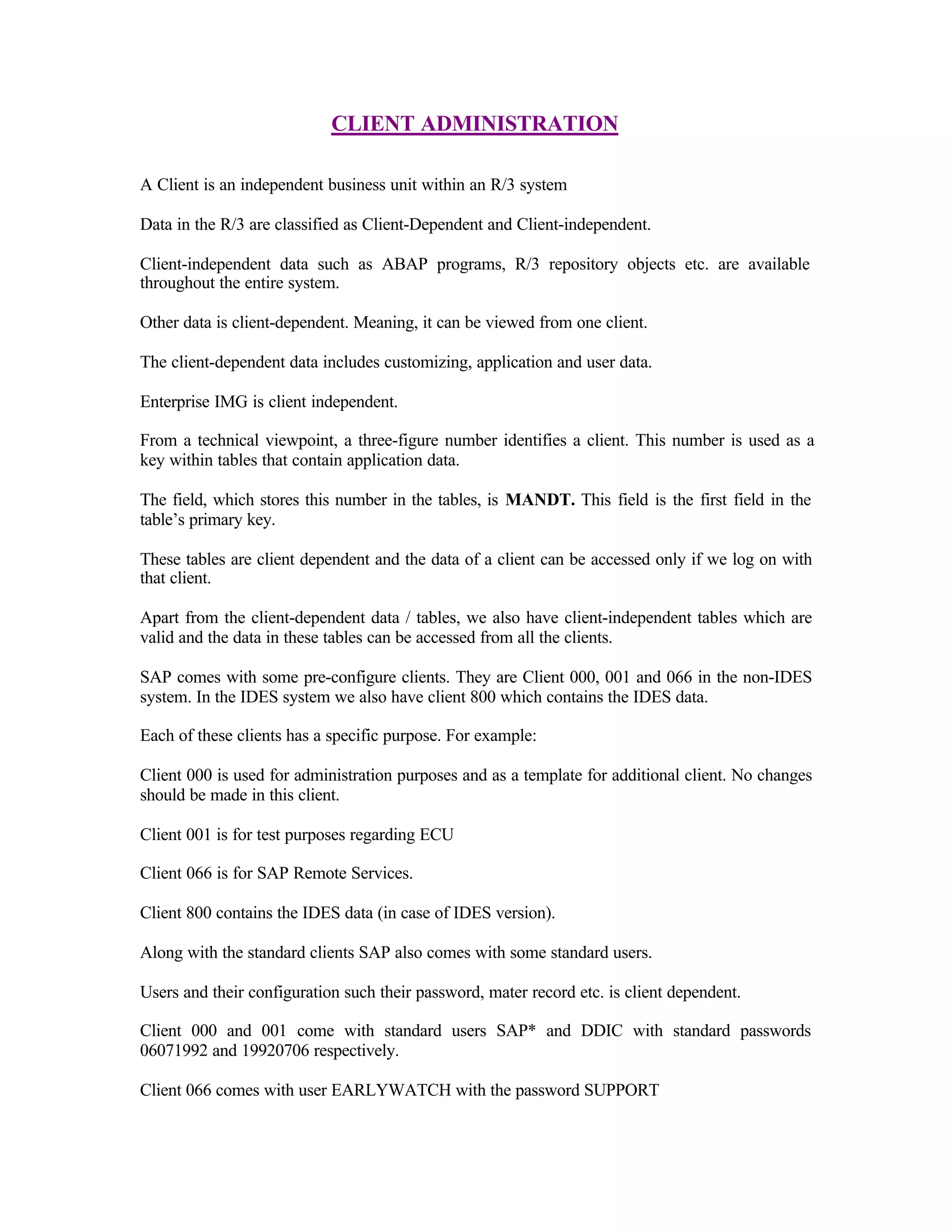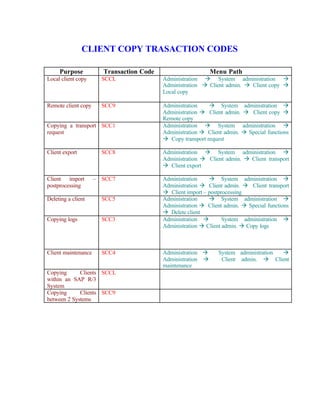1. A client is an independent business unit within an SAP system that contains client-dependent and client-independent data.
2. Client-dependent data such as customizing, application, and user data can only be viewed from the client it belongs to, while client-independent data like programs and repository objects are available throughout the system.
3. To copy data to a new client, it must first be defined and then filled with data through a local or remote copy from an existing client.