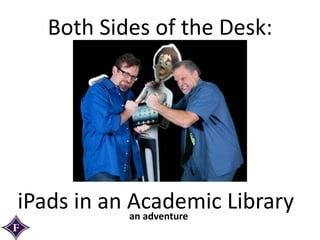
Cil2013
- 1. Both Sides of the Desk: iPads in an Academic Library an adventure
- 3. L E N D I N G
- 9. email safari
- 11. will not render multipage PDF without APP Will not scroll in title window for selection Will not render multipage PDF without APP E-book Behavior Chart
- 12. consumers don’t buy products. they hire them to get jobs done. -clay christensen
- 13. • remote desktop work • signing out of the network • remote desktop work • signing out of the network and recreating off-campus access problems and recreating off-campus access problems • DropBox!!! • DropBox!!! Don't forget about taking pictures to document watered books and Greek pranks and displays and such .... PDF Writer allows me to mark up bibliographies sent in by students, then dump them into mail and send them back with copies to me as well. At the end of the term we have the comparison with what they finally came up with PDF Writer allows me to mark up bibliographies sent in by students, then dump them into mail and send them back with copies to me as well. At the end of the term we have the comparison with what they finally came up with ILL and Document Delivery backup – photograph articles, use PDF Expert and email to patron. Having an iPad is handy when I’m in the gov doc stacks. It allows me to quickly look up a title or call number. Taking photos and being able to email them right away is lovely—no more trying to explain to Facilities which of the 600 lights is burnt out. Having an iPad is handy when I’m in the gov doc stacks. It allows me to quickly look up a title or call number. Don't forget about taking pictures to document watered books and Greek pranks and displays and such .... Taking photos and being able to email them right away is lovely—no more trying to explain to Facilities which of the 600 lights is burnt out. ILL and Document Delivery backup – photograph articles, use PDF Expert and email to patron.
- 14. I don’t belong to anyone.
- 15. FREEDOM “Evelyn, we’ve decided to downsize IT to just you and a laptop.”
- 18. note taking document editing mobility scanning photography library promotion pdf conversion cloud storage remote desktop e-book reader social media phone/skype presentations digitization personal apps
- 19. e-book catalog access – leisure collections mobile checkouts? inventory?
- 20. engage. enlighten. empower. thank you! robyn.andrews@furman.edu 864 . 294 . 2264
Editor's Notes
- good afternoon, my name is robyn andrews and I am an access services assistant in the james b duke library at furman university in beautiful greenville, south carolina. I’m here because I wanted a free trip to washington DC, where I have wanted to visit since I was 13 years old and they changed our 8th grade trip from washington dc to williamsburg virginia (blech). so I had to come up with something and this is that something. both sides of the desk: ipads in an academic library starts here.
- our director decided to order 8 1st gen ipads back in 2011. we were elated. we were ecstatic. we were . . . confused. because no one really knew what to do with these ipads after taking it out of the box. felt like we were out in the wilderness and no davy boone, davy crockett, davy & goliath, no one to help us out, so we decided to start with what we know best. form a committee! and this committee came to the conclusion that the first thing we should do is do the next best thing we know how to do and that is . . .
- lending. we barcoded them, we got cases for them, we got bags for them, and we loaded apps on them (kindle, ibooks, etc) and we let them out into the world with a 2-week loan rule with one renewal. we now realize that we probably have one of the most generous iPad lending policies in the country. there are NO limitations. our iPads travel more than we do. they’ve been to italy, mexico, nigeria… subsequently, we ordered 8 2nd generation iPads. we have had ONE iPad lost (with the replacement paid for by the student). a couple of other changes we made were that we stopped installing apps prior to lending. we loan them out completely blank and we wipe them of all content when they are returned. anything the patron wants to do is installed or purchased by them using their own apple account. we also implemented an iPad lending agreement which the patron must sign agreeing to pay the $750 replacement fee if the iPad is lost, stolen or damaged.
- april, 2012. the library director buys EVERYONE an ipad2. every faculty and staff member in the place. annnnnd, of course, after the squealing and cheering came the questions which would bring us back to …
- yea. back to the wilderness. because up until that point, only a few of us had been actually using iPads, myself being one of the early adopters. so, somehow, I became charged with leading us out of the wilderness. hah!
- I realized that the ipad would allow us to avoid the fate poor maxine there is suffering and we would NOT be chained to our desks anymore. but what would that look like? the first app that I recommended to our library folks was…
- Splashtop Connect. it’s a remote desktop app that mirrors your desktop. it freed us from the desk, primarily because it allowed us to use our ILS (which is millennium, and which doesn’t have an app (any triple I reps in the audience?) but using splashtop, we were able to go out into the stacks for some simpler, smaller projects (item status updates, for example). and it eased some of our library folks into using it since they were really doing what they already knew how to do, just on the iPad. and it gets you up from your desk.
- Next came OnLive Desktop – it’s microsoft office in the cloud. the reason I liked this app is because visually it looks very familiar. the icons are the same as the microsoft office icons on your PC desktop. pretty much what you do on your desktop you can do with this app.
- the last two things were email and safari.
- photography isn’t just for the nat geo channel. we had a major facilities project last summer. we had to clear out our science reading room of 10,000 journals. This is in a separate building from the main library. We had to slice and dice our way through those volumes to clear off the shelves in order to move to the next phase which was the disassembly and donation of the shelving to South Carolina State University. I managed my part of this project using my iPad to email the people involved locally and at SC State which is 90 miles away, attach photographs of the progress (or lack of in a couple of instances), any logistical issues (entrance heights, loading dock info) and construction issues (exposed bolts in concrete) in real-time at the site and never needed to wait to get back to my desk. in addition, I also used my ipad as a phone since there was no phone in the room (yes, a phone over wifi) as well.
- you weren’t going to read it anyway. this is our e-book behavior chart. you know each e-book vendor’s catalog acts differently, even on a desktop PC. so, imagine the wonkiness when dealing with mobile devices.
- NOW you tell me. how many of you were excited when you first got an ipad? I know, right? how many of you knew what to do with your ipad after taking it out of the box? not so many. and. how many of you can’t or don’t want to live without it now? exactly! clay christensen is a professor at harvard business school and author of the innovator’s solution where he talks about how companies need to find out what their customers are hiring their products to do to be able to market to them more effectively. apple computer has gotten us to hire a LOT of their products. according to cnet.com, as of september, 2012, apple had sold 500M ios devices (iPod Touches, iPhones and iPads, with 100M of them being iPads.
- what the folks at the library had to say when I asked them how they use their iPads. as for the book, take your ipad to work. it was a pretty good beginner tome. it’s like browsing a catalog if you haven’t figured out what you hired your iPad to do yet.
- isn’t that sad? this is what happens when an iPad doesn’t have a home . . . or an owner. One group in the library decided to have a departmental iPad. anyone can use it, but no one can take it home. so what has happened is that no one uses it. no one has taken ownership of it or hired it to do any job. when an iPad is at your side, all the time, you are more likely to pick it up sometime, even if it’s to play mahjongg, than if it’s not. you don’t play mahjongg on your neighbor’s computer, do you? exactly.
- we know IT is much much more than a laptop. but having an iPad has allowed the library to increase its visibility on and off campus. we have an ongoing QR code scavenger hunt within the library using library iPads. we update and add info to our various social media outlets on the fly. I use my ipad to update our twitter, facebook and yammer accounts several times a day no matter where I am. I use Vine and Viddy to create short videos to promote our new books along with Pinterest, and I’ve used my new favorite video creating app, Qwiki, to make a short video of the artwork in the library. not enough camtasia licenses for everyone? is there ever? boca can help with short videos with voice. all without having to involve our IT or Systems librarians.
- these are just some of the library ipad superheroes. lending them, using them, researching them, integrating them, considering them for purchase, explaining them, demonstrating them, collaborating about them…we wanted to be the go-to place on campus not only for information but for actual implementation. and because every library employee has an iPad, each and every employee can assist a patron, whether they be faculty, staff, student or community member with using their iPad wherever they are. and that leads to an informed, educated, and engaged workforce.
- Remaining challenges? I really couldn’t say it any better than apple, so I let them say it. being overwhelmed with the sheer number of apps that are available . . . somewhere around 300,000 of those are iPad apps. i have 14 browsers on my iPad right now, 9 news apps, and probably more than half a dozen, pdf readers, scanner apps, photo apps, presentation apps, and the like. having hoarding tendencies doesn’t help. Narrowing the focus to those REALLY GOOD, REALLY NECESSARY primary apps that you need everyday, then secondary, then tertiary (I just like saying tertiary).
- 2. however, there may be times when the iPad just isn’t necessary. there are rare days when I don’t pick it up for work-related activities. not everything can be iPadded . . . yet! but the beauty is that almost anyone (not me) can create an app. 3. okay, you’ve figured out what jobs you need filled. note taking is usually the first and most natural one and most people will use the notes app on the ipad. “will you need to edit documents using your iPad?” note taking and having access to documents whether through email or cloud based storage is one thing. opening, editing, and redistributing is another. also, note taking via keyboard or via handwriting? stylus? I’ve been checking y’all out – I don’t see any styli! handwriting recognition. convert to pdf – from already existing documents? photo to pdf? – will you want to highlight or make notes or are these strictly static documents? INTERVIEW YOUR APP!!!
- what’s ahead? currently we have a pretty streamlined inventory process, but what if we didn’t have to buy scanners that only do one job? what if we roamed the library and checked books out where the patron is? our library is exploring the possibility of adding a rear exit to our building. we may not need a new PC but merely an iPad for a student worker to check books in and out. dilemma – I have about 50 kindle ebooks out there that I haven’t been able to figure out how to allow our patrons access to since all of our kindles bit the dust. if anyone has any ideas, PLEASE let me know. an idea that doesn’t compromise our amazon account.
- our vision statement is engage. enlighten. empower. I think iPads help us do that in our library. maybe it will in yours too. thank you very much.
