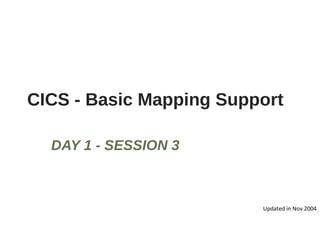
CICS basic mapping support - session 3
- 1. CICS - Basic Mapping Support DAY 1 - SESSION 3 Updated in Nov 2004
- 2. Session 3 : ObjectivesTo Understand the Screen classification and Primary functions of BMS BMS Macros - Mapsets, Maps and Fields and their attributes Physical and Symbolic maps and their Assembly BMS I/O operations - SEND and RECEIVE Maps Cursor positioning on the screen Field attribute modification facility – MDT & Symbolic override
- 3. CICS Program Design The User interface for CICS programs is implemented using Basic Mapping Support (BMS) BMS is a standard facility provided by CICS, to deal with the formatted screen operations
- 4. Basic Mapping Support - BMS Screen defined through BMS is called a MAP Collection of one or more maps – MAPSET ◦assembler language program that defines the format of the maps that are used by a program
- 5. BMS - Primary Functions Device independence Constant Information Handling Access to data fields of the Screen Terminal Paging Message Routing
- 6. BMS - Sample Screen ITEM-NO : XXXXXXXXXX NAME : XXXXXXXXXXXXXXXXXXXXXXXX QUANTITY : XXXXXXXXXX XXXXXXXXXXXXXXXXXXXXXXXXXXXXXXXXXXXXXXXXXXXXXXXXXXXXX F1=Help F3=Exit F12=Cancel Constant Field(protected) Data Entry Field(Unprotected) Data Entry Field(Unprotected) Auto Skip Field Stopper Field Message Field
- 7. BMS - Field Types in Sample Layout ITEM-NO : XXXXXXXXXX NAME : XXXXXXXXXXXXXXXXXXXXXXXX QUANTITY : XXXXXXXXXX XXXXXXXXXXXXXXXXXXXXXXXXXXXXXXXXXXXXXXXXXXXXXXXXXXXXX F1=Help F3=Exit F12=Cancel Legend : : Attribute byte : Autoskip Field : Stopper Field
- 8. Basic Mapping Support - Map Types Physical map •Is a load module that contains the screen locations of data the BMS needs Symbolic map •Is a data structure, using which, fields can be referred to in the CICS application program
- 9. BMS - Map Definition Macros DFHMSD - Defines a Mapset DFHMDI - Defines a Map in a Mapset DFHMDF - Defines a field in a Map
- 10. BMS - Map Definition Macros DFHMSD Mapset Definition - Start DFHMDI Map Definition - Map 1 Map 1 DFHMDF Field Definition in a Map - Field 1 DFHMDF Field Definition in a Map - Field 2 …… …… DFHMDI Map Definition - Map 2 Map 2 DFHMDF Field Definition in a Map - Field 1 DFHMDF Field Definition in a Map - Field 2 …… …… DFHMSD Mapset Definition - End
- 11. BMS Macros - Rules Col. Col. Col. Col 1 9 16 72 +-------+---------+---------------------------------+ LABEL Op-Code Parameters separated continuation by commas(parm1=..) char Col.72 Example MAPSTNM DFHMSD TYPE=MAP,MODE=INOUT, X LANG=COBOL,TIOAPFX=YES
- 12. BMS - DFHMSD Macro setname DFHMSD TYPE={ &SYSPARM | DSECT | MAP }, MODE={ IN | OUT | INOUT }, LANG={ASM | COBOL | C | PLI }, TERM=terminal_type STORAGE=AUTO, TIOAPFX={ YES | NO }, CTRL=(ctrl1,ctrl2...) Example. col col col col 1---------------9-------------16--------------------------------------------------------------- 72 ACCTSET DFHMSD TYPE=MAP,MODE=INOUT,LANG=COBOL, X STORAGE=AUTO,TIOAPFX=YES
- 13. BMS - DFHMSD Macro (cont’d) Extended Attributes MAPATTS = (COLOR,HILIGHT) DSATTS = (COLOR,HILIGHT) EXTATT = {YES, NO, MAPONLY } - To define color, high intensity, etc., as per CUA standards. - Results in additional variables for each attribute in the symbolic map.
- 14. BMS - DFHMDI Macro mapname DFHMDI SIZE=(lines,columns), LINE=line_number, COLUMN=column_number, JUSTIFY={ LEFT | RIGHT }, CTRL(ctrl1,ctrl2...) Example. MENUMAP DFHMDI SIZE(24,80),LINE =1,COLUMN =1, X JUSTIFY=LEFT,CTRL(ALARM,FREEKB)
- 15. BMS - DFHMDF Macro fldname DFHMDF POS=(line,column), LENGTH=number, INITIAL=‘text’, ATTRB=(attr1,attr2,attr3,attr4,attr5) OCCURS=number, Examples. 1. ITEM DFHMDF POS(13,16),LENGTH=6,ATTRB(UNPROT,NUM) 2. DFHMDF POS(15,5),LENGTH=10,INITIAL=‘QUANTITY :’, X ATTRB=ASKIP
- 16. BMS - DFHMDF Macro - Field Attributes Field Attributes ◦ Field Intensity : NORM / BRT / DRK ◦ Field protection attribute : PROT / UNPROT / ASKIP ◦ Field Characteristic : NUM ◦ Initial Cursor Positioning : IC ◦ Field Modification Indication : FSET
- 17. BMS - MDTs and their Manipulation MDT indicates whether a field is modified or not MDT on will ensure that data is received into the program MDTs can be turned on by Specifying the FSET attribute in the physical map Setting the attribute byte to FSET in the symbolic map Keying data into the field
- 18. BMS - MDT manipulation - FRSET an attribute of DFHMSD macro turns off all MDTs on the screen before sending a map requires the physical map field attribute or the symbolic override to control the MDT status
- 19. BMS - Ending a Mapset definitionCol. Col. Col. Col 1 9 16 72 +-------+---------+----------------------------+ DFHMSD TYPE=FINAL END
- 20. Preparing Physical & Symbolic Maps MAP DEFINITION MACROS ASSEMBLE LINK EDIT ASSEMBLE PHYSICAL MAP SYMBOLIC MAP LOAD LIBRARY COPY LIBRARY
- 21. BMS - Symbolic Map ContentsTwo 01-level items generated based on map name 01-level Item names suffixed with “I” or “O” for Input & Output respectively Additional level items defined for ◦ Field for Length ◦ Field for Attribute ◦ Field for Modified Data Indication ◦ Field for Input data ◦ Field for Output Data. 01-level Item for Output REDEFINES Input area.
- 22. BMS - Sample Map Layout NAME : --------------------- ITEM-NO : ---------- QUANTITY : ---------- 8 19 49 8 29 10 12 COL ROW
- 23. BMS - Code for the Sample Layout MAPSETS DFHMSD TYPE=&SYSPARM,MODE=INOUT,TERM=ALL, X LANG=COBOL,TIOAPFX=YES,STORAGE=AUTO MAPSMP DFHMDI SIZE(24,80),LINE=1,COLUMN=1 DFHMDF POS(8,7),LENGTH=10,INITIAL=‘NAME :’, X ATTRB=ASKIP NAME DFHMDF POS(8,18),LENGTH=20,ATTRB(UNPROT,IC) DFHMDF POS(8,40),LENGTH=1,ATTRB=PROT DFHMDF POS(10,7),LENGTH=10,INITIAL=‘ITEM NO :’, X ATTRB=ASKIP ITEM DFHMDF POS(10,18),LENGTH=6,ATTRB=NUM) DFHMDF POS(10,25),LENGTH=1,ATTRB=ASKIP DFHMDF POS(12,7),LENGTH=10,INITIAL=‘QUANTITY :’, X ATTRB=ASKIP QTY DFHMDF POS(12,18),LENGTH=6,ATTRB=NUM DFHMDF POS(12,25),LENGTH=1,ATTRB=PROT DFHMSD TYPE=FINAL END
- 24. BMS - Symbolic Map for the Sample Layout 01 MAPSMPI 02 FILLER X(12). 02 NAMEL S9(4) COMP. 02 NAMEF PIC X 02 FILLER REDEFINES NAMEF. 03 NAMEA PIC X. 02 NAMEI PIC X(20). 02 ITEML S9(4) COMP. 02 ITEMF PIC X 02 FILLER REDEFINES ITEMF. 03 ITEMA PIC X. 02 ITEMI PIC X(06). 02 QTYL S9(4) COMP. 02 QTYF PIC X 02 FILLER REDEFINES QTYF. 03 QTYA PIC X. 02 QTYI PIC X(06). 01 MAPSMPO REDEFINES MAPSMPI. 02 FILLER PIC X(12). 02 FILLER PIC X(3). 02 NAMEO PIC X(20). 02 FILLER PIC X(3). 02 ITEMO PIC X(06). 02 FILLER PIC X(3). 02 QTYO PIC X(06).
- 25. BMS - I/O operations BMS COMMANDS FOR I/O OPERATIONS •SEND MAP •RECEIVE MAP •SEND CONTROL •SEND TEXT •SEND PAGE
- 26. BMS - SEND MAP command EXEC CICS SEND MAP (map_name) MAPSET(mapset_name) [FROM(data-area)] [CURSOR(data-value)] [ERASE|ERASEUP] [DATA|MAP ONLY] [ALARM] END-EXEC
- 27. BMS - SEND MAP command (Contd.) Data to be prepared before SENDing the MAP : ◦ Field Length : fieldname +L ◦ Field Attribute : fieldname +A ◦ Field Content : fieldname +O
- 28. BMS - SEND MAP command (Contd.) EXEC CICS SEND MAP(‘MAPSMP’) MAPSET(‘MAPSETS’) MAPONLY END-EXEC. EXEC CICS SEND MAP(‘MAPSMP’) MAPSET(‘MAPSETS’) DATAONLY END-EXEC. PHYSICAL MAP OUTPUT DATA STREAM SYMBOLIC MAP OUTPUT DATA STREAM
- 29. BMS - SEND MAP command (Contd.) SENDING MAP WITH NEITHER MAPONLY NOR DATA ONLY EXEC CICS SEND MAP(‘MAPSMP’) MAPSET(‘MAPSETS’) END EXEC. SYMBOLIC MAP PHYSICAL MAP OUTPUT DATA STREAM
- 30. BMS - RECEIVE MAP command EXEC CICS RECEIVE MAP(map_name) MAPSET(mapset_name) [INTO (data-area)] ASIS END-EXEC.
- 31. BMS - RECEIVE MAP command THE RECEIVE MAP COMMAND RECEIVES DATA FROM THE TERMINAL. THE SYMBOLIC MAP WILL CONTAIN THE DATA. DATA IN THE SYMBOLIC MAP fieldname+L Contain the length of the input data. fieldname+F Flag field- Set to x’80’ or X’82’ if the field is modified, but cleared. fieldname+I Contains the input data. Filled with x’00’ if no data is entered.
- 32. BMS - Changing Field Attributes Need for changing Field attributes ◦ Highlighting fields in error ◦ Protecting fields during deletion IBM Supplied copy library DFHBMSCA contains all possible attribute combinations Can be copied into the application program
- 33. BMS - Cursor Positioning Cursor positioning required for positioning the cursor during SEND ◦ In the first data entry field during data entry ◦ In the first field resulting in data entry error Cursor Positioning Techniques : ◦ Initial cursor positioning ◦ Direct cursor positioning ◦ Symbolic cursor positioning
- 34. BMS - Cursor Positioning (Contd.)Static positioning (Initial) • If IC option is specified in the ATTRB field of DFHMDF macro the cursor will be placed at this field Dynamic/Symbolic positioning • Place -1 into the field length field (“L” suffix). cursor will be placed in this field. Dynamic/Relative positioning. CURSOR (data-value) option is used
- 35. BMS - Detecting Cursor Position The EIB field EIBCPOSN can be used to determine where the cursor was positioned on the screen On a RECEIVE, CICS updates the EIB with the following information: The screen cursor position relative to zero is placed in EIBCPOSN The name of the input key the terminal operator pressed is placed in the field EIBAID.
- 36. BMS - AIDKEY WORKING STORAGE SECTION. COPY DFHAID. PROCEDURE DIVISION. EXEC CICS RECEIVE MAP(‘MAPSMP’) MAPSET(‘MAPSETS’) END-EXEC EVALUATE TRUE W HEN EIBAID = DFHPF12 EXEC CICS RETURN END-EXEC W HEN EIBAID = DFHENTER PERFORM 1000-PROCESS-DATA THRU 1000-PROCESS-DATA-EXIT W HEN EIBAID = OTHER MOVE ‘Invalid Key Pressed’ TO MESSAGEO END-EVALUATE. Copybook containing the definitions for AID keys
- 37. Direct Cursor Positioning : ExampleEXEC CICS SEND MAP(.........) MAPSET(....) CURSOR(100) ERASE END-EXEC. WORKING-STORAGE SECTION COPY DFHAID. ....... PROCEDURE DIVISION. EXEC CICS RECEIVE MAP(.........) MAPSET(....) INTO (…..) END-EXEC. IF EIBAID=DFHPF12 THEN ........ IF EIBAID=DFHENTER THEN ....... IF EIBCPOSN LESS THAN 100 THEN ........
- 38. BMS - SEND/RECEIVE - Example SEND MAP (‘MAPSMP’) MAPSET(‘MAPSETS’) MAPONLY RECEIVE MAP (‘MAPSMP’) MAPSET(‘MAPSETS’) NAME : ITEM-NO : QUANTITY : NAME : BOLT ITEM-NO : 0023 QUANTITY : 5000
- 39. Session 3 : Summary Primary functions of BMS Screen classification; Mapsets, Maps and Fields; macros and their attributes Changing Field Attributes - MDT manipulation Preparation of Physical and Symbolic maps Sample Layout of Symbolic map BMS I/O operations - SEND and RECEIVE maps Cursor positioning
