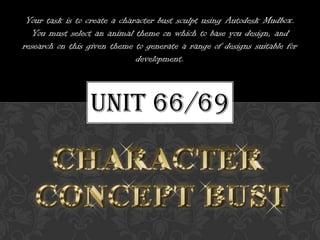
Character Concept Bust
- 1. Unit 66/69 Your task is to create a character bust sculpt using Autodesk Mudbox. You must select an animal theme on which to base you design, and research on this given theme to generate a range of designs suitable for development.
- 2. To begin my research, I first chose what animal I was going to base my design on. I chose to look at great eagle owls so I started off by collecting general images of great eagle owls, including a perched position and different flying positions.
- 3. Because the assignment requires a head sculpt model, I focused my research by looking at images of an owl’s head from the front and side view.
- 4. At this point, I knew that I wanted to take little details of the owl to use on my head sculpt so I carried on with my research to focus on close ups of the face; mainly the eyes and the beak.
- 5. After collecting all my images, I created a mood board to show the theme of my assignment. However, I wasn’t entirely clear at this point on what I wanted to create so the mood board is focused on the idea of the owl. To create the mood board, I used some of my research images from the close ups and focused on the details while also including some different textures related to owls. I then placed all of this together by using a soft-edged eraser to soften edges and remove lines and changed the opacity of the different layers.
- 6. To start off the sketching section of the assignment, I began with a full body sketch of an owl so I would be able to continue by breaking it down into finer details. I knew that I would find it hard to draw something in such strong detail straight away so with this drawing, I followed a tutorial that I searched for online to give me a starting point. However, I did my own improvisation when the tutorial began to make the drawing harder to complete. [1]http://www.dragoart.com/tuts/7855/1 /1/how-to-draw-a-realistic-owl,-draw-a- real-owl.htm
- 7. I completed another full body sketch but I used biro pen to show that I could use different media. This slide shows the reference image on the left with the biro drawing on the bottom left. Afterwards, I scanned the image into Sketchbook Designer and completed a digital version of the drawing using the pen tool (see below).
- 8. I began breaking down the owl by focusing on details in my sketching. I chose to do these in biro to practise with different ways of creating texture. The drawing of the eye involves multiple techniques including cross-hatching, hatching and scumballing. The drawing of the wing however, consists almost entirely of cross-hatching apart from the upper part of the wing where hatching was used instead. I mainly used the cross-hatching as I found it was my preferred technique and I found it easier to create different tones with it.
- 9. Continuing with the biro close up sketches, I looked at drawing the beak using mainly hatching and cross- hatching the parts that required darker tones. I found that drawing the structure of the actual beak was the easiest part as it became very difficult when drawing in the feather texture around the beak. I feel that the beak itself stands out more due to the contrast in tones; particularly on the underside of the beak.
- 10. Moving onto close up sketches of the eye, I repeated the technique I used for the full body sketch and completed it in biro first (see bottom right) before scanning the image into Sketchbook Designer and creating a digital version using the pen tool (see below).
- 11. Next, I began to have a go at sketching some thumbnail designs. On the left, you can see my very first thumbnail board. In creating my board, I started off by developing the shape of my character and the positioning of features such as eyes and eyebrows. It was during my thumbnail sketches that I decided to add a cape to my character. The character is based on an owl due to the rounded head shape, large eyes and the large eyebrows that represent the ear tufts.
- 12. On the right, you can see the first Mudbox model I did that was related to the assignment. Originally, I started it off by basing it on my thumbnail drawings, (shown by the cape). However, I decided to do some experimentation and chose to add some animalistic features in replacement of the human features. When creating this, I was unsure about colouring and texturing so I experimented with the colours; sticking to a dark colour scheme. I added the green because I didn’t like how dark the face was inside the cloak. By completing this model, it has shown me that I need to look at an appropriate texture related to my chosen animal and I will probably use more humanoid facial features instead of owl features.
- 13. After the issue I had with texturing my previous model, I researched different textures that can be found on great eagle owls. This meant looking at the patterns of the flight feathers on the wings, but my main focus was the plumage that covers an owl’s body.
- 14. I had the option to use the in-built stamps found in Mudbox but I didn’t find one that resembled feathers to a good quality. Due to this, I decided to create my own stamp in Photoshop (shown below). I first used the stamp to texture a basic sphere (see right) and then I used the stamp to paint over it (see bottom right). I painted it brown but I didn’t realise that the feathers would appear black automatically. However, this worked to my advantage with this texture as it helped to define the feathers.
- 15. At this point, I began to focus a lot more on my modelling by attempting to create a new and improved version of the hooded figure I had done previously. This involved experimenting with various techniques such as ‘Grab, Pinch, Bulge, Smooth and Freeze’. These are the main sculpt tools that I tried using with this model. I would like to change the back of the hood by dragging the back so it hangs lower. The front of the model needs to have a bigger face and I want to look at changing the neck by dragging the front of the hood down more.
- 16. Because I was having problems with modelling the hood, I chose to do some research to collect some reference images in order to help. I collected pictures of capes with hoods from different angles.
- 17. The second model was mainly about altering the back of the hood. Using my research images, I widened the hood around the head and dragged the back of it lower by using the ‘Grab’ tool. For the front of the model, I dragged the hood down which helped to make the face bigger and also covered up the neck. I also dragged the edges around the face out to define the hood and separate it from the face. I would like to drag the back of the cloak round so that the hood drapes over the shoulders. Looking at my reference images, I have decided that I need to round out the back of the hood and
- 18. For the front view of the model, I would like to add some detail to the chest area if time allows it. Also, looking at the face has made me reconsider the animal I would like to mainly focus on. I am not happy with the way the face looks pushed under the hood so I would like to look at a face that would extend out from under the hood. For the side view of the hood, I am happy with how it looks though I may drag the drapes on the shoulder so they are resting more fully on the body. For the back view of the hood, I don’t want to make changes to the general structure but I would like to create some creases and dips to make it look more like flowing material and more realistic. I will try to do this by experimenting with different tools such as ‘ Pinch’ and ‘Grab’.
- 19. My reconsideration of my model means that I need to do more research on an animal which can represent it. Because I want the face to extend from the hood, I decided to look at horses as they have large extended heads and I like the layout of their facial muscle structure.
- 20. I continued collecting research images of horses which means that I have images of front and side views that I can refer to during my modelling. This will also allow me to get accurate positioning of the facial details such as the eyes and the nostrils.
- 21. Because I changed the animal that I wanted to model, I felt it was important to create a fresh mood board in order to put the theme across. For my second mood board, I used some different techniques to what I did in my last mood board. While I still used a soft-edged eraser to soften the edges and remove lined, the main technique I used was to desaturate the images to turn them black and white. Then I went into the ‘Adjustments’ menu and altered the colour balance to give them the faded brown effect. Another technique I did was to place an image of a horse fur texture over the top of all the images so it was the top layer and changed the ‘Mode’ to ‘Overlay’. This allowed the images to be seen while adding the fur texture over the top.
- 22. To start off my drawing for my new animal choice, I chose an decent quality image to import into Sketchbook Designer and lowered the opacity so I could paint over it. I chose an image that had a lot of detail and imported it into Sketchbook Designer. I then drew an outline of the horse on the ‘Vector’ layer using the pen tool. On the ‘Paint’ layer, I then proceeded to use a combination of the pencil, pen, brush and airbrush tool to create a coloured piece of digital art.
- 23. I took the same line image from before and produced another piece of digital art work using the pencil tool. The centre image shows the digital pencil drawing with the pen outline. Originally, this was going to be my final drawing but I decided to hide the layer with the pen outline so that the final piece would only consist of one digital media.
- 24. Going into more depth with my sketching, I completed a pencil drawing of a section of a bit and bridle. This is because I would like to consider adding more details to my head bust if time allows it so I decided to look at buckles and straps that are related to my chosen animal. I then repeated a digital pen line drawing of the same image in Sketchbook Designer which has allowed me to look at the basic shapes and structures of the straps. These drawings will help me to create a clasp for the cloak if time allows it. While I would like to create a clasp or tie of some sort, I wanted it to be related to the animal which is why I have drawn part of a bridle.
- 25. Showing the development of my head bust so far, I started off with a basic head mesh. The head was then transformed into the cloaked hood that I showed the development for in slides 15 – 18. For the head, I have positioned a built-in T-Rex head in the hood. I feel that this will be an easier mesh to start with as it has a similar shape to a horse head. However, I think I will model the horse head in a separate file so there is no risk of accidently altering the hood.
- 26. After watching a Mudbox video by Wayne Robson ([2]http://vimeo.com/15518060), I decided that looking at the muscle and bone structure of a horse’s head would help me to start my modelling. I collected a couple of images that show the head structure from a front view and a side view.
- 27. To create the basic shape of the horse head, I turned on the X-axis mirror and flattened the sides of the head to remove the mouth indents. The next step was to lengthen the snout and change the angle it was positioned at. I then used the tool ‘Foamy’ to create the nostril outline and used an inverted ‘Bulge’ to hollow them out. For the tip of the nose, I flattened the end and bulged it slightly to give it a broader look. The next thing I had to do was to stretch the nostrils and move them more to the side to correct their positioning. I then used the ‘Wax’ tool and using the images I collected on muscles, I began to create the muscle structure of the face. I also defined the indent for the eye and used ‘Grab’ and ‘Foamy’ to raise the brow of the head.
- 28. I have begun to add more definition to the muscles along the top of the head and down the nose and adding the beginning of an eyelid above the eye socket. The cheek bone has become more defined using a combination of the ‘Wax’ tool and the ‘Scrape’ tool. The chin has been extended down and rounded to broaden the nose more and I have created an eye socket for the eye to be positioned in later on.
- 29. I had finished creating the structure of the face by using the research images of muscle structure but because of the colouring of the head, I found it quite hard to see what was missing. So I followed a tip that I saw in the video ([2] http://vimeo.com/15518060) by Wayne Robson and assigned a new material but instead of Mudbox Material, I chose the Simple Blinn Material option (see below). This automatically applies the material that is shown on the right. This colouring on the mesh makes it easier to see if anything needs to be added, removed or changed. For example, it is easier to notice the detail around the eye and that the brow above the eye looks more defined.
- 30. Comparing the model below with a front view image of a horse, I noticed that the positioning of the eyes and brow were a bit off. The part above the eye was raised too high and I was missing some structure to the head. I’ve lowered the tops of the eyes down so that the bone structure dips down instead of curving up and round. This meant I was able to define the structure of the top of the head more.
- 31. Now that I am happy with the look of the horse head, I can now focus on modelling the eye. My plan is to use a resized sphere and use the ‘Grab’ tool to distort the shape so that it will fit into the eye socket. However, looking at the close up image above, I have decided to add more detail around and inside the eye socket. I want to add the detail shown in the inner corner of the eye and define the eyelid more.
- 32. To texture my model, I imported an image of horse fur that I chose to use as a stencil. I then use the ‘Sculpt’ tool with a large brush at low intensity to sculpt the fur into the head. To make sure that all the fur was positioned in the correct direction, I rotated the stencil as needed. I refrained from adding a load of texture on the nose as fur is not really noticeable on this body part.
- 33. Next, I began to paint my model. I started off with an large airbrush to cover the head model in a base colour. Then, I used the burn tool to darken areas slightly such as indents in the head and the nostrils. I then used the paint brush to apply a darker fur tone and reused the ‘Burn tool where it was needed.
- 34. To finish off the eye, I used the ‘Airbrush’ tool to paint on a light brown base layer. I then added another layer of darker brown on top but left the lighter brown showing around the edge of the eye to give it a rounded look. I then used the ‘Paint Brush’ to paint in the black pupil. Because the pupil isn’t meant to stand out too much because of the eye colouring, I painted some darker brown around the edge of the pupil with a low intensity brush to blend it in. I then used a white colour tinted with brown to paint on a tint to make the eye more realistic. I also added some black colour to the edges of the eye socket and the inner corner of the lid and blended the black and brown together by using a low intensity grey colour.
- 35. To finish off painting my model, I changed the colouring of the nose from brown to black to give the model more variety and I painted the inside of the nostrils with black using a higher intensity brush. By using a mix of dark grey and black on the nose, I was able to create tones on the nose so that the raised parts would be lighter than others (e.g. nostril edges).
- 36. Before I added my cloak to my horse head, I decided to do a turnaround sketch board. Originally, I had planned to draw a side view, a front view and a back view of the head but I decided that the drawings would have been too squashed up on the page. This is why I decided to do other views that included a perspective view and a top view as well.
- 37. For my cloak, I decided to paint it before exporting it into the final file. To paint it, I used the ‘Airbrush’ tool to paint on a base colour and I also painted the face section of the hood black. Because the cloak looked very smooth, I experimented with the ‘Dry Brush’ tool. However, because it only painted the raised areas of the model, it didn’t look right. To change this, I inverted the ‘Dry brush’ by holding Ctrl while painting to invert it. This allowed me to paint into the crevices of the hood and gives the appearance of material.
- 38. I exported the cloak and imported it into the same file as the horse head. However, the horse head model didn’t fit into the cloak very well; making it look odd and just stuck on. To fix this, I turned on the X-axis for the mirror and using the ‘Grab’ tool, I pulled out the sides of the hood and lowered the top while dragging the bottom of the hood up.
- 40. While the file already had a directional light in it, I added a Point light to highlight the model more. I found that this looked better because it brings out the tones more and the light was important for the painted eye tint to be more effective.
- 41. While the use of the ‘Dry brush’ tool gives a slight effect of more fluid material and was more affective in relation to time, I think it would be more effective to model in the creases and folds. I also think that the drapes on the sides need to be dragged down even more. For the front of the model, I am extremely happy with the head of the character but I feel that the cloak lets it down a little bit. To fix this, I think that the hood needs more detail. I would like to sort out the structure on the chest area and add a clasp/buckle that would be there to hold the cape on.
- 42. [1] Finalprodigy, 2011, How to Draw a Realistic Owl [online], DragoArt, Available from: http://www.dragoart.com/tuts/7855/1/1/how-to-draw-a-realistic-owl,-draw-a- real-owl.htm, [Accessed 26th March 2013] [2] Robson, W., 2011, Blue #2 part 1 [online], Vimeo, Available from: http://vimeo.com/15518060, [Accessed 28th March 2013] [3] 2012, Create and edit lights [online], Autodesk Mudbox, Available from: http://download.autodesk.com/global/docs/mudbox2012/en_us/index.html, [Accessed 25th April 2013]
