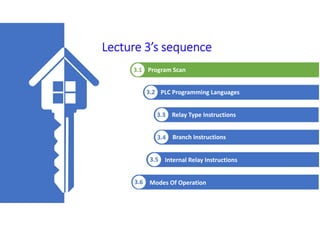
Chapter 3 - Basics of PLC Programming (1).pdf
- 1. Lecture 3’s sequence 3.2 PLC Programming Languages 3.3 Relay Type Instructions 3.4 Branch Instructions 3.5 Internal Relay Instructions 3.1 Program Scan 0 3.6 Modes Of Operation
- 2. 3.1. Program Scan During each program scan cycle, the processor reads all the inputs, takes these values, and energizes or de-energizes the outputs according to the user program.
- 3. 3.1. Program Scan The time it takes to complete a scan cycle is a measure of how fast the controller can react to changes in inputs. If a controller must react to an input signal that changes states twice during the scan time, it is possible that the PLC will never be able to detect this change. The scan time is a function of: The speed of the processor module The length of the ladder program The type of instructions executed The actual ladder true/false conditions
- 4. 3.1. Program Scan Overview of the data flow during the scan process.
- 5. 3.1. Program Scan The controller evaluates ladder logic rung instructions based on the rung condition preceding the instruction (rung-condition-in).
- 6. 3.1. Program Scan Scan process applied to a single rung program.
- 7. 3.1. Program Scan Scan process applied to a multiple rung program.
- 8. 3.1. Program Scan Vertical versus horizontal scan patterns. Horizontal scanning order Vertical scanning order
- 9. Lecture 3’s sequence 3.2 PLC Programming Languages 3.3 Relay Type Instructions 3.4 Branch Instructions 3.5 Internal Relay Instructions 3.1 Program Scan 0 3.6 Modes Of Operation
- 10. 3.2. PLC Programming Languages PLC programming language refers to the method by which the user communicates information to the PLC. Standard IEC 61131 languages associated with PLC programming
- 11. 3.2. PLC Programming Languages Ladder diagram language is the most used PLC language and is designed to mimic hardwired relay logic. Hardwired relay control circuit Equivalent ladder diagram program
- 12. 3.2. PLC Programming Languages Functional block diagram programming uses instructions that are programmed as blocks wired together to accomplish certain functions.
- 13. 3.2. PLC Programming Languages Ladder diagram and functional block diagram programming used to produce the same logical output. Ladder diagram Equivalent function block diagram
- 14. 3.2. PLC Programming Languages Sequential function chart (SFC) programming language is like a flowchart of your process. The program is split into steps with multiple operations happening in parallel branches.
- 15. 3.2. PLC Programming Languages Instruction list programming language consists of a series of instructions that refer to the basic AND, OR, and NOT logic gate functions. Hardwired relay control circuit Equivalent instruction list program
- 16. 3.2. PLC Programming Languages Structured text is a high-level language primarily used to implement more complex procedures that cannot be easily expressed with graphical languages. Ladder diagram Equivalent structured text program
- 17. Lecture 3’s sequence 3.2 PLC Programming Languages 3.3 Relay Type Instructions 3.4 Branch Instructions 3.5 Internal Relay Instructions 3.1 Program Scan 0 3.6 Modes Of Operation
- 18. 3.3. Relay Type Instructions The ladder diagram language is a symbolic set of instructions used to create the controller program. Representations of contacts and coils are the basic symbols of the logic ladder diagram instruction set.
- 19. 3.3. Relay Type Instructions The Normally Open Contact instruction looks and operates like a normally open relay contact. Associated with each Normally Open Contact instruction is a memory bit linked to the status of an input device or an internal logical condition in a rung.
- 20. 3.3. Relay Type Instructions The memory bit is set to 1 or 0 depending on the status of the input. A 1 corresponds to a true status or on condition. If the instruction memory bit is a 1 (true) this instruction will allow rung continuity through itself, like a closed relay contact.
- 21. 3.3. Relay Type Instructions A 0 corresponds to a false status or off condition. If the instruction memory bit is a 0 (false) this instruction will not allow rung continuity through itself and will assume a normally open state, just like an open relay contact.
- 22. 3.3. Relay Type Instructions Simulated Normally Open Contact instruction operation.
- 23. 3.3. Relay Type Instructions The Normally Closed Contact instruction looks and operates like a normally closed relay contact. This instruction asks the PLC’s processor to examine if the contact is open. It does this by examining the bit at the memory location specified by the address for a 0 or 1.
- 24. 3.3. Relay Type Instructions As with any other input the memory bit is set to 1 or 0 depending on the status of the input. A 1 corresponds to a true status or on condition. The instruction is interpreted as false when the bit is 1 and will not allow rung continuity through itself.
- 25. 3.3. Relay Type Instructions A 0 corresponds to a off condition. The instruction is interpreted as true when the bit is 0 and will not allow rung continuity through itself.
- 26. 3.3. Relay Type Instructions Simulated Normally Closed Contact instruction operation.
- 27. 3.3. Relay Type Instructions The Coil instruction looks and operates like a relay coil. This instruction signals the PLC to energize (switch on) or de-energize (switch off ) the output. The instruction is associated with a memory bit that energizes the output when set to 1 and de-energizes the output when reset to 0.
- 28. 3.3. Relay Type Instructions A true logic path is established by the input instructions in the rung. Coil instruction is set to 1 to energize the output.
- 29. 3.3. Relay Type Instructions Simulated Coil instruction operation.
- 30. 3.3. Relay Type Instructions Action of the field device and PLC bit. A signal present makes the NO bit (1) true; a signal absent makes the NO bit (0) false. The reverse is true for an NC bit.
- 31. 3.3. Relay Type Instructions Simulated operation of the field input device and the PLC bit.
- 32. 3.3. Relay Type Instructions The main function of the ladder logic diagram program is to control outputs based on input conditions. Each contact or coil symbol is referenced with an address that identifies what is being evaluated and what is being controlled. The same contact instruction can be used throughout the program whenever that condition needs to be evaluated. Not place the same addressed Coil instruction on multiple rungs within the same program.
- 33. 3.3. Relay Type Instructions For an output to be activated or energized, at least one left-to-right true logical path must exist. A complete closed path is referred to as having logical continuity. When logical continuity exists in at least one path, the rung condition and Coil instruction are said to be true.
- 34. 3.3. Relay Type Instructions Simulated operation of logic continuity.
- 35. 3.3. Relay Type Instructions The logic states (0 or 1) indicate whether an instruction is true or false and is the basis of controller operation.
- 36. 3.3. Relay Type Instructions The time aspect relates to the repeated scans of the program, wherein the input table is updated with the most current status bits.
- 37. Lecture 3’s sequence 3.2 PLC Programming Languages 3.3 Relay Type Instructions 3.4 Branch Instructions 3.5 Internal Relay Instructions 3.1 Program Scan 0 3.6 Modes Of Operation
- 38. 3.4. Branch Instructions Branch instructions are used to create parallel paths of input condition instructions (OR logic). The rung will be true if either instruction A or B is true.
- 39. 3.4. Branch Instructions Parallel branches can be used to allow more than one combination of input conditions. Either A and not B, or C provides logical continuity and energizes output D.
- 40. 3.4. Branch Instructions Simulated program, either A and not B, or C provides logical continuity and energizes output D.
- 41. 3.4. Branch Instructions Output branching allows a true logic path to control multiple outputs. Either A or B provides a true logical path to all three output instructions: C, D, and E. Additional input instructions can be programmed in the output branches.
- 42. 3.4. Branch Instructions Simulated program, either A or B provides a true logical path to all three output instructions: C, D, and E.
- 43. 3.4. Branch Instructions Input and output branches can be nested to avoid redundant instructions and to speed up processor scan time. A nested branch starts or ends within another branch.
- 44. 3.4. Branch Instructions In some PLC models, the programming of a nested branch cannot be done directly. It is possible, however, to program a logically equivalent branching condition.
- 45. 3.4. Branch Instructions There may be limitations to the number of series contact instructions that can be included in one rung of a ladder diagram as well as limitations to the number of parallel branches.
- 46. 3.4. Branch Instructions The PLC will not allow for programming of vertical contacts. Reprogrammed to eliminate vertical contact.
- 47. 3.4. Branch Instructions The processor examines the ladder logic rung for logic continuity from left to right. If programmed as shown, contact combination FDBC would be ignored. Reprogrammed circuit.
- 48. Lecture 3’s sequence 3.2 PLC Programming Languages 3.3 Relay Type Instructions 3.4 Branch Instructions 3.5 Internal Relay Instructions 3.1 Program Scan 0 3.6 Modes Of Operation
- 49. 3.5. Internal Relay Instructions An internal output does not directly control an output field device. The advantage of using internal outputs is that there are many situations in which an output instruction is required in a program but no physical connection to a field device is needed.
- 50. 3.5. Internal Relay Instructions Internal relay used for a program that requires more series contacts than the rung allows. This PLC allows for only 7 series contacts when 12 are required for the programmed logic.
- 51. 3.5. Internal Relay Instructions Simulated internal relay program.
- 52. 3.5. Internal Relay Instructions Example 1: The hardwired manual/automatic circuit shown in figure can be programmed using a PLC. The operation of the process is summarized as follows: The Pump (M) is started by pressing the Start button and stopped when Stop button is pressed. When the Selector switch (Manual/Auto) is in the manual position, the Solenoid valve (SV) is always energized. When the selector switch is in the automatic position, the solenoid valve is energized only when the Pressure switch (PS) is closed. Energize the Pilot light (PL) when the solenoid valve is operating.
- 53. 3.5. Internal Relay Instructions Example 2: Write a ladder program that will implement the hardwired reciprocating motion machine process control schematic shown. The sequence of operation is as follows: The Workpiece starts on the left and moves to the right when the Start button is momentarily actuated. When it reaches the rightmost limit (LS2), the Motor automatically reverses and brings the workpiece back to the leftmost position again, and the process repeats. The Reverse pushbutton provides a means of starting the motor in reverse so that leftmost limit (LS1) can take over automatic control. Stop button is used to stop system operation at any time.
- 54. 3.5. Internal Relay Instructions Example 3: Write a ladder program that will implement the following continues filling operation: Start the Conveyor when Start button is momentarily pressed. Stop the Conveyor when Stop button is momentarily pressed. Energize the Run status light when the process is operating. Energize the Standby status light when the process is stopped. Stop the conveyor and energize the Standby light when the right edge of the box is first sensed by the Photo switch. With the box in position and the conveyor stopped, open the Solenoid valve and allow the box to fill. Filling should stop when the Level sensor goes true. Energize the Full light when box is full. The Full light should remain energized until the box is moved clear of the Photo switch.
- 55. Lecture 3’s sequence 3.2 PLC Programming Languages 3.3 Relay Type Instructions 3.4 Branch Instructions 3.5 Internal Relay Instructions 3.1 Program Scan 0 3.6 Modes Of Operation
- 56. 3.6. Modes Of Operation A processor has basically two modes of operation: the program mode and some variation of the run mode. A three-position keyswitch may be used to select different processor modes of operation.
- 57. 3.6. Modes Of Operation The program mode is used to enter a new program, edit or update an existing program, upload files and download files, document (print out) programs, or change any software configuration file in the program. The run mode is used to execute the user program. The test mode is used to operate or monitor the user program without energizing any outputs. The remote position allows the PLC to be remotely changed between program and run mode by a personal computer connected to the PLC processor.