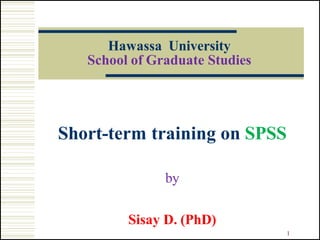
Chapter -1.pptx0p0p0pppopooopopppp0ppoooooo
- 1. Hawassa University School of Graduate Studies Short-term training on SPSS by Sisay D. (PhD) 1
- 2. 1.SPSS for beginners: Introduction #. What is SPSS? #. How to open SPSS software? #. How to open data using SPSS? #. How to save data using SPSS? #. How to quit SPSS Software? 2
- 3. What is SPSS? Originally it is an acronym of Statistical Package for the Social Science but now it stands for Statistical Product & Service Solutions. One of the most popular statistical packages perform highly complex data & analysis with simple which can manipulation instruction. 3
- 4. What is SPSS?... It is a software used for data analysis in business research- can be used of: Processing questionnaires Reporting in Tables & Graphs Analyzing: Means, chi-square, t-test, F-test, correlation and regression & much more 4
- 5. Starting with SPSS Go to START, PROGRAMS, and click on the SPSS version of your choice or The short-cut menu on the desktop. Double click on the icon of the version that you want to use. 5
- 6. Starting with SPSS… Start → All Programs → SPSS Inc→ SPSS 16.0 → SPSS 16.0 6
- 7. Opening Existing Data There are two ways of accessing existing data from a saved file. From the opening screen, the first method is to click on the “Open existing data source” option. Then click “OK”. Then select the disk that contains the data, & open the data. 7
- 8. Opening Existing Data… You can also access saved data when you are already in the data screen. Click on FILE, OPEN, then DATA. 8
- 10. Opening Existing Data… Now simply go to the drive that has your data, highlight the data file and click Open. 10
- 11. Data editor window • The default window will have the data editor • There are two sheets in the window: 1. Data view 2. Variable view 11
- 12. Data editor –Data view window… • The Data View window This sheet is visible when you first open the Data Editor and this sheet contains the data • Click on the tab labeled Variable View 12 Click
- 13. Data editor – Variable view window… Variable View window • This sheet contains information about the data set that is stored with the dataset • Name • The first character of the variable name must be alphabetic • Spaces are NOT allowed. 13 Click
- 14. To Save a Data File The file must always be saved in order to save the work that has been done to date: Click on the FILE pull-down menu & then click on SAVE. If it is a new file, you type in the file name you wish to use. If it is an existing file & you wish to keep the name, simply click on "OK". If you wish to save the file under another name, click on SAVE AS & name the file. 14
- 15. To Save a Data File… 15
- 16. To Save a Data File You must save the data editor window & output viewer window separately. Make sure to save both if you want to save your changes in data or analysis. 16
- 17. To Quit SPSS Window Click on EXIT from the File menu. SPSSWIN prompts the user whether to save various files. The user responds accordingly. Thereafter, SPSSWIN closes & the user is returned to the desktop. 17
- 18. 2.Files created & used by SPSS Window #. Data can be saved into different usable format? 18
- 19. Files created & used by SPSS Window SPSS window data files have the extender ".SAV". It is possible to use other types of files in SPSS. They include: 1. SPSS/PC+ system files • SPSS will read SPSS/PC+ system files if they have the extender ".SAV". 19
- 20. Files created & used by SPSS Window … 2. Spreadsheet files (e.g., Excel) The spreadsheet should be set up with Rows as cases (respondent, questionnaire, etc.) and the Columns as variables (age, race, etc.). 3. Database files (e.g., dBase) SPSS data files can be saved in various formats. Click on FILE ⇒ SAVE AS ⇒ SAVE AS TYPE and click on the preferred format. 20
- 21. 3.Menus & Toolbars #. What are the various menus & toolbars in SPSS? #. What are the data editor menus & their usage? #. What is the navigator output menus &their usage? #. What is the formatting tool bar menus & their usage? 21
- 22. Data Editor Menu Various pull-down menus appear at the top of the Data Editor window. These pull-down menus are at the heart of using SPSSWIN. The Data Editor menu items (with some of the uses of the menu) are: 22
- 24. Data Editor Menu… The Data Editor menu items (with some of the uses of the menu) are: FILE used to open & save data files EDIT used to copy & paste data values; used to find data in a file; OPTIONS allows the user to set general preferences as well as the setup for the Navigator, Charts, etc. VIEW user can change toolbars; value labels can be seen in cells instead of data values 24
- 25. Data Editor Menu… DATA insert variables & cases; select, sort or weight cases; merge files TRANSFORM compute new variables, recode variables, etc. ANALYZE perform various statistical procedures GRAPHS create bar and pie charts, etc UTILITIES obtain information about variables in the active data file, etc. 25
- 26. Data Editor Menu… installed ADD-ons these are features not currently (advanced statistical procedures) WINDOW switch between data, syntax and navigator windows HELP to access SPSSWIN Help information 26
- 27. Navigator (Output) Menus When statistical procedures are run or charts are created, the output will appear in the Navigator window. The Navigator window contains many of the pull-down menus found in the Data Editor window. Some of the important menus in the Navigator window include: 27
- 28. Navigator (Output) Menus… INSERT used to insert page breaks, titles, charts, etc. FORMAT for changing the alignment of a particular portion of the output UTILITIES can be used to change the designated Output Navigator window when two or more are open 28
- 29. Formatting Toolbar Menus… When a table has been created by a statistical procedure, the user can edit the table to create a desired look. Various pulldown menus are activated when the user double clicks on the table. These include: 29
- 30. Formatting Toolbar Menus… EDIT undo and redo a pivot, select a table or table body (e.g., to change the font) INSERT used to insert titles, captions and footnotes PIVOT used to perform a pivot of the row and column variables 30
- 31. 4.The three Windows of SPSS #. What are the use of the three windows of SPSS? 1.Data Editor 2.Output Viewer 3.Syntax Editor 31
- 32. 1.Data Editor Windows… SPSS has three windows for working with data: The Data Editor Window shows data in two forms: • Data view • Variable view 32
- 33. 1.Data Editor Windows… Data Editor Spreadsheet-like system for defining, entering, editing, & displaying data. Extension of the saved file will be “sav.” 33
- 34. 2.Output Viewer windows Output Viewer The Output Viewer Window shows results of data analysis Displays output & errors. Extension of the saved file will be “spv.” 34
- 35. 3. Syntax editor windows Syntax Editor Shows the syntax command script. This is also where you can type & run your own syntax commands. Extension of the saved file will be “sps.” 35
- 36. Exercise Upload SPSS software on your laptop & try to understand basic SPSS window feature provided in the lecture class? 36