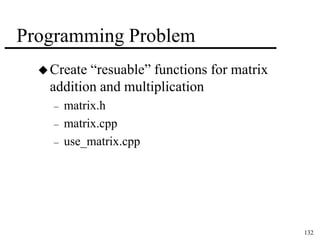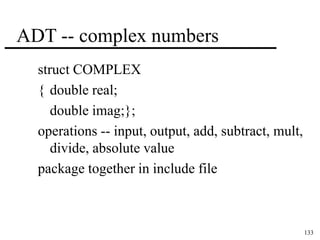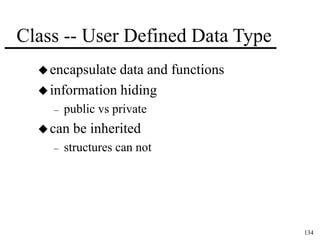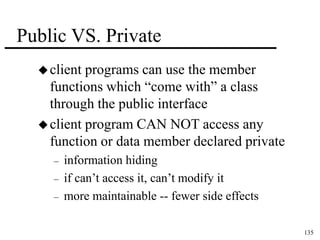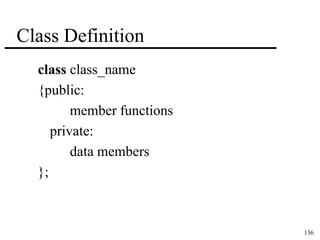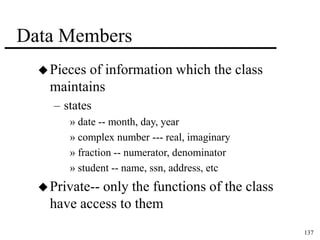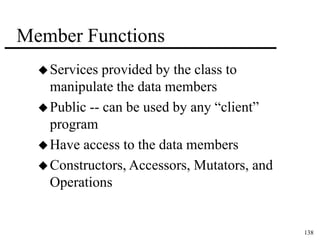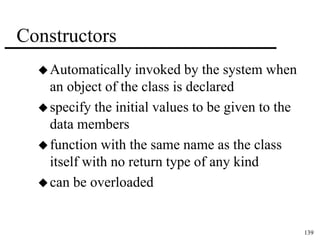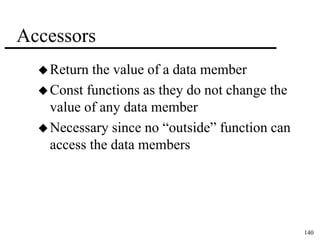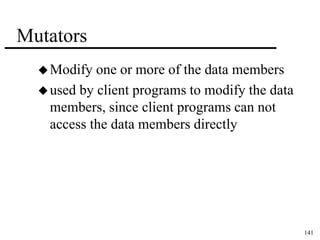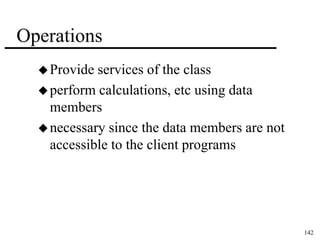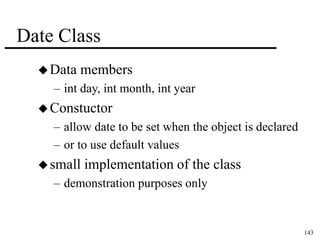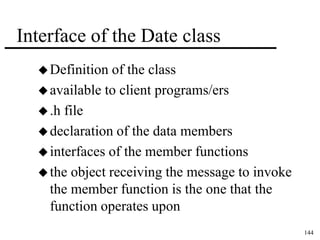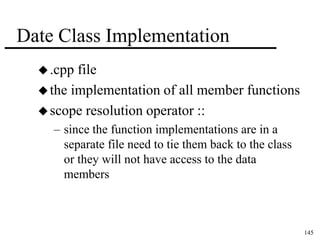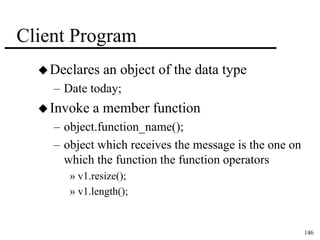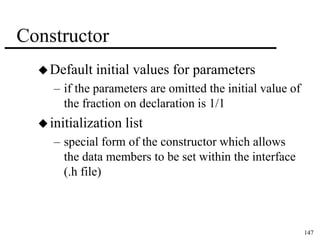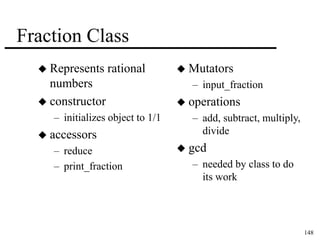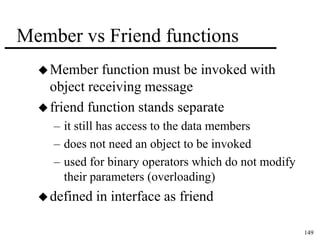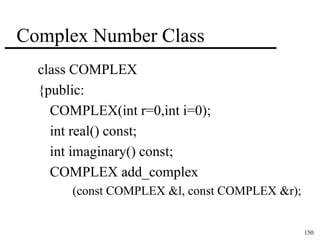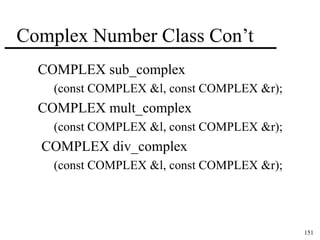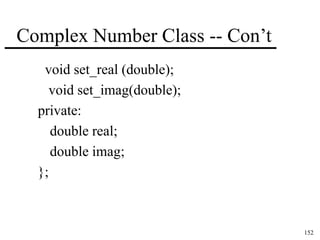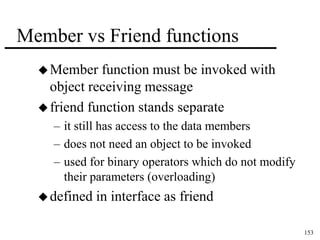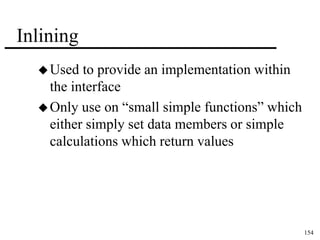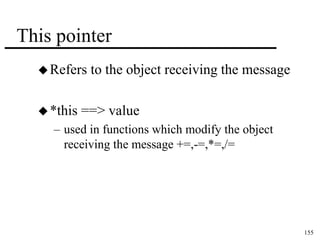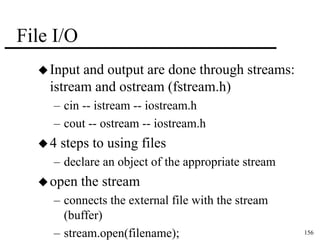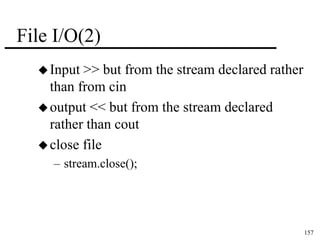This document provides an overview of programming in C++ using Turbo C++. It covers the Turbo C++ integrated development environment, basic C++ program structure, modular programming using functions, control structures like if/else statements, and problem solving approaches. Examples are provided for calculating areas and volumes, temperature conversions, and other mathematical problems. Function prototypes, call by value vs reference, and selection structures like switch statements are also discussed. The document aims to teach basic C++ concepts and skills like breaking problems into modular functions.
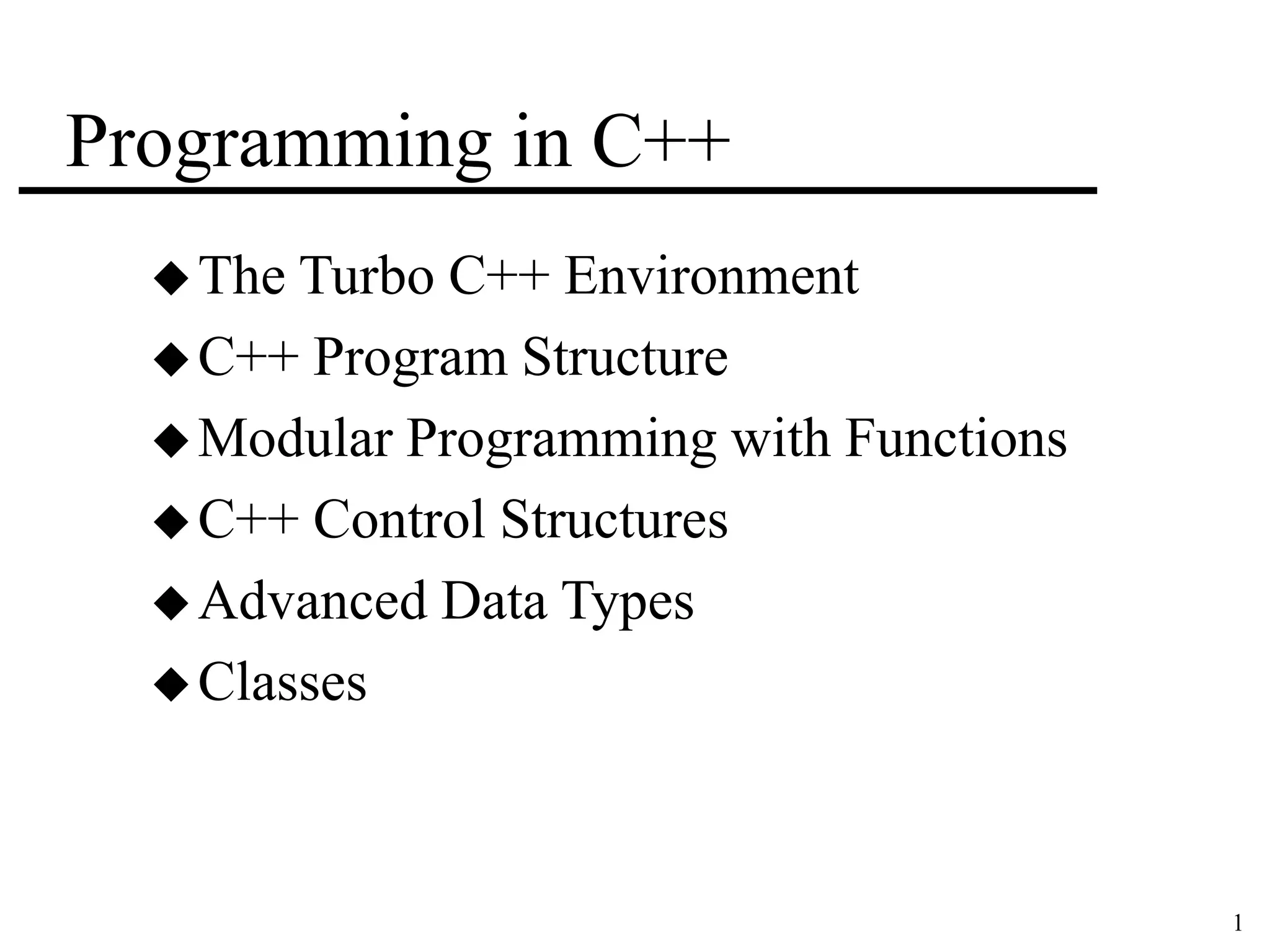
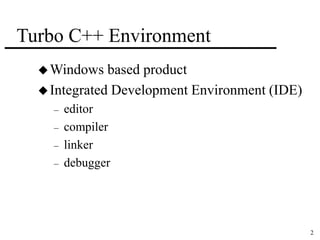
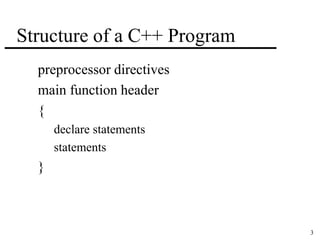
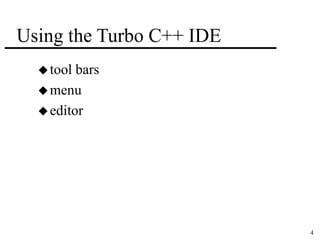
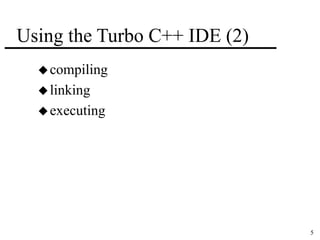
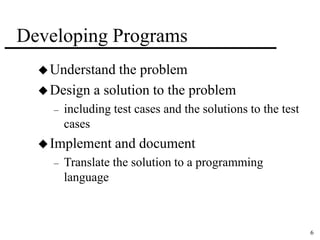
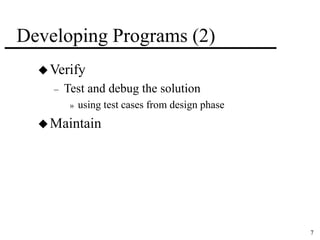
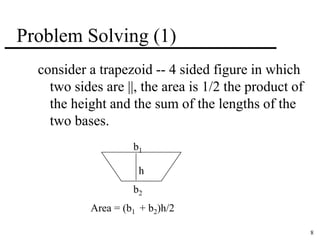
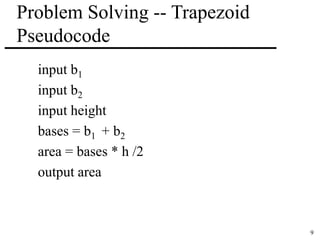
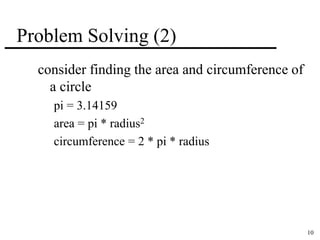
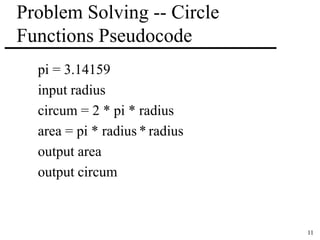
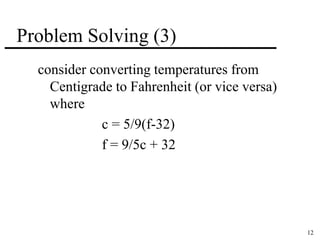
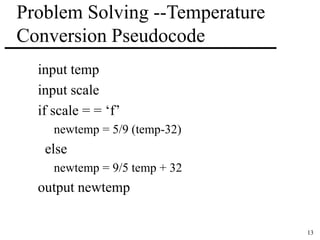
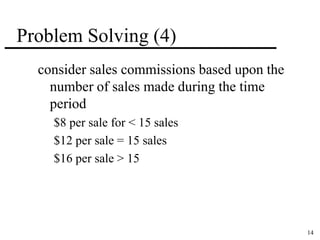
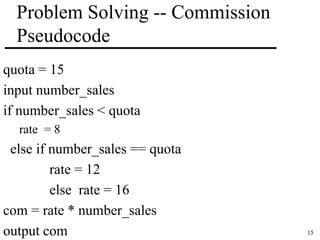
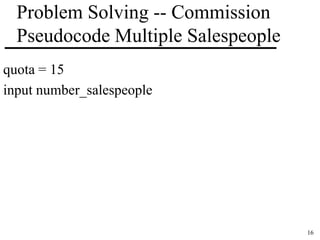
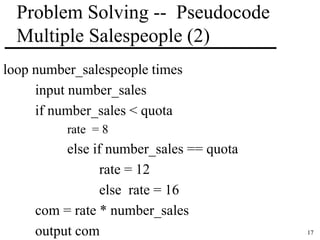
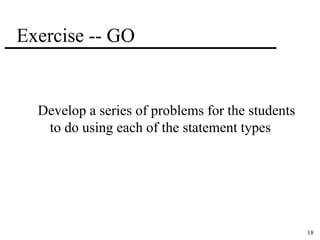
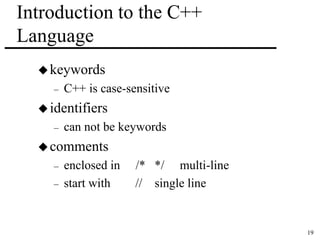
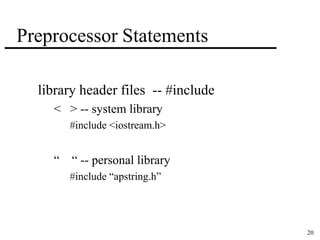
![21
Data Types and Declarations
declare statement
– allocates memory and assigns “name”
– data type name [= initial value];
int -- 2 bytes
float -- 4 bytes
double -- 8 bytes
char -- enclosed in ‘ ‘](https://image.slidesharecdn.com/apclass2-140907062416-phpapp01/85/Apclass-2-21-320.jpg)
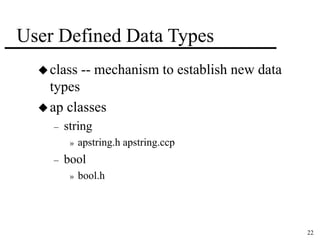
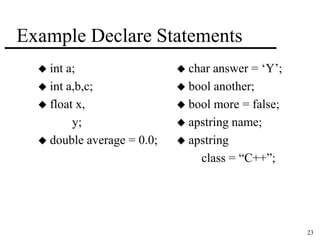
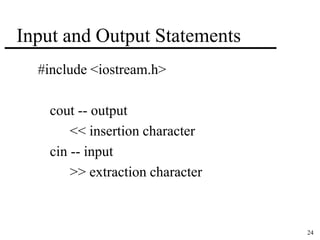
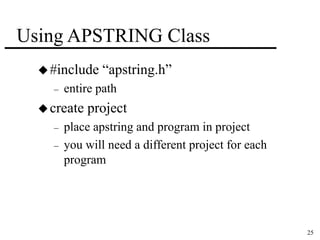
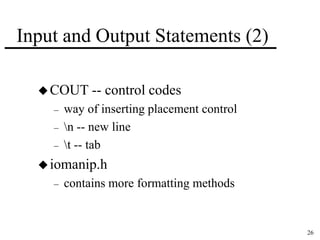
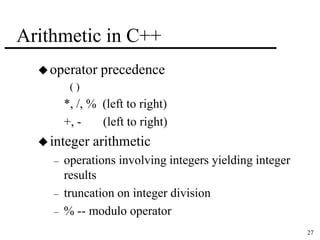
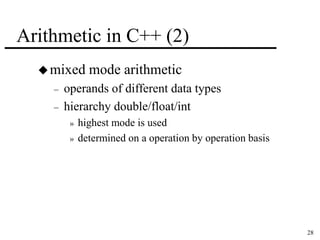
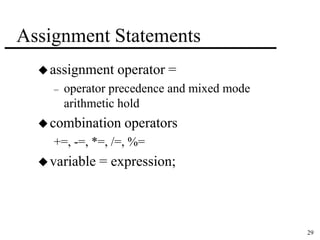
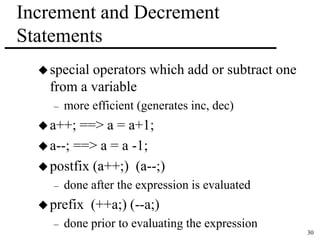
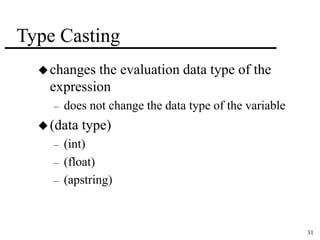
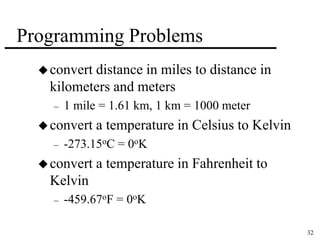
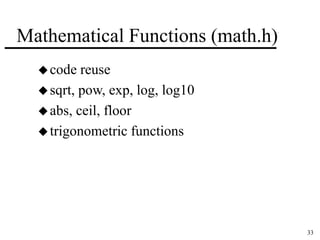
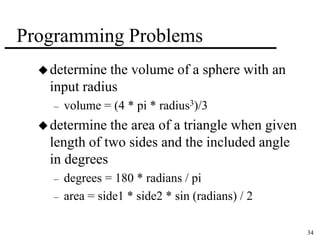
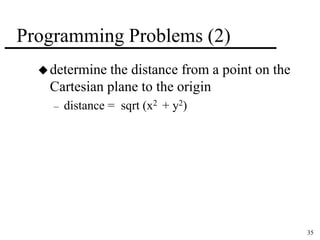
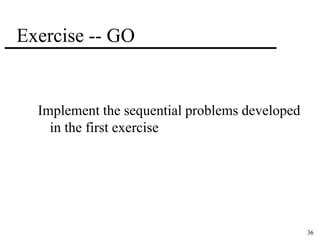
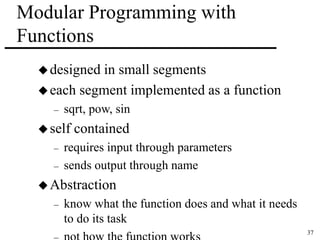
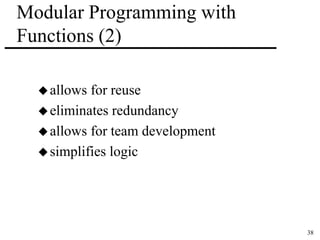
![39
Form of a Function
[return data type] Function name (parameter list)
{
[declarations]
statements
[return ]
}](https://image.slidesharecdn.com/apclass2-140907062416-phpapp01/85/Apclass-2-39-320.jpg)
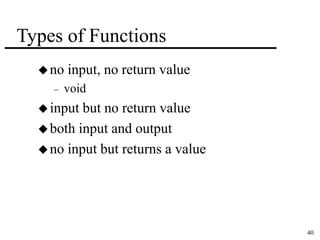
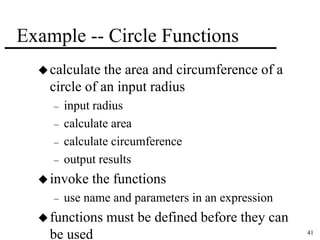
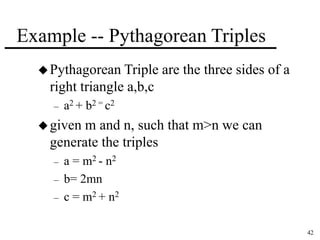
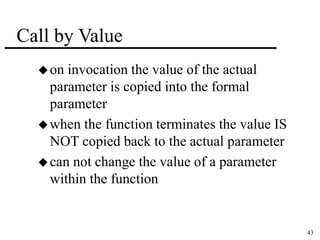
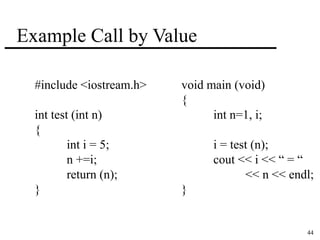
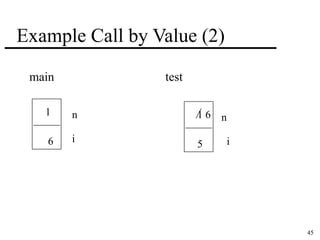
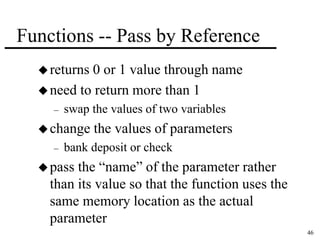
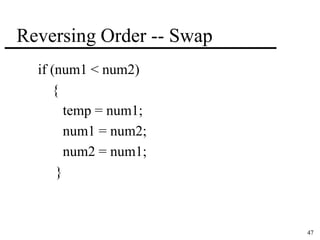
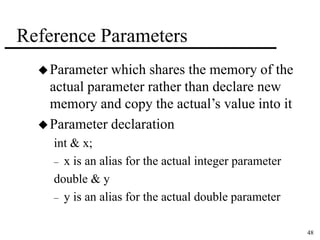
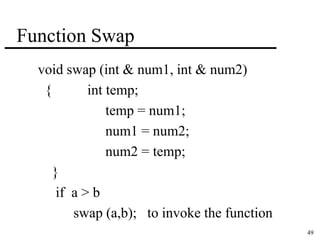
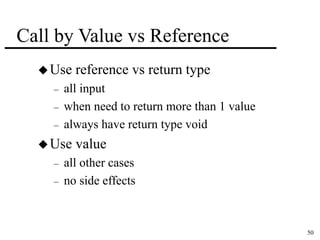
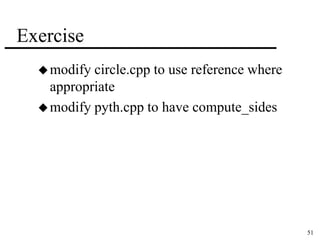
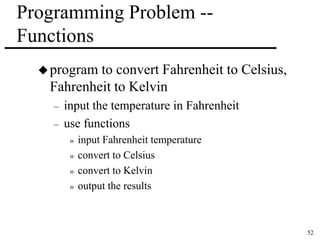
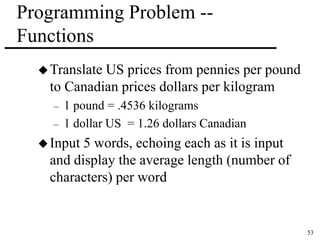
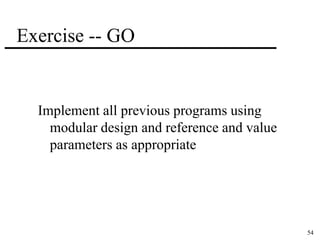
![55
Function Prototypes
a function must be declared before it can be
used
placed functions at top of program
create prototype (declaration of interface),
place it at the top and the functions’
implementation can be placed after the main
function
[return value] function name (parameter
list);
float get_radius ();](https://image.slidesharecdn.com/apclass2-140907062416-phpapp01/85/Apclass-2-55-320.jpg)
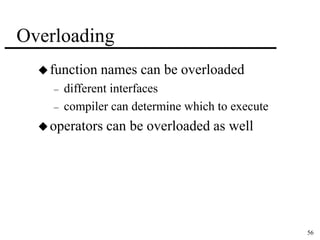
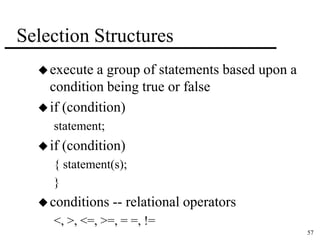
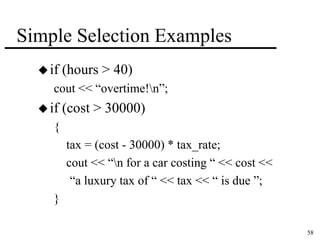
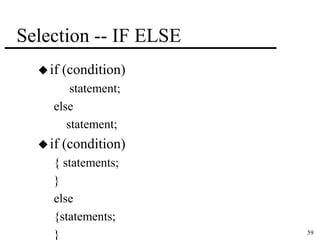
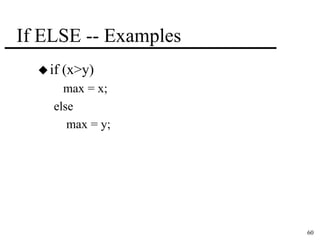
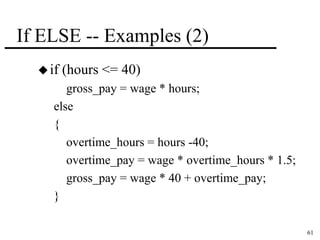
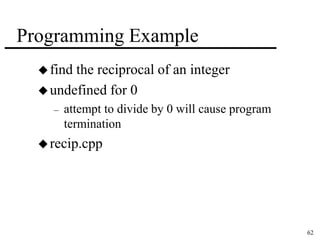
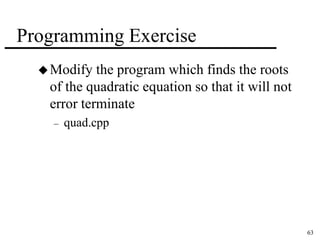
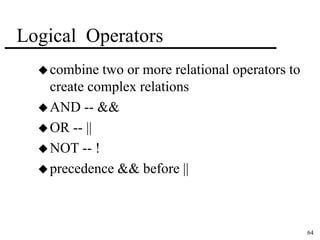
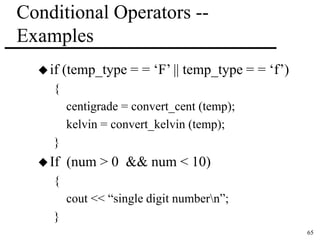
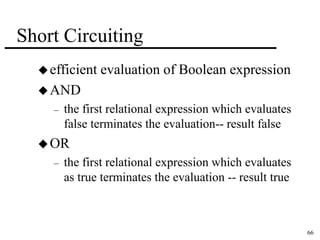
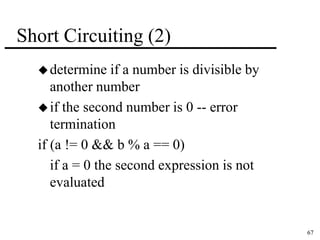
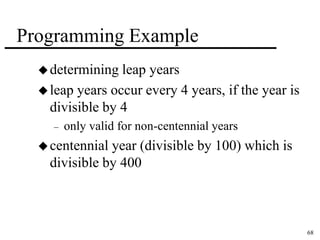
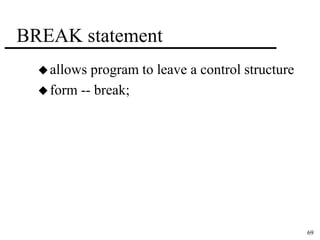
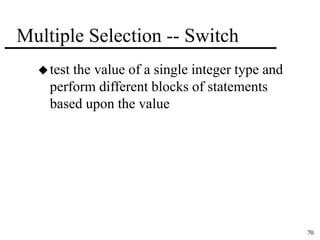
![71
Multiple Selection -- Switch
Form
switch (expression)
{ case value 1:
statement(s);
break;
case value 2:
statement (s);
break; ....
[default:
statement(s);
break;]}](https://image.slidesharecdn.com/apclass2-140907062416-phpapp01/85/Apclass-2-71-320.jpg)
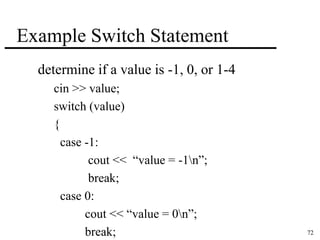
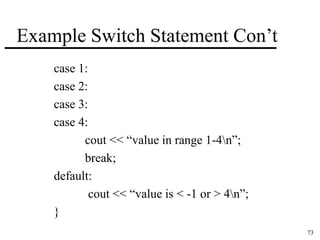
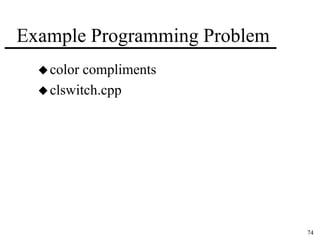
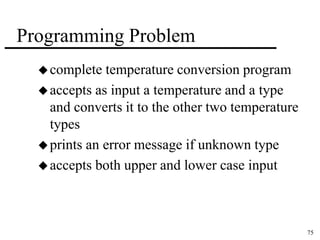
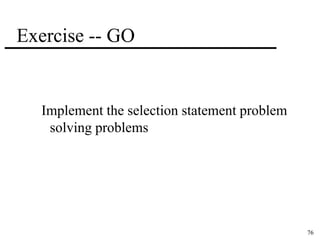
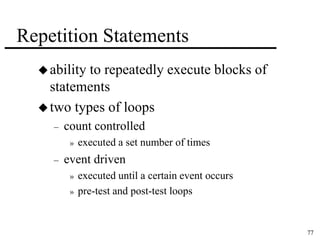
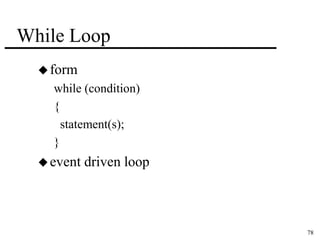
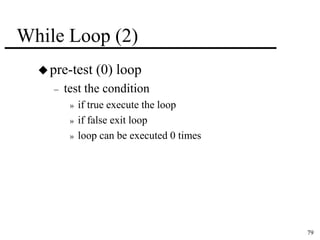
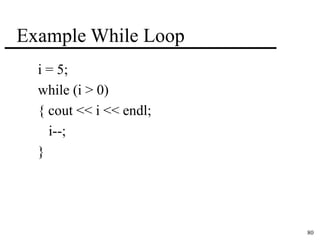
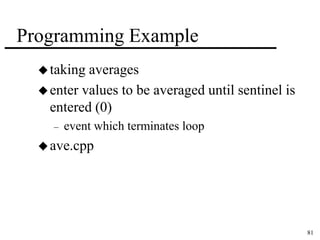
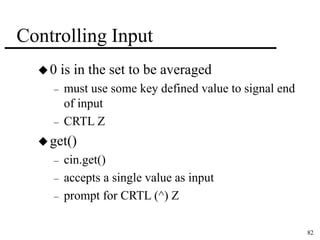
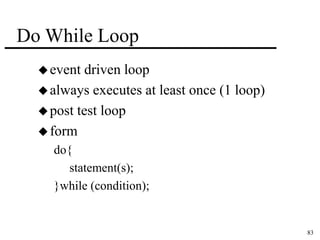
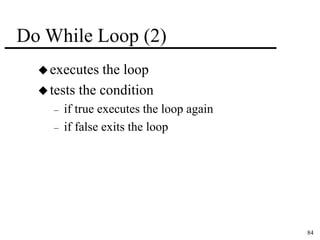
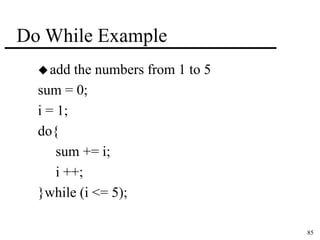
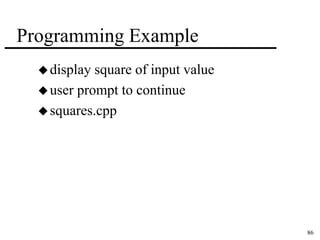
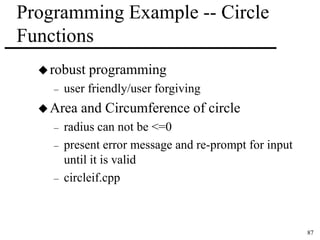
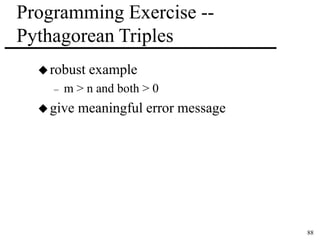
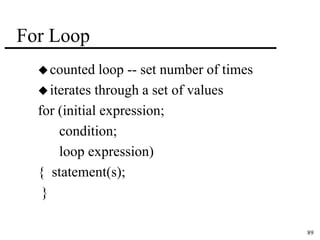
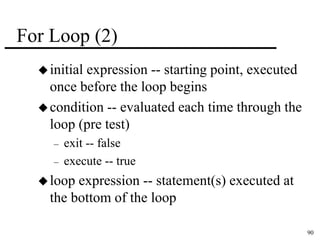
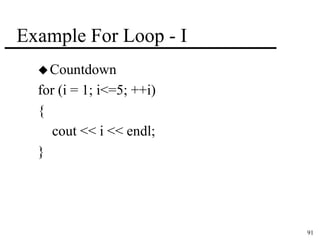
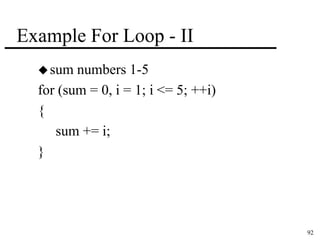
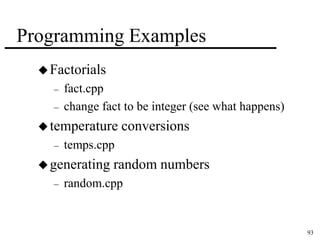
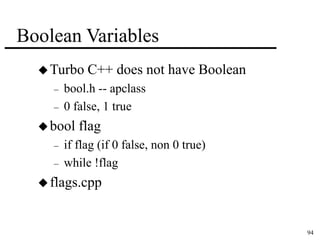
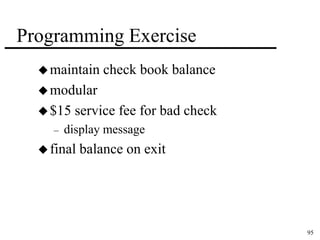
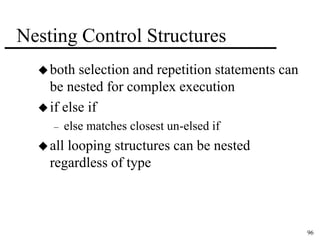
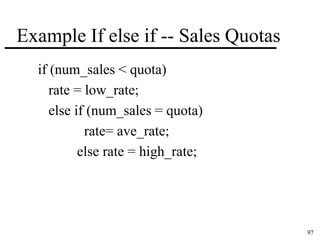
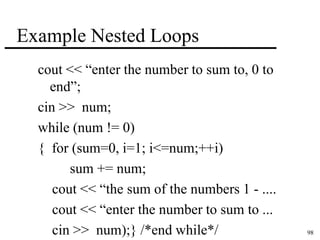
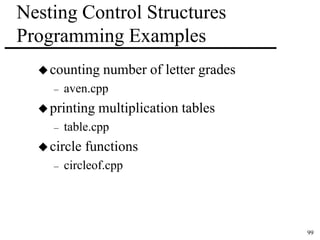
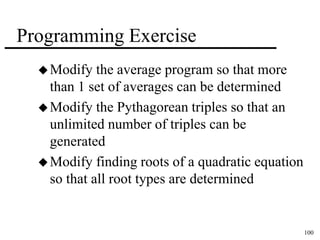
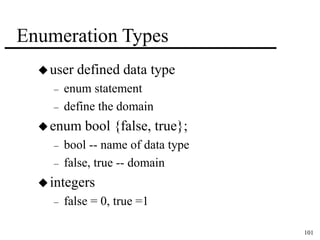
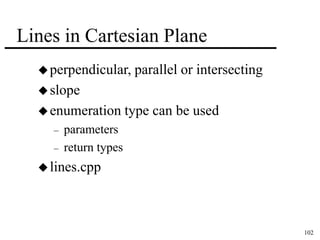
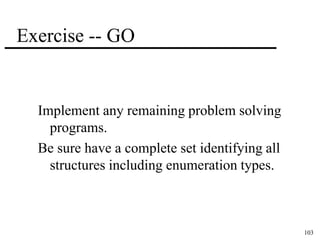
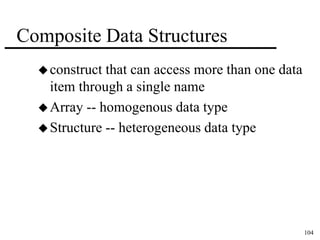
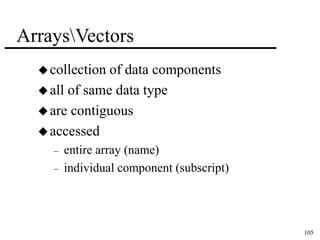
![106
Declaring Arrays
int x[5]
– declares a 5 element array of integers
» x[0], x[1], x[2], x[3], x[4]
int x[2][5] -- two dimensional array
int x [2] [5] [5] -- three dimensional array
size must be declared at compile time
– can not int size, int x[size]
– can
» #define max_size 100
» int x[max_size]](https://image.slidesharecdn.com/apclass2-140907062416-phpapp01/85/Apclass-2-106-320.jpg)
![107
Referencing Arrays
elements
– float ave_temp [12]
» ave_temp [0] -- Jan
» ave_temp [11] -- Dec
» ave_temp [i+2]
no arrays bounds checking
– “fast” code](https://image.slidesharecdn.com/apclass2-140907062416-phpapp01/85/Apclass-2-107-320.jpg)
![108
Initializing Arrays
int x[5] = {12,-2,33,21,31};
int height [10] = {60,70,68,72,68};
– rest 0
float g[] = {3.2,5.7};
– size is set to 2
a 250 element array all to 1
int x[250];
for (i =0; i<=249; i++)
x[i] = 1;](https://image.slidesharecdn.com/apclass2-140907062416-phpapp01/85/Apclass-2-108-320.jpg)
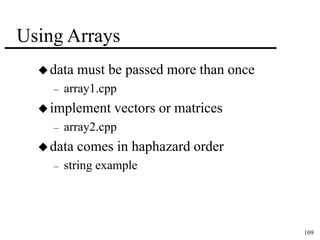
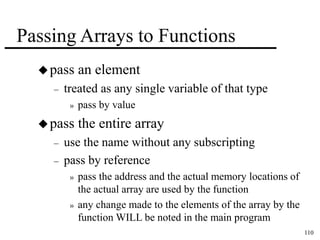
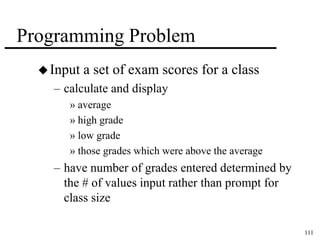
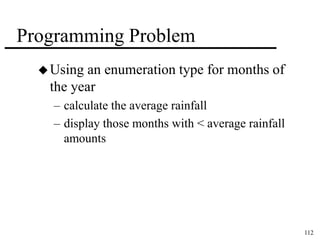
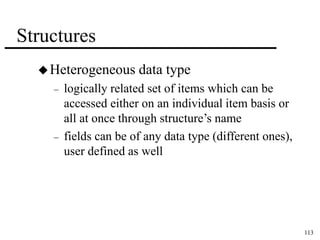
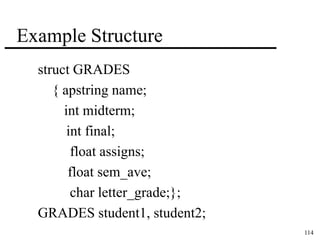
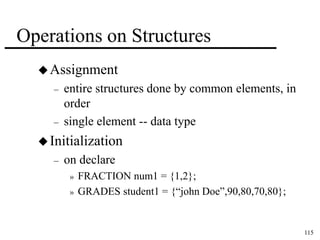
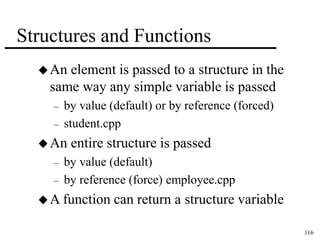
![117
“Arrays” and Structures
Structures can contain vectors, apstring
– apstring name
– apvector<int> exams(3)
vectors of structures
– apvector<GRADES> class(60);
» 60 students in class
» class[0].name class[0].final
» class[59].name class[59].final](https://image.slidesharecdn.com/apclass2-140907062416-phpapp01/85/Apclass-2-117-320.jpg)
![118
Hierarchical Structures
Structures can contain structures
typedef struct
{char last [15];
char first [15];
char middle;} NAME;
typedef struct
{NAME stu_name;
…} STUDENT;](https://image.slidesharecdn.com/apclass2-140907062416-phpapp01/85/Apclass-2-118-320.jpg)
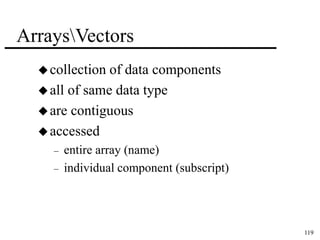
![120
Declaring Vectors
#include “a:apvector.h”
apvector<int> v1(10);
– declares a 10 element integer vector
– v1[0], v1[1], v1[2]….v1[9]
apvector<int> v2(10,0);
– declares a 10 element integer vector
– all elements are initialized to 0
– v2[0]=0, v2[1]=0…..v2[9]=0](https://image.slidesharecdn.com/apclass2-140907062416-phpapp01/85/Apclass-2-120-320.jpg)
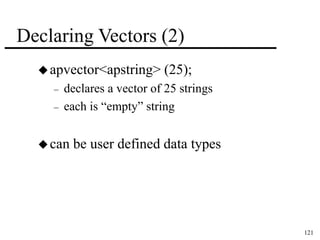
![122
Accessing Elements
v1[1]
– second element of the vector
v1[9]
– last element of the vector
v1[1] += 2;
high = v1[3];](https://image.slidesharecdn.com/apclass2-140907062416-phpapp01/85/Apclass-2-122-320.jpg)
![123
Assignment -- APVECTOR
Apvector<int> v1(10), v2(20);
v1 = v2;
– v1 will be “reallocated” at a size of 20
– v1[0] = v2[0]
– ….
– v1[19] = v2[19]
corresponding elements will be assigned](https://image.slidesharecdn.com/apclass2-140907062416-phpapp01/85/Apclass-2-123-320.jpg)
![124
Member Functions -APVECTOR
User defined data type -- class
length() -- capacity of vector
– size changes as needed
– returns current size as an integer
– object.length()
» v1.length() => 20
» v1 still ranges from 0-19
for (i=0;i<v1.length();i++)
cout << v1[i] << endl;](https://image.slidesharecdn.com/apclass2-140907062416-phpapp01/85/Apclass-2-124-320.jpg)
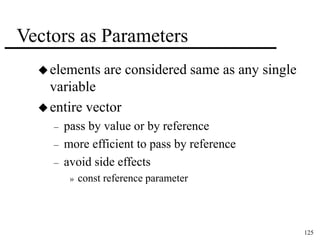
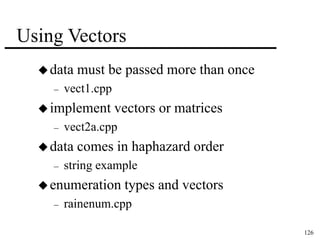
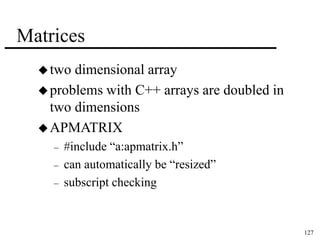
![128
Declaring Matrices
apmatrix<int> imat (3,3)
– imat[0][0] ....imat [2][2]
apmatrix<int> imat2(3,3,0)
– all elements are initialized to 0
can be any system or user defined data type](https://image.slidesharecdn.com/apclass2-140907062416-phpapp01/85/Apclass-2-128-320.jpg)
![129
Referencing Elements
imat[1][2] = 7;
score = imat [i][j];
if subscript is out of bounds (either of them)
program error terminates](https://image.slidesharecdn.com/apclass2-140907062416-phpapp01/85/Apclass-2-129-320.jpg)
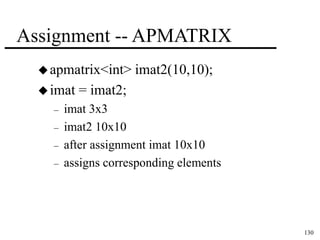
![131
APMATRIX--Member Functions
numrows() -- returns the number of rows
– imat.numrows() ==> 10
numcols() -- returns the number of columns
– imat.numcols() ==> 10
for (r=0;r<imat.numrows();r++)
for (c=0;c<imat.numcols();c++)
cout << imat[r][c];](https://image.slidesharecdn.com/apclass2-140907062416-phpapp01/85/Apclass-2-131-320.jpg)