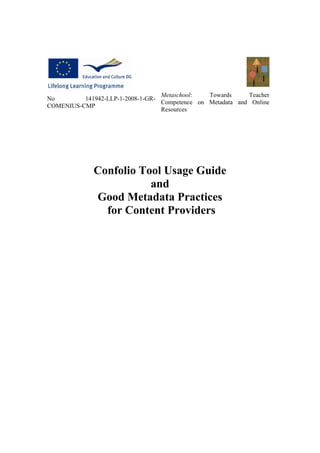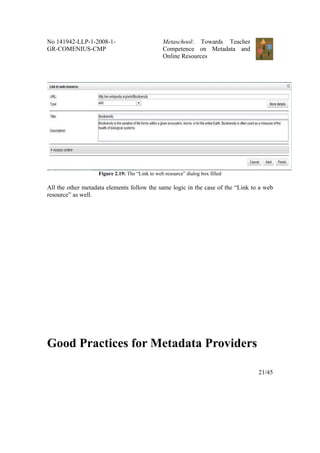This document provides guidelines for using the Confolio tool and best practices for adding metadata to online resources. It discusses how to log into Confolio, choose an organization's folder, and create new folders. It then covers two cases: uploading a content file and uploading a URL to a content file. For each case it explains how to complete the upload dialog box and metadata editing dialog box, including details on required metadata elements like title, language, description, and subject. The goal is to help content providers learn how to effectively use Confolio and add high-quality metadata to their online resources.