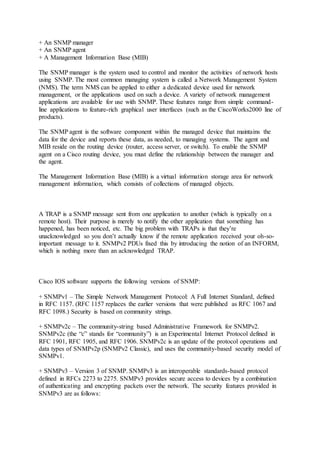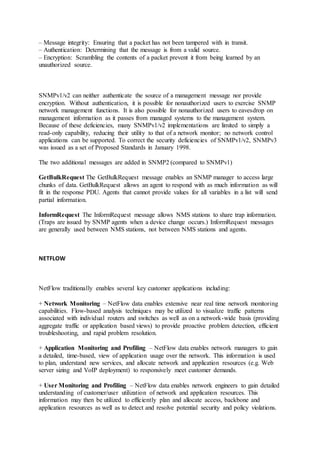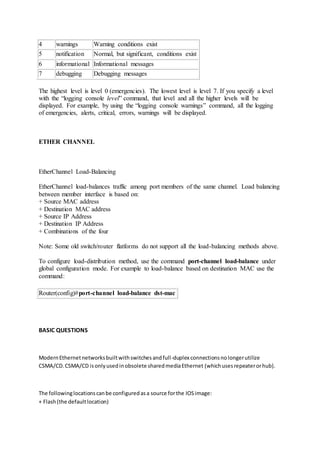The document discusses several routing protocols including HSRP, GLBP, VRRP, SNMP, NetFlow, and syslog. It provides details on:
- The virtual MAC addresses used by HSRP version 1 and 2.
- The states an HSRP router can be in and how only one reaches the active state.
- How GLBP elects an active virtual gateway and assigns virtual MAC addresses to members.
- How VRRP can track interface status through tracked objects.
- The framework and components of SNMP including managers, agents, MIBs, and PDUs.
- What NetFlow tracks to identify flows and how it is used for tasks like monitoring, planning,