Camera basics lesson_1
•Download as PPT, PDF•
3 likes•1,430 views
This document provides an overview of camera basics, including the different types of cameras and their components. It discusses analog film cameras, which use chemical and mechanical processes to capture images on film, and digital cameras, which use an image sensor and electronic storage. Digital cameras can be point-and-shoot or single-lens reflex (SLR) models. The document also reviews camera parts, the basic process for taking a photo, and viewing and transferring images. It emphasizes removing lens caps, setting the mode dial, stabilizing the camera, and half-pressing the shutter button to focus before fully pressing it to capture an image.
Report
Share
Report
Share
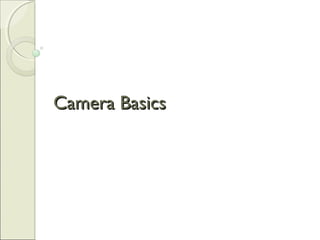
Recommended
Multilingual education k to 12 competencies grades 1 to 3

The document outlines competencies in the mother tongue for grades 1-3 in the Philippines. It covers oral language, phonological skills, book and print knowledge, alphabet knowledge, word recognition, fluency, spelling, handwriting, composing, grammar awareness, and vocabulary. For each competency and grade level, 3-7 specific learning targets are listed. The document provides a detailed breakdown of language arts skills and objectives for elementary students in the Philippines to develop proficiency in their mother tongue.
English subject content

This document outlines the key concepts in the study of language and structure, including the building blocks of language like phonemes, morphemes and syntax. It then describes the properties of human language and provides the scope and sequence of the secondary English curriculum, including the goals and expectations at each grade level. The curriculum focuses on developing communication skills, citizenship, and preparing students for an increasingly globalized world through contextualized and interactive language learning.
Lesson plan english 6 -decoding meaning of unfamiliar words

Lesson plan english 6 -decoding meaning of unfamiliar words
Q3 - AP - Mga Alituntunin sa Paaralan.pptx

The prayer thanks God for life, health, abilities of the body and mind, family, teachers, friends and their support. It asks God to help the person become obedient, respectful, committed student, responsible citizen and God-fearing person so that their life may bear good fruits.
Recommended
Multilingual education k to 12 competencies grades 1 to 3

The document outlines competencies in the mother tongue for grades 1-3 in the Philippines. It covers oral language, phonological skills, book and print knowledge, alphabet knowledge, word recognition, fluency, spelling, handwriting, composing, grammar awareness, and vocabulary. For each competency and grade level, 3-7 specific learning targets are listed. The document provides a detailed breakdown of language arts skills and objectives for elementary students in the Philippines to develop proficiency in their mother tongue.
English subject content

This document outlines the key concepts in the study of language and structure, including the building blocks of language like phonemes, morphemes and syntax. It then describes the properties of human language and provides the scope and sequence of the secondary English curriculum, including the goals and expectations at each grade level. The curriculum focuses on developing communication skills, citizenship, and preparing students for an increasingly globalized world through contextualized and interactive language learning.
Lesson plan english 6 -decoding meaning of unfamiliar words

Lesson plan english 6 -decoding meaning of unfamiliar words
Q3 - AP - Mga Alituntunin sa Paaralan.pptx

The prayer thanks God for life, health, abilities of the body and mind, family, teachers, friends and their support. It asks God to help the person become obedient, respectful, committed student, responsible citizen and God-fearing person so that their life may bear good fruits.
Identifying the synonyms and antonyms of a simple describing words (HILIGAYNON)

LESSON PLAN IN MTB (Hiligaynon)
COT Lesson Plan in English 3 Verbs

This document outlines a lesson plan to teach students about identifying and using action words in simple sentences. The objective is for students to demonstrate understanding of English grammatical structures to communicate effectively in oral and written forms. The lesson will have students identify action verbs in sentences, pictures, and videos. It includes motivation, examples, practice activities, and an evaluation to identify verbs in sentences and pictures. The lesson plan provides details on procedures, learning resources, applications of concepts, and a reflection.
Gramatika at Retorika

We all do our research and put an effort in making a clear and an accurate presentation, but I'd be glad if this could help especially for those who are taking Secondary Education courses. Good luck!
A proper credit would be appreciated.
• Jay-ar A. Padernal, BSEd Major in English, University of Mindanao
Ang Bagong Alpabetong Filipino / The Modern Filipino Alphabet 2018 UPDATED VE...

***UPDATED 2018 VERSION***
-removed super technical terms and words for ease of understanding
-made into PDF so that original fonts are seen
The standard alphabet being taught in schools since the late 1980s, the Filipino alphabet consists of 28 letters (26 from the Latin alphabet plus Ñ loaned from the Spanish, and NG which came from locals). Alongside Ñ, C, F, J, Q, V, X and Z are also loan letters, with their use only limited to words coming from other Philippines languages as well as loanwords from English, Spanish and Arabic.
lesson plan for grade 6

This lesson plan teaches 6th grade students about the parts of a letter. It begins with the objective of identifying the parts of a letter. It then provides sample letters and their parts, including the heading, salutation, body, closing, and signature. Students practice identifying these parts in sample letters. They also write their own letter using the correct parts. The lesson ends with an evaluation to check student comprehension of the letter parts.
student-reading-profile.docx

This document contains reading assessment tests for a student from Kuya National High School in Maramag Bukidnon, Philippines. It includes a reading pretest and post-test that measure the student's reading speed in words per minute and level of comprehension. The tests are signed by the reading teacher, reading coordinator and school head to verify the student's assessment results.
3Q Lesson 3 - Concept of Fractions.pptx

This document provides a lesson on fractions for 3rd grade students. It includes two learning targets: 1) recalling the meaning of a fraction and 2) reading and writing fractions in symbols and words. The document defines a fraction as a number that tells the part of a whole, set, or group. It explains that a fraction is made up of a numerator, denominator, and fraction line, with the numerator telling the number of equal parts taken and the denominator telling the number of equal parts the whole is divided into. Examples of writing fractions as symbols and words are provided.
DIAGNOSTIC TEST FOR English 4

The document is a pre-assessment test for an English quarter 1 class. It contains two reading passages and questions to test comprehension.
The first passage is a story about a young woman named Gamba who loves weaving. She gets in an argument with her mother, who curses her to weave forever. Gamba then turns into a spider.
The second passage is about a girl training to be a weaver under the Goddess of Weavers. The goddess asks her to make a dress out of cotton, but the girl takes an easier route and wears leather instead. The goddess punishes her by turning her into a monkey.
The questions test details, vocabulary, grammar concepts like plural forms,
Group 3 uri ng pangungusap ayon sa kayarian o pagkabuo

uri ng pangungusap ayon sa kayarian o pagkabuo
Samsung Digital Camera SH100 User Manual

This 3-sentence summary provides the high level and essential information from the document:
The user manual includes detailed instructions for using the basic functions and shooting options of the camera, such as how to take photos and videos, adjust settings, and playback or edit files. It also contains health and safety information, copyright information, and an outline of the contents covered in the manual. Refer to the manual thoroughly for proper usage of the camera.
History of photography-notes

Photography was independently invented in 1839 by Louis Daguerre and William Fox Talbot through the daguerreotype and calotype processes. Daguerreotype used polished metal plates to create positive images while calotype used paper negatives to allow reproduction. Daguerreotype became more popular until the 1851 invention of the wet collodion process using glass plates coated in chemicals. This led to the 1856 tintype which used iron plates for inexpensive portraits. George Eastman further advanced photography in the late 1880s through roll film and his Kodak camera, developing the first color film Kodachrome in 1935. Digital photography originated from video technology in the 1950s and advanced through space exploration, commercial cameras in 1984
More Related Content
What's hot
Identifying the synonyms and antonyms of a simple describing words (HILIGAYNON)

LESSON PLAN IN MTB (Hiligaynon)
COT Lesson Plan in English 3 Verbs

This document outlines a lesson plan to teach students about identifying and using action words in simple sentences. The objective is for students to demonstrate understanding of English grammatical structures to communicate effectively in oral and written forms. The lesson will have students identify action verbs in sentences, pictures, and videos. It includes motivation, examples, practice activities, and an evaluation to identify verbs in sentences and pictures. The lesson plan provides details on procedures, learning resources, applications of concepts, and a reflection.
Gramatika at Retorika

We all do our research and put an effort in making a clear and an accurate presentation, but I'd be glad if this could help especially for those who are taking Secondary Education courses. Good luck!
A proper credit would be appreciated.
• Jay-ar A. Padernal, BSEd Major in English, University of Mindanao
Ang Bagong Alpabetong Filipino / The Modern Filipino Alphabet 2018 UPDATED VE...

***UPDATED 2018 VERSION***
-removed super technical terms and words for ease of understanding
-made into PDF so that original fonts are seen
The standard alphabet being taught in schools since the late 1980s, the Filipino alphabet consists of 28 letters (26 from the Latin alphabet plus Ñ loaned from the Spanish, and NG which came from locals). Alongside Ñ, C, F, J, Q, V, X and Z are also loan letters, with their use only limited to words coming from other Philippines languages as well as loanwords from English, Spanish and Arabic.
lesson plan for grade 6

This lesson plan teaches 6th grade students about the parts of a letter. It begins with the objective of identifying the parts of a letter. It then provides sample letters and their parts, including the heading, salutation, body, closing, and signature. Students practice identifying these parts in sample letters. They also write their own letter using the correct parts. The lesson ends with an evaluation to check student comprehension of the letter parts.
student-reading-profile.docx

This document contains reading assessment tests for a student from Kuya National High School in Maramag Bukidnon, Philippines. It includes a reading pretest and post-test that measure the student's reading speed in words per minute and level of comprehension. The tests are signed by the reading teacher, reading coordinator and school head to verify the student's assessment results.
3Q Lesson 3 - Concept of Fractions.pptx

This document provides a lesson on fractions for 3rd grade students. It includes two learning targets: 1) recalling the meaning of a fraction and 2) reading and writing fractions in symbols and words. The document defines a fraction as a number that tells the part of a whole, set, or group. It explains that a fraction is made up of a numerator, denominator, and fraction line, with the numerator telling the number of equal parts taken and the denominator telling the number of equal parts the whole is divided into. Examples of writing fractions as symbols and words are provided.
DIAGNOSTIC TEST FOR English 4

The document is a pre-assessment test for an English quarter 1 class. It contains two reading passages and questions to test comprehension.
The first passage is a story about a young woman named Gamba who loves weaving. She gets in an argument with her mother, who curses her to weave forever. Gamba then turns into a spider.
The second passage is about a girl training to be a weaver under the Goddess of Weavers. The goddess asks her to make a dress out of cotton, but the girl takes an easier route and wears leather instead. The goddess punishes her by turning her into a monkey.
The questions test details, vocabulary, grammar concepts like plural forms,
Group 3 uri ng pangungusap ayon sa kayarian o pagkabuo

uri ng pangungusap ayon sa kayarian o pagkabuo
What's hot (20)
Identifying the synonyms and antonyms of a simple describing words (HILIGAYNON)

Identifying the synonyms and antonyms of a simple describing words (HILIGAYNON)
9 kahulugan ng salita sa pamamagitan ng kasalungat

9 kahulugan ng salita sa pamamagitan ng kasalungat
Ang Bagong Alpabetong Filipino / The Modern Filipino Alphabet 2018 UPDATED VE...

Ang Bagong Alpabetong Filipino / The Modern Filipino Alphabet 2018 UPDATED VE...
Group 3 uri ng pangungusap ayon sa kayarian o pagkabuo

Group 3 uri ng pangungusap ayon sa kayarian o pagkabuo
FIL. 103 (Ang-mga-designer-methods-ng-dekada-70-Fil-103).pdf

FIL. 103 (Ang-mga-designer-methods-ng-dekada-70-Fil-103).pdf
Viewers also liked
Samsung Digital Camera SH100 User Manual

This 3-sentence summary provides the high level and essential information from the document:
The user manual includes detailed instructions for using the basic functions and shooting options of the camera, such as how to take photos and videos, adjust settings, and playback or edit files. It also contains health and safety information, copyright information, and an outline of the contents covered in the manual. Refer to the manual thoroughly for proper usage of the camera.
History of photography-notes

Photography was independently invented in 1839 by Louis Daguerre and William Fox Talbot through the daguerreotype and calotype processes. Daguerreotype used polished metal plates to create positive images while calotype used paper negatives to allow reproduction. Daguerreotype became more popular until the 1851 invention of the wet collodion process using glass plates coated in chemicals. This led to the 1856 tintype which used iron plates for inexpensive portraits. George Eastman further advanced photography in the late 1880s through roll film and his Kodak camera, developing the first color film Kodachrome in 1935. Digital photography originated from video technology in the 1950s and advanced through space exploration, commercial cameras in 1984
History of cameras and photography for record

The document summarizes the history of cameras and photography from its earliest beginnings to modern times. It describes how the basic principles of optics and the camera obscura were understood as early as the 5th century BC. It then outlines several important early innovations and inventors in the 18th and 19th centuries that led to the first permanent photographic images, including Joseph Niepce in 1814, Louis Daguerre in 1837 who invented the daguerreotype process, and Henry Fox Talbot who invented the calotype process enabling photographic negatives. The timeline also notes the development of roll film, handheld cameras, color photography, and advances in photographic films and prints.
The History of Photography

Photography has evolved significantly since its origins in the early 19th century. Early forms included the camera obscura and experiments capturing images on light-sensitive surfaces. The first permanent photograph was taken by Nicephore Niepce in 1826 using a process called heliography. Louis Daguerre later refined the process, known as the daguerreotype. William Fox Talbot invented the calotype process, allowing prints from negatives. George Eastman developed roll film and simplified cameras like the Kodak and Brownie, making photography accessible to the masses. Throughout its history, photography has been used for art, social documentation, science and industry, and new digital technologies continue its advancement.
Methods of Purchasing

There are two principal methods of purchasing: informal open-market buying and formal competitive bid buying. The selection of a method depends on factors like institutional policies, organization size, available funds, vendor locations, and delivery frequency. Informal buying involves daily/weekly price quotations from approved vendors and placing orders based on price and quality. Formal bidding requires written item specifications and quantities submitted to vendors, who return sealed bids that are later awarded based on best price and quality. Variations include cost-plus, prime vending, blanket purchase agreements, and just-in-time purchasing.
The Evolution of Photography

The document traces the evolution of photography from early camera obscuras in the 11th century to modern digital cameras. Key developments discussed include Joseph Nicephore creating the first photographic image in 1827, Louis Daguerre inventing the daguerreotype process in 1839, Henry Fox Talbot developing the first negative/positive process in the 1840s, roll film being invented by George Eastman in 1889, and the digital camera being demonstrated by Canon in 1984.
Camera

The camera has evolved greatly over centuries from early prototypes like the camera obscura to modern digital cameras. The camera obscura provided the first means to project images but could not capture them permanently. The daguerreotype introduced in 1830 was the first true camera, using a copper plate to capture light, though exposures took 15 minutes. Advances like emulsion plates, dry plates, and flexible film made cameras more portable and practical. In the modern era, digital cameras replaced film and made photography accessible to all with instant previews and easy editing of photos. Cameras continue to evolve with new technologies.
Computer Memory

Main memory consists of storage locations that can be uniquely addressed and hold data in the form of words. The two main types of main memory are RAM and ROM. RAM is volatile and used to store running programs and data, while ROM is non-volatile and used for firmware like the bootstrap loader. Cache memory and processor registers provide even faster temporary storage than main memory to improve system performance. Virtual memory uses the hard disk as an extension of main memory when RAM is insufficient. The closer the storage is to the processor, the faster the access speed.
Presentation on memory

This document discusses different types of computer memory. It describes main memory, which is used for immediate access by the CPU, and secondary memory, which stores much larger amounts of data for longer periods. The main types of main memory are RAM, ROM, cache, and registers. RAM and ROM are further divided into static, dynamic, programmable, erasable, and electronically erasable types. Secondary memory includes magnetic disks, tapes, CD-ROMs, and solid-state storage. Hard disks can be internal, removable cartridges, or disk packs.
COMPUTER MEMORY : TYPES & FUNCTIONS

Memory is essential for computers and comes in three main types: primary, cache, and secondary. Primary memory (RAM) is directly accessible by the CPU and comes in volatile forms like DRAM and SRAM. Cache memory improves access speed and can be L1/L2 caches. Secondary memory (hard disks, DVDs) provides large storage but is slower to access. The document discusses these memory types in detail along with their technologies and principles.
Computer memory

Storage provides capacity for files and information through devices like hard disks, while memory provides working space through RAM. Primary storage includes RAM and cache for running the computer, while secondary storage is long-term storage like hard disks. RAM is volatile memory used for running programs, coming in static RAM and dynamic RAM forms. ROM is read-only memory storing basic instructions. Cache memory improves performance by storing frequently used data and instructions. Optical storage includes CDs, DVDs, and Blu-rays, while magnetic storage encompasses floppy disks and hard disks. Flash memory offers portable options like USB drives and solid-state drives.
History Of Photography Presentation

The history of photography began in ancient times with the use of camera obscuras to project images. In the early 19th century, Nicéphore Niépce and Louis Daguerre developed early photographic processes allowing the creation of permanent images. William Henry Fox Talbot's invention of the calotype process in the 1840s allowed for the mass-production of photographs. In 1888, George Eastman introduced the Kodak camera, making photography widely popular. Throughout the 20th century, technological advances such as roll film, 35mm cameras, and digital cameras transformed photography.
Types of purchasing system

TYPES OF PURCHASING SYSTEM
WHAT IS A PURCHASING SYSTEM?
FUNCTIONS OF PURCHASE DEPARTMENT
SUBCONTRACTING
TENDER
BLANKET ORDER
CAPITAL EQUIPMENT PURCHASE
PETTY CASH SYSTEM
IMPORTS
E-PURCHASING
ORDER ON TELEPHONE
RATE CONTRACT METHOD
STOCKLESS PURCHASING
memo and its types

The document discusses different types of memos used in business communication. It defines memos and explains they are typically used to inform readers within a company. The main types of memos covered include directive memos to communicate policies/procedures, trip reports to summarize business ventures, response memos to provide requested information, and field reports to outline inspection findings. Examples of each memo type are provided to illustrate their common structure and purpose.
Viewers also liked (14)
Similar to Camera basics lesson_1
Photography lession 01 

Deviprasad Goenka Management college of Media Studies
http://www.dgmcms.org.in/
Subject: photography
Lesson 1: An overview of digital camera technology
Basic photographic techniques.
Faculty Name: Partha Pratim Samanta
Mechanism of camera

The presentation discusses the mechanisms of analog and digital cameras. It begins by defining a camera as an optical instrument that records images locally or transmits them elsewhere. It then explains that there are two main types: analog cameras, which use roll film, and digital cameras, which store images digitally. The presentation goes on to describe the basic mechanisms of how each type of camera works - for analog cameras, light strikes film to store the image chemically, while for digital cameras light hits a sensor that converts it to electrical signals stored digitally. It concludes by comparing the key differences between analog and digital camera technologies.
Digital photography

This document provides an overview of digital photography and using a digital camera. It discusses how digital cameras have become more affordable and accessible. It then covers various uses of digital photos including capturing memories, sharing photos online, and using the camera as a scanner. The document also discusses different types of cameras, camera features, settings, and basic functions. It provides guidance on transferring photos from the camera to a computer and using Picasa software to organize, edit, print and share digital photos online.
Class 005 parts of camera

The document discusses different types of still photography cameras:
1) Pinhole cameras are the simplest type with a tiny hole instead of a lens. View cameras were early plate cameras with two boxes that slide for focusing. Twin lens reflex cameras use two identical lenses to allow viewing while focusing.
2) Compact cameras have a fixed lens and separate viewfinder, causing parallax error. Single lens reflex cameras use the same lens for viewing and capturing to avoid this.
3) Digital cameras record images electronically using a sensor instead of film. Instant cameras use self-developing film to produce prints immediately after exposure.
Learn some new photographyc techniques by jamel gantt

Jamel Gantt is New York City based photographer and artist, specializing in architectural and interiors. He has photographed many projects in his professional career. He is talented and possess a good eye for composing great photographs. e has the ability to photograph interior and exterior shots which are artistic, eloquent and beautiful. He brings a unique and creative perspective to the places he visits. He knows which angle gives a room the life force and tells that story to the viewer.
ONTAP - Photography

This document provides tips for becoming a better photographer. It discusses learning your camera by reading the manual so you understand basic operations. It covers composition techniques like using the viewfinder for stabilization. The rule of thirds for image placement is explained, along with other composition tips. Shutter speed and aperture/exposure controls are discussed in relation to lighting conditions and subject matter. Other topics include depth of field, white balance, ISO, and factors to consider when purchasing a camera. The document emphasizes practicing these techniques and reading over the material to prepare for an assessment quiz.
Digital Camera by Abhinav Kumar

The document provides an overview of digital cameras, including:
- Digital cameras capture still pictures or videos through an electronic image sensor rather than film.
- They come in various types like compact, bridge, DSLR, and have features like megapixels, zoom, image stabilization.
- Specifications that impact quality include megapixel count, image quality, shutter speed, size, zoom lens, storage.
Session 1 Introduction (Basic Photography)

This document provides an overview of a basic photography course offered at Ateneo de Davao University. The 4-week course will cover topics such as camera parts, lighting, composition, and safety tips. Students will complete readings, exercises, and photo assignments culminating in a final practical exam. The goal is to teach fundamental indoor and outdoor photography skills and provide students with a basic photography certificate upon completion. Students are expected to have a DSLR or SLR camera and related equipment for hands-on lessons and activities during the crash course.
camera functions 

This document provides information on manual camera modes and functions. It discusses the benefits of manual mode, including having independent control over aperture and shutter speed. It also lists some of the best times to use manual mode, such as when lighting conditions are consistent or changing drastically. The document then provides brief explanations of various camera functions and components, including the viewfinder, different lens types, the image sensor, aperture, memory storage, and file formats like JPEG and RAW.
Task 1 photography

The document discusses various camera functions and settings including:
- Automatic and manual modes, with manual mode allowing independent control of aperture and shutter speed.
- Using manual mode is easier with digital cameras than film as settings can be seen immediately.
- Other topics covered include viewfinders, lenses, image sensors, memory storage, file formats like JPEG and RAW, aperture and f-stop settings, shutter speeds, and lighting.
All About Digital Cameras Report And Catalogue

Get my free all-one report and catalogue on digital cameras.
All the top brands like Sony, Canon, Nikon etc and all you need to know about digital cameras.
All About Digital Cameras

This document provides information about digital cameras, including definitions of common digital camera terms, explanations of digital versus optical zoom and focus modes, reasons why digital cameras are the future of photography, tips for finding the best digital camera, and reviews of specific Canon digital camera models. It aims to educate readers on digital camera features and help them select the right camera for their needs.
Boot Camp Lesson 1

The document provides an overview of basic photography lessons for a boot camp, including camera settings like f-stop, shutter speed, and film speed. It discusses how these settings impact the amount of light and depth of field in an image. The document also covers digital photography concepts like pixels and how digital cameras convert light to digital images that can be stored and transferred to computers.
Camera manual auto

The document discusses the differences between automatic and manual camera settings. In automatic mode, the camera controls settings like color and lighting, while manual mode allows the photographer to adjust settings like light levels. It provides examples showing that pictures taken in manual mode, where the photographer controls settings, can produce higher quality images. It also discusses various camera parts and functions like lenses, image sensors, aperture, shutter speed, memory, flash, and more.
Basics of Digital Camera

The document provides an overview of the basic components and functions of a digital camera, including:
1) Camera controls such as lenses, sensors, apertures, and shutters that control how light enters the camera and is measured.
2) Sensors contain pixels that capture light and convert it to digital data, with more pixels providing higher resolution images.
3) Apertures and shutter speeds work together to control the amount of light and depth of field in an image. Wider apertures provide shallower depth of field while faster shutters freeze motion.
Photography 101 

This document provides an introduction to digital photography, including an overview of digital cameras and their advantages over film cameras. It discusses basic camera components like sensors and storage as well as different types of digital cameras. It also covers lenses, megapixels, image stabilization, and basic camera controls like aperture, shutter speed, and ISO. The goal is to educate newcomers to digital photography about selecting and using a digital camera.
Pentax K100d

The document discusses various aspects of digital cameras, including sensor size, ISO, image quality at high ISO settings, file formats like JPEG, and camera handling techniques. It provides examples of image noise at different ISO levels on the Pentax K100d camera. It also compares camera-based and lens-based image stabilization systems, as well as resolutions suitable for different uses.
Camera Functions Guide

The document provides information about different types of cameras and their functions:
- DSLR cameras provide high quality photos with manual options due to a large sensor and interchangeable lenses, while point and shoot cameras provide some manual options but lower quality than DSLRs.
- Cell phone cameras have the lowest photo quality and fewest manual controls due to their small built-in lenses.
- The document reviews parts of a DSLR camera like the lens, memory card slot, battery compartment, and buttons/dials for settings.
- Shooting modes for DSLRs include automatic, scene, and manual options for controlling different functions like aperture, shutter speed, and focus.
Task 1: Components of a camera

The document discusses the key components of a camera, including the lens, shutter, aperture, sensor, and flash. Each component plays an important role in how the camera works, such as the lens focusing images onto the sensor. Cameras can operate in either automatic or manual mode, with automatic mode setting all settings for convenience but less user control, while manual mode gives the user more control over focus, exposure, and other settings. Additional camera components that are discussed include the memory, viewfinder, tripod, and handheld techniques for camera support and stabilization.
Photography Tips

11 Photography tips aimed at helping you take better pictures. This presentation covers composition, lighting, filters and more.
Similar to Camera basics lesson_1 (20)
Learn some new photographyc techniques by jamel gantt

Learn some new photographyc techniques by jamel gantt
More from جمال الكندي
History of photography ppt

People have been creating visual records since prehistoric times to communicate what they see to others. Photography allows for the precise recording of tiny details that memory cannot preserve. The ability to capture images was first casually observed by Egyptians over 10,000 years ago. Major developments included the camera obscura, light-sensitive chemicals, Daguerre's daguerreotype process, Talbot's calotype process producing the first negative, faster lenses, and Archer's wet collodion process. George Eastman's 1888 Kodak camera popularized photography by making the process simple and portable.
History of photography ppt

People have been creating visual records since prehistoric times to communicate what they see to others. Photography allows for the precise recording of tiny details that memory cannot preserve. The ability to capture images was first casually observed by Egyptians, and later experimented with by Aristotle and Da Vinci. Over centuries, improvements were made to lenses and chemicals to develop the first permanent photographs in the 1820s-1830s by inventors like Niepce, Daguerre, and Talbot. Further innovations like roll film and smaller, more portable cameras in the late 1800s brought photography to the masses.
Basic camera controls

1) The document describes the basic operation of a digital single lens reflex (DSLR) camera. It explains how light enters the camera body through the lens and is reflected by a mirror to the viewfinder for composing shots.
2) It discusses the key variables that determine photographic exposure - aperture, shutter speed, and ISO sensitivity. Different combinations of these variables can produce the same exposure but result in different visual effects.
3) Manual control of aperture, shutter speed, and ISO allows photographers to manipulate these variables to achieve desired pictorial outcomes in terms of depth of field, motion blur, noise, and tone.
Portraiture ppt

This document discusses different types of portrait photography, including traditional, environmental, candid, glamour, lifestyle, surreal, conceptual, and abstract portraits. It provides descriptions of each type, such as environmental portraits photographing subjects in their natural environments, candid portraits capturing unexpected moments, and conceptual portraits leaving interpretations open-ended. Students are assigned to demonstrate 4 out of the 8 portrait types in a photo assignment due by Friday in a PowerPoint with titled slides for each image.
Landscapeseminar ppt

The document provides guidance for landscape photography workshops. It lists recommended equipment such as a DSLR camera, interchangeable lenses, memory cards, a tripod, filters, and photo editing software. It emphasizes using aperture priority mode, keeping ISO low, using a tripod for slow shutter speeds, and almost always using filters. It discusses composition techniques like applying the rule of thirds and using leading lines. It also recommends dedicating as much shooting time as possible to the magic hours around sunrise and sunset.
Kcc macro ppt1

Macro photography involves taking photos of subjects that are life-size or up to 10 times larger than life-size. To take macro photos, photographers need cameras that can focus closely, macro lenses, extension tubes, or reversing rings. Important aspects of macro photography include choosing subjects, proper focusing using tripods or live view, controlling lighting to avoid shadows, and selecting exposure settings like aperture that balance depth of field with image quality. Photographers are also encouraged to experiment and consider techniques like focus stacking that combine multiple images in post-processing.
silloute_7ppt

The document provides instructions for a 4-H photography judging practice set on silhouettes. Members are shown photos of four silhouette images and asked to rank them in order from best to worst. The last slide then reveals the official placings and reasons, ranking photo #2 as best with good composition and interesting color. Photo #1 is ranked worst for being too centered with an unsharp focus and too much foreground.
Wildlife photography ppt

Wildlife photography captures images of animals in their natural habitats and environments. It is considered a challenging form of photography that requires both technical photography skills like proper exposure settings, as well as field skills like understanding animal behavior to predict their actions or using hides/blinds for concealment when photographing some species. Wildlife photography encompasses a vast variety of animal subjects including mammals, birds, reptiles, amphibians, fish, insects, and marine life.
lifewie digital photography_pdf

This document provides tips and guidance for beginners on digital wildlife photography. It discusses choosing the right camera, learning how to use it, and practicing different photography techniques like composition, lighting, and distance from subjects. The document then gives specific tips for photographing different types of wildlife like birds, mammals, fish, and marine animals while prioritizing safety and not disturbing wildlife. It emphasizes learning about the behaviors and needs of different animals to get good photos without stressing them.
portrait pdf

Portrait photography captures a person's expression, personality and mood. It typically focuses on the face but may include the entire body and background. There are various lighting techniques used in studio portraits, including three-point lighting, butterfly lighting and accent lighting. Natural window light can also be used to create soft, flattering portraits. Different lenses, styles, and approaches like candid, creative or environmental can achieve various artistic effects in portraits.
Panorama photography pdf

This document discusses panorama photography. It defines a panorama as a wide-angle representation of a physical space using various mediums like painting, photography, or video. It describes how to make panoramas by cropping a single image or stitching multiple images together. It also covers equipment options for single and multi-row panoramas, how to find the exit pupil, set up the camera, shoot overlapping images, and post-process stitched panoramas. The goal is to maintain consistency across images for optimal stitching.
panorama ppt

This document summarizes a talk on multi-perspective panoramas. It discusses how panoramas are typically created using a single center of projection but this results in distortions. The talk presents an approach that uses multiple planes of projection inspired by Renaissance paintings to reduce distortions. Localized projections are applied to different regions of the panorama for a more natural appearance. An iterative algorithm is used to automatically register and order images for generating panoramas without manual labor. The approach aims to make panoramas look better while allowing flexible camera positions during photography.
night ppt

Night photography requires manual exposure settings, focus techniques like manual focus or live view magnification, and RAW file format to capture details. Long exposures require a tripod, remote shutter, and care to avoid noise, light pollution, condensation, and airplanes. Stacking multiple short exposures improves image quality over one long exposure. Timelapses are made by taking photos at intervals and playing them rapidly to show movement of clouds or stars.
Macro photography pdf

This document provides an introduction to macro photography. It discusses defining macro photography as photos where the subject is magnified to life size or 1:1 ratio on film. It recommends equipment for macro photography like DSLR cameras, macro lenses that achieve 1:1 magnification, extension tubes, flash, and a tripod. The document covers techniques for macro photography like controlling depth of field and using flash to compensate for low light levels up close. It emphasizes learning about subjects and preparing before shoots to get the best macro photos.
landscape pdf

This document provides tips for landscape photography including composition, techniques, and processing. It recommends shooting in RAW format and processing RAW files to have more control over the image. Wide angle lenses are desirable for landscape shots and using a tripod, small apertures like f/11-f/13, and the lowest practical ISO can improve image quality. Foreground objects, leading lines, and rule of thirds composition are discussed. Local adjustments during processing are suggested to draw the viewer's eye and enhance certain areas by increasing contrast or saturation. HDR and tone mapping are also covered as techniques for high dynamic range scenes.
black & white ppt

Lindsey Lynch provides tips for taking digital photos including not destroying the surroundings, being prepared to search for the best shot, using the viewfinder instead of the LCD screen on digital cameras, and paying attention to the aperture settings. Kellie Bassell offers tips for black and white photography such as focusing on contrast, taking photos from ground level, using black and white to make bland scenes more interesting, capturing strong emotions in portraits, and focusing on texture. The document includes examples of photos taken that demonstrate these tips.
Schools wide angle pdf

This document provides information and activities for secondary teachers on portrait photography. It discusses the technical beginnings of photography from the camera obscura to early innovators like Nicéphore Niépce, Louis Daguerre, and William Henry Fox Talbot. It also examines the impact of early photographic processes like daguerreotypes and how they began to capture realistic portraits that could be reproduced, distributed and collected in albums. The resource aims to help teachers explore the history of photography and examine portraits from the National Portrait Gallery's collection.
Angle ppt

This document discusses camera angles and shots used in photography and filmmaking. It describes 5 different camera angles - extreme long shot, long shot, medium shot, close-up, and extreme close-up - based on how much of the subject is contained in the frame. It also discusses 4 camera angles - bird's-eye view, high angle, eye level, and low angle - based on the camera's position relative to the subject. The different angles and shots have different purposes and effects on the viewer's perspective and emotional response.
abstract photography pdf

Ryan Bush discusses abstract photography and how it connects the visible world to the imaginal or psychoid world. Bush defines abstract photography as focusing on qualities of objects rather than literal representation. Examples are provided of techniques like isolating objects, extreme closeups, and layered exposures. Bush argues abstract photos show things in a new way to help viewers see. While photos start from the visible world, abstract styles maintain a connection while also tapping into deeper symbolic meanings. Bush discusses three levels of seeing - ordinary sight, true seeing (mindful observation), and creative imagination (which photos can depict). The goal is to help lift "veils" blocking full perception and to share insightful ways of seeing with others.
Abstract photography-ppt

Abstract photography uses creative imagination rather than strict compositional rules. It creates non-representational images using colors and patterns without a clear subject. Abstract photography leaves more open to interpretation and focuses on texture and color. While simple to create a blurry abstract image, making a great one that looks attractive is difficult and depends on elements like lighting, film, and cropping tightly. Nature provides abundant patterns and textures for creating marketable abstract photographs.
More from جمال الكندي (20)
Recently uploaded
Unlock the Future of Search with MongoDB Atlas_ Vector Search Unleashed.pdf

Discover how MongoDB Atlas and vector search technology can revolutionize your application's search capabilities. This comprehensive presentation covers:
* What is Vector Search?
* Importance and benefits of vector search
* Practical use cases across various industries
* Step-by-step implementation guide
* Live demos with code snippets
* Enhancing LLM capabilities with vector search
* Best practices and optimization strategies
Perfect for developers, AI enthusiasts, and tech leaders. Learn how to leverage MongoDB Atlas to deliver highly relevant, context-aware search results, transforming your data retrieval process. Stay ahead in tech innovation and maximize the potential of your applications.
#MongoDB #VectorSearch #AI #SemanticSearch #TechInnovation #DataScience #LLM #MachineLearning #SearchTechnology
Why You Should Replace Windows 11 with Nitrux Linux 3.5.0 for enhanced perfor...

The choice of an operating system plays a pivotal role in shaping our computing experience. For decades, Microsoft's Windows has dominated the market, offering a familiar and widely adopted platform for personal and professional use. However, as technological advancements continue to push the boundaries of innovation, alternative operating systems have emerged, challenging the status quo and offering users a fresh perspective on computing.
One such alternative that has garnered significant attention and acclaim is Nitrux Linux 3.5.0, a sleek, powerful, and user-friendly Linux distribution that promises to redefine the way we interact with our devices. With its focus on performance, security, and customization, Nitrux Linux presents a compelling case for those seeking to break free from the constraints of proprietary software and embrace the freedom and flexibility of open-source computing.
Uni Systems Copilot event_05062024_C.Vlachos.pdf

Unlocking Productivity: Leveraging the Potential of Copilot in Microsoft 365, a presentation by Christoforos Vlachos, Senior Solutions Manager – Modern Workplace, Uni Systems
Communications Mining Series - Zero to Hero - Session 1

This session provides introduction to UiPath Communication Mining, importance and platform overview. You will acquire a good understand of the phases in Communication Mining as we go over the platform with you. Topics covered:
• Communication Mining Overview
• Why is it important?
• How can it help today’s business and the benefits
• Phases in Communication Mining
• Demo on Platform overview
• Q/A
Observability Concepts EVERY Developer Should Know -- DeveloperWeek Europe.pdf

Monitoring and observability aren’t traditionally found in software curriculums and many of us cobble this knowledge together from whatever vendor or ecosystem we were first introduced to and whatever is a part of your current company’s observability stack.
While the dev and ops silo continues to crumble….many organizations still relegate monitoring & observability as the purview of ops, infra and SRE teams. This is a mistake - achieving a highly observable system requires collaboration up and down the stack.
I, a former op, would like to extend an invitation to all application developers to join the observability party will share these foundational concepts to build on:
Alt. GDG Cloud Southlake #33: Boule & Rebala: Effective AppSec in SDLC using ...

Effective Application Security in Software Delivery lifecycle using Deployment Firewall and DBOM
The modern software delivery process (or the CI/CD process) includes many tools, distributed teams, open-source code, and cloud platforms. Constant focus on speed to release software to market, along with the traditional slow and manual security checks has caused gaps in continuous security as an important piece in the software supply chain. Today organizations feel more susceptible to external and internal cyber threats due to the vast attack surface in their applications supply chain and the lack of end-to-end governance and risk management.
The software team must secure its software delivery process to avoid vulnerability and security breaches. This needs to be achieved with existing tool chains and without extensive rework of the delivery processes. This talk will present strategies and techniques for providing visibility into the true risk of the existing vulnerabilities, preventing the introduction of security issues in the software, resolving vulnerabilities in production environments quickly, and capturing the deployment bill of materials (DBOM).
Speakers:
Bob Boule
Robert Boule is a technology enthusiast with PASSION for technology and making things work along with a knack for helping others understand how things work. He comes with around 20 years of solution engineering experience in application security, software continuous delivery, and SaaS platforms. He is known for his dynamic presentations in CI/CD and application security integrated in software delivery lifecycle.
Gopinath Rebala
Gopinath Rebala is the CTO of OpsMx, where he has overall responsibility for the machine learning and data processing architectures for Secure Software Delivery. Gopi also has a strong connection with our customers, leading design and architecture for strategic implementations. Gopi is a frequent speaker and well-known leader in continuous delivery and integrating security into software delivery.
A tale of scale & speed: How the US Navy is enabling software delivery from l...

Rapid and secure feature delivery is a goal across every application team and every branch of the DoD. The Navy’s DevSecOps platform, Party Barge, has achieved:
- Reduction in onboarding time from 5 weeks to 1 day
- Improved developer experience and productivity through actionable findings and reduction of false positives
- Maintenance of superior security standards and inherent policy enforcement with Authorization to Operate (ATO)
Development teams can ship efficiently and ensure applications are cyber ready for Navy Authorizing Officials (AOs). In this webinar, Sigma Defense and Anchore will give attendees a look behind the scenes and demo secure pipeline automation and security artifacts that speed up application ATO and time to production.
We will cover:
- How to remove silos in DevSecOps
- How to build efficient development pipeline roles and component templates
- How to deliver security artifacts that matter for ATO’s (SBOMs, vulnerability reports, and policy evidence)
- How to streamline operations with automated policy checks on container images
“Building and Scaling AI Applications with the Nx AI Manager,” a Presentation...

“Building and Scaling AI Applications with the Nx AI Manager,” a Presentation...Edge AI and Vision Alliance
For the full video of this presentation, please visit: https://www.edge-ai-vision.com/2024/06/building-and-scaling-ai-applications-with-the-nx-ai-manager-a-presentation-from-network-optix/
Robin van Emden, Senior Director of Data Science at Network Optix, presents the “Building and Scaling AI Applications with the Nx AI Manager,” tutorial at the May 2024 Embedded Vision Summit.
In this presentation, van Emden covers the basics of scaling edge AI solutions using the Nx tool kit. He emphasizes the process of developing AI models and deploying them globally. He also showcases the conversion of AI models and the creation of effective edge AI pipelines, with a focus on pre-processing, model conversion, selecting the appropriate inference engine for the target hardware and post-processing.
van Emden shows how Nx can simplify the developer’s life and facilitate a rapid transition from concept to production-ready applications.He provides valuable insights into developing scalable and efficient edge AI solutions, with a strong focus on practical implementation.Cosa hanno in comune un mattoncino Lego e la backdoor XZ?

ABSTRACT: A prima vista, un mattoncino Lego e la backdoor XZ potrebbero avere in comune il fatto di essere entrambi blocchi di costruzione, o dipendenze di progetti creativi e software. La realtà è che un mattoncino Lego e il caso della backdoor XZ hanno molto di più di tutto ciò in comune.
Partecipate alla presentazione per immergervi in una storia di interoperabilità, standard e formati aperti, per poi discutere del ruolo importante che i contributori hanno in una comunità open source sostenibile.
BIO: Sostenitrice del software libero e dei formati standard e aperti. È stata un membro attivo dei progetti Fedora e openSUSE e ha co-fondato l'Associazione LibreItalia dove è stata coinvolta in diversi eventi, migrazioni e formazione relativi a LibreOffice. In precedenza ha lavorato a migrazioni e corsi di formazione su LibreOffice per diverse amministrazioni pubbliche e privati. Da gennaio 2020 lavora in SUSE come Software Release Engineer per Uyuni e SUSE Manager e quando non segue la sua passione per i computer e per Geeko coltiva la sua curiosità per l'astronomia (da cui deriva il suo nickname deneb_alpha).
Video Streaming: Then, Now, and in the Future

In his public lecture, Christian Timmerer provides insights into the fascinating history of video streaming, starting from its humble beginnings before YouTube to the groundbreaking technologies that now dominate platforms like Netflix and ORF ON. Timmerer also presents provocative contributions of his own that have significantly influenced the industry. He concludes by looking at future challenges and invites the audience to join in a discussion.
GraphSummit Singapore | Enhancing Changi Airport Group's Passenger Experience...

Dr. Sean Tan, Head of Data Science, Changi Airport Group
Discover how Changi Airport Group (CAG) leverages graph technologies and generative AI to revolutionize their search capabilities. This session delves into the unique search needs of CAG’s diverse passengers and customers, showcasing how graph data structures enhance the accuracy and relevance of AI-generated search results, mitigating the risk of “hallucinations” and improving the overall customer journey.
GraphSummit Singapore | Graphing Success: Revolutionising Organisational Stru...

Sudheer Mechineni, Head of Application Frameworks, Standard Chartered Bank
Discover how Standard Chartered Bank harnessed the power of Neo4j to transform complex data access challenges into a dynamic, scalable graph database solution. This keynote will cover their journey from initial adoption to deploying a fully automated, enterprise-grade causal cluster, highlighting key strategies for modelling organisational changes and ensuring robust disaster recovery. Learn how these innovations have not only enhanced Standard Chartered Bank’s data infrastructure but also positioned them as pioneers in the banking sector’s adoption of graph technology.
How to Get CNIC Information System with Paksim Ga.pptx

Pakdata Cf is a groundbreaking system designed to streamline and facilitate access to CNIC information. This innovative platform leverages advanced technology to provide users with efficient and secure access to their CNIC details.
GraphSummit Singapore | Neo4j Product Vision & Roadmap - Q2 2024

Maruthi Prithivirajan, Head of ASEAN & IN Solution Architecture, Neo4j
Get an inside look at the latest Neo4j innovations that enable relationship-driven intelligence at scale. Learn more about the newest cloud integrations and product enhancements that make Neo4j an essential choice for developers building apps with interconnected data and generative AI.
Introducing Milvus Lite: Easy-to-Install, Easy-to-Use vector database for you...

Join us to introduce Milvus Lite, a vector database that can run on notebooks and laptops, share the same API with Milvus, and integrate with every popular GenAI framework. This webinar is perfect for developers seeking easy-to-use, well-integrated vector databases for their GenAI apps.
Removing Uninteresting Bytes in Software Fuzzing

Imagine a world where software fuzzing, the process of mutating bytes in test seeds to uncover hidden and erroneous program behaviors, becomes faster and more effective. A lot depends on the initial seeds, which can significantly dictate the trajectory of a fuzzing campaign, particularly in terms of how long it takes to uncover interesting behaviour in your code. We introduce DIAR, a technique designed to speedup fuzzing campaigns by pinpointing and eliminating those uninteresting bytes in the seeds. Picture this: instead of wasting valuable resources on meaningless mutations in large, bloated seeds, DIAR removes the unnecessary bytes, streamlining the entire process.
In this work, we equipped AFL, a popular fuzzer, with DIAR and examined two critical Linux libraries -- Libxml's xmllint, a tool for parsing xml documents, and Binutil's readelf, an essential debugging and security analysis command-line tool used to display detailed information about ELF (Executable and Linkable Format). Our preliminary results show that AFL+DIAR does not only discover new paths more quickly but also achieves higher coverage overall. This work thus showcases how starting with lean and optimized seeds can lead to faster, more comprehensive fuzzing campaigns -- and DIAR helps you find such seeds.
- These are slides of the talk given at IEEE International Conference on Software Testing Verification and Validation Workshop, ICSTW 2022.
Essentials of Automations: The Art of Triggers and Actions in FME

In this second installment of our Essentials of Automations webinar series, we’ll explore the landscape of triggers and actions, guiding you through the nuances of authoring and adapting workspaces for seamless automations. Gain an understanding of the full spectrum of triggers and actions available in FME, empowering you to enhance your workspaces for efficient automation.
We’ll kick things off by showcasing the most commonly used event-based triggers, introducing you to various automation workflows like manual triggers, schedules, directory watchers, and more. Plus, see how these elements play out in real scenarios.
Whether you’re tweaking your current setup or building from the ground up, this session will arm you with the tools and insights needed to transform your FME usage into a powerhouse of productivity. Join us to discover effective strategies that simplify complex processes, enhancing your productivity and transforming your data management practices with FME. Let’s turn complexity into clarity and make your workspaces work wonders!
Generative AI Deep Dive: Advancing from Proof of Concept to Production

Join Maher Hanafi, VP of Engineering at Betterworks, in this new session where he'll share a practical framework to transform Gen AI prototypes into impactful products! He'll delve into the complexities of data collection and management, model selection and optimization, and ensuring security, scalability, and responsible use.
Recently uploaded (20)
Unlock the Future of Search with MongoDB Atlas_ Vector Search Unleashed.pdf

Unlock the Future of Search with MongoDB Atlas_ Vector Search Unleashed.pdf
Why You Should Replace Windows 11 with Nitrux Linux 3.5.0 for enhanced perfor...

Why You Should Replace Windows 11 with Nitrux Linux 3.5.0 for enhanced perfor...
Communications Mining Series - Zero to Hero - Session 1

Communications Mining Series - Zero to Hero - Session 1
Observability Concepts EVERY Developer Should Know -- DeveloperWeek Europe.pdf

Observability Concepts EVERY Developer Should Know -- DeveloperWeek Europe.pdf
Alt. GDG Cloud Southlake #33: Boule & Rebala: Effective AppSec in SDLC using ...

Alt. GDG Cloud Southlake #33: Boule & Rebala: Effective AppSec in SDLC using ...
Monitoring Java Application Security with JDK Tools and JFR Events

Monitoring Java Application Security with JDK Tools and JFR Events
A tale of scale & speed: How the US Navy is enabling software delivery from l...

A tale of scale & speed: How the US Navy is enabling software delivery from l...
“Building and Scaling AI Applications with the Nx AI Manager,” a Presentation...

“Building and Scaling AI Applications with the Nx AI Manager,” a Presentation...
Cosa hanno in comune un mattoncino Lego e la backdoor XZ?

Cosa hanno in comune un mattoncino Lego e la backdoor XZ?
GraphSummit Singapore | Enhancing Changi Airport Group's Passenger Experience...

GraphSummit Singapore | Enhancing Changi Airport Group's Passenger Experience...
GraphSummit Singapore | Graphing Success: Revolutionising Organisational Stru...

GraphSummit Singapore | Graphing Success: Revolutionising Organisational Stru...
How to Get CNIC Information System with Paksim Ga.pptx

How to Get CNIC Information System with Paksim Ga.pptx
GraphSummit Singapore | Neo4j Product Vision & Roadmap - Q2 2024

GraphSummit Singapore | Neo4j Product Vision & Roadmap - Q2 2024
Introducing Milvus Lite: Easy-to-Install, Easy-to-Use vector database for you...

Introducing Milvus Lite: Easy-to-Install, Easy-to-Use vector database for you...
Essentials of Automations: The Art of Triggers and Actions in FME

Essentials of Automations: The Art of Triggers and Actions in FME
Generative AI Deep Dive: Advancing from Proof of Concept to Production

Generative AI Deep Dive: Advancing from Proof of Concept to Production
Camera basics lesson_1
- 2. Do you have a camera?Do you have a camera? What kind of camera is it? Why do you take photographs?
- 3. Types of CamerasTypes of Cameras Film (Analog) Cameras Digital Cameras
- 4. Film (Analog) CameraFilm (Analog) Camera A film camera is made of three basic elements: 1. Optical (the lens) 2. Chemical (the film) 3. Mechanical (the camera body) The three elements combine to create a printable image.
- 5. Two Types of Film CamerasTwo Types of Film Cameras Point and Shoot (P&S) ◦ The viewfinder provides a rough idea of what is in view, but not the real image. Great for capturing memories Single Lens Reflex (SLR) ◦ You see the actual image that will be exposed onto the film. Great for capturing images with real impact ◦ Provides more control and better images than P&S.
- 7. Digital CameraDigital Camera A digital camera records images electronically using a built in processor. Has a lens like an analog camera ◦ BUT, the lens refracts light onto computer chips rather than film. Similar features to film counterparts Relies on electronic processing and storage
- 8. Digital CameraDigital Camera Images are stored as a collection of tiny squares or pixels. ◦ Pixels = picture elements
- 9. Digital CameraDigital Camera Resolution: number of pixels captured by the image sensor. Higher Resolution Image 300 ppi Lower Resolution Image 72 ppi
- 10. Types of Digital CamerasTypes of Digital Cameras Point and Shoot (P&S) ◦ Most feature LCD screens and advanced zoom lenses. SLR ◦ Can switch out lenses like an analog version ◦ Allows user an accurate preview of the photo subject.
- 11. Parts of a CameraParts of a Camera 1. On/Off 2. Shutter Release 3. Mode Dial 4. Microphone 5. Built in Flash 6. Self Timer Lamp 7. Eyelet for strap 8. Connector cover 9. Cable Connector 10.Power Connector Cover 11.Lens 12.Lens Cover
- 12. Parts of a Camera (cont)Parts of a Camera (cont) 1. Electronic Viewfinder 2. Speaker 3. Monitor Button 4. Zoom 5. Monitor 6. Playback Button 7. Button 8. Multi Selector 9. Delete 10. Button 11.Tripod Socket 12.Battery Chamber Cover 13.Battery chamber 14.Memory Card Slot
- 13. How to use a cameraHow to use a camera
- 14. Getting your camera readyGetting your camera ready 1. Remove the lens cap if necessary and set the mode dial. 2. Turn on the camera. 3. Check the battery levels and number of exposures or images you have room to capture. 4. Apply any necessary additional settings to ensure quality while taking photos.
- 15. Taking the photoTaking the photo 1. Ready the camera including stabilize the camera to minimize movement. 2. Frame the picture. 3. Press the shutter release button half way to automatically focus the camera. 4. Depress the shutter release button to capture the image.
- 16. Viewing and Transferring PhotosViewing and Transferring Photos Review the photos you have taken. Download the images to your computer using the provided cable or a card reader.
- 17. Lets Review: Types of CamerasLets Review: Types of Cameras What is the difference between ANALOG and DIGITAL cameras? The main differences between the two are found in the technical aspect of creating the photo; film uses a chemical reaction to create the image on the film, whereas a digital camera uses a series of mirrors to reflect the image on a digital storage chip.
- 18. Lets Review: Camera PartsLets Review: Camera Parts Do you remember each of the parts?
- 19. Lets Review: Taking a PhotoLets Review: Taking a Photo What is the first step to getting your camera ready? ◦ Remove the lens cap (if necessary) and set the mode dial. What happens if you do not stabilize your camera before taking a picture? ◦ Your picture will not be as clear as it could have been.
- 20. Tomorrow…Tomorrow… We will talk about the composition of your photo and how to make your photographs great!
Editor's Notes
- Have the students share briefly about their cameras and why they take photographs. Reinforce reasons why people take photographs. Fun or hobby Capture memories Job or career Tell a story (for news)
- Point and Shoot (P&S) The viewfinder provides a rough idea of what is in view, but not the real image. This occurs because you are not looking through the lens. Have students make a viewfinder with their fingers. Have them simulate a camera by closing one eye and holding their simulated viewfinder over their open eye. This is what taking a P&S photo is like. P&S are great for capturing memories Single Lens Reflex (SLR) You see the actual image that will be exposed onto the film. Great for capturing images with real impact. Provides more control and better images than P&S. See video for SLR animation in resources and lesson plan.
- “When you press the button on an SLR camera. The mirror flips up exposing the film to the light coming through the lens”, artwork by David Garrison
- Note the differences in the clarity of the higher resolution image versus the lower resolution image.
- On/Off: Controls all operations of the camera Shutter Release: Controls the capture of the photos Mode Dial Allows user to set some controls See lesson plan for overview of specific mode dial options. Microphone: For use with audio and video capture Built in Flash Settings for the flash are controlled through the setting menu. See lesson plan for explanation of each flash setting. Self Timer Lamp: Indicates that the self-time is set and blinks until one second before the picture is taken and will remain lit until the image is captured. Eyelet for strap: Where the strap is connected to the camera. Connector cover Cable Connector: Connection for digital image downloading cable Power Connector Cover Lens Lens Cover: Opens and closes automatically on some models, but may have to manually remove the lens cover before turning the power on for some models to operate properly
- Electronic Viewfinder: Used to frame images; especially when bright light makes the monitor hard to see. Speaker: Allows you to hear the volume when playing audio and video back. Monitor Button: Pushing switches between the monitor and electronic viewfinder. Zoom T increases how much of the subject is in the frame W increases the area visible in the frame Monitor: Can be used in the place of the electronic viewfinder or to view images and videos captured on the digital camera. Playback Button: Allows you to view images and other media captured using the camera OK Button: Allows you to accept changes via the multi selector and settings menu. Multi Selector Allows you to apply various settings including (flash and focus modes, timer, and exposure compensation). You can also make menu selections using the multi selector arrows. Delete: Provided to remove images before transferring to a computer Menu Button: Provides all of the additional settings that can be navigated. Tripod Socket: Area ready for tripod attachment Battery Chamber Cover: Cover for the battery storage area. Battery chamber: Some cameras require special batteries while this camera requires AA batteries. Memory Card Slot: Where memory card is inserted or stored while camera is in use.
- See lesson plan/ handout
- See lesson plan/ handout
