Calibration Guide
•
1 like•2,039 views
Calibration requires positioning and orienting each camera in 3D space and optionally setting the field of view. It involves recording a calibration video while moving a glowing marker through the capture volume in a descending spiral motion, ensuring it is always visible in all cameras. The video is then processed to detect marker positions. Ground points are marked to calculate the ground plane and set the scene scale based on measured camera height. The calibrated scene parameters are saved to an XML file.
Report
Share
Report
Share
Download to read offline
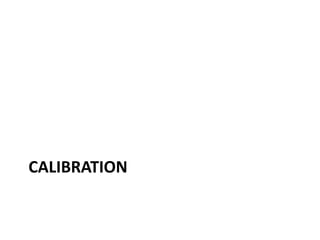
Recommended
Video Camera And The Language Of Film

This document provides an overview of key elements of video cameras and film techniques. It discusses the lens, aperture, shutter speed, depth of field, camera functions, shots, camera angles, and camera movements. The lens determines focus, magnification, and brightness. Aperture and shutter speed regulate light exposure. Depth of field refers to the zone of sharp focus. Common shots include establishing shots, master shots, close-ups, and extreme close-ups. Camera angles can be high, low, or eye-level to influence perspective. Camera movements include pans, tilts, tracks, cranes, and steadicam shots.
Digital Photography Basics

This document provides tips and guidelines for digital photography basics, including landscape vs portrait orientation, the rule of thirds, camera angles, depth of field, lighting, and photographing people. Key points covered include using landscape format for website headers and portrait for magazine covers, placing subjects along grid lines or intersections for visual interest, and changing camera angles to tell different stories about the subject. Tips are also given for lighting, backgrounds, leading lines, and capturing natural expressions when photographing people.
Camera Basics

The document discusses the exposure triangle in photography, which consists of ISO, aperture, and shutter speed. ISO refers to the camera's light sensitivity, with higher ISO numbers allowing for faster shutter speeds but increasing image noise. Aperture refers to the size of the lens opening, with wider apertures allowing for more light but less depth of field. Shutter speed determines how long the camera's shutter is open, with faster speeds freezing motion but requiring more light. The document provides examples of typical ISO, aperture, and shutter speed combinations for different lighting conditions.
Photography basics

Photography Basics for amateurs interested in taking photography to the next level. Beginners can learn about exposure triangle, metering, focus points, how to do better composition and various lens like wide, macro, Zoom, telephoto
Going Manual

This document provides information on switching from automatic to manual modes on a camera. It describes the characteristics and uses of different exposure modes including Program, Shutter Priority, Aperture Priority, and Manual. It also covers different scene modes like Portrait, Landscape, Macro, Sports, and Night Portrait. The exposure triangle of aperture, shutter speed, and ISO is explained. Concepts of over and underexposure, depth of field, freezing versus blurring motion, and the relationship between ISO and image quality are discussed. Activities are suggested to understand these photographic concepts hands-on.
ppt about photography

The document provides information about digital photography and cameras. It discusses how digital photography uses electronic sensors rather than film and allows images to be digitized, processed, and stored as computer files. Chemical processing is not required unlike traditional photography. Digital images can be displayed, printed, stored, manipulated and transmitted without chemical processing. The document also covers different types of cameras including webcams, point-and-shoot, DSLRs, and professional cameras. It discusses various camera settings and concepts such as resolution, aperture, shutter speed, ISO, white balance, and more.
Basics of Production Camera and Camera Operations

The document provides an overview of the basic operations and functions of a Sony PD camera. It describes the important parts of the camera including the lens, viewfinder, record/VCR buttons, LCD screen, and audio ports. It explains how to perform basic operations such as adding a battery, switching between camera and playback modes, inserting a recording tape, and using audio/video ports. It also covers using manual settings for audio, white balance, shutter speed, and aperture. Examples are given to illustrate aperture settings and their impact on depth of field. Finally, it provides some cautions for operating the camera.
DSLR Basics

This document provides an introduction to basic digital photography concepts including different types of cameras, factors that influence exposure like shutter speed, aperture, and ISO. It discusses how aperture controls depth of field and shutter speed can be used to freeze or portray motion. It also covers ISO and how it relates to light sensitivity, digital noise, and metering modes like center-weighted, matrix, and spot metering. Finally, it briefly discusses how digital sensors work compared to film and tips for post-processing and image management software.
Recommended
Video Camera And The Language Of Film

This document provides an overview of key elements of video cameras and film techniques. It discusses the lens, aperture, shutter speed, depth of field, camera functions, shots, camera angles, and camera movements. The lens determines focus, magnification, and brightness. Aperture and shutter speed regulate light exposure. Depth of field refers to the zone of sharp focus. Common shots include establishing shots, master shots, close-ups, and extreme close-ups. Camera angles can be high, low, or eye-level to influence perspective. Camera movements include pans, tilts, tracks, cranes, and steadicam shots.
Digital Photography Basics

This document provides tips and guidelines for digital photography basics, including landscape vs portrait orientation, the rule of thirds, camera angles, depth of field, lighting, and photographing people. Key points covered include using landscape format for website headers and portrait for magazine covers, placing subjects along grid lines or intersections for visual interest, and changing camera angles to tell different stories about the subject. Tips are also given for lighting, backgrounds, leading lines, and capturing natural expressions when photographing people.
Camera Basics

The document discusses the exposure triangle in photography, which consists of ISO, aperture, and shutter speed. ISO refers to the camera's light sensitivity, with higher ISO numbers allowing for faster shutter speeds but increasing image noise. Aperture refers to the size of the lens opening, with wider apertures allowing for more light but less depth of field. Shutter speed determines how long the camera's shutter is open, with faster speeds freezing motion but requiring more light. The document provides examples of typical ISO, aperture, and shutter speed combinations for different lighting conditions.
Photography basics

Photography Basics for amateurs interested in taking photography to the next level. Beginners can learn about exposure triangle, metering, focus points, how to do better composition and various lens like wide, macro, Zoom, telephoto
Going Manual

This document provides information on switching from automatic to manual modes on a camera. It describes the characteristics and uses of different exposure modes including Program, Shutter Priority, Aperture Priority, and Manual. It also covers different scene modes like Portrait, Landscape, Macro, Sports, and Night Portrait. The exposure triangle of aperture, shutter speed, and ISO is explained. Concepts of over and underexposure, depth of field, freezing versus blurring motion, and the relationship between ISO and image quality are discussed. Activities are suggested to understand these photographic concepts hands-on.
ppt about photography

The document provides information about digital photography and cameras. It discusses how digital photography uses electronic sensors rather than film and allows images to be digitized, processed, and stored as computer files. Chemical processing is not required unlike traditional photography. Digital images can be displayed, printed, stored, manipulated and transmitted without chemical processing. The document also covers different types of cameras including webcams, point-and-shoot, DSLRs, and professional cameras. It discusses various camera settings and concepts such as resolution, aperture, shutter speed, ISO, white balance, and more.
Basics of Production Camera and Camera Operations

The document provides an overview of the basic operations and functions of a Sony PD camera. It describes the important parts of the camera including the lens, viewfinder, record/VCR buttons, LCD screen, and audio ports. It explains how to perform basic operations such as adding a battery, switching between camera and playback modes, inserting a recording tape, and using audio/video ports. It also covers using manual settings for audio, white balance, shutter speed, and aperture. Examples are given to illustrate aperture settings and their impact on depth of field. Finally, it provides some cautions for operating the camera.
DSLR Basics

This document provides an introduction to basic digital photography concepts including different types of cameras, factors that influence exposure like shutter speed, aperture, and ISO. It discusses how aperture controls depth of field and shutter speed can be used to freeze or portray motion. It also covers ISO and how it relates to light sensitivity, digital noise, and metering modes like center-weighted, matrix, and spot metering. Finally, it briefly discusses how digital sensors work compared to film and tips for post-processing and image management software.
Digital Photography I

The document provides an overview of digital photography basics, including:
- Definitions of photography as the art of capturing light and images on a sensitized surface
- Characteristics of light such as quality, direction, contrast, and color temperature
- Key components of the exposure triangle - shutter speed, aperture, and ISO sensitivity
- How aperture affects depth of field and shutter speed works with aperture for proper exposure
- Common cameras types like point-and-shoot and DSLR, their features and differences
- Advantages and disadvantages of digital photography compared to film
- Factors to consider when choosing a digital camera, more megapixels do not necessarily mean better.
How To Use D1h and D2h cameras

The document provides an overview of key photography concepts for using the Nikon D1h and D2h cameras, including exposure, shutter speed, aperture, ISO, white balance, metering modes, autofocus, continuous shooting, and display information. It explains how aperture, shutter speed, and ISO work together to control exposure. It also provides guidance on shooting modes, adjusting settings, using exposure compensation, and setting white balance.
dSLR Cinematography

This document provides an introduction to using digital SLR cameras for filmmaking. It discusses the advantages of dSLRs such as their compact size, high quality sensors, and affordable lenses. Basic setups, techniques and concepts are covered, including focal lengths, exposure controls, frame rates and shutter speeds. More advanced setups are also described, like external audio recording and monitoring, follow focuses, and support systems. Post-production workflows are briefly outlined. Throughout, examples are given of successful films shot on dSLRs and tips are provided for getting started on a low budget.
Basic DSLR Photography and Videography for AITians

This document outlines parts of a workshop on DSLR photography, videography, and photo/video editing. It covers four main parts: 1) DSLR photography basics including the three elements of exposure - shutter speed, aperture, and ISO, as well as lenses and focal lengths. 2) Photo editing with Adobe Lightroom. 3) DSLR video shooting. 4) Video editing with Cyberlink Power Director. For DSLR photography, it explains key concepts like shutter speed and how it impacts motion blur, aperture/f-stops and how they control depth of field and light, and ISO and its effect on image noise. Examples of different camera types and entry-level DSLR models are also provided
Video Production: Manual Camera Controls

This document provides an overview of manual camera controls and concepts important for videography. It discusses the importance of manual control for professional work. It also covers different recording formats, factors that influence image quality like frame rate and compression, and how to set aperture, focus, and exposure. Additional sections explain white balance, using tripods, sound equipment and considerations, and techniques for capturing narrative sequences. The overall goal is to help understand manual camera functions and best practices for shooting video.
Basics Of Digital Photography

The document provides an overview of digital photography basics, including the exposure triangle of aperture, shutter speed, and ISO. It explains how these settings work together to control the amount of light in an image and offers tips on when to adjust each one for different photographic situations. The document also covers other important topics like file formats, white balance, histograms, and basic image editing.
Sollywood production house

سنڌي ماڻهن جو پنهنجو ترجمان ساليوُوڊ پروڊڪشن هائوس
Sollywood is Sindhi's Premier Like Hollywood, Bollywood and Lollywood. We projects Sindhi Talents.
Presentation on camera

this is all about the basics of camera and its working. understanding the parts of camera and history on camera
Intro to Digital Photography

Digital cameras allow users to choose settings based on their needs and goals. Basic features to consider include resolution, which impacts image quality and print size; flash options; zoom levels; storage type; and macro mode for close-ups. Users can also control lighting through aperture, shutter speed, and ISO settings to manipulate depth of field and freeze or blur motion. Camera modes provide presets for common situations like landscapes, macros, and low-light conditions. File formats like JPG are universal but lossy, while RAW retains more data quality.
Camera Controls and the Study of Light

The document is a presentation on photography basics that covers camera controls, light qualities, and exposure. It discusses topics like aperture, shutter speed, ISO, white balance, metering modes, and exposure compensation. The objective is for attendees to understand basic camera functions and lighting in order to take better personal and professional photographs.
Geophotography: From Shooting to Post-processing: Making the Most of your Cam...

Geophotography: From Shooting to Post-processing: Making the Most of your Cam...SERC at Carleton College
1. Getting the image right during shooting is important, including composition, use of a polarizer, and properly exposing for highlights.
2. Shooting in RAW format allows more flexibility during post-processing.
3. Minor adjustments during post-processing like levels, exposure, and sharpening can improve the image without making it look manipulated. Practice and experimentation is important.Smartphone Camera Technology

This presentation is for a lecture in the School of Creative and Performing Arts at the University of Calgary.
Digital cameras and its types and specifications.

This document discusses the specifications of digital cameras. It begins with a brief history of digital cameras, invented in 1975 by Steven Sasson at Kodak. There are three main types: point and shoot, mega zoom, and DSLR. Key specifications that determine camera quality include sensor type and size (larger is better but more expensive), image processor brand, resolution in megapixels, aperture size of the lens (lower number means larger aperture), ISO sensitivity range (higher means better in low light), shutter speed range, and video capabilities like frames per second (higher is smoother). Other factors include screen size and quality, zoom range, storage options, battery life, connectivity and camera size/weight. Overall image
Mastering your camera PHOTOGRAPHY Workshop part 2

Randhir prasad Yadav, ISBAT University , Kampala, Ug Mastering your camera PHOTOGRAPHY Workshop part 2
Photography

Photography is an art form that uses cameras to capture life in a way that evokes emotions and tells stories. The document discusses various photographic genres and the key technical elements of photography like aperture, shutter speed, ISO, and composition techniques like the rule of thirds. It also covers topics like megapixels, depth of field, exposure, and post-processing which photographers can study further to improve their skills. The author encourages readers to enjoy experimenting with photography.
Improve nokia n8 imaging

The Nokia N8 is the best mobile imaging device currently available. It has a 12 megapixel still camera and can record 720p HD video using H.262 and MPEG-4 codecs. The camera has a large 1/1.83" image sensor, Carl Zeiss optics, and Xenon flash. While video recording is easy, telling a story through video can be challenging. Some technical issues to watch out for include lens flare, autofocus difficulties in video, exposure problems, auto white balance issues, low light performance and noise, zoom limitations, and handshake. However, the N8 allows getting creative shots from multiple angles and is easy to carry when traveling.
Point and shoot camera settings taking control

Basic camera operations are described including:
- JPEG files are the default file type for point-and-shoot cameras. Settings like ISO, white balance, and exposure compensation can be adjusted.
- ISO 100 should be used for outdoor shots to minimize noise. Aperture priority, shutter priority, and manual modes allow control over settings.
- Flash, focus, metering, color effects, and bracketing modes can customize the shot. Proper use of modes, settings, and controls are important for this beginning photography class.
Purgioia Images Photography 2

The document discusses the exposure triangle of aperture, shutter speed, and ISO and how they work together to properly expose an image in different lighting conditions. It provides guidance on using ISO in low light to increase sensitivity but with a tradeoff in image quality. Aperture controls depth of field while shutter speed controls motion blur. The assignment asks students to shoot the same subject in various lighting conditions using manual mode only and to submit the images online with the camera settings for each.
Digital Photography

Digital camera and its controls
The strength and techniques
Visual modification/manipulation using camera
Media storage devices
Parts Of Digital Camera

The digital camera works by capturing light with a digital sensor array composed of millions of pixels that convert the image into an analog electrical signal, which is then converted to a digital signal. This digital signal passes through filters that adjust white balance and color before unnecessary pixels are removed to compress the image size for storage. The processed image is stored temporarily in the camera's buffer memory before being saved permanently to the memory card.
Digital Watchdog DWC-V6361WTIR User Manual

Buy the Digital Watchdog DWC-V6361WTIR at JMAC Supply.
https://www.jmac.com/Digital_Watchdog_DWC_V6361WTIR_p/digital-watchdog-dwc-v6361wtir.htm?=slideshare
HD 720P Waterproof IR Camera User Manual

HD 720P Waterproof IR camera has been recently launched by BPL iQ. It's features includes 1.0Megapixel high performance CMOS sensor with 25/30fps@720P and many more. For more details visit http://www.bpliq.com/
More Related Content
What's hot
Digital Photography I

The document provides an overview of digital photography basics, including:
- Definitions of photography as the art of capturing light and images on a sensitized surface
- Characteristics of light such as quality, direction, contrast, and color temperature
- Key components of the exposure triangle - shutter speed, aperture, and ISO sensitivity
- How aperture affects depth of field and shutter speed works with aperture for proper exposure
- Common cameras types like point-and-shoot and DSLR, their features and differences
- Advantages and disadvantages of digital photography compared to film
- Factors to consider when choosing a digital camera, more megapixels do not necessarily mean better.
How To Use D1h and D2h cameras

The document provides an overview of key photography concepts for using the Nikon D1h and D2h cameras, including exposure, shutter speed, aperture, ISO, white balance, metering modes, autofocus, continuous shooting, and display information. It explains how aperture, shutter speed, and ISO work together to control exposure. It also provides guidance on shooting modes, adjusting settings, using exposure compensation, and setting white balance.
dSLR Cinematography

This document provides an introduction to using digital SLR cameras for filmmaking. It discusses the advantages of dSLRs such as their compact size, high quality sensors, and affordable lenses. Basic setups, techniques and concepts are covered, including focal lengths, exposure controls, frame rates and shutter speeds. More advanced setups are also described, like external audio recording and monitoring, follow focuses, and support systems. Post-production workflows are briefly outlined. Throughout, examples are given of successful films shot on dSLRs and tips are provided for getting started on a low budget.
Basic DSLR Photography and Videography for AITians

This document outlines parts of a workshop on DSLR photography, videography, and photo/video editing. It covers four main parts: 1) DSLR photography basics including the three elements of exposure - shutter speed, aperture, and ISO, as well as lenses and focal lengths. 2) Photo editing with Adobe Lightroom. 3) DSLR video shooting. 4) Video editing with Cyberlink Power Director. For DSLR photography, it explains key concepts like shutter speed and how it impacts motion blur, aperture/f-stops and how they control depth of field and light, and ISO and its effect on image noise. Examples of different camera types and entry-level DSLR models are also provided
Video Production: Manual Camera Controls

This document provides an overview of manual camera controls and concepts important for videography. It discusses the importance of manual control for professional work. It also covers different recording formats, factors that influence image quality like frame rate and compression, and how to set aperture, focus, and exposure. Additional sections explain white balance, using tripods, sound equipment and considerations, and techniques for capturing narrative sequences. The overall goal is to help understand manual camera functions and best practices for shooting video.
Basics Of Digital Photography

The document provides an overview of digital photography basics, including the exposure triangle of aperture, shutter speed, and ISO. It explains how these settings work together to control the amount of light in an image and offers tips on when to adjust each one for different photographic situations. The document also covers other important topics like file formats, white balance, histograms, and basic image editing.
Sollywood production house

سنڌي ماڻهن جو پنهنجو ترجمان ساليوُوڊ پروڊڪشن هائوس
Sollywood is Sindhi's Premier Like Hollywood, Bollywood and Lollywood. We projects Sindhi Talents.
Presentation on camera

this is all about the basics of camera and its working. understanding the parts of camera and history on camera
Intro to Digital Photography

Digital cameras allow users to choose settings based on their needs and goals. Basic features to consider include resolution, which impacts image quality and print size; flash options; zoom levels; storage type; and macro mode for close-ups. Users can also control lighting through aperture, shutter speed, and ISO settings to manipulate depth of field and freeze or blur motion. Camera modes provide presets for common situations like landscapes, macros, and low-light conditions. File formats like JPG are universal but lossy, while RAW retains more data quality.
Camera Controls and the Study of Light

The document is a presentation on photography basics that covers camera controls, light qualities, and exposure. It discusses topics like aperture, shutter speed, ISO, white balance, metering modes, and exposure compensation. The objective is for attendees to understand basic camera functions and lighting in order to take better personal and professional photographs.
Geophotography: From Shooting to Post-processing: Making the Most of your Cam...

Geophotography: From Shooting to Post-processing: Making the Most of your Cam...SERC at Carleton College
1. Getting the image right during shooting is important, including composition, use of a polarizer, and properly exposing for highlights.
2. Shooting in RAW format allows more flexibility during post-processing.
3. Minor adjustments during post-processing like levels, exposure, and sharpening can improve the image without making it look manipulated. Practice and experimentation is important.Smartphone Camera Technology

This presentation is for a lecture in the School of Creative and Performing Arts at the University of Calgary.
Digital cameras and its types and specifications.

This document discusses the specifications of digital cameras. It begins with a brief history of digital cameras, invented in 1975 by Steven Sasson at Kodak. There are three main types: point and shoot, mega zoom, and DSLR. Key specifications that determine camera quality include sensor type and size (larger is better but more expensive), image processor brand, resolution in megapixels, aperture size of the lens (lower number means larger aperture), ISO sensitivity range (higher means better in low light), shutter speed range, and video capabilities like frames per second (higher is smoother). Other factors include screen size and quality, zoom range, storage options, battery life, connectivity and camera size/weight. Overall image
Mastering your camera PHOTOGRAPHY Workshop part 2

Randhir prasad Yadav, ISBAT University , Kampala, Ug Mastering your camera PHOTOGRAPHY Workshop part 2
Photography

Photography is an art form that uses cameras to capture life in a way that evokes emotions and tells stories. The document discusses various photographic genres and the key technical elements of photography like aperture, shutter speed, ISO, and composition techniques like the rule of thirds. It also covers topics like megapixels, depth of field, exposure, and post-processing which photographers can study further to improve their skills. The author encourages readers to enjoy experimenting with photography.
Improve nokia n8 imaging

The Nokia N8 is the best mobile imaging device currently available. It has a 12 megapixel still camera and can record 720p HD video using H.262 and MPEG-4 codecs. The camera has a large 1/1.83" image sensor, Carl Zeiss optics, and Xenon flash. While video recording is easy, telling a story through video can be challenging. Some technical issues to watch out for include lens flare, autofocus difficulties in video, exposure problems, auto white balance issues, low light performance and noise, zoom limitations, and handshake. However, the N8 allows getting creative shots from multiple angles and is easy to carry when traveling.
Point and shoot camera settings taking control

Basic camera operations are described including:
- JPEG files are the default file type for point-and-shoot cameras. Settings like ISO, white balance, and exposure compensation can be adjusted.
- ISO 100 should be used for outdoor shots to minimize noise. Aperture priority, shutter priority, and manual modes allow control over settings.
- Flash, focus, metering, color effects, and bracketing modes can customize the shot. Proper use of modes, settings, and controls are important for this beginning photography class.
Purgioia Images Photography 2

The document discusses the exposure triangle of aperture, shutter speed, and ISO and how they work together to properly expose an image in different lighting conditions. It provides guidance on using ISO in low light to increase sensitivity but with a tradeoff in image quality. Aperture controls depth of field while shutter speed controls motion blur. The assignment asks students to shoot the same subject in various lighting conditions using manual mode only and to submit the images online with the camera settings for each.
Digital Photography

Digital camera and its controls
The strength and techniques
Visual modification/manipulation using camera
Media storage devices
Parts Of Digital Camera

The digital camera works by capturing light with a digital sensor array composed of millions of pixels that convert the image into an analog electrical signal, which is then converted to a digital signal. This digital signal passes through filters that adjust white balance and color before unnecessary pixels are removed to compress the image size for storage. The processed image is stored temporarily in the camera's buffer memory before being saved permanently to the memory card.
What's hot (20)
Basic DSLR Photography and Videography for AITians

Basic DSLR Photography and Videography for AITians
Geophotography: From Shooting to Post-processing: Making the Most of your Cam...

Geophotography: From Shooting to Post-processing: Making the Most of your Cam...
Similar to Calibration Guide
Digital Watchdog DWC-V6361WTIR User Manual

Buy the Digital Watchdog DWC-V6361WTIR at JMAC Supply.
https://www.jmac.com/Digital_Watchdog_DWC_V6361WTIR_p/digital-watchdog-dwc-v6361wtir.htm?=slideshare
HD 720P Waterproof IR Camera User Manual

HD 720P Waterproof IR camera has been recently launched by BPL iQ. It's features includes 1.0Megapixel high performance CMOS sensor with 25/30fps@720P and many more. For more details visit http://www.bpliq.com/
Digital Watchdog DWC-V365TIR User Manual

The document provides instructions and specifications for a PIXIM Vandal Dome Camera model DWC-V365/DWC-V365TIR. It includes 3 sentences:
The manual outlines precautions, features, parts, dimensions, installation instructions and adjusting the camera lens and 3-axis gimbal. It provides details on connecting to monitors and adjusting exposure, color, day/night settings, and configuring motion detection zones through the on-screen display menu. The document specifies the camera has a 1/3" CMOS sensor, 3.3-12mm auto iris lens, IP66 rating, and options for setting white balance, digital noise reduction, privacy masking and other functions.
Digital Watchdog DWC-V365D User Manual

Buy the Digital Watchdog DWC-V365D at JMAC Supply.
https://www.jmac.com/Digital_Watchdog_DWC_V365D_p/digital-watchdog-dwc-v365d.htm?=slideshare
Mayamatchmovertutorials

This tutorial teaches how to use Autodesk MatchMover to perform matchmoving. It covers loading an image sequence, using automatic tracking to generate camera motion data and 3D scene reconstruction, inspecting the tracking results, rendering a preview, and exporting the data. Additional lessons cover supervised tracking where users manually place tracking points, edit point tracks, run the solver, and add a 3D object to verify the results. The goal is to teach basic matchmoving workflows in MatchMover.
How to get the perfect camera exposure with PTZOptics

The document provides guidance on camera settings for live video streaming. It discusses key settings like shutter speed, aperture, gain/ISO, color balance, and noise reduction. It emphasizes starting with proper exposure by adjusting shutter speed, aperture, and gain. Color balancing and using tools like vectorscopes and waveform monitors are also covered. Example settings are provided for different shooting environments like conference spaces, production studios, live sports, and low-light conditions. The document stresses the importance of optimal settings for live streaming where there is no opportunity for post-production adjustments.
Camera Functions Guide

The document provides information about different types of cameras and their functions:
- DSLR cameras provide high quality photos with manual options due to a large sensor and interchangeable lenses, while point and shoot cameras provide some manual options but lower quality than DSLRs.
- Cell phone cameras have the lowest photo quality and fewest manual controls due to their small built-in lenses.
- The document reviews parts of a DSLR camera like the lens, memory card slot, battery compartment, and buttons/dials for settings.
- Shooting modes for DSLRs include automatic, scene, and manual options for controlling different functions like aperture, shutter speed, and focus.
Digital Watchdog DWC-C261T User Manual

Buy the Digital Watchdog DWC-C261T at JMAC Supply.
https://www.jmac.com/Digital_Watchdog_DWC_C261T_p/digital-watchdog-dwc-c261t.htm?=slideshare
Digital Watchdog DWC-V6553D User Manual

Buy the Digital Watchdog DWC-V6553D at JMAC Supply.
https://www.jmac.com/Digital_Watchdog_DWC_V6553D_p/digital-watchdog-dwc-v6553d.htm?=slideshare
Through the Lens (Vol-2)

Through the Lens - Volumes of learning material on Film Making & Photography. Here is the 1st Volume of Through the Lens (Video Camera Techniques). This is for learning purpose not for commercial use. Hope this is will really helps media students. Write to me for to clarify any doubts - ebenezerannadoss@gmail.com
Luis cataldi-ue4-vr-best-practices2

This document provides best practices and recommendations for developing VR projects in Unreal Engine. It discusses proper world and character scaling, VR performance considerations like frame rate and profiling, and techniques for optimizing graphics like disabling post-processing effects and using static lighting. Specific tips are provided for areas like normal mapping, tessellation, lighting, particles, and instanced stereo rendering. Resources for learning VR development in Unreal like documentation, videos, and presentations are also listed.
Reflective Metering Primer

A look at how reflective light meters work in helping you to set the camera controls for an exposure appropriate to the scene.
Digital Watchdog DWC-D2367WTIR User Manual

The document provides instructions and specifications for installing and operating an indoor dome camera. It includes 3 pages of precautions and safety instructions, followed by sections describing the camera features, parts, dimensions, installation process, menu settings, and technical specifications. The document is a comprehensive manual for setting up and configuring the camera.
Digital Watchdog DWC-D2367WD User Manual

Buy the Digital Watchdog DWC-D2367WD at JMAC Supply.
https://www.jmac.com/Digital_Watchdog_DWC_D2367WD_p/digital-watchdog-dwc-d2367wd.htm?=slideshare
Virtual projector

In this report we are going to explain how a movie is virtually projected into an image, or into another video, replacing a white screen, in order to reproduce an augmented reality scenario. In the case it is projected on a video, the corners of the "screen" are tracked through each frame to update the area onto which the movie will be shown.
50424340-Machine-Vision3 (1).pptx

This document discusses machine vision systems and their components and applications. It describes the basic process of image acquisition, digitization, processing, analysis and interpretation. It outlines the main types of vision systems and cameras used. It also discusses different lighting techniques and image processing methods like segmentation, feature extraction and pattern recognition. Finally, it notes that machine vision is widely used for industrial inspection to automate tasks and improve efficiency.
Digital Watchdog DWC-BL2553DIR User Manual

Buy the Digital Watchdog DWC-BL2553DIR at JMAC Supply.
https://www.jmac.com/Digital_Watchdog_DWC_BL2553DIR_p/digital-watchdog-dwc-bl2553dir.htm?=slideshare
Surveon IP Camera Spec-in Guide 

This document provides guidelines for using Surveon camera specifications in project bids or requests for proposals (RFPs). It outlines Surveon's unique camera features and how to compare them to competitors' products. Tables are included to filter camera models and copy desired technical specifications into an RFP for potential customers. The goal is to highlight Surveon's advantages for various lighting conditions, image quality metrics, and encoding capabilities over other brands.
Viva3D Stereo Vision user manual en 2016-06

This document provides an overview of the Viva3D stereo vision software, including:
1) Stereo matching involves comparing left and right images to determine depth from disparity, but it is complex due to issues like camera alignment and focus.
2) Camera focus can be at infinity for a large depth range but small stereo area, or focused at a point for a maximum stereo area but limited depth range.
3) The interocular distance between cameras and maximum parallax affect the minimum and maximum depth that can be calculated.
4) Geometric correction and rectification of images is required for stereo matching algorithms to work properly.
D3200

The document describes the key features and capabilities of the Nikon D3200 camera. It highlights that the camera has a 24.2 megapixel sensor, is easy to use, and is designed to make high-quality DSLR photography accessible to all skill levels. It also details various shooting modes, autofocus systems, image processing features, and other specifications that provide excellent image quality and versatility.
Similar to Calibration Guide (20)
How to get the perfect camera exposure with PTZOptics

How to get the perfect camera exposure with PTZOptics
Recently uploaded
TrustArc Webinar - 2024 Global Privacy Survey

How does your privacy program stack up against your peers? What challenges are privacy teams tackling and prioritizing in 2024?
In the fifth annual Global Privacy Benchmarks Survey, we asked over 1,800 global privacy professionals and business executives to share their perspectives on the current state of privacy inside and outside of their organizations. This year’s report focused on emerging areas of importance for privacy and compliance professionals, including considerations and implications of Artificial Intelligence (AI) technologies, building brand trust, and different approaches for achieving higher privacy competence scores.
See how organizational priorities and strategic approaches to data security and privacy are evolving around the globe.
This webinar will review:
- The top 10 privacy insights from the fifth annual Global Privacy Benchmarks Survey
- The top challenges for privacy leaders, practitioners, and organizations in 2024
- Key themes to consider in developing and maintaining your privacy program
Programming Foundation Models with DSPy - Meetup Slides

Prompting language models is hard, while programming language models is easy. In this talk, I will discuss the state-of-the-art framework DSPy for programming foundation models with its powerful optimizers and runtime constraint system.
Digital Marketing Trends in 2024 | Guide for Staying Ahead

https://www.wask.co/ebooks/digital-marketing-trends-in-2024
Feeling lost in the digital marketing whirlwind of 2024? Technology is changing, consumer habits are evolving, and staying ahead of the curve feels like a never-ending pursuit. This e-book is your compass. Dive into actionable insights to handle the complexities of modern marketing. From hyper-personalization to the power of user-generated content, learn how to build long-term relationships with your audience and unlock the secrets to success in the ever-shifting digital landscape.
Your One-Stop Shop for Python Success: Top 10 US Python Development Providers

Simplify your search for a reliable Python development partner! This list presents the top 10 trusted US providers offering comprehensive Python development services, ensuring your project's success from conception to completion.
Trusted Execution Environment for Decentralized Process Mining

Presentation of the paper "Trusted Execution Environment for Decentralized Process Mining" given during the CAiSE 2024 Conference in Cyprus on June 7, 2024.
Monitoring and Managing Anomaly Detection on OpenShift.pdf

Monitoring and Managing Anomaly Detection on OpenShift
Overview
Dive into the world of anomaly detection on edge devices with our comprehensive hands-on tutorial. This SlideShare presentation will guide you through the entire process, from data collection and model training to edge deployment and real-time monitoring. Perfect for those looking to implement robust anomaly detection systems on resource-constrained IoT/edge devices.
Key Topics Covered
1. Introduction to Anomaly Detection
- Understand the fundamentals of anomaly detection and its importance in identifying unusual behavior or failures in systems.
2. Understanding Edge (IoT)
- Learn about edge computing and IoT, and how they enable real-time data processing and decision-making at the source.
3. What is ArgoCD?
- Discover ArgoCD, a declarative, GitOps continuous delivery tool for Kubernetes, and its role in deploying applications on edge devices.
4. Deployment Using ArgoCD for Edge Devices
- Step-by-step guide on deploying anomaly detection models on edge devices using ArgoCD.
5. Introduction to Apache Kafka and S3
- Explore Apache Kafka for real-time data streaming and Amazon S3 for scalable storage solutions.
6. Viewing Kafka Messages in the Data Lake
- Learn how to view and analyze Kafka messages stored in a data lake for better insights.
7. What is Prometheus?
- Get to know Prometheus, an open-source monitoring and alerting toolkit, and its application in monitoring edge devices.
8. Monitoring Application Metrics with Prometheus
- Detailed instructions on setting up Prometheus to monitor the performance and health of your anomaly detection system.
9. What is Camel K?
- Introduction to Camel K, a lightweight integration framework built on Apache Camel, designed for Kubernetes.
10. Configuring Camel K Integrations for Data Pipelines
- Learn how to configure Camel K for seamless data pipeline integrations in your anomaly detection workflow.
11. What is a Jupyter Notebook?
- Overview of Jupyter Notebooks, an open-source web application for creating and sharing documents with live code, equations, visualizations, and narrative text.
12. Jupyter Notebooks with Code Examples
- Hands-on examples and code snippets in Jupyter Notebooks to help you implement and test anomaly detection models.
June Patch Tuesday

Ivanti’s Patch Tuesday breakdown goes beyond patching your applications and brings you the intelligence and guidance needed to prioritize where to focus your attention first. Catch early analysis on our Ivanti blog, then join industry expert Chris Goettl for the Patch Tuesday Webinar Event. There we’ll do a deep dive into each of the bulletins and give guidance on the risks associated with the newly-identified vulnerabilities.
Skybuffer SAM4U tool for SAP license adoption

Manage and optimize your license adoption and consumption with SAM4U, an SAP free customer software asset management tool.
SAM4U, an SAP complimentary software asset management tool for customers, delivers a detailed and well-structured overview of license inventory and usage with a user-friendly interface. We offer a hosted, cost-effective, and performance-optimized SAM4U setup in the Skybuffer Cloud environment. You retain ownership of the system and data, while we manage the ABAP 7.58 infrastructure, ensuring fixed Total Cost of Ownership (TCO) and exceptional services through the SAP Fiori interface.
Digital Banking in the Cloud: How Citizens Bank Unlocked Their Mainframe

Inconsistent user experience and siloed data, high costs, and changing customer expectations – Citizens Bank was experiencing these challenges while it was attempting to deliver a superior digital banking experience for its clients. Its core banking applications run on the mainframe and Citizens was using legacy utilities to get the critical mainframe data to feed customer-facing channels, like call centers, web, and mobile. Ultimately, this led to higher operating costs (MIPS), delayed response times, and longer time to market.
Ever-changing customer expectations demand more modern digital experiences, and the bank needed to find a solution that could provide real-time data to its customer channels with low latency and operating costs. Join this session to learn how Citizens is leveraging Precisely to replicate mainframe data to its customer channels and deliver on their “modern digital bank” experiences.
Building Production Ready Search Pipelines with Spark and Milvus

Spark is the widely used ETL tool for processing, indexing and ingesting data to serving stack for search. Milvus is the production-ready open-source vector database. In this talk we will show how to use Spark to process unstructured data to extract vector representations, and push the vectors to Milvus vector database for search serving.
Let's Integrate MuleSoft RPA, COMPOSER, APM with AWS IDP along with Slack

Discover the seamless integration of RPA (Robotic Process Automation), COMPOSER, and APM with AWS IDP enhanced with Slack notifications. Explore how these technologies converge to streamline workflows, optimize performance, and ensure secure access, all while leveraging the power of AWS IDP and real-time communication via Slack notifications.
dbms calicut university B. sc Cs 4th sem.pdf

Its a seminar ppt on database management system using sql
GNSS spoofing via SDR (Criptored Talks 2024)

In the realm of cybersecurity, offensive security practices act as a critical shield. By simulating real-world attacks in a controlled environment, these techniques expose vulnerabilities before malicious actors can exploit them. This proactive approach allows manufacturers to identify and fix weaknesses, significantly enhancing system security.
This presentation delves into the development of a system designed to mimic Galileo's Open Service signal using software-defined radio (SDR) technology. We'll begin with a foundational overview of both Global Navigation Satellite Systems (GNSS) and the intricacies of digital signal processing.
The presentation culminates in a live demonstration. We'll showcase the manipulation of Galileo's Open Service pilot signal, simulating an attack on various software and hardware systems. This practical demonstration serves to highlight the potential consequences of unaddressed vulnerabilities, emphasizing the importance of offensive security practices in safeguarding critical infrastructure.
Presentation of the OECD Artificial Intelligence Review of Germany

Consult the full report at https://www.oecd.org/digital/oecd-artificial-intelligence-review-of-germany-609808d6-en.htm
System Design Case Study: Building a Scalable E-Commerce Platform - Hiike

This case study explores designing a scalable e-commerce platform, covering key requirements, system components, and best practices.
Salesforce Integration for Bonterra Impact Management (fka Social Solutions A...

Sidekick Solutions uses Bonterra Impact Management (fka Social Solutions Apricot) and automation solutions to integrate data for business workflows.
We believe integration and automation are essential to user experience and the promise of efficient work through technology. Automation is the critical ingredient to realizing that full vision. We develop integration products and services for Bonterra Case Management software to support the deployment of automations for a variety of use cases.
This video focuses on integration of Salesforce with Bonterra Impact Management.
Interested in deploying an integration with Salesforce for Bonterra Impact Management? Contact us at sales@sidekicksolutionsllc.com to discuss next steps.
SAP S/4 HANA sourcing and procurement to Public cloud

SAP S4 HANA to Public cloud data object differences
Choosing The Best AWS Service For Your Website + API.pptx

Have you ever been confused by the myriad of choices offered by AWS for hosting a website or an API?
Lambda, Elastic Beanstalk, Lightsail, Amplify, S3 (and more!) can each host websites + APIs. But which one should we choose?
Which one is cheapest? Which one is fastest? Which one will scale to meet our needs?
Join me in this session as we dive into each AWS hosting service to determine which one is best for your scenario and explain why!
Recently uploaded (20)
WeTestAthens: Postman's AI & Automation Techniques

WeTestAthens: Postman's AI & Automation Techniques
Programming Foundation Models with DSPy - Meetup Slides

Programming Foundation Models with DSPy - Meetup Slides
Digital Marketing Trends in 2024 | Guide for Staying Ahead

Digital Marketing Trends in 2024 | Guide for Staying Ahead
Your One-Stop Shop for Python Success: Top 10 US Python Development Providers

Your One-Stop Shop for Python Success: Top 10 US Python Development Providers
Trusted Execution Environment for Decentralized Process Mining

Trusted Execution Environment for Decentralized Process Mining
Monitoring and Managing Anomaly Detection on OpenShift.pdf

Monitoring and Managing Anomaly Detection on OpenShift.pdf
Digital Banking in the Cloud: How Citizens Bank Unlocked Their Mainframe

Digital Banking in the Cloud: How Citizens Bank Unlocked Their Mainframe
Building Production Ready Search Pipelines with Spark and Milvus

Building Production Ready Search Pipelines with Spark and Milvus
Let's Integrate MuleSoft RPA, COMPOSER, APM with AWS IDP along with Slack

Let's Integrate MuleSoft RPA, COMPOSER, APM with AWS IDP along with Slack
Presentation of the OECD Artificial Intelligence Review of Germany

Presentation of the OECD Artificial Intelligence Review of Germany
System Design Case Study: Building a Scalable E-Commerce Platform - Hiike

System Design Case Study: Building a Scalable E-Commerce Platform - Hiike
Salesforce Integration for Bonterra Impact Management (fka Social Solutions A...

Salesforce Integration for Bonterra Impact Management (fka Social Solutions A...
SAP S/4 HANA sourcing and procurement to Public cloud

SAP S/4 HANA sourcing and procurement to Public cloud
Choosing The Best AWS Service For Your Website + API.pptx

Choosing The Best AWS Service For Your Website + API.pptx
Calibration Guide
- 1. CALIBRATION
- 2. Calibration is required to calculate scene configuration for each camera: 1. Position in 3D space 2. Orientation 3. (optional) Field of view (if you don’t know FOV for your camera) 3 Z Y 1 2 X
- 3. Calibration in iPi DMC is based on glowing marker tracking in 3D space You can use a flashlight with Mini Maglite in candle its reflector removed, or mode is recommended other small glowing object
- 4. Step 1: run iPiRecorder and • turn on Calibration mode checkbox (for Sony PS Eye cameras) • or set Exposure to reasonably small value (for DirectShow-compatible web cameras)
- 5. Image from cameras should look dim in calibration mode
- 6. Step 2: record calibration video a. Start video recording b. First couple of seconds of calibration video should contain background only (no marker) c. Then move slowly the marker through your entire capture volume (front-top-right- bottom-left-back-top-right-bottom-left)
- 7. Start from top and move the marker in a descending No marker! spiral motion 00:02 00:04 00:06 00:08 00:10 00:12 00:14 00:16 00:18 00:20 00:22 00:24
- 8. Move the marker in a descending spiral motion 00:26 00:28 00:30 00:32 00:34 00:36 00:38 00:40 00:42 00:44 00:46 00:48
- 9. Marker should always be visible in all cameras and never obscured by human body 00:50 00:52 00:54 00:56 00:58 01:00 01:02 01:04 01:06 01:08 01:10 01:12
- 10. d. Put the marker to the ground at each corner and at the center of capture volume Capture Volume
- 12. Step 3: stop recording and check recorded video At least first two seconds of video does not contain marker There is no motion blur (image of marker looks like a round spot rather than an ellipse or a luminescent line) Marker is always visible in all cameras and never obscured by human body
- 13. Step 4: process calibration video in iPiStudio • Please refer to the video tutorial: Calibration_Tutorial.mp4
- 14. Resulting scene should look like this: Green points designate correctly detected 3D marker positions. Red points designate misdetected marker positions. 10-20% of red points should be considered normal. Calibration should work correctly if you have at least 70% of green points.
- 15. Step 5: mark ground points (at least three) Go to frame where marker is on the ground and press Mark as ground button
- 16. The system uses ground points to calculate ground plane. You need to define at least 3 ground points.
- 17. #1 measure vertical distance between optical axis of camera and ground Step 6: set scene scale based on the measured camera height
- 18. Note: Height of camera can be used only if ground is marked. If ground plane is not defined, use distance between camera #1 and #2 to set scene scale #1 #2
- 19. Step 7: save result into *.scene.xml file Click here to save scene parameters to XML file
