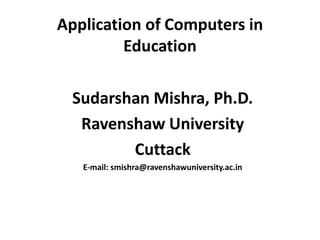
Cai
- 1. Application of Computers in Education Sudarshan Mishra, Ph.D. Ravenshaw University Cuttack E-mail: smishra@ravenshawuniversity.ac.in
- 2. Outline • Application of Computers in Education • CAI • CAL • CBT • CML
- 3. Application of Computers in Education • world’s knowledge base doubles every 2–3 years; • 7,000 scientific and technical articles are published each day; • data sent from satellites orbiting the earth transmit enough data to fill 19 million volumes every two weeks; • graduates of secondary schools in industrialized nations have been exposed to more information than their grandparents were in a life-time; • there will be as much change in the next three decades as there was in the last three centuries Source: National School Board Association,USA,2002
- 4. Literacy for the 21st century Traditional 3R’s 21st century 3R’s Reading finding information by searching in written sources, observing, collecting, and recording Writing communicating in hypermedia involving all types of information and all media; Arithmetic designing objects and actions (UNESCO, 2005)
- 5. Uses of Computer in Education • Huge & organized store of information • Quick processing of data • Audio-visual guides in teaching • Parents can know their wards’ progress • Quick Communication
- 6. • Computers can be used extensively for educational administration: General Administration, Pay Roll and Financial Accounting, Administration of Student Data • Office Automation System (OAS): (a) Collection of information (b) Information processing (c) Information storing (d) Information retrieval
- 7. Use of Computer in Education • Teaching: teacher tube, presentation, geogebra, Wallwisher, googledoc, googlebooks, googleimage, webquest • Learning: wikis, google, • Communication: e-mail, blogs, social networking, Twitter, Edublog, edmpdo, facebook, messanger • Assessment: e-portfolio, rubrics, concept mapping, hot potatoes • Research: JSTOR, SPSS, Survey monkey
- 8. Computer Assisted Instruction (CAI) • an interactive and self-learning technique • content is presented on computer screen • It could be offline/online • interaction of students with the contents presented on the computer screen in the form of programmed instruction. • uses a multimedia i.e. combination of text, graphics, sound and video in enhancing the learning process.
- 9. • Important modes of delivery: tutorials, drill and practice, simulation, games, etc. • a typical CAI will have multimedia content, mostly text, multiple choice questions, problems for application, immediate feedback, notes on incorrect response, exercises for practice and result of learner performance.
- 10. Advantages • Individualized instruction (self-pacing, self- directed, self-motivated, freedom to experiment with different options, Immediate feedback) • helps shy and slow learners to learn as they do not feel awkward and humiliated in front of class • Use of multimedia helps learners to understand difficult concepts through multi sensory approach.
- 11. Disadvantages • Lack of adequate infrastructure • Non-availability of good CAI packages • If not used judiciously, a learner may feel overwhelmed by the information and resources available • Tendency to overuse multimedia which may divert the attention of learner from the content • Learning becomes mechanical.
- 12. Computer Assisted Learning (CAL) • Use of computers as a learning resource that can enhance and extend the traditional curriculum. • computer is viewed as a tool that can assist students to learn • computer is viewed as a tool that can assist students in the totality of their tasks. • Helps for improving thinking and problem- solving skills that are not curriculum specific
- 13. Software Used in CAL 1) Drill And Practice Software • Like, worksheets and flashcards that are used in classroom. • measures the performance of the students and also provides them feedback • Many of these softwares have sounds and other interesting features that motivate the student. • No teaching component
- 14. 2) Tutorial Software • responsible for presenting skills and various concepts • student is given opportunity to practice these concepts • can be both linear and non-linear. • very interactive • Students are not passive
- 15. 3) Problem Solving Software • Allows to view the results of reactions to various events. • Manipulation of variables is done by the users and feedback is provided to them according to these manipulations. • can greatly enhance the learning capabilities of the students.
- 16. 4) Simulation • model of a real phenomenon, object, event where the learners are shown their result based on their actions • used to provide the experience that otherwise not possible. • deal with very high level thinking skills
- 17. FEATURES OF CAL • Personalizing information increases the learner’s interest in the task. • Animating objects help in better understanding of the concept • Learners are provided choices over their own learning. • Fantasy context are provided that facilitate engagement.
- 18. Advantages of CAL • Works according to the pace and capabilities of the user. • CAL has interactive features like quizzes and games for learning. • It can utilize the capabilities of multimedia. • It can enhance decision making abilities, etc.
- 19. Disadvantages • It is not an integral part of the education but a novelty. • expensive. • Some of the content are outdated. • increasing development in hardware makes selection of a system difficult for CAL
- 20. Computer based training (CBT) • use of computer and other associated technology to acquire a skill necessary for solving a specific problem or executing a certain task • to solve performance problems through training • essentially individualised • similar to CAI in its design. • Some call it Technology Based Training
- 21. Advantages • Activity based tutorials of shorter duration provide information for understanding and allows higher retention of knowledge. • Drill and Pleadice allows mastery learning • provide complete experiential learning • learner can develop skills by working on models and simulated projects. • The term e-learning evolved from CBT along with the maturation of the internet, CDs and DVDs.
- 22. Computer Managed Learning (CML) • computers being used for assisting the teacher in managing learning resources and classroom tasks • Includes maintaining profiles of students, level of attainment and pace of learning, records of assignments and examinations, determining appropriate teaching material, learning sequences, diagnosing the areas of weakness and their follow-up remedial instruction, etc.
- 23. • learner is more at the receiving end, and much less initiative is expected of him.
- 24. Thank you
