Building Chrome Extensions
•
2 likes•2,486 views
This document provides an overview of building Chrome extensions. It discusses what Chrome extensions are, how to build one using the manifest.json file and loading the extension in developer mode. It also covers packaging and deploying extensions to the Chrome Web Store. Finally, it details several extension features including browser actions, page actions, context menus, content scripts, the background page, options page, tabs API, and desktop notifications.
Report
Share
Report
Share
Download to read offline
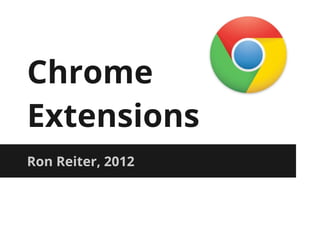
Recommended
Google Chrome Extensions - DevFest09

Developing Google Chrome Extensions. Presentation I gave at the Google DevFest 09 in Buenos Aires, Argentina
Introduction to Google Chrome Extensions Development

My talk at the GTUG Philippines (now GDG Philippines) meetup last July 20, 2011
Chrome extensions

Chrome extensions, trip and tricks, descriptions, inner structure, known issues and recomendations
JavaScript Basic

Slide ini merupakan tutorial dasar dari penggunaan javaScript. Bagaimana javascript berjalan dan penggunaannya, javaScript statement, javaScript variable, javaScript looping, dan javaScript operator.
Recommended
Google Chrome Extensions - DevFest09

Developing Google Chrome Extensions. Presentation I gave at the Google DevFest 09 in Buenos Aires, Argentina
Introduction to Google Chrome Extensions Development

My talk at the GTUG Philippines (now GDG Philippines) meetup last July 20, 2011
Chrome extensions

Chrome extensions, trip and tricks, descriptions, inner structure, known issues and recomendations
JavaScript Basic

Slide ini merupakan tutorial dasar dari penggunaan javaScript. Bagaimana javascript berjalan dan penggunaannya, javaScript statement, javaScript variable, javaScript looping, dan javaScript operator.
Static and Dynamic webpage

It is simple to understand.
It is easy to learn.
its easy to transfer.
Its not complicated to understand.
How not to fail at your international expansion

In this presentation Lidia explores the strategic and technical factors that will make or break your international SEO efforts to truly localise your business and make it a global success.
- Why do businesses expand internationally?
- Why the rinse and repeat approach fails
- 5 tips to make your international strategy succeed
Additional resources:
- How to do keyword research in a language you don’t speak: https://riseatseven.com/blog/international-keyword-research/
- The beginner’s guide to keyword mapping (with template) https://riseatseven.com/blog/keyword-mapping-guide/
- 5 key factors to a successful international SEO strategy https://riseatseven.com/blog/international-seo-strategy/
Schema mark up presentation .....

Schema markup, also known as structured data, is the language of search engines, using a unique semantic vocabulary. It is code used to more clearly provide information to search engines in order to understand your content.
Basic of HTML, CSS(StyleSheet), JavaScript(js), Bootstrap, JSON & AngularJS

This Slides Describes Basics of HTML, CSS (StyleSheet), JavaScript(js), Bootstrap Framework, JSON & AngularJS.
Cu codul în "nori"

O prezentare (pentru ediția 2015 a Școlii de vară "Informatica la Castel" de la Macea, Arad – www.informaticalacastel.ro) descriind o serie de instrumente Web disponibile liber și bazate pe diversele tehnologii aliniate curentului "cloud computing" pentru editarea, testarea, rularea și partajarea de cod-sursă scris în mai multe limbaje de programare.
Pentru alte detalii, a se vizita siturile aferente materiilor predate de Sabin Buraga: http://profs.info.uaic.ro/~busaco/teach/
JavaScript - Chapter 13 - Browser Object Model(BOM)

The Browser Object Model (BOM) in JavaScript includes the properties and methods for JavaScript to interact with the web browser.
BOM provides you with window object, for example, to show the width and height of the window. It also includes the window.screen object to show the width and height of the screen.
Schema Markup

Schema markup is code (semantic vocabulary) that you put on your website to help the search engines return more informative results for users. If you've ever used rich snippets, you'll understand exactly what schema markup is all about.
Web Application Development Tools for Creating Perfect User Experience

The era of technology today is composed of innovative applications, where web is taking the lead, check out this innovative series. So, we have put together a set of trendy tools and resources that will help you in web application development.
presentation in html,css,javascript

This is an presentation slide about the language of web like html,css,javascript.
jQuery from the very beginning

Presented at phpXperts seminar 2009, Bangladesh.
A real quick start for jQuery learners.
http://tech.groups.yahoo.com/group/phpexperts/message/11888
Web Development with HTML5, CSS3 & JavaScript

With the commercialization of the web, web development has become one of the blooming industries. Learning web development enables you to create attractive websites using HTML, CSS, JQuery and JavaScript. Web development includes developing simple and complex web-based applications, electronic businesses and social networking sites. Being a web developer you can deliver applications as web services which is only available in desktop applications.
Hydra: A Vocabulary for Hypermedia-Driven Web APIs

Presentation of the paper "Hydra: A Vocabulary for Hypermedia-Driven Web APIs" at the 6th Workshop on Linked Data on the Web (LDOW2013) at the WWW2013 in Rio de Janeiro, Brazil
More Related Content
What's hot
Static and Dynamic webpage

It is simple to understand.
It is easy to learn.
its easy to transfer.
Its not complicated to understand.
How not to fail at your international expansion

In this presentation Lidia explores the strategic and technical factors that will make or break your international SEO efforts to truly localise your business and make it a global success.
- Why do businesses expand internationally?
- Why the rinse and repeat approach fails
- 5 tips to make your international strategy succeed
Additional resources:
- How to do keyword research in a language you don’t speak: https://riseatseven.com/blog/international-keyword-research/
- The beginner’s guide to keyword mapping (with template) https://riseatseven.com/blog/keyword-mapping-guide/
- 5 key factors to a successful international SEO strategy https://riseatseven.com/blog/international-seo-strategy/
Schema mark up presentation .....

Schema markup, also known as structured data, is the language of search engines, using a unique semantic vocabulary. It is code used to more clearly provide information to search engines in order to understand your content.
Basic of HTML, CSS(StyleSheet), JavaScript(js), Bootstrap, JSON & AngularJS

This Slides Describes Basics of HTML, CSS (StyleSheet), JavaScript(js), Bootstrap Framework, JSON & AngularJS.
Cu codul în "nori"

O prezentare (pentru ediția 2015 a Școlii de vară "Informatica la Castel" de la Macea, Arad – www.informaticalacastel.ro) descriind o serie de instrumente Web disponibile liber și bazate pe diversele tehnologii aliniate curentului "cloud computing" pentru editarea, testarea, rularea și partajarea de cod-sursă scris în mai multe limbaje de programare.
Pentru alte detalii, a se vizita siturile aferente materiilor predate de Sabin Buraga: http://profs.info.uaic.ro/~busaco/teach/
JavaScript - Chapter 13 - Browser Object Model(BOM)

The Browser Object Model (BOM) in JavaScript includes the properties and methods for JavaScript to interact with the web browser.
BOM provides you with window object, for example, to show the width and height of the window. It also includes the window.screen object to show the width and height of the screen.
Schema Markup

Schema markup is code (semantic vocabulary) that you put on your website to help the search engines return more informative results for users. If you've ever used rich snippets, you'll understand exactly what schema markup is all about.
Web Application Development Tools for Creating Perfect User Experience

The era of technology today is composed of innovative applications, where web is taking the lead, check out this innovative series. So, we have put together a set of trendy tools and resources that will help you in web application development.
presentation in html,css,javascript

This is an presentation slide about the language of web like html,css,javascript.
jQuery from the very beginning

Presented at phpXperts seminar 2009, Bangladesh.
A real quick start for jQuery learners.
http://tech.groups.yahoo.com/group/phpexperts/message/11888
Web Development with HTML5, CSS3 & JavaScript

With the commercialization of the web, web development has become one of the blooming industries. Learning web development enables you to create attractive websites using HTML, CSS, JQuery and JavaScript. Web development includes developing simple and complex web-based applications, electronic businesses and social networking sites. Being a web developer you can deliver applications as web services which is only available in desktop applications.
Hydra: A Vocabulary for Hypermedia-Driven Web APIs

Presentation of the paper "Hydra: A Vocabulary for Hypermedia-Driven Web APIs" at the 6th Workshop on Linked Data on the Web (LDOW2013) at the WWW2013 in Rio de Janeiro, Brazil
What's hot (20)
Basic of HTML, CSS(StyleSheet), JavaScript(js), Bootstrap, JSON & AngularJS

Basic of HTML, CSS(StyleSheet), JavaScript(js), Bootstrap, JSON & AngularJS
JavaScript - Chapter 13 - Browser Object Model(BOM)

JavaScript - Chapter 13 - Browser Object Model(BOM)
Web Application Development Tools for Creating Perfect User Experience

Web Application Development Tools for Creating Perfect User Experience
Hydra: A Vocabulary for Hypermedia-Driven Web APIs

Hydra: A Vocabulary for Hypermedia-Driven Web APIs
Viewers also liked
IBM Internet-of-Things architecture and capabilities

Architecture and capabilities of the IBM Iot Stack
Ibm_IoT_Architecture_and_Capabilities

Presents architecture and capabilities for an end-to-end Gateway/Cloud Internet-Of-Things solution
World of Watson - DB2 for Linux, UNIX and Windows Roadmap

This presentation provides an overview of the sessions and Hands on Labs for DB2 for Linux, UNIX and Windows at the World of Watson 2016 conference
February 2016 Webinar Series - Best Practices for IoT Security in the Cloud

AWS IoT is a managed cloud platform that lets connected devices easily and securely interact with cloud applications and other devices.
This webinar will introduce the best practices for IoT Security in the cloud and the access control mechanisms used by AWS IoT. These mechanisms can be used to not only securely build and provision devices, but also to integrate devices with other AWS services. This allows you to build interesting, meaningful applications while owning little to no infrastructure.
Learning Objectives:
Common Internet of Things security issues
AWS IoT Security and Access Control Mechanisms
Build secure interactions with the AWS Cloud
Who Should Attend:
Developers, makers
IoT architecture

How do APIs and IoT relate? The answer is not as simple as merely adding an API on top of a dumb device, but rather about understanding the architectural patterns for implementing an IoT fabric. There are typically two or three trends:
Exposing the device to a management framework
Exposing that management framework to a business centric logic
Exposing that business layer and data to end users.
This last trend is the IoT stack, which involves a new shift in the separation of what stuff happens, where data lives and where the interface lies. For instance, it's a mix of architectural styles between cloud, APIs and native hardware/software configurations.
Network Security and Cryptography

A brief discussion of network security and an introduction to cryptography. We end the presentation with a discussion of the RSA algorithm, and show how it works with a basic example.
Free Download Powerpoint Slides

Powerpoint Search Engine has collection of slides related to specific topics. Write the required keyword in the search box and it fetches you the related results.
Viewers also liked (13)
IBM Internet-of-Things architecture and capabilities

IBM Internet-of-Things architecture and capabilities
World of Watson - DB2 for Linux, UNIX and Windows Roadmap

World of Watson - DB2 for Linux, UNIX and Windows Roadmap
February 2016 Webinar Series - Best Practices for IoT Security in the Cloud

February 2016 Webinar Series - Best Practices for IoT Security in the Cloud
Similar to Building Chrome Extensions
How QCLean Works? Introduction to Browser Extensions

* Introduction to QCLean and browser extensions.
* How to write a simple chrome extension and how QCLean removes suggested pages and posts on Facebook newsfeed.
* How to inject code and override DOM prototype on webpages.
An overview on Developing Chrome Extensions

A brief overview on the different core concepts, apis provided by chrome and the different policies that you should know on building a chrome extension.
CMS & Chrome Extension Development

This presentation deals with the usage of Content Management Systems and fundamentals for development of extensions for Google Chrome.
Progressive web applications

An overview of the motivation behind progressive web apps, how to implement them, and other useful tools and discussion. For full presentation with usable links: https://goo.gl/VRKE6L
Chrome Extension Step by step Guide .pptx

This presentation offers a comprehensive step-by-step guide to creating Chrome extensions, specifically tailored for middle school students. By emphasizing the importance of teaching HTML, CSS, and JavaScript in middle schools, we aim to inspire and empower young minds to explore the world of web development and create their own personalized browsing experiences. The presentation covers the basics of Chrome extension development, from planning the extension to publishing it on the Chrome Web Store, providing a clear roadmap for educators and students alike. Join us in fostering creativity, critical thinking, and problem-solving skills in middle school students as they embark on their journey to develop innovative Chrome extensions.
You Can Work on the Web Patform! (GOSIM 2023)

Have you ever wanted to work on a web browser? Servo is an experimental web
engine written in Rust. Its small code base and friendly community mean that it
is an ideal project for those looking to dip their toes into the world of web
browser engineering.
In this, Martin Robinson covers the basics of building and running
Servo on your own computer. In addition, we'll take a tour of Servo's main
subsystems and see what kind of work goes into building them. Additionally,
we'll cover a variety of types of contributions to Servo, adapted to different
kinds of experience and specialization. By the end you should have the tools
you need to explore contributing yourself.
(c) GOSIM Workshop 2023
Sept 23-24
Grand Hyatt, Pudong, Shanghai
https://workshop2023.gosim.org/
https://www.bilibili.com/video/BV1Hw411r7Q6/
Building testable chrome extensions

Chrome Extensions are fun to build and very powerful, thanks to the expansive API Google provides. This talk will explore techniques for structuring and testing your extension projects, using tools such as Grunt, Browserify and Venus.js. A quick refresher of major extension development concepts will be also be reviewed.
Push notifications on Google Chrome

A practical based approach to Push Notifications on Google Chrome.
ppt of web development for diploma student 

This is a ppt for understanding basic web development. In this, you can learn about
What is web development?
Front-end development
Front-end development technologies
Back-end development
Back-end development technologies
CMS (Content management system)
WordPress
Project
Installable web applications

The majority of today’s applications are browser-based apps built with HTML, CSS and JavaScript. Why would anyone want to run a desktop app these days? It turns out, there are a number of reasons do to that.
Read more on LiveChat Developers blog: http://developers.livechatinc.com/blog/installable-web-applications/
Extending Alfresco Share 3.3

Masterclass session held at Alfresco's offices, November 2010, presented by Will Abson
Similar to Building Chrome Extensions (20)
How QCLean Works? Introduction to Browser Extensions

How QCLean Works? Introduction to Browser Extensions
More from Ron Reiter
Securing your Bitcoin wallet

Secret sharing, multisignature wallets, and general thoughts, concerns and ideas on how to secure your Bitcoin wallet.
BDX 2015 - Scaling out big-data computation & machine learning using Pig, Pyt...

Scaling out big-data computation & machine learning using Pig, Python and Luigi
Introduction to Bootstrap

A quick tutorial for beginners on how to start building web pages with Twitter Bootstrap
Multi screen HTML5

Learn how to design responsive HTML5 websites and applications, and learn how to choose the right tool for the job.
Writing HTML5 Web Apps using Backbone.js and GAE

A walkthrough of how to write a complete HTML5 web app (both front end and back end) using Google App Engine (Python), Backbone.js, Require.js, underscore.js and jQuery.
More from Ron Reiter (11)
Brogramming - Python, Bash for Data Processing, and Git

Brogramming - Python, Bash for Data Processing, and Git
BDX 2015 - Scaling out big-data computation & machine learning using Pig, Pyt...

BDX 2015 - Scaling out big-data computation & machine learning using Pig, Pyt...
Building Chrome Extensions
- 2. Agenda ● What is a Chrome Extension? ● How to Build a Chrome Extension ● Packaging & Deployment ● Features
- 3. What is a Chrome Extension? ● A powerful JavaScript application which integrates with the Chrome browser ● Almost all APIs require explicit permission to be used during the installation process ● Easily distributed and maintained through the Chrome Web Store
- 4. How to build a Chrome Extension 1. Create a directory with a new file called manifest.json, along with any needed files 2. Write the manifest file (using the Google Developers documentation) 3. Go to Chrome Extensions 4. Check "Developer Mode" on the top right 5. Click "Load Unpacked Extension..." 6. Locate your directory
- 5. Packaging ● Chrome extensions provide a packaged format called CRX. ● However, we're not creating CRX packages because we usually distribute our extension through the Chrome Web Store ● Therefore, all we need to do is zip our extension and upload it to the Chrome Web Store.
- 6. Deployment ● Go to the Chrome Web Store, and open up the developer dashboard
- 7. Deployment (cont.) ● Upload your zip file ● Select whether you want to use a closed group or to publish it to the store
- 8. Browser Action ● A browser action can have an icon, a tooltip, a badge, and a popup ● When users click it, it can either invoke a callback function or open a popup
- 9. Page Action ● A page action allows specific actions according to the page type ● For example, registering to the RSS feed of a website
- 10. Context Menus ● Chrome extensions can configure context menus for actions
- 11. Content Scripts ● Allows JavaScript and CSS injection to any page, according to the manifest ● Can be automatic or programmatic (invoked) ● Good for manipulating pages or processing the DOM of pages and sending back the information to the extension
- 12. Background Page ● Each extension has a background page (an HTML page) which is always open ● Should listen to events and do the initial configuration (for example, setting up the context menu) ● HTML file declared in the manifest as "background_page"
- 13. Options Page ● Every extension can have a configuration page ● Should use local storage for configuration ● HTML file declared in the manifest as "options_page"
- 14. Tabs API ● Allows managing the Chrome tabs ● Read information on all open tabs ● Execute a content script on a specific tab ● Send messages to Google specific code running in tabs ● Get notified about changes (active tab changed, tab opened, closed, loaded, etc.)
- 15. sendMessage ● Chrome contains a postMessage-like RPC mechanism which allows sending messages between all components of a Chrome extension: ○ Background Page ○ Content Script ○ Popup Page ○ etc.
- 16. Desktop Notifications ● Useful for notifying users when the Chrome extension wants attention, but is not focused
- 17. Override Pages ● Extensions can override 3 types of default pages ○ Bookmark manager ○ History manager ○ New tab
- 18. Omnibox ● Allows you to register a new search type using the address bar and suggest results ● Specify a keyword, and every time a user enters it and presses "space", it will send the request to the extension
- 19. Themes ● Chrome extensions can also configure various images to create new themes for the browser
- 20. More APIs ● Bookmarks API - Allows managing bookmarks ● Cookies API - Allows managing cookies of different websites ● History API - Allows managing the browser history
- 21. More APIs ● Windows API - API for handling all open windows, creating / closing windows, etc. ● Cross origin requests - Chrome extensions are allowed to send cross origin requests as long as they have permission for it ● NPAPI - Allows running native code on the browser (useful for games)
