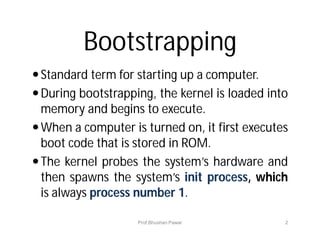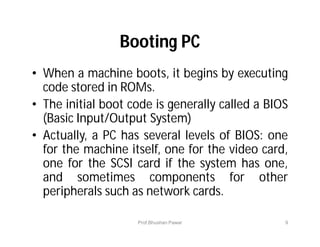This document discusses the boot and shutdown processes of an operating system. It describes the six phases of the boot process: reading the boot loader, loading and initializing the kernel, detecting and configuring devices, creating kernel processes, optional administrator intervention in single-user mode, and executing startup scripts. It also discusses booting to single-user mode for recovery purposes and explains how to properly shut down a system using the shutdown command.