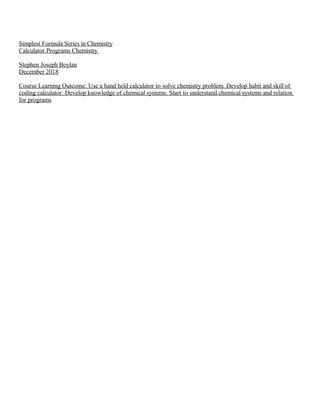
Book of Calculator Programs 01e
- 1. Simplest Formula Series in Chemistry Calculator Programs Chemistry Stephen Joseph Boylan December 2018 Course Learning Outcome: Use a hand held calculator to solve chemistry problem. Develop habit and skill of coding calculator. Develop knowledge of chemical systems. Start to understand chemical systems and relation for programs
- 2. Calculator Programs Chemistry Stephen Joseph Boylan April 2017
- 3. Calculator Programs Chemistry Stephen Joseph Boylan April 2017 Index Lab 9 Molar Mass from the Ideal Gas Law Lab 1 Density Calculator Program S. J. Boylan August 17, 2014 Clausius-Clapeyron Calculator Program S. J. Boylan August 11, 2014 Polyprotic Weak Acid Calculator Program Case Studies Coliseum03 Gas Speed from Kinetic Theory Calculator Program CP004 Zinc Ammonium Complex Phosphoric Acid Ammonia Reaction (skeleton) Intermolecular Forces Lennard Jones 6-12 Potential Cannon Shot Simplest Formula Copper Lab
- 4. Lab 9 Molar Mass from the Ideal Gas Law SJBoylan2016 Step One Know Your Application. T The molar mass of a sample can be estimated using the ideal gas law. This calculator program follows lab 9 Molar Gas of a Gas. Step Two Assign variables. These variables have been assigned for you. A = Mass of flask and stopper B = Mass of flask stopper and condensed vapor C = Mass of flask, stopper and water 1. D = Density of water E = Temperature of boiling water F = Barometric pressure mmHg G = Pressure of vapor, atm H = Volume of inside of flask, V liters I = Temperature of vapor J = Mass of Vapor K = Number of moles of vapor L = Molar mass of sample Step 3 Enter the following program code into your calculator.(TI-83 or TI-84) Your program is LABGAS9 Press PRGM Move cursor to NEW Press ENTER Type LABGAS9 Press ENTER The screen will show PROGRAM:LABGAS9 You are in the edit mode Enter the following code Programing hints :ClrHome PRGM I/O 8 :Disp "LAB09 IDEAL GAS PRGM I/O 3 2ND A-LOCK :Input "FLASK A ? ", A PRGM I/O 1 :Input "FLASK VAPOR B? ", B PRGM I/O 1 :Input "FLASK WATER? ",C PRGM I/O 1 :Input "DENSITY? ", D PRGM I/O 1 :Input "TEMPERATURE ", E PRGM I/O 1 :Input "PRESSURE? ", F PRGM I/O 1 :B - A → J → is the STO> button in the lower left side :(C-A)/D/1000 → H / is the division button on right side :E + 273.15 → I
- 5. :F / 760 → G :GH/I/0.0821 → K :J/K → L :ClrHome :Disp "A B C " PRGM I/O 3 2ND A-LOCK :Disp A,B,C , is the comma button in the middle of the second column :Pause PRGM CTL 8:Pause :Disp "D E F " :Disp D,E,F :Pause :Disp "G H I J K" :Disp G,H,I,J,K :Pause PRGM CTL 8:Pause :Disp "MOLAR MASS L" :Disp L :Pause :Disp "THE End" Press 2ND QUIT Your program has been saved Step 4 Run your program Press PRGM Move the cursor down to highlight LABGAS9 Press ENTER The screen will show prgmLABGAS9 Press ENTER Now your program is running. The display will show LAB09 IDEAL GAS FLASK A? Type 83.211 Press ENTER The display will show FLASK WATER 1? Type 59.479 Press ENTER The display will show FLASK LIQUID Type 50.376 Press ENTER The display will show WATER DENSITY Type .9973 Press ENTER The screen will show FLASK METAL Type 152.047 Press ENTER The screen will show FLASK MET WATER2 Type 165.541 Press ENTER The display will show A B C D F 32.634 59.472 50.376
- 6. 26.845 .9973 Press ENTER The display will show G H I K L 26.91767773 17.742 .6591207525 152.047 165.541 Press ENTER The display will show M N O P Q 119.413 13.494 13.53053244 13.38714529 8.919974901 Press ENTER The display will show END Done If you get these results your program has run successfully. Step Five Run you program to evaluate the following conditions Table One Case One Case Two Case Three Case Four Case Five Liquid liquid type or formula Metal metal type characteristic A = mass of flask, gram B = mass of flask and water, gram C = mass of flask and liquid, gram F = density of water, gram per milliliter K = mass of flask and metal, gram L = mass of flask, metal and water 2, gram write liquid densities to four significant figures and metal densities to three significant figures Table 2 Results Case One Case Two Case Three Case Four Case Five I = density of
- 7. liquid, gram per milliliter Q = density of metal, gram per cubic centimeter Step Six Analysis Answer the following questions. Rank liquids in order of increasing density. General statement about size shape of molecule and density Rank metals in order of increasing density. General statement about metal and density Step Seven Critical Thinking Questions Answer the following questions Why does molecule type affect density? Why relationship between metal something and density? How does this program compare to the actual density?
- 8. Step One Know Your Application. The densities of liquids and solids can be determined by using a flask pycnometer. This calculator program follows lab 1 density of liquids and solids. Step Two Assign variables. These variables have been assigned for you. A = mass of flask, gram J = not used B = mass of flask and water, gram K = mass of flask and metal, gram C = mass of flask and liquid, gram L = mass of flask, metal and water 2, gram D = mass of water 1, gram M = mass of metal, gram E = not used N = mass of water 2, gram F = density of water, gram per milliliter O = volume of water 2, milliliters G = inside volume of flask, milliliter P = volume of metal. milliliters H = mass of liquid Q = density of metal, gram per cubic centimeter I = density of liquid, gram per milliliter Step 3 Enter the following program code into your calculator.(TI-83 or TI-84) Your program is LABDEN Press PRGM Move cursor to NEW Press ENTER Type LABDEN Press ENTER The screen will show PROGRAM:LABDEN You are in the edit mode Enter the following code Programing hints :ClrHome PRGM I/O 8 :Disp "LAB01 DENSITY" PRGM I/O 3 2ND A-LOCK :Input "FLASK? ", A PRGM I/O 1 :Input "FLASK WATER1? ", B PRGM I/O 1 :Input "FLASK LIQUID? ",C PRGM I/O 1 :Input "DENSITY? ", F PRGM I/O 1 :Input "FLASK METAL ", K PRGM I/O 1 :Input "FLASK MET WATER2 ", L PRGM I/O 1 :B - A → D → is the STO> button in the lower left side G :D / F → G / is the division button on right side :C - A → H :H / G → I :K - A → M :L - K → N :N / F → O :G - O → P : M / P → Q :Disp "A B C D F" PRGM I/O 3 2ND A-LOCK :Disp A,B,C,D,F , is the comma button in the middle of the second column :Pause PRGM CTL 8:Pause :Disp "G H I K L " :Disp G,H,I,K,L :Pause ::Disp "M N O P Q" :Disp M,N,O,P,Q :Pause PRGM CTL 8:Pause :Disp "THE End"
- 9. Press 2ND QUIT Your program has been saved Step 4 Run your program Press PRGM Move the cursor down to highlight LABDEN Press ENTER The screen will show prgmLABDEN Press ENTER Now your program is running. The display will show LAB 1 DENSITY FLASK? Type 32.634 Press ENTER The display will show FLASK WATER 1? Type 59.479 Press ENTER The display will show FLASK LIQUID Type 50.376 Press ENTER The display will show WATER DENSITY Type .9973 Press ENTER The screen will show FLASK METAL Type 152.047 Press ENTER The screen will show FLASK MET WATER2 Type 165.541 Press ENTER The display will show A B C D F 32.634 59.472 50.376 26.845 .9973 Press ENTER The display will show G H I K L 26.91767773 17.742 .6591207525 152.047 165.541 Press ENTER The display will show M N O P Q 119.413 13.494 13.53053244 13.38714529 8.919974901
- 10. Press ENTER The display will show END Done If you get these results your program has run successfully. Step Five Run you program to evaluate the following conditions Table One Case One Case Two Case Three Case Four Case Five Liquid liquid type or formula Metal metal type characteristic A = mass of flask, gram B = mass of flask and water, gram C = mass of flask and liquid, gram F = density of water, gram per milliliter K = mass of flask and metal, gram L = mass of flask, metal and water 2, gram write liquid densities to four significant figures and metal densities to three significant figures Table 2 Results Case One Case Two Case Three Case Four Case Five I = density of liquid, gram per milliliter Q = density of metal, gram per cubic centimeter Step Six Analysis Answer the following questions. Rank liquids in order of increasing density. General statement about size shape of molecule and density Rank metals in order of increasing density. General statement about metal and density
- 11. Step Seven Critical Thinking Questions Answer the following questions Why does molecule type affect density? Why relationship between metal something and density? How does this program compare to the actual density? Clausius-Clapeyron Calculator Program S. J. Boylan August 11, 2014 Step One Know Your Application. The equilibrium between the vapor and the liquid of a pure componemt can be described by the Clausius-Clapeyron equation. Consider the vapor of a pure component in contact with the liquid of a pure component. At equilibrium, the pressure of the vapor phase equals the pressure of the liquid phase. Also, at equilibrium, the temperature of the vapor phase equals the temperature of the liquid phase. And at equilibrium, the chemical potential of the vapor phase equals the chemical potential of the liquid phase. However, at equilibrium the specific volume of the vapor phase is greater than the specific volume of the liquid phase. And at equilibrium the entropy of the vapor phase is greater than the entropy of the liquid phase. The Clausius-Clapeyron equation describing the vapor liquid equiilibrium is
- 12. ln (P2 / P1 ) = delta Hvap / R * ( 1/ T1 - 1/T2 ) (1) Rearrange equation (1) to solve for P2. P2 = P1 * exp [ delta Hvap / R * ( 1/ T1 - 1/T2 ) ] (2) Step Two Assign variables. These variables have been assigned for you. A = P1 pressure one atm B = T1 temperature one C C = P2 pressure two atm D = temperature two C E = P3 pressure three atm F = T3 temperature three C G = natural logarithm P1 dimensionless H = temperature one Kelvin I = reciprocal temperature one 1/T1K J = natural logarithm P2 dimensionless K = temperature two Kelvin L = reciprocal temperature two 1/T2K M = natural logarithm P3 N = temperature three Kelvin O = reciprocal temperature three 1/T3K P = enthalpy of vaporization kilojoules per mole X = x for graph Y1 = equation for graph Step 3 Enter the following program codes into your calculator.(TI-83 or TI-84) Your first program is CHEMCC Press PRGM Move cursor to NEW Press ENTER Type CHEMCC Press ENTER The screen will show PROGRAM:CHEMCC You are in the edit mode Now enter the following code Enter the following code Programing hints :ClrHome PRGM I/O 8 :Disp "CLAUSIUS" PRGM I/O 3 2ND A-LOCK :Disp "CLAPEYRON" PRGM I/O 3 2ND A-LOCK :Input "P1? ", A PRGM I/O 1 :Input "T1? ", B PRGM I/O 1 :Input "P2? ",C PRGM I/O 1 :Input "T2? ", D PRGM I/O 1 :Input "T3 ", F PRGM I/O 1 :ln(A) → G → is the STO> button on the lower left side :B + 273.15 → H
- 13. :1 / H → I :ln (C ) → J :D + 273.15 → K :1 / K → L :F + 273.15 → N :1 / N → O : ln(C / A ) * .00831 / ( 1/ H - 1 / K ) → P :A * e^ (P / .00831 *(1/H - 1 / N ) → E :ln (E) → M :Disp "A B C D " :Disp A,B,C,D :Pause :Disp "E F G H " :Disp E,F,G,H :Pause :Disp " I J K L " :Disp I,J,K,L :Pause :Disp "M N O P" :Disp M,N,O,P :Pause :prgm CLEARY PRGM CTL D :"A * e^ ( P / .00831 * (1/H - 1 / X) " → Y1 VARS Y-VARS 1 :0 → Xmin VARS 1:Window 1:Xmin :1.1 → Xmax VARS 1:Window 1:Xmax :0 → Xscl VARS 1:Window 1:Xscl :0 → Ymin VARS 1:Window 1:Ymin :1.1 → Ymax VARS 1:Window 1:Ymax :0 → Yscl VARS 1:Window 1:Yscl :DispGraph PRGM I/O 4:DispGraph :Pause PRGM CTL 8:Pause :"G + P / .00831 * ( I - X ) " → Y1 VARS Y-VARS 1 :0 → Xmin VARS 1:Window 1:Xmin :110 → Xmax VARS 1:Window 1:Xmax :0 → Ymin VARS 1:Window 1:Ymin :1.1 → Ymax VARS 1:Window 1:Ymax :DispGraph PRGM I/O 4:DispGraph :Pause PRGM CTL 8:Pause :Disp"THE End" Press 2ND QUIT Your program has been saved Now enter this program labled CLEARY This program clears Y functions. Code Progam Hints :DelVar Y1 PRGM CTL G VARS Y-VARS 1 1 :DelVar Y2 PRGM CTL G VARS Y-VARS 1 2 :DelVar Y3 PRGM CTL G VARS Y-VARS 1 3 :DelVar Y4 PRGM CTL G VARS Y-VARS 1 4 :DelVar Y5 PRGM CTL G VARS Y-VARS 1 5 :DelVar Y6 PRGM CTL G VARS Y-VARS 1 6
- 14. :DelVar Y7 PRGM CTL G VARS Y-VARS 1 7 :DelVar Y8 PRGM CTL G VARS Y-VARS 1 8 :DelVar Y9 PRGM CTL G VARS Y-VARS 1 9 :DelVar Y0 PRGM CTL G VARS Y-VARS 1 0 Press 2ND QUIT Your program has been saved Step Four Run Case One nitrogen gas at 273 K Press PRGM Move the cursor down to highlight CHEMCC Press ENTER The screen will show prgmCHEMCC Press ENTER Now your program is running. The display will show CLAUSIUS CLAPEYRON P1? Type 10 Press ENTER The display will show T1? Type 19.2 Press ENTER The display will show P2? Type 100 Press ENTER The display will show T2? Type 65.7 Press ENTER The screen will show T3? Type 45.1 Press ENTER The display will show A B C D 10 19.2 100 65.7 Press ENTER The display will show E F G H 40 45.1 -4.33073334 292.35 Press ENTER The display will show I J K L .0034205576 -2.028148247 338.85 .0029511583 Press ENTER The display will show M N O P -2.965202297
- 15. 318.25 .0031421838 40.76377049 Press ENTER The display will show Graph of vapor pressure versus temperature Press ENTER The display will show Graph of ln(P) versus 1 / TK Press ENTER The display will show END Done If you get these results your program has run successfully. Step Five Run you program to evaluate the following conditions Case 1 2 3 4 5 P1 mmHg 10 24 203 101 T1 C 19.2 25 35 25 P2 atm 100 760 325 389 T2 C 65.7 100 45 60 P3 atm [40] [625] [254] [183] T3 C 45.1 94.5 57 40 delta Hvap [40.7] [42.6] [38.3] [31.8] molecule Octane water methyl alcohol benzene formula C8H18 H2O CH3OH C6H6 Step Six Analysis Answer the following questions Write balanced reaction equations Rank molecules in order of increasing enthalpy of vaporization Rank molecules in order of increasing vapor pressure at 20 C Use program to determine the temperaute at the normal boiling point of 760 mmHg Step Seven Critical Thinking Questions Answer the following questions Why does the enthalpy of vaporization increase Why if Pvap like it is why is ln P a function of 1/T why use Kelvin How does this simulation compare to the vapor liquid interaction in real world?
- 16. Polyprotic Weak Acid Calculator Program Case Studies Coliseum03 Prepared by: S. J. Boylan, Date: July 25, 2011 Step 1 Know your application Polyprotic weak acids conain more than one ionizable hydrogen atom. Examples of polyprotic weak acids are oxalic acid, carbonic acid and sulfurous acid. In this case study you will represent these weak acids by two reactions equations. You will then use your program to make a graph showing mole fractions versus pH and calculate the mole fraction at four pH values. Step 2 Assign variables. These variables have been assigned for you. A = Ka1 weak acid equilibrium constant for first ionization B = Ka2 weak acid equilibrium constant for second ionization C = pH D = hydrogen ion concentration E = total moles of conjugate base H2B + HB- + B2- F = mole fraction of conjugate base of second ionization B2- G = mole fraction of conjugate base of first ionization HB- H = mole fraction of weak acid H2B Y1 = equation for mole fraction weak acid versus pH Y2 = equation for mole fraction first conjugate base versus pH Y3 = equation for mole fraction second conjugate base versus pH Step 3 Enter the following program code into your calculator. Your first program is POLYA2 Enter code Programing hints :ClrHome PRGM I/O 8 :Input "KA1=? ",A PRGM I/O 1 :Input "KA2=? ",B :Input "PH=? ",C :10^(-C) sto>D 2ND LOG sto> is on lower left side :DD+AD+AB sto>E sto> will show as an arrow on display :DD/E sto>F :AD/E sto>G
- 17. :AB/E sto>H :ClrHome :Disp "MOLE FRACTIONS" use 2ND ALPHA for A-LOCK :Disp "F G H" :Disp F,G,H :Pause :prgmCLEARY PRGM CTL D :"10^(-2X)/(10^(-2X)+A10^(-X)+AB)"sto>Y1 VARS Y-VARS 1 1 :"A10^(-X)/(10^(-2X)+A10^(-X)+AB)"sto>Y2 VARS Y-VARS 1 2 ::"AB/(10^(-2X)+A10^(-X)+AB)"sto>Y3 VARS Y-VARS 1 3 :0 sto>Xmin VARS 1 1 :14 sto>Xmax VARS 1 2 :2 sto>Xscl VARS 1 3 :0 sto>Ymin VARS 1 4 :1 sto>Ymax VARS 1 5 :0.2 sto>Yscl VARS 1 6 :DispGraph PRGM I/O 4 :Line(C,0,C,1) 2ND PRGM DRAW 2 :Pause PRGM CTL 8 :Disp "THE End" 2ND QUIT Enter a second program labled CLEARY This program clears Y functions. :DelVar Y1 PRGM CTL G VARS Y-VARS 1 1 :DelVar Y2 PRGM CTL G VARS Y-VARS 1 2 :DelVar Y3 PRGM CTL G VARS Y-VARS 1 3 :DelVar Y4 PRGM CTL G VARS Y-VARS 1 4 :DelVar Y5 PRGM CTL G VARS Y-VARS 1 5 :DelVar Y6 PRGM CTL G VARS Y-VARS 1 6 :DelVar Y7 PRGM CTL G VARS Y-VARS 1 7 :DelVar Y8 PRGM CTL G VARS Y-VARS 1 8 :DelVar Y9 PRGM CTL G VARS Y-VARS 1 9 :DelVar Y0 PRGM CTL G VARS Y-VARS 1 0 2ND QUIT Step 4 Run Case One for Oxalic Acid, H2C2O4 to verify your program is correct. PRGM EXEC KA1=? 5.9EE-2 KA2=? 5.2EE-5 PH=? 4.0 Outputs MOLE FRACTIONS F G H .0011138338 .6571619514 .3417242147 Case One Oxalic Acid, H2C2O4 Write the reaction equation for the first ionization of oxalic acid. _______________________________________________ Ka1 = 5.9EE-2
- 18. Write the reaction equation for the second ionization of oxalic acid. _______________________________________________ Ka2 = 5.2EE-5 Calculate pKa1 = ______________ Calculate pKa2 = ____________________ Determine the mole fractions at the following pH acidic acidic neutral basic pH 2.2 5.7 7.1 9.6 F. mole fraction H2C2O4 _______ _______ _______ ______ G. mole fraction HC2O4- _______ _______ _______ _______ H. mole fraction C2O42- _______ _______ _______ _______ Draw the graph of mole fraction versus pH for oxalic acid. Label the points for pKa1 and pKa2. Step 5 Run Case Two for Carbonic Acid H2CO3 Case Two Carbonic Acid H2CO3 Assume all carbon dioxide in H2CO3 form Write the reaction equation for the first ionization of carbonic acid. _______________________________________________ Ka1 = 4.4EE-7 Write the reaction equation for the second ionization of carbonic acid. _______________________________________________ Ka2 = 4.7EE-11 Calculate pKa1 = ____________ Calculate pKa2 = ________________ Draw the graph of mole fraction versus pH for carbonic acid. Label the points for pKa1 and pKa2. Determine the mole fractions at the following pH acidic acidic neutral basic pH 2.2 5.7 7.1 9.6
- 19. F. mole fraction H2CO3 _______ _______ ________ ________ G. mole fraction HCO3- _______ _______ ________ ________ H .mole fraction CO32- _______ _______ ________ ________ Step 6 Run Case for Three Sulfurous Acid H2SO3 Case Three Sulfurous Acid H2SO3 Write the reaction equation for the first ionization of sulfurous acid. _______________________________________________ Ka1 = 1.7EE-2 Write the reaction equation for the second ionization of sulfurous acid. _______________________________________________ Ka2 = 6.0EE-8 Calculate pKa1 = ____________ Calculate pKa2 = ___________________ Determine the mole fractions at the following pH acidic acidic neutral basic pH 2.2 5.7 7.1 9.6 F. mole fraction H2SO3 _______ _______ ______ ______ G. mole fraction HSO3- _______ _______ ______ ______ H .mole fraction SO32- _______ _______ ______ ______ Draw the graph of mole fraction versus pH for sulfurous acid. Label the points for pKa1 and pKa2. Step 7 Answer the following questions. 6.1 For the sulfurous acid system, how does increasing the pH affect the distribution of mole fractions? 6.2 Describe the relation between the values of pKa1 and pKa2, pH and the distribution of mole fractions. 6.3 These systems are ideal systems What would be some of the differences between these ideal systems and real system you will encounter?
- 20. 6.4 A beaker contains some oxalic acid solution. The solution has a pH of 8.9. Use you graph to estimate the mole fractions of the species present. 6.5 You are asked to make a solution oxalic acid that contains mostly HC2O4-. What pH range would you suggest for this solution? Gas Speed from Kinetic Theory Calculator Program CP004 Written by: S. J. Boylan, Date: April 17, 2014 Prepared by: _______________________________ Date: ____________ Step 1 Know your application Use this program to evaluate the effect of temperature and molar mass on the average gas speed. In this program, molecules are modeled as point masses and all the energy is considered as translation. The number density function for the distribution of gas speeds is The energy, E1, of a moving mass in translation is given by The energy, E2, as related to temperature is given by This simulation differs from real gases in that real gases also have energy in vibration and rotation. Also real gas molecules are not point masses. Step 2 Assign variables. These variables have been assigned for you. A = molar mass of a gas in grams per mole B = Boltzmann’s constant, 1.38062 x 10-23 C = temperature in Kelvin D = Avogadro's number, 6.022 x 1023 E = average gas speed, meters per second X = gas velocity meters per second Y1 = equation for number of molecules versus velocity Step 3 Enter the following program codes into your calculator.(TI-83 or TI-84) Your first program is CHEMGV Press PRGM Move cursor to NEW
- 21. Press ENTER Type CHEMGV Press ENTER The screen will show PROGRAM:CHEMGV You are in the edit mode Now enter the following code Enter the following code Programing hints :ClrHome PRGM I/O 8 :Disp "GAS VELOCITIES" PRGM I/O 3 2ND A-LOCK :Input "MOLAR MASS?_",A PRGM I/O 1 2ND A-LOCK :Input "TEMPERATURE?_",C PRGM I/O 1 2ND A-LOCK :1.38062E-23 sto> B E is 2ND EE sto> button lower left :6.022E23 sto> D :(8BC/π/A/.001*D)^.5 sto> E :prgmCLEARY PRGM CTL D :"1E5*4π(A*.001/D/2/π/B/C)^(3/2)* e^(-A*.001/DX^2/2/B/C)*X^2" sto> Y1 VARS Y-VARS 1 :0 sto> Xmin VARS 1:Window 1:Xmin :3000 sto> Xmax VARS 1:Window 1:Xmax :500 sto> Xscl VARS 1:Window 1:Xscl :0 sto> Ymin VARS 1:Window 1:Ymin :250 sto> Ymax VARS 1:Window 1:Ymax :50 sto> Yscl VARS 1:Window 1:Yscl :DispGraph PRGM I/O 4:DispGraph :Line(E,0,E,250) 2ND DRAW 2:Line( :Pause PRGM CTL 8:Pause :Text(1,6,"TEMPERATUE_",C) 2ND DRAW 0:Text( :Text(7,13,"MOLAR MASS_",A) 2ND DRAW 0:Text( :Text(14,1,"AVERAGE_SPEED_",E) 2ND DRAW 0:Text( :Pause PRGM CTL 8:Pause :Disp"THE End" Press 2ND QUIT Your program has been saved Now enter this program labled CLEARY This program clears Y functions. Code Progam Hints :DelVar Y1 PRGM CTL G VARS Y-VARS 1 1 :DelVar Y2 PRGM CTL G VARS Y-VARS 1 2 :DelVar Y3 PRGM CTL G VARS Y-VARS 1 3 :DelVar Y4 PRGM CTL G VARS Y-VARS 1 4 :DelVar Y5 PRGM CTL G VARS Y-VARS 1 5 :DelVar Y6 PRGM CTL G VARS Y-VARS 1 6 :DelVar Y7 PRGM CTL G VARS Y-VARS 1 7 :DelVar Y8 PRGM CTL G VARS Y-VARS 1 8 :DelVar Y9 PRGM CTL G VARS Y-VARS 1 9 :DelVar Y0 PRGM CTL G VARS Y-VARS 1 0 Press 2ND QUIT Your program has been saved
- 22. Step Four Run your program with the following inputs Press PRGM Highlight CHEMGV Press enter The screen will show prgm CHEMGV Press enter The screen will show GAS VELOCITIES MOLAR MASS? Type 28.02 Press enter The screen will show TEMPERATURE? Type 273 Press enter The screen will show the following graph. Press enter The screen will show MOLAR MASS 28.02 TEMPERATURE 273 AVERAGE SPEED 454.17662 Press enter The screen will show THE END DONE Step Five Run the program to evaluate the following conditions Press prgm Highlight CHEMGV
- 23. Press ENTER Screen will show prgmCHEMGV Press ENTER You are now running the program. Do all cases. And draw each graph from the calculator on the graph below. Table One – Input these values Case 1 baseline Case 2 Case 3 Case 4 Molecule Nitrogen Oxygen Oxygen Hydrogen Temperature K 273 273 1273 273 Molar Mass grams per mole 28.02 32.00 32.00 2.016 Table Two – Write the outputs here. Round to three significant figures. Case 1 baseline Case 2 Case 3 Case 4 Average Speed, Meters per second 454 Draw all the graphs from the calculator on the graph below.
- 24. Step Six Analysis Answer the following Questions 6.1 What is the effect on average speed of increasing the temperature from 273 K in case two to 1273 K in case three. _____________________________________________________________________ 6.2 What is the effect on shape of the probability curve of increasing the temperature from 273 K in case two to 1273 K in case three. _______________________________________________________________________ 6.3 What is the effect on average speed of decreasing the molar mass from 32.00 in case two to 2.016 in case four. _______________________________________________________________________ 6.4 What is the effect on shape of the probability curve of decreasing the molar mass from 32.00 in case two to 2.016 in case four. _______________________________________________________________________ 6.5 Which general statement is supported by this program. Circle one. A. With the same molar mass, increasing temperature will increase average speed. B. With the same molar mass, increasing temperature will decrease the average speed. 6.6 Which general statement is supported by this program. Circle one. A. At the same temperature, increasing molar mass will increase average speed. B. At the same temperature, increasing molar mass will decrease the average speed. Step Seven Critical Thinking Answer the following questions 7.1 Why does changing temperature change the average speed and distribution ? To answer this question, set E1 equal to E2 and solve for gas speed. 7.2 Why does changing molar mass change the average speed and distribution? To answer this question, set E1 equal to E2 and solve for gas speed.
- 25. 7.3 How does this simulation and model of gas speed differ from actual gas speeds? The answer to this question is in step one. References 1. Masterton, W. L., Hurley, C. N., Neth, E. J., Chemistry Principles and Reactions Seventh Edition Brooks/Cole Delmont, CA 2012 page 145 2. Moore, W. J., Physical Chemistry Fourth Edition Prentice-Hall, Inc. Englewood Cliffs, New Jersey 1972 page 140
- 26. Zinc Ammonia Complex Ion in Aqueous Solution – Calculator Program CP004, Prepared by Stephen Joseph Boylan January 2014 Name: ________________________________________ Date: ______________ Step One Know Your Application Zinc (II) ion forms complex ions with ammonia in aqueous solutions according to the following stepwise equations. Zn2+ (aq) + NH3 (aq) Zn(NH3)2+ (aq) K1 = [Zn(NH3)2+ ] / ( [Zn2+ ] [NH3]) (1) Zn(NH3)2+ (aq) + NH3 (aq) Zn(NH3)2 2+ (aq) K2 = [Zn(NH3)2 2+ ] / ([Zn(NH3)2+ ] [NH3]) (2) Zn(NH3)2 2+ (aq) + NH3 (aq) Zn(NH3)3 2+ (aq) K3 = [Zn(NH3)3 2+ ] / ([Zn(NH3)2 2+ ] [NH3]) (3) Zn(NH3)3 2+ (aq) + NH3 (aq) Zn(NH3)4 2+ (aq) K4 = [Zn(NH3)4 2+ ] / ([Zn(NH3)3 2+ ] [NH3]) (4) With this calculator program you will explore the effects different ammonia concentrations and equilibrium constants on the distribution of the zinc ammonia complex ions. The distribution will be shown by the mole fraction, alpha, of each constituent. Step Two – Assign Variables.Thevariableshavealreadybeenassigned. A = K1 equilibrium constant B = K2 equilibrium constant C = K3 equilibrium constant D = K4 equilibrium constant E = beta 1 F = beta 2 G = beta 3 H = beta 4 I = [NH3] molarity of ammonia molecule mole NH3 per liter X = log [NH3] Y1 = alpha 1 mole fraction Zn2+ Y2 = alpha 2 mole fraction Zn(NH3)2+ Y3 = alpha 3 mole fraction Zn(NH3)2 2+ Y4 = alpha 4 mole fraction Zn(NH3)3 2+ Y5 = alpha 5 mole fraction Zn(NH3)4 2+ Step Three Enter the following program code in your calculator Press PRGM Move cursor to NEW Press ENTER Type ZINCA Press ENTER The screen will show PROGRAM :ZINCA You are in the edit mode Now enter the following code
- 27. Code Program hints :Input “K1 = “,A PRGM I/O Input ALPHA “ , is a button :Input “K2 = “,B :Input “K3 = “,C :Input “K4 = “,D :Input “NH3 MOLARITY I “,I 2ND A-LOCK :A -> E -> is the STO button :AB -> F :ABC -> G :ABCD -> H :-5 -> Xmin - is (-) VARS 1:Window 1:Xmin :0 -> Xmax VARS 1:Window 2:Xmax :1 -> Xscl VARS 1:Window 3:Xscl :0 -> Ymin VARS 1:Window 4:Ymin :1 -> Ymax VARS 1:Window 5:Ymax :0.2 -> Yscl VARS 1:Window 6:Yscl :prgm CLEARY :”1/(1 + E10^(X) + F10^(2X) + G10^(3X) + H10^(4X))” -> Y1 10^ is 2nd LOG Y1 is VARS Y-VARS 1 :” E10^(X) /(1 + E10^(X) + F10^(2X) + G10^(3X) + H10^(4X))” -> Y2 Y2 is VARS Y-VARS 2 :” F10^(2X) /(1 + E10^(X) + F10^(2X) + G10^(3X) + H10^(4X))” -> Y3 Y3 is VARS Y-VARS 3 :” G10^(3X) /(1 + E10^(X) + F10^(2X) + G10^(3X) + H10^(4X))” -> Y4 Y4 is VARS Y-VARS 4 :” H10^(4X)/(1 + E10^(X) + F10^(2X) + G10^(3X) + H10^(4X))” -> Y5 Y5 is VARS Y-VARS 5 :DispGraph PRGM I/O DispGraph :Log(I) -> X :Vertical X 2nd DRAW 4:Vertical :Pause PRGM CTL 8:Pause :Disp “I,Y1,Y2” PRGM I/O 3:Disp VARS Y-VARS 1:Function :Disp I,Y1,Y2 :Pause :Disp “Y3,Y4,Y5” :Disp Y3,Y4,Y5 :Pause :Disp “THE END” Press 2ND QUIT. Your program has been saved. Now enter this program labled CLEARY This program clears the Y functions Code Program Hints :DelYar Y1 PRGM CTL G VARS Y-VARS 1 1 :DelYar Y2 PRGM CTL G VARS Y-VARS 1 2 :DelYar Y3 PRGM CTL G VARS Y-VARS 1 3 :DelYar Y4 PRGM CTL G VARS Y-VARS 1 4 :DelYar Y5 PRGM CTL G VARS Y-VARS 1 5 :DelYar Y6 PRGM CTL G VARS Y-VARS 1 6 :DelYar Y7 PRGM CTL G VARS Y-VARS 1 7 :DelYar Y8 PRGM CTL G VARS Y-VARS 1 8 :DelYar Y9 PRGM CTL G VARS Y-VARS 1 9 :DelYar Y0 PRGM CTL G VARS Y-VARS 1 0 Press 2ND QUIT Your program has been saved. Step Four Run your program with the following inputs
- 28. Press PRGM Highlight ZINCA Press enter The screen will show prgm ZINCA Press enter The screen will show K1 186A Type 186 Press enter The screen will show K2 219B Type 219 Press enter The screen will show K3 251C Type 251 Press enter The screen will show K4 112D Type 112 Press enter The screen will show NH3 MOLARITY I Type 0.001 Press enter The screen will show the following graph. Press ENTER The screen will show the results for the baseline case
- 29. I, Y1, Y2 .001 __________________________ .807687017_____________________ .1502297852_____________________ Press ENTER The screen will show the following for the baseline case Y4, Y5, Y6 .0329003229_________________________ .0082579811_________________________ 9.248938787E-4______________________ Press ENTER The screen will show THE END And if you get these results then your program has run successfully. Step Five Run the program to evaluate the following conditions Inputs Table One – Input these values Case 1 baseline Case 2 Case 3 Case 4 Case 5 K1 = A 186 186 186 151 10000 K2 = B 219 219 219 177 1000 K3 = C 251 251 251 204 100 K4 = D 112 112 112 91 10 NH3 MOLARITY = I 0.001 0.01 0.1 0.001 0.001 Table Two – Write the outputs here. Show 3 places after the decimal point. Case 1 baseline Case 2 Case 3 Case 4 Case 5 Y1 = alpha 1 Y2 = alpha 2 Y3 = alpha 3 Y4 = alpha 4 Y5 = alpha 5 Step Six Analysis Answer the following Questions
- 30. 6.1 What is the effect of increasing the ammonia concentration by a factor of 10 from case 1 to case 2? 6.2 What is the effect of increasing the ammonia concentration by a factor of 100 from case 1 to case 3? 6.3 What is the effect of decreasing the equilibrium constants in case 4? 6.4 What is the effect of changing the equilibrium constants in case 5? Step Seven Critical Thinking Answer the following questions 7.1 Why does changing the ammonia concentrations change the distribution of the complex ions? Why did the distribution change in the direction that it did? 7.2 Why does changing the equilibrium constants change the distribution of complex ions? What kind of a change to the system does this change in equilibrium constants represent? 7.3 Which form of zinc ammonia complex ion is the most stable? How does the stability of each of the complex ions compare? 7.4 How does this simulation of the zinc ammonia complex ion system compare and contrast to performing the same experiments in the lab?
- 31. Phosphoric Acid – Calculator Program CP006, Prepared by Stephen Joseph Boylan February 2014 Name: ________________________________________ Date: ______________ Step One Know Your Application Phosphoric acid is a polyprotic weak acid that forms multiple ions in aqueous solutions according to the following stepwise equations. H3PO4 (aq) H+ (aq) + H2PO4 - (aq) Ka1 = ([H+ ] [H2PO4 - ]) / [H3PO4] (1) H2PO4 - (aq) H+ (aq) + HPO4 2- (aq) Ka2 = ([H+ ] [HPO4 2- ]) / [H2PO4 - ] (2) HPO4 2- (aq) H+ (aq) + PO4 3- (aq) Ka3 = ([H+ ] [PO4 3- ]) / [HPO4 2- ] (3) Ka1 , Ka2 , and Ka3 are the equilibrium constants for each of the reactions. Increasing the equilibrium constants will shift the reactions to the product side. This will shift the distribution of ions to the more ionized constituents. With this calculator program you will explore the distribution of the phosphate ion at different values of pH. The distribution will be shown by the mole fraction, MF, of each constituent. Step Two – Assign variables.Thevariableshavealreadybeenassigned. A = Ka1 equilibrium constant B = Ka2 equilibrium constant C = Ka3 equilibrium constant D = pH E = pKa1 F = pKa2 G = pKa3 Y1 = MF mole fraction H3PO4 Y2 = MF mole fraction H2PO4 - Y3 = MF mole fraction HPO4 2- Y4 = MF mole fraction PO4 3- Step Three Enter the following program code in your calculator Press PRGM Move cursor to NEW Press ENTER Type PHOSP Press ENTER The screen will show PROGRAM :PHOSP You are in the edit mode Now enter the following code Code Program hints :Input “KA1 ? “,A PRGM I/O Input ALPHA “ , is a button ? is a character :Input “KA2 ? “,B :Input “KA3 ? “,C :Input “PH ? “,D :prgm CLEARY :” 10^(-3X) /( 10^(-3X) + A10^(-2X) + AB10^(-X) + ABC)” -> Y1 10^ is 2nd LOG Y1 is VARS Y-VARS 1
- 32. :” A10^(-2X) /( 10^(-3X) + A10^(-2X) + AB10^(-X) + ABC)”))” -> Y2 Y2 is VARS Y-VARS 2 :” AB10^(-X) /( 10^(-3X) + A10^(-2X) + AB10^(-X) + ABC)” -> Y3 Y3 is VARS Y-VARS 3 :” ABC /( 10^(-3X) + A10^(-2X) + AB10^(-X) + ABC)” -> Y4 Y4 is VARS Y-VARS 4 :-log(A)->E :-log(B)->F :-log(C)->G :Disp “PKA1 = “,E :Disp “PKA2 = “,F :Disp “PKA3 = “,G :Pause :0 -> Xmin - is (-) VARS 1:Window 1:Xmin :14 -> Xmax VARS 1:Window 2:Xmax :2 -> Xscl VARS 1:Window 3:Xscl :0 -> Ymin VARS 1:Window 4:Ymin :1 -> Ymax VARS 1:Window 5:Ymax :.2 -> Yscl VARS 1:Window 6:Yscl :DispGraph PRGM I/O DispGraph :Line(D,0,D,1) :Pause :D->X :Disp ”MF H3PO4 “,Y1 :Disp ”MF H2PO4 – “,Y2 :Pause :Disp ”MF HPO4 2– “,Y3 :Disp ”MF PO4 3– “,Y4 :Disp “THE END” Press 2ND QUIT. Your program has been saved. Now enter this program labled CLEARY This program clears the Y functions Code Program Hints :DelVar Y1 PRGM CTL G VARS Y-VARS 1 1 :DelVar Y2 PRGM CTL G VARS Y-VARS 1 2 :DelVar Y3 PRGM CTL G VARS Y-VARS 1 3 :DelVar Y4 PRGM CTL G VARS Y-VARS 1 4 :DelVar Y5 PRGM CTL G VARS Y-VARS 1 5 :DelVar Y6 PRGM CTL G VARS Y-VARS 1 6 :DelVar Y7 PRGM CTL G VARS Y-VARS 1 7 :DelVar Y8 PRGM CTL G VARS Y-VARS 1 8 :DelVar Y9 PRGM CTL G VARS Y-VARS 1 9 :DelVar Y0 PRGM CTL G VARS Y-VARS 1 0 Press 2ND QUIT Your program has been saved. Step Four Run your program with the following inputs Press PRGM Highlight PHOSP Press enter The screen will show prgm PHOSP Press enter
- 33. The screen will show KA1 ? Type 7.5 E -3 Press enter The screen will show KA2 ? Type 6.2 E -8 Press enter The screen will show KA3 ? Type 4.8 E -13 Press enter The screen will show PH ? Type 6.5 Press enter The screen will show PKA1 = 2.124938737 PKA2 = 7.207608311 PKA3 = 12.31875876 Press ENTER The screen will show the following graph. Press ENTER The screen will show the results for the baseline case MF H3PO4 3.52508758E-5 MF H2PO4 – .8360449278 Press ENTER The screen will show MF HPO4 2– .1639165725
- 34. MF PO4 3– 2.488078633E-7 Press ENTER The screen will show THE END And if you get these results then your program has run successfully. Step Five Run the program to evaluate the following conditions Inputs Table One – Input these values Case 1 Case 2 Case 3 Case 4 Case 5 Case 6 1. KA1 7.5 x 10^-3 7.5 x 10^-3 7.5 x 10^-3 7.5 x 10^-3 7.5 x 10^-3 7.5 x 10^-2 2. KA2 6.2 x 10^-8 6.2 x 10^-8 6.2 x 10^-8 6.2 x 10^-8 6.2 x 10^-8 6.2 x 10^-7 3. KA3 4.8 x 10^-13 4.8 x 10^-13 4.8 x 10^-13 4.8 x 10^-13 4.8 x 10^-13 4.8 x 10^-12 4. PH 1.05 6.5 7.2076 9.00 13.5 6.5 Table Two – Write your outputs here. Show numbers to three significant figures. Case 1 Case 2 Case 3 Case 4 Case 5 Case 6 1. PKA1 2. PKA2 3. PKA3 4. MF H3PO4 5. MF H2PO4 - 6. MF HPO4 2- 7. MF PO4 3- 8. Total MF Step Six Analysis Answer the following Questions 6.1 For each of the cases in Table One and Table Two, circle the largest mole fraction, MF, on Table 2. For each case, add all the mole fractions together and write the sum of the mole fractions in row 8. Total MF. 6.2 For case 1, at a pH of 1.05, circle the constituent with the largest mole fraction. H3PO4 H2PO4 - HPO4 2- PO4 3- 6.3 For case 2, at a pH of 6.5, circle the constituent with the largest mole fraction. H3PO4 H2PO4 - HPO4 2- PO4 3- 6.4 For case 3, at a pH of 7.2076, circle the constituent with the largest mole fraction. H3PO4 H2PO4 - HPO4 2- PO4 3-
- 35. 6.5 For case 4, at a pH of 9.00, circle the constituent with the largest mole fraction. H3PO4 H2PO4 - HPO4 2- PO4 3- 6.6 For case 5, at a pH of 13.5, circle the constituent with the largest mole fraction. H3PO4 H2PO4 - HPO4 2- PO4 3- 6.7 How does mole fraction, MF, correspond to pH? Describe the distribution of constituents as a function of pH. 6.8 What is the effect of increasing the equilibrium constants from case 2 to case 6? Describe the type of change which would cause this effect. Step Seven Critical Thinking Answer the following questions 7.1 In a aqueous solution, describe the stability of phosphoric acid and the phosphate ion. Which form of phosphate ion is the most stable? How does the stability of each phosphate ion compare? 7.2 Why does pH effect the distribution of phosphate ion the way it does? 7.3 How does this simulation of the phosphoric acid system compare and contrast to performing the same experiments in the lab?
- 36. Ammonia Reactor – Calculator Program CP007, Prepared by Stephen Joseph Boylan March 2014 Name: ________________________________________ Date: ______________ Step One Know Your Application Ammonia is made from hydrogen and nitrogen gases in an isothermal heterogeneous catalytic reactor by the following reactor equation. N2 (g) + 3 H2(g) 2 NH3 (g) K = PNH3 2 / ( PN2 PH2 3 ) (1) Use this calculator program to explore the operations of the reactor to make ammonia. Step Two – Assign variables.Thevariableshavealreadybeenassigned. A = Mole Fraction H2________________________________________________ B = Mole Fraction N2________________________________________________ C = Mole Fraction NH3_______________________________________________ D = Mole Fraction CH4_______________________________________________ E = Mole Fraction Ar ________________________________________________ F = Total Moles _____________________________________________________ G = Pressure atm ____________________________________________________ H = Temperature K __________________________________________________ I = Fugacity Coefficient nitrogen _______________________________________ J = Fugacity Coefficient Hydrogen ______________________________________ K = Fugacity Coefficient Ammonia _____________________________________ L = K Equilibrium Coefficient _________________________________________ M = Effectiveness Factor _____________________________________________ N = Rate of Reaction _________________________________________________ O = _______________________________________________________________ P = _______________________________________________________________ Q = _______________________________________________________________ R = _______________________________________________________________ S = _______________________________________________________________ T = _______________________________________________________________ U = _______________________________________________________________ V = _______________________________________________________________ W = _______________________________________________________________ X = _______________________________________________________________ Y = _______________________________________________________________ Z = _______________________________________________________________ Step Three Enter the following program code in your calculator Press PRGM Move cursor to NEW Press ENTER Type AREACT Press ENTER The screen will show PROGRAM :AREACT You are in the edit mode Now enter the following code
- 37. Code Program hints :Input “A ? “,A PRGM I/O Input ALPHA “ , is a button ? is a character :Input “B ? “,B :Input “C ? “,C :Input “D ? “,D :Input “E ? “,E :Input “F ? “,F :Input “G ? “,G :Input “H ? “,H :prgm CLEARY :Pause :0 -> Xmin - is (-) VARS 1:Window 1:Xmin :1 -> Xmax VARS 1:Window 2:Xmax :2 -> Xscl VARS 1:Window 3:Xscl :0 -> Ymin VARS 1:Window 4:Ymin :1 -> Ymax VARS 1:Window 5:Ymax :.2 -> Yscl VARS 1:Window 6:Yscl :Disp “THE END” Press 2ND QUIT. Your program has been saved. Now enter this program labled CLEARY This program clears the Y functions Code Program Hints :DelVar Y1 PRGM CTL G VARS Y-VARS 1 1 :DelVar Y2 PRGM CTL G VARS Y-VARS 1 2 :DelVar Y3 PRGM CTL G VARS Y-VARS 1 3 :DelVar Y4 PRGM CTL G VARS Y-VARS 1 4 :DelVar Y5 PRGM CTL G VARS Y-VARS 1 5 :DelVar Y6 PRGM CTL G VARS Y-VARS 1 6 :DelVar Y7 PRGM CTL G VARS Y-VARS 1 7 :DelVar Y8 PRGM CTL G VARS Y-VARS 1 8 :DelVar Y9 PRGM CTL G VARS Y-VARS 1 9 :DelVar Y0 PRGM CTL G VARS Y-VARS 1 0 Press 2ND QUIT Your program has been saved. Step Four Run your program with the following inputs Press PRGM Highlight AREACT Press enter The screen will show prgm AREACT Press enter The screen will show Press ENTER The screen will show THE END And if you get these results then your program has run successfully. Step Five Run the program to evaluate the following conditions Inputs Case One Inputs Case One Outputs Case Two Inputs Case Two Outputs Case Three Inputs Case Three Outputs
- 38. A Mole Fraction H2 B Mole Fraction N2 C Mole Fraction NH3 D Mole Fraction CH4 E Mole Fraction Ar F Total Moles G Pressure atm H Temperature K I Fugacity Coefficient nitrogen J Fugacity Coefficient Hydrogen K Fugacity Coefficient Ammonia L K Equilibrium Coefficient M Effectiveness Factor N Rate of Reaction O P Q R S T U V W X Y Z Step Six Analysis Answer the following Questions 6.1 What is the effect of increasing the mole fraction of nitrogen from case one to case two?
- 39. 6.2 What is the effect of increasing the temperature from case one to case three? 6.3 What is the effect of increasing the length of the reactor rom case one to case four? Step Seven Critical Thinking Answer the following questions 7.3 How does this simulation of the phosphoric acid system compare and contrast to performing the same experiments in the lab?
- 40. Intermolecular Forces Lennard-Jones 6 – 12 Potential Calculator Program CP012, Prepared by Stephen Joseph Boylan July 2014 Name: ________________________________________ Date: ______________ Step One Know Your Application “As a consequence of the interactions between the electric fields of the negative electrons and the positive nuclei from which the molecules are constructed, there are forces of interaction between any pair of molecules, which depend on the nature of the molecules and the distance separating them.” Lennard-Jones 6-12 potential equation With this calculator program you will explore the effects different maximum energy of attraction and distance roots of the Leonard-Jones 6-12 potential equation on the intermolecular potential energy. Step Two – Assign variables. These variables have already been assigned for you. You do not need to add anything in step two. A = molar mass, grams per mole maximum attraction depth of potential well B = maximum depth of potential well, C = value of r where U( r ) = 0 and r not equal to infinity, angstroms D = energy potential per gram E = distance per gram F = distance at bottom of potential well, angstroms G = distance to evaluate potential, angstroms H = energy at distance G X = intermolecular distance Y1 = energy of repulsion, U( r ) repulsion Y2 = energy of attraction, U( r ) attraction Y13 = total energy, Y1 + Y2 Step Three Enter the following program code in your calculator Press PRGM Move cursor to NEW Press ENTER Type LENJO126 Press ENTER
- 41. The screen will show PROGRAM :LENJO126 You are in the edit mode Now enter the following code Code Program hints :ClrHome PRGM I/O ClrHome :Disp ”LENNARD-JONES” :Disp “6 – 12 POTENTIAL” :Disp “ “; :Input “MOLAR MASS ? “, A PRGM I/O Input 2ND A-LOCK ALPHA “ , is a button :Input “ENERGY ? “, B PRGM I/O Input ALPHA “ , is a button :Input “DISTANCE ? “, C PRGM I/O Input ALPHA “ , is a button :B / A D press divide for press STO for :2^(1/6)* C F press STO for :0.450 G :prgm CLEARY :”4B(C/X)^12” Y1 Y1 is VARS Y-VARS 1 :”-4B(C/X)^6 ” Y2 Y2 is VARS Y-VARS 2 :” Y1 + Y2 ” Y3 Y3 is VARS Y-VARS 3 :G X : Y1 H :0.2 Xmin VARS 1:Window 1:Xmin :1 Xmax VARS 1:Window 2:Xmax : 0.2 Xscl VARS 1:Window 3:Xscl : -220 Ymin VARS 1:Window 4:Ymin : 50 Ymax VARS 1:Window 5:Ymax : 50 Yscl VARS 1:Window 6:Yscl :DispGraph PRGM I/O DispGraph :Pause PRGM CTL :Disp”U/MM D “, D :Disp”R/MM E “, E :Disp”R WELL F “,F :Pause :Disp “G “,G :Disp “H “,H :Pause :Disp “THE END” Press 2ND QUIT. Your program has been saved. Now enter this program labeled CLEARY. This program clears the Y functions Code Program Hints :DelYar Y1 PRGM CTL G VARS Y-VARS 1 1 :DelYar Y2 PRGM CTL G VARS Y-VARS 1 2 :DelYar Y3 PRGM CTL G VARS Y-VARS 1 3 :DelYar Y4 PRGM CTL G VARS Y-VARS 1 4 :DelYar Y5 PRGM CTL G VARS Y-VARS 1 5 :DelYar Y6 PRGM CTL G VARS Y-VARS 1 6 :DelYar Y7 PRGM CTL G VARS Y-VARS 1 7 :DelYar Y8 PRGM CTL G VARS Y-VARS 1 8 :DelYar Y9 PRGM CTL G VARS Y-VARS 1 9 :DelYar Y0 PRGM CTL G VARS Y-VARS 1 0
- 42. Press 2ND QUIT. Your program has been saved. Step Four Run your program with the following inputs Press PRGM Highlight LENJO126 Press enter The screen will show prgm LENJO126 Press enter The screen will show LENNARD-JONES 6 – 12 POTENTIAL MOLAR MASS ? type 2.016 press ENTER the screen will show ENERGY ? type 37.00 press ENTER the screen will show DISTANCE ? type 0.2928 press ENTER The screen will show the following graph press enter the screen will show U/MM 36.0706349221 R/MM .3286568877 R WELL .32888888888 press ENTER the screen will show G
- 43. .45 H -10.37861644 press ENTER the screen will show THE END DONE And if you get these results then your program has run successfully. Step Five Run the program to evaluate the following conditions Inputs Table One – Input these values Case 1 baseline Case 2 Case 3 Case 4 Case 5 Molecule Hydrogen Nitrogen Oxygen Helium Carbon Dioxide Formula H2 N2 O2 He CO2 Structure Linear Linear Linear Atom Linear Molar Mass (A) 2.016 28.02 32.00 4.008 44.01 Maximum energy of attraction ε (B) 37.00 95.05 117.5 10.27 189 Intermolecular distance for U( r ) = 0 (C) R 0.2928 0.3696 0.358 0.2556 0.4486 Table Two – Write the outputs here. Show 4 significant figures. Case 1 baseline Case 2 Case 3 Case 4 Case 5 Energy per Molar Mass U/MM (D) Distance per Molar Mass R/MM (E) Energy at Well R WELL (F) Examination Distance (G) Energy at G (H) Slope of Energy Curve at Examination Distance (I) Step Six Analysis Answer the following Questions 6.1 Draw a graph of the maximum depth of the potential well versus the molar mass. How does the maximum depth of the potential well correlate with molar mass?
- 44. 6.2 Draw a graph of Energy at Well, R WELL (F), versus molar mass. How does the R WELL (F), correlate with molar mass? 6.3 Draw a graph of Energy at Well, R WELL (F), versus distance molar mass. How does the R WELL (F), correlate with molar mass? 6.4 What is the effect of the structure on the energy well and the distance? Step Seven Critical Thinking Answer the following questions 7.1 Why does the molar mass effect the energy well and the distance? 7.2 Why does changing the 7.3 How does this simulation of the intermolecular forces compare and contrast to a real gas?
- 45. 8.0 References 1. Moore, W.J., Physical Chemistry fourth addition Prentice-Hall, Inc. Englewood Cliffs, New Jersey 1972 pages 128 and 158
- 46. Cannon Shot Calculator Program SJBoylan January2016 Prepared by: _______________________________ Date: ____________ Step 1 Know your application Use this program to This simulation differs from real cannon shot Step 2 Assign variables. These variables have been assigned for you. A = ____________________________ B = ___________________________ C = ___________________________ D = ___________________________ E = ___________________________ X = ___________________________ Y1 = equation for Step 3 Enter the following program codes into your calculator.(TI-83 or TI-84) Your first program is CANNON Press PRGM Move cursor to NEW Press ENTER Type CANNON Press ENTER The screen will show PROGRAM:CANNON You are in the edit mode Now enter the following code Enter the following code Programing hints :ClrHome PRGM I/O 8 :Disp "CANNON" PRGM I/O 3 2ND A-LOCK :"tan(D)X-32.2/2(Ccos(D))2 *X2 " sto> Y1 VARS Y-VARS 1 :0 sto> Xmin VARS 1:Window 1:Xmin :6000 sto> Xmax VARS 1:Window 1:Xmax :0 sto> Xscl VARS 1:Window 1:Xscl :0 sto> Ymin VARS 1:Window 1:Ymin :5000 sto> Ymax VARS 1:Window 1:Ymax :50 sto> Yscl VARS 1:Window 1:Yscl :Input "TARGET_X_",E PRGM I/O 1 2ND A-LOCK :Input "TARGET_Y_",F PRGM I/O 1 2ND A-LOCK :1sto> K :While K=1 :ClrDraw :ClrHome :Disp “ENTER “ :Input "VELOCITY ",C PRGM I/O 1 2ND A-LOCK :Input "ANGLE ",D PRGM I/O 1 2ND A-LOCK
- 47. :DispGraph PRGM I/O 4:DispGraph :Circle(E,F,100) :E sto>X :If Y1 > .99F and Y1<1.01F :Then :Text (5,5,” HIT “) :Else :Text (5,5,”MISS”) :End :Text(11,5,”VELOCITY = “,C) :Text(17,5,”ANGLE = “,D) :Text(23,5,”TARGET X,Y = “,E,”’ “,F) :Pause :ClrHome :Input “ENTER 1 TO FIRE “,K :End :Disp “THE End” Press 2ND QUIT Your program has been saved Now enter this program labled CLEARY This program clears Y functions. Code Progam Hints :DelVar Y1 PRGM CTL G VARS Y-VARS 1 1 :DelVar Y2 PRGM CTL G VARS Y-VARS 1 2 :DelVar Y3 PRGM CTL G VARS Y-VARS 1 3 :DelVar Y4 PRGM CTL G VARS Y-VARS 1 4 :DelVar Y5 PRGM CTL G VARS Y-VARS 1 5 :DelVar Y6 PRGM CTL G VARS Y-VARS 1 6 :DelVar Y7 PRGM CTL G VARS Y-VARS 1 7 :DelVar Y8 PRGM CTL G VARS Y-VARS 1 8 :DelVar Y9 PRGM CTL G VARS Y-VARS 1 9 :DelVar Y0 PRGM CTL G VARS Y-VARS 1 0 Press 2ND QUIT Your program has been saved Step Four Run your program with the following inputs Press PRGM Highlight CANNON Press enter The screen will show prgm CANNON Press enter The screen will show Type _____________ Press enter The screen will show Type ______________________
- 48. Press enter The screen will show the following graph. Press enter The screen will show HIT VELOCITY ANGLE TARGET X,Y = Press enter The screen will show THE END DONE Step Five Run the program to evaluate the following conditions Press prgm Highlight CANNON Press ENTER Screen will show prgmCANNON Press ENTER You are now running the program. Do all cases. And draw each graph from the calculator on the graph below. Table One – Input these values Case 1 baseline Case 2 Case 3 Case 4 Target X Target Y Velocity 2.016 Angle
- 49. Table Two – Write the outputs here. Round to three significant figures. Case 1 baseline Case 2 Case 3 Case 4 Average Speed, Meters per second 454 Draw all the graphs from the calculator on the graph below. Step Six Analysis Answer the following Questions 6.1 What is the effect on _________ of increasing the velocity from _____ in case two to ____ in case three. _____________________________________________________________________ 6.2 What is the effect on shape of the trajectory _______________________________________________________________________ 6.5 Which general statement is supported by this program. Circle one. A. ________________________________ B. _____________________________________ Step Seven Critical Thinking Answer the following questions 7.1 Why does changing velocity change the ____________ ? 7.3 How does this simulation and model of gas speed differ from actual gas speeds? The answer to this question is in step one.
- 51. Simplest Formula Calculator Program SJBoylan2015 Name: ________________________________________ Date: ______________ Step One - Know Your Application The simplest formula and the molecular formula can be calculated from analysis of a combustion reaction and the molar mass. Apiose also called tetrahydroxyisovaleraldehyde first found in parsley. Step Two – Assign variables. These variables have already been assigned for you. You do not need to add anything in step two. A = B = C = D = E = F = G = H = I = J = K = L = M = N = O = P = Q = R = S = X = Y = Z = Step Three Enter the following program code in your calculator Press PRGM Move cursor to NEW Press ENTER Type CHE070 Press ENTER The screen will show PROGRAM :CHE070 You are in the edit mode Now enter the following code Code Program hints : ClrHome PRGM I/O ClrHome : Prompt A,B,C,D PRGM I/O Prompt : B12.01/44.01 E press STO for : C2.016/18.02 F : A - E - F G
- 52. : E / 12.01 H : F / 1.008 I : G / 16.00 J : min (H,I) K MATH NUM min( : min (K,J) K : H/K L : I / K M : J / K N : round (L,0) O MATH NUM round( : round (M,0) P : round (N,0) Q : O12.01 + P1.008 + Q16.00 R : D/R S : round (S,0) T MATH NUM round( : TO U : TP V : TQ W : Disp “ O P Q “ PRGM I/O Disp : Disp O,P,Q : Pause : Disp “U V W “ : Disp U,V,W : Pause PRGM CTL Pause : Disp “THE END” Press 2ND QUIT. Your program has been saved. Step Four Run your program with the following inputs Press PRGM Highlight CHE070 Press enter The screen will show prgm CHE070 Press enter The screen will show A=? type 15.03 press ENTER B=? type 34.17 press ENTER C=? type 14.00 press ENTER D=? type 116.15 press ENTER the screen will show O,P,Q 3 6 1
- 53. U V W 6 12 2 presss ENTER the screen will show THE END Done And if you get these results then your program has run successfully. Step Five Run the program to evaluate the following conditions Case 1 baseline Case 2 Case 3 Case 4 Name of Compound Ethyl butyrate Apiose 2 Ethoxyethel acetate Smells Like pineapple parsley lacquer Grams of Sample A 15.03 2.645 2.701 Grams of Carbon Dioxide B 34.17 3.877 5.397 Grams of Water C 14.00 1.587 2.210 Molar Mass of Compound 116.15 150.13 132.16 Case 1 baseline Case 2 Case 3 Case 4 Subscript Carbon 3 Hydrogen Subscript 6 Oxygen Subscript 1 Simplest Formula C 3 H 6 O 1 C _ H _ O__ C _ H _ O__ C _ H _ O__ Subscript Carbon 6 Hydrogen Subscript 12 Oxygen Subscript 2 Molecular Formula C 6 H 12 O2 C _ H _ O__ C _ H _ O__ C _ H _ O__ Step Six Analysis Answer the following Questions 6.1 What is the compound formula for the hydrate of copper(II) chloride? Also write the color and the crystal structure of the hydrate compound.
- 54. Step Seven Critical Thinking Answer the following questions 7.1 What are the four steps to identify the compound formula of a metal anion hydrate? 7.2 How does this analysis and program compare to doing the calculations by hand? 8.0 References 1. Masterton and Hurle, Chemstry 2. Merck Index
- 55. Formula Calculator Program Lab 4 SJBoylan2015A Name: ________________________________________ Date: ______________ Step One - Know Your Application Solid hydrate compounds are metal anion salts that include water of hydration. Copper (II) chloride forms a hydrate compound that is blue to green and has an orthorhombic crystal structure. Nickel (II) chloride forms a hydrate compound of green crystals with a monoclinic crystal structure. Cobalt (II) chloride forms a hydrate compound that is pink to red with a monoclinic crystal structure and also a different hydrate compound that is violet to blue. Chromic (III) chloride forms a hydrate compound that is violet and has a rhombohedral crystal structure. One of the hydrate compounds of chrome is named hexaaquochromium trichloride. The compound formula of a hydrate compound can be identified by a four step analysis. The first step is to evaporate the water of hydration. The second step is to reduce the metal. The third step is to recover the metal by filtering. The final step is to dry the metal. With this calculator program you will identify the compound formulas of the hydrates by analyzing the data from typical experiments. Step Two – Assign variables. These variables have already been assigned for you. You do not need to add anything in step two. A = atomic mass of metal B = atomic mass of anion E = mass of crucible, gram F = mass of crucible and hydrated sample, gram G = mass of hydrated sample, gram H = mass of crucible and dehydrated sample, gram I = mass of dehydrated sample, gram J = mass of filter paper, gram K = mass of filter paper and metal, gram L = mass of metal, gram M = moles of metal, mol N = mass of water, gram O = moles of water, mol P = mass of anion, gram Q = moles of anion, mol R = mole ratio anion to metal, chlorine to copper S = mole ratio ligand to metal, water to copper X = metal subscript Y = anion subscript Z = coefficient for water of hydration Step Three Enter the following program code in your calculator Press PRGM Move cursor to NEW Press ENTER Type LAB04 Press ENTER The screen will show PROGRAM :LAB04 You are in the edit mode Now enter the following code Code Program hints
- 56. :ClrHome PRGM I/O ClrHome :35.45 B press STO for :Prompt A,E,F,H,J,K PRGM I/O Prompt :F - E G press STO for :H - E I :K - J L :L/A M press divide for press STO for :F - H N :N/18.02 O :I - L P :P/B Q :Q/M R :O/M S :1 X :round(R,1) Y MATH NUM round( :round(S,1) Z :Disp “METAL”,X PRGM I/O Disp :Disp ”ANION”,Y :Disp ”WATER”,Z :Pause PRGM CTL Pause :Disp “THE END” Press 2ND QUIT. Your program has been saved. Step Four Run your program with the following inputs Press PRGM Highlight LAB04 Press enter The screen will show prgm LAB04 Press enter The screen will show A=? type 63.55 press ENTER The screen will show E=? type 34.187 press ENTER the screen will show F=? type 35.250 press ENTER H=? type 35.025 press ENTER J=? type 0.324 press ENTER K=? type 0.723 press ENTER the screen will show METAL
- 57. 1 ANION 2 WATER 2 press ENTER the screen will show THE END Done And if you get these results then your program has run successfully. Step Five Run the program to evaluate the following conditions Case 1 baseline Case 2 Case 3 Case 4 Metal Copper Cu Cobalt Co Nickel Ni Chromium Cr Atomic Mass of Metal, A 63.55 58.93 58.70 52.00 E = mass of crucible, gram 34.187 35.729 34.215 36.002 F = mass of crucible and hydrated sample, gram 35.250 36.824 35.244 37.104 H = mass of crucible and dehydrated sample, gram 35.025 36.326 34.775 36.657 J = mass of filter paper, gram 0.327 0.349 0.305 0.318 K = mass of filter paper and metal, gram 0.723 0.620 0.559 0.533 Case 1 baseline Case 2 Case 3 Case 4 Moles of Metal 1 Ratio Moles of Anion to Metal 2 Ratio Moles of Water to Metal 2 Compound Formula Cu1Cl2.2H2O Step Six Analysis Answer the following Questions. The answers to these questions are in step one on the first page of this work sheet.
- 58. 6.1 What is the compound formula for the hydrate of copper(II) chloride? Also write the color and the crystal structure of the hydrate compound. 6.2 What is the compound formula for the hydrate of the cobalt (II) chloride in this analysis? Also write the color and the crystal structure of the hydrate compound. 6.3 What is the compound formula for the hydrate of the nickel(II) chloride? Also write the color and the crystal structure of the hydrate compound. 6.4 What is the compound formula for the hydrate of chromium(III) chloride? Also write the color and the crystal structure of the hydrate compound. Step Seven Critical Thinking Answer the following questions 7.1 What are the four steps to identify the compound formula of a metal anion hydrate? 7.2 How does this analysis and program compare to the calculation for Lab 4? 8.0 References 1. Slowinski, etal , Chemstry in the Lab 2. Merck Index