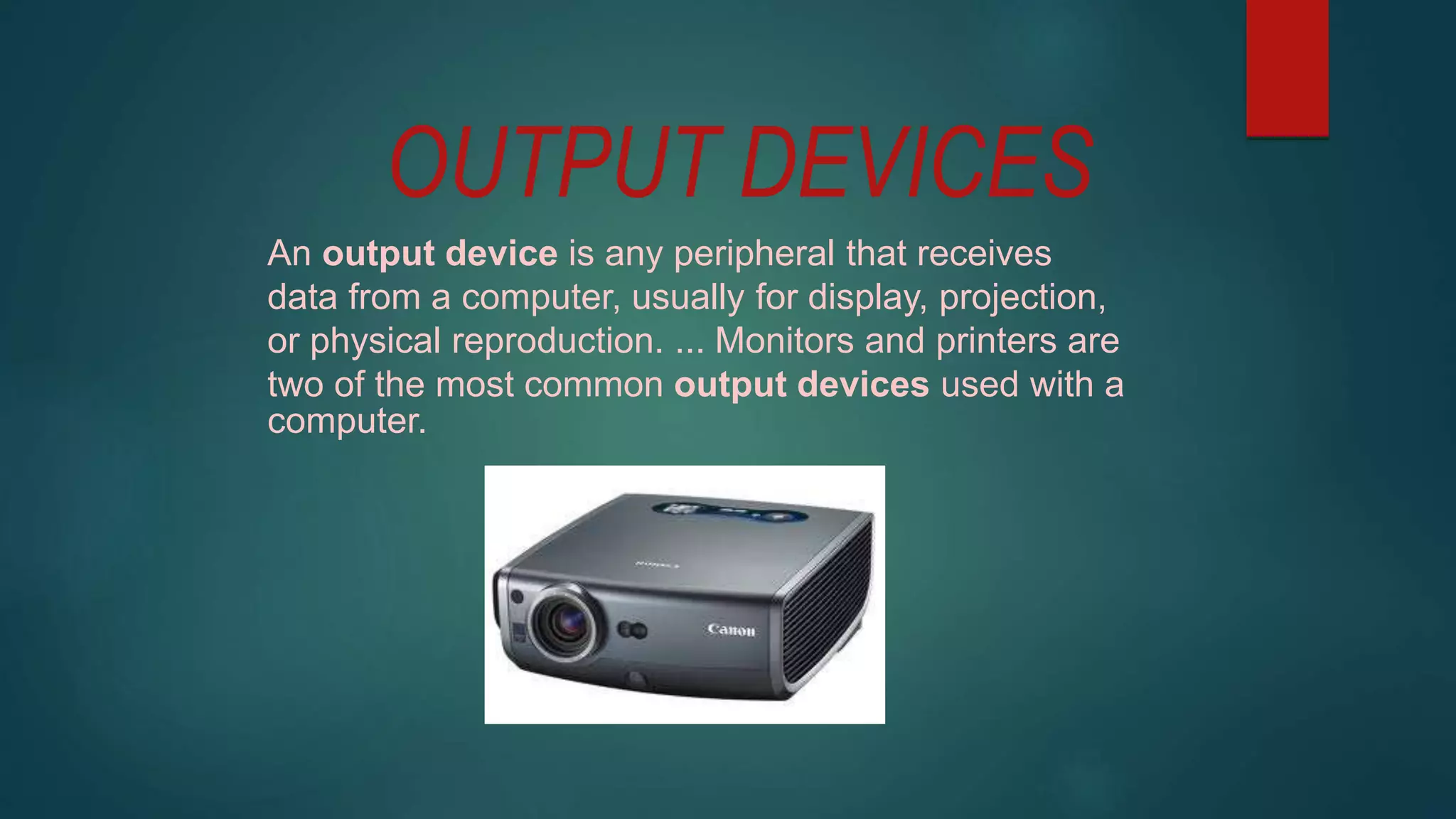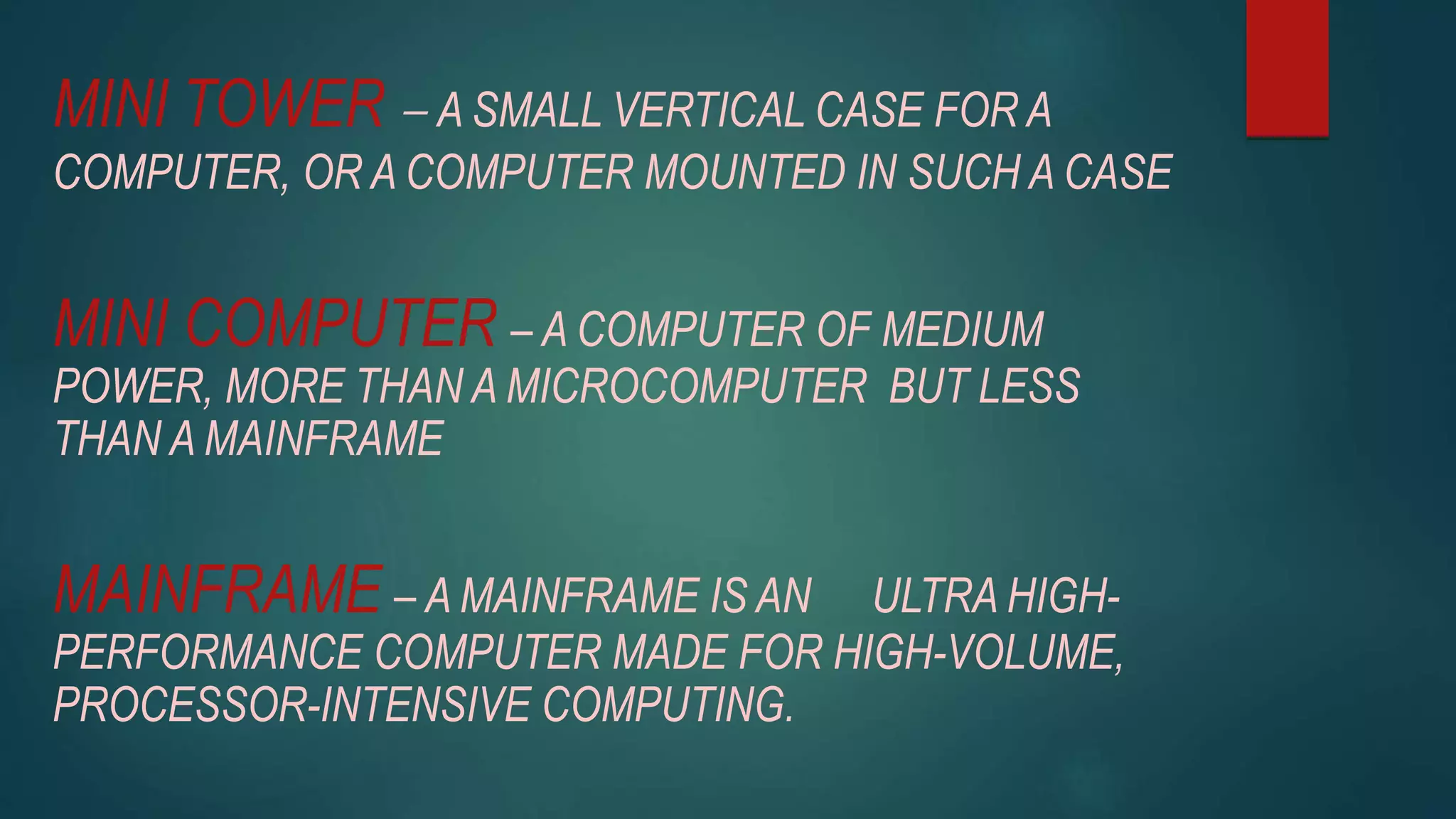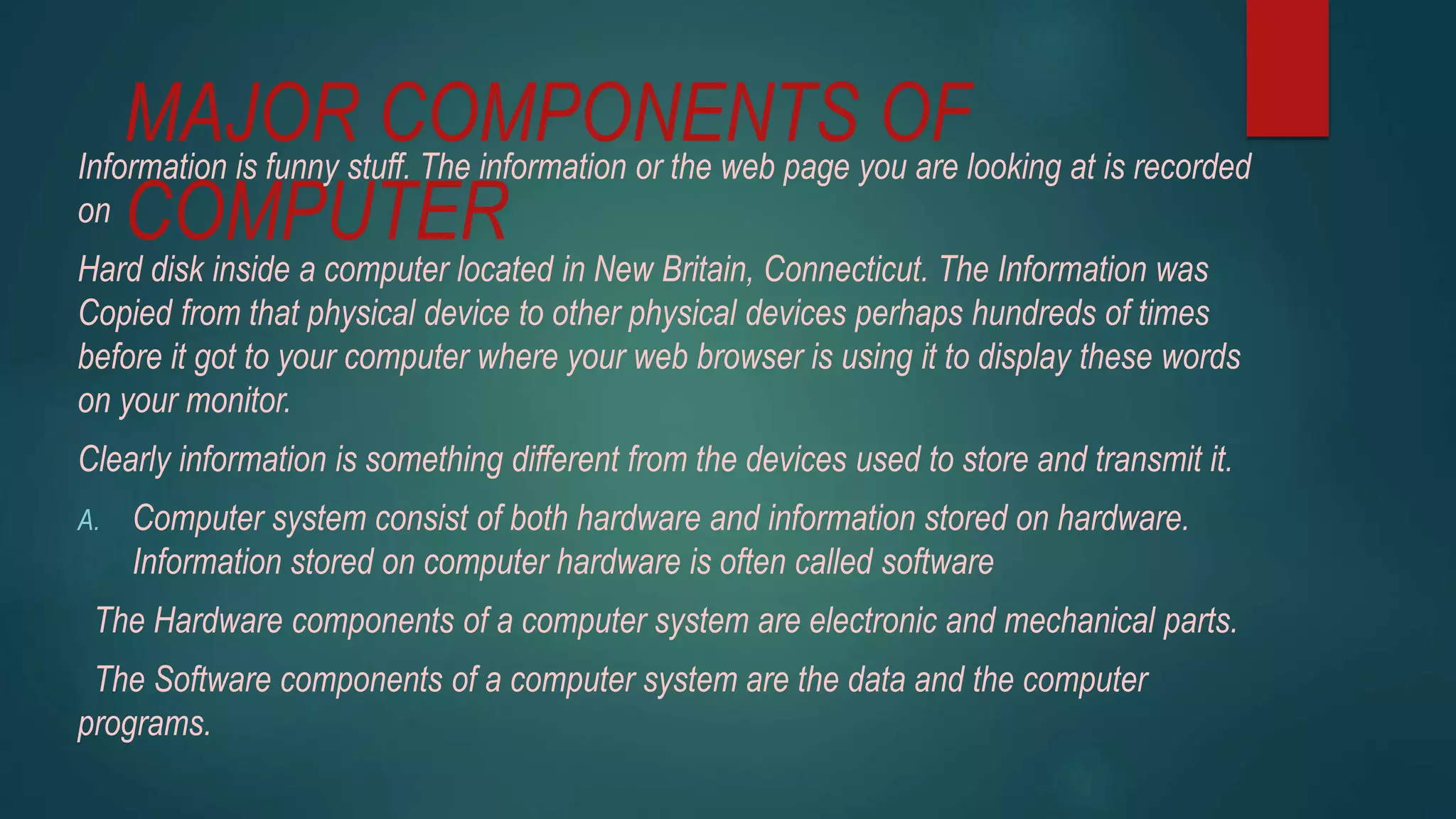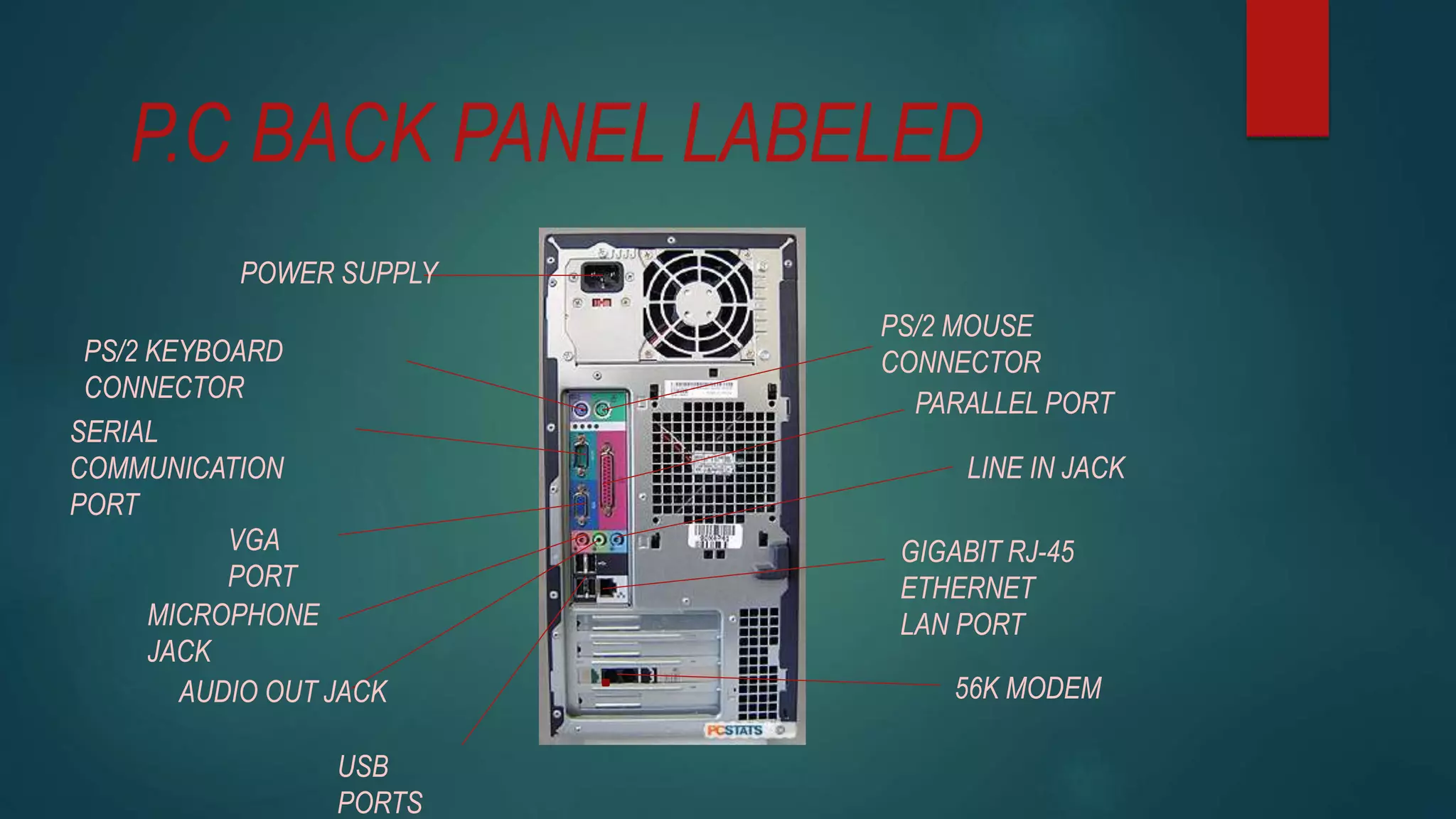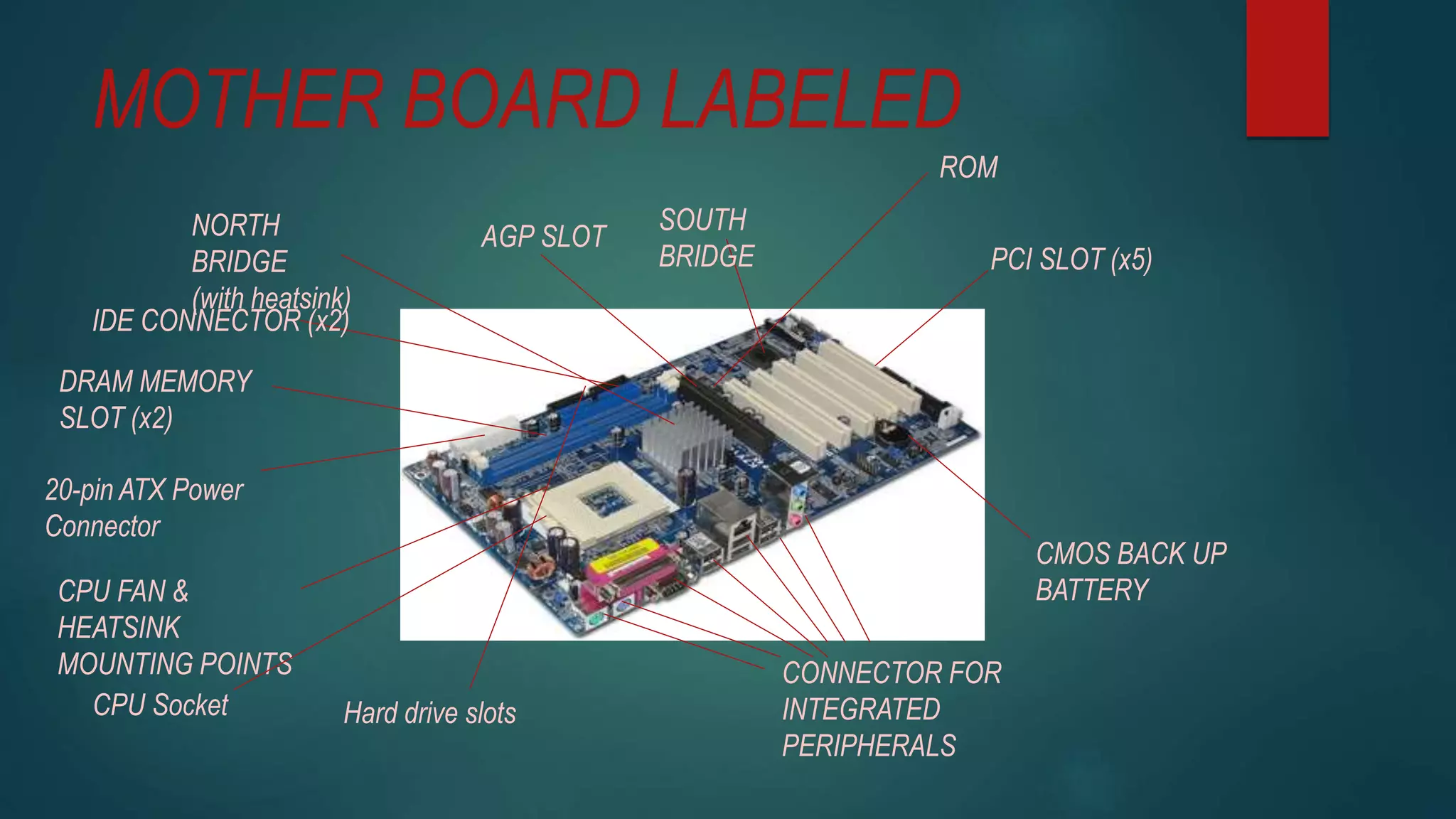The document defines a computer as an electronic device that stores and processes data according to programmed instructions. It describes the four main functions of computers as input, processing, output, and storage. Common input devices are keyboards and mice, the central processing unit handles processing, and monitors and printers are common output devices. Storage devices like hard drives are used to permanently store operating systems, applications, and user files. The document also lists and describes different types of computers like supercomputers, towers, desktops, laptops, and microcomputers. It outlines the major internal components of a computer system including the hardware components like the motherboard, processor, memory, and storage as well as the software components like operating systems and programs.