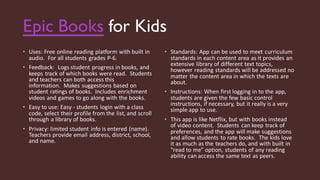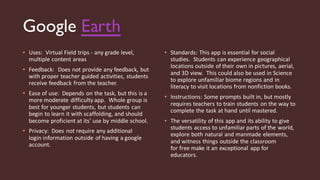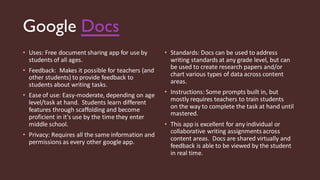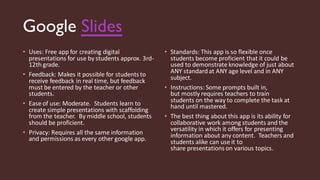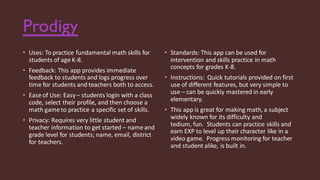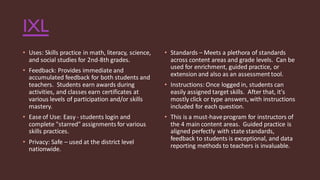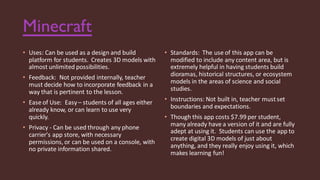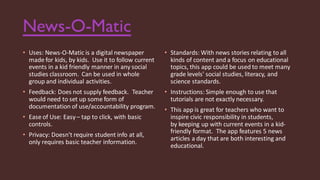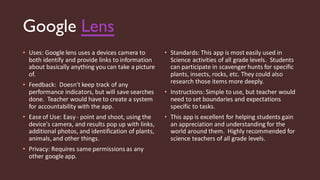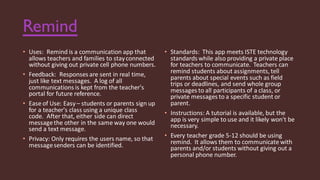This document provides summaries of 10 education apps for 5th grade students and teachers. It describes the uses, feedback, ease of use, privacy features, alignment with standards, and instructions for each app. The apps include Epic Books, Google Earth, Google Docs, Google Slides, Prodigy, IXL, Minecraft, News-O-Matic, Google Lens, and Remind. For each app, a brief description highlights its key features and educational benefits.