Blackboard training - How to add a banner to your module
•Download as PPT, PDF•
0 likes•103 views
To add a banner to your myTUTor course home page, click the action link next to the heading on the home page, select page banner, click the insert/edit image icon, use the file picker to select a banner image, provide a description and title and click insert. The banner will then be displayed on the home page.
Report
Share
Report
Share
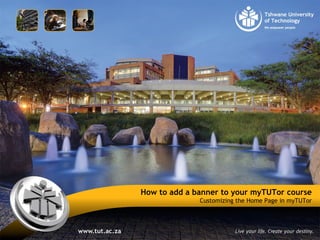
Recommended
More Related Content
Similar to Blackboard training - How to add a banner to your module
Similar to Blackboard training - How to add a banner to your module (20)
C:\Documents And Settings\Bmobley\Desktop\Pre K Blog Training\Blogging Safari

C:\Documents And Settings\Bmobley\Desktop\Pre K Blog Training\Blogging Safari
Essential training on microsoft office power point 2007

Essential training on microsoft office power point 2007
How to Use Canva - Liezel Kabigting - Simpliezel.m4v

How to Use Canva - Liezel Kabigting - Simpliezel.m4v
More from Marius Pienaar (Dr.)
More from Marius Pienaar (Dr.) (20)
Turnitin orientation: Plagiarism @ UP & Turnitin submissions

Turnitin orientation: Plagiarism @ UP & Turnitin submissions
Hybrid teaching and student success in Vet Ed: Plausible?

Hybrid teaching and student success in Vet Ed: Plausible?
ZAMREN PROJECT: integration of the LMS (myTUTor) in teaching and learning

ZAMREN PROJECT: integration of the LMS (myTUTor) in teaching and learning
WILly-nilly or WILling: presentation to the ICT Faculty

WILly-nilly or WILling: presentation to the ICT Faculty
Tips for successful planning and facilitation of creating an e-classroom

Tips for successful planning and facilitation of creating an e-classroom
Social media in HE: where and how does TLwT get involved

Social media in HE: where and how does TLwT get involved
Recently uploaded
https://app.box.com/s/7hlvjxjalkrik7fb082xx3jk7xd7liz3TỔNG ÔN TẬP THI VÀO LỚP 10 MÔN TIẾNG ANH NĂM HỌC 2023 - 2024 CÓ ĐÁP ÁN (NGỮ Â...

TỔNG ÔN TẬP THI VÀO LỚP 10 MÔN TIẾNG ANH NĂM HỌC 2023 - 2024 CÓ ĐÁP ÁN (NGỮ Â...Nguyen Thanh Tu Collection
Recently uploaded (20)
On National Teacher Day, meet the 2024-25 Kenan Fellows

On National Teacher Day, meet the 2024-25 Kenan Fellows
Play hard learn harder: The Serious Business of Play

Play hard learn harder: The Serious Business of Play
dusjagr & nano talk on open tools for agriculture research and learning

dusjagr & nano talk on open tools for agriculture research and learning
HMCS Max Bernays Pre-Deployment Brief (May 2024).pptx

HMCS Max Bernays Pre-Deployment Brief (May 2024).pptx
TỔNG ÔN TẬP THI VÀO LỚP 10 MÔN TIẾNG ANH NĂM HỌC 2023 - 2024 CÓ ĐÁP ÁN (NGỮ Â...

TỔNG ÔN TẬP THI VÀO LỚP 10 MÔN TIẾNG ANH NĂM HỌC 2023 - 2024 CÓ ĐÁP ÁN (NGỮ Â...
Interdisciplinary_Insights_Data_Collection_Methods.pptx

Interdisciplinary_Insights_Data_Collection_Methods.pptx
21st_Century_Skills_Framework_Final_Presentation_2.pptx

21st_Century_Skills_Framework_Final_Presentation_2.pptx
QUATER-1-PE-HEALTH-LC2- this is just a sample of unpacked lesson

QUATER-1-PE-HEALTH-LC2- this is just a sample of unpacked lesson
Blackboard training - How to add a banner to your module
- 1. How to add a banner to your myTUTor course Customizing the Home Page in myTUTor
- 2. On the Home Page, click the action link next to the heading Select Page BannerPage Banner How to add a banner to your myTUTor course: Customizing the Home Page in myTUTor
- 3. In the editor box, delete the wording Home Page How to add a banner to your myTUTor course: Customizing the Home Page in myTUTor
- 4. Click this button for more editing options How to add a banner to your myTUTor course: Customizing the Home Page in myTUTor
- 5. Click the Insert/Edit Image icon How to add a banner to your myTUTor course: Customizing the Home Page in myTUTor
- 6. Click the Browse CourseBrowse Course button How to add a banner to your myTUTor course: Customizing the Home Page in myTUTor
- 7. Use the File Picker to find and select the banner image Click SubmitSubmit How to add a banner to your myTUTor course: Customizing the Home Page in myTUTor
- 8. Provide a description and title Click Insert How to add a banner to your myTUTor course: Customizing the Home Page in myTUTor
- 9. Click SubmitSubmit How to add a banner to your myTUTor course: Customizing the Home Page in myTUTor
- 10. The banner is then displayed on the home page How to add a banner to your myTUTor course: Customizing the Home Page in myTUTor
- 11. Compiled by Marius Pienaar: Instructional Designer Contact details
