Blackboard training - How to create a content area
•Download as PPT, PDF•
0 likes•103 views
Bb Learn 9
Report
Share
Report
Share
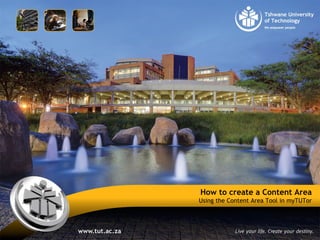
Recommended
Blackboard training - How to upload files to your module using the content co...

Blackboard training - How to upload files to your module using the content co...Marius Pienaar (Dr.)
More Related Content
Similar to Blackboard training - How to create a content area
Blackboard training - How to upload files to your module using the content co...

Blackboard training - How to upload files to your module using the content co...Marius Pienaar (Dr.)
Similar to Blackboard training - How to create a content area (20)
Adding and Using a Content Area in Blackboard Learn

Adding and Using a Content Area in Blackboard Learn
Blackboard training - How to upload files to your module using the content co...

Blackboard training - How to upload files to your module using the content co...
Blackboard training - How to create a basic assignment

Blackboard training - How to create a basic assignment
Adding supplemental material to the Lesson Content folder

Adding supplemental material to the Lesson Content folder
Developing LiveBinders as a Teaching Resource Tool

Developing LiveBinders as a Teaching Resource Tool
Blackboard training - How to add a banner to your module

Blackboard training - How to add a banner to your module
More from Marius Pienaar (Dr.)
More from Marius Pienaar (Dr.) (20)
Turnitin orientation: Plagiarism @ UP & Turnitin submissions

Turnitin orientation: Plagiarism @ UP & Turnitin submissions
Hybrid teaching and student success in Vet Ed: Plausible?

Hybrid teaching and student success in Vet Ed: Plausible?
WILly-nilly or WILling: presentation to the ICT Faculty

WILly-nilly or WILling: presentation to the ICT Faculty
Tips for successful planning and facilitation of creating an e-classroom

Tips for successful planning and facilitation of creating an e-classroom
Social media in HE: where and how does TLwT get involved

Social media in HE: where and how does TLwT get involved
Recently uploaded
Model Call Girl in Bikash Puri Delhi reach out to us at 🔝9953056974🔝

Model Call Girl in Bikash Puri Delhi reach out to us at 🔝9953056974🔝9953056974 Low Rate Call Girls In Saket, Delhi NCR
“Oh GOSH! Reflecting on Hackteria's Collaborative Practices in a Global Do-It...

“Oh GOSH! Reflecting on Hackteria's Collaborative Practices in a Global Do-It...Marc Dusseiller Dusjagr
KSHARA STURA .pptx---KSHARA KARMA THERAPY (CAUSTIC THERAPY)————IMP.OF KSHARA ...

KSHARA STURA .pptx---KSHARA KARMA THERAPY (CAUSTIC THERAPY)————IMP.OF KSHARA ...M56BOOKSTORE PRODUCT/SERVICE
Recently uploaded (20)
Model Call Girl in Bikash Puri Delhi reach out to us at 🔝9953056974🔝

Model Call Girl in Bikash Puri Delhi reach out to us at 🔝9953056974🔝
A Critique of the Proposed National Education Policy Reform

A Critique of the Proposed National Education Policy Reform
Kisan Call Centre - To harness potential of ICT in Agriculture by answer farm...

Kisan Call Centre - To harness potential of ICT in Agriculture by answer farm...
Separation of Lanthanides/ Lanthanides and Actinides

Separation of Lanthanides/ Lanthanides and Actinides
Presiding Officer Training module 2024 lok sabha elections

Presiding Officer Training module 2024 lok sabha elections
“Oh GOSH! Reflecting on Hackteria's Collaborative Practices in a Global Do-It...

“Oh GOSH! Reflecting on Hackteria's Collaborative Practices in a Global Do-It...
KSHARA STURA .pptx---KSHARA KARMA THERAPY (CAUSTIC THERAPY)————IMP.OF KSHARA ...

KSHARA STURA .pptx---KSHARA KARMA THERAPY (CAUSTIC THERAPY)————IMP.OF KSHARA ...
Contemporary philippine arts from the regions_PPT_Module_12 [Autosaved] (1).pptx![Contemporary philippine arts from the regions_PPT_Module_12 [Autosaved] (1).pptx](data:image/gif;base64,R0lGODlhAQABAIAAAAAAAP///yH5BAEAAAAALAAAAAABAAEAAAIBRAA7)
![Contemporary philippine arts from the regions_PPT_Module_12 [Autosaved] (1).pptx](data:image/gif;base64,R0lGODlhAQABAIAAAAAAAP///yH5BAEAAAAALAAAAAABAAEAAAIBRAA7)
Contemporary philippine arts from the regions_PPT_Module_12 [Autosaved] (1).pptx
Science 7 - LAND and SEA BREEZE and its Characteristics

Science 7 - LAND and SEA BREEZE and its Characteristics
Blackboard training - How to create a content area
- 1. How to create a Content Area Using the Content Area Tool in myTUTor
- 2. With the Edit Mode button in the OnOn position … Click the + icon above the main course menu Select Create Content AreaCreate Content Area How to create a Content Area: Using the Content Area Tool in myTUTor
- 3. Provide a name for the content area Make the link available (unless it is to remain hidden until the design of it is complete) Click SubmitSubmit How to create a Content Area: Using the Content Area Tool in myTUTor
- 4. The link is inserted at the bottom of the main course menu How to create a Content Area: Using the Content Area Tool in myTUTor
- 5. The link can be dragged to a new position inside the main course menu How to create a Content Area: Using the Content Area Tool in myTUTor
- 6. Click the link to access the content area How to create a Content Area: Using the Content Area Tool in myTUTor
- 7. How to create a Content Area: Using the Content Area Tool in myTUTor Click the Build ContentBuild Content button Select FileFile
- 8. How to create a Content Area: Using the Content Area Tool in myTUTor Provide a file name Click Browse CourseBrowse Course
- 9. How to create a Content Area: Using the Content Area Tool in myTUTor The file picker allows you to search the file in the Files area Click the folder where the file is uploaded
- 10. How to create a Content Area: Using the Content Area Tool in myTUTor Inside the folder, click the radio button next to the file name Click SubmitSubmit
- 11. How to create a Content Area: Using the Content Area Tool in myTUTor Change the file name (if necessary) Select the required file options Click SubmitSubmit
- 12. How to create a Content Area: Using the Content Area Tool in myTUTor The file appears inside the content area
- 13. How to create a Content Area: Using the Content Area Tool in myTUTor Toggle the Edit Mode button to the OffOff position to preview what it is the students will see
- 14. Compiled by Marius Pienaar: Instructional Designer Contact details
