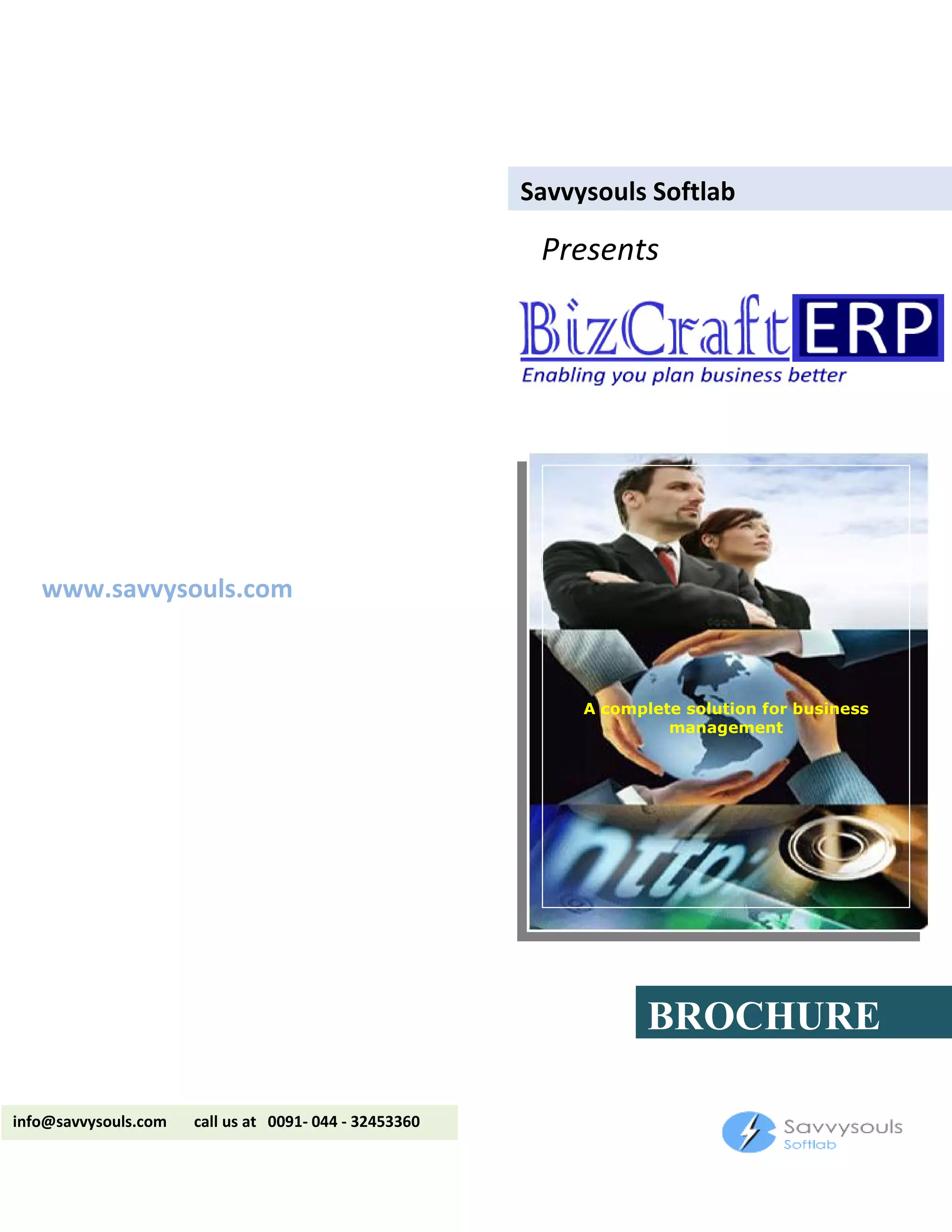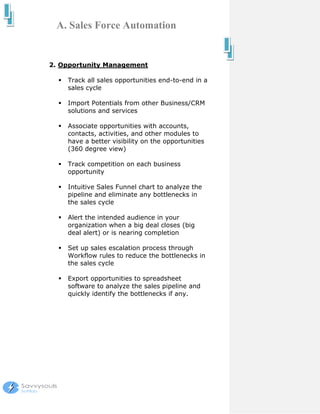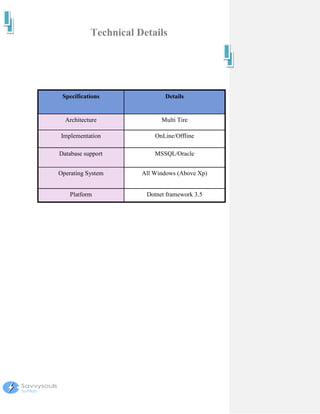Savvysouls Softlab introduces BizCraft, a comprehensive web-based business management solution. BizCraft integrates modules for customer relationship management, inventory management, accounting, and more. It allows real-time collaboration and data sharing between departments from any location. BizCraft provides tools to manage all aspects of the customer lifecycle, inventory, sales, marketing campaigns, and customer support. It also includes role-based security and customizable reports and dashboards.