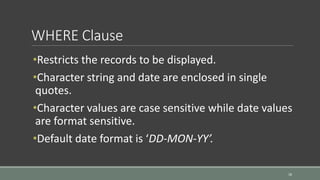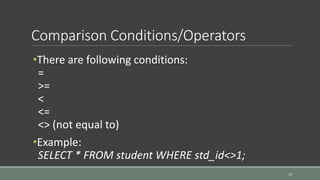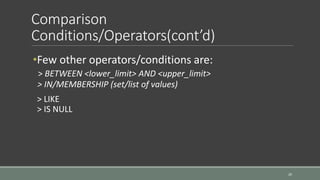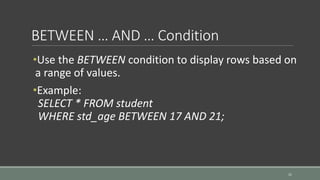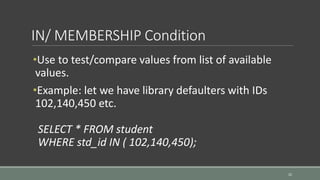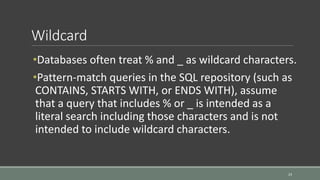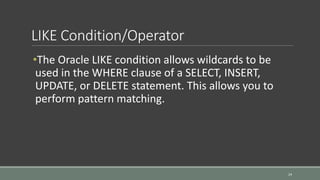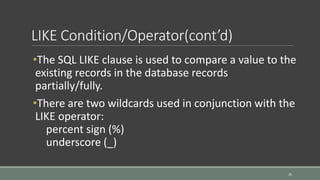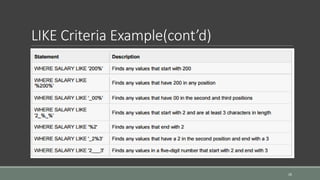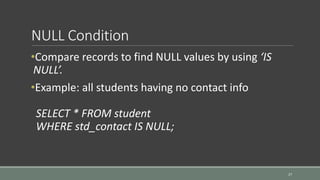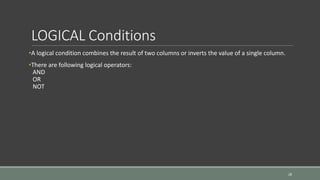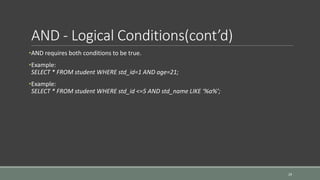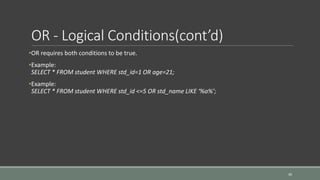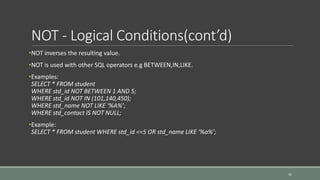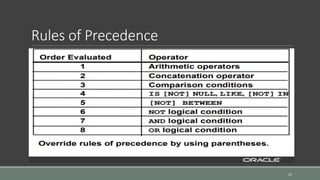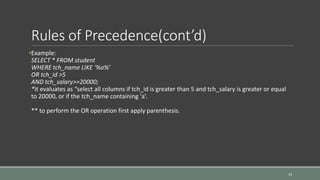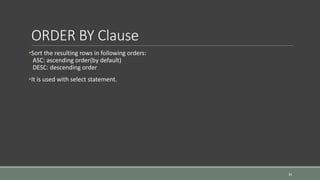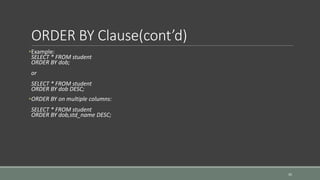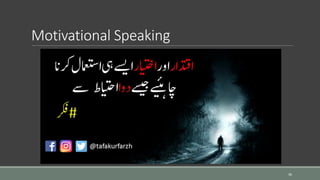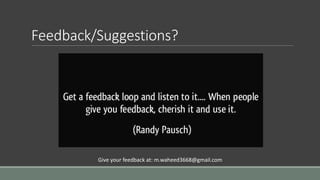This document provides an overview of SQL fundamentals and the SELECT statement in Oracle 11g. It discusses the properties of database transactions including atomicity, consistency, isolation, and durability. It then covers the basics of the SELECT statement and how to identify columns and tables. The document proceeds to explain arithmetic expressions, column and table aliases, concatenation operators, and how to eliminate duplicate records using DISTINCT. It also discusses viewing table structures, the WHERE clause and various comparison/logical operators that can be used. The document concludes with an overview of the ORDER BY clause and rules of precedence.
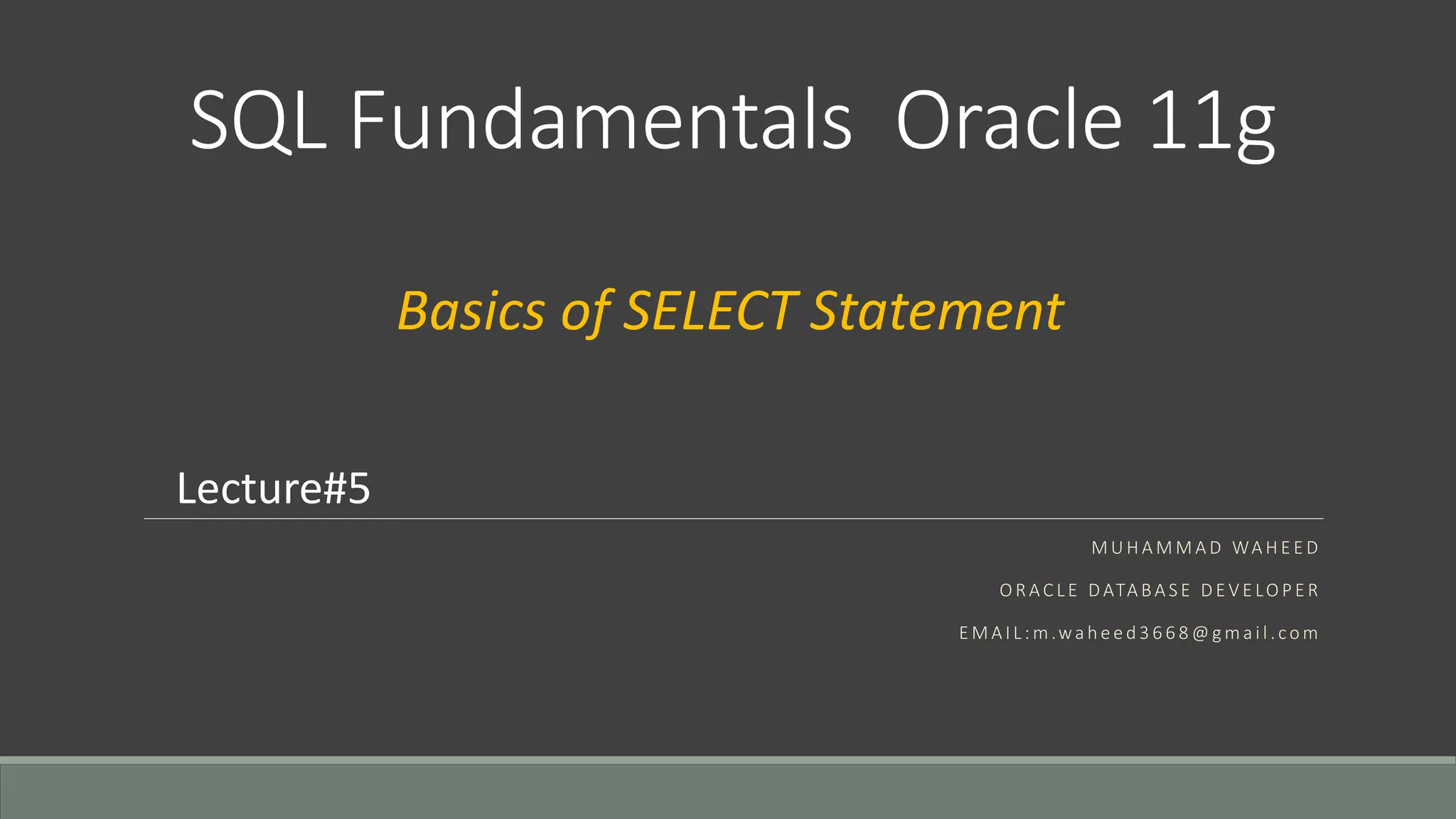
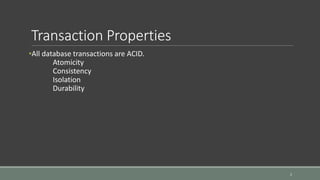
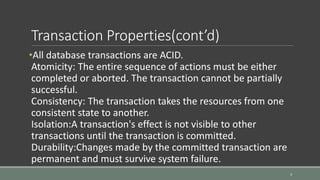
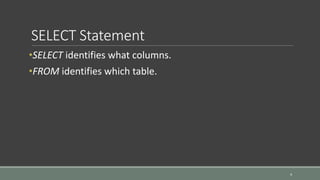
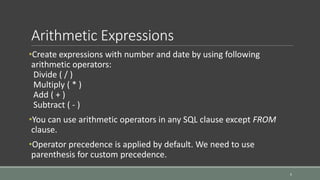
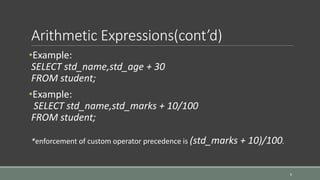
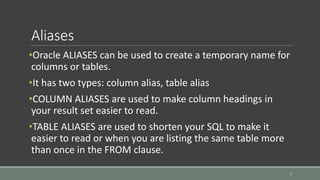
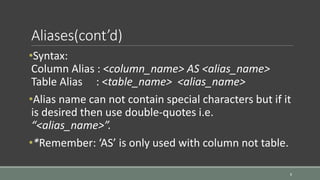
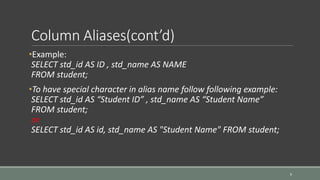
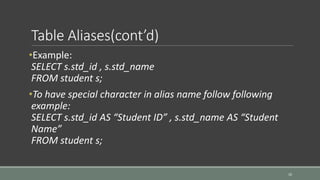

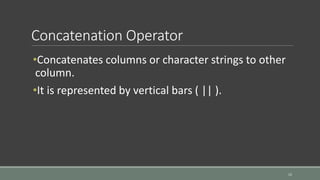
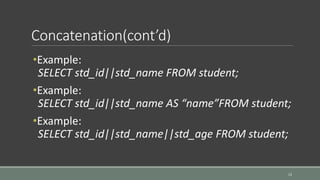
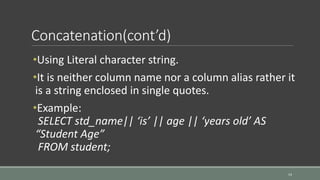
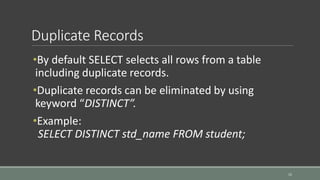
![View Table Structure
16
•Syntax:
DESC[CRIBE] <table_name>;
bracket’s enclosed part is optional.](https://image.slidesharecdn.com/lecture5-180408101216/85/Basics-of-SELECT-Statement-Oracle-SQL-16-320.jpg)
![View Table SQL Structure
17
•Syntax:
SELECT
DBMS_METADATA.GET_DDL(‘TABLE’,‘<table_name>'[,‘<user
_name/schema>']) from DUAL;
bracket’s enclosed part is optional.](https://image.slidesharecdn.com/lecture5-180408101216/85/Basics-of-SELECT-Statement-Oracle-SQL-17-320.jpg)