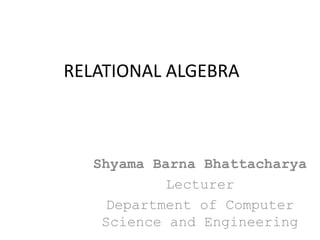
relational algebra and it's implementation
- 1. RELATIONAL ALGEBRA Shyama Barna Bhattacharya Lecturer Department of Computer Science and Engineering
- 2. •Relation schema –Named relation defined by a set of attribute and domain name pairs. •Relational database schema –Set of relation schemas, each with a distinct name. •Each tuple is distinct; there are no duplicate tuples. •Order of attributes has no significance. •Order of tuples has no significance, theoretically. •Relation name is distinct from all other relation names in relational schema. •Each cell of relation contains exactly one atomic (single) value. •Each attribute has a distinct name. •Values of an attribute are all from the same domain. •Each tuple is distinct; there are no duplicate tuples. •Order of attributes has no significance. •Order of tuples has no significance, theoretically.
- 3. Database Scheme/schema A relational database scheme, or schema, corresponds to a set of table definitions. Eg: product(p_id, name, category, description) supply(p_id, s_id, qnty_per_month) supplier(s_id, name, address, ph#) * remember the difference between a DB instance and a DB scheme.
- 4. Difference Between Schema and Instance Schema Instance It is the overall description of the database. It is the collection of information stored in a database at a particular moment. The schema is same for the whole database. Data in instances can be changed using addition, deletion, and updation. Does not change Frequently. Changes Frequently. Defines the basic structure of the database i.e. how the data will be stored in the database. It is the set of Information stored at a particular time.
- 5. “Schema” and “Instance” are key ideas in a database management system (DBMS) that help organize and manage data. Let’s begin by examining their distinctions from one another. Instances An Instance is the state of an operational database with data at any given time. It contains a snapshot of the database. The instances can be changed by certain CRUD operations, such as like addition, and deletion of data. It may be noted that any search query will not make any kind of changes in the instances. Example of instances: Let’s say a table teacher in our database whose name is School, suppose the table has 50 records so the instance of the database has 50 records for now and tomorrow we are going to add another fifty records so tomorrow the instance has a total of 100 records. This is called an instance. Schema Schema is the overall description of the database. The basic structure of how the data will be stored in the database is called schema.
- 6. SCHEMA (**Already discussed in class**) Example: Let’s say a table teacher in our database named school, the teacher table requires the name, dob, and doj in their table so we design a structure as: Teacher table name: String doj: date dob: date Above given is the schema of the table teacher. Schema Schema is the overall description of the database. The basic structure of how the data will be stored in the database is called schema. SCHEMA Schema is of three types: Logical Schema, Physical Schema and view Schema. Logical Schema – It describes the database designed at a logical level. Physical Schema – It describes the database designed at the physical level. View Schema – It defines the design of the database at the view level.
- 7. SAMPLE SCHEMAS AND INSTANCES The Schemas: Sailors(sid: integer, sname: string, rating: integer, age: real) Boats(bid: integer, bname: string, color: string) Reserves(sid: integer, bid: integer, day: date) The Instances:
- 8. Introduction • one of the two formal query languages of the relational model • collection of operators for manipulating relations • Operators: two types of operators – Set Operators: Union(),Intersection(), Difference(-), Cartesian Product (x) – New Operators: Select (), Project (), Join (⋈)
- 9. Introduction – cont’d • A Relational Algebra Expression: a sequence of relational algebra operators and operands (relations), formed according to a set of rules. • The result of evaluating a relational algebra expression is a relation.
- 10. What is Relational Algebra? • Relational algebra is a procedural query language. • It consists of the select, project, union, set difference, Cartesian product, and rename operations. • Set intersection, division, natural join, and assignment combine the fundamental operations. • SQL is based on relational algebra
- 11. •Relational algebra and relational calculus are formal languages associated with the relational model. •Both are equivalent to one another
- 12. • It is an abstract language. We use it to express the set of operations that any relational query language must perform. • Two types of operations: • 1.set-theoretic operations: tables are essentially sets of rows • 2.native relational operations: focus on the structure of the rows Query languages are specialized languages for asking questions,or queries,that involve the data in database. What are the query languages ?
- 13. Query languages • procedural vs. non-procedural • commercial languages have some of both • we will study: – relational algebra (which is procedural, i.e. tells you how to process a query) – relational calculus (which is non-procedural i.e. tells what you want)
- 14. Selection Operator •The select operation selects tuples that satisfy a given predicate. •It is denoted by sigma (σ). Notation: σ p(r) Where: σ is used for selection prediction r is used for relation p is used as a propositional logic formula which may use connectors like: AND OR and NOT. These relational can use as relational operators like =, ≠, ≥, <, >, ≤.
- 15. Example of Selection Input: 1.σ BRANCH_NAME="perryride" (LOAN) BRANCH_NAME LOAN_NO AMOUNT Downtown L-17 1000 Redwood L-23 2000 Perryride L-15 1500 Downtown L-14 1500 Mianus L-13 500 Roundhill L-11 900 Perryride L-16 1300
- 16. Example of Selection Output: BRANCH_NAME LOAN_NO AMOUNT Perryride L-15 1500 Perryride L-16 1300
- 17. SEMANTICS OF THE SAMPLE RELATIONS • Sailors: Entity set; lists the relevant properties of sailors. • Boats: Entity set; lists the relevant properties of boats. • Reserves: Relationship set: links sailors and boats by describing the boat number and date for which a sailor made a reservation. Example of the declarative sentences for which rows stand: Row 1: “Sailor ’22’ reserved boat number ‘101’ on 10/10/98”.
- 18. Selection and Projection • Selection Operator: σrating>8 (S2) Retrieves from the current instance of relation named S2 those rows where the value of the attribute ‘rating’ is greater than 8. Applying the above selection operator to the sample instance of S2 shown in figure 4.2 yields the relational instance on figure 4.4 as shown below: Select operators only select rows from relation. • π condition
- 19. Projection operator •This operator shows the list of those attributes that we wish to appear in the result. Rest of the attributes are eliminated from the table. •It is denoted by ∏(pie). •It is used to choose all columns from relation, deletes unwanted columns for relation.
- 20. Projection Operator πsname,rating(S2) Retrieves from the current instance of the relation named S2 those columns whose names are ‘sname’ and ‘rating’. Applying the above operator to the sample instance of S2 shown in figure 4.2 yields the relational instance on figure 4.5 as shown below:
- 21. - Projection Operator (cont’d) Similarly πage(S2) yields the following relational instance Note here the elimination of duplicates SQL would yield For πage (S2): age 35.0 55.0 35.0 35.0
- 22. Selection • Denoted by c(R) • Selects the tuples (rows) from a relation R that satisfy a certain selection condition c. • It is a unary operator • The resulting relation has the same attributes as those in R.
- 23. Example 1: SNO SNAME AGE STATE S1 MIKE 21 IL S2 STEVE 20 LA S3 MARY 18 CA S4 MING 19 NY S5 OLGA 21 NY S: state=‘IL’(S)
- 24. Example 2: CNO CNAME CREDIT DEPT C1 Databas e 3 CS C2 Statistic s 3 MATH C3 Tennis 1 SPORTS C4 Violin 4 MUSIC C5 Golf 2 SPORTS C6 Piano 5 MUSIC C: CREDIT 3(C)
- 25. Example 3 SNO CNO Grade S1 C1 90 S1 C2 80 S1 C3 75 S1 C4 70 S1 C5 100 S1 C6 60 S2 C1 90 S2 C2 80 S3 C2 90 S4 C2 80 S4 C4 85 S4 C5 100 E: SNO=‘S1’and CNO=‘C1’(E)
- 27. Selection - Properties • Selection Operator is commutative C1(C2 (R)) = C2(C1 (R)) • The Selection is an unary operator, it cannot be used to select tuples from more than one relations.
- 28. Projection • Denoted by L(R), where L is list of attribute names and R is a relation name or some other relational algebra expression. • The resulting relation has only those attributes of R specified in L. • The projection is also an unary operation. • Duplicate rows are not permitted in relational algebra. Duplication is removed from the result. • Duplicate rows can occur in SQL, though they may be controlled by explicit keywords.
- 29. Projection - Example • Example 1: STATE (S) SNO SNAME AGE STATE S1 MIKE 21 IL S2 STEVE 20 LA S3 MARY 18 CA S4 MING 19 NY S5 OLGA 21 NY STATE IL LA CA NY
- 30. Projection - Example Example 2: CNAME, DEPT(C) CNO CNAME CREDIT DEPT C1 Databas e 3 CS C2 Statistic s 3 MATH C3 Tennis 1 SPORTS C4 Violin 4 MUSIC C5 Golf 2 SPORTS C6 Piano 5 MUSIC CNAME DEPT Databas e CS Statistic s MATH Tennis SPORTS Violin MUSIC Golf SPORTS Piano MUSIC
- 31. Projection - Example Example 3: S#(STATE=‘NY'(S)) SNO SNAME AGE STATE S1 MIKE 21 IL S2 STEVE 20 LA S3 MARY 18 CA S4 MING 19 NY S5 OLGA 21 NY SNO S4 S5
- 32. SET Operations • UNION: R1 R2 • INTERSECTION: R1 R2 • DIFFERENCE: R1 - R2 • CARTESIAN PRODUCT: R1 R2
- 33. Union Compatibility • For operators , , -, the operand relations R1(A1, A2, ..., An) and R2(B1, B2, ..., Bn) must have the same number of attributes, and the domains of the corresponding attributes must be compatible; that is, dom(Ai)=dom(Bi) for i=1,2,...,n. • The resulting relation for , , or - has the same attribute names as the first operand relation R1 (by convention).
- 34. Union Compatibility - Examples • Are S(SNO, SNAME, AGE, STATE) and C(CNO, CNAME, CREDIT, DEPT) union compatible? • Are S(S#, SNAME, AGE, STATE) and C(CNO, CNAME, CREDIT_HOURS, DEPT_NAME) union compatible?
- 36. UNION, SET DIFFERENCE & SET INTERSECT • Union puts all tuples of two relations in one relation. To use this operator, two conditions must hold: 1. The two relations must be of the same arity. 2. The domain of ith attribute of the two participating relation must be the same. • Set difference operator computes tuples that are in one relation, but not in another. • Set intersect operator computes tuples that are common in two relations: • The five fundamental operations of the relational algebra are: select, project, cartesian product, Union, and set difference • All other operators can be constructed using these operators
- 37. EXAMPLE • Assume a database with the following three relations: Sailors (sid, sname, rating) Boats (bid, bname, color) Reserve (sid, bid, date) • Query 1: Find the bid of red colored boats:
- 38. EXAMPLE • Assume a database with the following three relations: Sailors (sid, sname, rating) Boats (bid, bname, color) Reserve (sid, bid, date) • Query 1: Find the bid of red colored boats: – ∏bid(бcolor=red(Boats))
- 39. EXAMPLE • Assume a database with the following three relations: Sailors (sid, sname, rating) Boats (bid, bname, color) Reserve (sid, bid, date) • Query 1: Find the name of sailors who have reserved Boat number 2.
- 40. EXAMPLE • Assume a database with the following three relations: Sailors (sid, sname, rating) Boats (bid, bname, color) Reserve (sid, bid, date) • Query 1: Find the name of sailors who have reserved Boat number 2. – ∏sname(бbid=2(Sailors (sid)Reserve))
- 41. EXAMPLE • Assume a database with the following three relations: Sailors (sid, sname, rating) Boats (bid, bname, color) Reserve (sid, bid, date) • Query 1: Find the name of sailors who have reserved both a red and a green boat.
- 42. Union, Intersection, Difference • T= R U S : A tuple t is in relation T if and only if t is in relation R or t is in relation S • T = R S: A tuple t is in relation T if and only if t is in both relations R and S • T= R - S :A tuple t is in relation T if and only if t is in R but not in S
- 43. Set-Intersection • Denoted by the symbol . • Results in a relation that contains only the tuples that appear in both relations. • R S = R – (R – S) • Since set-intersection can be written in terms of set-difference, it is not a fundamental operation.
- 44. Examples A1 A2 1 Red 3 White 4 green B1 B2 3 White 2 Blue R S
- 45. Examples A1 A2 1 Red 3 White 4 Green 2 Blue A1 A2 3 White R S R S S - R B1 B2 2 Blue A1 A2 1 Red 4 Green R - S
- 46. RENAME OPERATOR • Rename operator changes the name of its input table to its subscript, – ρe2(Emp) – Changes the name of Emp table to e2
- 47. RELATIONAL ALGEBRA INTRODUCTION • Assume the following two relations: Emp (SS#, name, age, salary, dno) Dept (dno, dname, floor, mgrSS#) • Relational algebra is a procedural query language, i.e., user must define both “how” and “what” to retrieve. • Relational algebra consists of a set of operators that consume either one or two relations as input. An operator produces one relation as its output. • Unary operators include: select, project, and rename • Binary operators include: cartesian product, equality join, natural join, join, semi-join, division, union, and set difference.
- 48. SELECT OPERATOR • Select (б): selects tuples that satisfy a predicate; e.g., retrieve the employees whose salary is 30,000 бSalary=30,000(Employee) • Conjunctive ( ) and disjunctive ( ) selection predicates are allowed; e.g., retrieve employees whose salary is higher than 30,000 and are younger than 25 years old: бSalary>30,000 age<25(Employee) • Note that only selection predicates are allowed. A selection predicate is either (1) a comparison (=, ≠, ≤, ≥, <, >) between an attribute and a constant (e.g., salary = 30,000) or (2) a comparison between two different attributes of the same relation (e.g., salary = age × 100). • Note: This operator is different than the SELECT command of SQL. < < <
- 49. EXAMPLE • Emp table: SS# Name Age Salary dno 1 Joe 24 20000 2 2 Mary 20 25000 3 3 Bob 22 27000 4 4 Kathy 30 30000 5 5 Shideh 4 4000 1
- 50. EXAMPLE • Emp table: • бSalary=30,000(Employee) SS# Name Age Salary dno 1 Joe 24 20000 2 2 Mary 20 25000 3 3 Bob 22 27000 4 4 Kathy 30 30000 5 5 Shideh 4 4000 1
- 51. EXAMPLE • Emp table: • бSalary=30,000(Employee) SS# Name Age Salary dno 1 Joe 24 20000 2 2 Mary 20 25000 3 3 Bob 22 27000 4 4 Kathy 30 30000 5 5 Shideh 4 4000 1 SS# Name Age Salary dno 4 Kathy 30 30000 5
- 52. EXAMPLE • Emp table: • бAge>22(Employee) SS# Name Age Salary dno 1 Joe 24 20000 2 2 Mary 20 25000 3 3 Bob 22 27000 4 4 Kathy 30 30000 5 5 Shideh 4 4000 1
- 53. EXAMPLE • Emp table: • бAge>22(Employee) SS# Name Age Salary dno 1 Joe 24 20000 2 2 Mary 20 25000 3 3 Bob 22 27000 4 4 Kathy 30 30000 5 5 Shideh 4 4000 1 SS# Name Age Salary dno 1 Joe 24 20000 2 4 Kathy 30 30000 5
- 54. PROJECT OPERATOR • Project (∏) retrieves a column. It is a unary operator that eliminate duplicates. e.g., name of employees: ∏ name(Employee) e.g., name of employees earning more than 30,000: ∏ name(бSalary>30,000(Employee))
- 55. EXAMPLE • Emp table: SS# Name Age Salary dno 1 Joe 24 20000 2 2 Mary 20 25000 3 3 Bob 22 27000 4 4 Kathy 30 30000 5 5 Shideh 4 4000 1
- 56. EXAMPLE • Emp table: • ∏ age(Emp) SS# Name Age Salary dno 1 Joe 24 20000 2 2 Mary 20 25000 3 3 Bob 22 27000 4 4 Kathy 30 30000 5 5 Shideh 4 4000 1 Age 24 20 22 30 4
- 57. EXAMPLE • Emp table: • ∏ name,age(бSalary=4000 (Emp) ) SS# Name Age Salary dno 1 Joe 24 20000 2 2 Mary 20 25000 3 3 Bob 22 27000 4 4 Kathy 30 30000 5 5 Shideh 4 4000 1
- 58. EXAMPLE • Emp table: • ∏ name,age(бSalary=4000 (Emp) ) SS# Name Age Salary dno 1 Joe 24 20000 2 2 Mary 20 25000 3 3 Bob 22 27000 4 4 Kathy 30 30000 5 5 Shideh 4 4000 1 SS# Name Age Salary dno 5 Shideh 4 4000 1
- 59. EXAMPLE • Emp table: • ∏ name,age(бSalary=4000 (Emp) ) SS# Name Age Salary dno 1 Joe 24 20000 2 2 Mary 20 25000 3 3 Bob 22 27000 4 4 Kathy 30 30000 5 5 Shideh 4 4000 1 Name Age Shideh 4
- 61. CARTESIAN PRODUCT • Cartesian Product (R1 × R2) combines two relations by concatenating their tuples together, evaluating all possible combinations. If the name of a column is identical for two relations, this ambiguity is resolved by attaching the name of each relation to a column. e.g., Emp × Dept – (SS#, name, age, salary, Emp.dno, Dept.dno, dname, floor, mgrSS#) • If t(Emp) and t(Dept) is the cardinality of the Employee and Dept relations respectively, then the cardinality of Emp × Dept is: t(Emp) × t(Dept)
- 62. CARTESIAN PRODUCT (Cont…) • Example: Emp table: Dept table: 345 John Doe 23 25,000 1 943 Jane Java 25 28,000 2 876 Joe SQL 22 32,000 1 SS# Name age salary dno 1 Toy 1 345 2 Shoe 2 943 dno dname floor mgrSS#
- 63. CARTESIAN PRODUCT (Cont…) • Cartesian product of Emp and Dept: Emp × Dept: 34 5 John Doe 23 25,00 0 1 1 Toy 1 345 94 3 Jane Java 25 28,00 0 2 1 Toy 1 345 87 6 Joe SQL 22 32,00 0 1 1 Toy 1 345 34 5 John Doe 23 25,00 0 1 2 Shoe 2 943 94 3 Jane Java 25 28,00 0 2 2 Shoe 2 943 87 6 Joe SQL 22 32,00 0 1 2 Shoe 2 943 SS# Name age salary Emp.dno Dept.dno dname floor mgrSS#
- 64. CARTESIAN PRODUCT • Example: retrieve the name of employees that work in the toy department:
- 65. CARTESIAN PRODUCT • Example: retrieve the name of employees that work in the toy department: – ∏name(бEmp.dno=Dept.dno(Emp × бdname=‘toy’(Dept)))
- 66. CARTESIAN PRODUCT (Cont…) • ∏name(бdname=‘toy’ (бEmp.dno=Dept.dno(Emp × Dept))) 345 John Doe 23 25,000 1 1 Toy 1 345 943 Jane Java 25 28,000 2 1 Toy 1 345 876 Joe SQL 22 32,000 1 1 Toy 1 345 345 John Doe 23 25,000 1 2 Shoe 2 943 943 Jane Java 25 28,000 2 2 Shoe 2 943 876 Joe SQL 22 32,000 1 2 Shoe 2 943 SS# Name age salary Emp.dno Dept.dno dname floor mgrSS#
- 67. CARTESIAN PRODUCT (Cont…) • ∏name(бdname=‘toy’ (бEmp.dno=Dept.dno(Emp × Dept))) 345 John Doe 23 25,000 1 1 Toy 1 345 876 Joe SQL 22 32,000 1 1 Toy 1 345 943 Jane Java 25 28,000 2 2 Shoe 2 943 SS# Name age salary Emp.dno Dept.dno dname floor mgrSS#
- 68. CARTESIAN PRODUCT (Cont…) • ∏name(бdname=‘toy’ (бEmp.dno=Dept.dno(Emp × Dept))) 345 John Doe 23 25,000 1 1 Toy 1 345 876 Joe SQL 22 32,000 1 1 Toy 1 345 SS# Name age salary Emp.dno Dept.dno dname floor mgrSS#
- 69. CARTESIAN PRODUCT (Cont…) • ∏name(бdname=‘toy’ (бEmp.dno=Dept.dno(Emp × Dept))) John Doe Joe SQL Name
- 71. •Join is a derivative of Cartesian product. •Equivalent to performing a Selection, using join predicate as selection formula, over Cartesian product of the two operand relations. •One of the most difficult operations to implement efficiently in an RDBMS and one reason why RDBMSs have intrinsic performance problems. •Various forms of join operation –Natural join (defined by Codd) –Outer join –Theta join –Equijoin (a particular type of Theta join) –Semijoin
- 72. EQUALITY JOIN, NATURAL JOIN, JOIN, SEMI-JOIN,LEFT JOIN, RIGHT JOIN • Equality join connects tuples from two relations that match on certain attributes. The specified joining columns are kept in the resulting relation. – ∏name(бdname=‘toy’(Emp Dept))) • Natural join connects tuples from two relations that match on the specified common attributes – ∏name(бdname=‘toy’(Emp Dept))) • How is an equality join between Emp and Dept using dno different than a natural join between Emp and Dept using dno? – Equality join: SS#, name, age, salary, Emp.dno, Dept.dno, … – Natural join: SS#, name, age, salary, dno, dname, … • Join is similar to equality join using different comparison operators – A S op = {=, ≠, ≤, ≥, <, >} att op att (dno) (dno)
- 73. EXAMPLE JOIN • Equality Join, (Emp Dept))) SS# Name Age Salary dno 1 Joe 24 20000 2 2 Mary 20 25000 1 3 Bob 22 27000 1 4 Kathy 30 30000 2 5 Shideh 4 4000 1 EMP dno dname floor mgrss# 1 Toy 1 5 2 Shoe 2 1 Dept (dno) SS# Name Age Salary EMP.dno Dept.dn o dname floor mgrss # 1 Joe 24 20000 2 2 Shoe 2 1 2 Mary 20 25000 1 1 Toy 1 5 3 Bob 22 27000 1 1 Toy 1 5 4 Kathy 30 30000 2 2 Shoe 2 1 5 Shideh 4 4000 1 1 Toy 1 5
- 74. EXAMPLE JOIN • Natural Join, (Emp Dept) SS# Name Age Salary dno 1 Joe 24 20000 2 2 Mary 20 25000 1 3 Bob 22 27000 1 4 Kathy 30 30000 2 5 Shideh 4 4000 1 EMP dno dname floor mgrss# 1 Toy 1 5 2 Shoe 2 1 Dept (dno) SS# Name Age Salary dno dname floor mgrss# 1 Joe 24 20000 2 Shoe 2 1 2 Mary 20 25000 1 Toy 1 5 3 Bob 22 27000 1 Toy 1 5 4 Kathy 30 30000 2 Shoe 2 1 5 Shideh 4 4000 1 Toy 1 5
- 75. EMP_ID EMP_NA ME CITY SALARY AGE 1 Angelina Chicago 200000 30 2 Robert Austin 300000 26 3 Christian Denver 100000 42 4 Kristen Washingt on 500000 29 5 Russell Los angels 200000 36 6 Marry Canada 600000 48 EMPLOYEE PROJECT NO EMP_ID DEPARTMENT 101 1 Testing 102 2 Development 103 3 Designing 104 4 Development PROJECT
- 76. INNER JOIN In SQL, INNER JOIN selects records that have matching values in both tables as long as the condition is satisfied. It returns the combination of all rows from both the tables where the condition satisfies. Syntax SELECT table1.column1, table1.column2, table2.column1,.... FROM table1 INNER JOIN table2 ON table1.matching_column = table2.matching_column;
- 77. Query SELECT EMPLOYEE.EMP_NAME, PROJECT.DEPARTMENT FROM EMPLOYEE INNER JOIN PROJECT ON PROJECT.EMP_ID = EMPLOYEE.EMP_ID
- 78. OUTPUT of INNER JOIN EMP_NAME DEPARTMENT Angelina Testing Robert Development Christian Designing Kristen Development
- 79. LEFT JOIN SYNTAX SELECT table1.column1, table1.column2, table2.column1,.... FROM table1 LEFT JOIN table2 ON table1.matching_column = table2.matching_column; QUERY SELECT EMPLOYEE.EMP_NAME, PROJECT.DEPARTMENT FROM EMPLOYEE LEFT JOIN PROJECT ON PROJECT.EMP_ID = EMPLOYEE.EMP_ID;
- 80. OUTPUT OF LEFT JOIN EMP_NAME DEPARTMEN T Angelina Testing Robert Development Christian Designing Kristen Development Russell NULL Marry NULL
- 81. RIGHT JOIN SYNTAX SELECT table1.column1, table1.column2, table2.column1,.... FROM table1 RIGHT JOIN table2 ON table1.matching_column = table2.matching_column; QUERY SELECT EMPLOYEE.EMP_NAME, PROJECT.DEPARTMENT FROM EMPLOYEE RIGHT JOIN PROJECT ON PROJECT.EMP_ID = EMPLOYEE.EMP_ID;
- 82. OUTPUT OF RIGHT JOIN EMP_NAME DEPARTMENT Angelina Testing Robert Development Christian Designing Kristen Development
- 83. FULL JOIN Syntax SELECT table1.column1, table1.column2, table2.column1,.... FROM table1 FULL JOIN table2 ON table1.matching_column = table2.matching_column; Query SELECT EMPLOYEE.EMP_NAME, PROJECT.DEPARTMENT FROM EMPLOYEE FULL JOIN PROJECT ON PROJECT.EMP_ID = EMPLOYEE.EMP_ID;
- 84. Output of FULL JOIN EMP_NAME DEPARTMENT Angelina Testing Robert Development Christian Designing Kristen Development Russell NULL Marry NULL