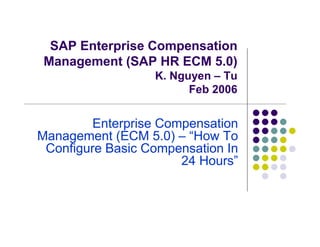
Basic ecm configuration
- 1. SAP Enterprise Compensation Management (SAP HR ECM 5.0) K. Nguyen – Tu Feb 2006 Enterprise Compensation Management (ECM 5.0) – “How To Configure Basic Compensation In 24 Hours”
- 2. Purpose To understand the Enterprise Compensation Management configuration IMG node Being able to do basic configuration of the module Example Scenario: In compensation management, the easiest and most straight forward compensation plan is the annual merit cycle. This document will guide you through on how to configure this. K. Nguyen - Tu -- 2 http://www.saphelpbykevin.com
- 3. Enterprise Compensation Management IMG > Personnel Management > Enterprise Compensation Management We need to first activate the Enterprise Compensation Management by executing “Activate Enterprise Compensation Management” or using SM31 and edit table T77S0 for entry group HRECM and Sem Abbr ECOM. There is a node called “Compensation Management”. This is for the old compensation management, not to be confused with Enterprise Compensation Management K. Nguyen - Tu -- 3 http://www.saphelpbykevin.com
- 4. ECM 5.0 – Budgeting IMG > Personnel Management > Enterprise Compensation Management > Budgeting Define Reference Currency for Budgeting Define Budget Types Define Budget Periods K. Nguyen - Tu -- 4 http://www.saphelpbykevin.com
- 5. ECM 5.0 - Budgeting Define Reference Currency For Budgeting You are defining the default / reference currency to be used when you create a budget structure. Example: Your main corporate office is located in the United States. You have regional offices globally, such as Hong Kong and France. When you create your budget structure, the main currency to be used on allocation would be USD, however when it reaches down to the node of these regional offices, you could change it to use HKD or EURO. At then same time, you could also leave it as USD, and still be able to plan for each individual in their own local currency. SAP will handle the currency conversion automatically. In this IMG step, you are defining the general default currency to be used overall. K. Nguyen - Tu -- 5 http://www.saphelpbykevin.com
- 6. ECM 5.0 - Budgeting Define Budget Types You are defining the type of budget you will need to use. Whether it is merit, bonus, stock options, spot awards, etc. For our example, we will create one called “MBUD” for Merit Budget. Mon. Budget (Monetary Budget Indicator) Determine if the budget is link to a currency Allocat. (Allocatable Flag) Determine if the budget is could be allocated K. Nguyen - Tu -- 6 http://www.saphelpbykevin.com
- 7. ECM 5.0 – Budgeting Define Budget Period Defining the period of which the budget will be validate to assign awards to. In later steps, you will link the budget type and budget period together. Key Date Field Is the date in which the currency conversion will happen. If left blank, it will default to the budget start date. Example: If you have a quarterly bonus system, you would normally create a budget period expanding quarterly time frame. For Annual Merit, you could create a budget period which last the entire year or fiscal year. K. Nguyen - Tu -- 7 http://www.saphelpbykevin.com
- 8. ECM 5.0 – Compensation Administration IMG > Personnel Management > Enterprise Compensation Management > Compensation Administration Define Compensation Area Define Compensation Area Feature Compensation Plans & Reviews Eligibility Guidelines Plan Attributes Compensation Programs Other Settings K. Nguyen - Tu -- 8 http://www.saphelpbykevin.com
- 9. ECM 5.0 – Compensation Administration Define Compensation Area Is used to group employees to a similar compensation process. Example: You could create a regional compensation area called EMEA, APAC, North America, etc. With it, you will later tie it in the compensation feature to countries. For EMEA, you could tie France, Germany, UK to the compensation Area EMEA. Generally, compensation areas will mirror country grouping (MOLGA) to give the flexibility later on. K. Nguyen - Tu -- 9 http://www.saphelpbykevin.com
- 10. ECM 5.0 – Compensation Administration Define Compensation Area Feature With the compensation area define earlier, this is where you tie the a decision tree factor. Example: If using MOLGA (Country Grouping) as your main decision tree, MOLGA 01 – Germany will be passed the compensation area DE – Germany. You could also base the decision tree on personnel areas, employee groups, etc. In our example, we will base it on MOLGA. K. Nguyen - Tu -- 10 http://www.saphelpbykevin.com
- 11. ECM 5.0 – Comp Admin > Comp Plans & Reviews IMG > Personnel Administration > Enterprise Compensation Management > Compensation Administration > Compensation Plans & Reviews Define Compensation Plans Define Compensation Reviews Define Compensation Review Items Assign Compensation Review Item Attributes K. Nguyen - Tu -- 11 http://www.saphelpbykevin.com
- 12. ECM 5.0 – Comp Admin > Comp Plans & Reviews Define Compensation Plans You are defining the type of compensation plans you will have and is it linked to what type of compensation category. The compensation category will determine how calculation will occur and what infotype it will be posted to when the plan get activated on the employee. For our example, we will create Merit Adjustment and link it to the Salary Adjustment category. Available Compensation Categories are: Salary Adjustment Infotype 0008 Regular Bonus Infotype 0015 Off-Cycle Payment Infotype 0267 LTI Grant Infotype 0761 K. Nguyen - Tu -- 12 http://www.saphelpbykevin.com
- 13. ECM 5.0 – Comp Admin > Comp Plans & Reviews Define Compensation Plan Review We are identifying the review period and personnel selection period. This will later allow you to link the compensation plan we had created earlier to this compensation review period. Example: Earlier we had created the compensation plan called “Merit Increase”. We will now create review cycle spanning from 01/01/2006 to 12/31/2006. When we, in later steps, link the two together, this will essentially allow us to do the Merit Increase planning for the review period 01/01/2006 – 12/31/2006. You could create it quarterly, monthly, or even weekly. It all depends on your review cycle. For Ad-Hoc type, you could select “Anytime Review”. K. Nguyen - Tu -- 13 http://www.saphelpbykevin.com
- 14. ECM 5.0 – Comp Admin > Comp Plans & Reviews Define Compensation Review Item Using the Compensation Plan & Compensation Review Period established earlier, we now will link them together. Example: Annual Merit Review will link to RV06 (review period 01/01/2006 – 12/31/2006). Or Quarterly Bonus will link to Q106 (review period 01/01/2006 – 03/31/2006). K. Nguyen - Tu -- 14 http://www.saphelpbykevin.com
- 15. ECM 5.0 – Comp Admin > Comp Plans & Reviews Assign Compensation Review Attributes Once the linkage between compensation plan and compensation review period has been established, you will now assign rules / attributes pertaining to it. K. Nguyen - Tu -- 15 http://www.saphelpbykevin.com
- 16. ECM 5.0 – Comp Admin > Comp Plans & Reviews Assign Compensation Review Attributes (Cont’d) Default Effective Date The effective date for this compensation plan. Example: The Compensation Plan is Annual Merit and it is linked to the Review period 01/01/2006 – 12/31/2006. If the effective date is “Fixed Date”, what ever date you specify in here will be the new start date for the employee’s new annual salary after increase. Or if the effective date is “Anniversary Date”, you could further select to use what date type off infotype 0041 to determine his/her anniversary date. The new start date for his/her salary will be on that date for the review period planning year. K. Nguyen - Tu -- 16 http://www.saphelpbykevin.com
- 17. ECM 5.0 – Comp Admin > Comp Plans & Reviews Assign Compensation Review Attributes (Cont’d) Evaluation of Eligibility The eligibility key date is the date for evaluating the eligibility for the employee. Usually you would like to determine eligibility at the start of the review period. K. Nguyen - Tu -- 17 http://www.saphelpbykevin.com
- 18. ECM 5.0 – Comp Admin > Comp Plans & Reviews Assign Compensation Review Attributes (Cont’d) Guideline Key Date Similar to the evaluation of eligibility key date, you are specifying a key date to determine guidelines. Leave this blank if you do not plan to use guidelines. If Fixed Date is select, you are specifying when to use as the key date. If effective date is selected, you are asking it to use the plan effect date to calculate guidelines. If select -- K. Nguyen - Tu http://www.saphelpbykevin.com 18 program period date, you are
- 19. ECM 5.0 – Comp Admin > Comp Plans & Reviews Assign Compensation Review Attributes (Cont’d) Other Key Dates Calculation Base Key Date is the date of when you would like the system to base calculation off. Example: If this is an Annual Merit Increase plan and the effective date for this plan is set to 12/31/2006. The date you enter here tells the system to take the annual salary of the employee as of what date to determine calculation. If the planning leader decide to give a 3% increase, which annual salary record should it look at to determine 3% off?. Usually you would default this to the beginning of the review cycle. K. Nguyen - Tu -- 19 Curr Conv Key Date http://www.saphelpbykevin.com Similar to above, it tells the system as
- 20. ECM 5.0 – Comp Admin > Comp Plans & Reviews Assign Compensation Review Attributes (Cont’d) Processing and Activation Parameters Budget Type: You are now linking to the budget type you created earlier. Reason for Change: If this is linked to a salary adjustment plan, what is the basic pay (infotype 0008) reason code you would like to specify on the record. If it is linked to a bonus category plan, you will see the reason code associated to infotype 0015. All of the values for the field “Reason For Change” are configured in the payroll data configuration. K. Nguyen - Tu -- http://www.saphelpbykevin.com 20 IMG > Personnel Management > Personnel Administration > Payroll
- 21. ECM 5.0 – Comp Admin > Eligibility IMG > Personnel Management > Enterprise Compensation Management > Compensation Administration > Eligibility Define Eligibility Rules Variants Define Eligibility Groupings Define Eligibility Grouping Feature Define Appraisal Rules Define Eligibility Rules K. Nguyen - Tu -- 21 http://www.saphelpbykevin.com
- 22. ECM 5.0 – Comp Admin > Eligibility Define Eligibility Rule Variants You are creating the rules variants to be used later in establishment with eligibility grouping to define the rules attribute to determine eligibility. Example: Annual Merit Increase, Bonus Eligibility, etc. K. Nguyen - Tu -- 22 http://www.saphelpbykevin.com
- 23. ECM 5.0 – Comp Admin > Eligibility Define Eligibility Grouping You are creating grouping names to be used in a decision tree later. Usually grouping will be a type of employee group or category. Salaried, Executive, Hourly, etc. Example: For our example, we will use Salaried Employees (SALR) K. Nguyen - Tu -- 23 http://www.saphelpbykevin.com
- 24. ECM 5.0 – Comp Admin > Eligibility Define Eligibility Grouping Feature Using the grouping define earlier, you will now link them through a decision tree. Example: The employee record has to be in Compensation Area “US”, with employee group “1 – Regular” in their organizational assignment (infotype 0001), to be pass in the eligibility grouping called “SALR – Salaried Employees”. You could base your decision tree upon various decision factors. Such as Personnel Area, Personnel Sub-Area, Employee Group, Employee Sub Group, MOLGA, Pay Type, Pay Area, etc. To keep it simple, most will K. Nguyen - Tu -- 24 use the first 5 from the list above. http://www.saphelpbykevin.com
- 25. ECM 5.0 – Comp Admin > Eligibility Define Eligibility Rules This first screen of eligibility rules, we are linking one or more groupings into the variant bucket. We will be able to define individual rules pertaining to each of the grouping. Earlier you specified the employees has to be in Compensation Area “US” and Employee Group “1 – Salaried” to be part of the SALR – Salaried Employees grouping. Now you are specifying all those SALR grouping belongs to this particular variants. K. Nguyen - Tu -- 25 http://www.saphelpbykevin.com
- 26. ECM 5.0 – Comp Admin > Eligibility Define Eligibility Rules (Cont’d) Here, we are setting attributes / rules to each of the variant / grouping combination. In your Salaried Adjustment variant, you have grouping SALR. With that two combination, you will need to specify the rules for it. Later on you will identify what compensation plans will use this variant you’ve just created. K. Nguyen - Tu -- 26 http://www.saphelpbykevin.com
- 27. ECM 5.0 – Comp Admin > Eligibility Define Eligibility Rules (Cont’d) Minimum Service Criteria How long the employee needs to be hired into the system prior to be eligible Salary Criteria What Compa-Ratio ranges or % ranges of their salary against a salary structure they need to be in to be eligible. Other Eligibility Criteria How many hours worked they have done to be eligible Waiting Period Base upon date off their infotype 0041, how many days, months, or years they need to wait prior to be eligible. K. Nguyen - Tu -- 27 http://www.saphelpbykevin.com
- 28. ECM 5.0 – Comp Admin > Guidelines IMG > Personnel Management > Enterprise Compensation Management > Compensation Administration > Guidelines K. Nguyen - Tu -- 28 http://www.saphelpbykevin.com
- 29. ECM 5.0 – Comp Admin > Guidelines Define Guidelines Variants Similar to define eligibility variant, you are creating a bucket in which you will later associate one or more grouping to. K. Nguyen - Tu -- 29 http://www.saphelpbykevin.com
- 30. ECM 5.0 – Comp Admin > Guidelines Define Guidelines Grouping Similar to define eligibility grouping, you are defining groups of employees to differentiating guidelines K. Nguyen - Tu -- 30 http://www.saphelpbykevin.com
- 31. ECM 5.0 – Comp Admin > Guidelines Define Guidelines Grouping Feature Similar to define eligibility grouping feature, you are defining the decision tree to associate the grouping for guidelines K. Nguyen - Tu -- 31 http://www.saphelpbykevin.com
- 32. ECM 5.0 – Comp Admin > Guidelines Define Guidelines Proration Rules When guidelines are applied to an individual, the proration rules will prevent them from being able to receive full amount. Example: The guideline suggest 5% increase. One employee was hired into the company, but only worked 6 months. The system will prorate and suggest only 2.5% K. Nguyen - Tu -- 32 http://www.saphelpbykevin.com
- 33. ECM 5.0 – Comp Admin > Guidelines > Matrix Define Methods For Matrix Dimensions You are defining what dimension(s) you will use to base the guidelines upon (i.e., Age, Appraisal Rating, Compa-Ratio, Length of Services, Percentage Range, or MBO Appraisal) Note: If the dimension involve “Appraisal”, there are two version of appraisals you could use to configure. The basic version uses infotype 0025. The configuration for it is located at IMG > Personnel Management > Personnel Administration > Payroll Data > Appraisals K. Nguyen - Tu -- 33 http://www.saphelpbykevin.com
- 34. ECM 5.0 – Comp Admin > Guidelines > Matrix Define Matrix Dimensions At each of the Method of Dimensions you’ve identified earlier, you will link those to the matrix dimension you are creating here. Usually, you will use the same description between the two. K. Nguyen - Tu -- 34 http://www.saphelpbykevin.com
- 35. ECM 5.0 – Comp Admin > Guidelines > Matrix Define Matrix Dimensions Segments Using each of the matrix dimensions you’ve created, you are now defining the values for that dimension. For example, If the person performance appraisal was a “C”, from a system perspective, he falls between 2.002 and 3.001 value. Note: Segment field is a four characters alphanumeric field K. Nguyen - Tu -- 35 http://www.saphelpbykevin.com
- 36. ECM 5.0 – Comp Admin > Guidelines > Matrix Define Guidelines Matricies At each of the guideline matrix, you are now specifying how many dimensions will you base the calculation upon. Are you base it against performance appraisal and compa-ration to determine a return amount? Or will you base upon Age and Performance Appraisal? Matrix Relevance Indicators allow you to specify the return suggested amount will be in actual number (i.e. USD amount) or a percentage. K. Nguyen - Tu -- 36 http://www.saphelpbykevin.com
- 37. ECM 5.0 – Comp Admin > Guidelines > Matrix Assign Matrix Values Earlier, you identified how many dimensions you will use on the guideline matrix. This IMG node will assign the amount or percentage of suggested increase to each of the segment values you’ve configured earlier. This step tell the system to return a suggested amount to the compensation module for the rating. If a person performance appraisal as a “C”, in the table (picture bottom right) determine what % to return to the compensation module. In this case 3% suggested increase to his base salary. K. Nguyen - Tu -- 37 http://www.saphelpbykevin.com
- 38. ECM 5.0 – Comp Admin > Guidelines Define Guidelines Similar to eligibility variant, grouping, and rules relationship explained earlier, define guidelines allows you to link a variant to one or more guideline groupings. At each of the combination of variant and grouping, you will specify the rules associated to it. K. Nguyen - Tu -- 38 http://www.saphelpbykevin.com
- 39. ECM 5.0 – Comp Admin > Guidelines Define Guidelines (Cont’d) Compensation Guideline You will specify what matrix to use, what prorating rules to use for this variant & grouping combination. Guideline Amounts, Guideline Percentages, Guidelines Number If no Guideline Matrix is suggested (above), you could specify an across the aboard value regardless of dimension. Example: If you had done your guideline grouping to saying the person needs to be in Compensation Area “US” and Employee Group “1 – Salaried”, return grouping SALR. With that, any employees fall into this condition, will receive the suggested matrix or amount configured here. K. Nguyen - Tu -- 39 http://www.saphelpbykevin.com
- 40. ECM 5.0 – Comp Admin > Plan Attributes IMG > Personnel Management > Enterprise Compensation Management > Compensation Administration > Plan Attributes K. Nguyen - Tu -- 40 http://www.saphelpbykevin.com
- 41. ECM 5.0 – Comp Admin > Plan Attributes IMG > Personnel Management > Enterprise Compensation Management > Compensation Administration > Plan Attributes Assign Compensation Plan Attributes Assign Compensation Plan Payroll Data K. Nguyen - Tu -- 41 http://www.saphelpbykevin.com
- 42. ECM 5.0 – Comp Admin > Plan Attributes Assign Compensation Plan Attributes Near the beginning of this deck, we had configured compensation plan, and then we configured eligibility, and most recently we just finished with guidelines. Now, we are linking all those together. For a specific compensation plan, what eligibility rules variant it should and what guidelines variant it should base suggested calculation on. We had already link budget type and review period to this compensation plan earlier. K. Nguyen - Tu -- 42 http://www.saphelpbykevin.com
- 43. ECM 5.0 – Comp Admin > Plan Attributes Assign Compensation Plan Payroll Data In here, you are linking the wage type and calculation function module to use for the compensation plan. Depending on the type of compensation plan, it will store the wage type against IT0008, IT0015, or IT0267. K. Nguyen - Tu -- 43 http://www.saphelpbykevin.com
- 44. ECM 5.0 – Comp Admin > Comp Programs IMG > Personnel Management > Enterprise Compensation Management > Compensation Administration > Compensation Programs Define First Compensation Program Grouping Define First Compensation Program Grouping Feature Define Second Compensation Program Grouping Define Second Compensation Program Grouping Feature Define Compensation Programs K. Nguyen - Tu -- 44 http://www.saphelpbykevin.com
- 45. ECM 5.0 – Comp Admin > Comp Programs Define First Compensation Program Grouping Define First Compensation Program Grouping Feature Define Second Compensation Program Grouping Define Second Compensation Program Grouping Feature Similar to eligibility grouping and grouping feature used in earlier node, the compensation program grouping allows you to identify additional filter level for your compensation plans. In the last configuration item “Define Compensation Program”, you are creating a two dimensions grouping for the compensation plans you’ve created. You could bucket one or more compensation plans a unique combination of the first and second program grouping. Each employees needs to have infotype 0758 record and identified with the 1st program grouping and 2nd program grouping. Using that, the system will know you are eligible to use one or more of the compensation plans. K. Nguyen - Tu -- 45 http://www.saphelpbykevin.com
- 46. ECM 5.0 – Done With Configuration! We are now finally done with all the ECM configuration. Now let’s look at the master data personnel record. Access via PA30 transaction, we will look at infotype 0759 where the compensation plan awards are stored, infotype 760 where you could override the eligibility rules at the individual level, and 0758 where the individual are assigned the compensation program grouping. K. Nguyen - Tu -- 46 http://www.saphelpbykevin.com
- 47. ECM 5.0 – Master Data Infotype 0758 – Compensation Program This infotype tells the system, what plans you are allowed to be awarded. Based upon the two dimensions grouping, it will return one or more plans. In a way, this is similar to eligibility check K. Nguyen - Tu -- 47 http://www.saphelpbykevin.com
- 48. ECM 5.0 – Master Data Infotype 0759 – Compensation Process This is the infotype which stores the compensation plan awards for the individual. You see the effective date, the compensation review item (which linked to the compensation plan). The status of the process (planning, approved, activate, reject). The award amount and currency of the amount. K. Nguyen - Tu -- 48 http://www.saphelpbykevin.com
- 49. ECM 5.0 – Master Data Infotype 0760 – Compensation Plan Eligibility Override Override eligibility rules at the individual level. Example: Based upon the grouping and features you’ve configured for eligibility, it determines if the person is eligible or not eligible for a particular plan. This infotype will allow you to reverse it K. Nguyen - Tu -- 49 http://www.saphelpbykevin.com
- 50. ECM 5.0 – Sample MSS View. The Planning Leader Total Budget Amount, Distributed Budget Amount, and Remaining Budget Planning Status (In Planning, New, Submitted, Approved, Activated) and Ineligible Status K. Nguyen - Tu -- 50 http://www.saphelpbykevin.com
- 51. ECM 5.0 – Sample MSS View. Effective Date of the new record if Apply Suggested approved and Configured Guidelines activate. or type in the % suggested increase, it will auto recalculate as shown K. Nguyen - Tu -- 51 http://www.saphelpbykevin.com
- 52. ECM 5.0 – Sample MSS View. At the individual employee level, more details are shown. Employee’s Appraisal Info Merit Adjusted Info Salary Data Photo Picture (if stored) Job Market Survey Data, if used Eligibility Info Employee’s Organizational Assignment Info K. Nguyen - Tu -- 52 http://www.saphelpbykevin.com
- 53. Fin! Done! K. Nguyen - Tu -- 53 http://www.saphelpbykevin.com