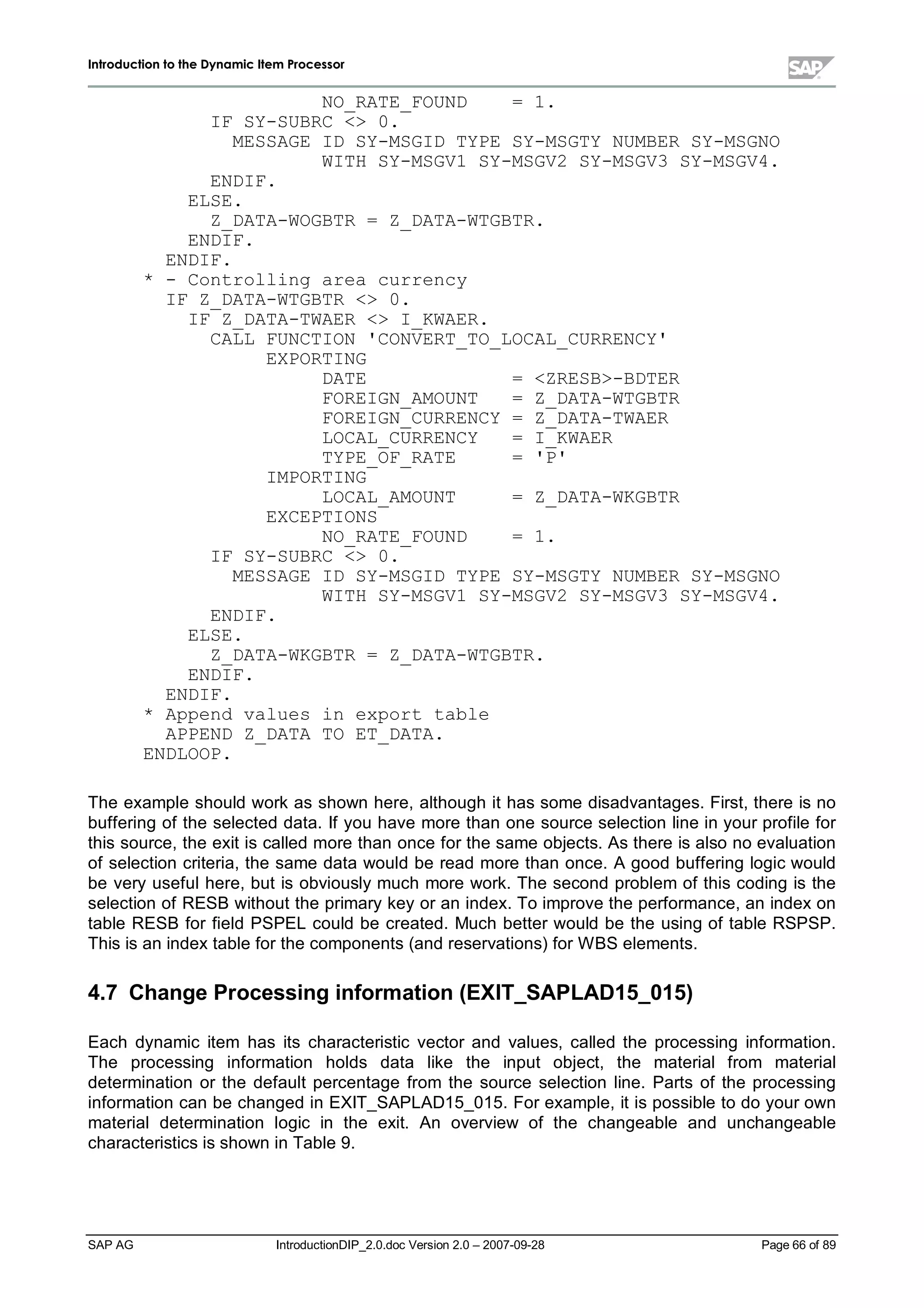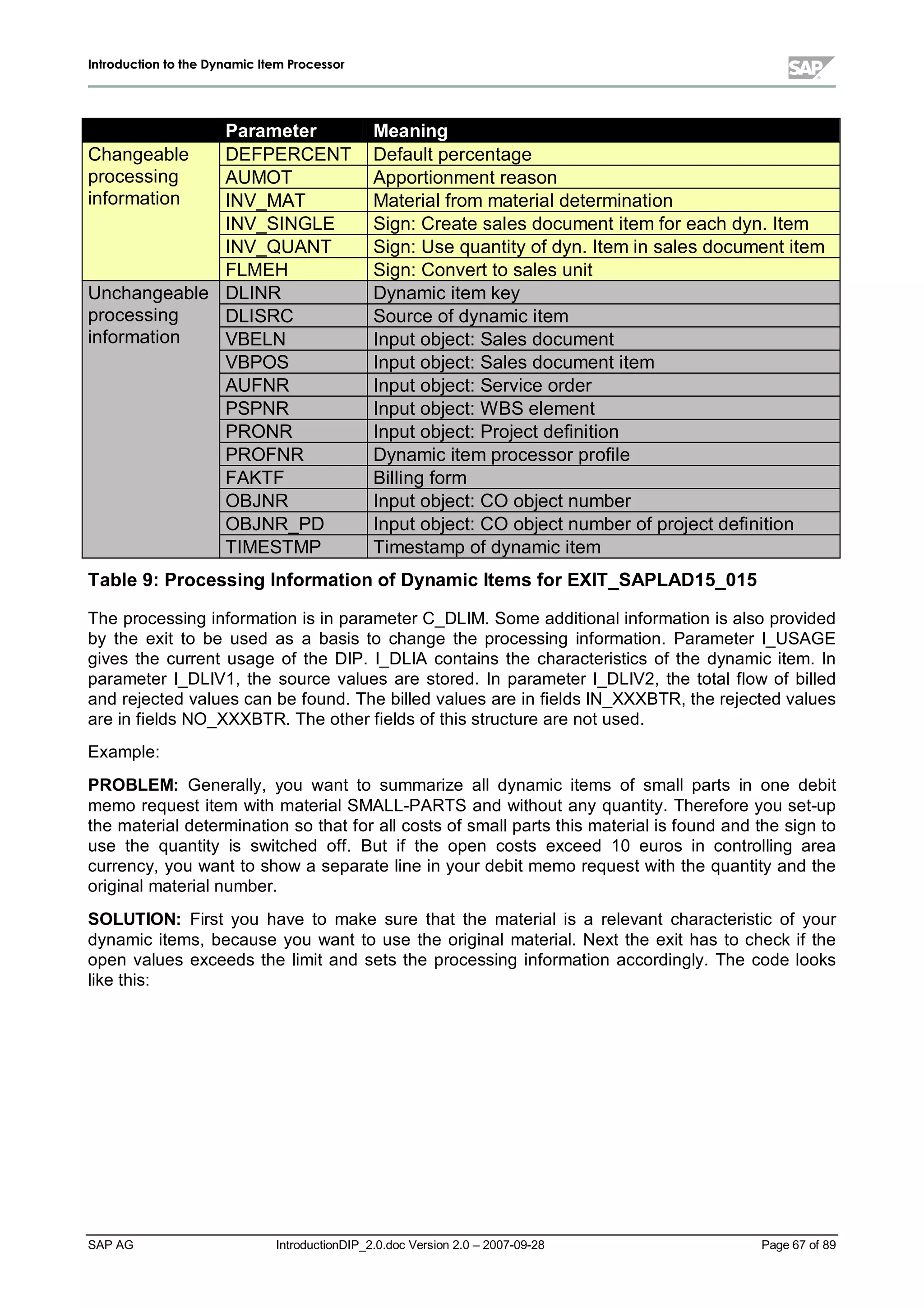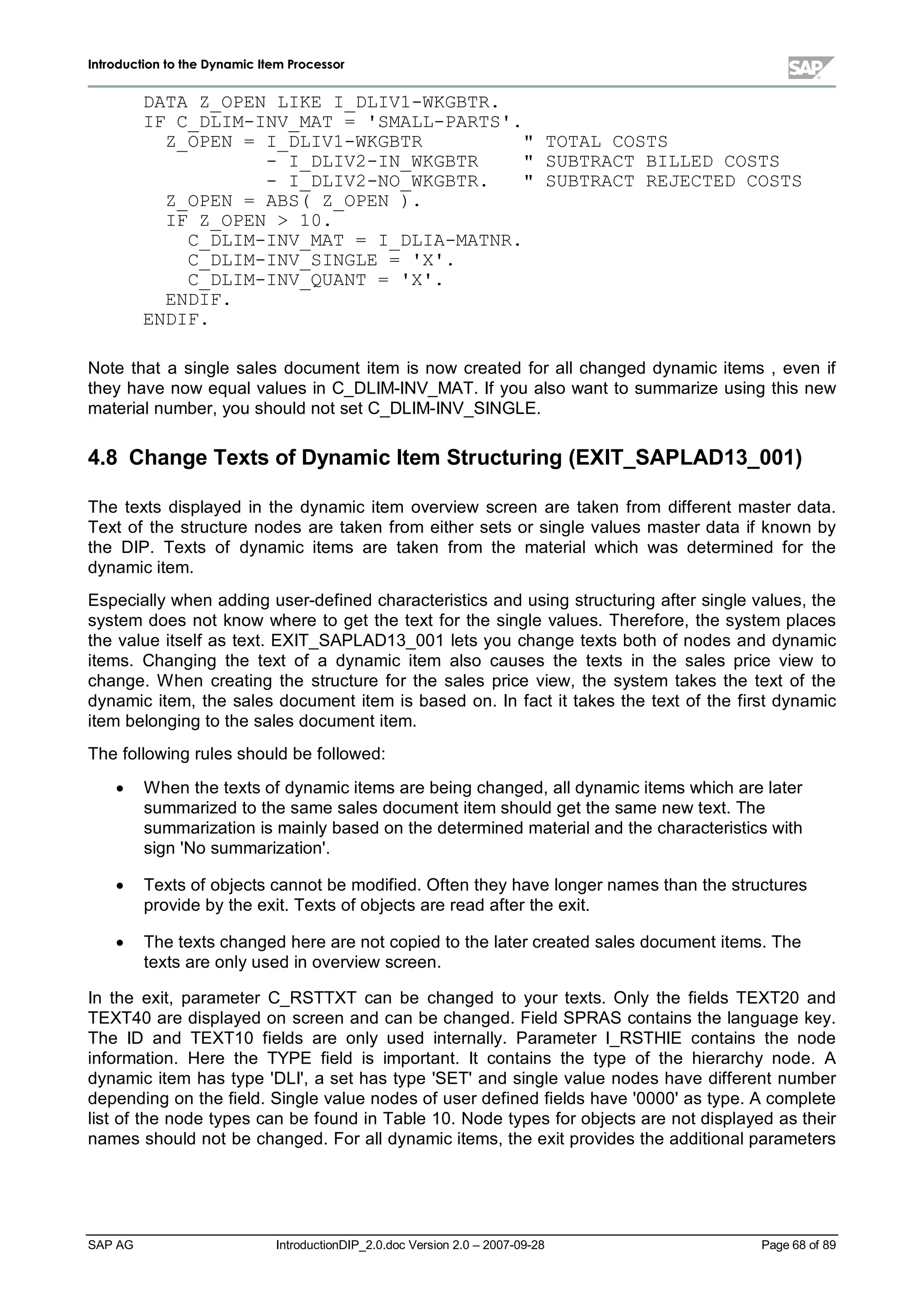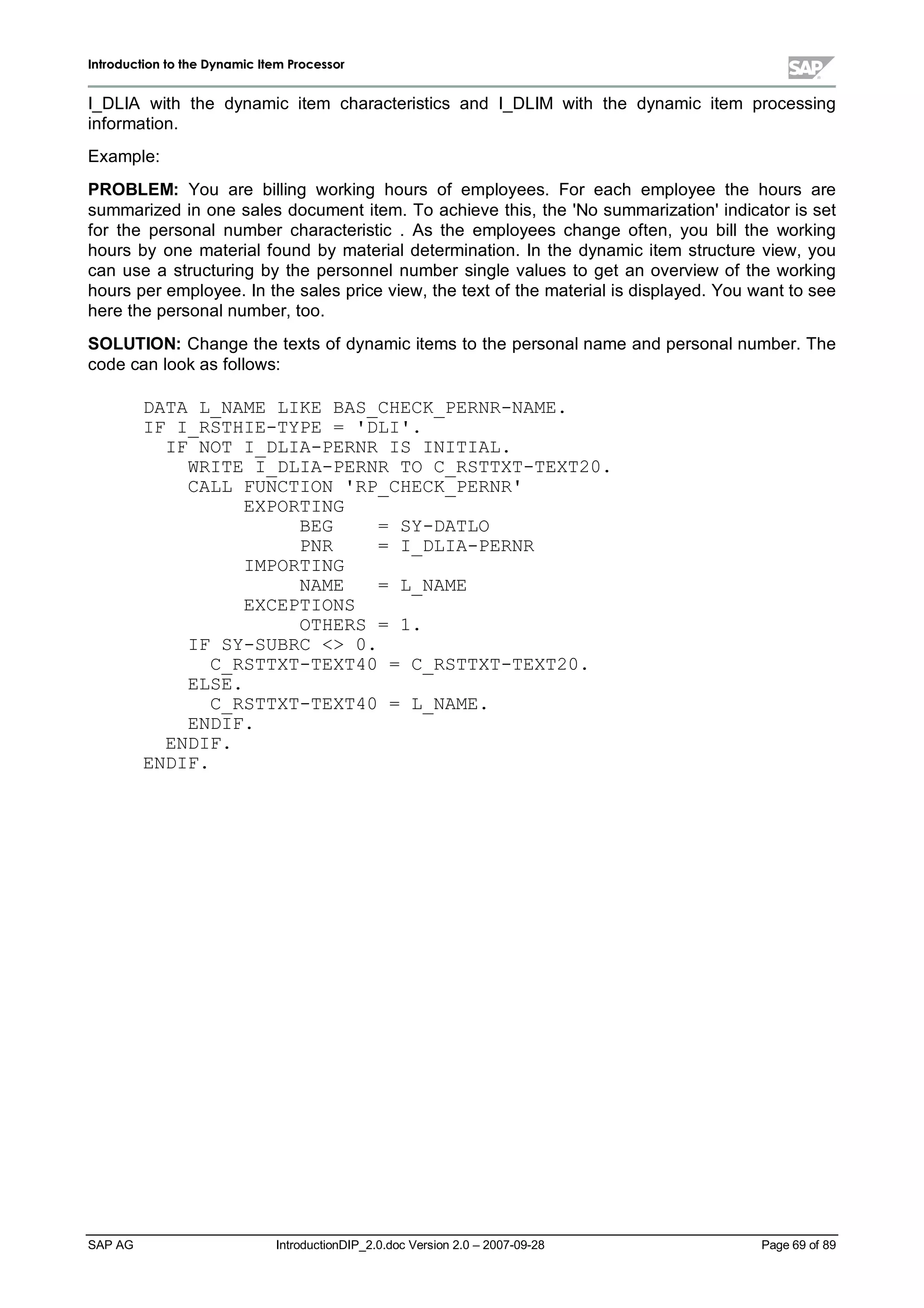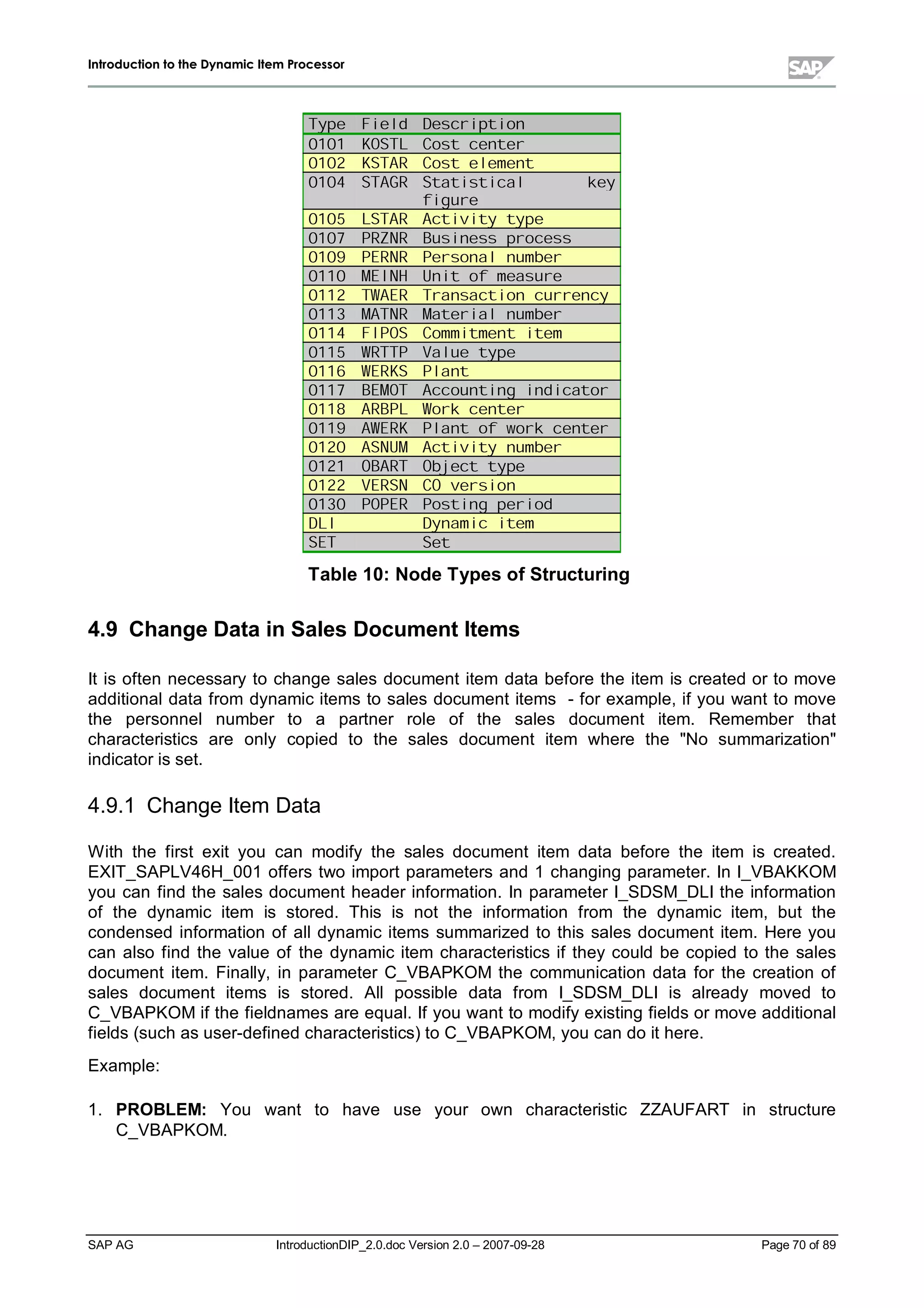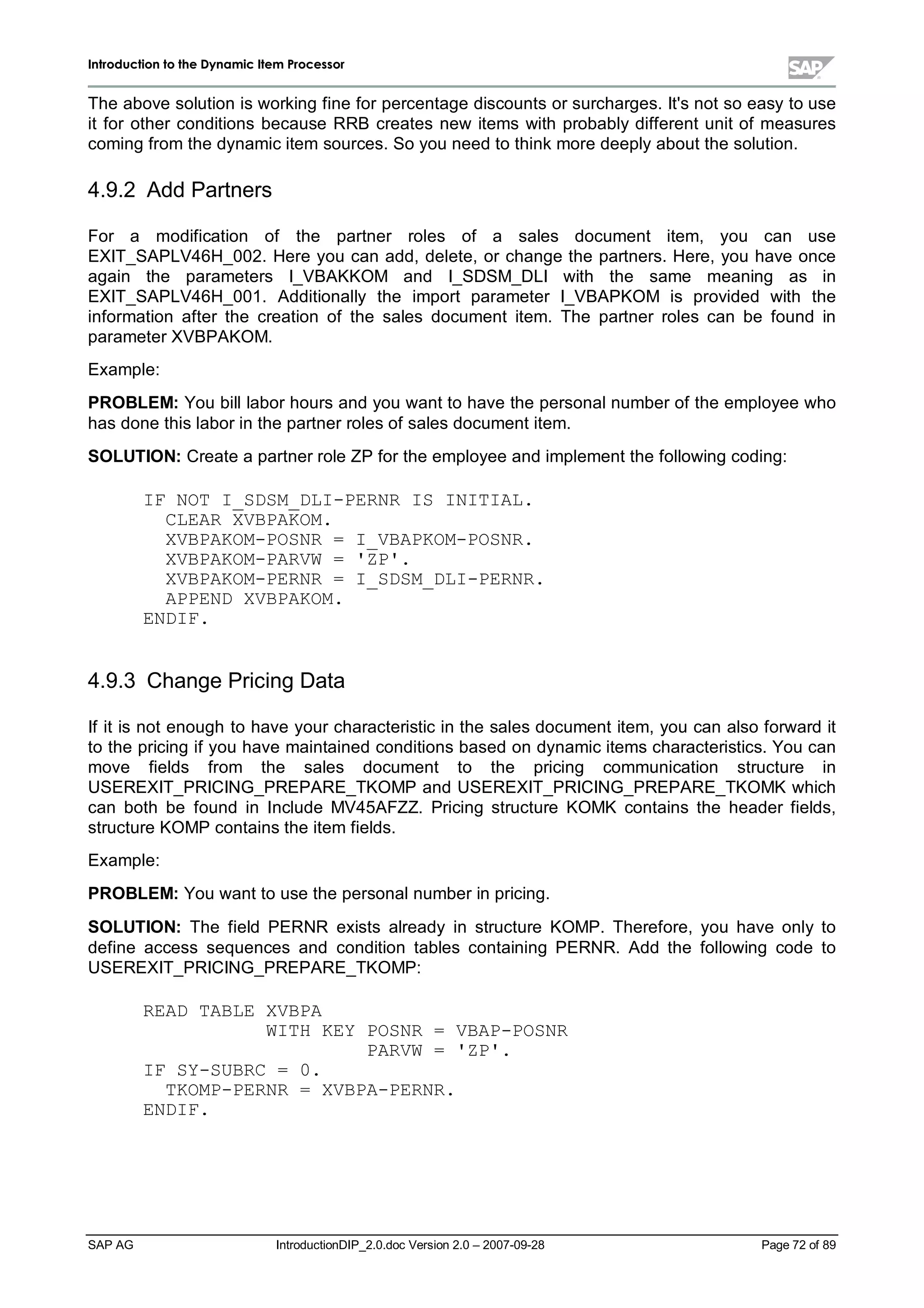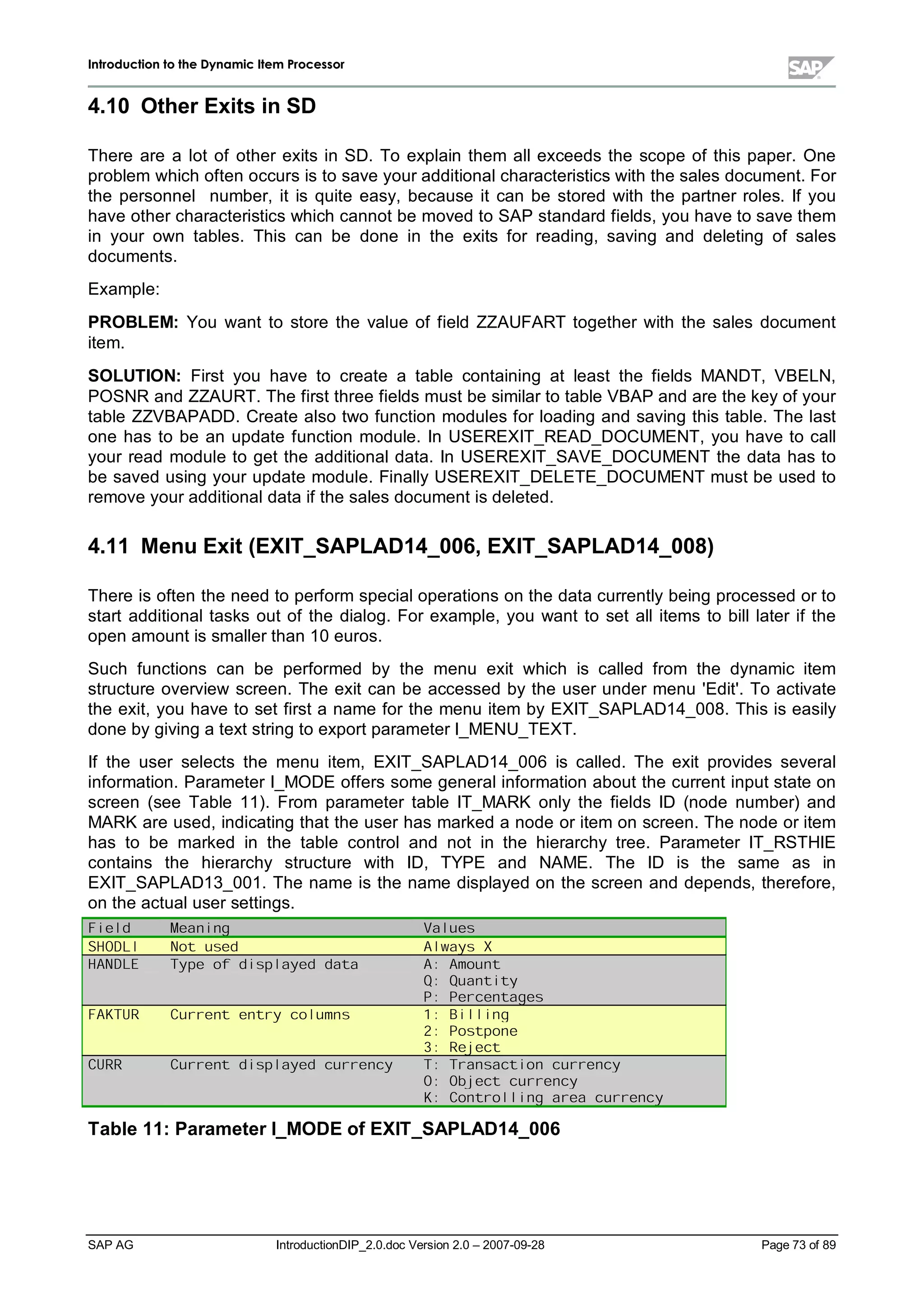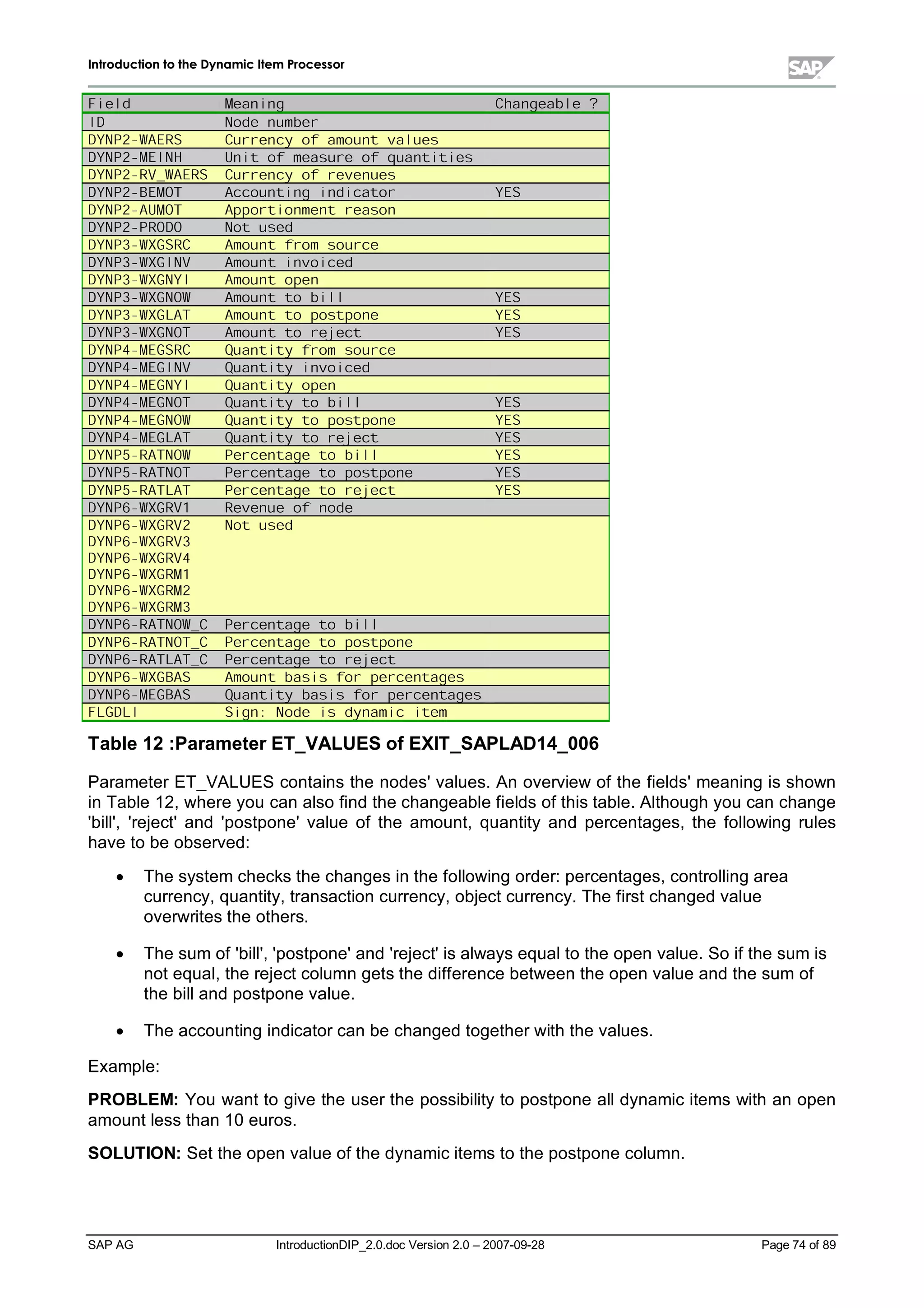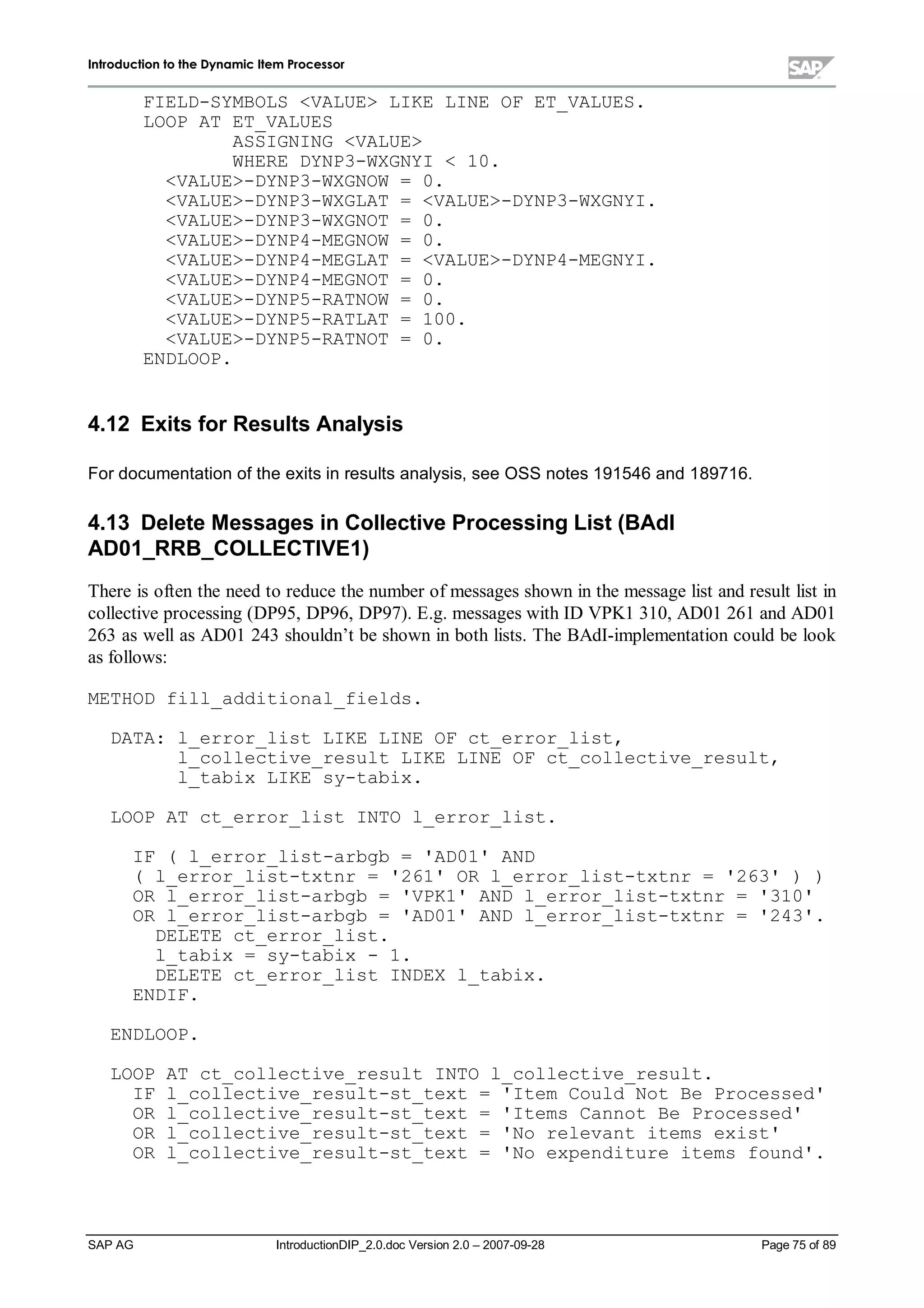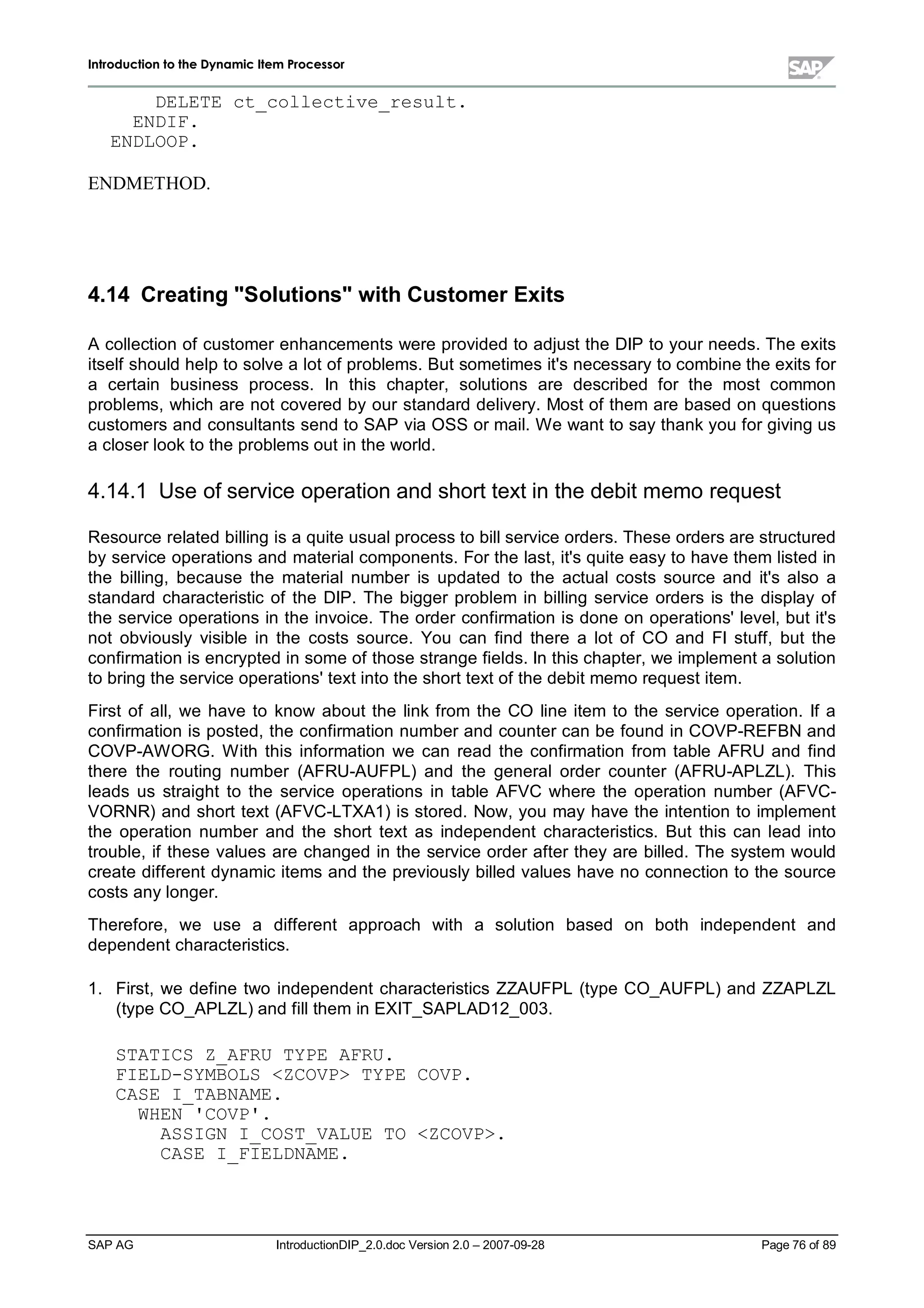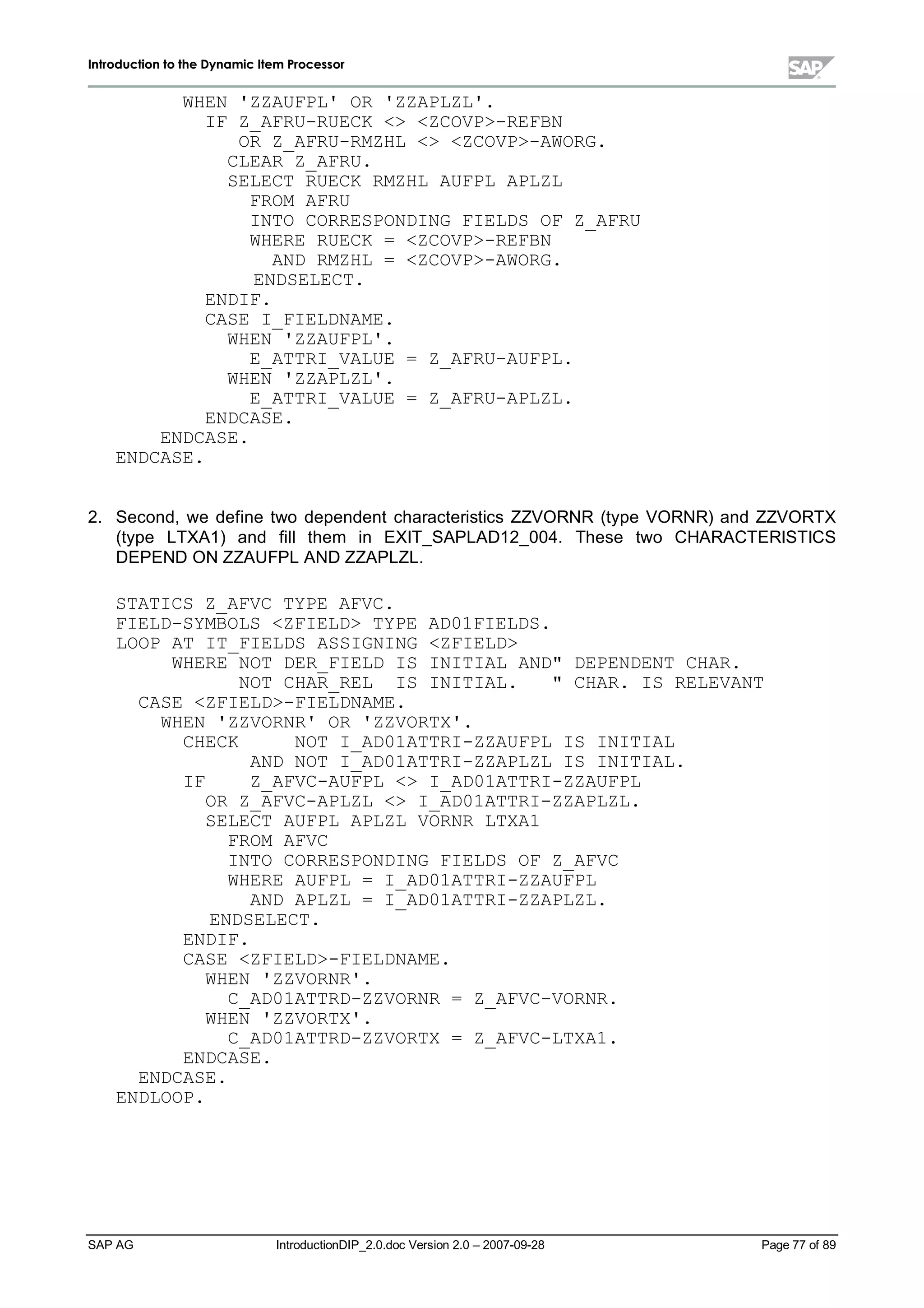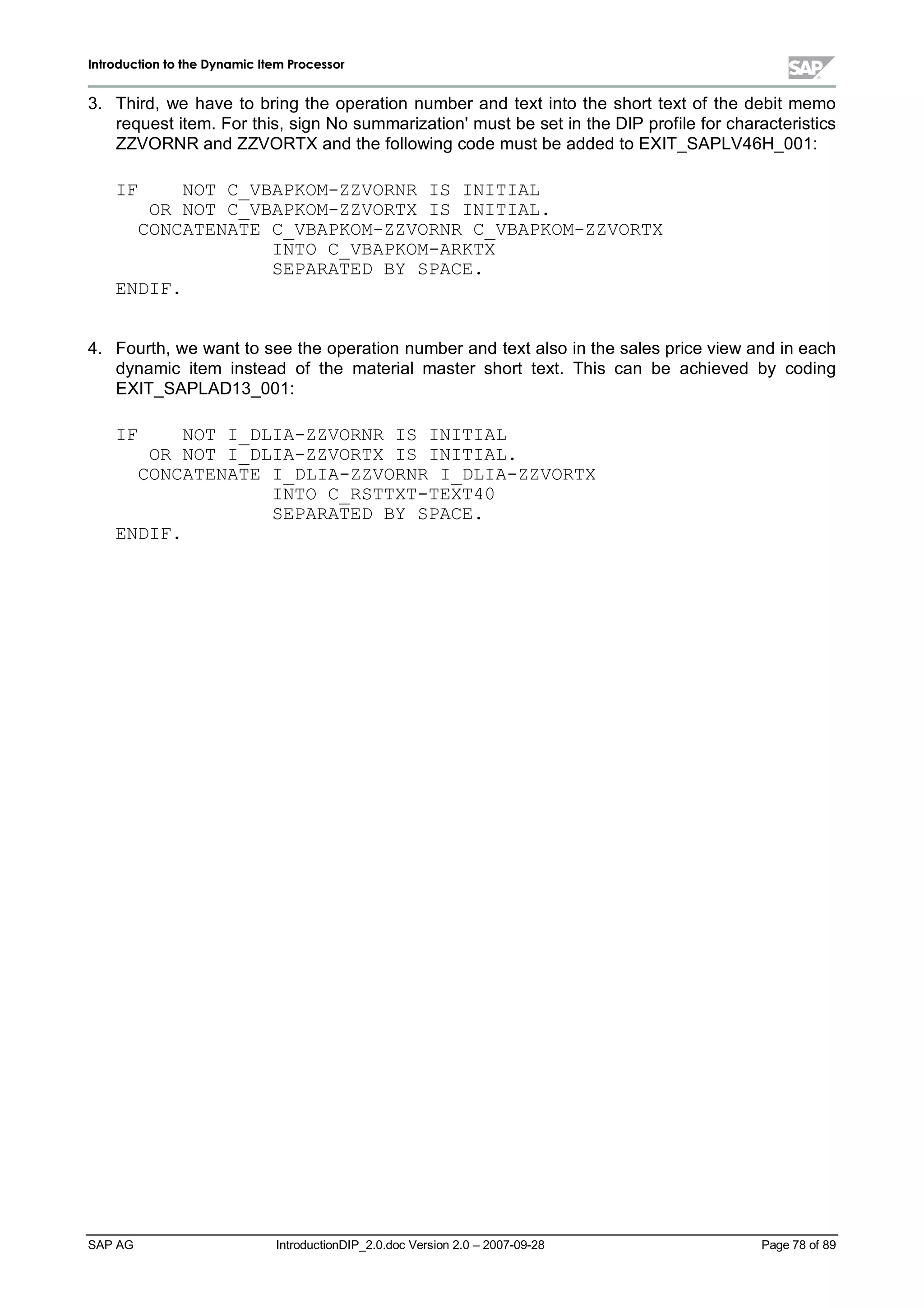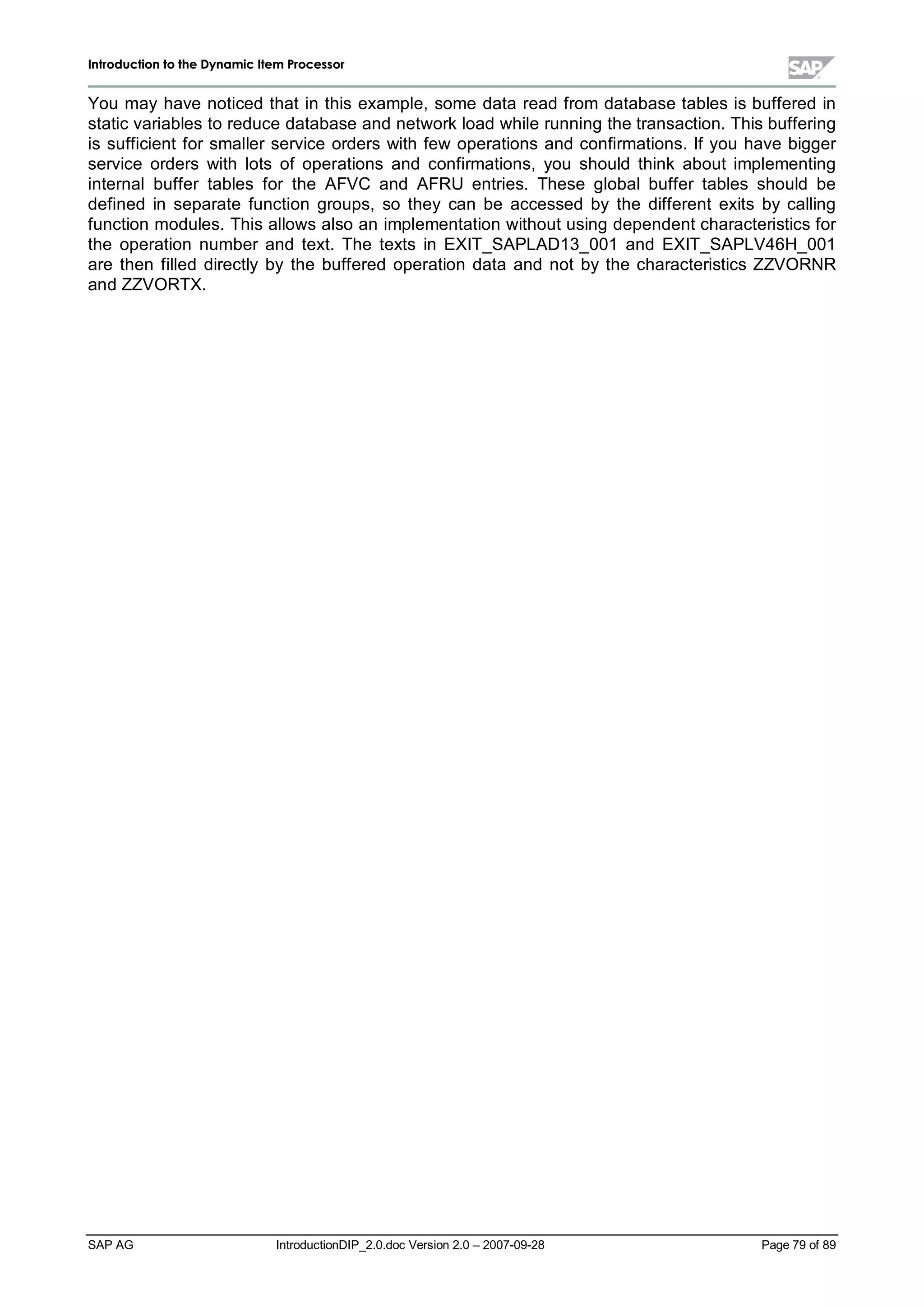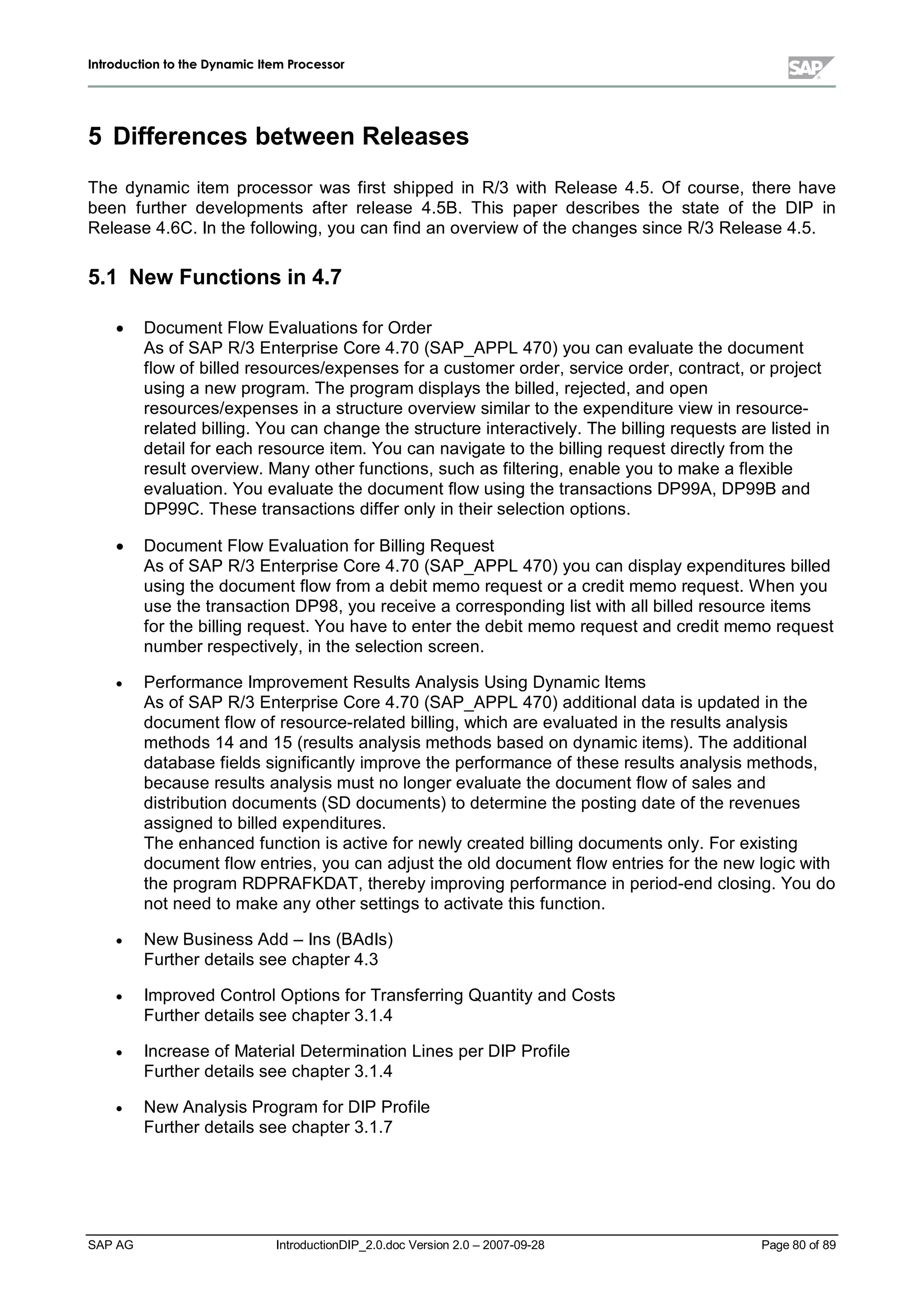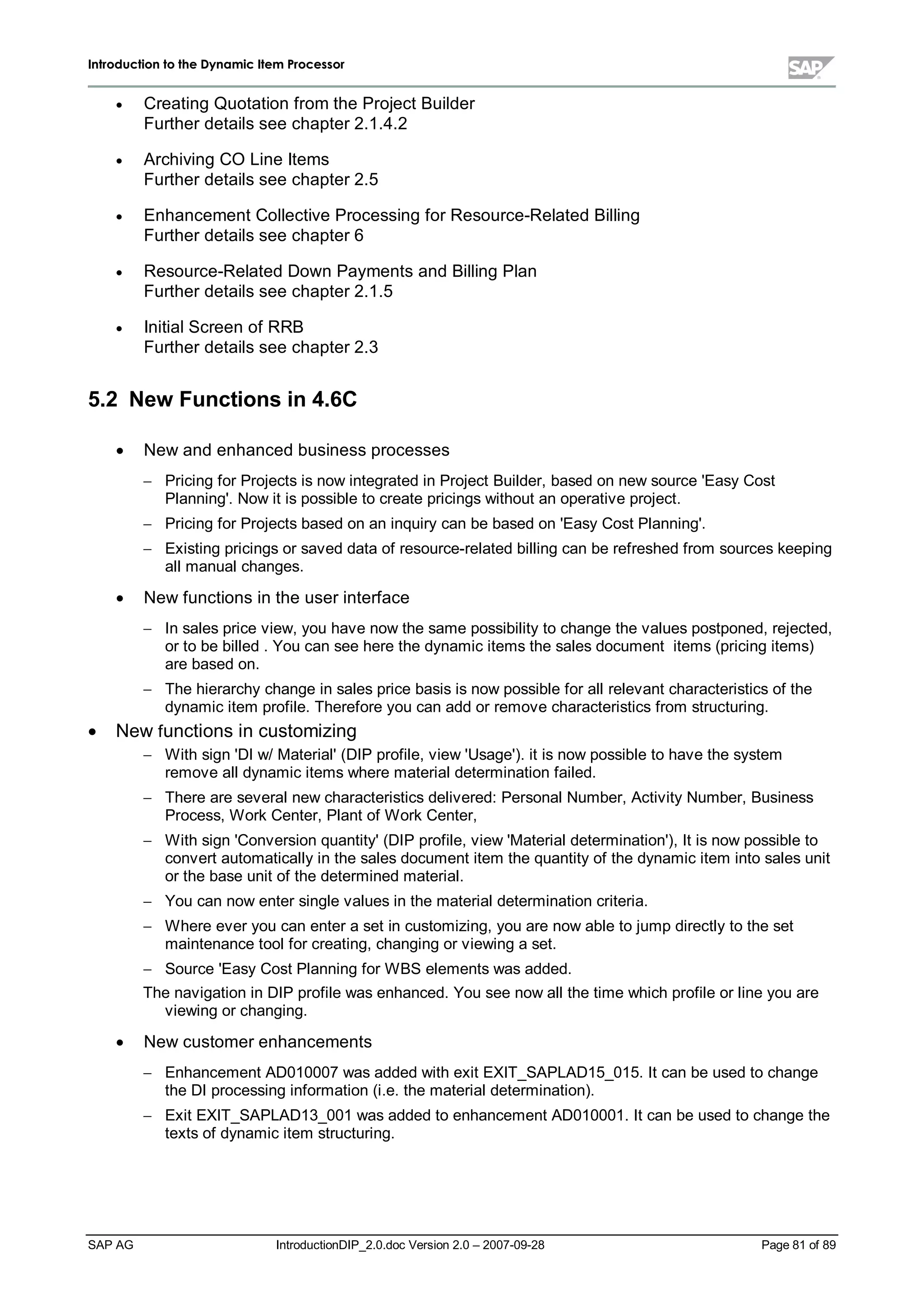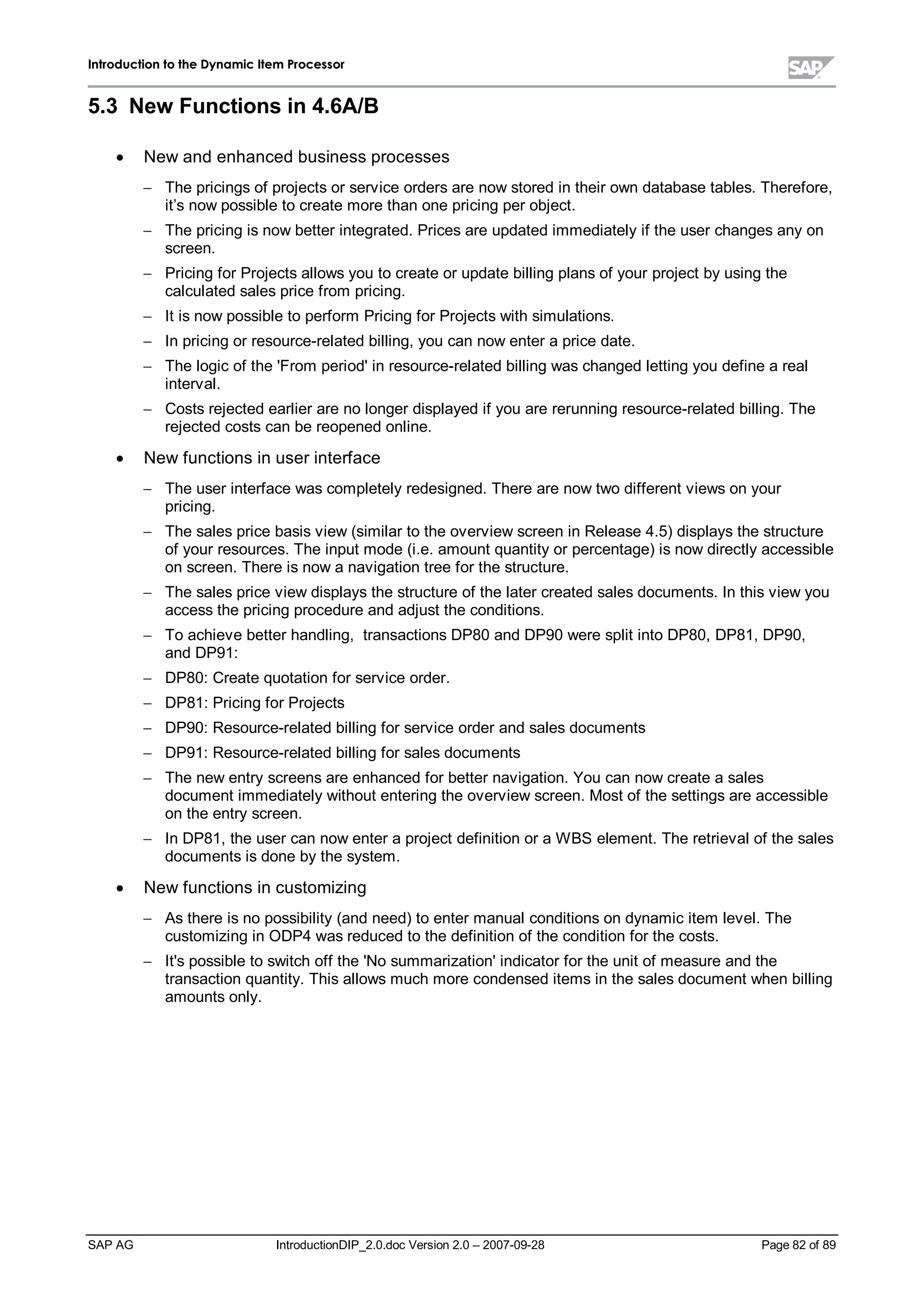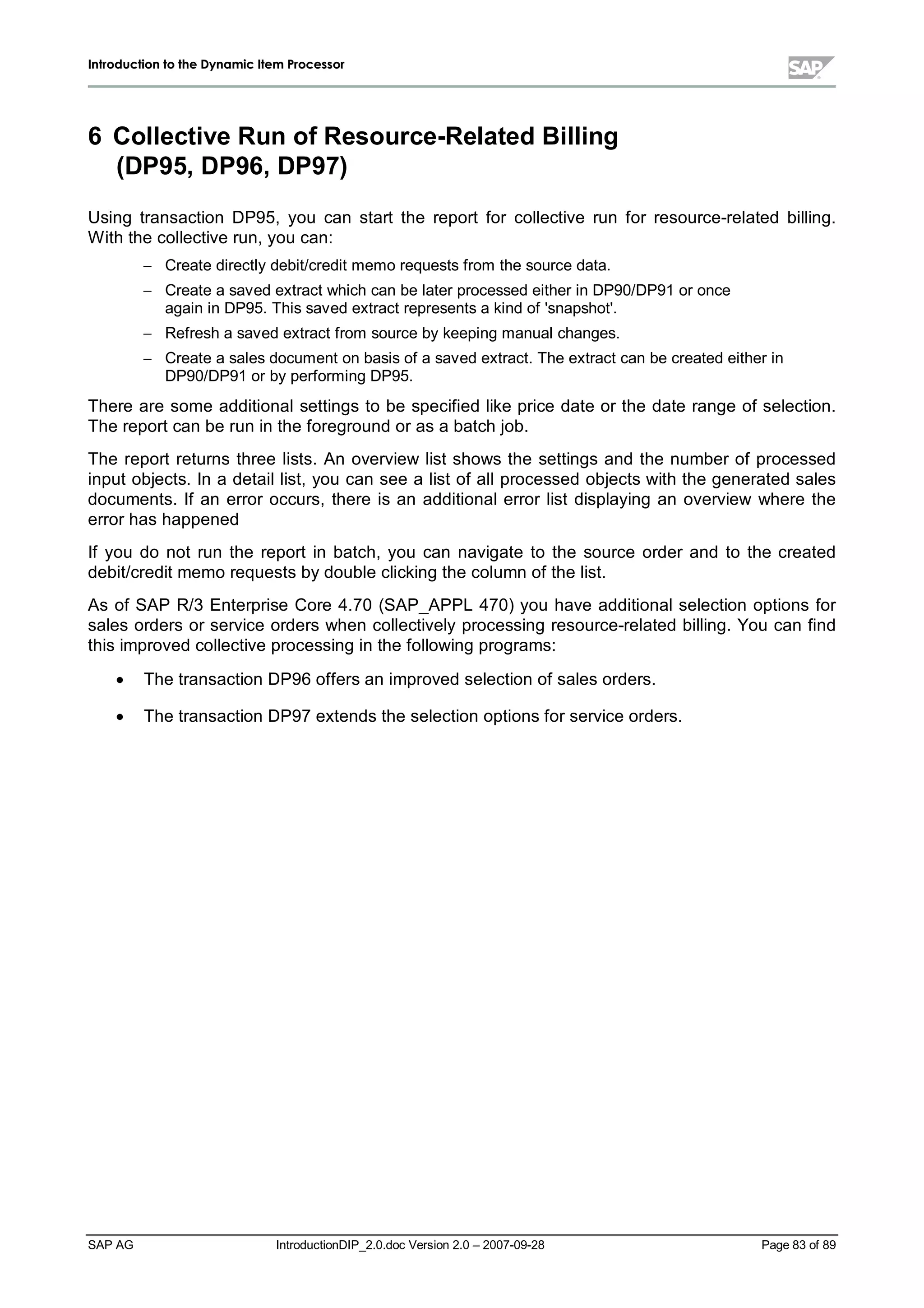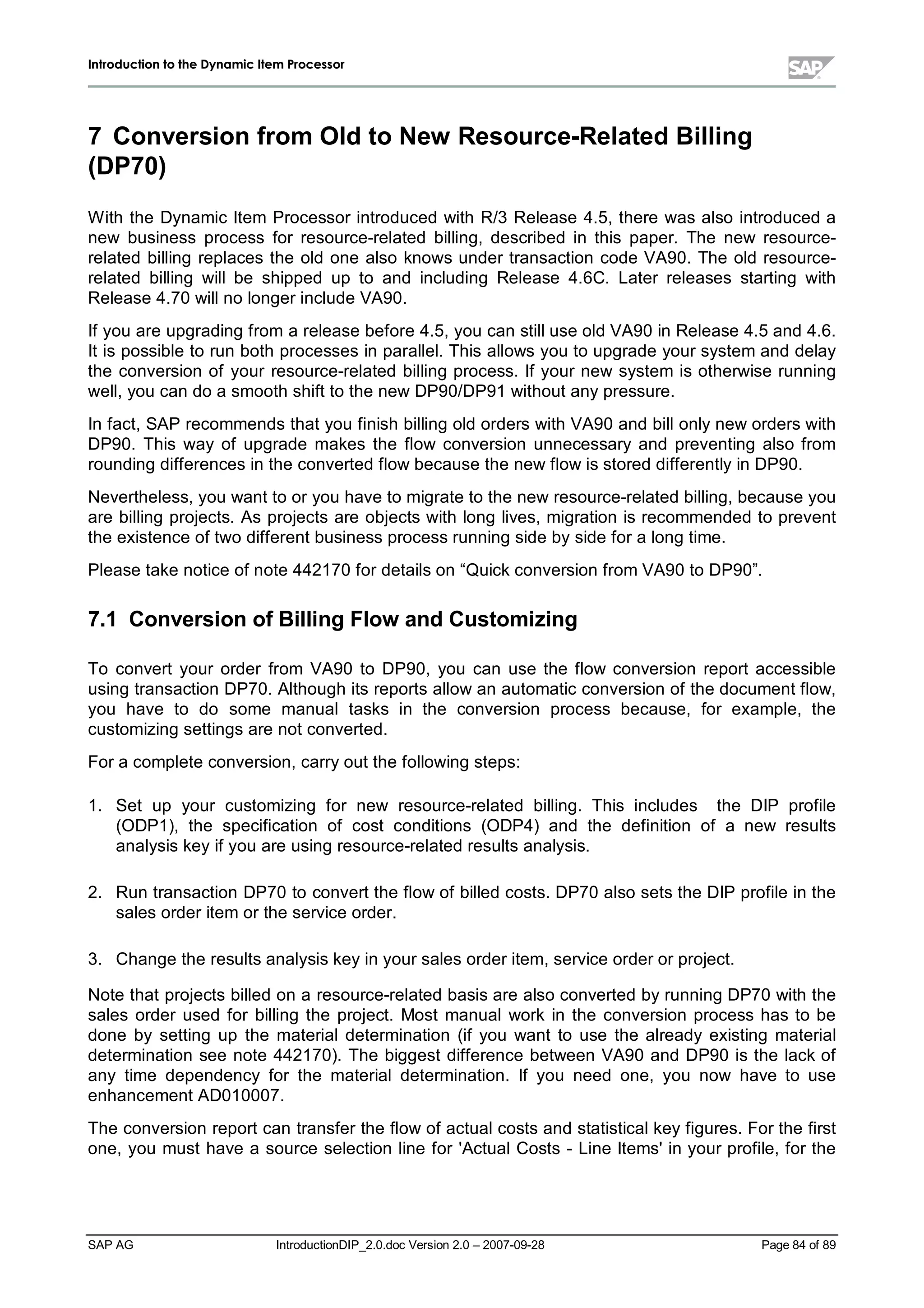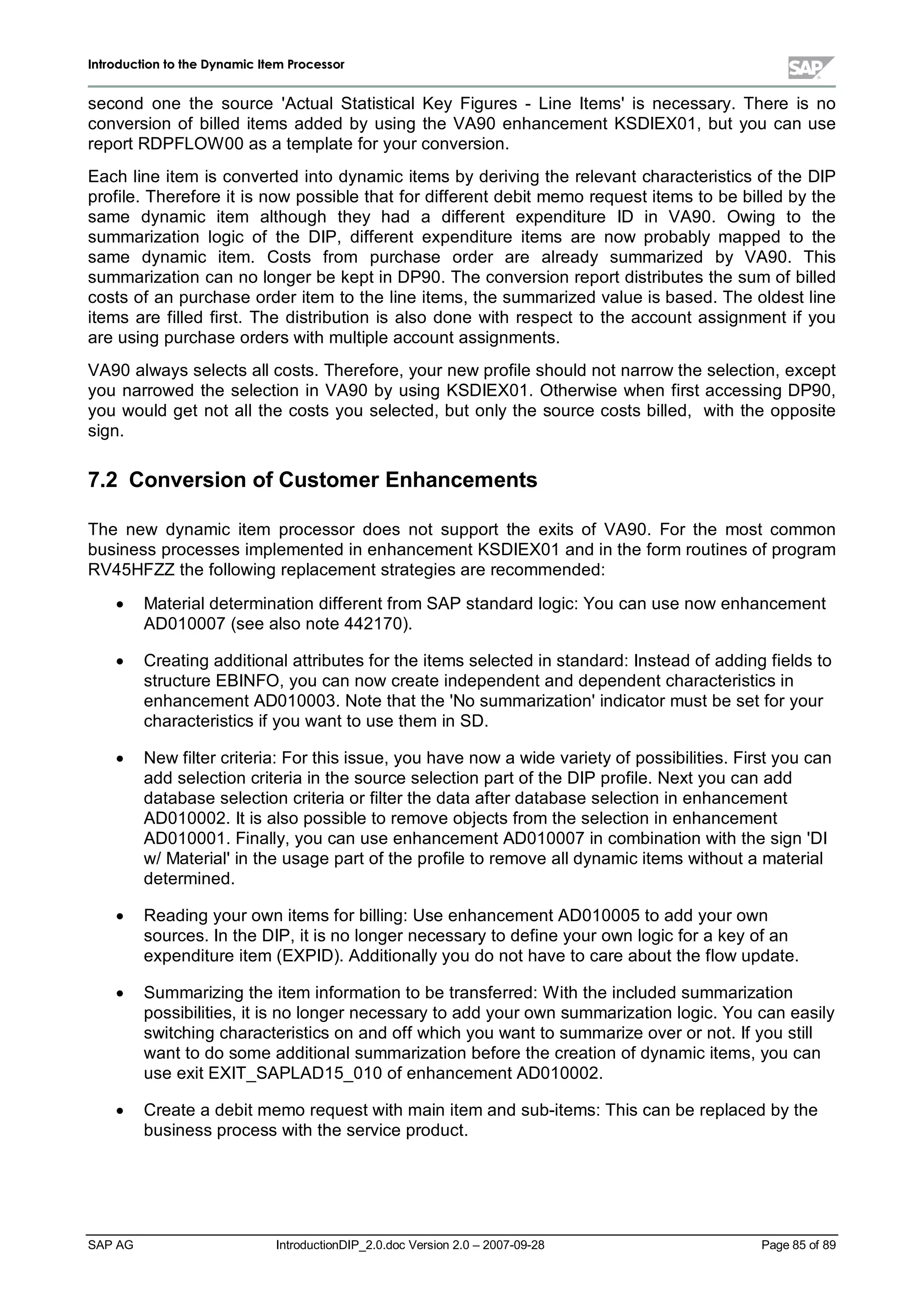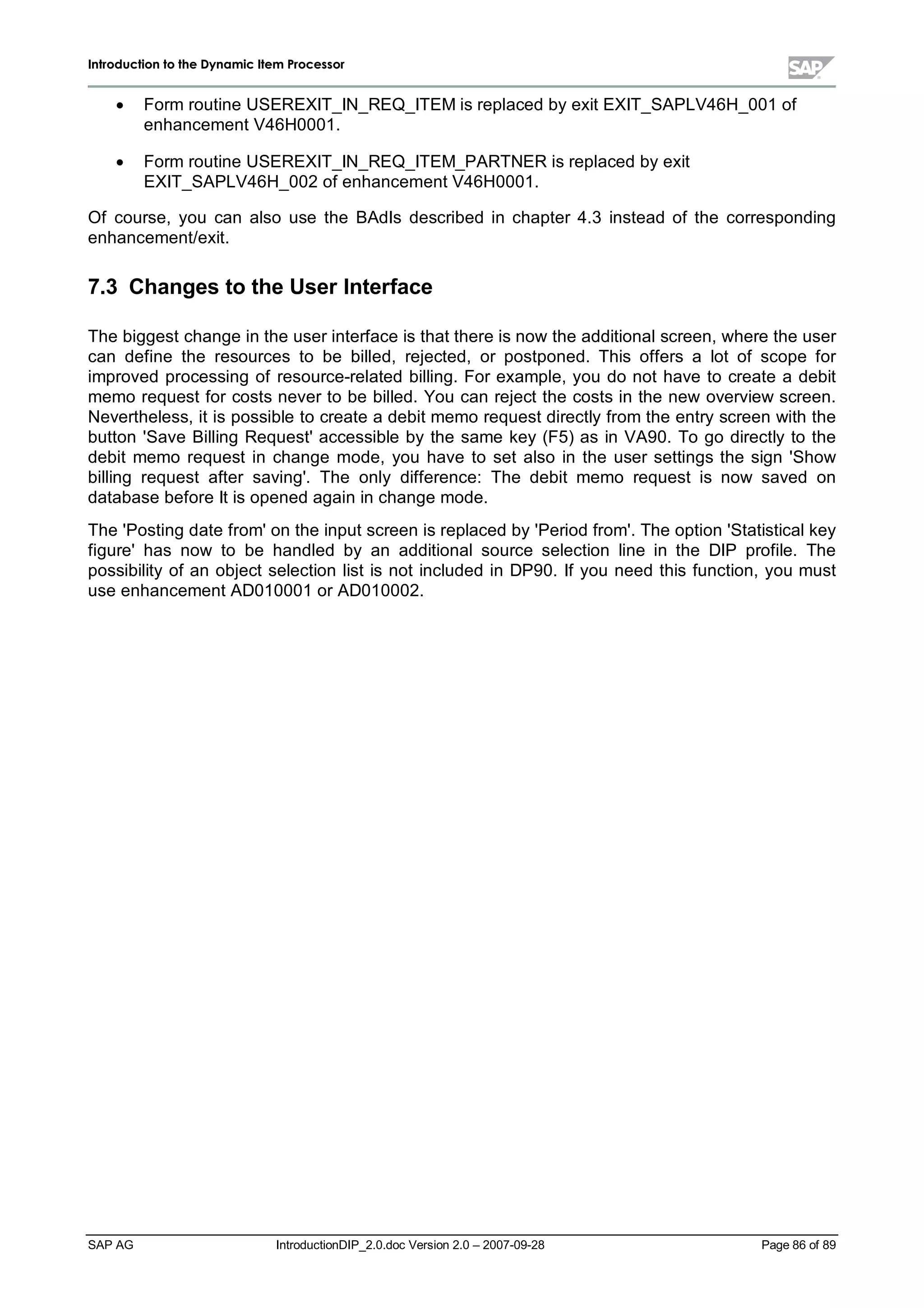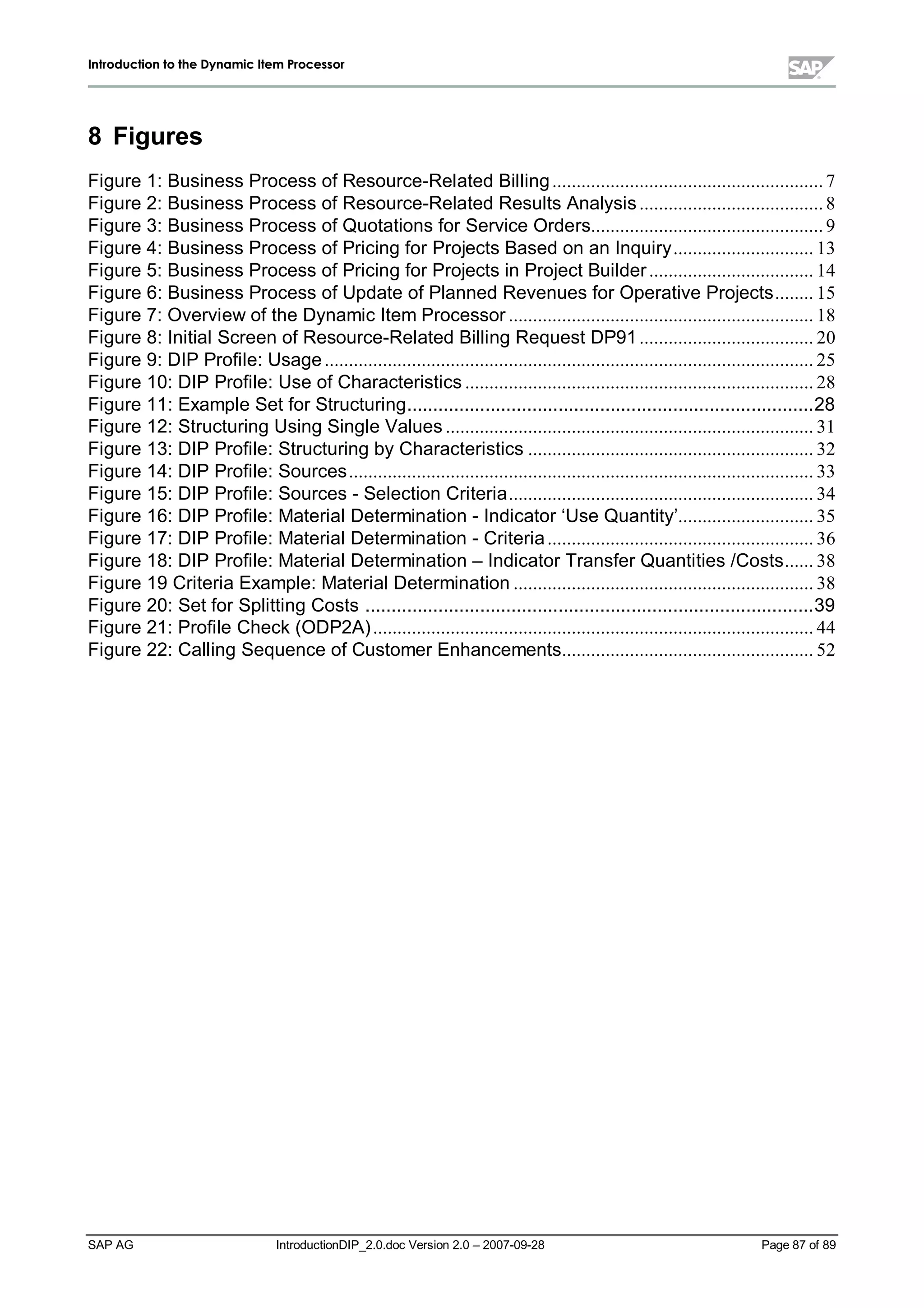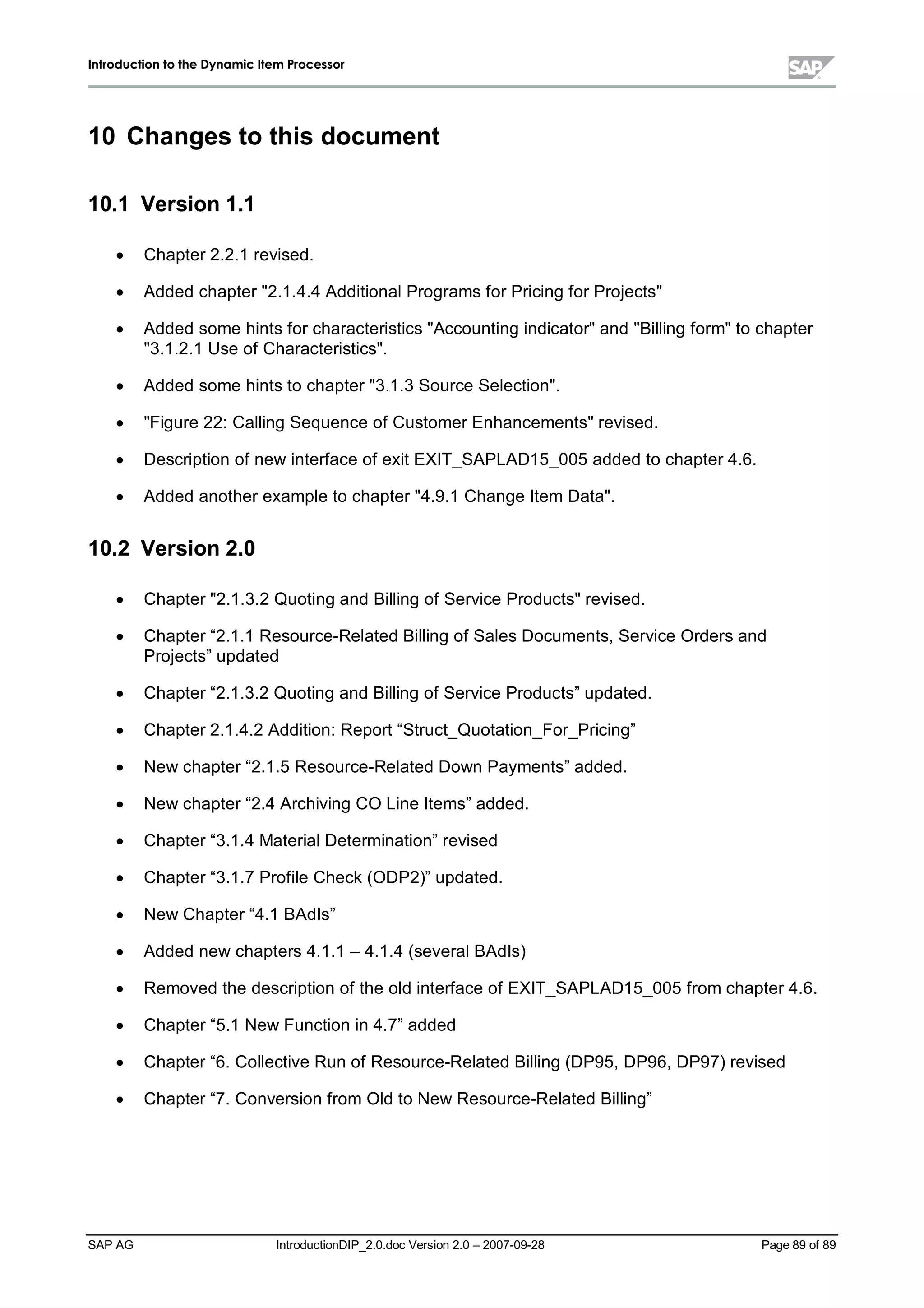This document provides an introduction to the Dynamic Item Processor (DIP) in SAP. The DIP is used to process cost- or quantity-based data between cost accounting and sales. Key applications include resource-related billing, results analysis, quotations for service orders, and pricing for projects. The document covers business processes, technical processes, customizing, and enhancements using customer exits. It also describes differences between SAP releases and the conversion from the old to new resource-related billing functionality.
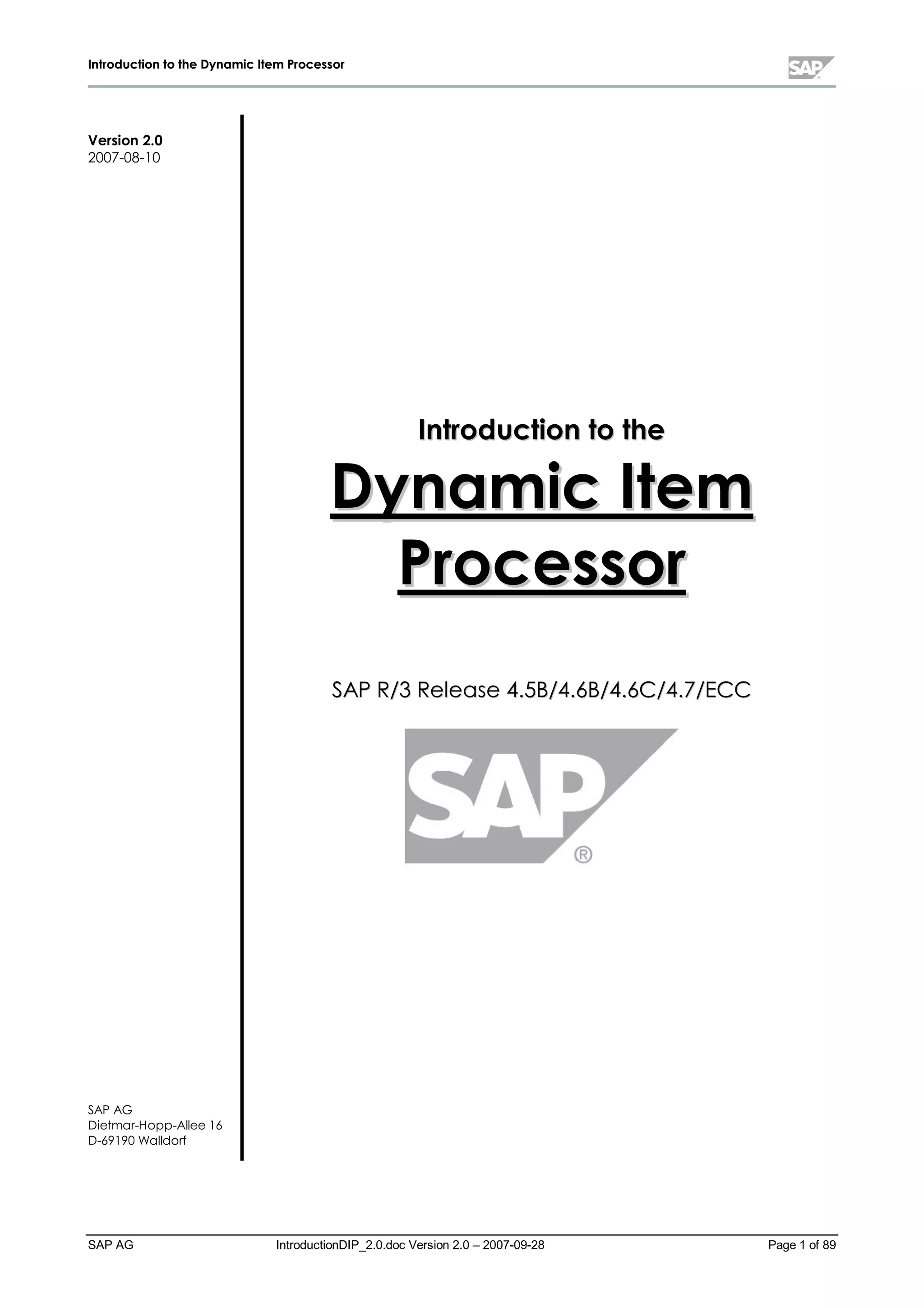
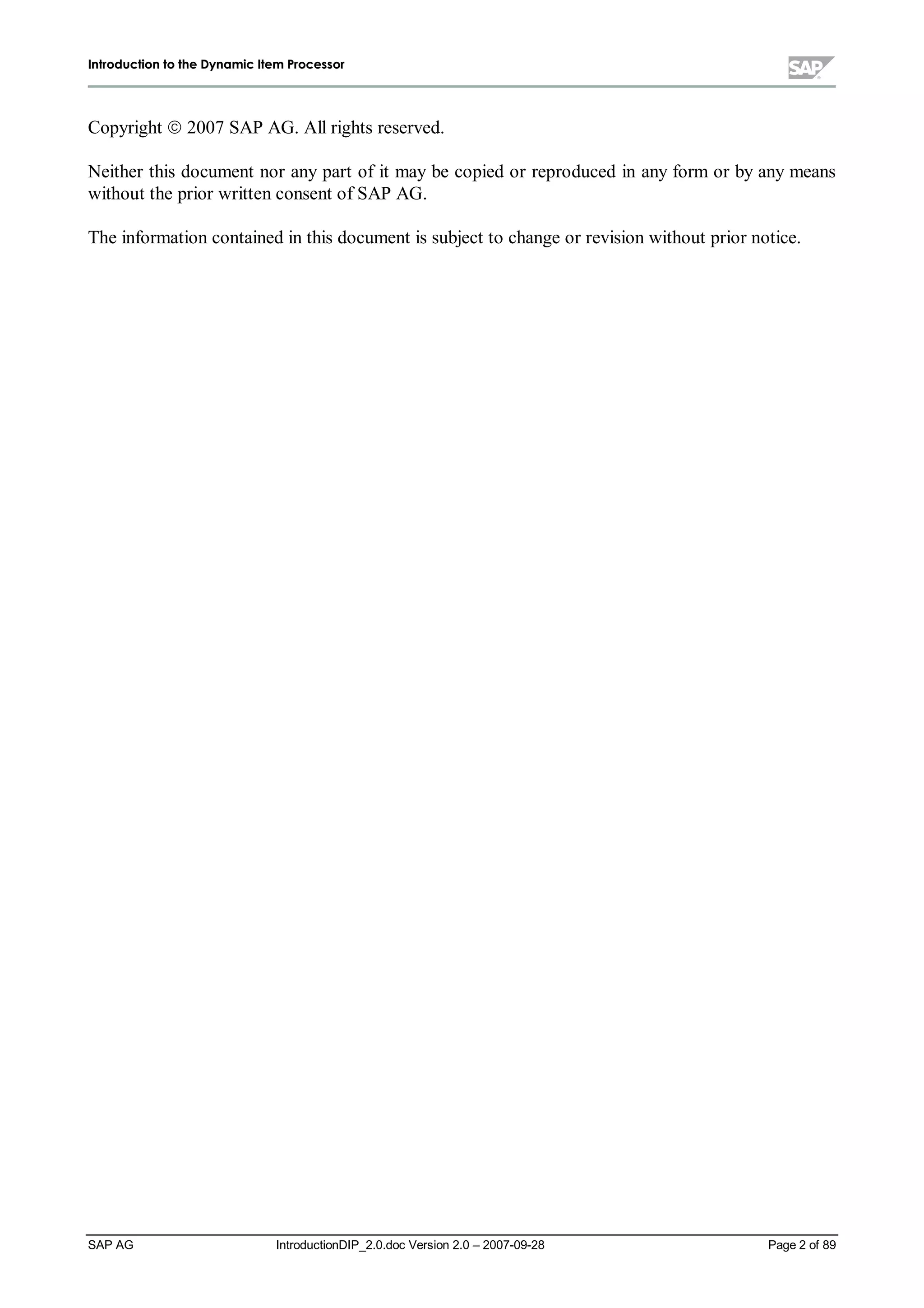
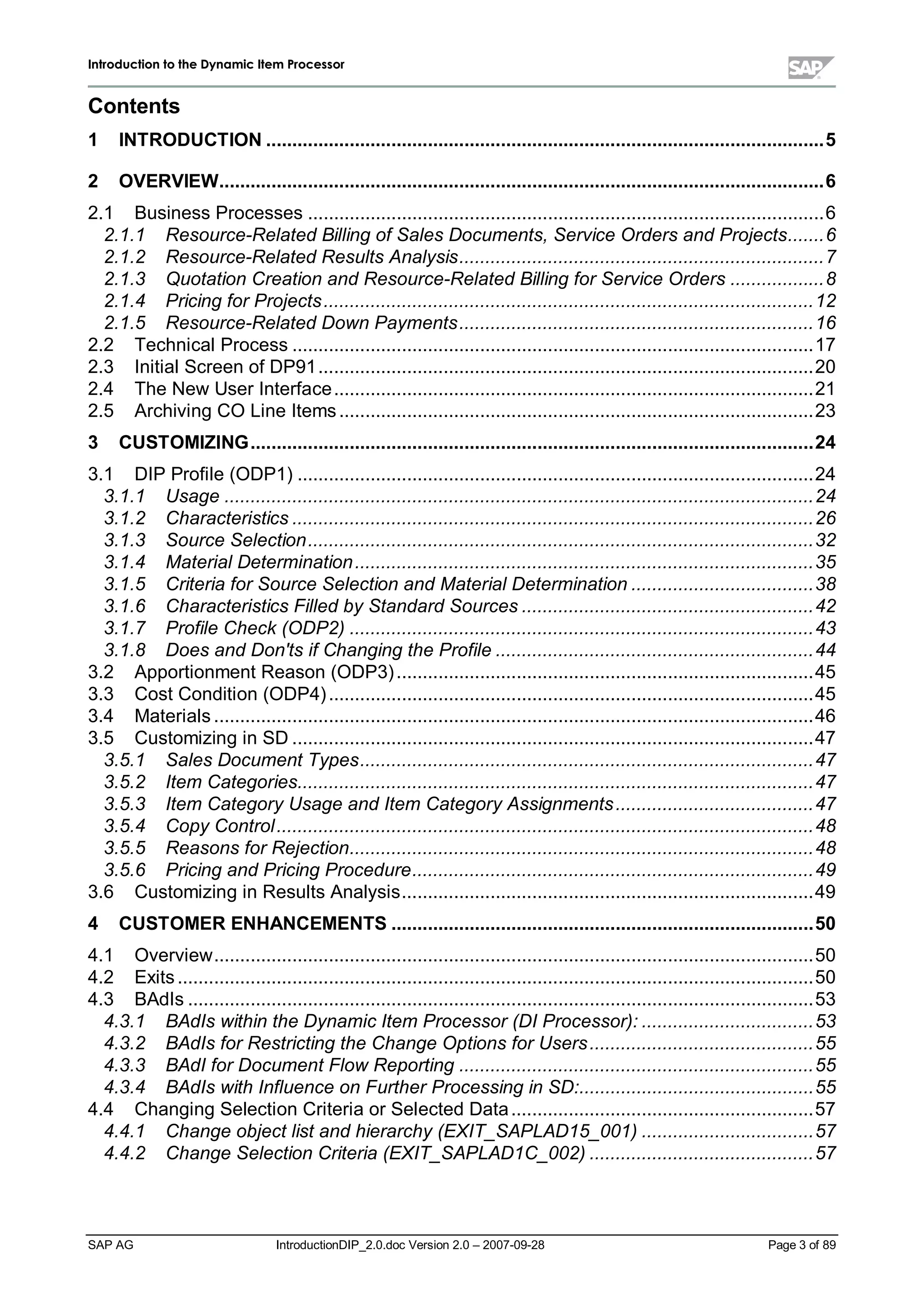
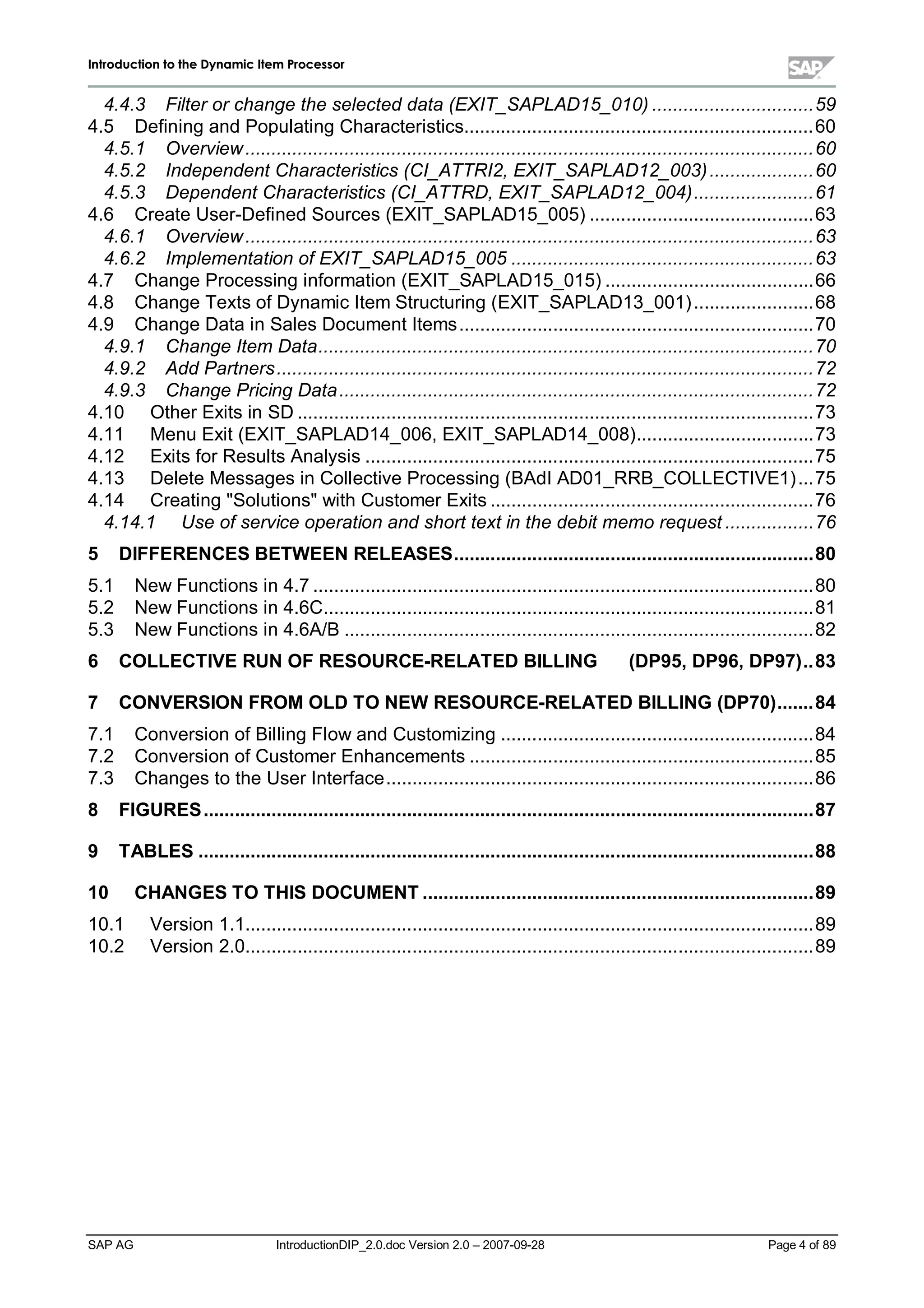
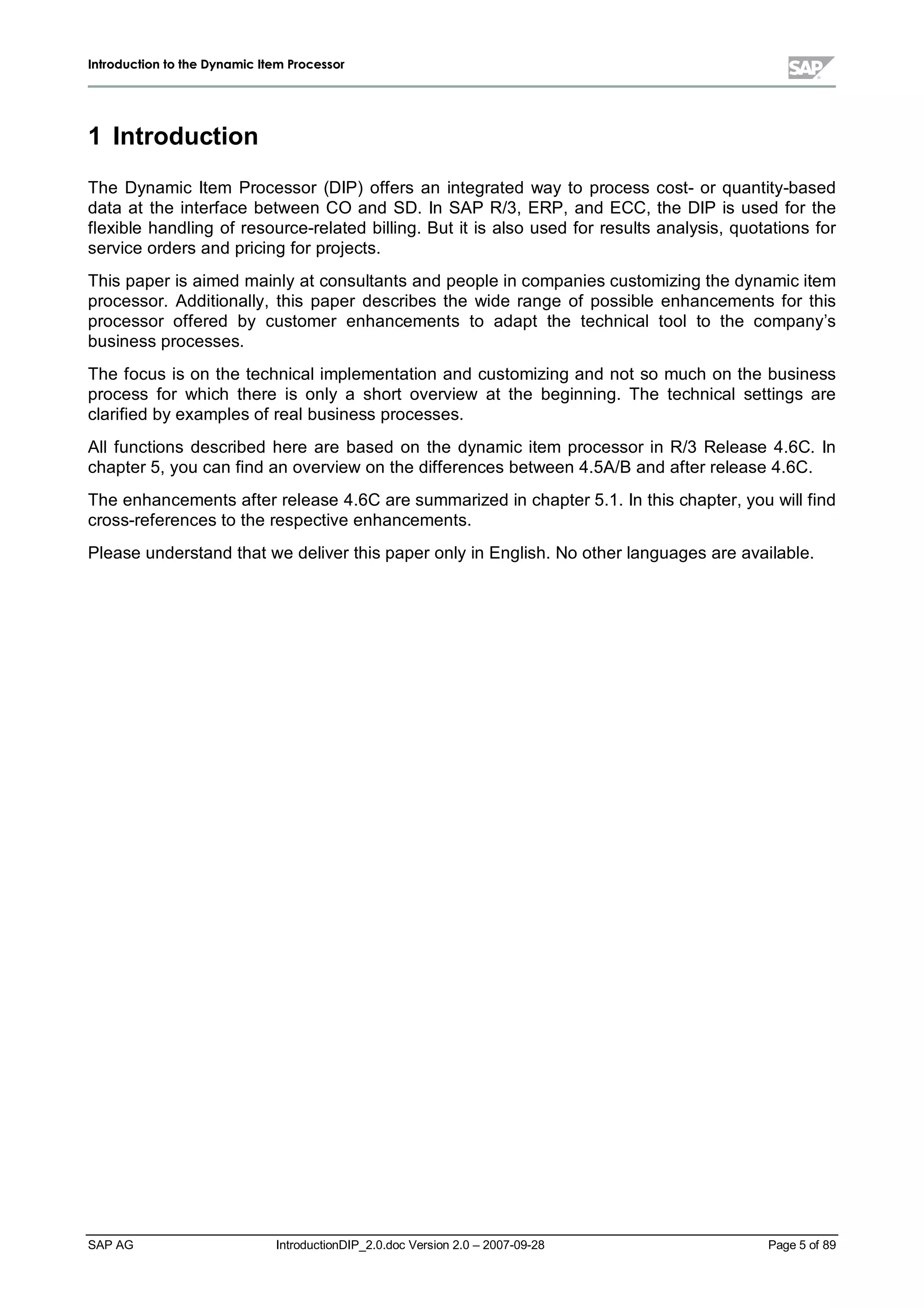
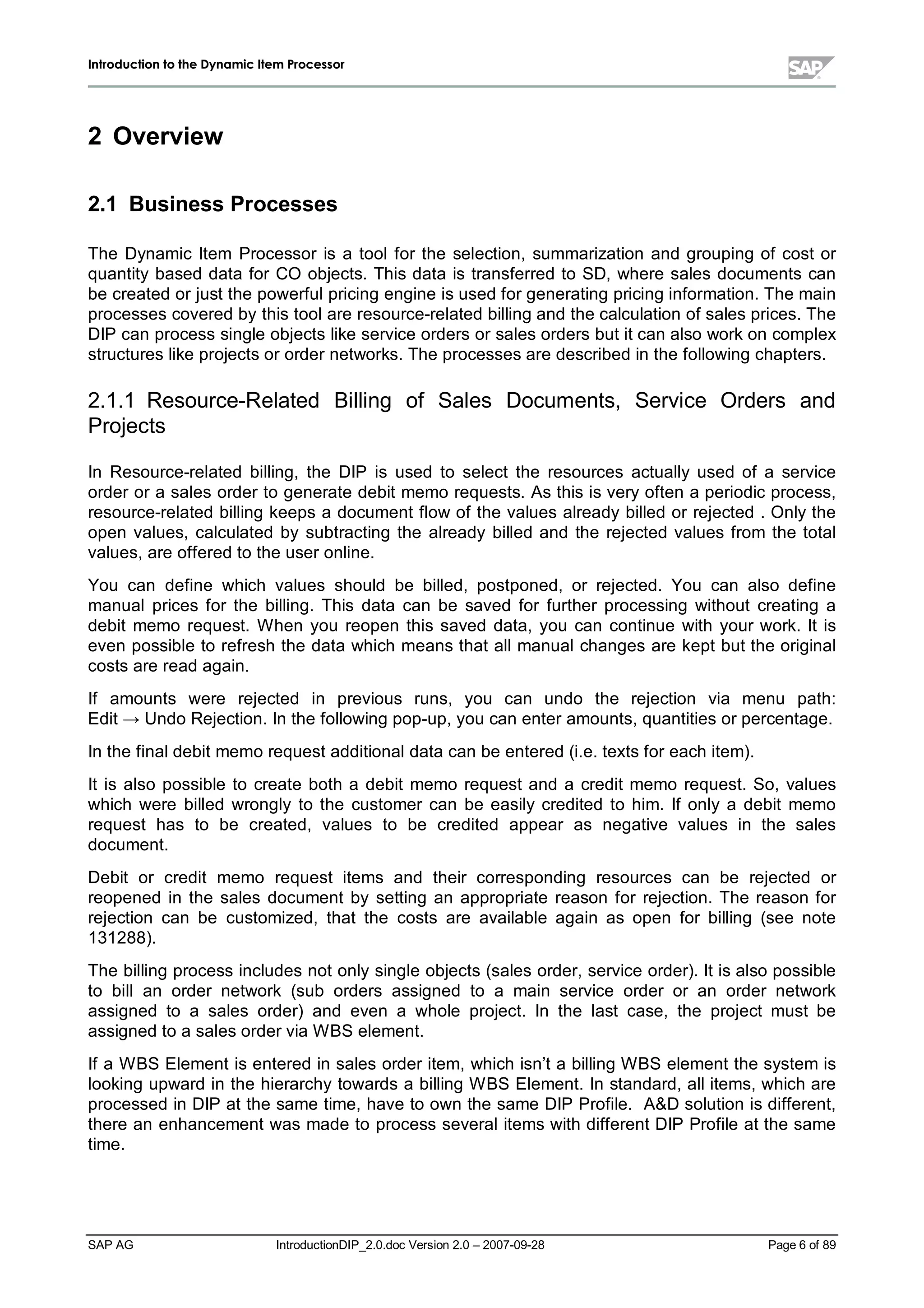
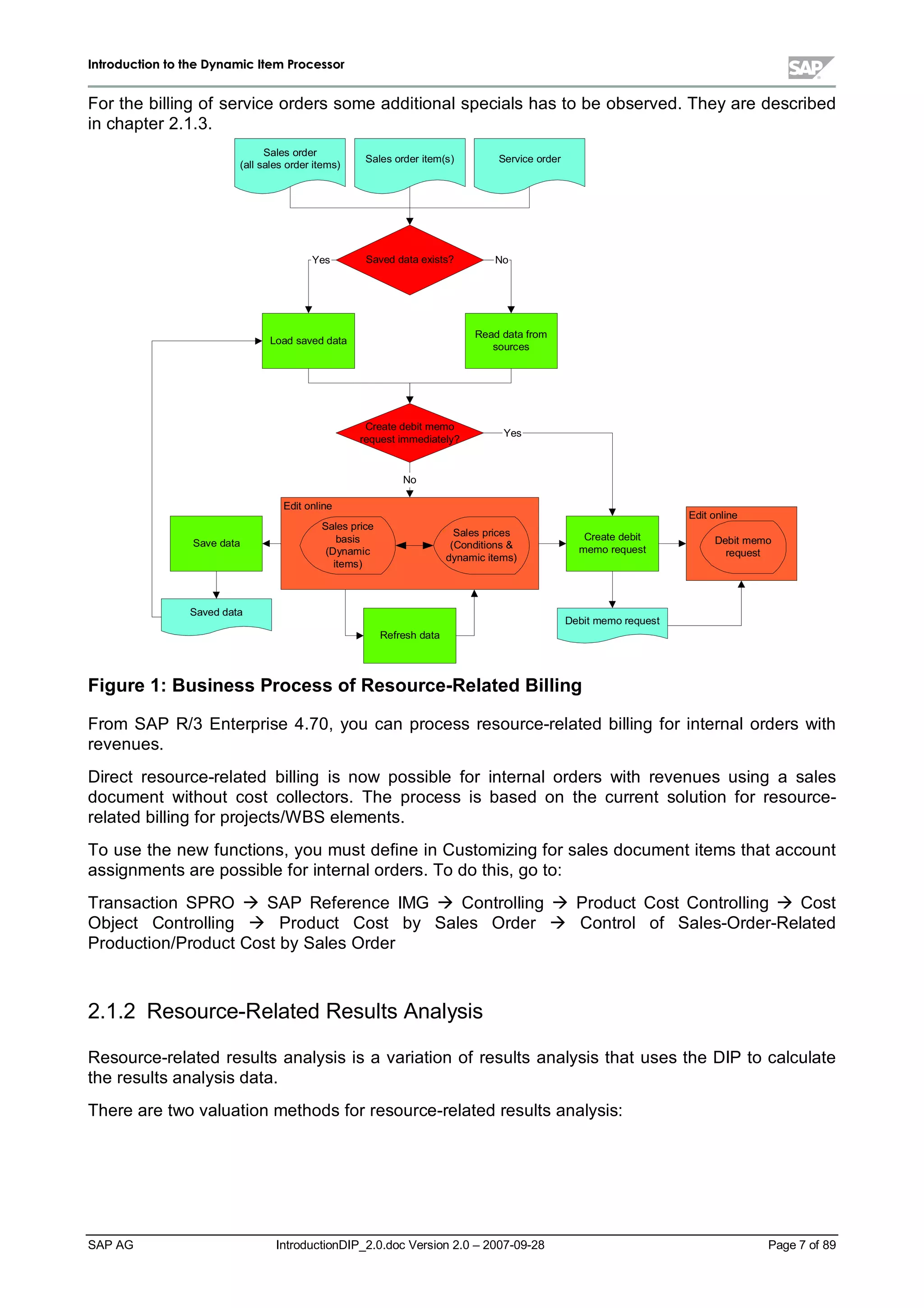
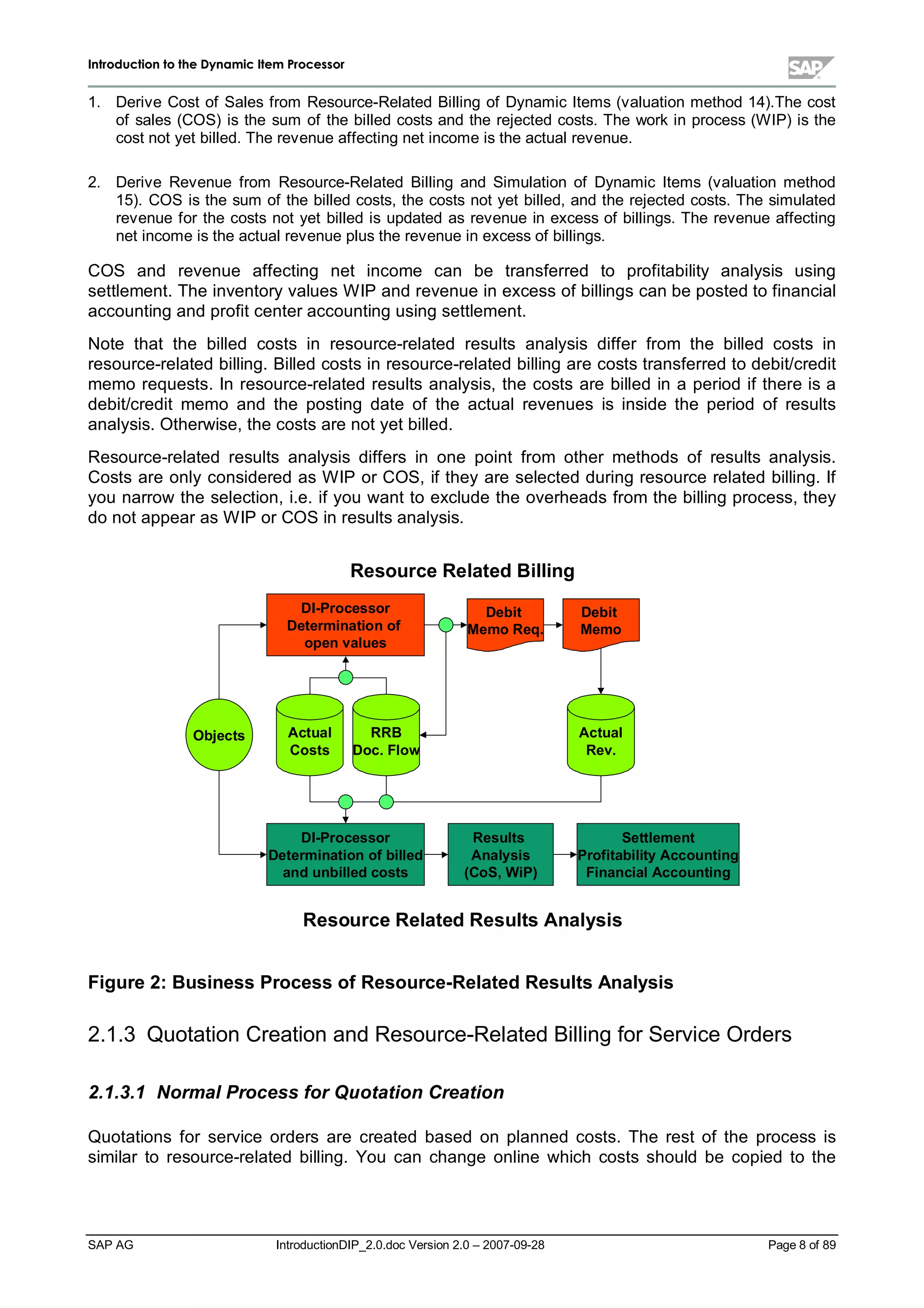
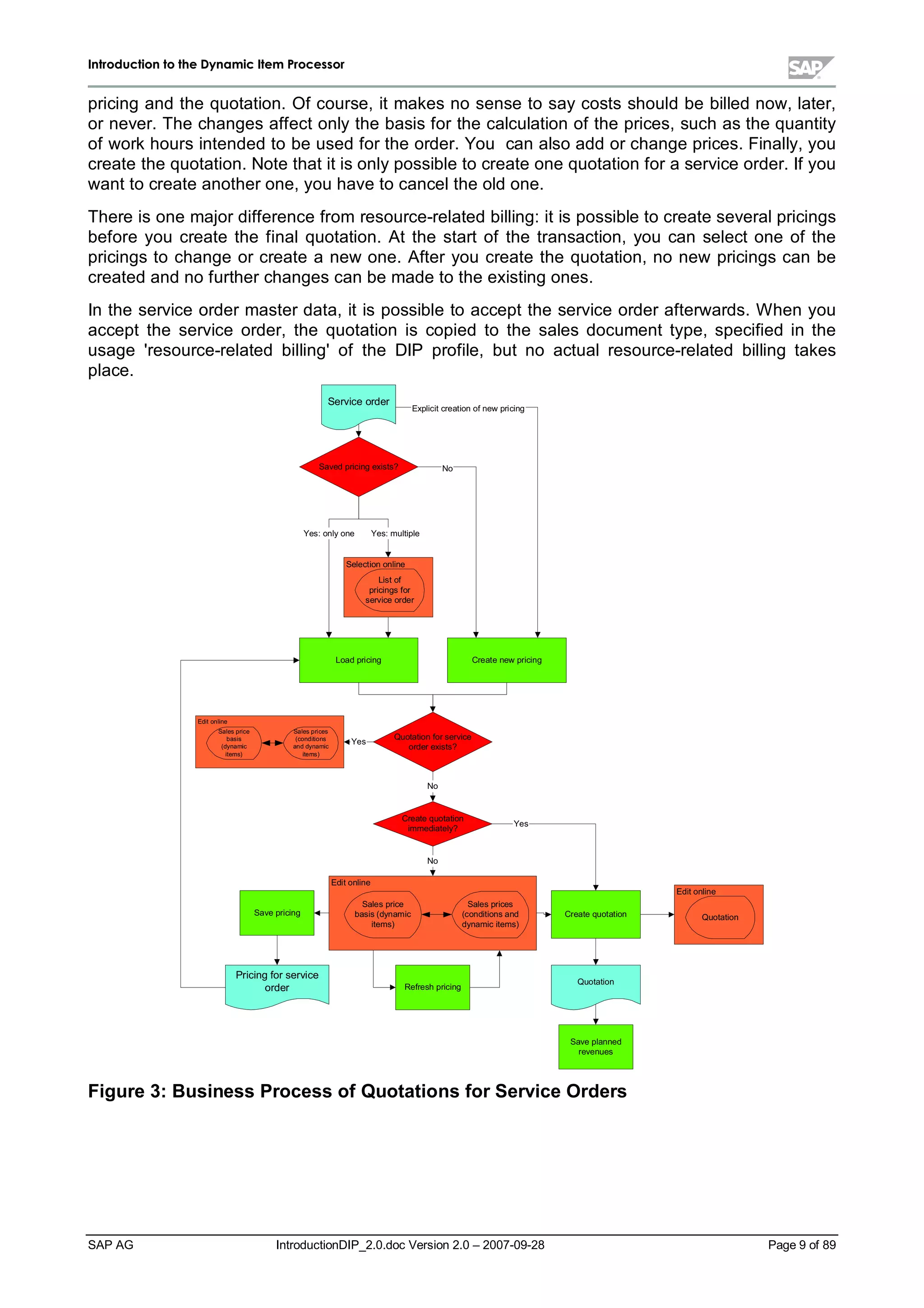
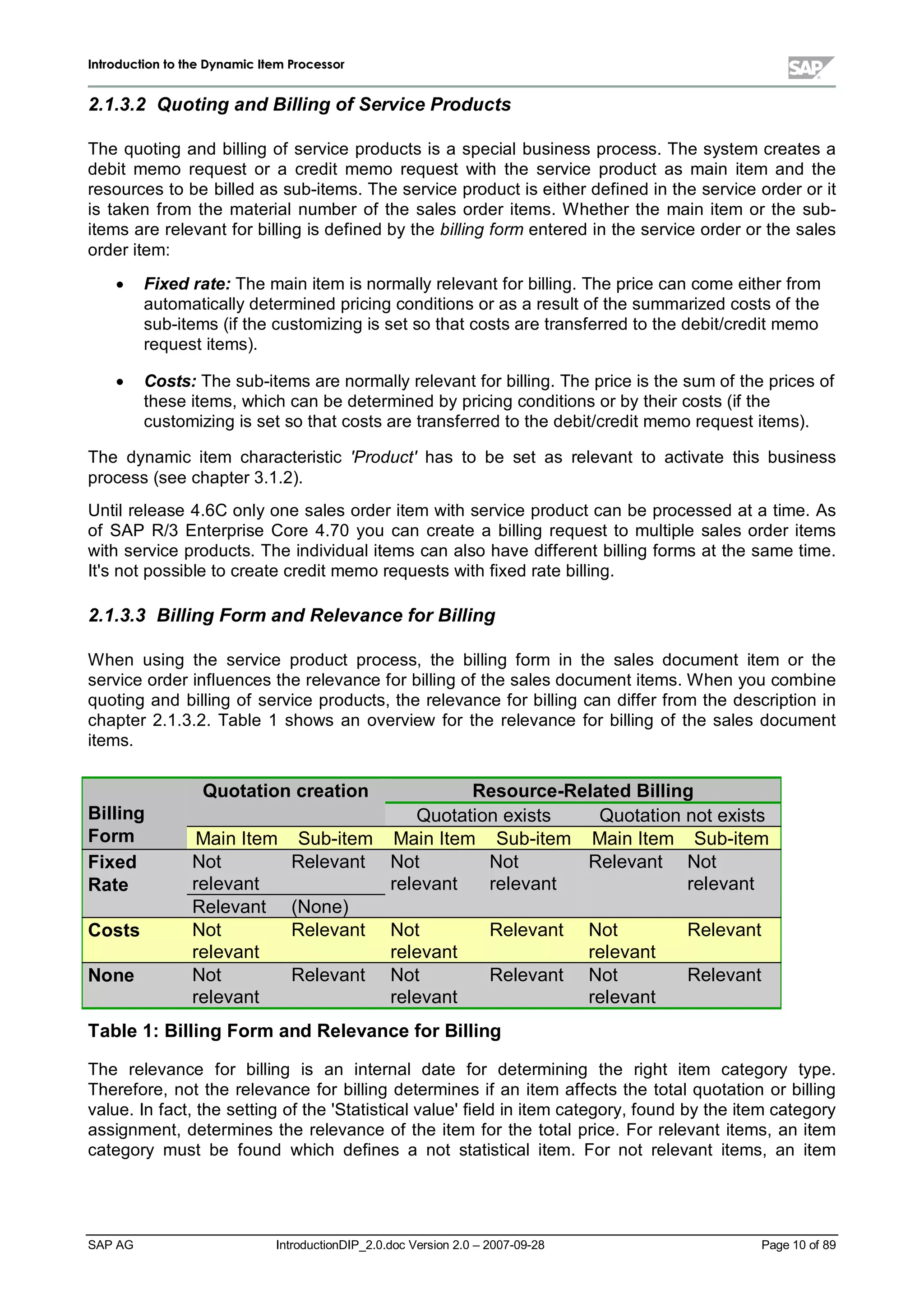

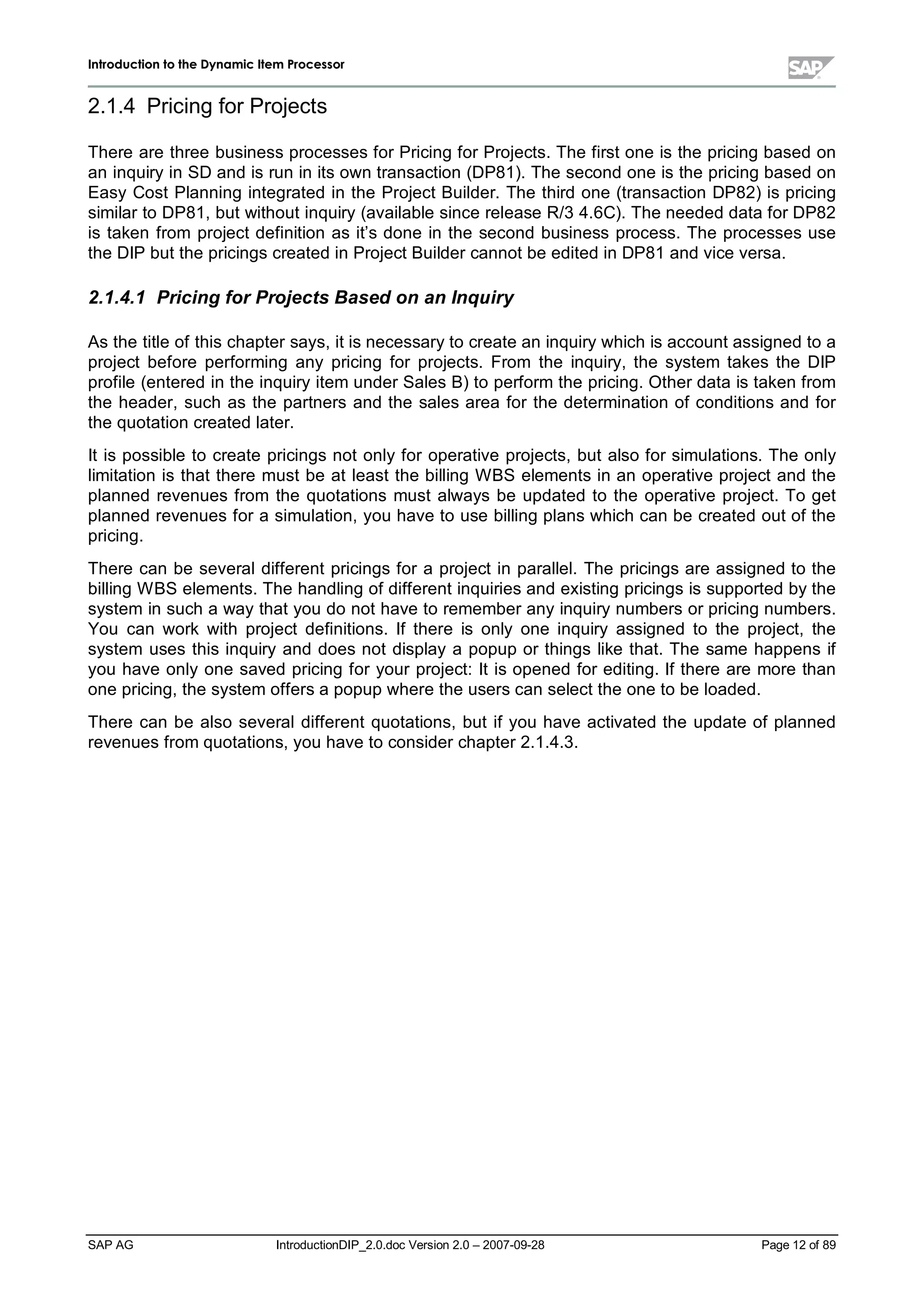
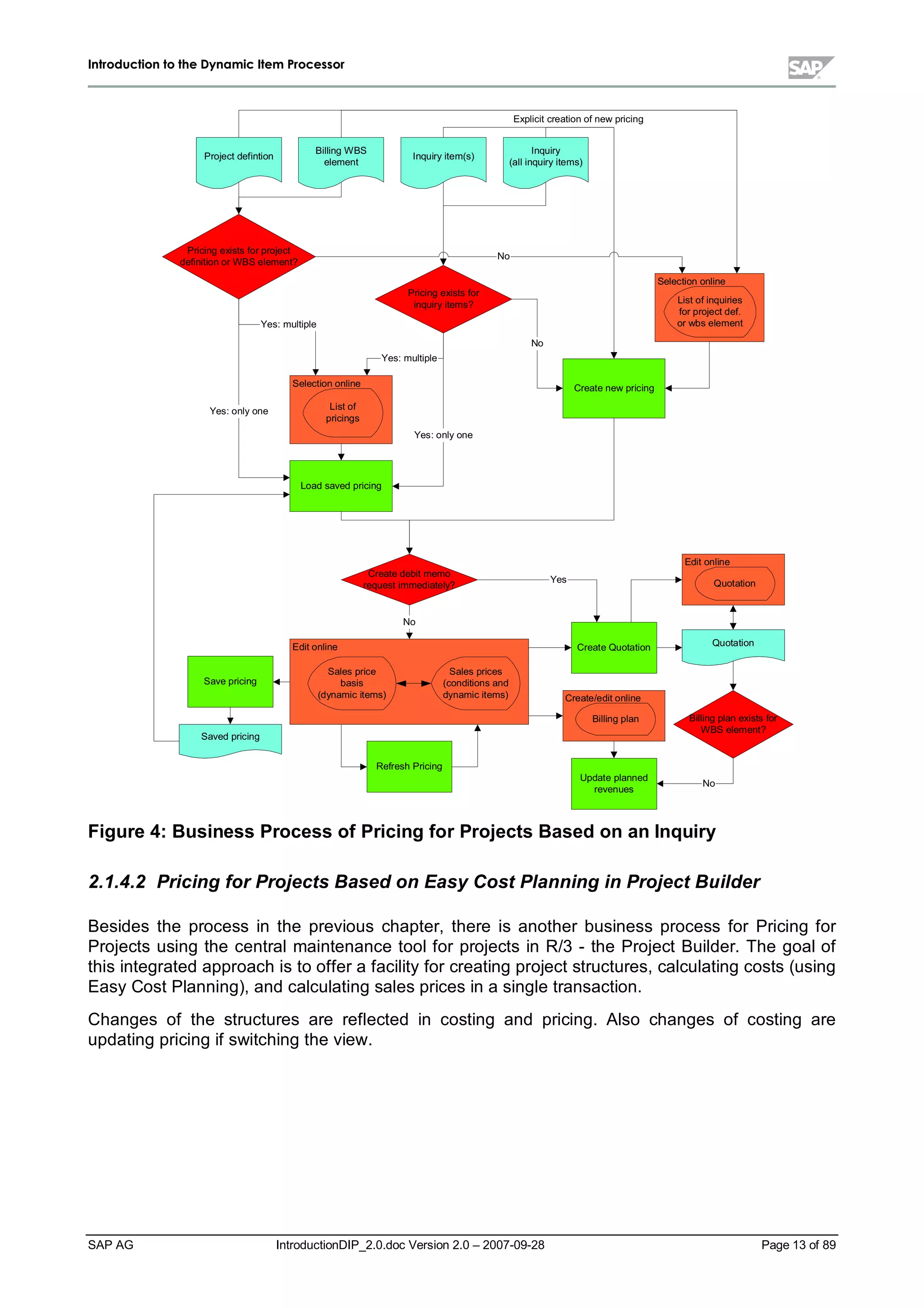
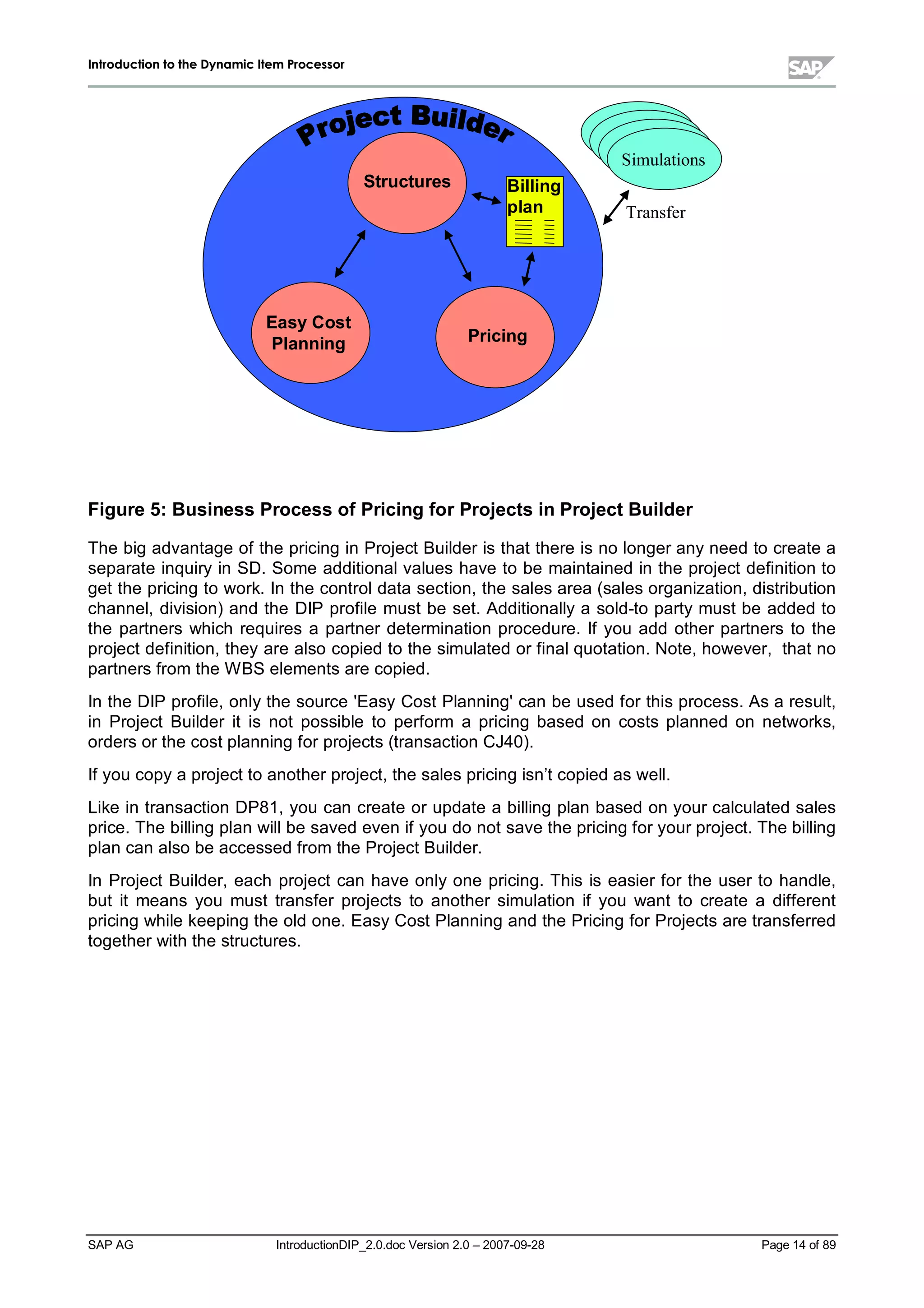
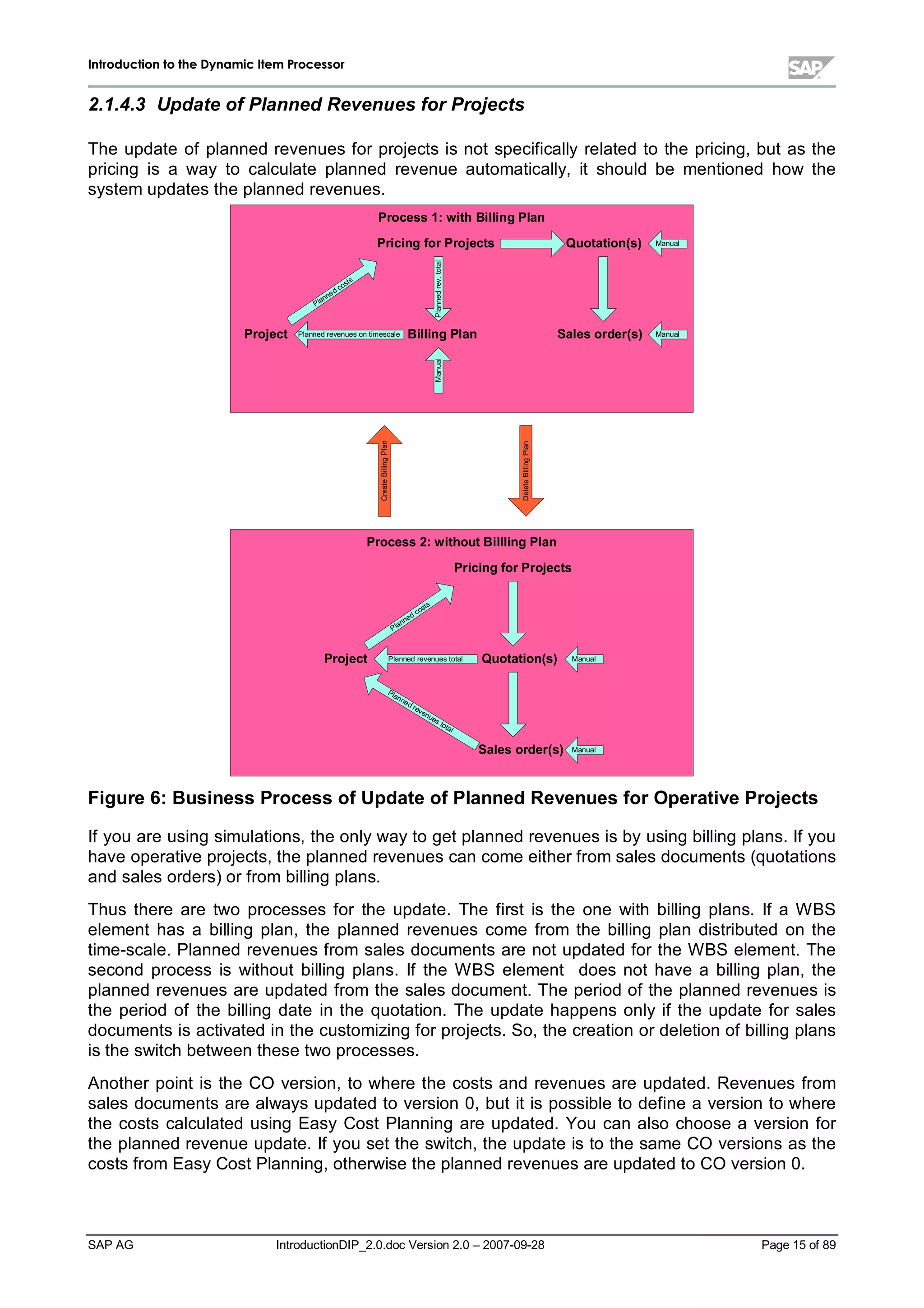
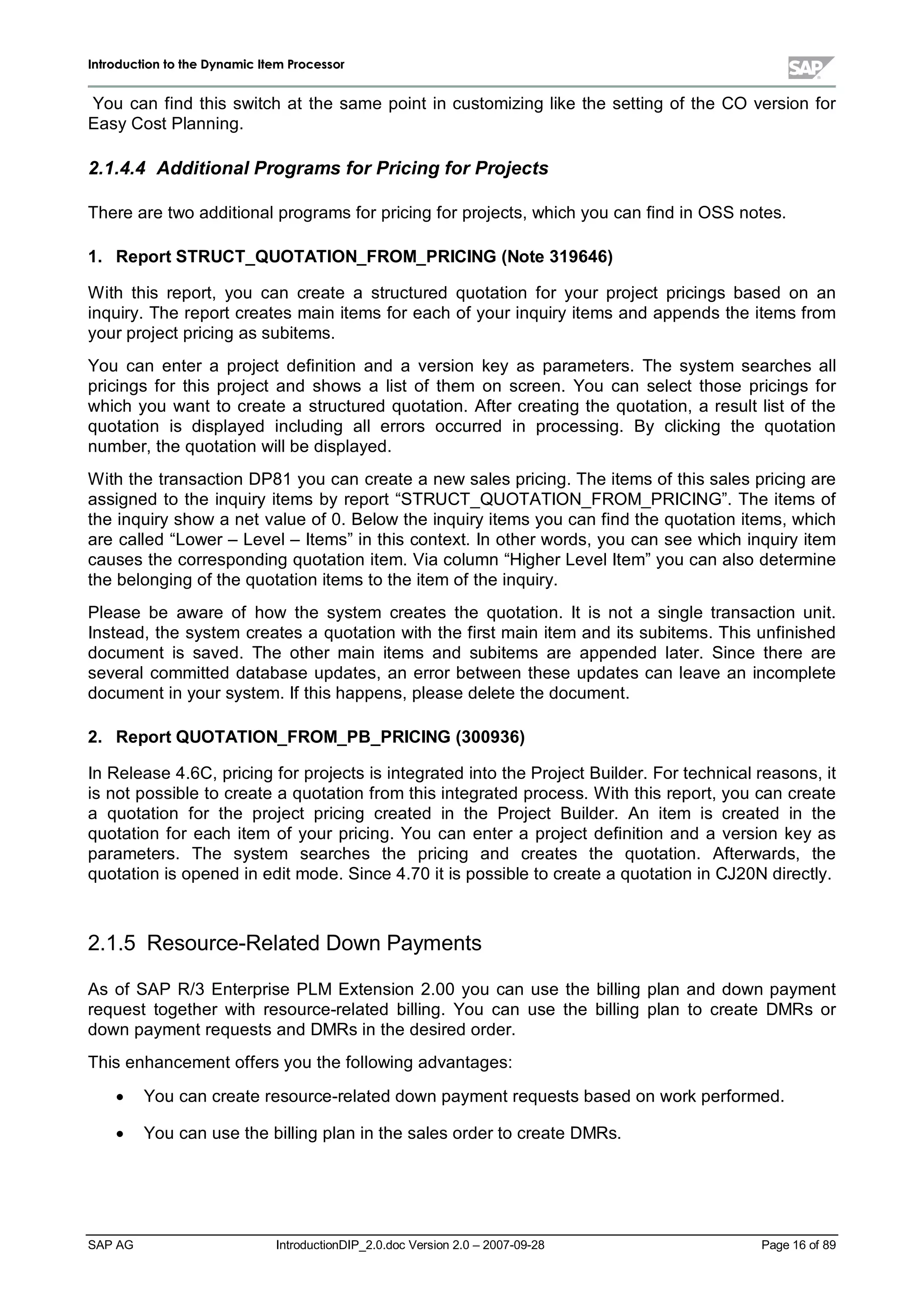
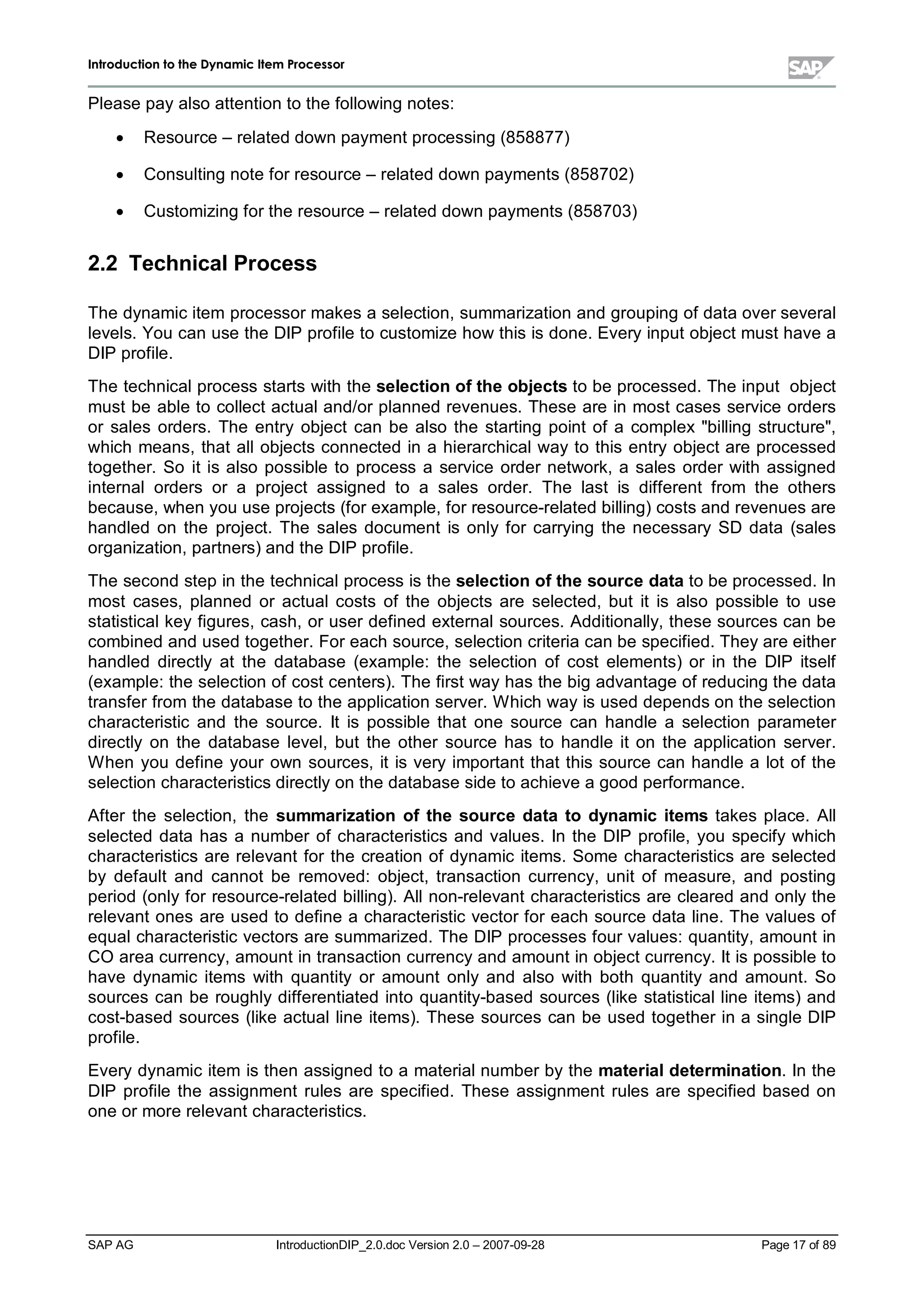
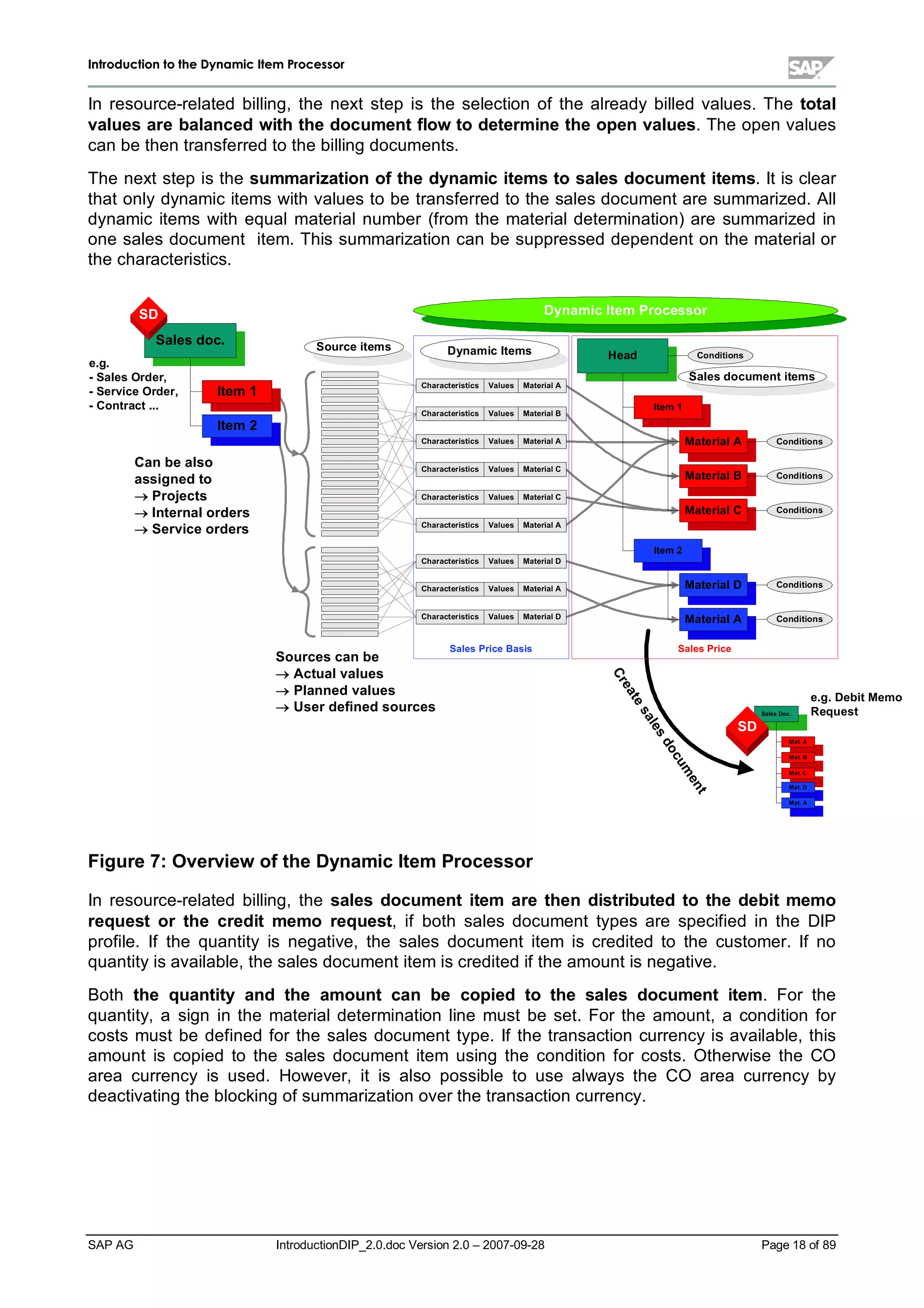

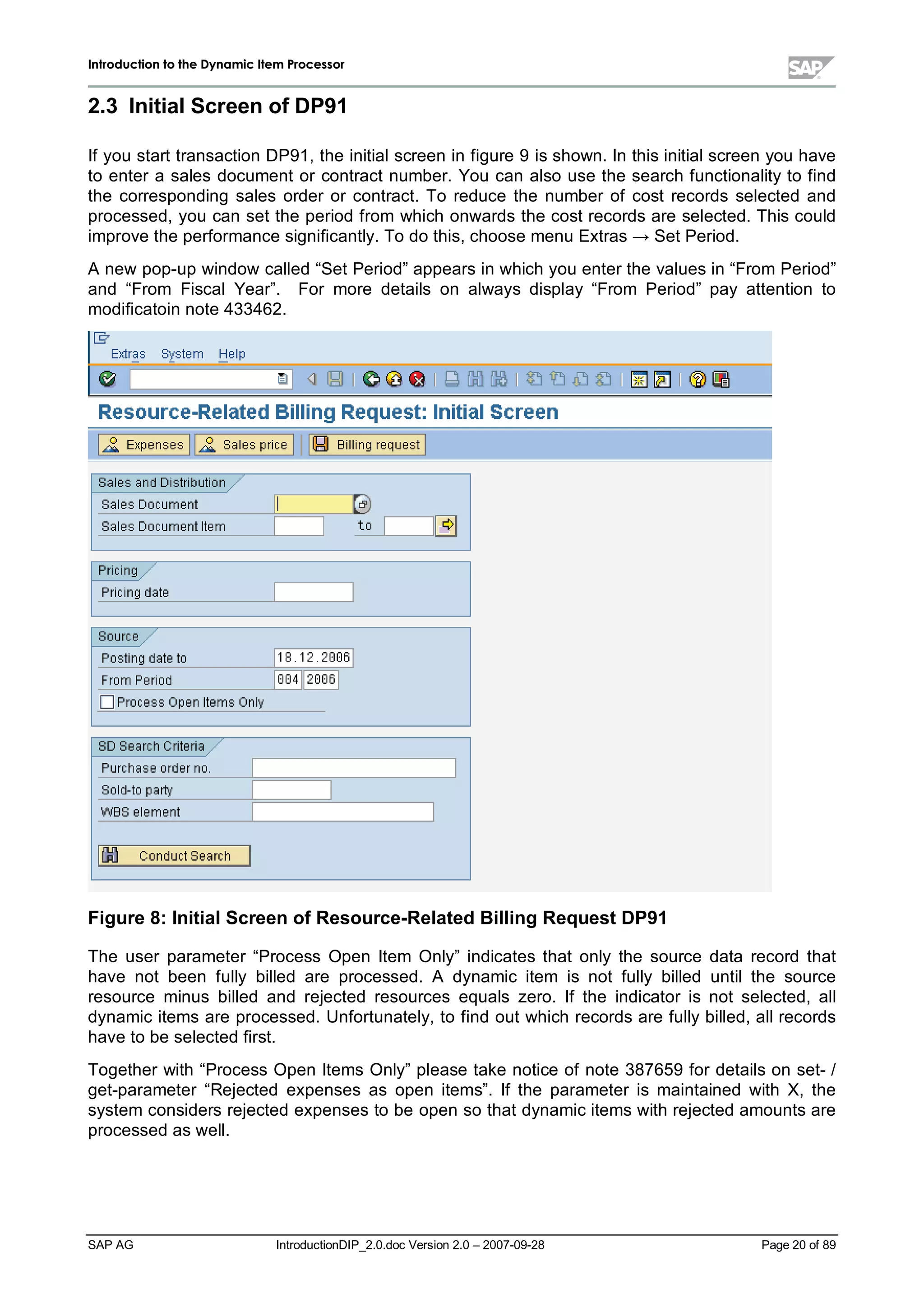
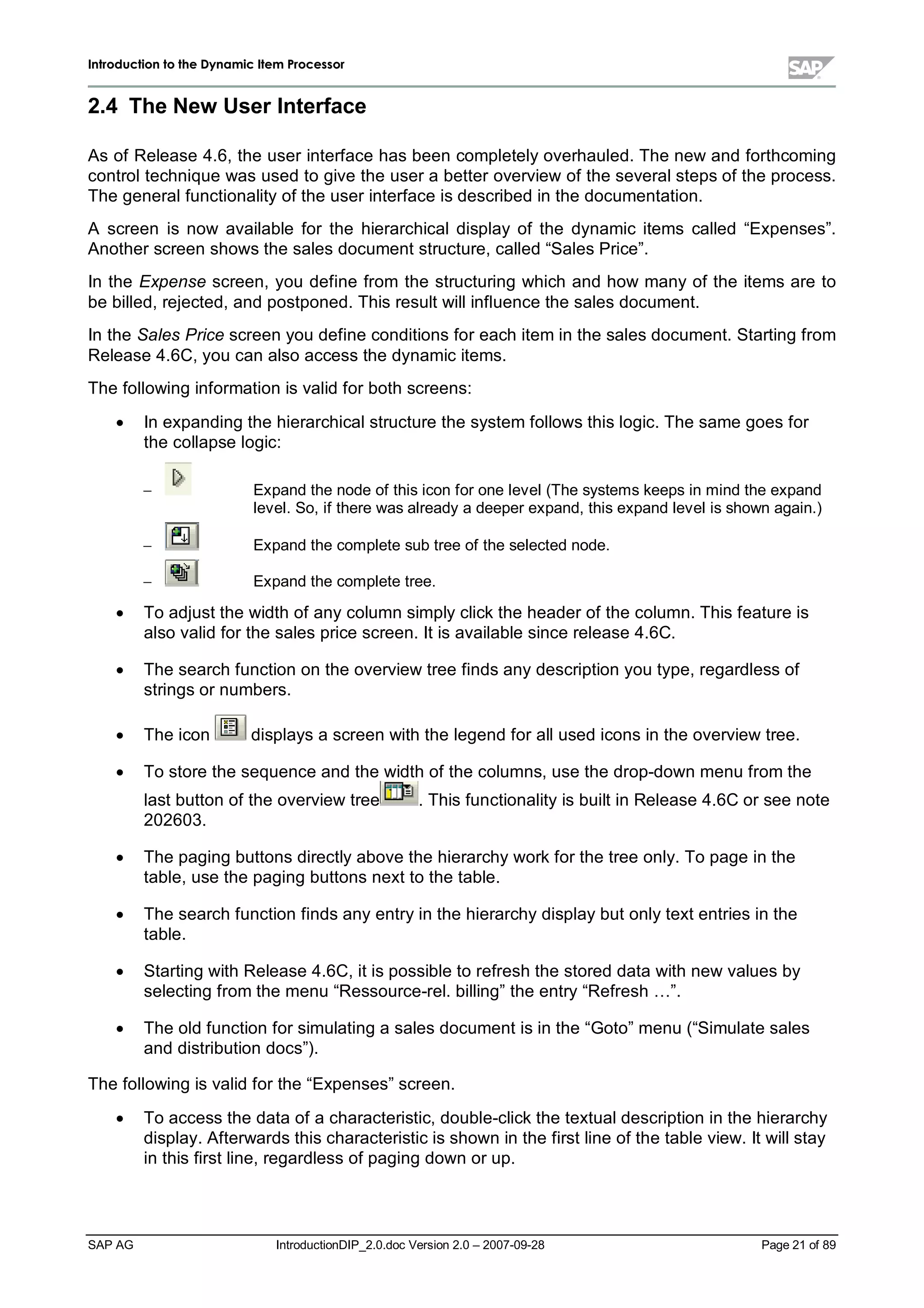
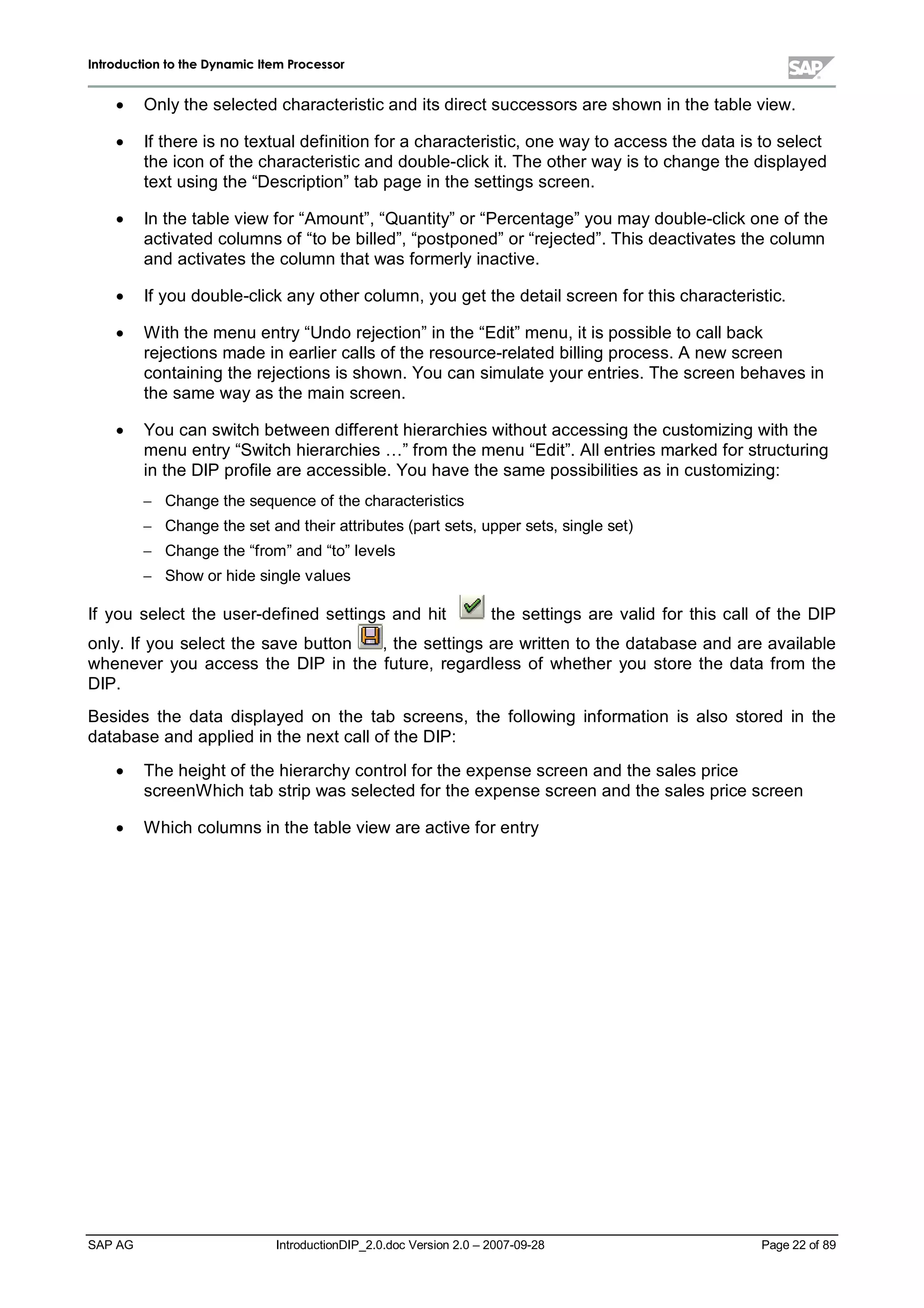
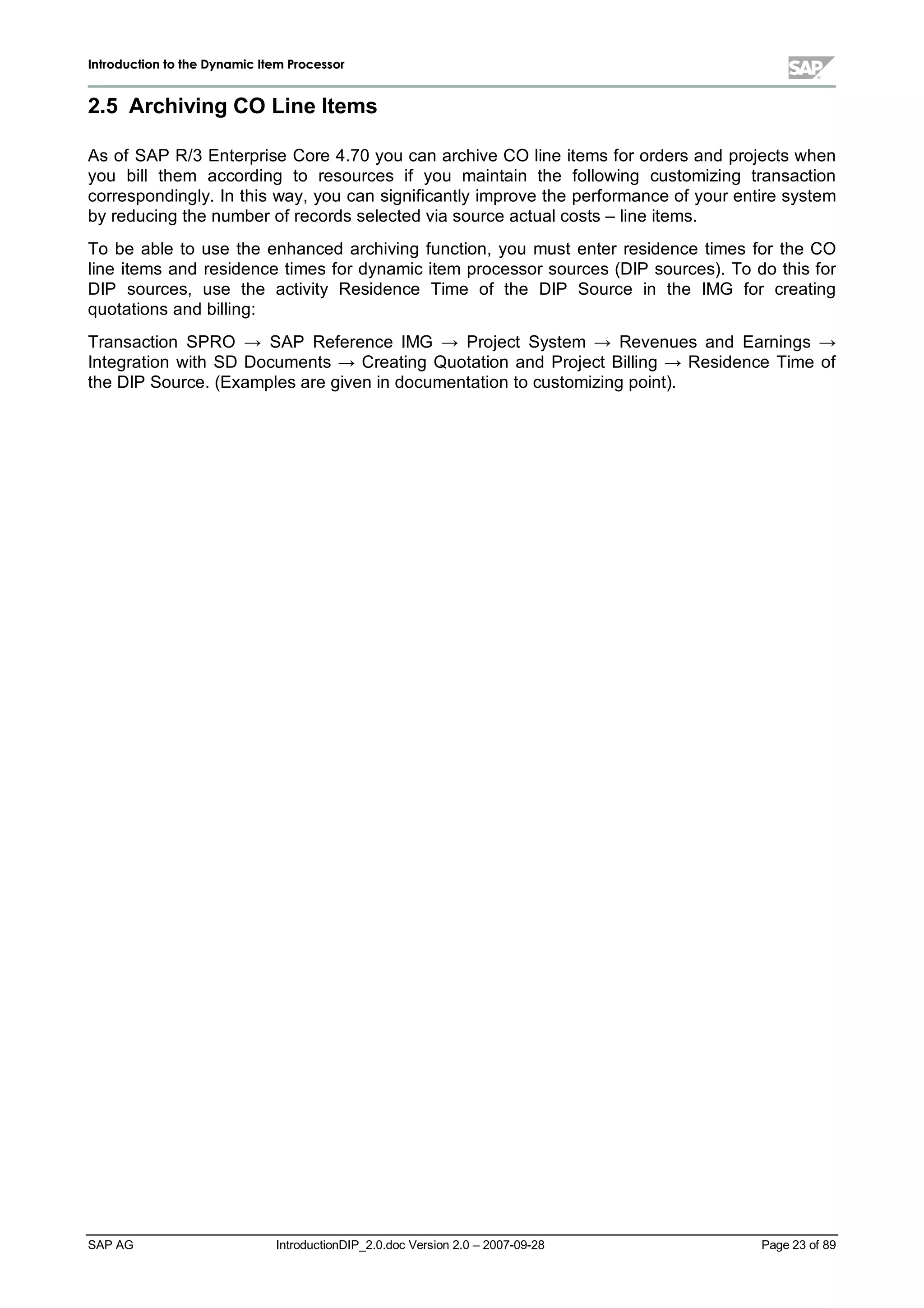
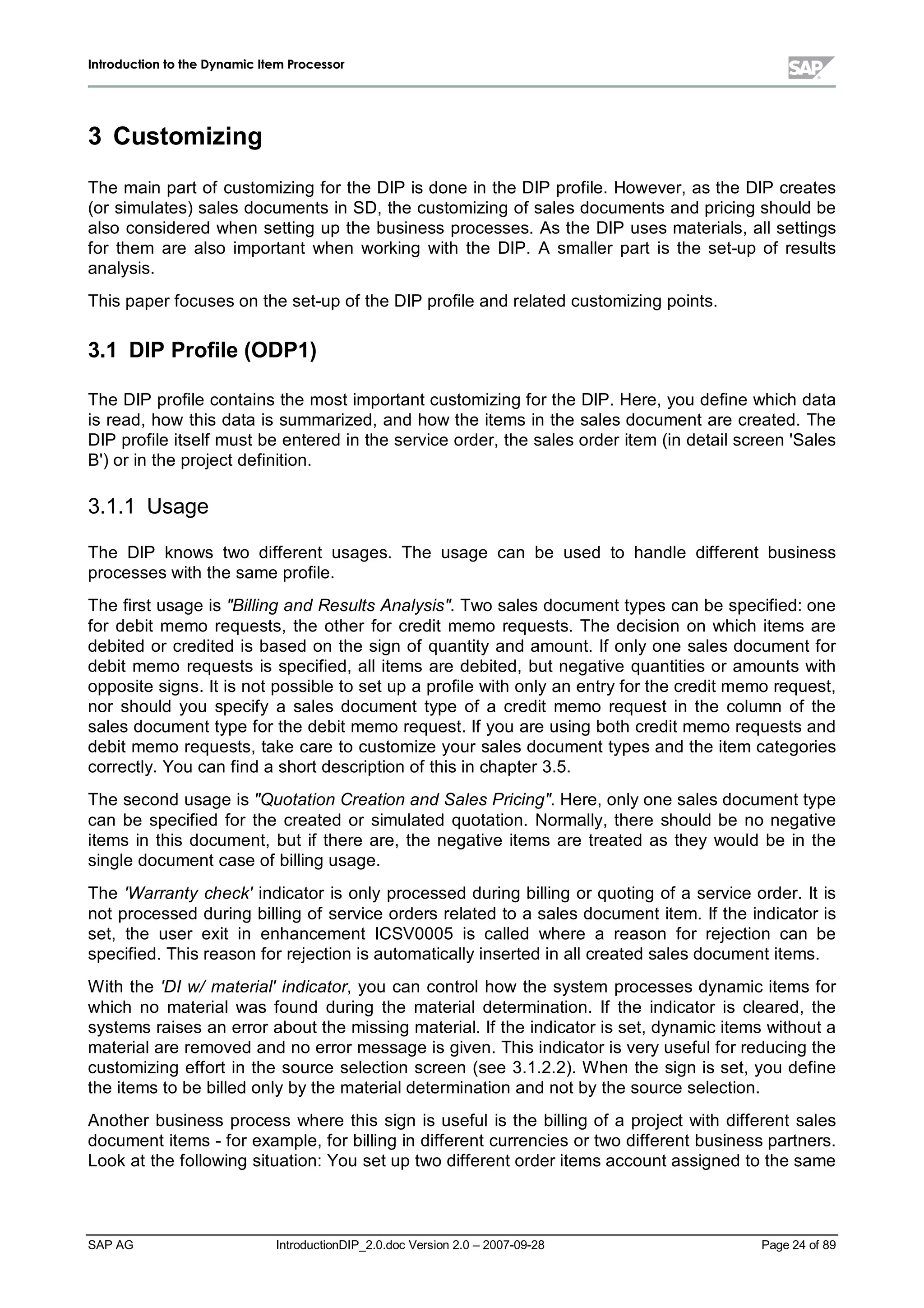
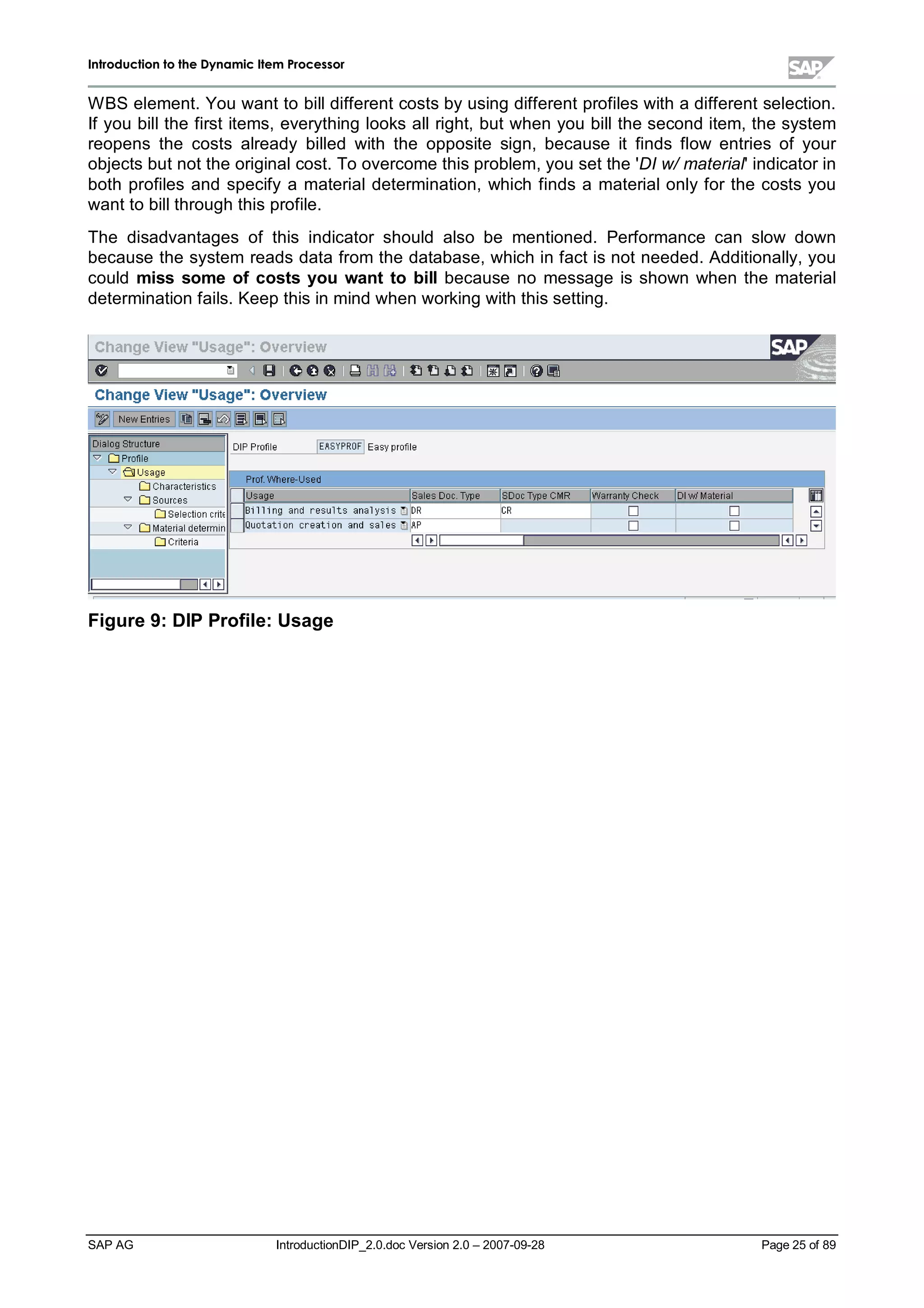
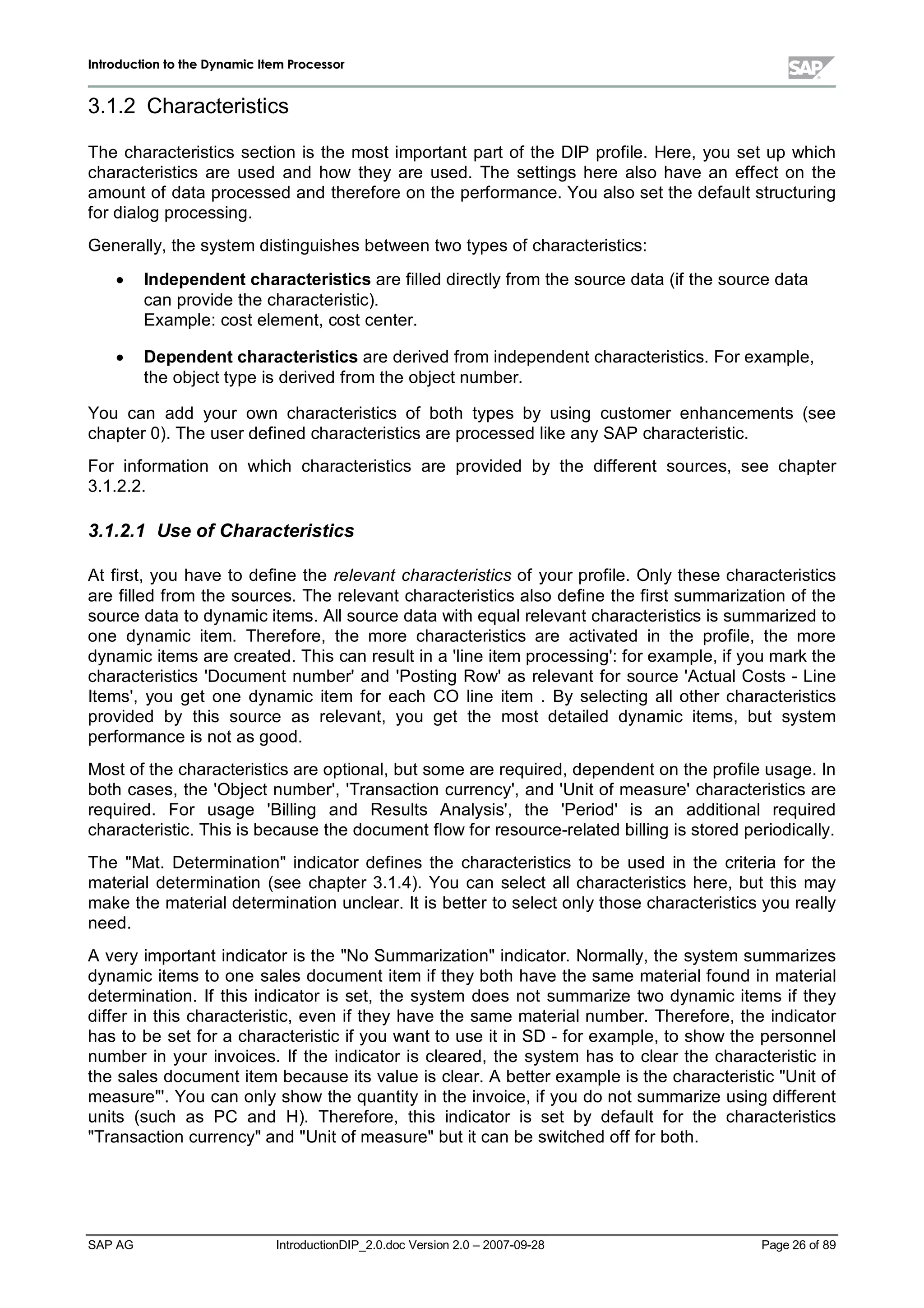
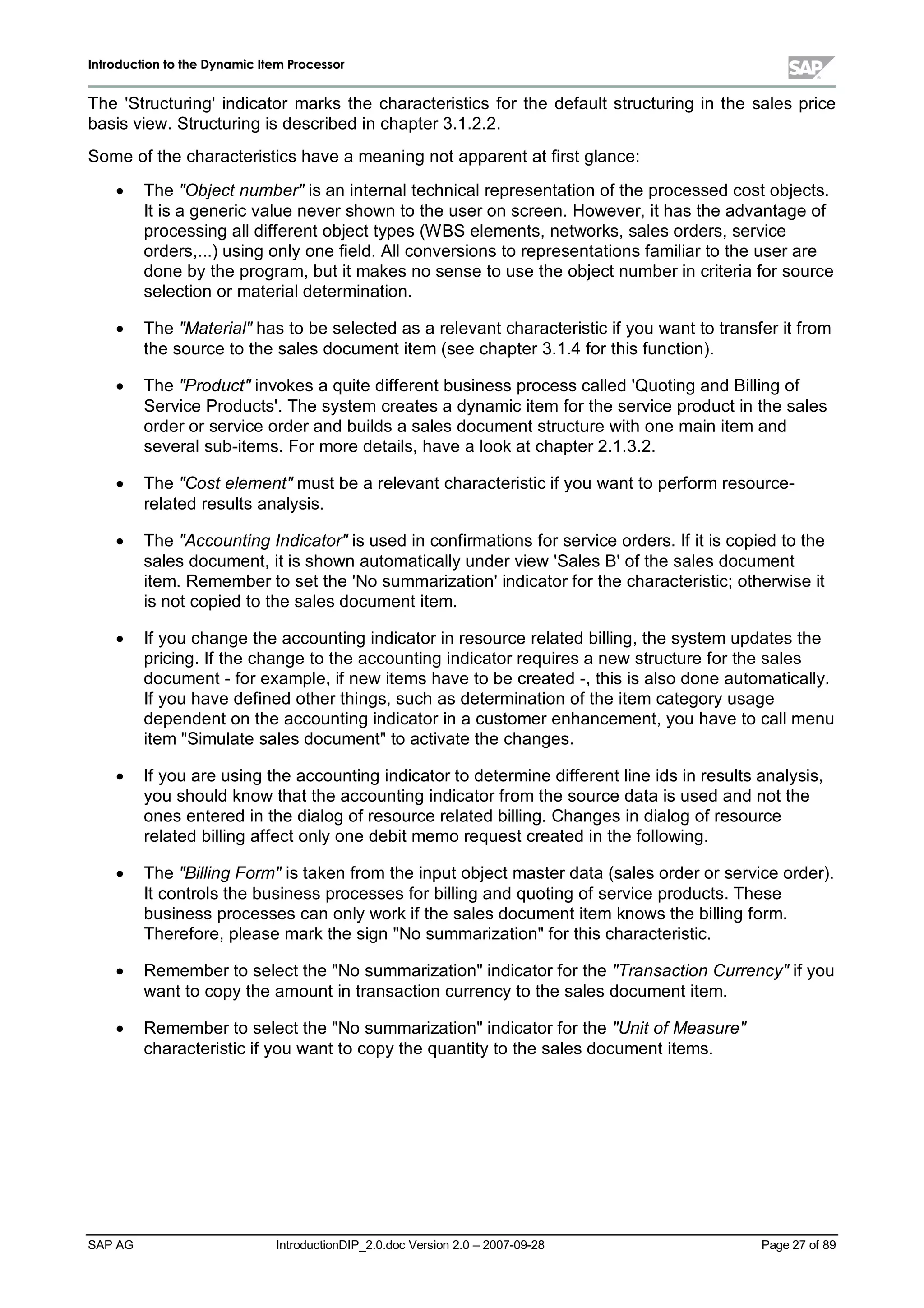
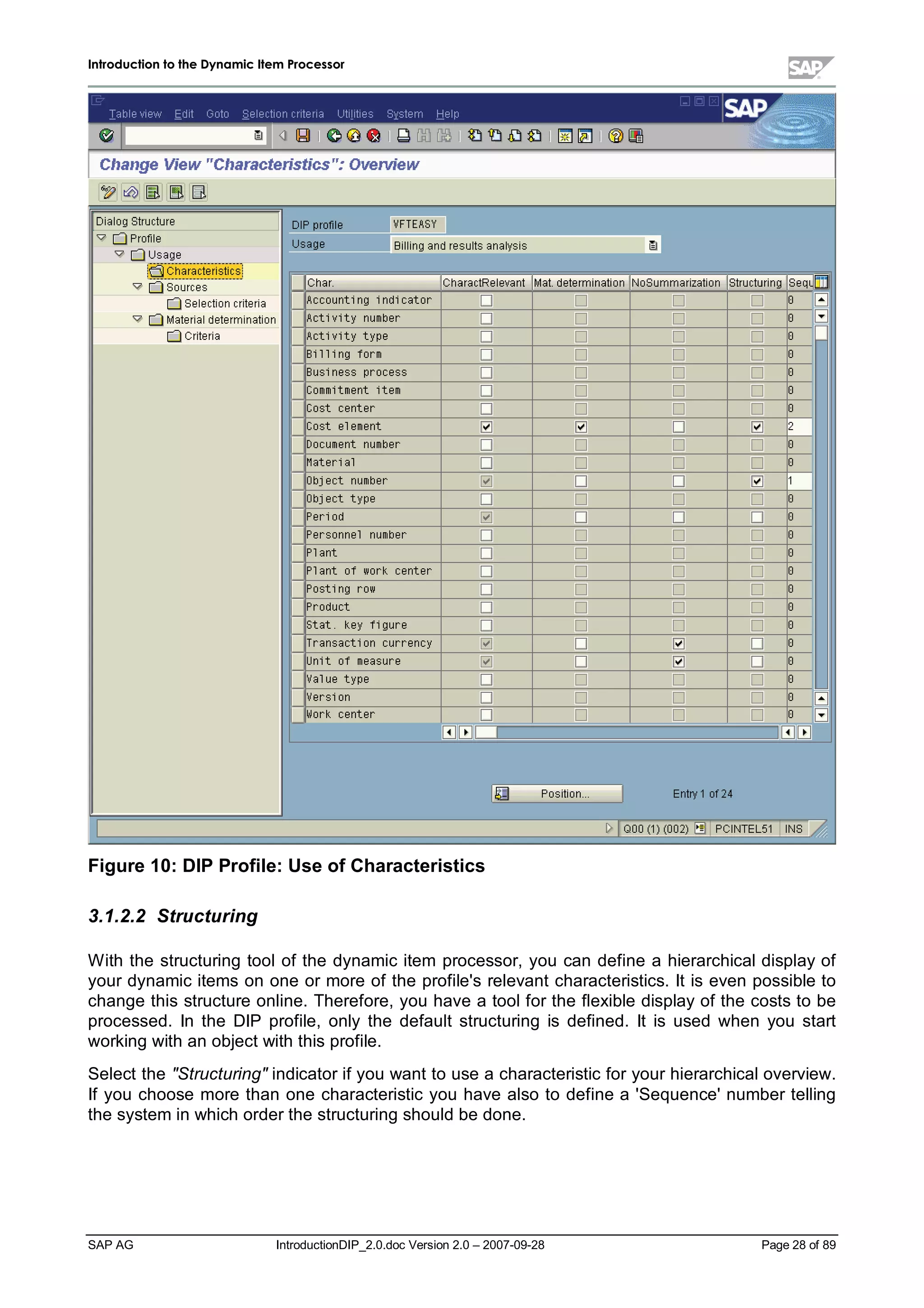

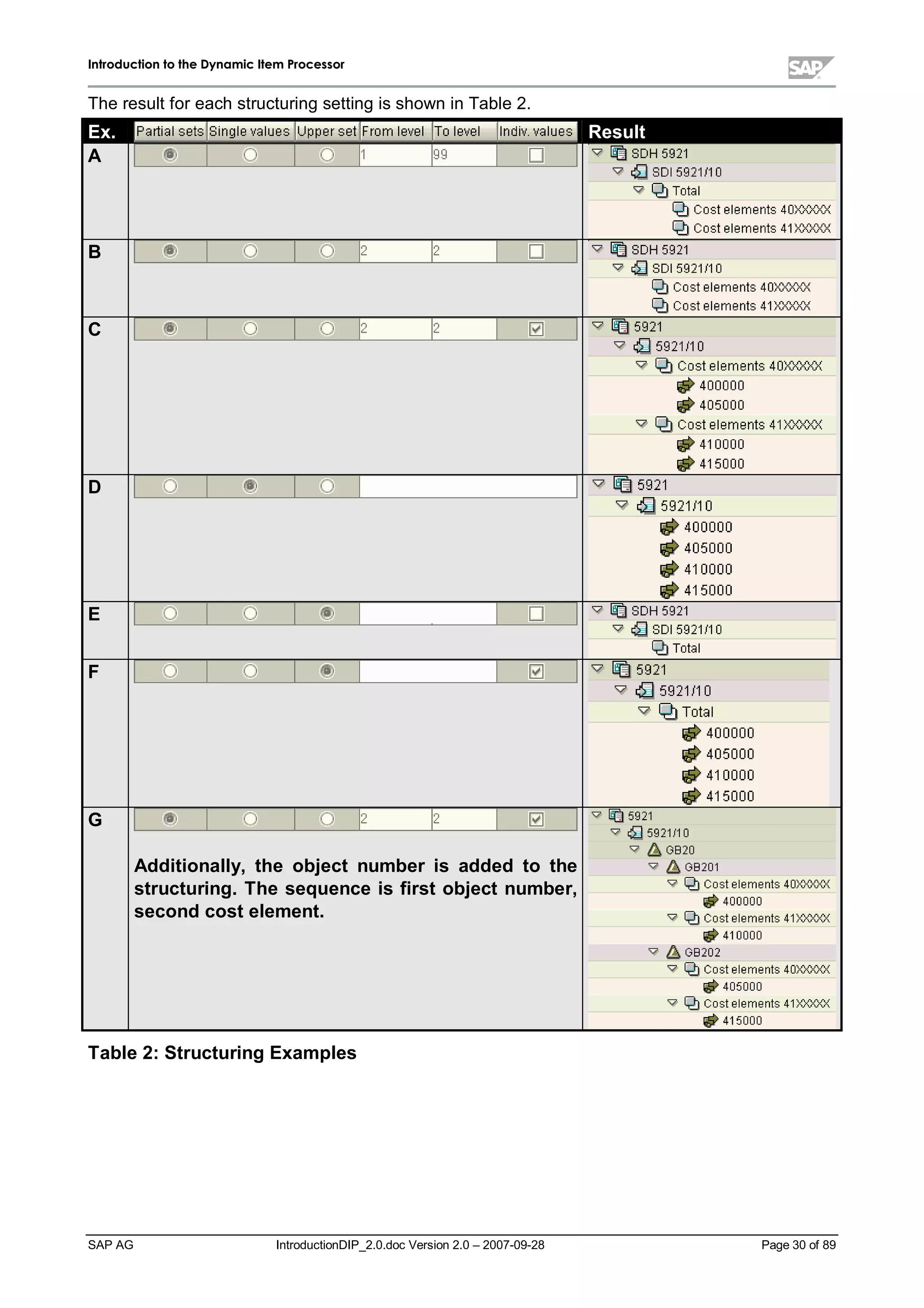
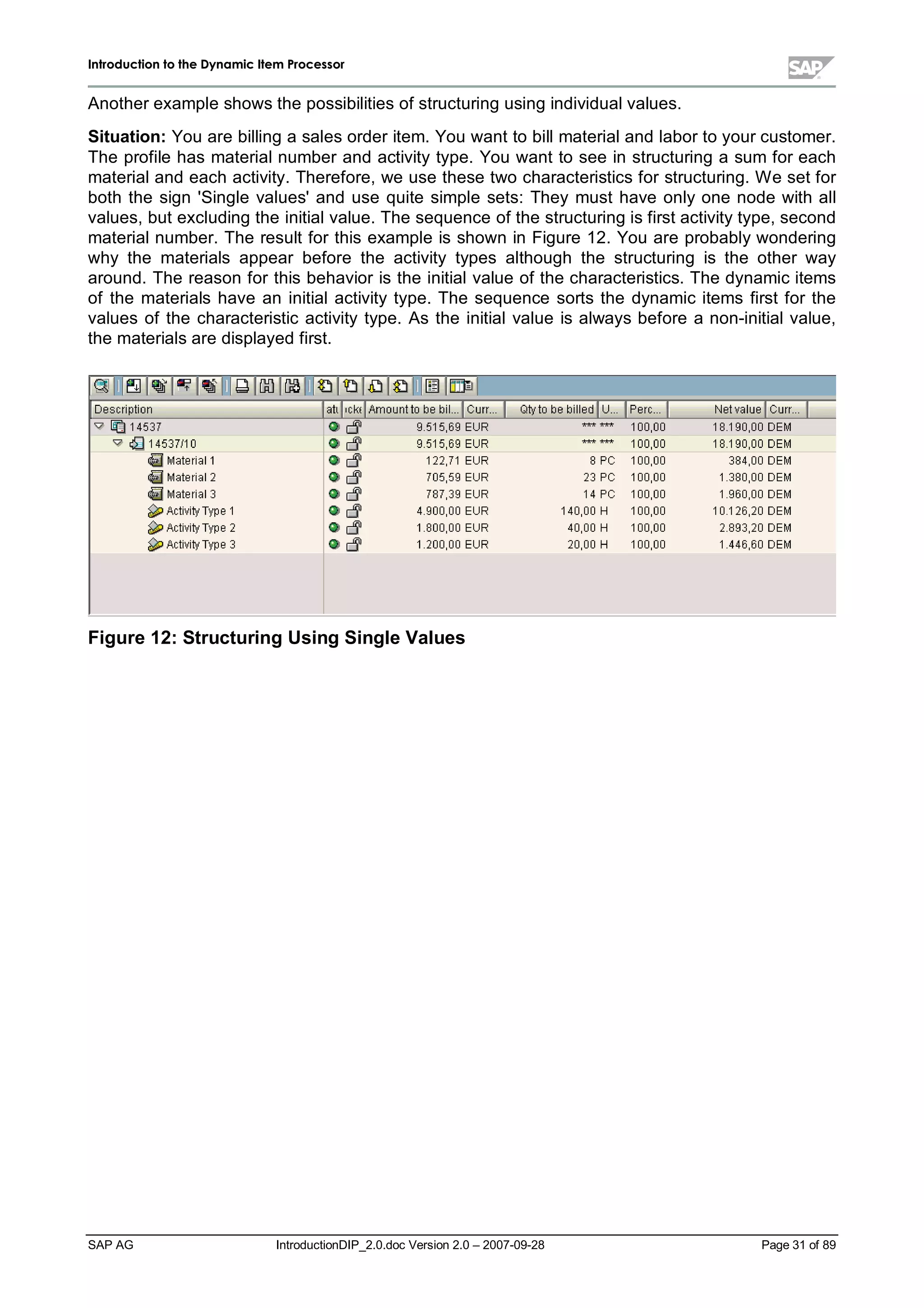
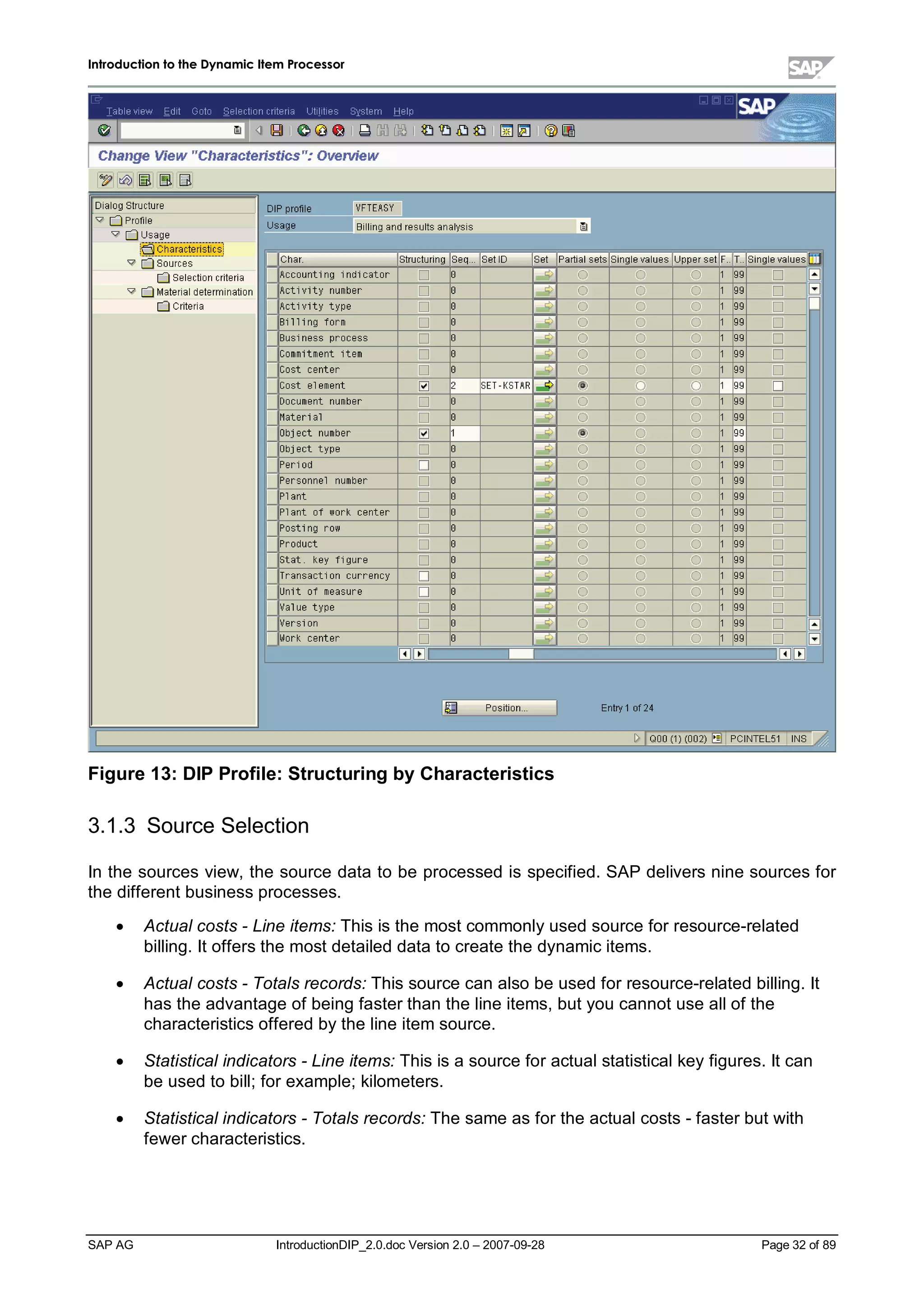
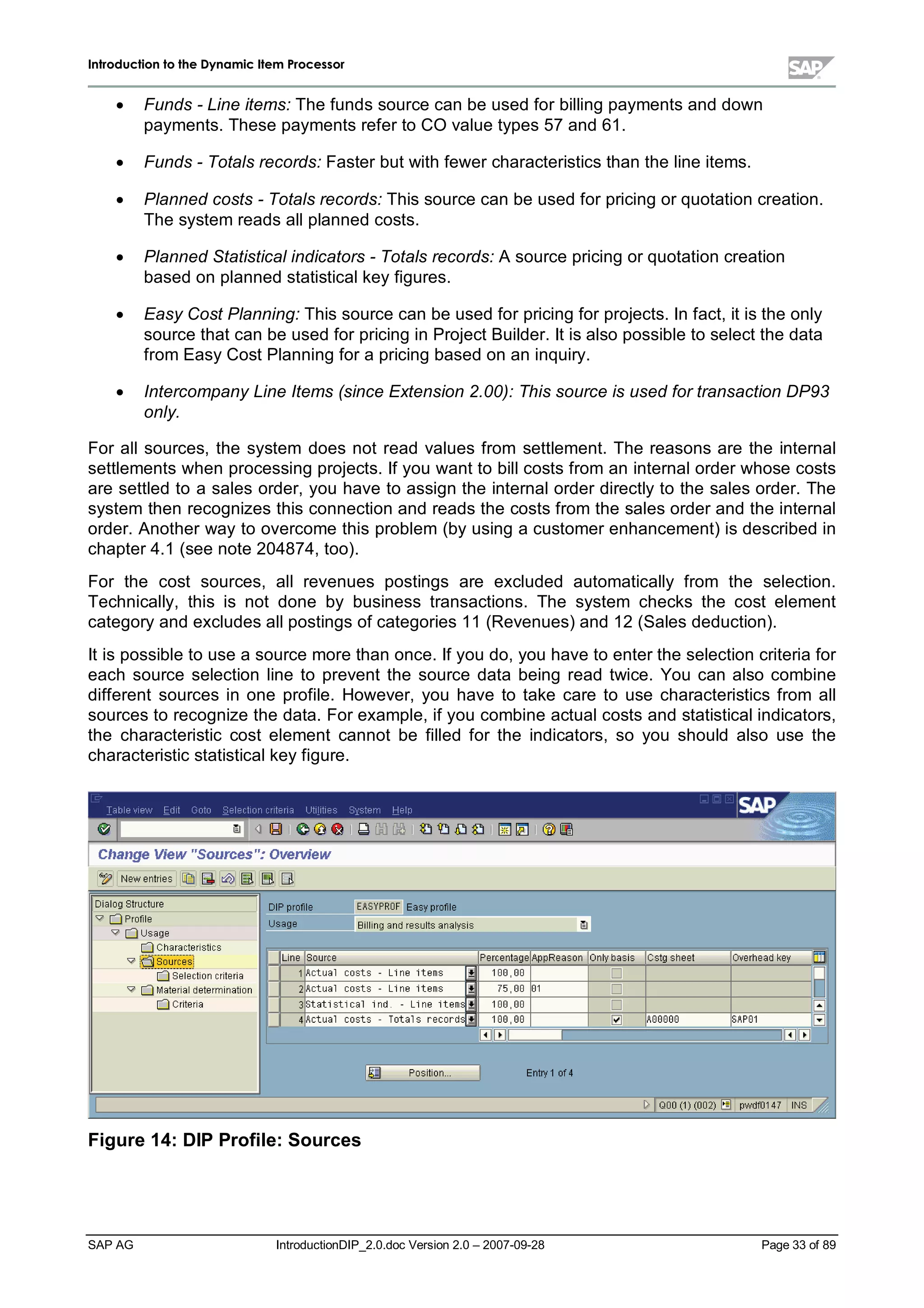
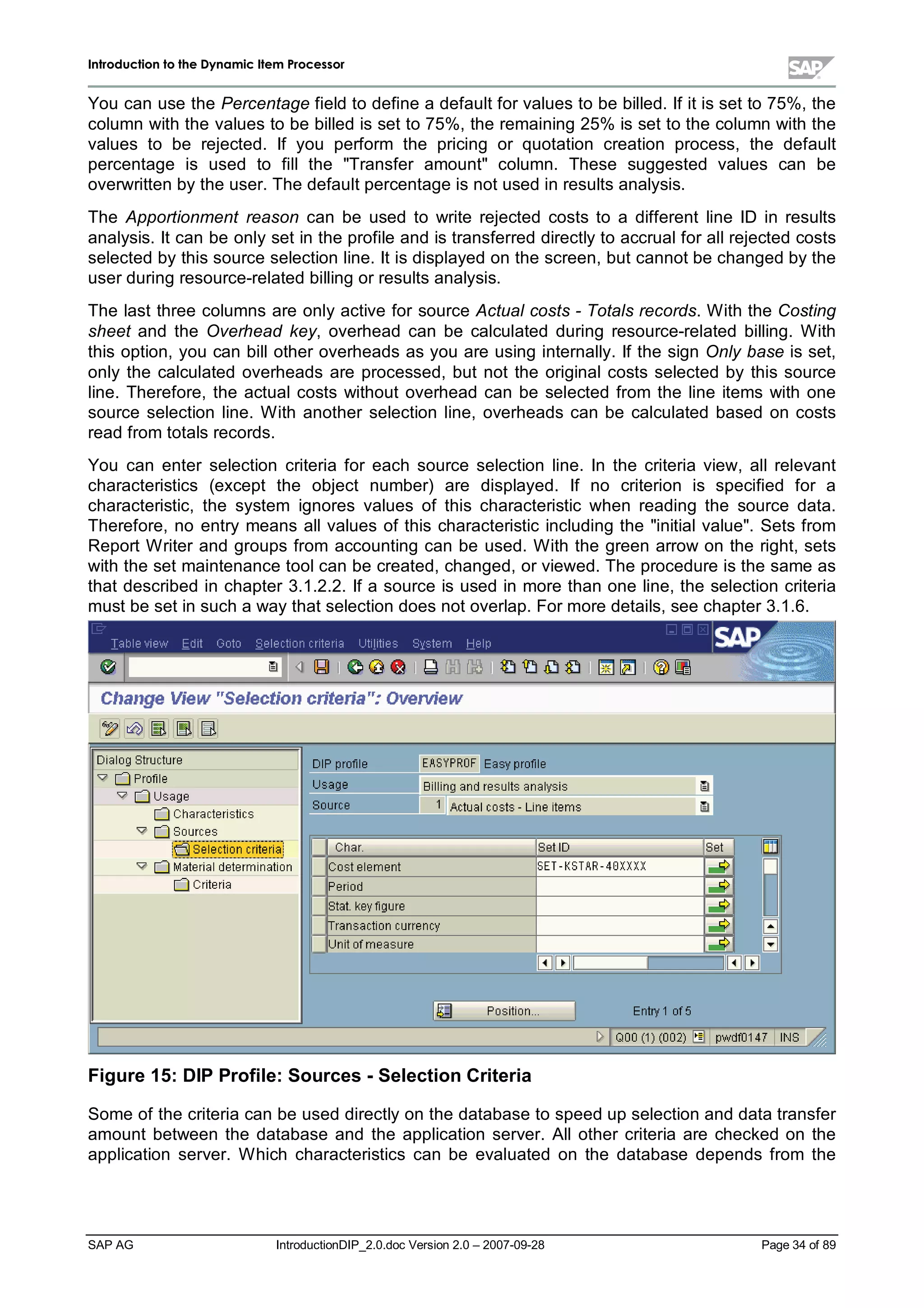
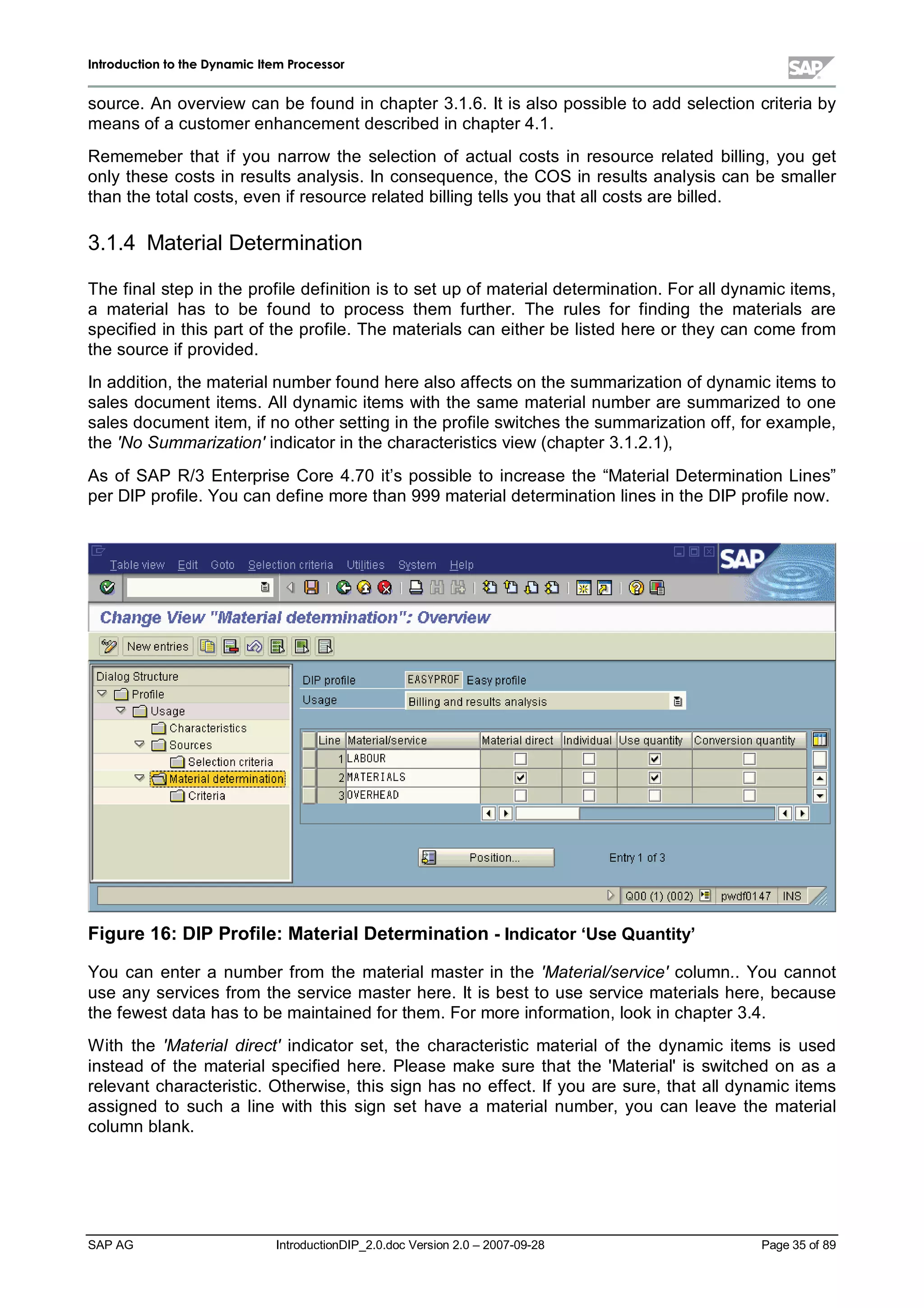
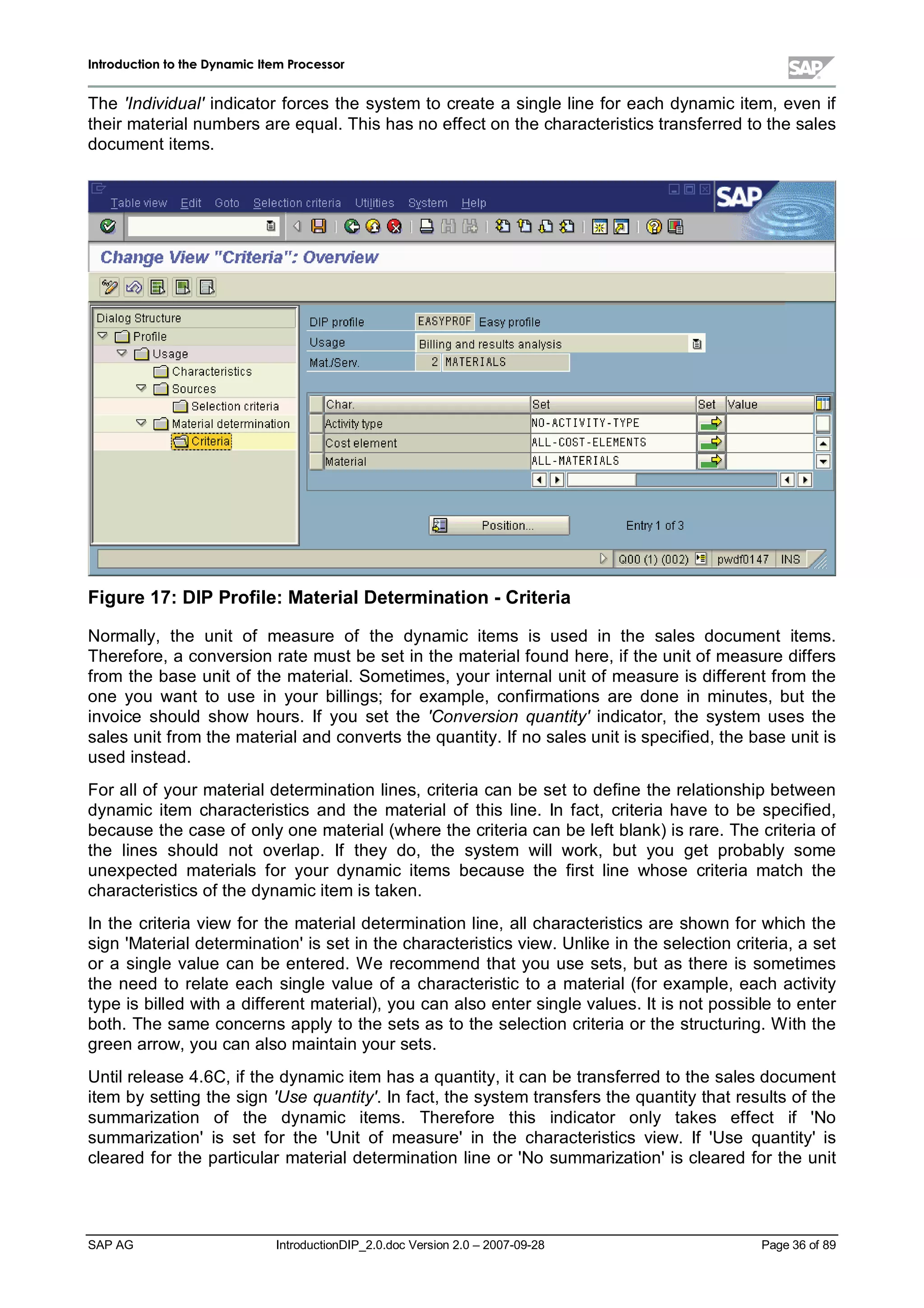
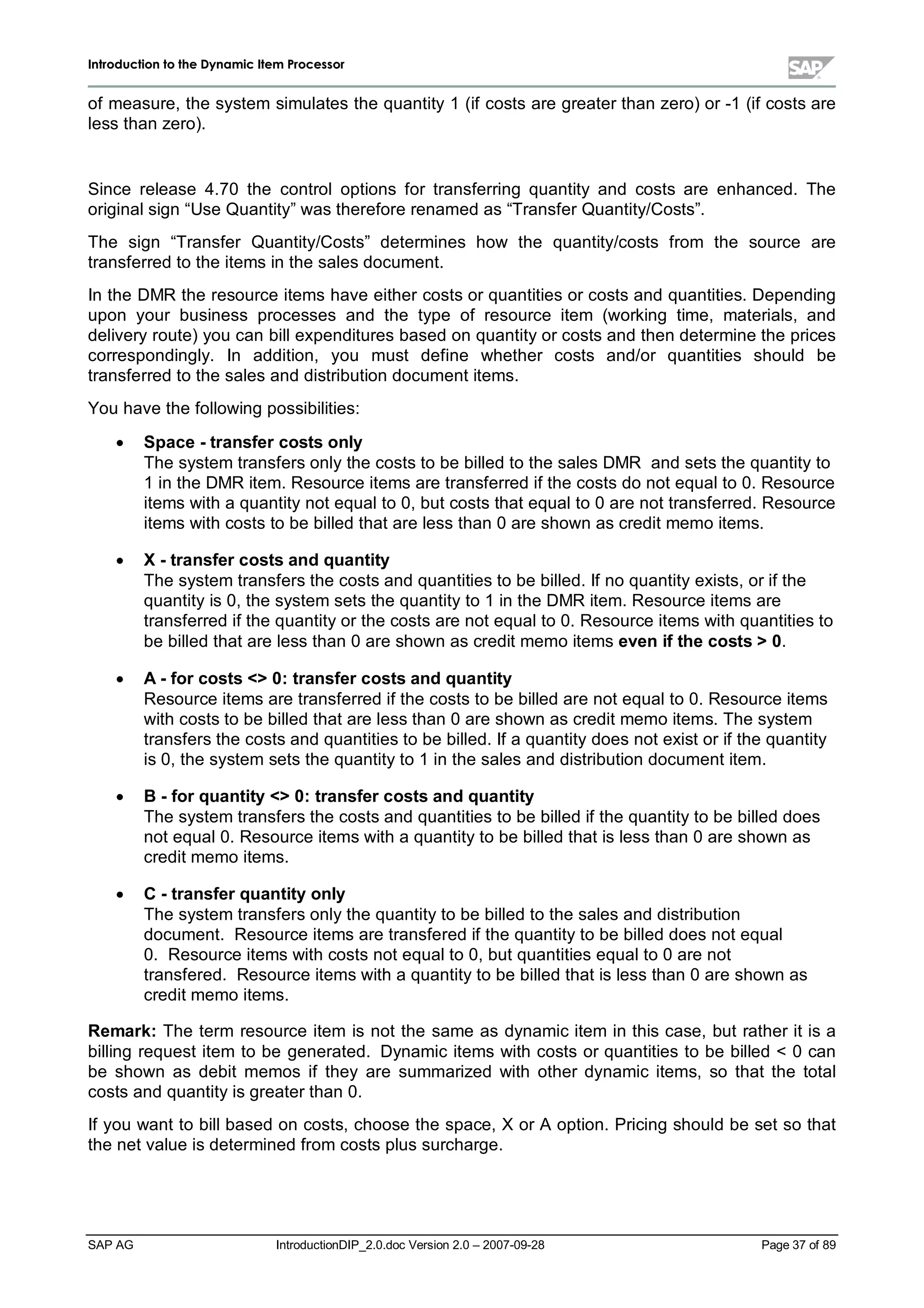
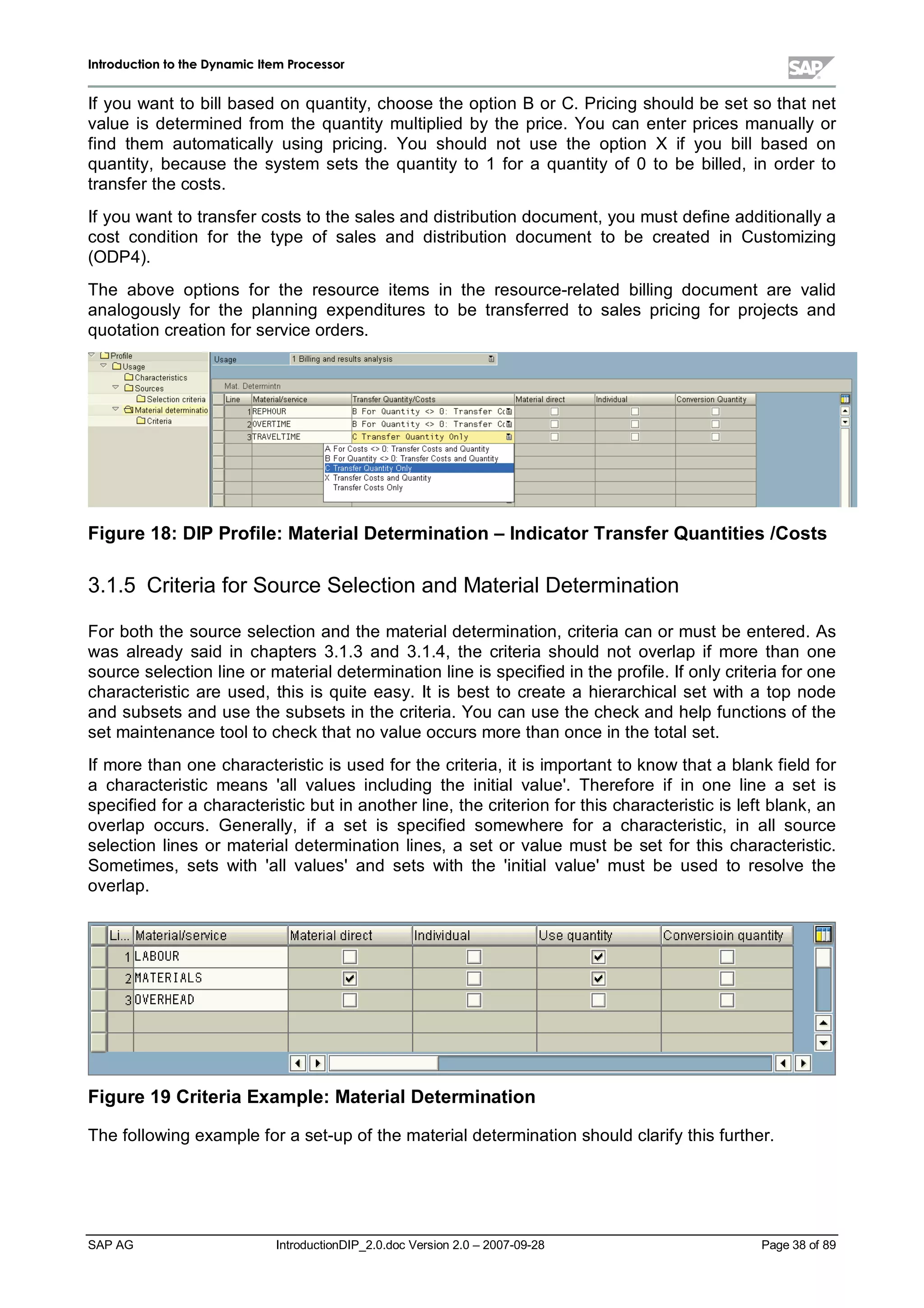
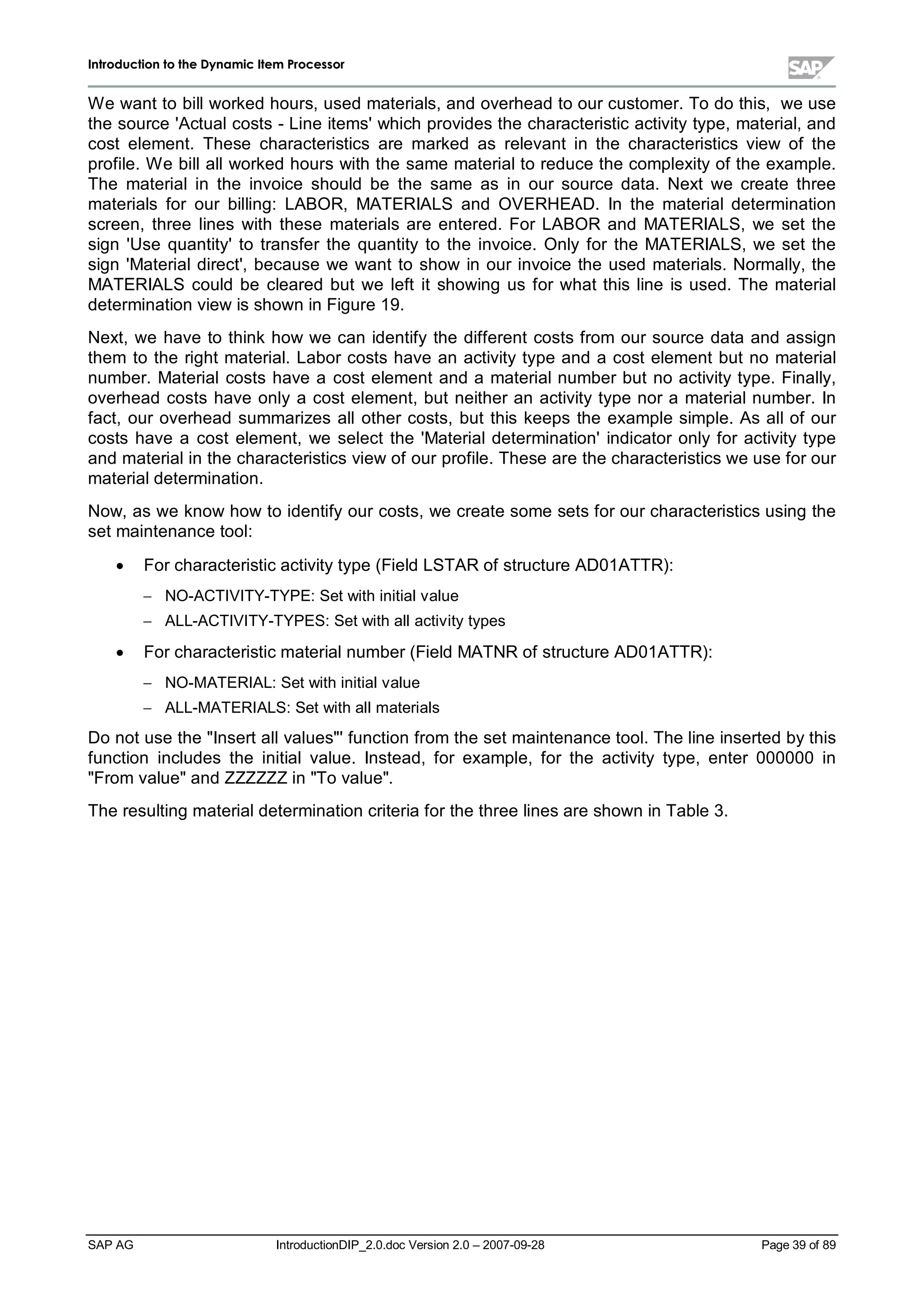
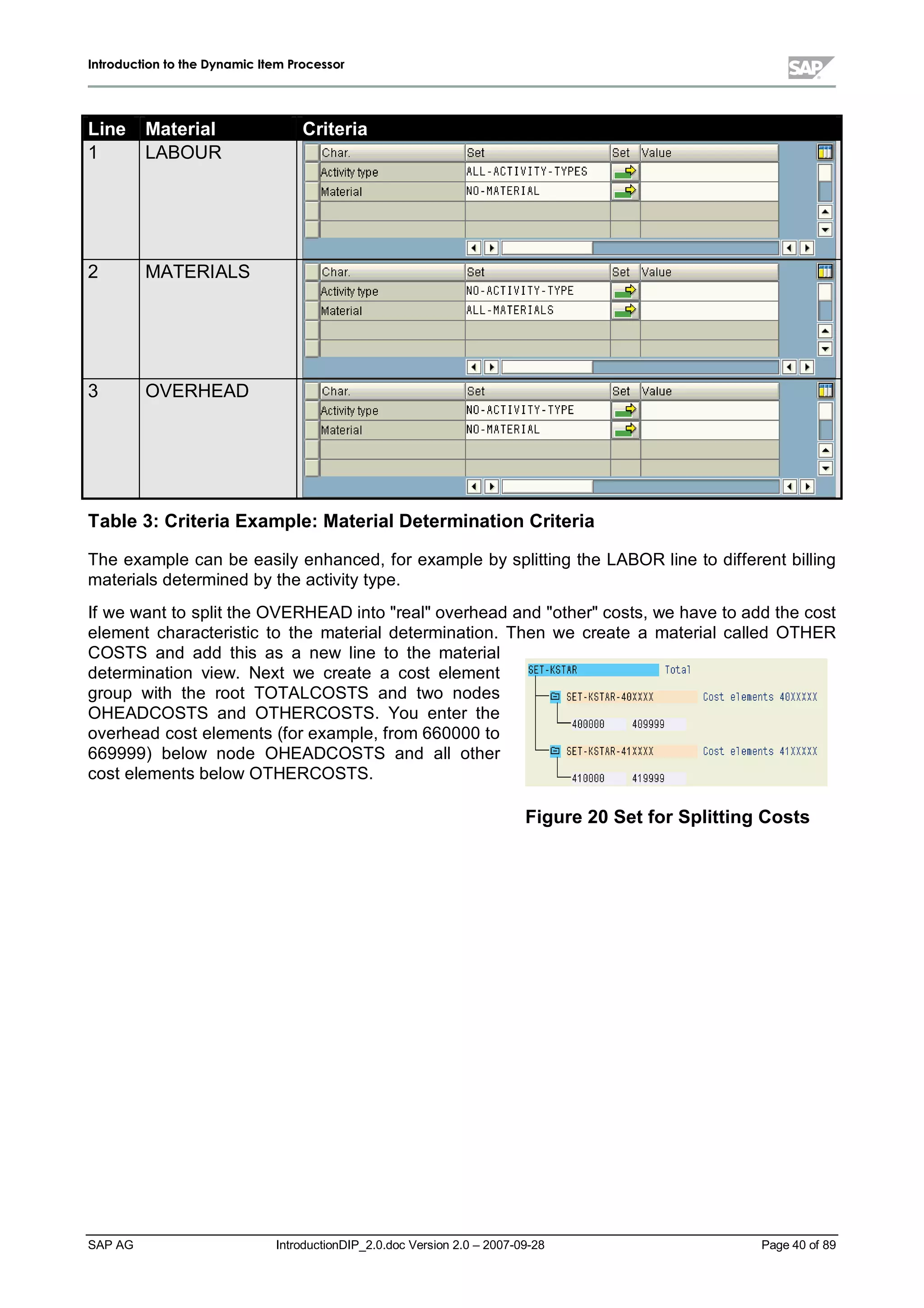
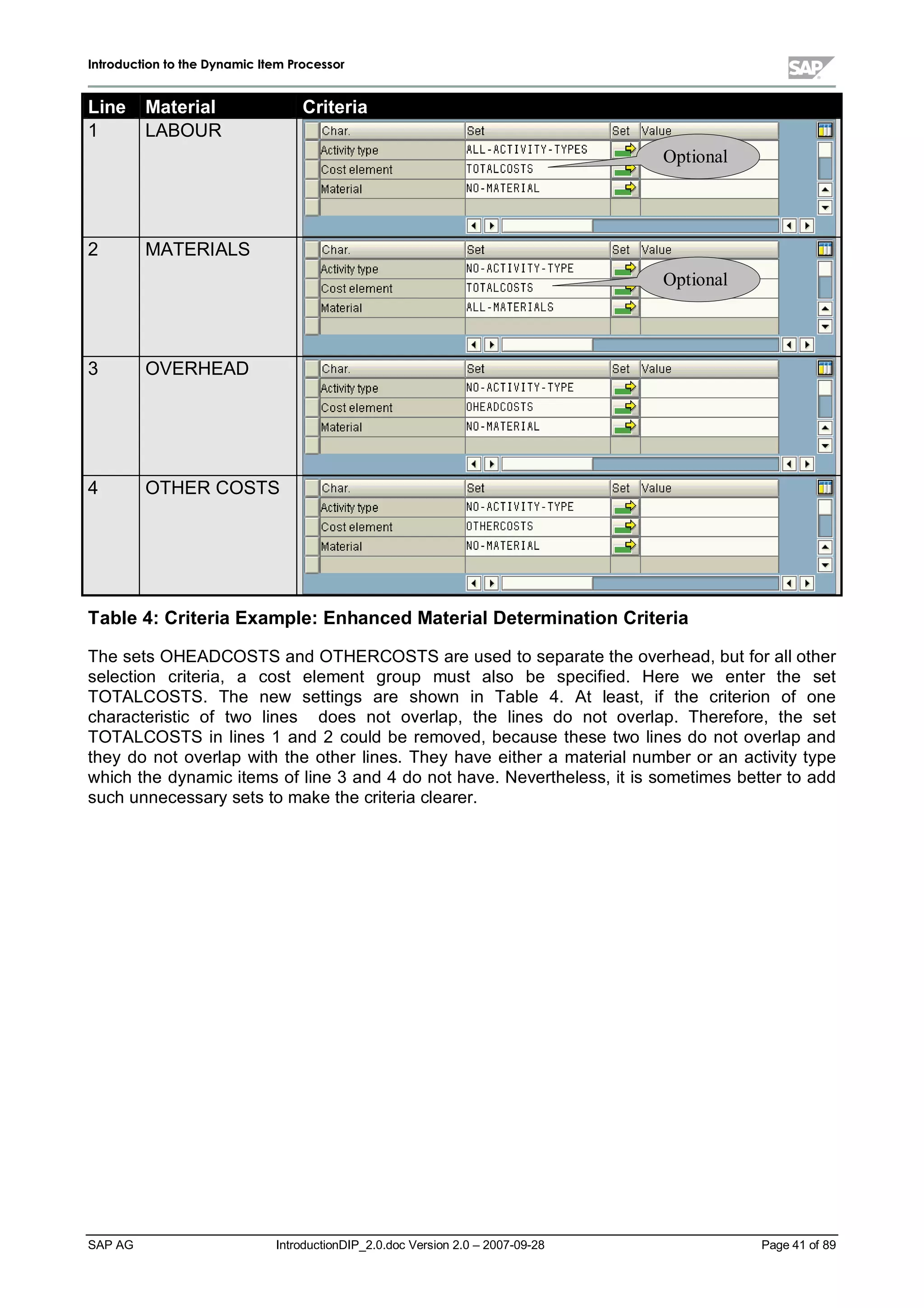
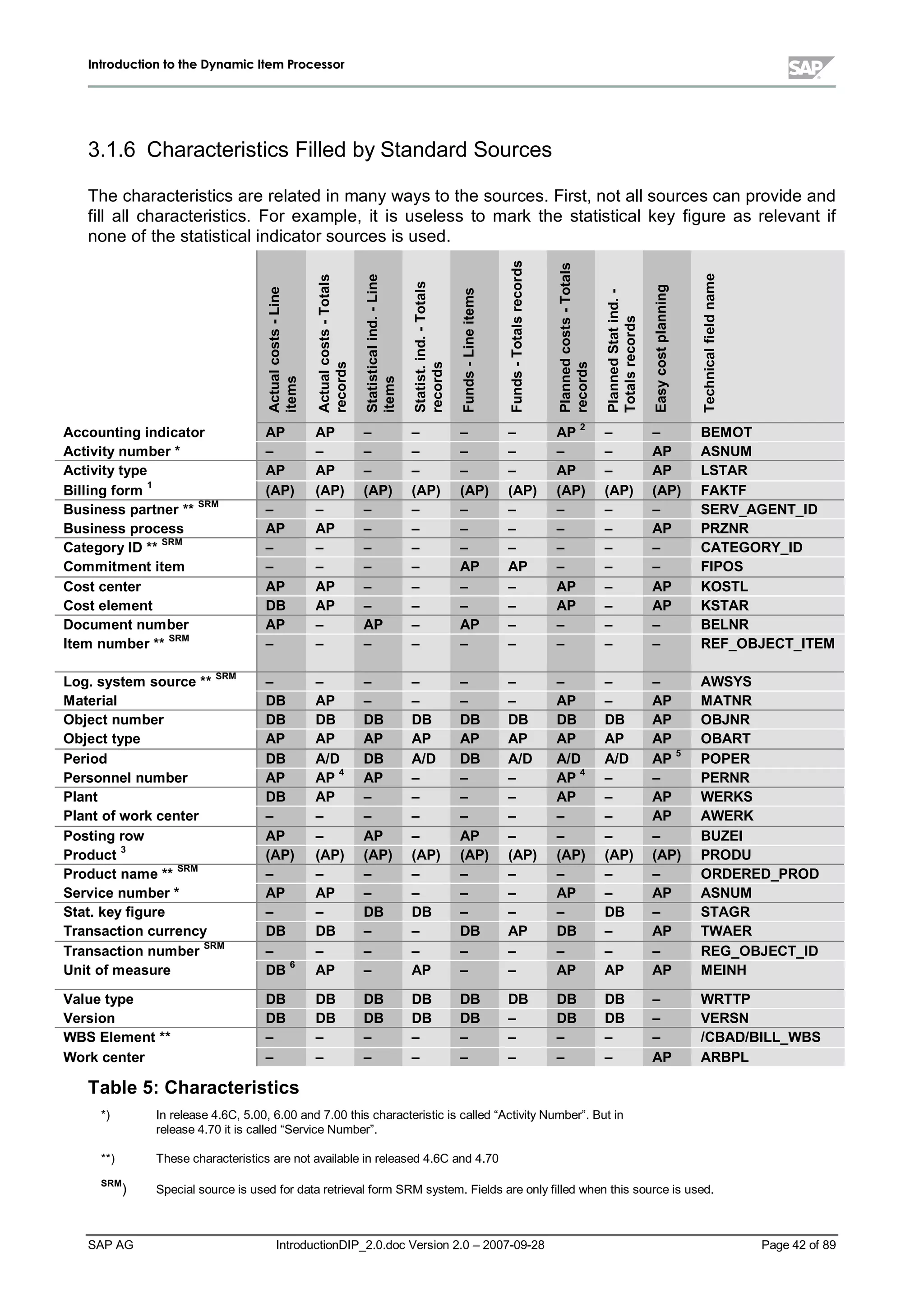
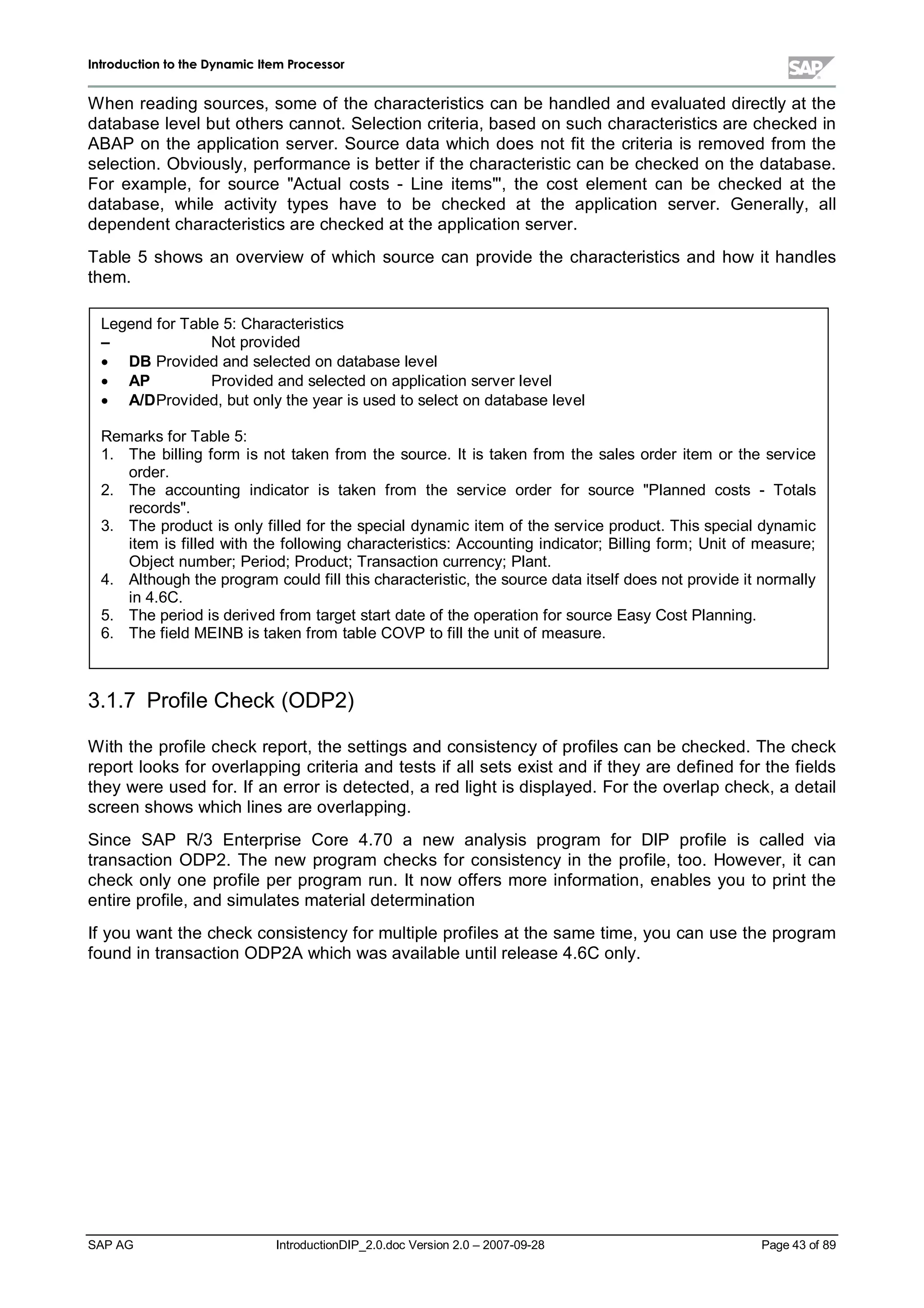
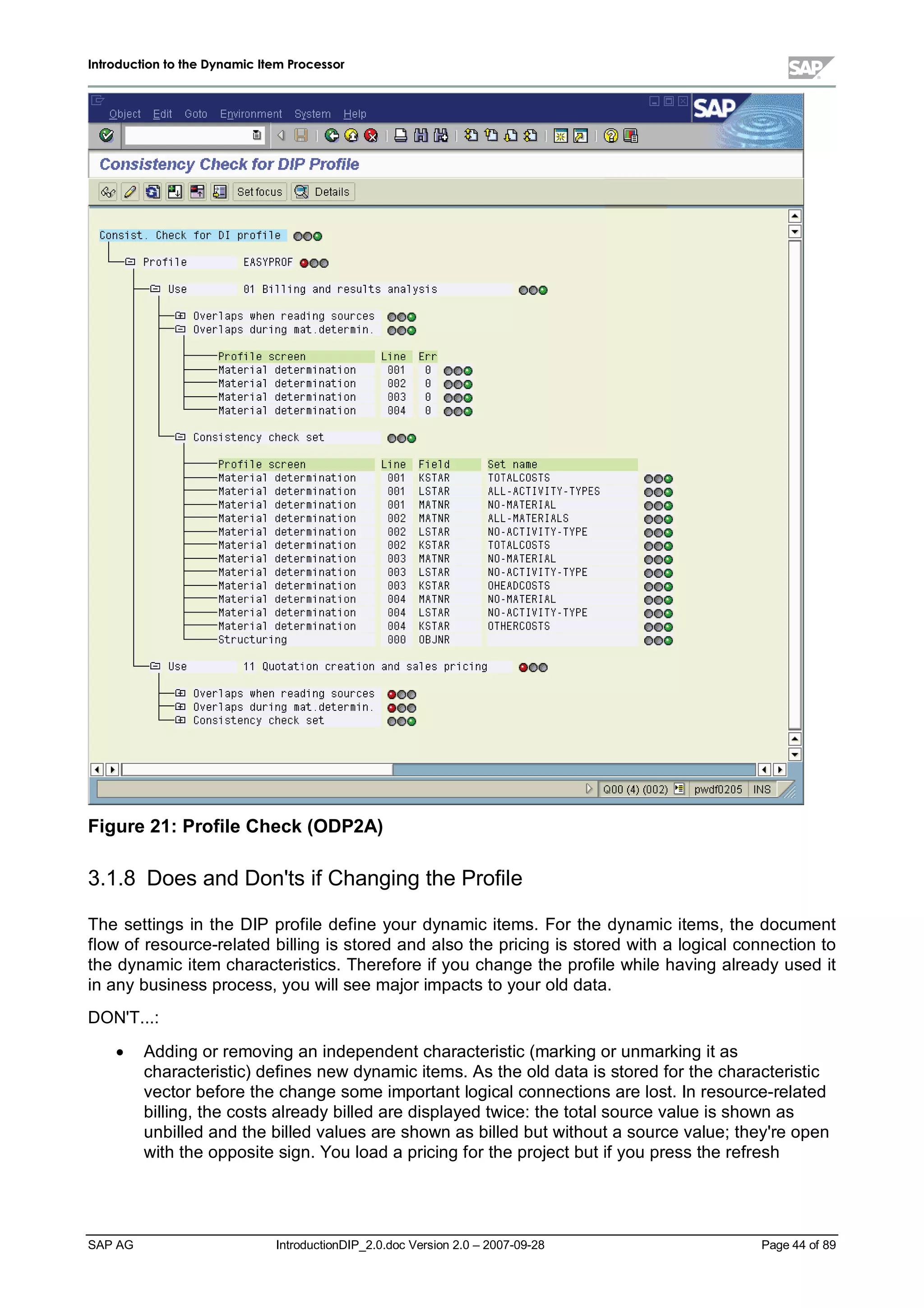
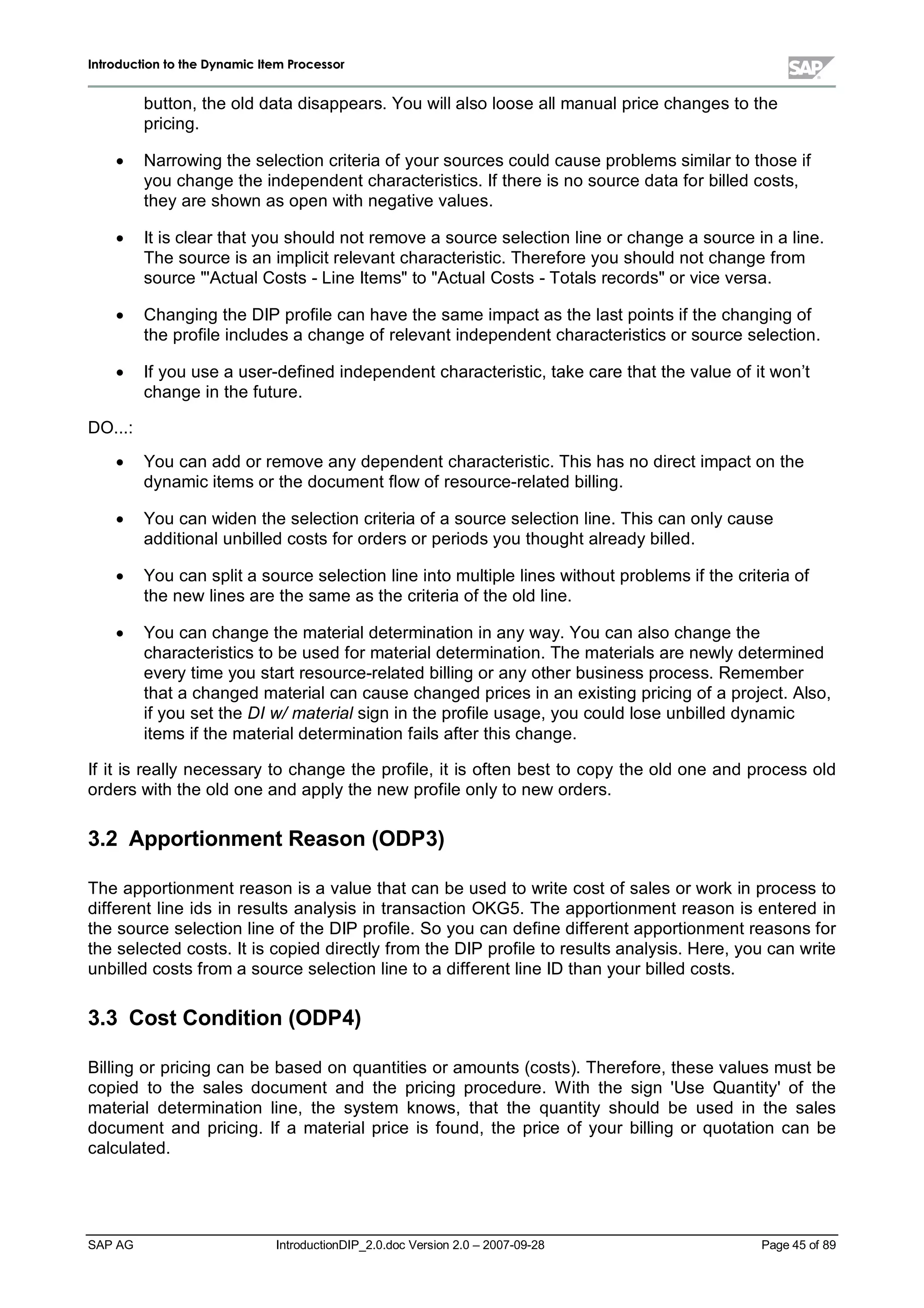
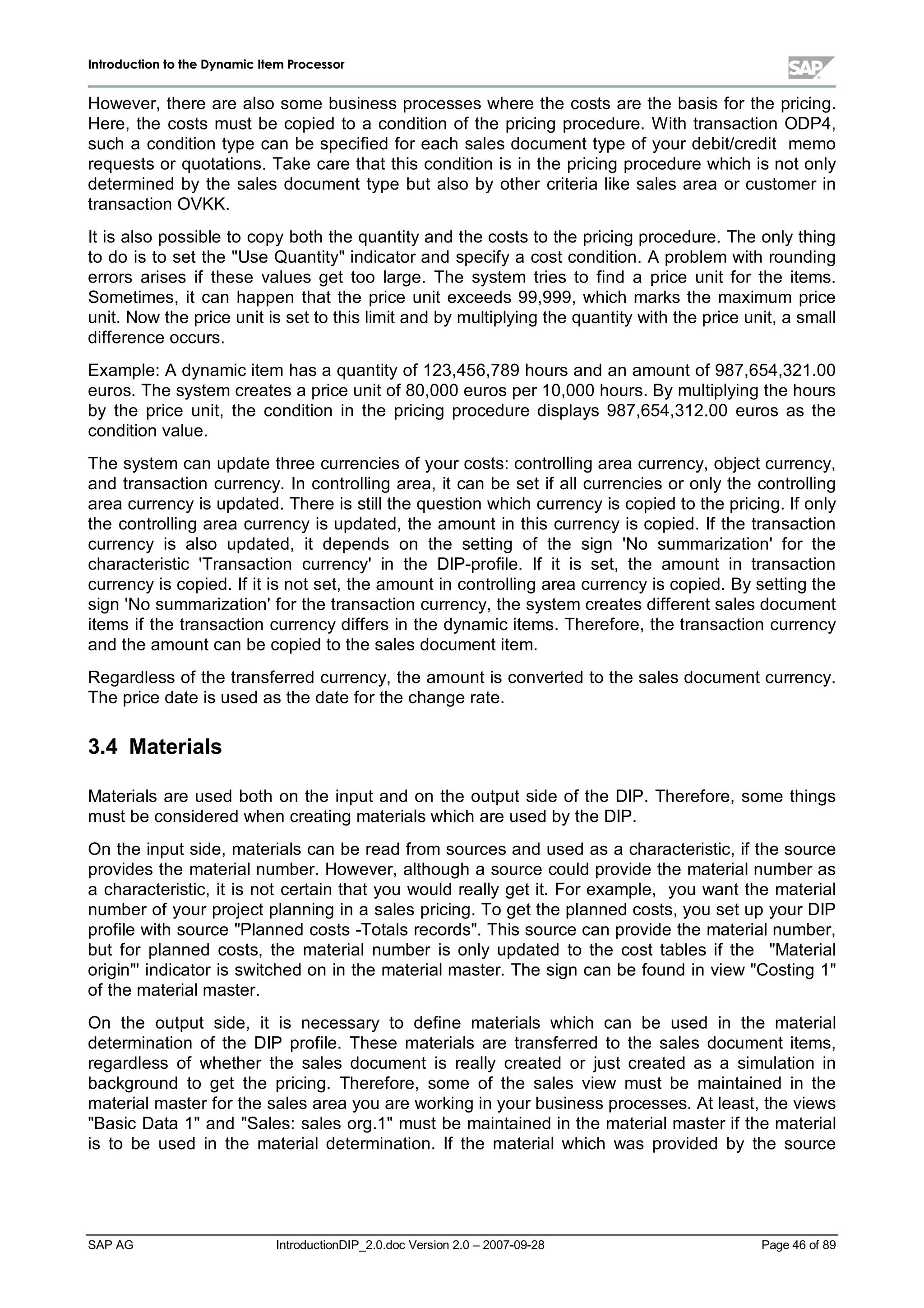
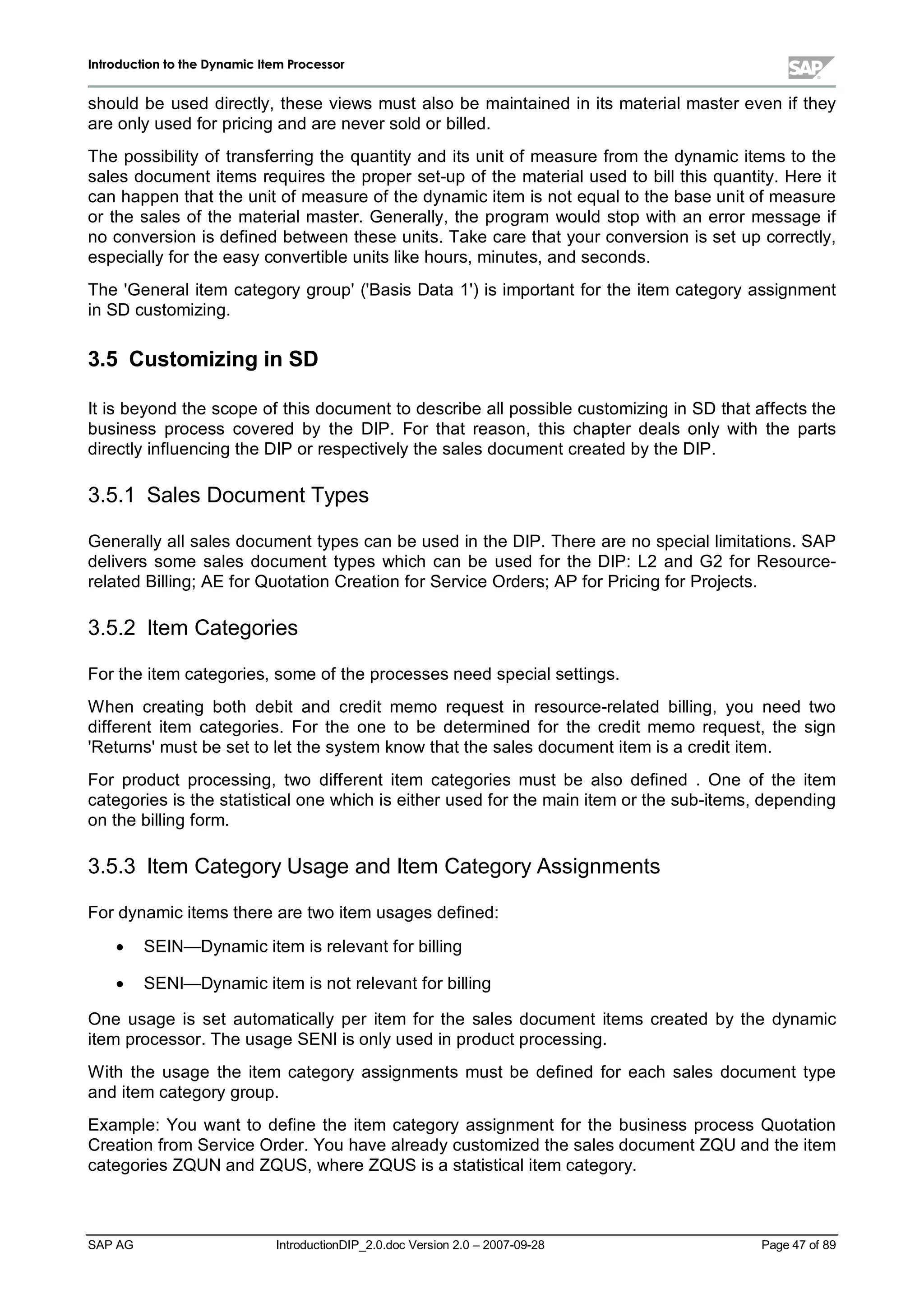
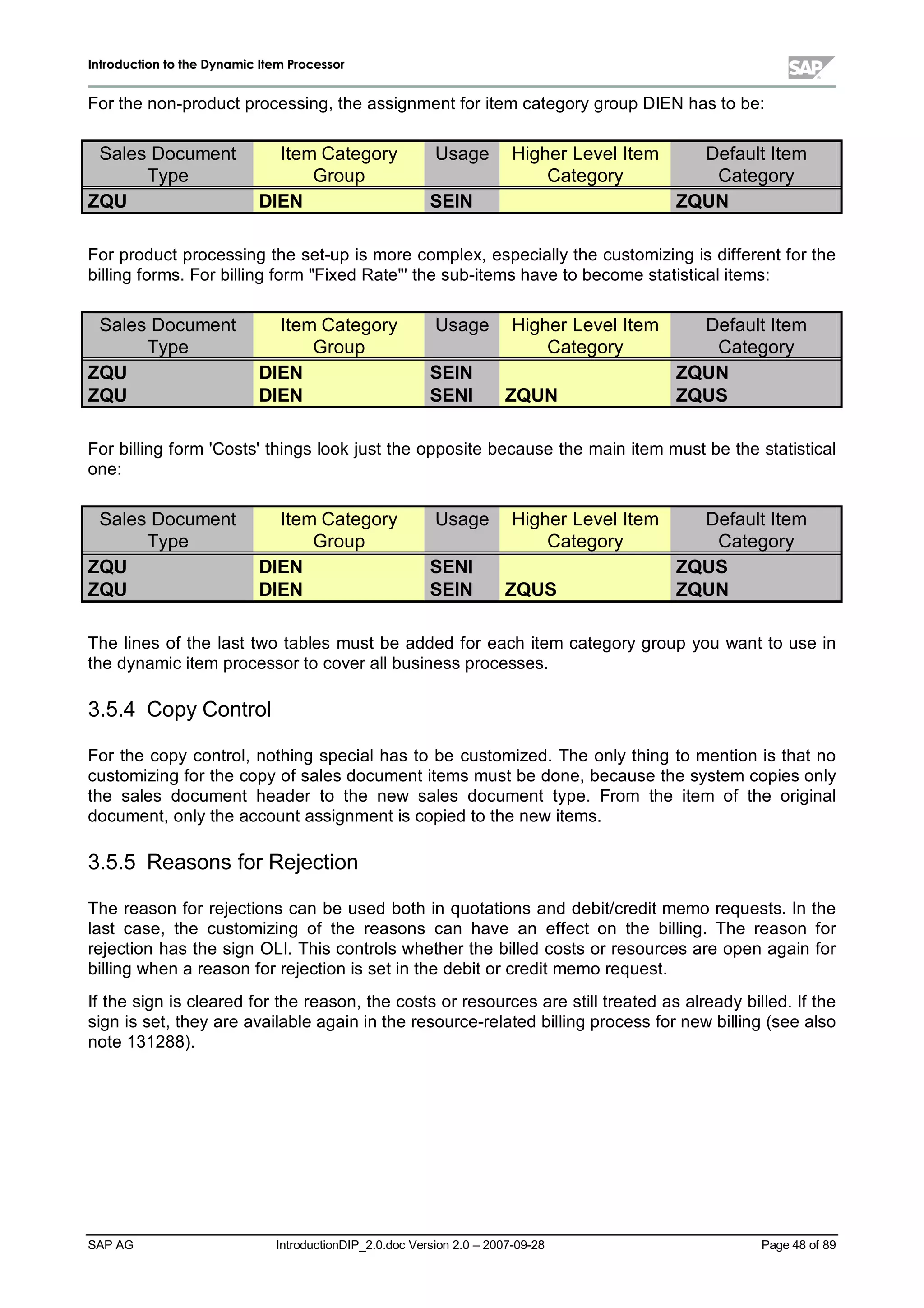
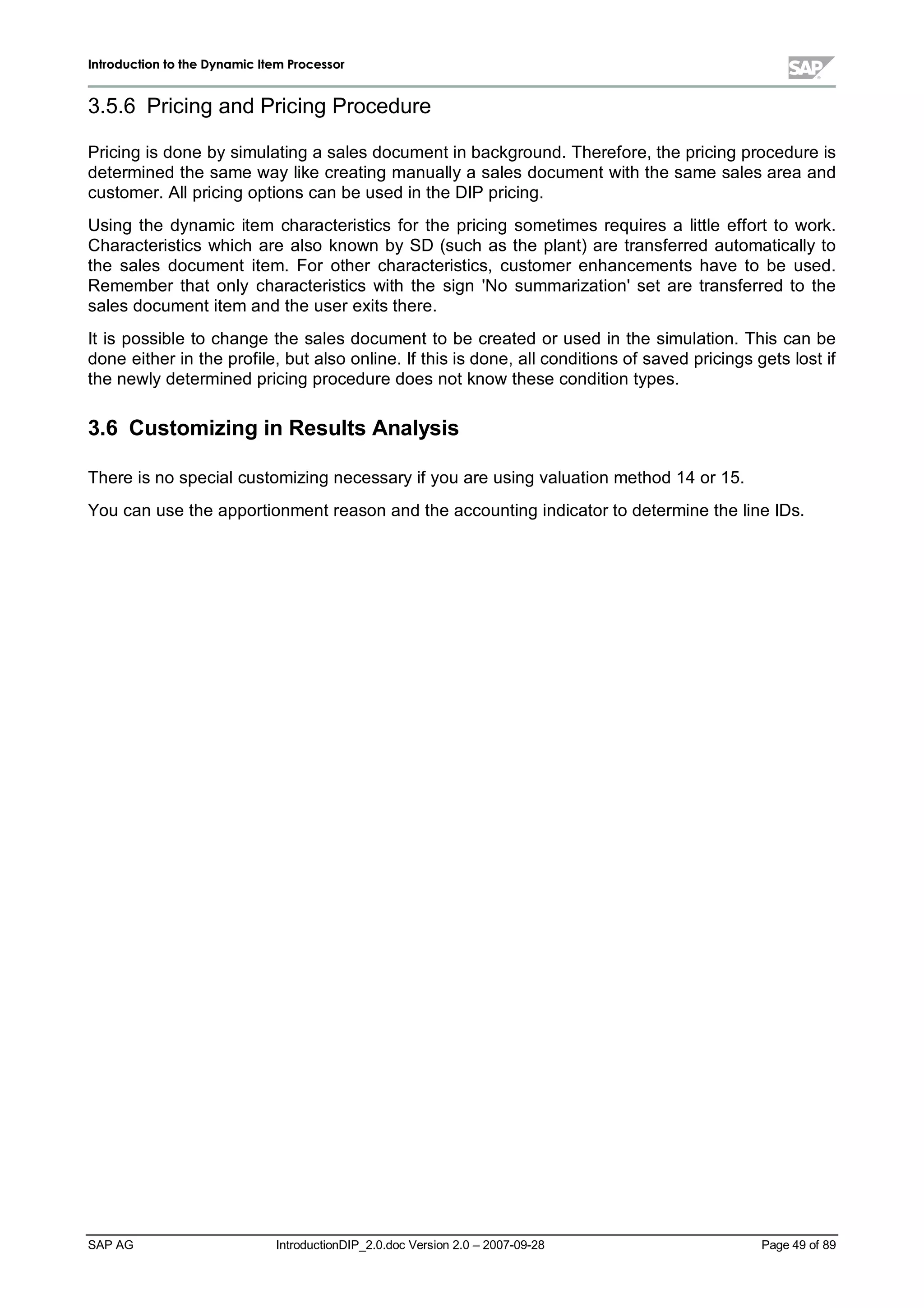
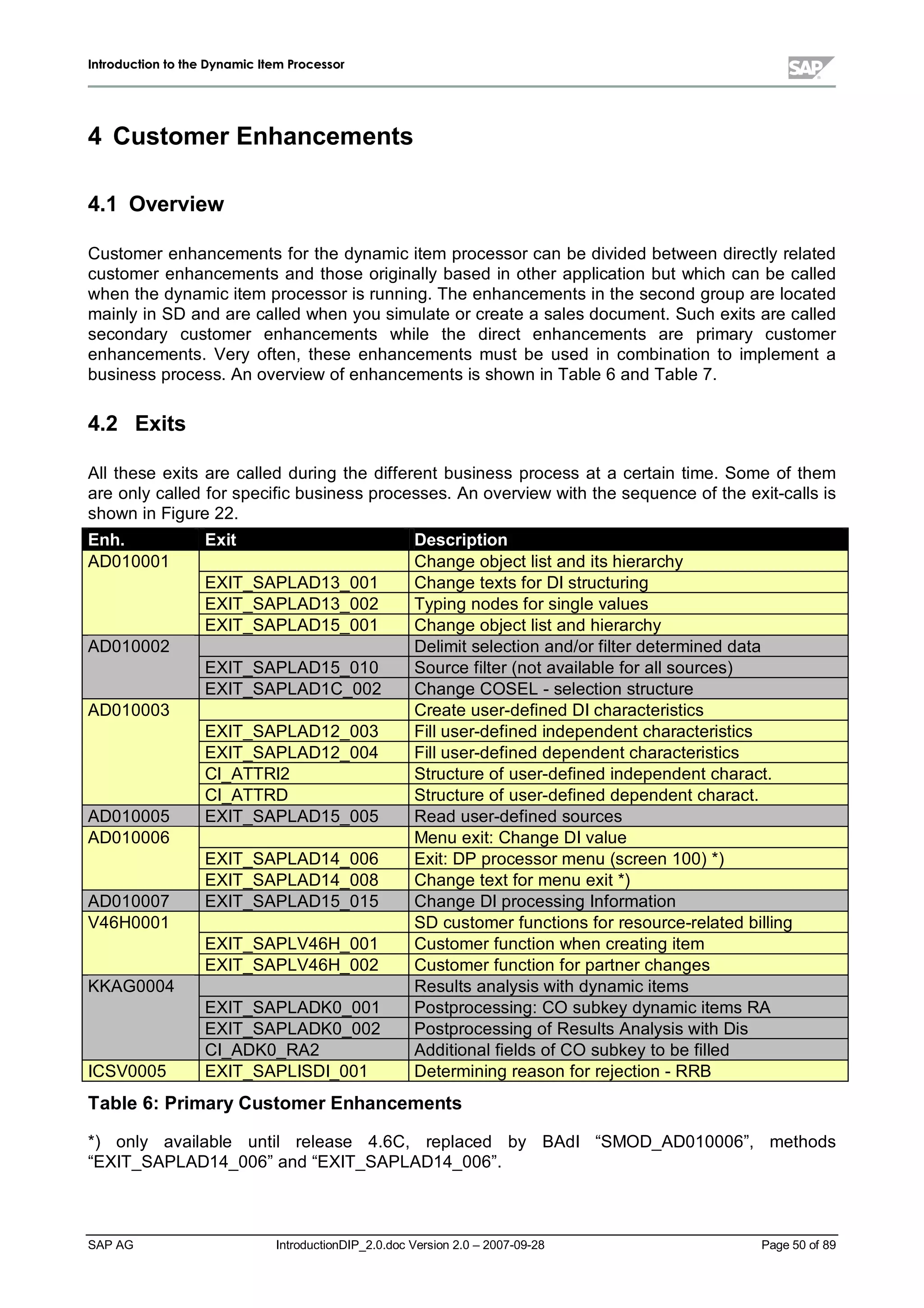
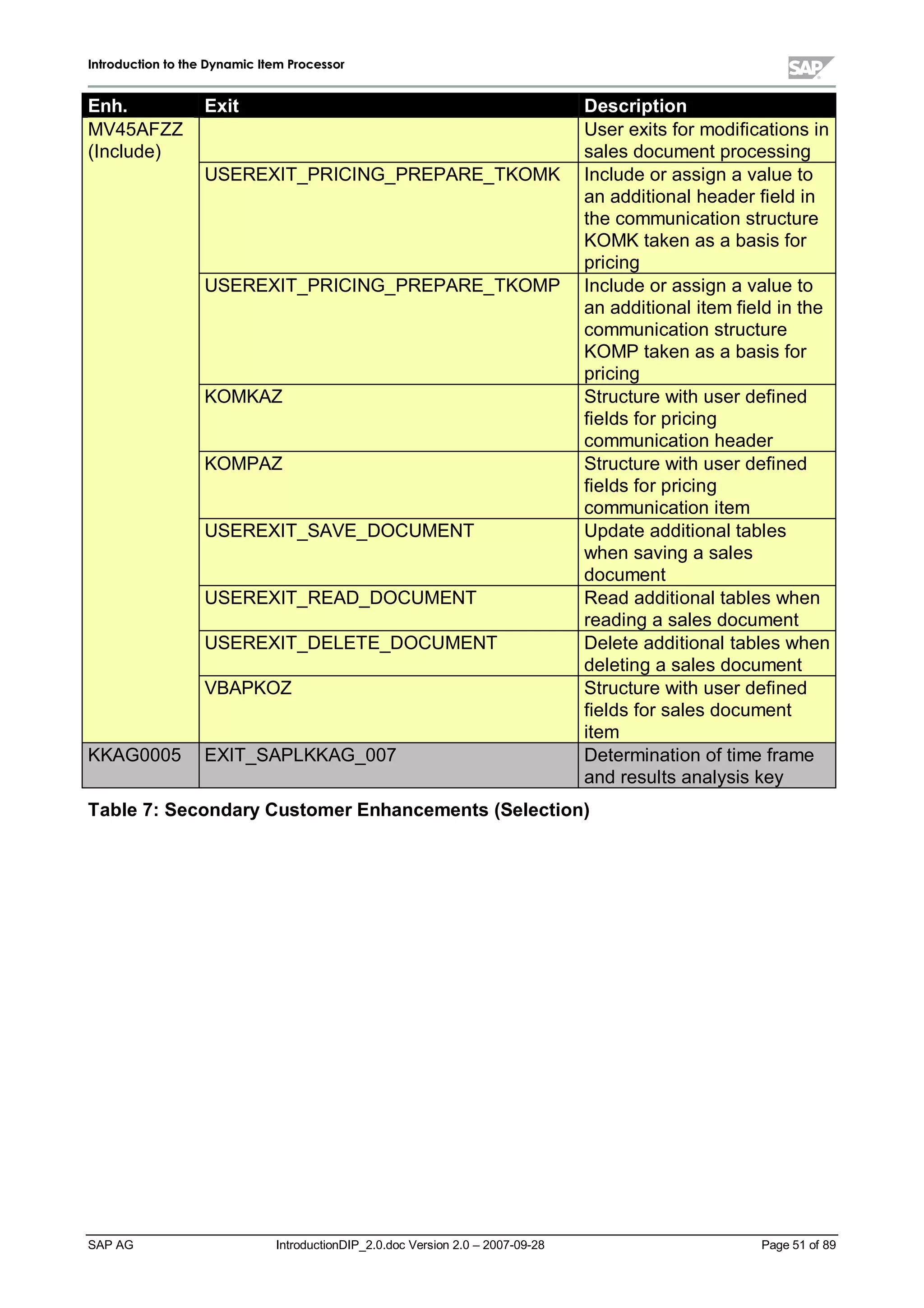
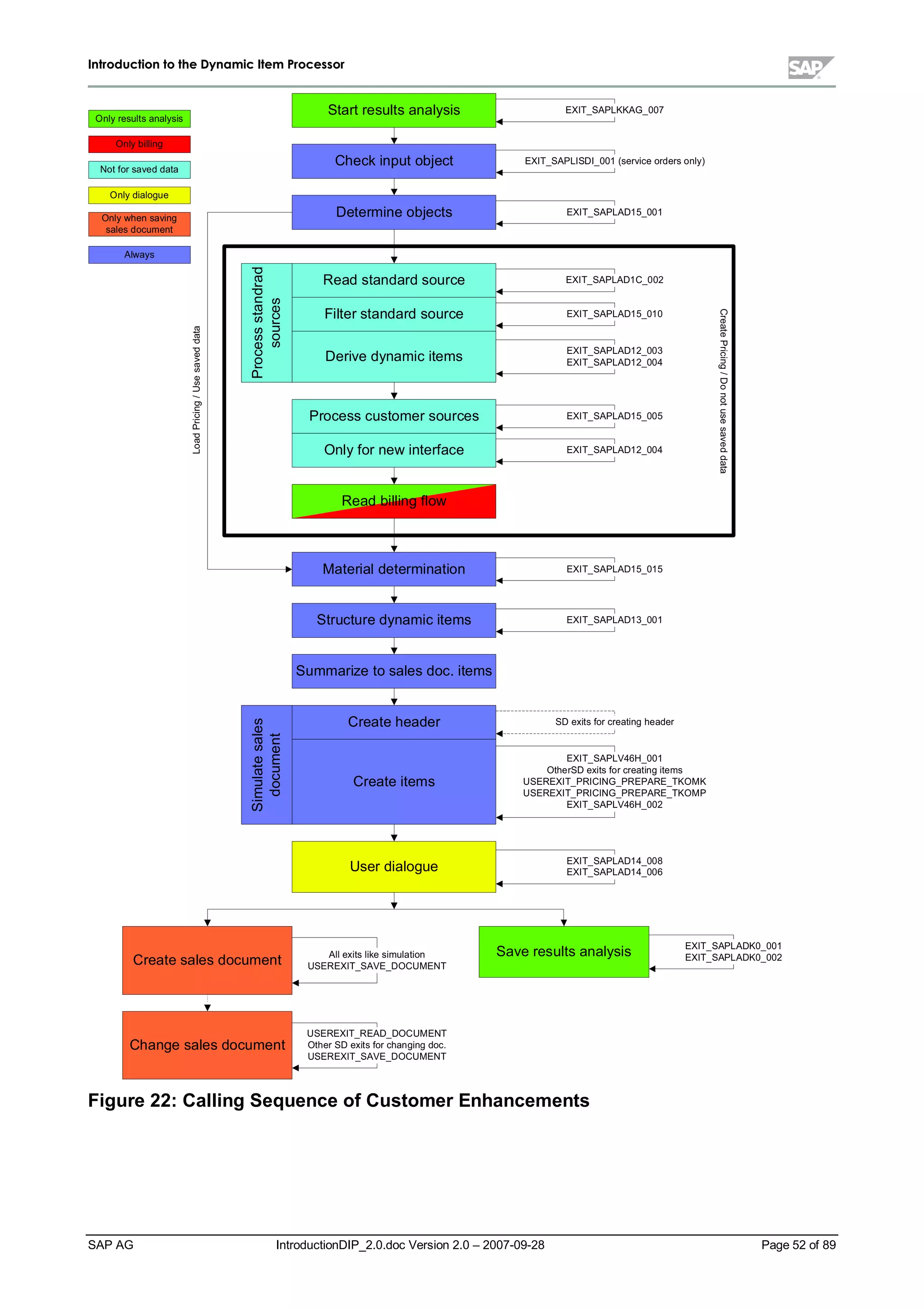
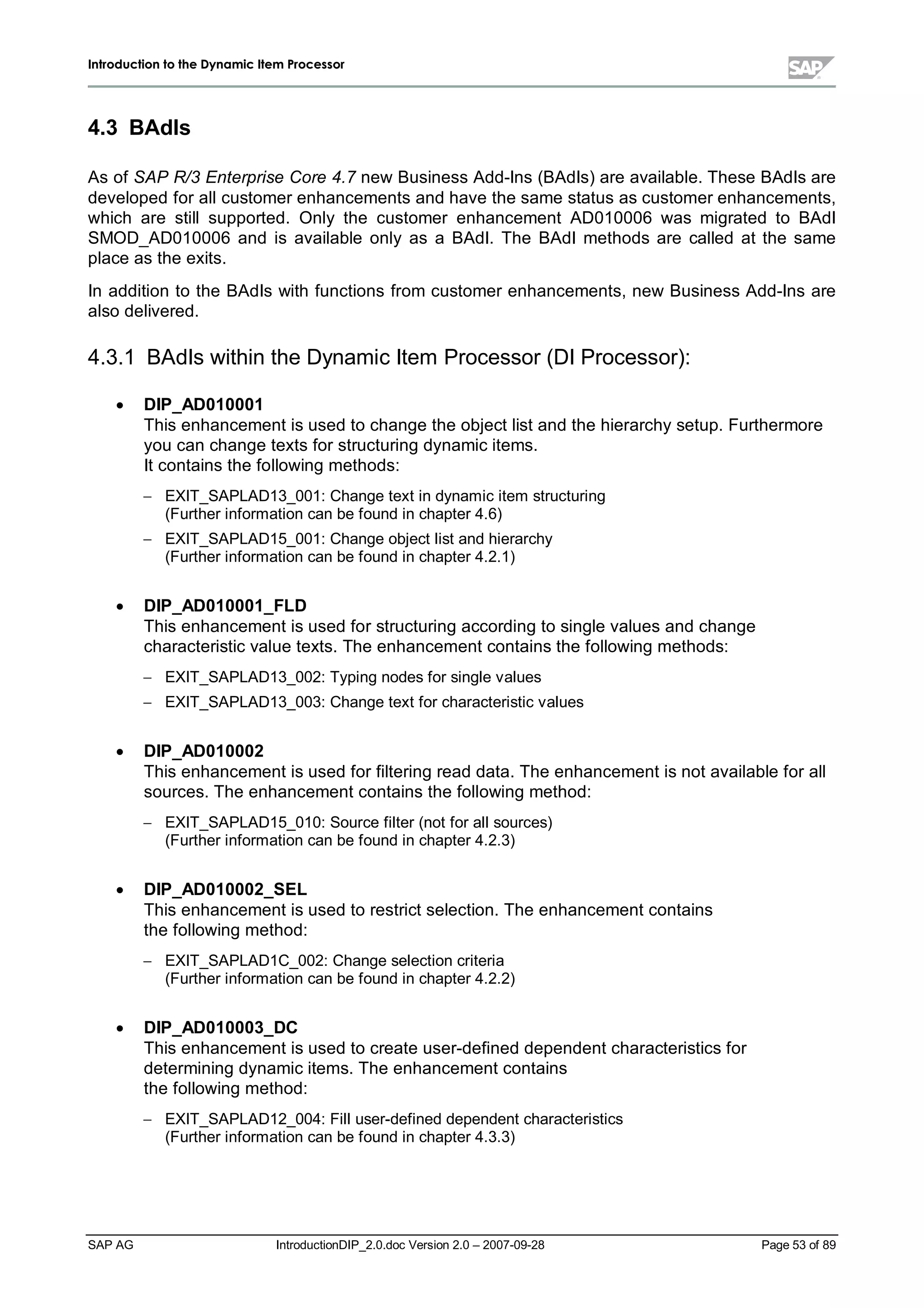
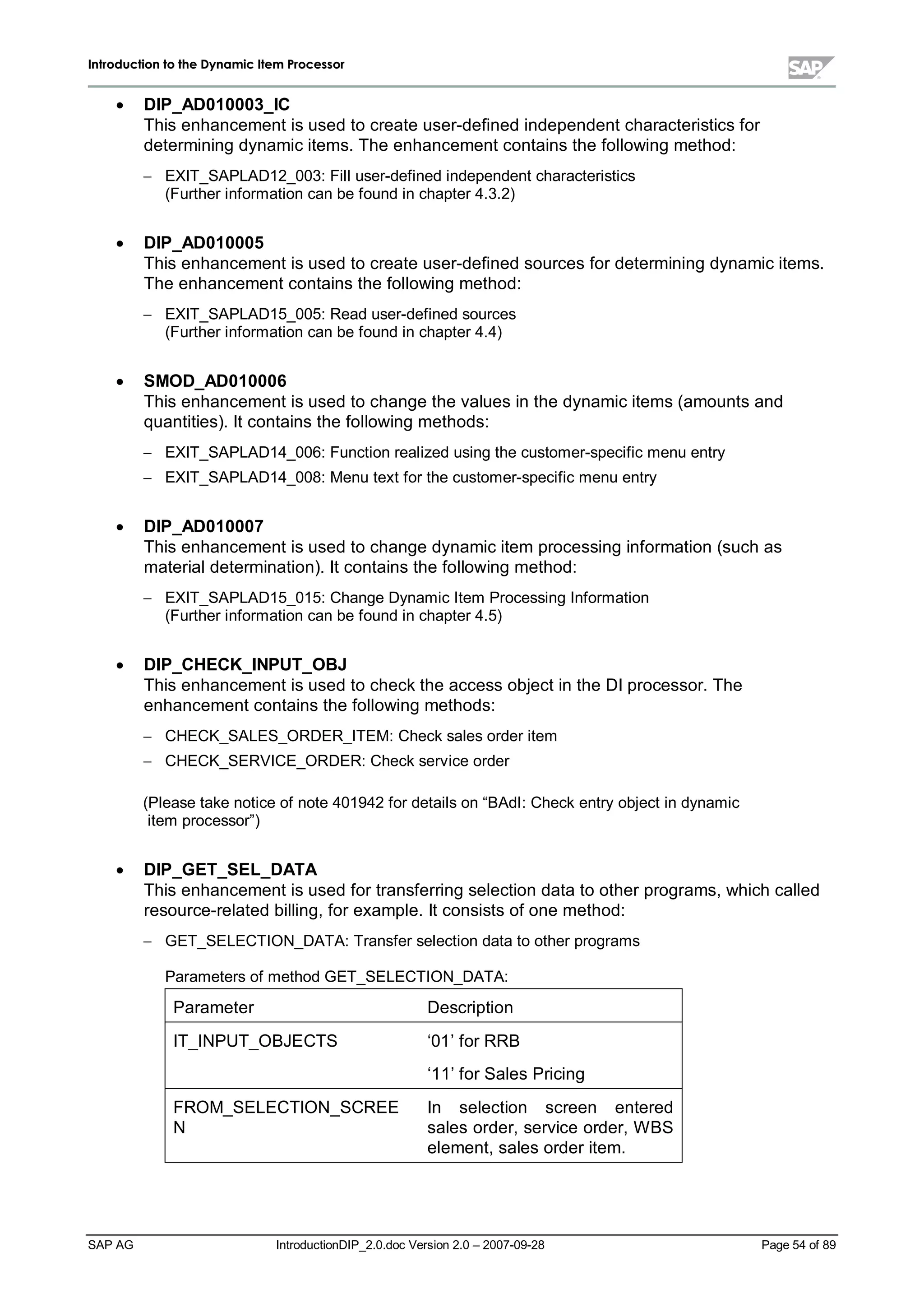
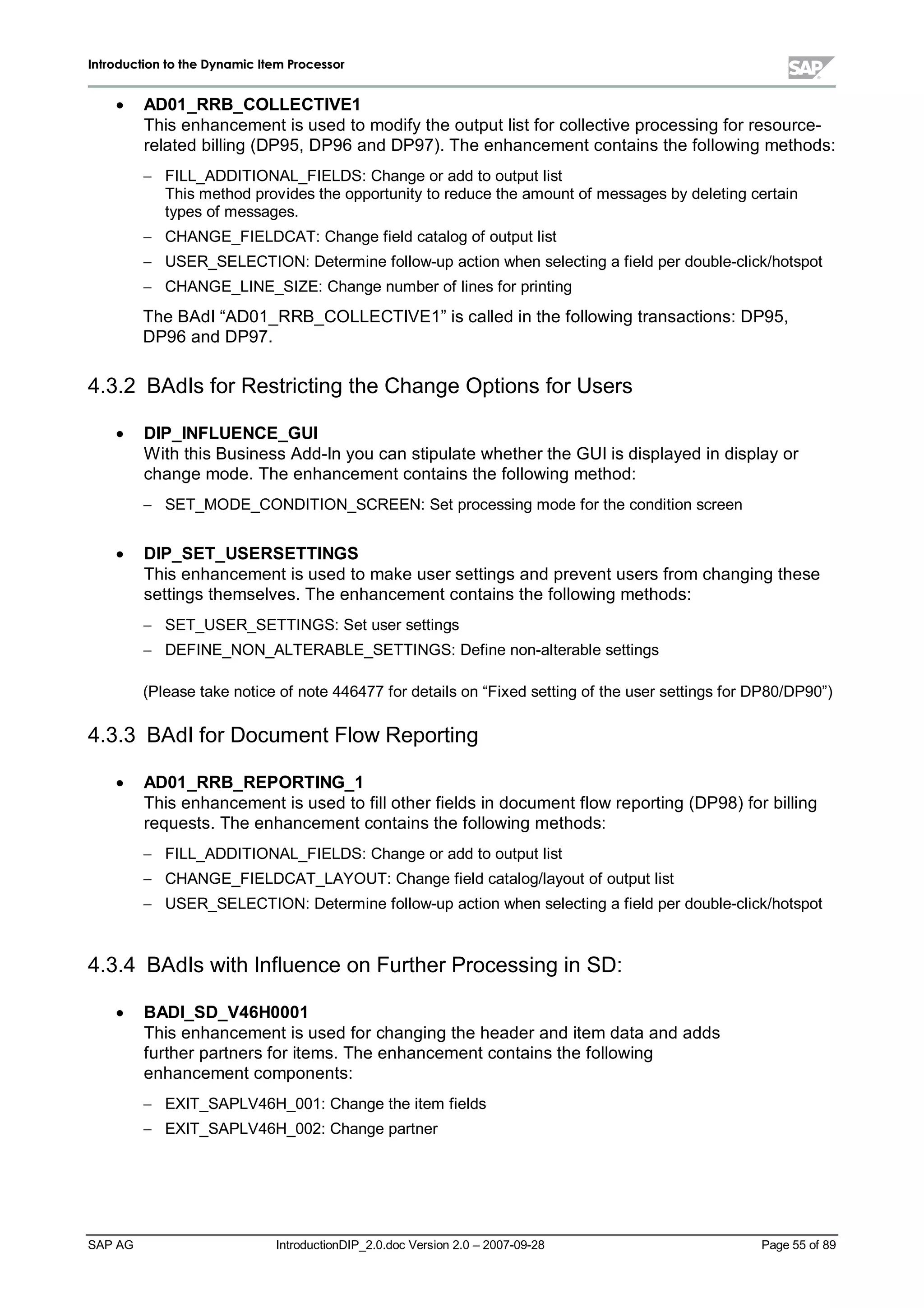
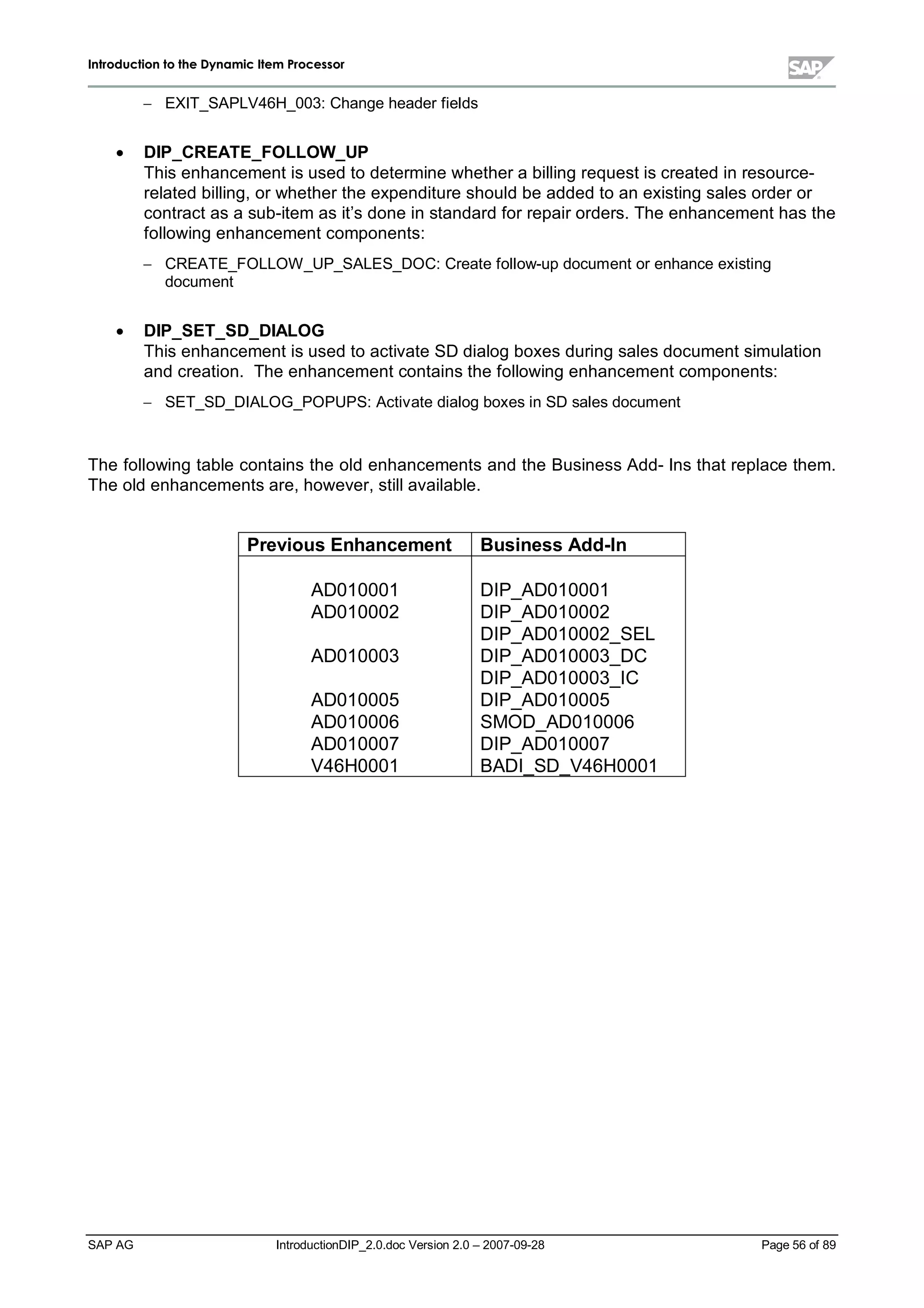
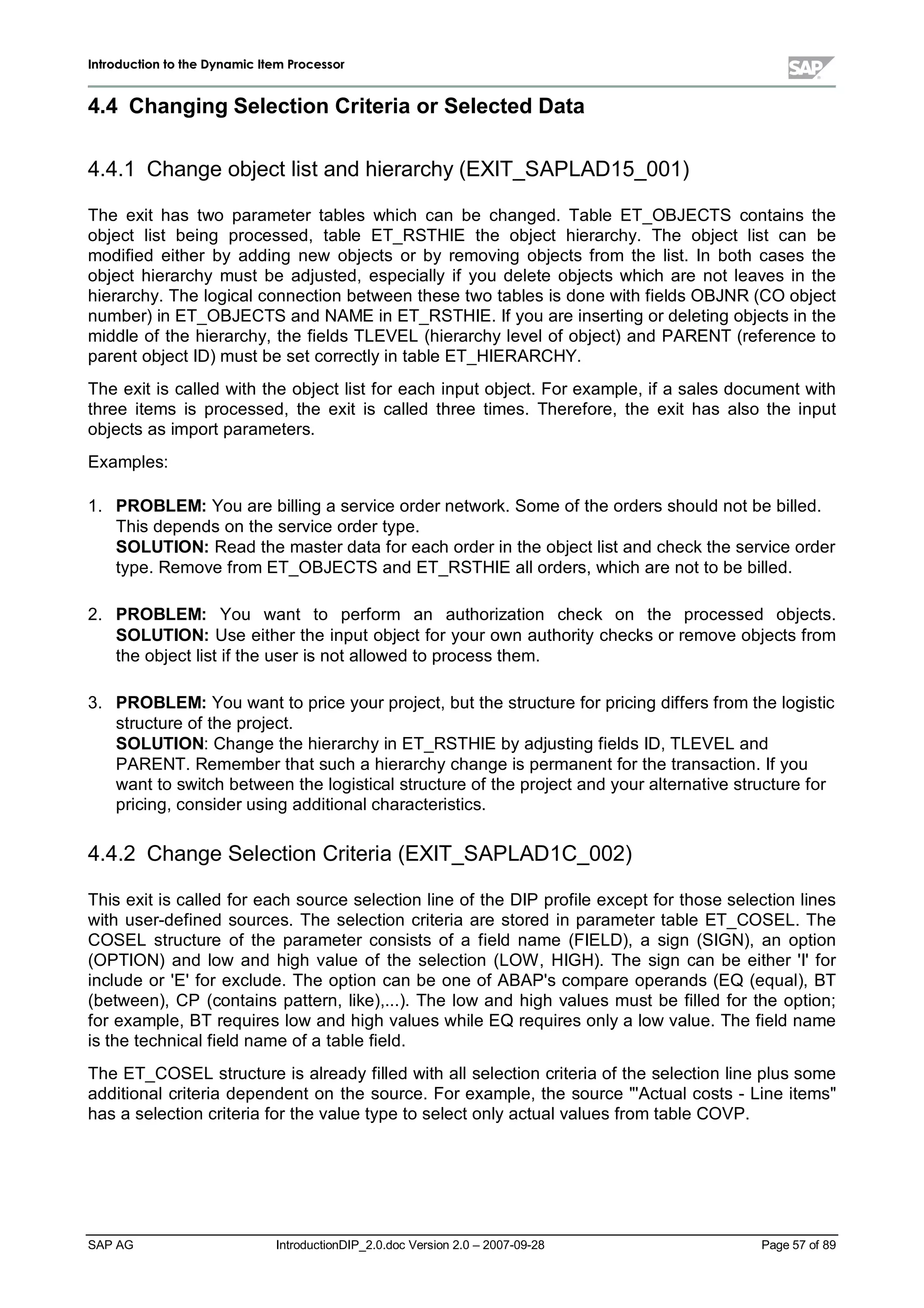
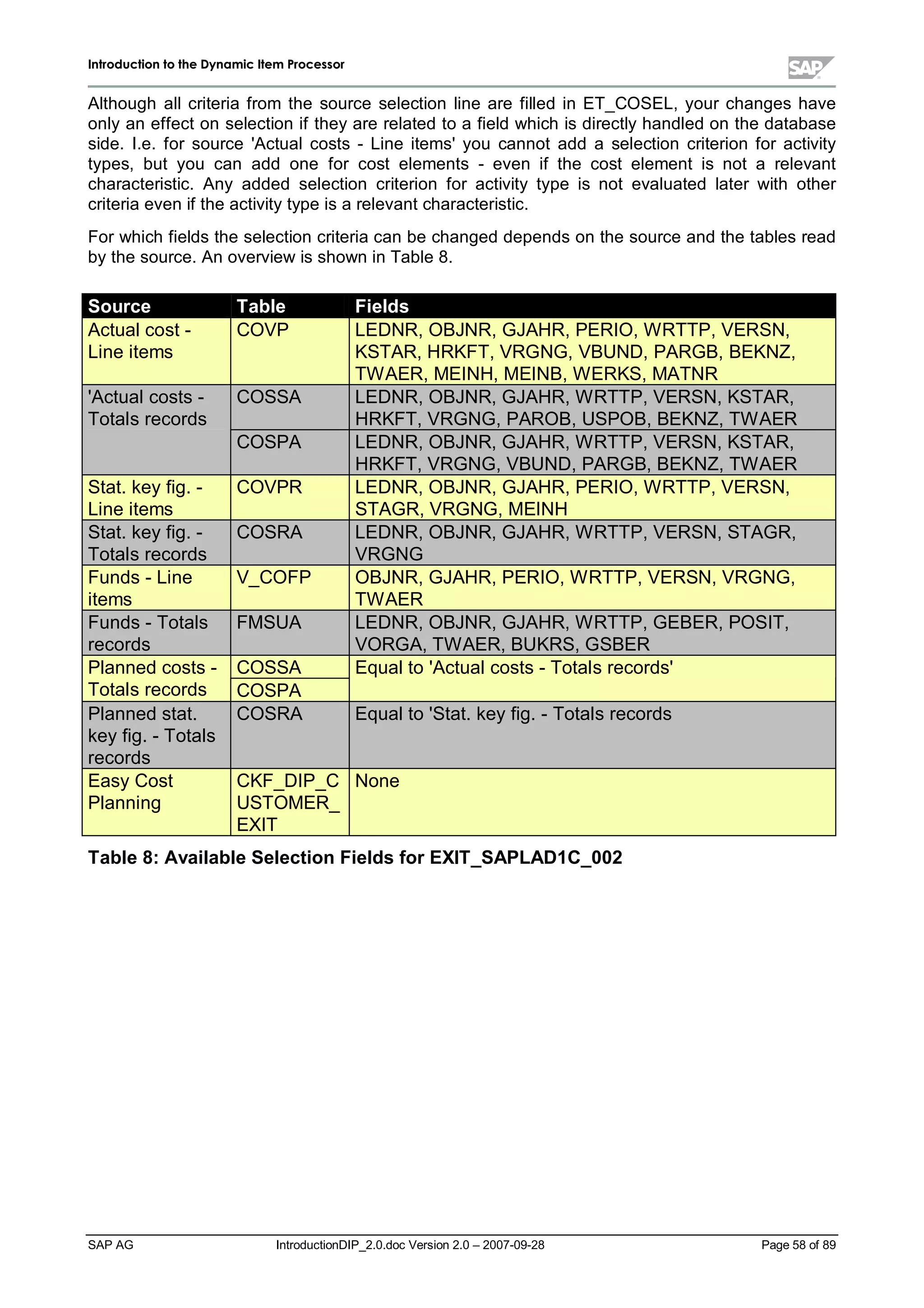
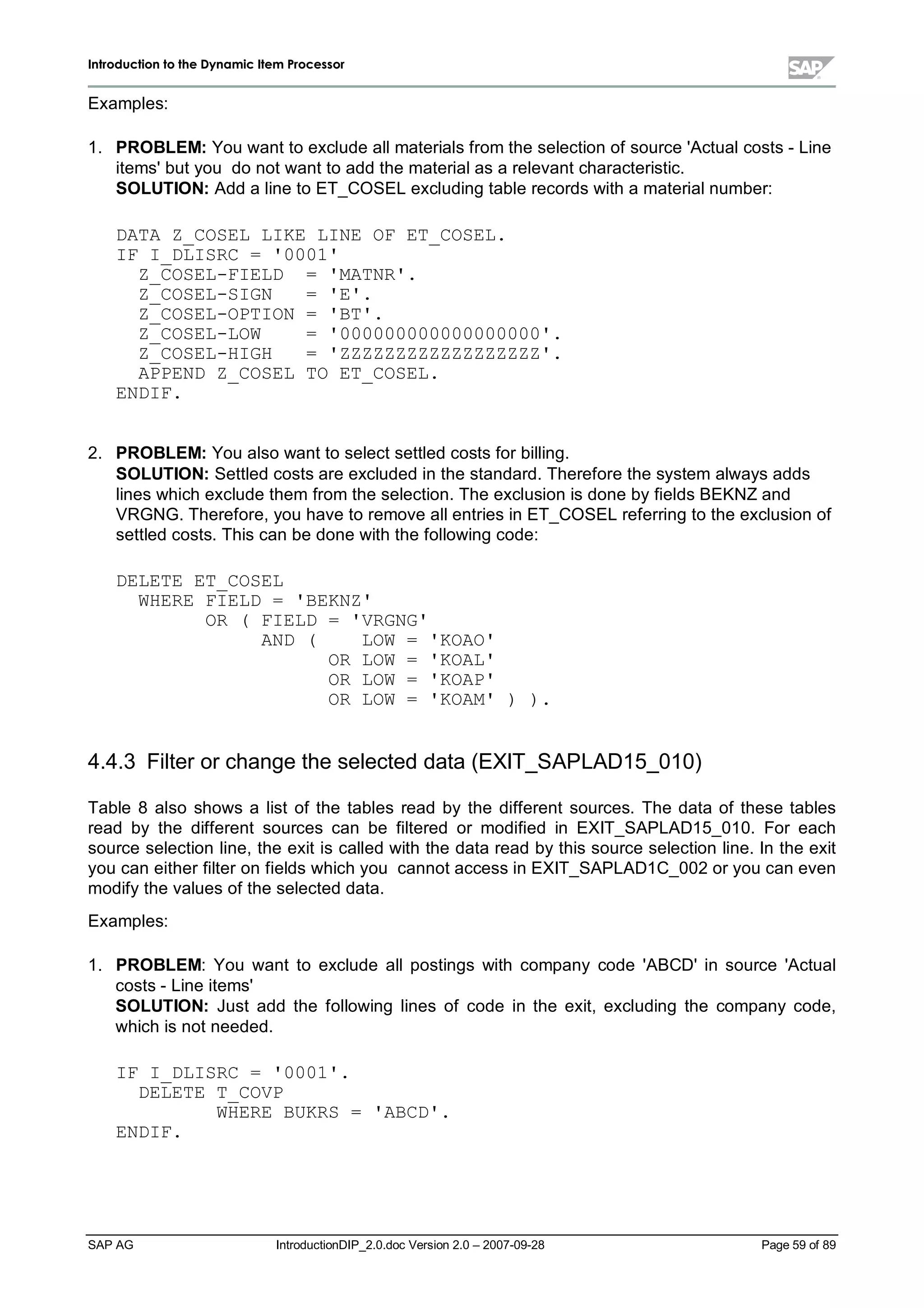
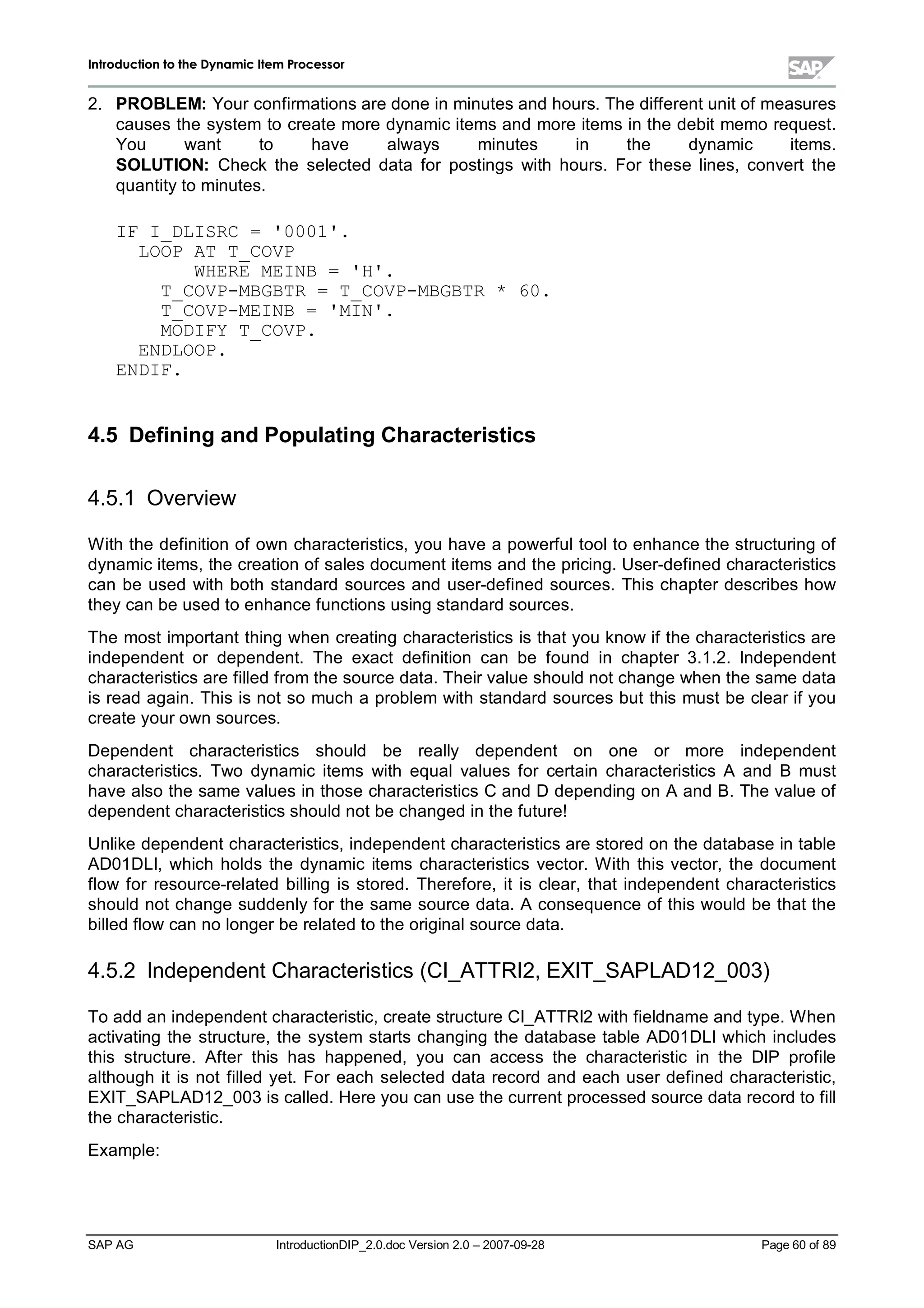
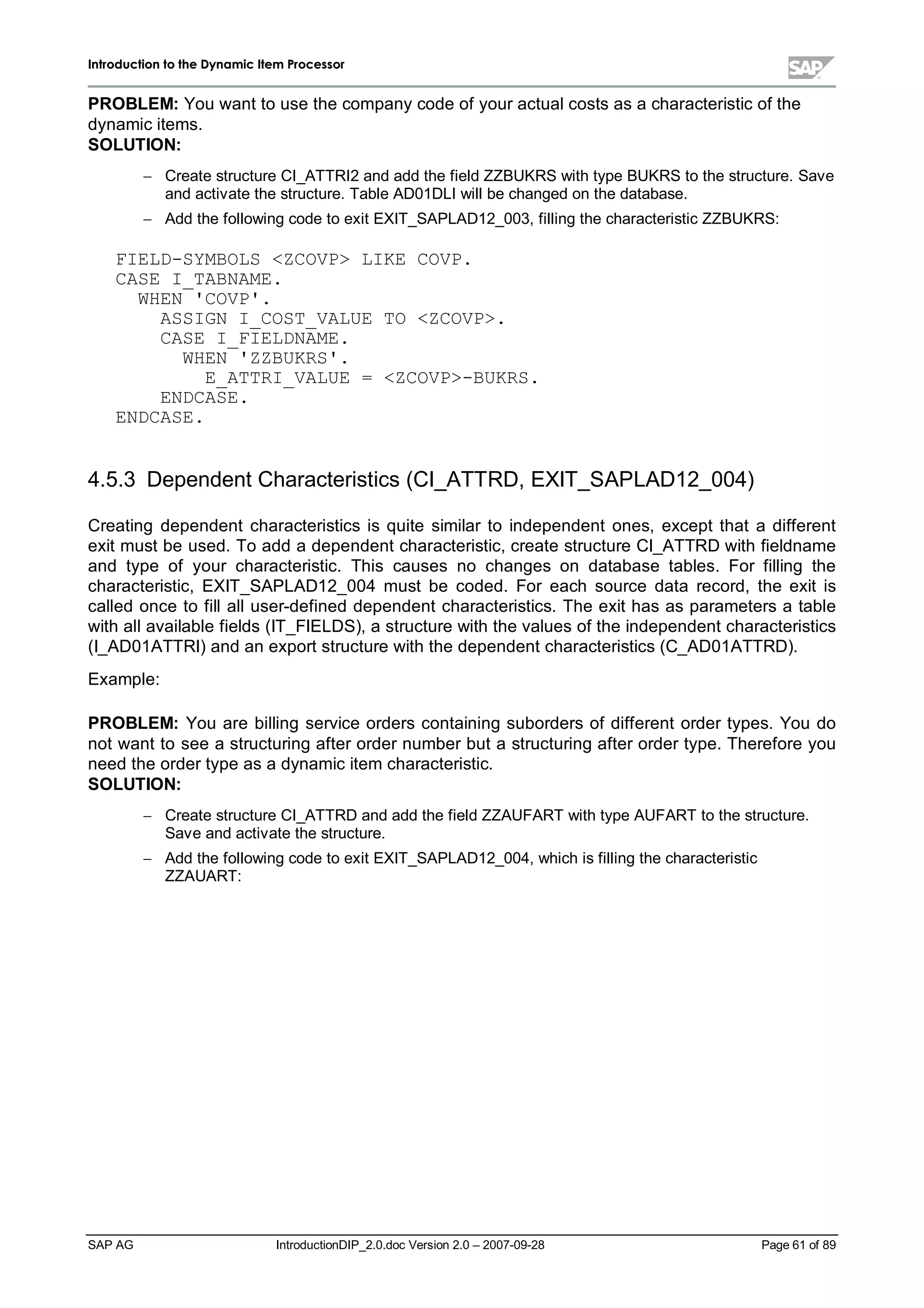
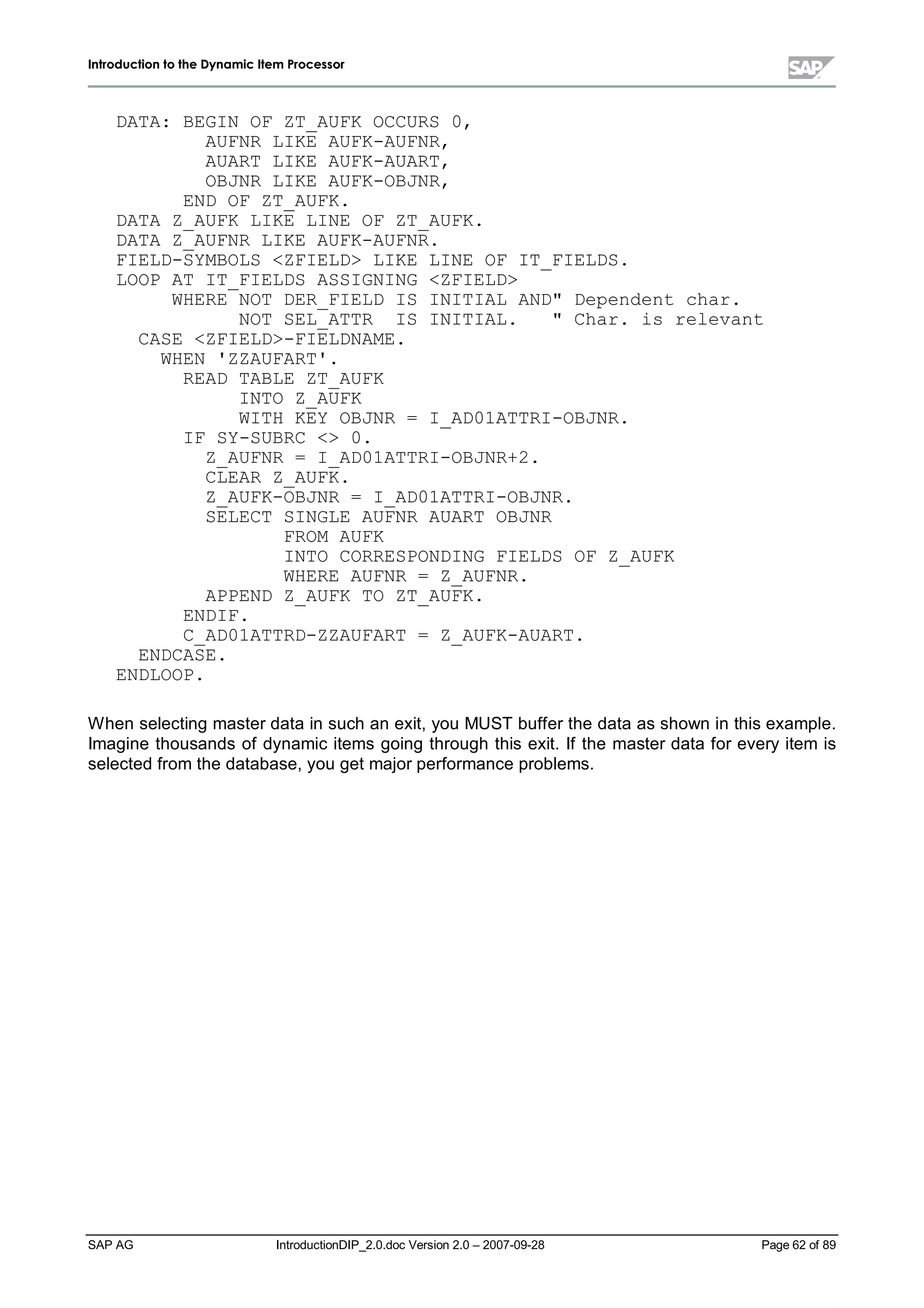
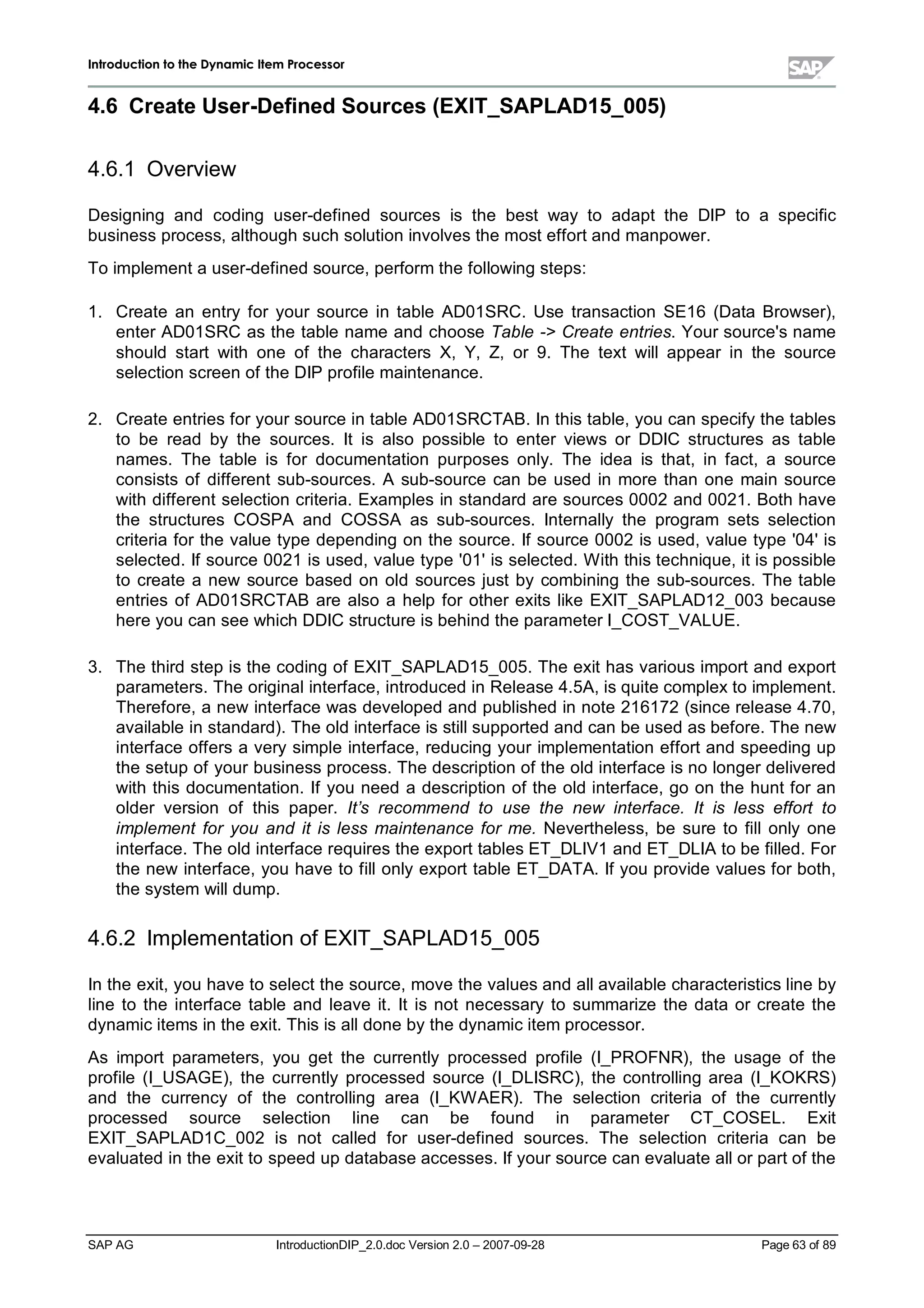
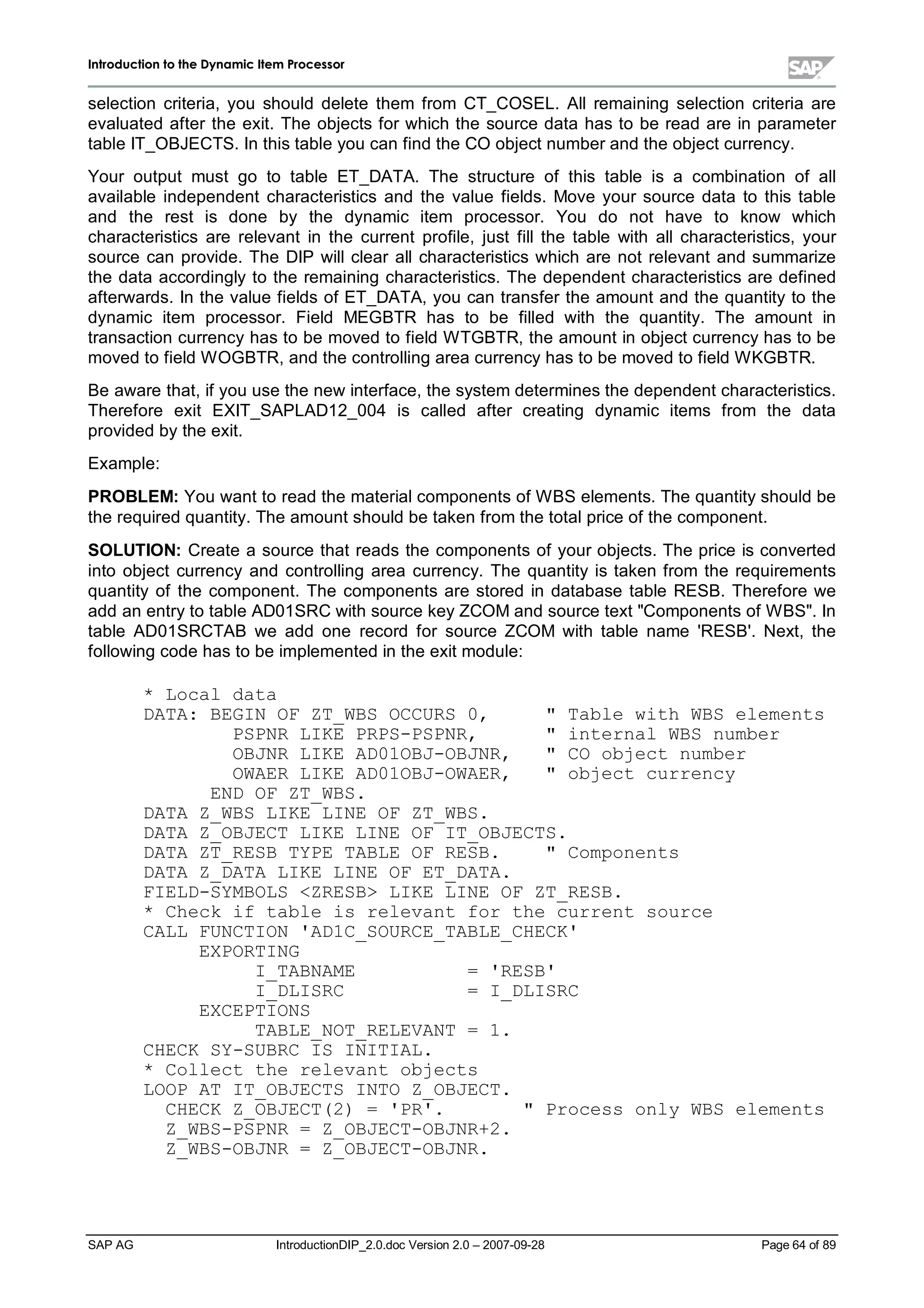
![IInnttrroodduuccttiioonn ttoo tthhee DDyynnaammiicc IItteemm PPrroocceessssoorr
SAP AG IntroductionDIP_2.0.doc Version 2.0 – 2007-09-28 Page 65of 89
Z_WBS-OWAER = Z_OBJECT-OWAER.
APPEND Z_WBS TO ZT_WBS.
ENDLOOP.
* Continue only if WBS elements exist
CHECK NOT ZT_WBS[] IS INITIAL.
* Read components of objects
SORT ZT_WBS BY PSPNR.
SELECT *
FROM RESB
INTO TABLE ZT_RESB
FOR ALL ENTRIES IN ZT_WBS
WHERE PSPEL = ZT_WBS-PSPNR.
SORT ZT_RESB BY PSPEL.
LOOP AT ZT_RESB ASSIGNING ZRESB.
CLEAR Z_DATA.
* Get object number for WBS element of component
IF ZRESB-PSPEL ZT_WBS-PSPNR.
READ TABLE ZT_WBS INTO Z_WBS
WITH KEY PSPNR = ZRESB-PSPEL
BINARY SEARCH.
ENDIF.
* Fill characteristics
Z_DATA-KSTAR = ZRESB-SAKNR. Cost element
Z_DATA-MATNR = ZRESB-MATNR. Material number
Z_DATA-MEINH = ZRESB-MEINS. Unit of measure
Z_DATA-OBJNR = Z_WBS-OBJNR. Object number
Z_DATA-TWAER = ZRESB-WAERS. Transaction currency
Z_DATA-WERKS = ZRESB-WERKS. Plant
Z_DATA-WRTTP = '01'. Value type 01 = Planned
* ... Any other (ind.) char.
* Fill values
* Quantity
IF NOT Z_DATA-MEINH IS INITIAL.
Z_DATA-MEGBTR = ZRESB-BDMNG.
ENDIF.
* Amount
* - Transaction currency
IF NOT Z_DATA-TWAER IS INITIAL.
Z_DATA-WTGBTR = ZRESB-GPREIS * ZRESB-BDMNG
/ ZRESBY-PEINH.
ENDIF.
* - Object currency
IF Z_DATA-WTGBTR 0.
IF Z_DATA-TWAER Z_WBS-OWAER.
CALL FUNCTION 'CONVERT_TO_LOCAL_CURRENCY'
EXPORTING
DATE = ZRESB-BDTER
FOREIGN_AMOUNT = Z_DATA-WTGBTR
FOREIGN_CURRENCY = Z_DATA-TWAER
LOCAL_CURRENCY = Z_WBS-OWAER
TYPE_OF_RATE = 'P'
IMPORTING
LOCAL_AMOUNT = Z_DATA-WOGBTR
EXCEPTIONS](https://image.slidesharecdn.com/dip-profiles-documentation-170720201316/75/Dip-profiles-documentation-65-2048.jpg)