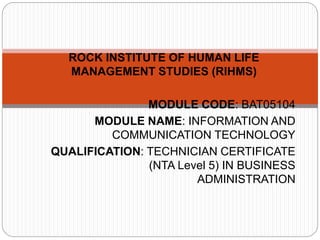
BA.pptx
- 1. ROCK INSTITUTE OF HUMAN LIFE MANAGEMENT STUDIES (RIHMS) MODULE CODE: BAT05104 MODULE NAME: INFORMATION AND COMMUNICATION TECHNOLOGY QUALIFICATION: TECHNICIAN CERTIFICATE (NTA Level 5) IN BUSINESS ADMINISTRATION
- 2. Data can be defined as a representation of facts, concepts, or instructions in a formalized manner, which should be suitable for communication, interpretation, or processing by human or electronic machine.
- 3. Types of Data Five types of data stored and processed by computers. Text which consists of strings of characters. Numbers. Audio, namely speech, and music. Pictures Video which is sequence of pictures such as movies or animation. Usually, video data has an accompanying soundtrack which is synchronized with the pictures
- 5. Data processing is the re-structuring or re-ordering of data by people or machine to increase their usefulness and add values for a particular purpose. Data processing consists of the following basic steps - input, processing, and output. These three steps constitute the data processing cycle
- 6. Input − In this step, the input data is prepared in some convenient form for processing. The form will depend on the processing machine. For example, when electronic computers are used, the input data can be recorded on any one of the several types of input medium, such as magnetic disks, tapes, and so on
- 7. Processing − In this step, the input data is changed to produce data in a more useful form. For example, pay-checks can be calculated from the time cards, or a summary of sales for the month can be calculated from the sales orders Output − At this stage, the result of the proceeding processing step is collected. The particular form of the output data depends on the use of the data. For example, output data may be pay-checks for employees
- 8. Information Data + Meaning = Information is organized or classified data, which has some meaningful values for the receiver. Information is the processed data on which decisions and actions are based For the decision to be meaningful, the processed data must qualify for the following characteristics Timely − Information should be available when required. Accuracy − Information should be accurate. Completeness − Information should be complete
- 9. Characteristics of data and information in computer operation.
- 10. The characteristics information The characteristics of good quality information, it should be: Accurate Up-to-date Relevant Complete On-time Appropriately presented Intelligible
- 11. INDIVIDUAL ASSIGNMENT 1 Explain the importance of data and information in computing OUTLINE the key differences of information and data
- 12. ICT ICT, or information and communications technology (or technologies), is the infrastructure and components that enable modern computing Infrastructure is the foundation or framework that supports a system or organization. In computing, information
- 13. ICT infrastructure comprised of many components including switching, transmission/transport signaling network access (such as radio base stations) databases, ICT data.
- 14. Components of an ICT system ICT encompasses both the internet-enabled sphere as well as the mobile one powered by wireless networks. It also includes antiquated technologies, such as landline telephones, radio and television broadcast all of which are still widely used today alongside cutting-edge ICT pieces such as artificial intelligence and robotics
- 15. The list of ICT components is exhaustive, and it continues to grow. Some components, such as computers and telephones, have existed for decades. Others, such as smart phones, digital TVs and robots, are more recent entries.
- 17. Importance of ICT in business operation 1.BETTER DECISION-MAKING ICT systems allow your business to store, process, analyze and share vast amounts of data. The information available from corporate data enables managers and employees to make decisions quickly and accurately so that they can manage operations effectively and respond rapidly to business opportunities or threats. Communication networks also enable decision- makers in different locations to work together easily when they need to take joint decisions
- 18. 2.INCREASED MANUFACTURING PRODUCTIVITY By automating business processes and giving employees ICT tools, your business can improve its individual and overall productivity. On the production line, for example, solutions such as computer-aided design can help to reduce set-up times and improve manufacturing accuracy so that employees spend less time on reworking. Access to manufacturing data enables managers to plan production more effectively, making better use of resources and reducing lead times
- 19. 3. IMPROVED CUSTOMER SERVICE Quality of customer service is an important differentiator for businesses. Your company can use ICT solutions to offer faster response to and higher standards of service to its customers. If you run a call center, for example, your agents can access databases that provide comprehensive customer information, including purchase history and product preferences. The information helps them deal quickly and efficiently with inquiries, boosting customer satisfaction. Service personnel working in the field can access customer, service and product databases using smartphones with secure Internet connections. This enables them to fix problems quickly and effectively, again boosting customer
- 20. 4.GREATER AND VIRTUAL COLLABORATION Communication networks enable your project teams to collaborate effectively. By using videoconferencing or web conferencing over the Internet, teams can hold virtual meetings that bring together members from different locations, or different organizations, such as suppliers or business partners. This helps to create stronger project teams and enables the teams to maintain progress on important projects, rather than waiting for members to meet in a single location. In a product development program, for example, teams can reduce overall project time and get new products to market faster, giving the company a strong competitive advantage
- 21. 5.IMPROVED FINANCIAL PERFORMANCE ICT solutions can help your organization reduce costs, increase revenue and improve profitability. Using videoconferencing to host meetings between members in different locations, for example, reduces travel costs. Production data can help staff identify quality problems, reducing waste and reworking costs. Call center agents can use information available on their customer databases to increase revenue by identifying opportunities for selling additional products or services. Cost reductions and revenue gains make an important contribution to overall profitability
- 22. Computer data processing methods Data processing refers to the transforming raw data into meaningful output. Data can be done manually using a pen and paper, mechanically using simple devices e.g. typewriter or electronically using modern data processing tools e.g. computers
- 23. Stages of data processing methods Data collection involves getting the data/facts needed for processing from the point of its origin to the computer Data Input- the collected data is converted into machine-readable form by an input device, and send into the machine. Processing is the transformation of the input data to a more meaningful form (information) in the CPU Output is the production of the required information, which may be input in future
- 24. Data processing methods 1. Manual Data Processing data is processed manually without using any machine or tool to get required results. In manual data processing, all the calculations and logical operations are performed manually on the data. Similarly, data is transferred manually from one place to another. This method of data processing is very slow and errors may occur in the output. Mostly, is processed manually in many small business firms as well as government offices & institutions. In an educational institute, for example,
- 26. In mechanical data processing method, data is processed by using different devices like typewriters, mechanical printers or other mechanical devices. This method of data processing is faster and more accurate than manual data processing 2. Mechanical Data Processing
- 27. 3. Electronic Data Processing Electronic data processing or EDP is the modern technique to process data. The data is processed through computer; Data and set of instructions are given to the computer as input and the computer automatically processes the data according to the given set of instructions. The computer is also known as electronic data processing machine This method of processing data is very fast and accurate. For example, in a computerized education environment results of students are prepared through computer; in banks, accounts of customers are maintained (or processed) through computers etc
- 28. What is data processing? Data processing occurs when data is collected and translated into usable information. Usually performed by a data scientist or team of data scientists, it is important for data processing to be done correctly as not to negatively affect the end product, or data output
- 29. Data Processing 1. Batch Processing Batch Processing is a method where the information to be organized is sorted into groups to allow for efficient and sequential processing. Online Processing is a method that utilizes Internet connections and equipment directly attached to a computer. It is used mainly for information recording and research. Real-Time Processing is a technique that has the ability to respond almost immediately to various signals in order to acquire and process information. Distributed Processing is commonly utilized by remote workstations connected to one big central workstation or server. ATMs are good examples of this data processing method
- 30. 2. Online Processing This is a method that utilizes Internet connections and equipment directly attached to a computer. This allows for the data stored in one place and being used at altogether different place. Cloud computing can be considered as a example which uses this type of processing. It is used mainly for information recording and research
- 31. 3. Real-Time Processing This technique has the ability to respond almost immediately to various signals in order to acquire and process information. These involve high maintenance and upfront cost attributed to very advanced technology and computing power. Time saved is maximum in this case as the output is seen in real time. For example in banking transactions Theatre (cinema) booking Hotel reservations Hospitals to monitor the progress of a patient
- 32. 4. Distributed Processing This method is commonly utilized by remote workstations connected to one big central workstation or server. ATMs are good examples of this data processing method. All the end machines run on a fixed software located at a particular place and makes use of exactly same information and sets of instruction
- 33. Computer security computer security, also called cybersecurity, the protection of computer systems and information from harm, theft, and unauthorized use. Computer hardware is typically protected by the same means used to protect other valuable or sensitive equipment—namely, serial numbers, doors and locks, and alarms. The protection of information and system access, on the other hand, is achieved through other tactics, some of them quite complex.
- 34. The security precautions related to computer information and access address four major threats: (1) theft of data, such as that of military secrets from government computers; (2) vandalism, including the destruction of data by a computer virus; (3) fraud, such as employees at a bank channeling funds into their own accounts; and (4) invasion of privacy, such as the illegal accessing of protected personal financial or medical data from a large database
- 35. Main objectives of the computer security 1.Confidentiality Data confidentiality assures that private or confidential information is not made available or disclosed to unauthorized individuals Privacy assures that individuals control or influence what information related to them may be collected and stored and by whom and to whom that information may be disclosed
- 36. 2.Integrity Data integrity assures that information and programs are changed only in a specified and authorized manner System integrity assures that a system performs its intended function in an unimpaired manner, free from deliberate or inadvertent unauthorized manipulation of the system
- 37. 3. Availability assures that systems work promptly and service is not denied to authorized users
- 38. Group assignment 1 Briefly explain characteristics of the computer security
- 39. Types of Computer Security Here are a few types of computer security tactics that are used widely for the protection of software, hardware, electronic data, and network in computer systems 1.Application Security Application security is the introduction of security features in applications during their development process. This actively helps prevent potential cyber threats such as data breaches, denial-of- service attacks (DoS), SQL injection, and many others. Some examples of application security tools are antivirus software, firewalls, web application firewalls, encryption, etc
- 40. 2.Information Security Information security is a set of practices that aim to protect the confidentiality, integrity, and availability (known as the CIA triad) of data from unauthorized access and misuse 3.Network Security Network security is any activity that aims to protect the integrity and usability of a network and data. It consists of both hardware and software technologies that are specifically designed to prevent unauthorized intrusion into computer systems and networks.
- 41. 4.Endpoint Security End-users are increasingly becoming the biggest security risk unintentionally. With no-fault from their end, exempting the lack of awareness, the virtual gates of an organization are open to hackers and attacks. Most of the end-users are unaware of the ICT policy, and therefore, it is imperative that the users who handle sensitive information on a regular basis understand and be knowledgeable about all comprehensive security policies, protocols, and procedures
- 42. 5.Internet Security Internet security is one of the most important types of computer security that come with a set of rules and protocols that focus on specific threats and activities that happen online. It provides protection against hacking, DoS attacks, computer viruses, and malware
- 43. Healthy Computer Security Principles and Practices Ensure physical computer security: Update your software and stay alert on news and the latest software Do not click on email attachments from unknown senders Make your passwords strong and change them regularly Ignore pop-ups and drive-by downloads when using the Internet Educate yourself on the fundamentals of computer security and the latest cyber threats Perform regular scans and create system
- 44. Types of computer attack When there is an unauthorized system/network access by a third party, we term it as a cyber attack. The person who carries out a cyber attack is termed as a hacker/attacker Cyber-attacks have several negative effects. When an attack is carried out, it can lead to data breaches, resulting in data loss or data manipulation. Organizations incur financial losses, customer trust gets hampered, and there is reputational damage
- 45. Types of Cyber or Computer Attacks 1. Malware Attack This is one of the most common types of cyber attacks. “Malware” refers to malicious software viruses including worms, spyware, ransom ware, adware, and Trojans. The trojan virus disguises itself as legitimate software. Ransomware blocks access to the network's key components, whereas Spyware is software that steals all your confidential data without your knowledge
- 46. 2. Phishing Attack Phishing attacks are one of the most prominent widespread types of cyberattacks. It is a type of social engineering attack wherein an attacker impersonates to be a trusted contact and sends the victim fake mails Unaware of this, the victim opens the mail and clicks on the malicious link or opens the mail's attachment. By doing so, attackers gain access to confidential information and account credentials
- 47. 3. Password Attack It is a form of attack wherein a hacker cracks your password with various programs and password cracking tools like Air crack, Cain, Abel, John the Ripper, Hash cat, etc. There are different types of password attacks like brute force attacks, dictionary attacks, and keylogger attacks
- 48. 4. Man-in-the-Middle Attack A Man-in-the-Middle Attack (MITM) is also known as an eavesdropping attack. In this attack, an attacker comes in between a two-party communication, i.e., the attacker hijacks the session between a client and host. By doing so, hackers steal and manipulate data
- 49. 5. Denial-of-Service Attack A Denial-of-Service Attack is a significant threat to companies. Here, attackers target systems, servers, or networks and flood them with traffic to exhaust their resources and bandwidth. When this happens, catering to the incoming requests becomes overwhelming for the servers, resulting in the website it hosts either shut down or slow down. This leaves the legitimate service requests unattended.
- 50. 6. Insider Threat As the name suggests, an insider threat does not involve a third party but an insider. In such a case; it could be an individual from within the organization who knows everything about the organization. Insider threats have the potential to cause tremendous damages. Insider threats are rampant in small businesses, as the staff there hold access to multiple accounts with data. Reasons for this form of an attack are many, it can be greed, malice, or even carelessness. Insider threats are hard to predict and hence tricky.
- 51. Securing business data by using various computer security methods. 1.Use strong passwords Strong passwords are vital to good online security. Make your password difficult to guess by: using a combination of capital and lower-case letters, numbers and symbols making it between eight and 12 characters long avoiding the use of personal data changing it regularly never using it for multiple accounts using two-factor authentication
- 52. 2.Control access to data and systems Make sure that individuals can only access data and services for which they are authorized. For example, you can: control physical access to premises and computers network restrict access to unauthorized users limit access to data or services through application controls restrict what can be copied from the system and saved to storage devices limit sending and receiving of certain types of email attachments
- 53. 3.Put up a firewall Firewalls are effectively gatekeepers between your computer and the internet. They act as a barrier to prevent the spread of cyber threats such as viruses and malware. It's important to set up firewall devices properly and check them regularly to ensure their software/firmware is up to date, or they may not be fully effective.
- 54. 4.Use security software You should use security software, such as anti- spyware, anti-malware and anti-virus programs, to help detect and remove malicious code if it slips into your network. See out detailed guidance to help you detect spam, malware and virus attacks.
- 55. 5.Update programs and systems regularly Updates contain vital security upgrades that help protect against known bugs and vulnerabilities. Make sure that you keep your software and devices up-to- date to avoid falling prey to criminals. 6.Monitor for intrusion You can use intrusion detectors to monitor systems and unusual network activity. If a detection system suspects a potential security breach, it can generate an alarm, such as an email alert, based upon the type of activity it has identified
- 56. 7.Raise awareness Your employees have a responsibility to help keep your business secure. Make sure that they understand their role and any relevant policies and procedures, and provide them with regular cyber security awareness and training
- 57. AVITUS RUTENGANYA Thank you for cooperation may God guide you throughout this course AND ALL THE BEST