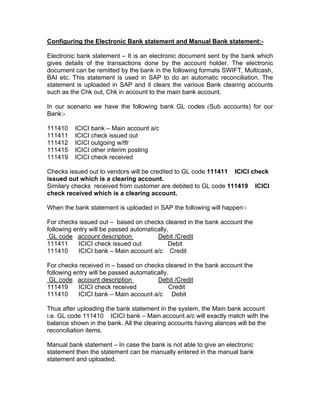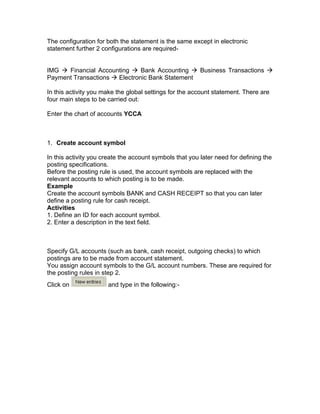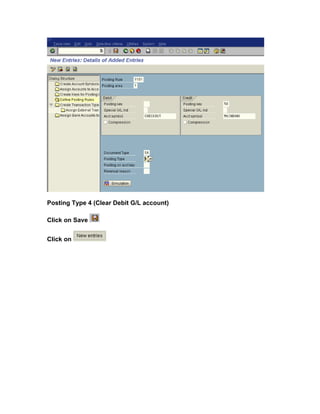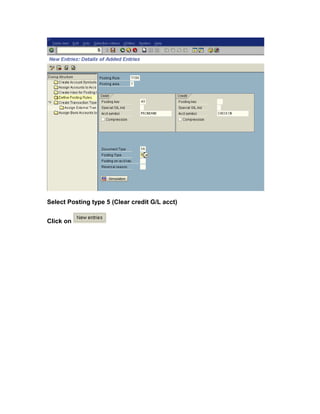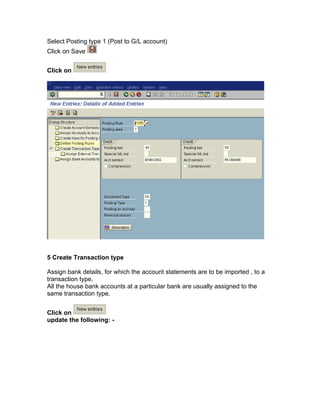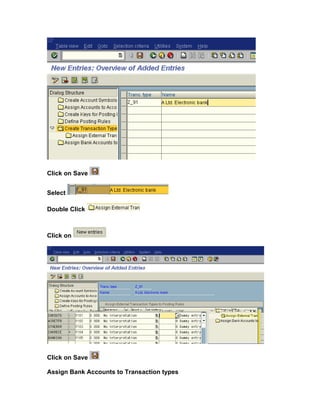The document details the configuration process for electronic and manual bank statements in SAP, outlining how electronic bank statements are used for automatic reconciliation of various bank clearing accounts. It describes the steps involved in setting up account symbols and posting rules, including the creation of keys for transaction types and the assignment of G/L accounts. Manual entries are an alternative when electronic statements aren't available, with similar configuration requirements as electronic statements.