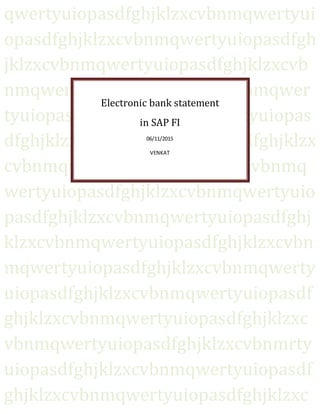
Electronic bank statement in SAP FI
- 2. A. Electronic bank statement configuration Navigate tothe customizingpathSPRO > Financial Accounting>Bank Accounting> Business Transactions> PaymentTransactions> Electronicbankstatement>Make global settingsforelectronic bankstatement The preliminarystepistoselectApplicationarea0001 andenteryourchart of accounts VR14. Thenthere are six mainstepstobe carriedoutas can be seenbelow 1. Create account symbol Create account symbolsforG/L accounts(suchas bank, cash receipt,outgoingchecks)towhichpostings are to be made from accountstatement. The account symbols are assigned tothe G/L account numbersinstep2. AUTPAYC IncomgAutopayVR14 AUTPAYV OutggAutopayVR14 BANK Bank account BNKCHG Bank ChargesVR14 CHKDEP CheckDepositsVR14 CHKISS CheckIssuesforVR14 DIRPAYV DirectPmt to Vendor
- 3. 2. Assign accounts to account symbols The G/L accountscan be maskedwith+ signto avoidcreatingseveral linesfordifferentG/Laccounts. The account modifierandcurrencyfieldscanbe usedtopost to differentG/Laccountsfor the same account symbol. 3. Create keys for postingrules Keysforpostingruleshelp configuredifferentaccountingentriesforeachtype of businesstransaction such as checkdeposits,checkissues,banktransfer,bankchargesetcthat resultfromreconciliationof bankstatements 4. Define postingrules Postingrulesare usedtoconfigure the accounts to be debitedand creditedforeachtype of business transaction. Postingarea Postingarea1 isusedto create the offsettingentryinthe GL (e.g.checkdepositsorcheckissues) and postingarea2 isusedcreate the offsettingentrythe subledger (e.g.directdebit,directcreditorbank transfers).
- 4. Postingtype Postingtype 1,2 & 3 are usedfordirectdebits,directcredits,banktransfersandbankchargeswhich originate fromthe bankstatement.Postingtype 4,5,7& 8 are usedfor clearingthe initial entryforcheck depositsandcheckreceiptsinthe G/L andsub ledger.Postingtype 09isusedfor reversal of existing entryinthe bank statement. Postingtype 09alsorequires areversal reasontobe specified. Special GL Indicator Special GL indicatorisusedforpostingtoalternative reconciliationaccounts. Compression The compressionoptioncanbe usedto summarize entriesforposting. Documenttype Documenttype isusedto pickthe numberrange and otherattributesforthe transaction. In the postingspecificationsdebit ->creditthatyoudefine here,use the accountsymbolsfromstep1, and notthe G/L account numbers. This preventssimilarpostingrulesbeingdefinedseveral times,the onlydifference betweenthembeingthe accountstowhichpostingsare made. 5. Create a transaction type and postingrulesto external transaction codes A listof assignmentswhereone external transactioncode isassignedtoone postingrule iscalleda transactiontype. Create VR14 withtextTransactionType forVR14
- 5. 6. Assignbankaccounts to transactiontype andcompanycode Note on Algorithmsusedforelectronicbanktatement 000 (No interpretation) You use this algorithm if you do not want to use the standard algorithms supplied by SAP. Instead, you use the algorithms you defined yourself, in conjunctionwith f unctional enhancements (user exits). 001 (Standard algorithm) Algorithm 001 interprets the values in the note to payee fields of theelectronic account statement as either document numbers or reference document numbers. In the process, it checks whether the values are in the document/reference document number ranges you entered when importing the account statement. If (andonly if ) they are, it thentries to find the items tobe clearedin the system. Note that you must enter thepossible intervals for documents/reference documents using the values “BELNR number range” and “XBLNR number range”on the selection screen for importing the electronic account statement. If the reference document was stored with leadingzeros in the system, thesystem can find a line item only if thereference document number in theaccount statement is imported with theseleading zeros. If, on the account statement import selection screen, you were toenter 00100 - 00200 as the interval, the system does not f ind the value if thereference document number is simply 100. 011 (Outgoing check: Check number not identical to document number) This algorithm is usedfor payments by check if the bank uses pre-numbered checks. Your house bank supplies the check number in theaccount statement. The algorithm uses the check number tofind the appropriatedocument number. 020 (Document number search) Algorithm 020 functions in the same way as algorithm 001, except that it interprets the contents of thenote topayeefields only as a document number. 021 (Reference document number search) Algorithm 021 functions in the same way as algorithm 001, except that it interprets the contents of thenote topayeefields as a reference document number only. 031 (Document number search (customer number in line item) This algorithm functions in the same way as algorithm 020 (document number search). Here are some exceptions: If the system can identify the business partnerfrom a document number enteredin the Note toPayeefield, thenyou have the system add the bank details to the master data.
- 6. B. Electronic bank statement process Thisprocessexplains bankreconciliationwithmulticashformatwiththe foregoingconfiguration.The presumptionisthatthe banksendsthe account statementinthe multicashformatin2 setof files.One containsthe header(ie auszug.txt)andthe othercontains the line items(ieumsatz.txt).The file formats are specifiedinthe excel file attachedbelow, Multicash format.xlsx 1. Create house bankand bankaccount as followsusingtransactionFI12 2. Create GL Accounts withfollowingattributes usingtransactionFS00 Account Nr AccountText FSG House Bank Account ID Rel to Cash flow Line Item display OIM 100020 Cash at ICICIbank G005 ICICI ICI01 X 100021 CheckDepositsin ICICIBank G005 X X X 100022 Checksissuedfrom ICICI G005 X X X 100023 AutopayintoICICI Bank G005 X X X 100024 Autopayoutof G005 X X X
- 7. ICICI 100025 DirectPaymentto Vendor G005 X X X 300010 Revenue G001 X 400020 Stationery G004 X 490010 Bank charges G001 X 3. Make sure to alsodefine 400020 and 490010 as cost elementsof category1and alsoentercost center10000 as the defaultvalue forcostelement490010 Posta checkdeposit fromcustomerusingtransactionFB01 (Example forexternaltransactioncode 100, postingrule VR01 and interpretationalgorithm001 whichrequireseitherdocumentnumberor reference documentnumbertobe enteredinthe note topayee text) Make sure to update reference fieldwithchecknumber.Thiswill be usedininterpretation algorithm001 forclearingthe postinginGL account100021 and movingthe amountto GL account 100020 while doingbankreconciliationwithtransactionFF_5 4. Posttwo invoicestovendors 1000010000 (paymentmethodC - check) and 10000100001 (payment methodW- wire transfer) and1 invoice to customer7000010001 (paymentmethodT-banktransfer) Vendor1000010000 Invoice withpaymentmethodC – check (Example forexternal transactioncode 101, postingrule VR02 and interpretationalgorithm011 whichrequireschecknumbertobe entered inthe note to payee text)
- 8. Vendor1000010001 Invoice withpaymentmethodW - wire transfer(Exampleforexternal transactioncode 104, postingrule VR05 and interpretationalgorithm020 whichrequiresdocument numberto be enteredinthe note topayee text) Customer7000010001 invoice withpaymentmethodT– bank transfer(Example forexternal transactioncode 103, postingrule VR04 and interpretationalgorithm021 whichrequiresreference documentnumberto be enteredinthe note topayee text) 5. Postone invoice tocustomer7000010001 withblankpaymentmethodandone to vendor 1000010001 withblankpaymentmethod
- 9. Customer7000010001 invoice withpaymentmethodblank(Exampleforexternal transactioncode 106, postingrule VR06 and interpretationalgorithm031 whichrequirespartnercode inthe revenue line itembesidesdocumentnumber.Thisdocumentnumberwill be enteredinthe note topayee text) Vendor1000010001 Invoice withpaymentmethodblank (Example forexternal transactioncode 107, postingrule VR07 and interpretationalgorithm020 whichrequiresdocumentnumbertobe enteredinthe note topayee text) 6. Run AutomaticpaymentprogramusingtransactionF110 for paymentmethodC,T & W for customers7000010000 to 7000010001 and vendors1000010000 to 1000010001. (Automatic paymentprogramconfiguration usingPaymentMediumWorkbench andcreationof checklotare separately documented)
- 11. Joblog forpaymentrun 7. Directpaymentto vendorusingtransactionF-53outgoingpaymentwithclearing.Thisispayment for vendordocumentcoveredinsection5above
- 12. 8. Receive filesfrombankinthe formatAUSZUG and UMSATZ containingrecords asshowninthe attachmentsbelow 9. Importthe above bank statementsusingtransactionFF_5