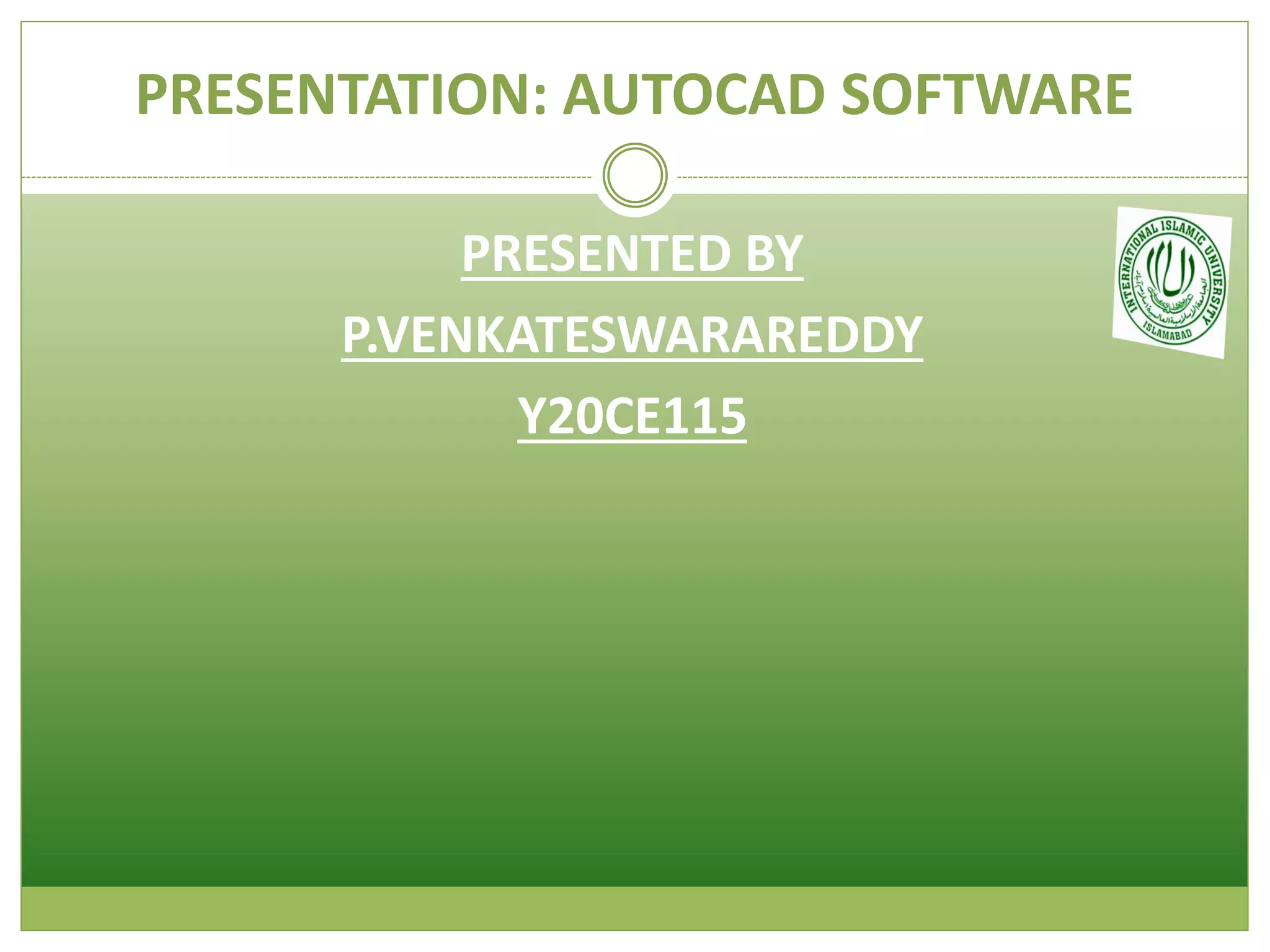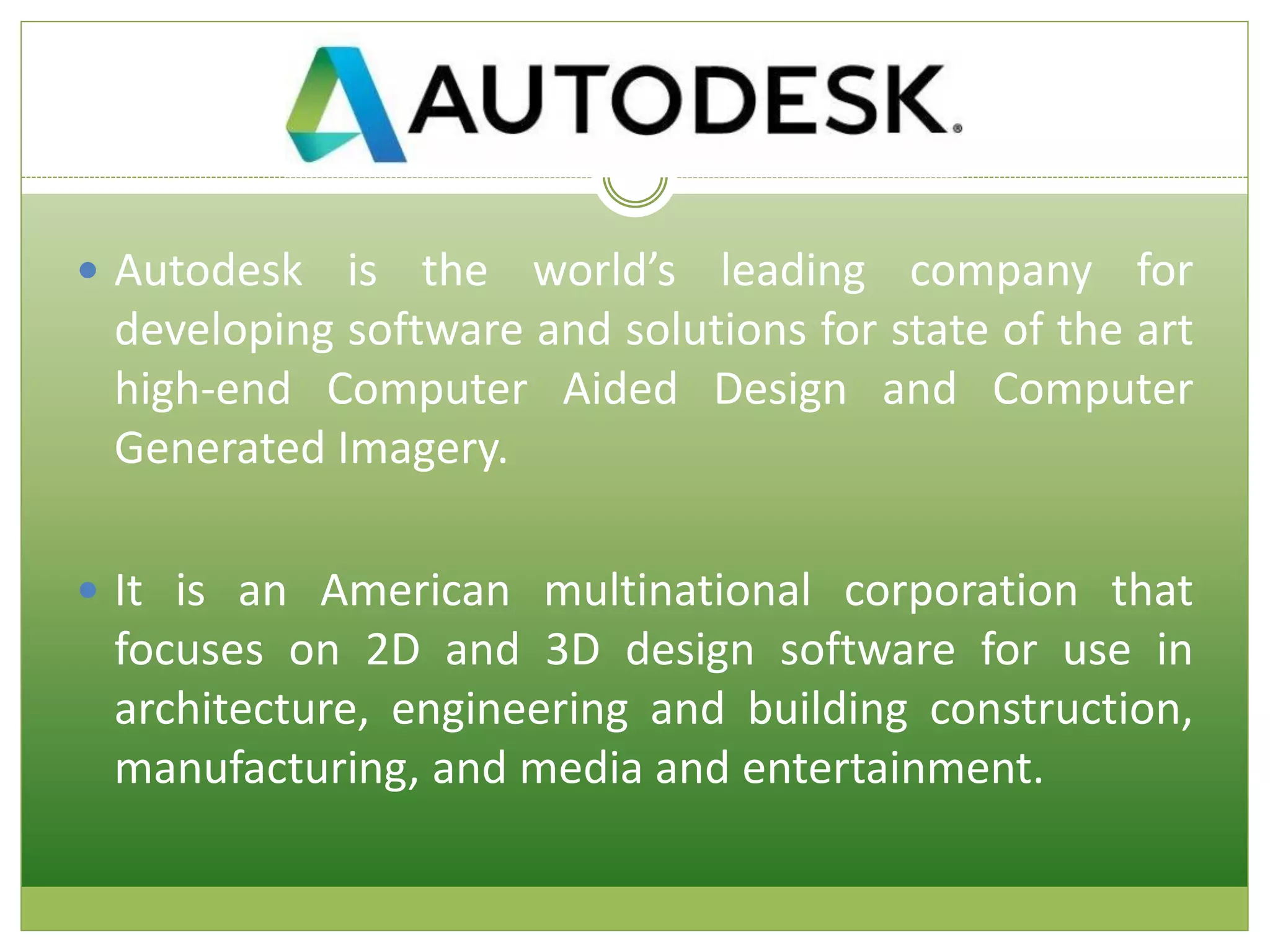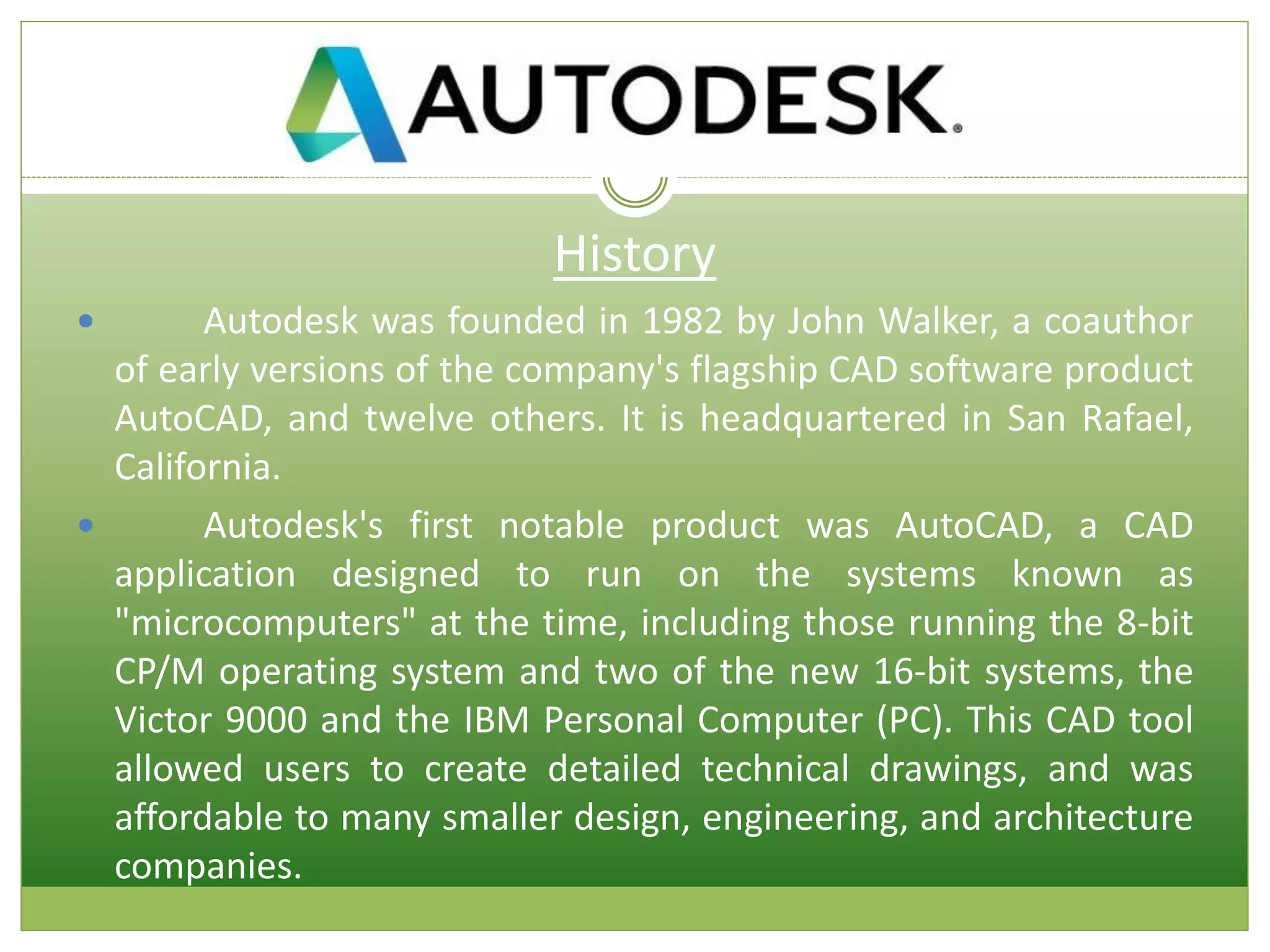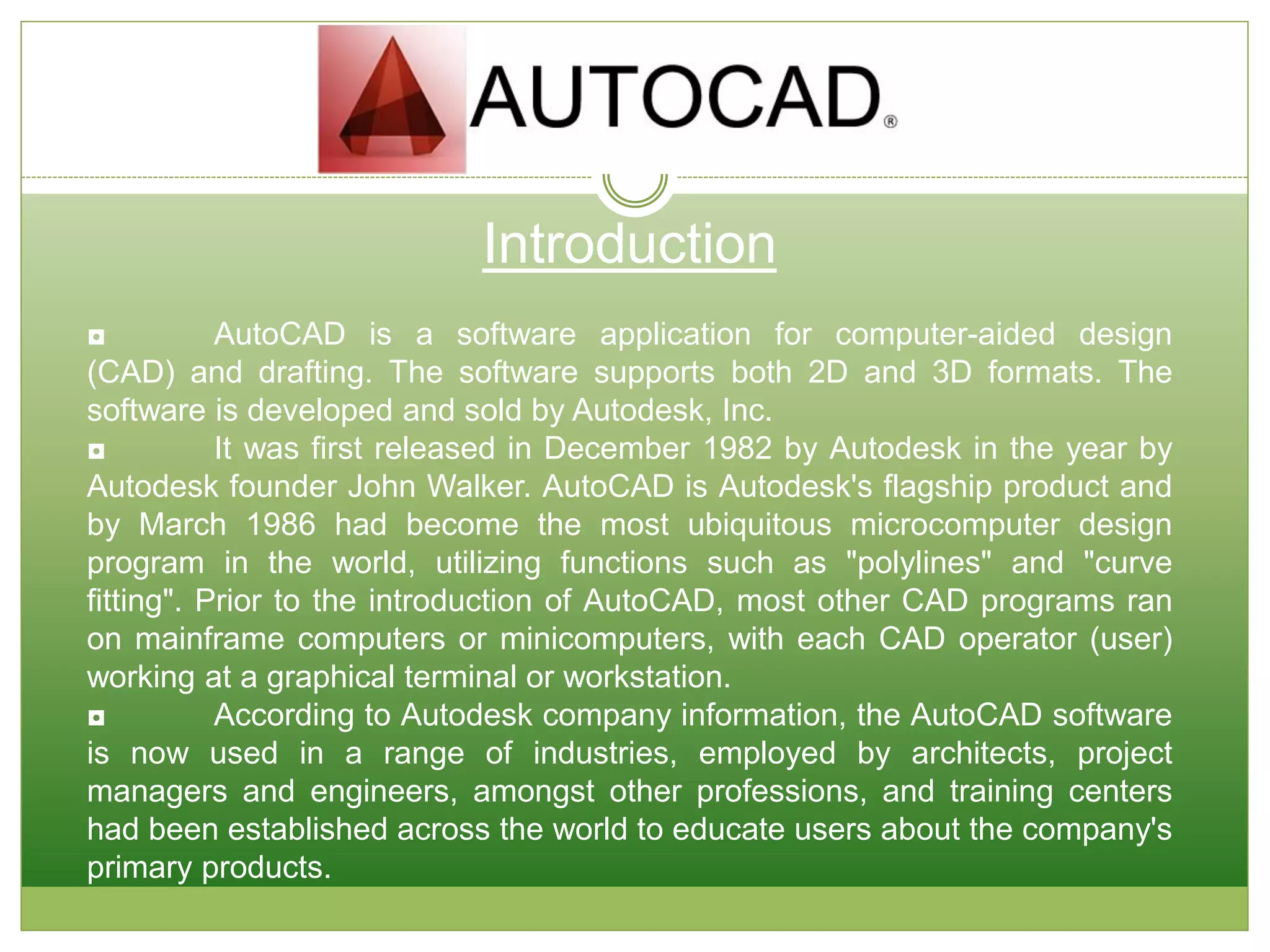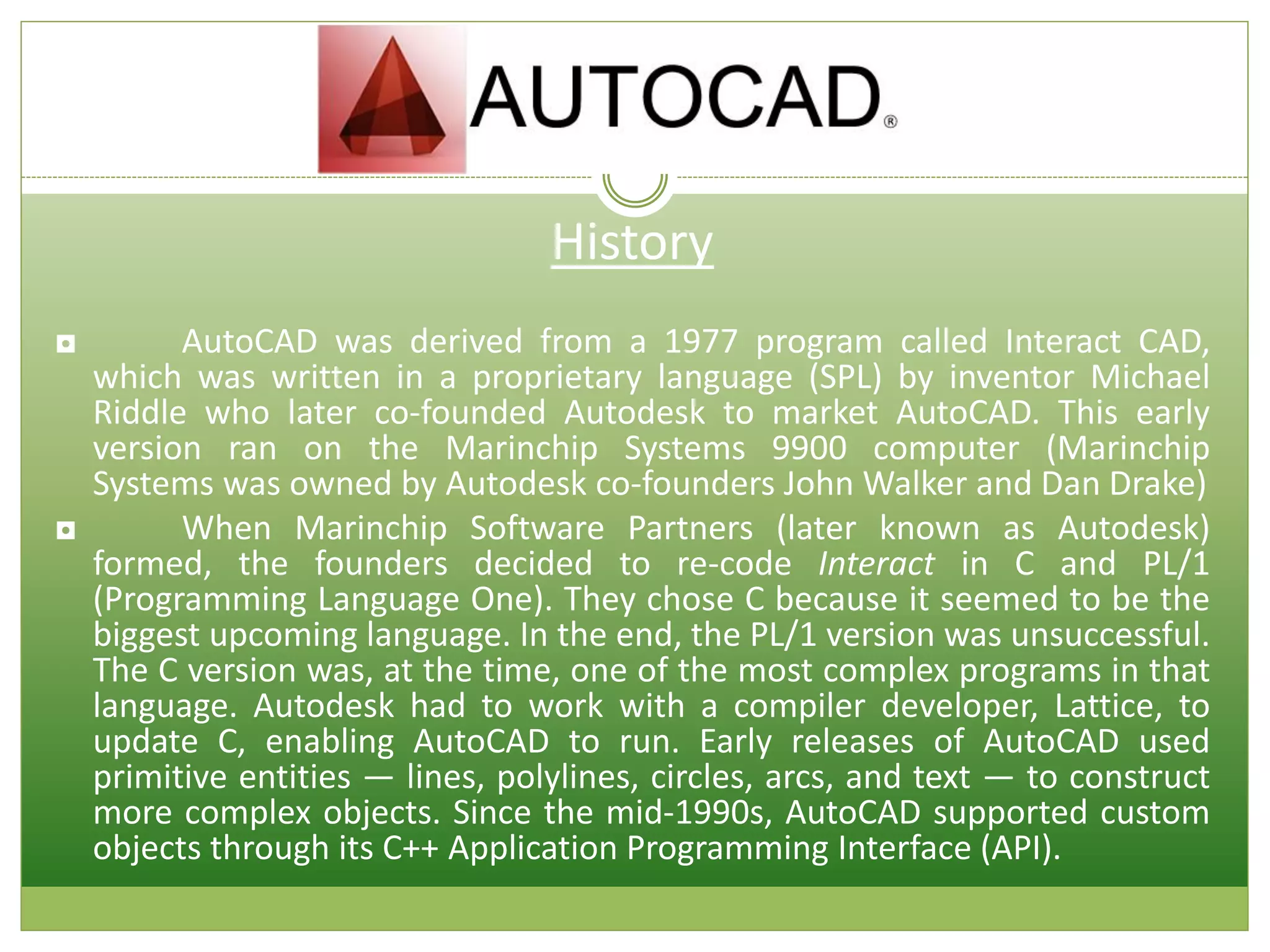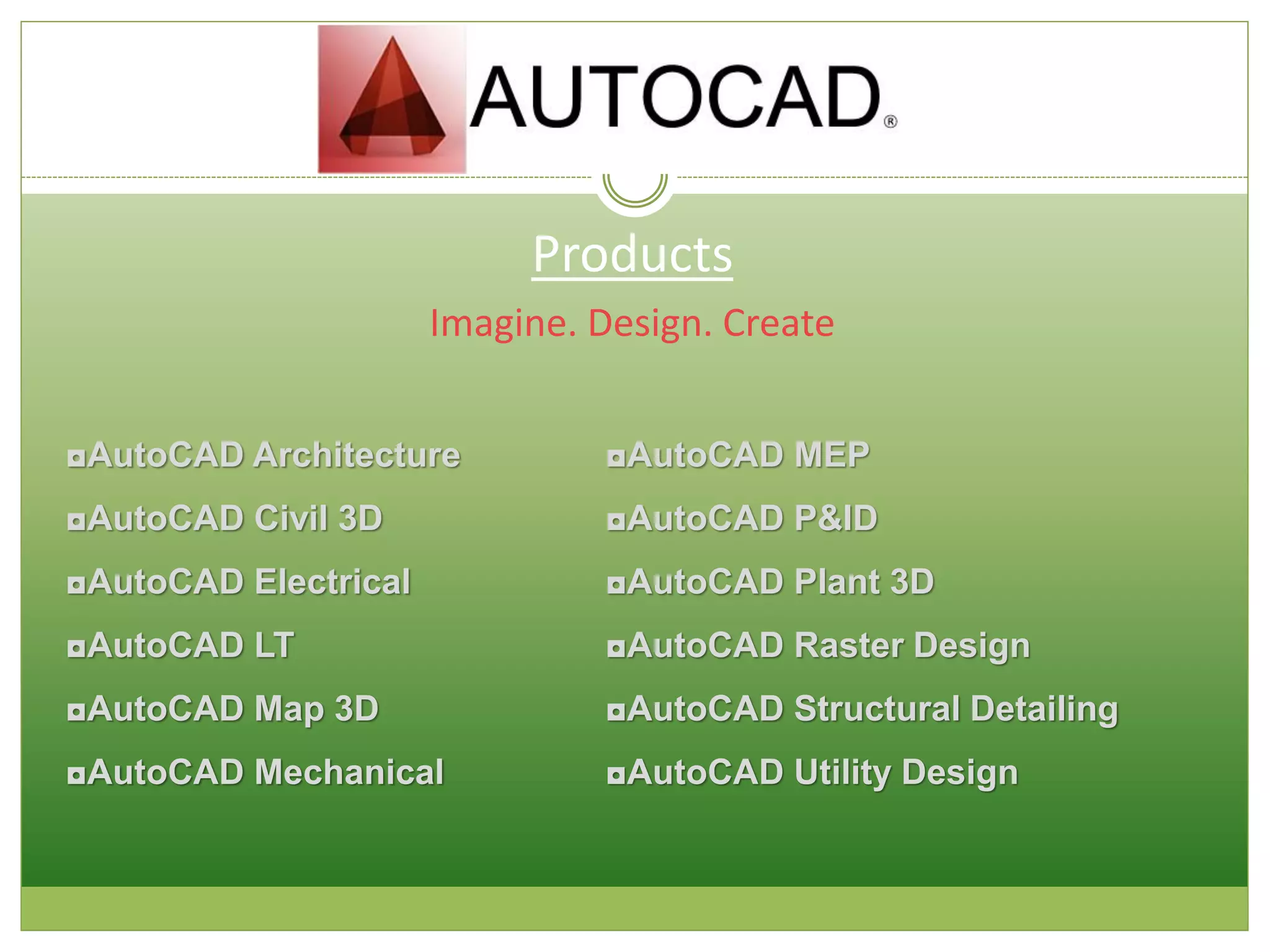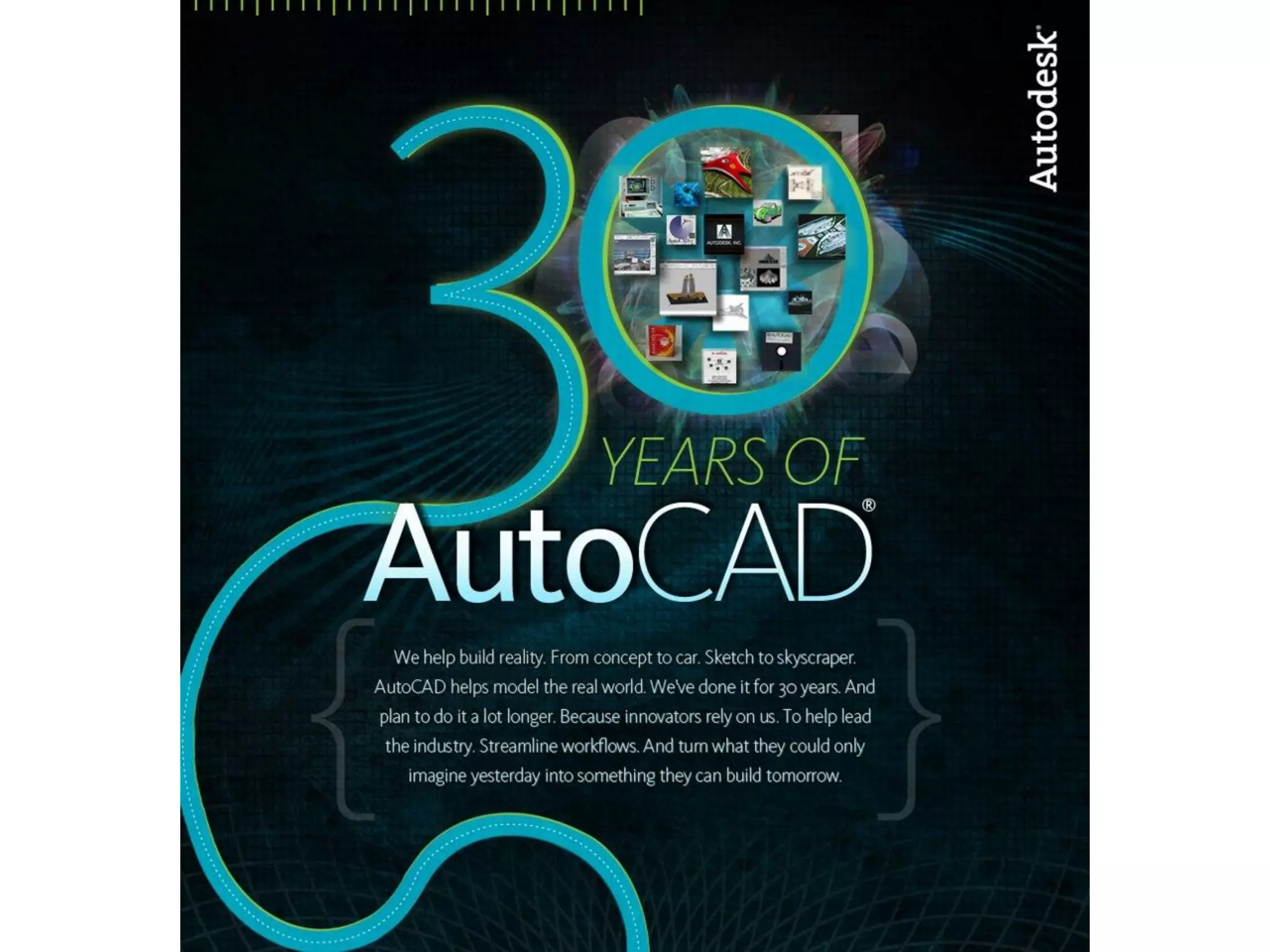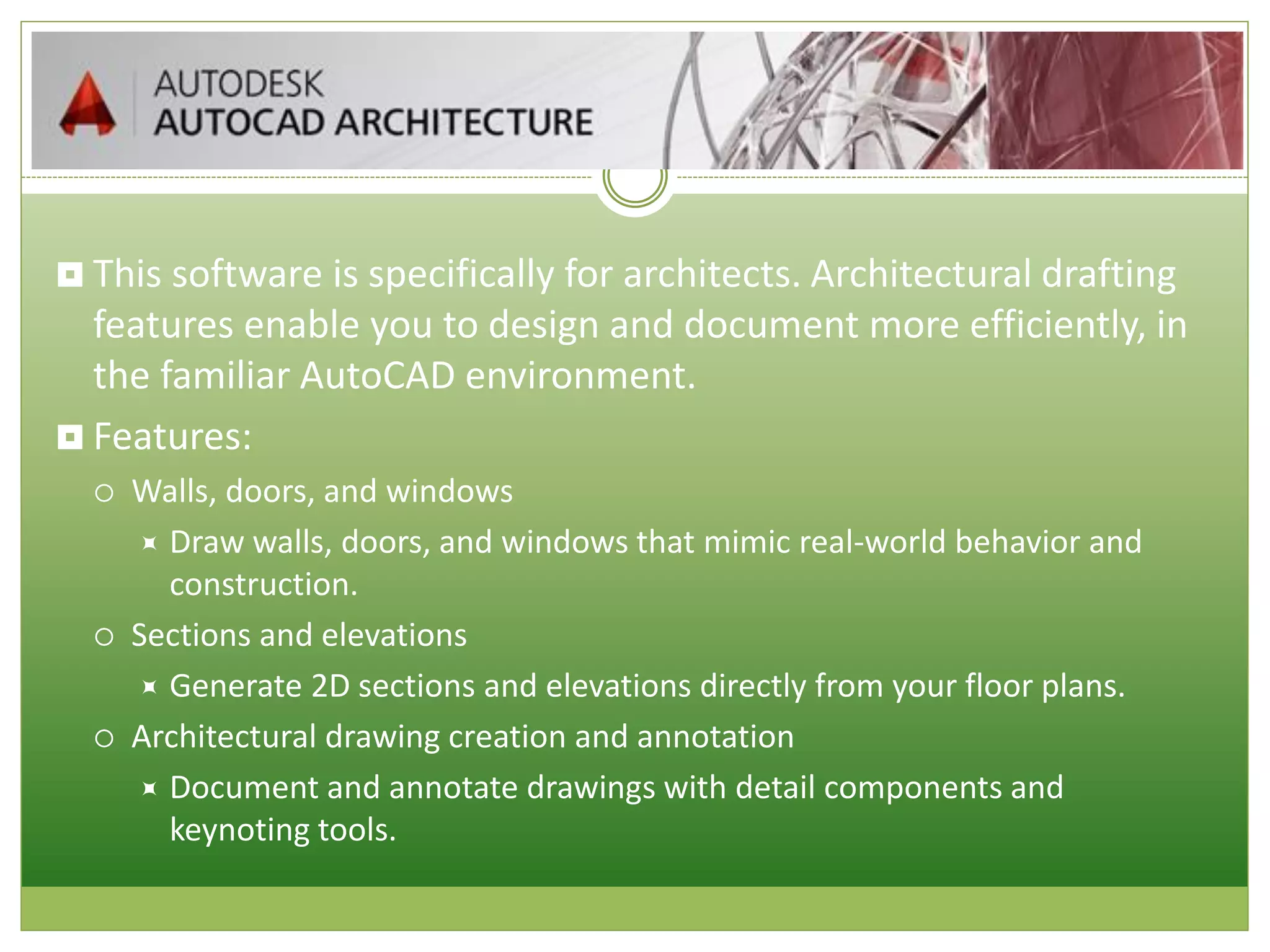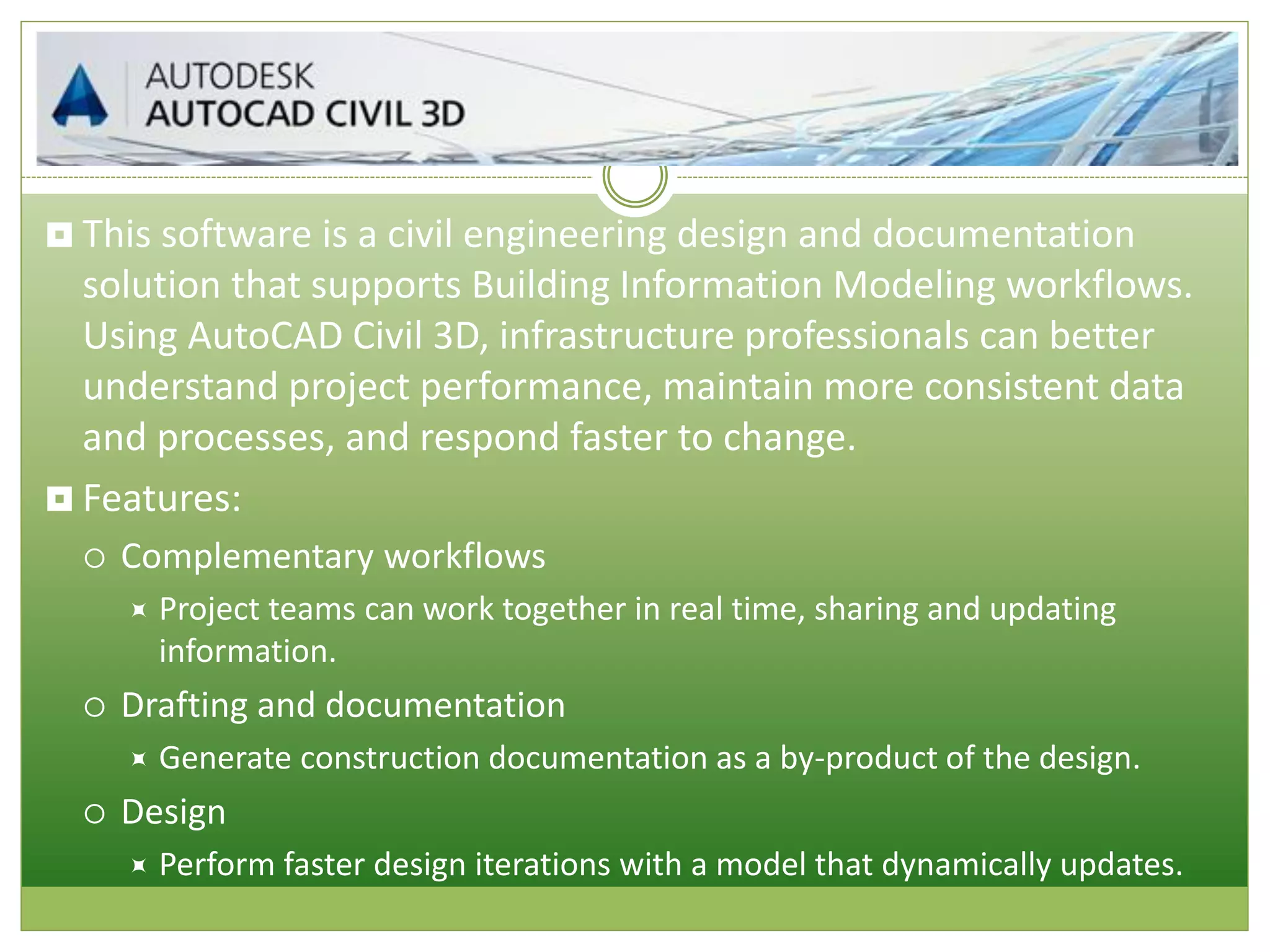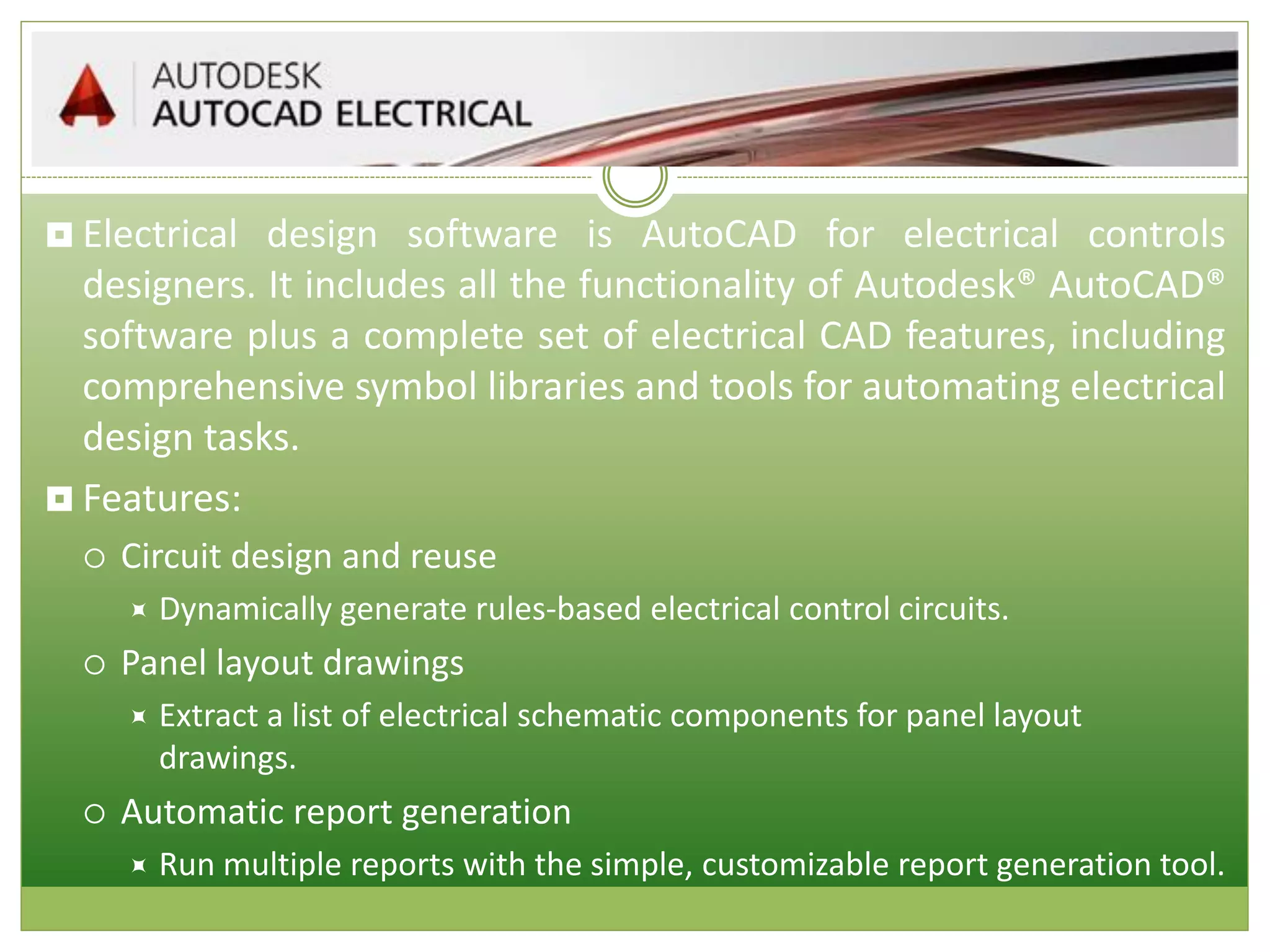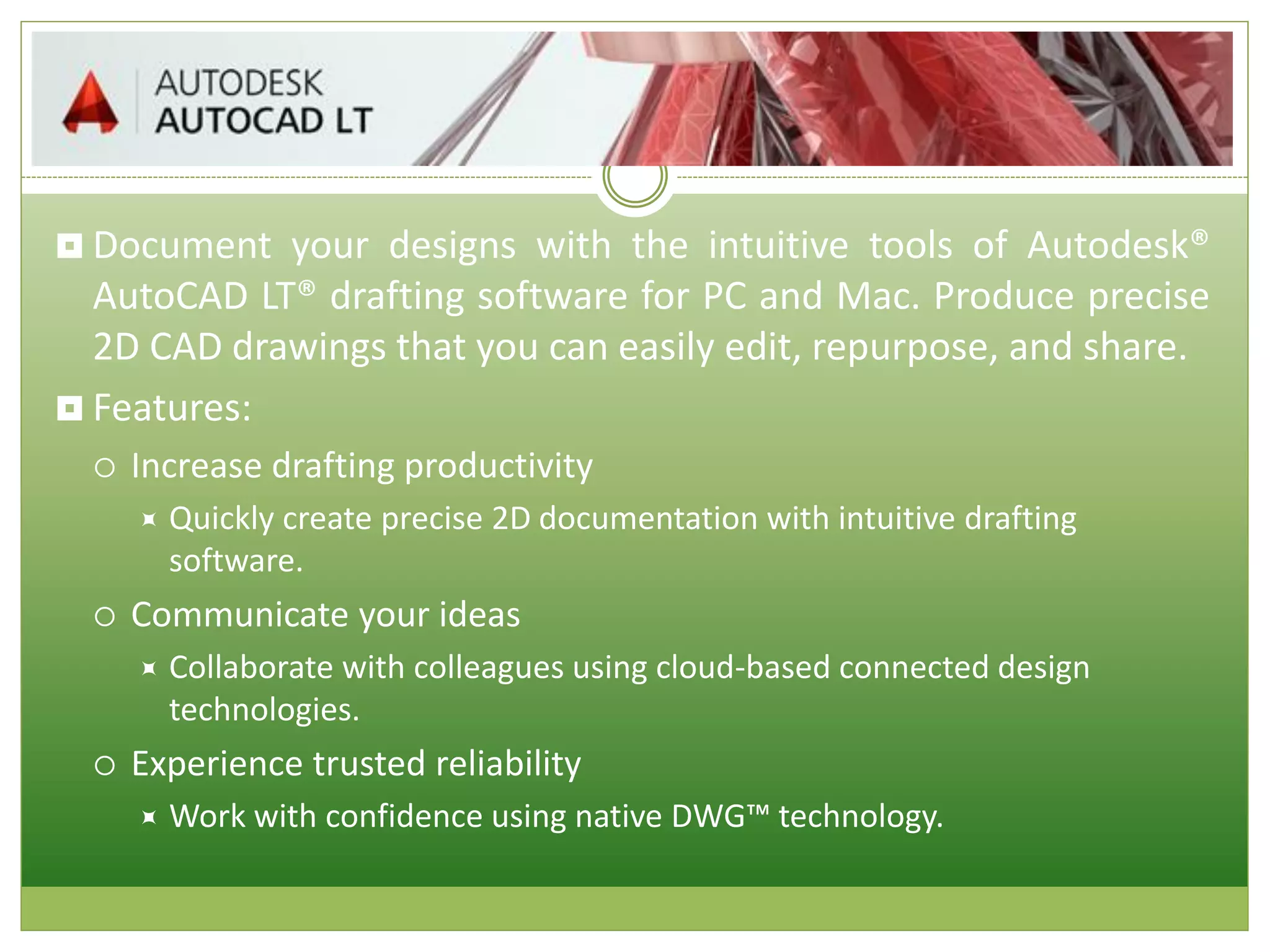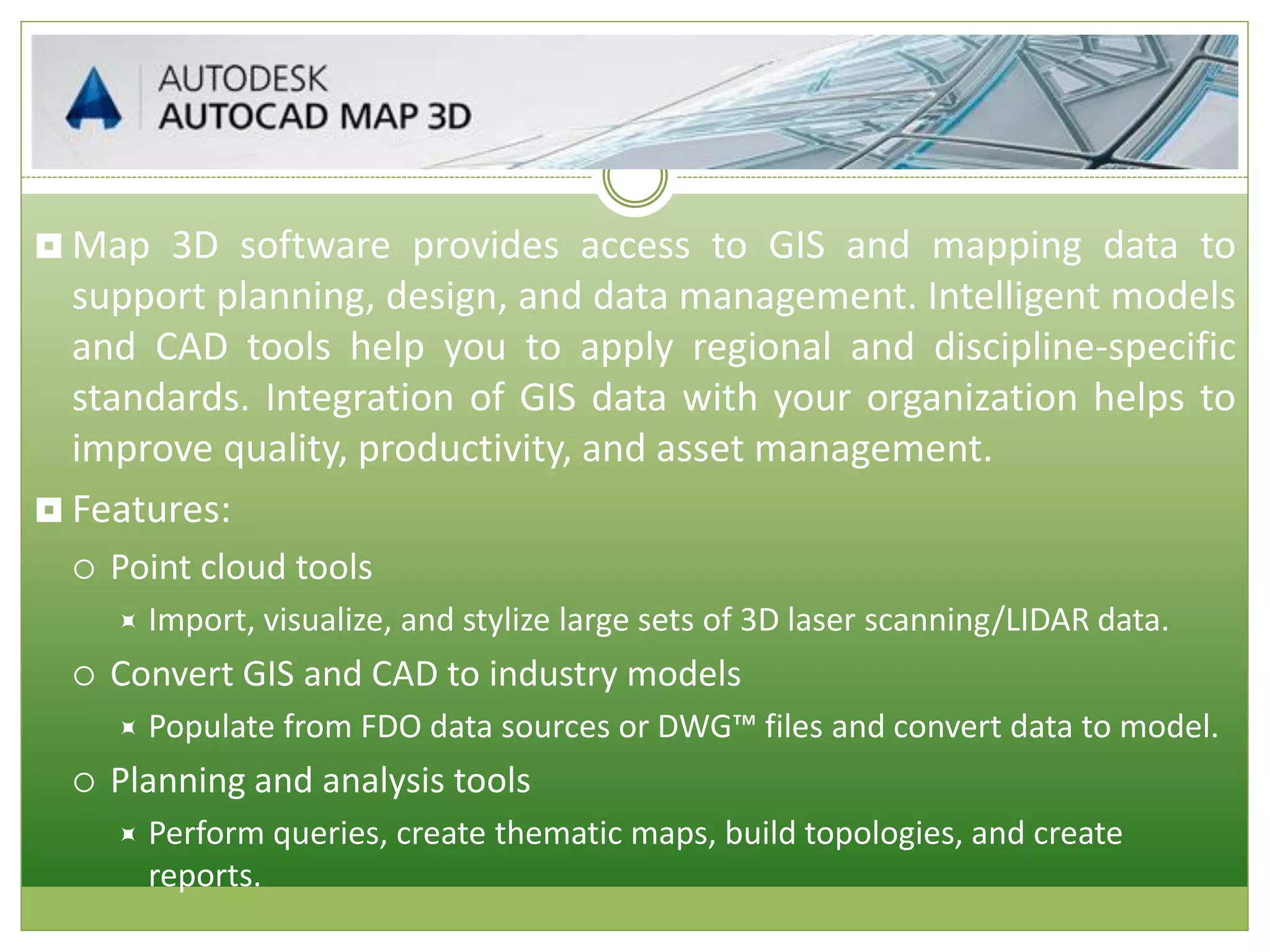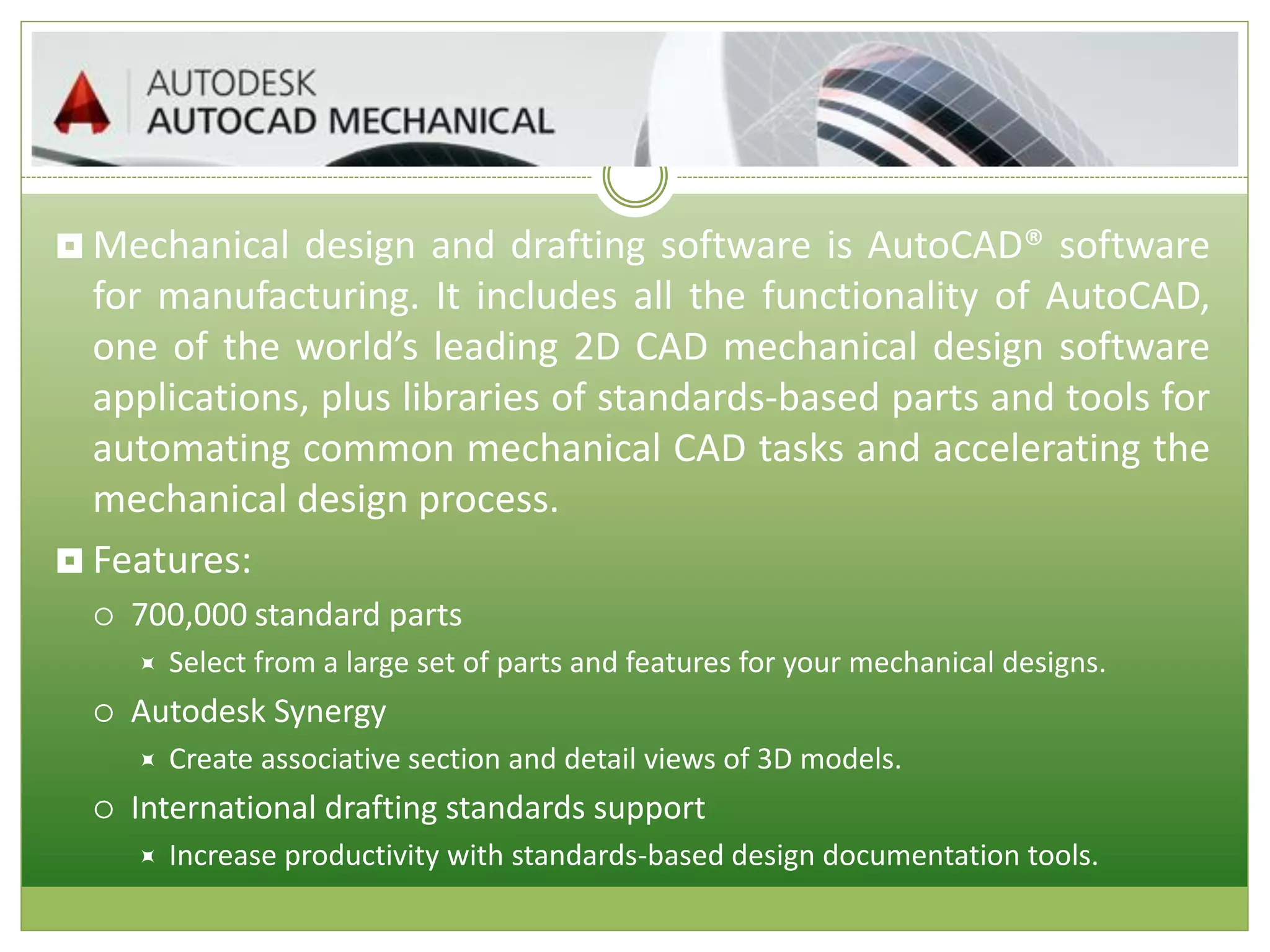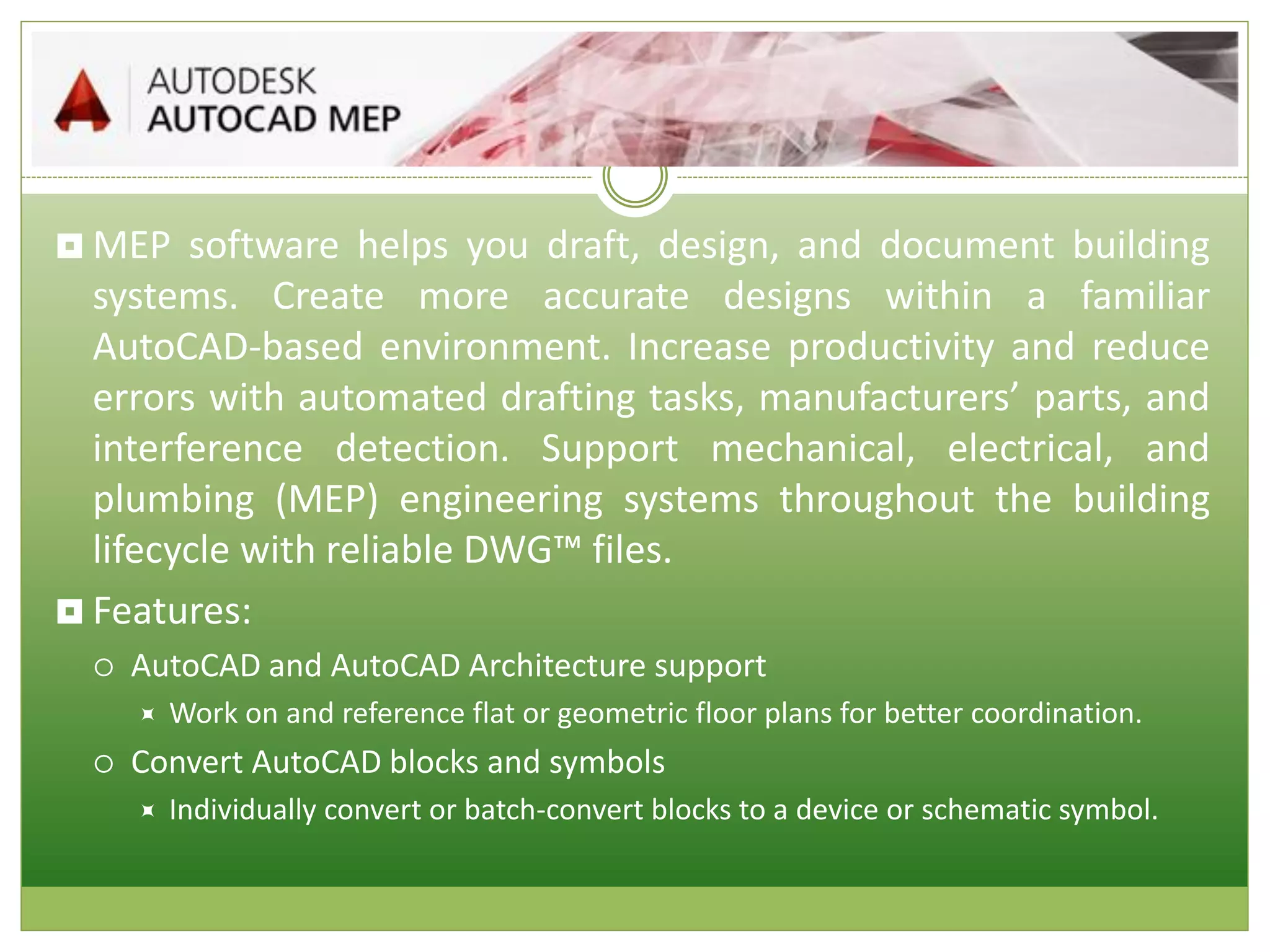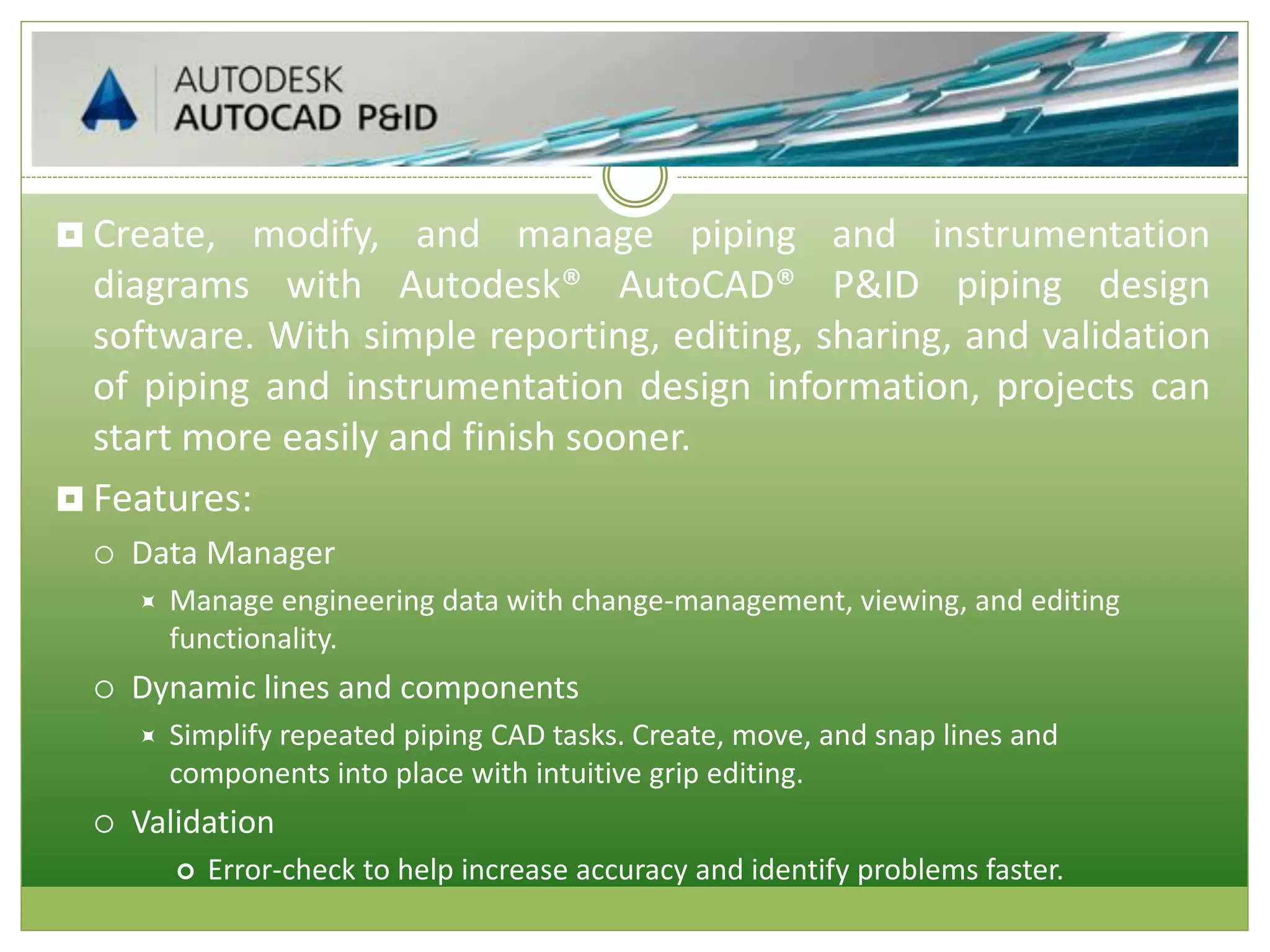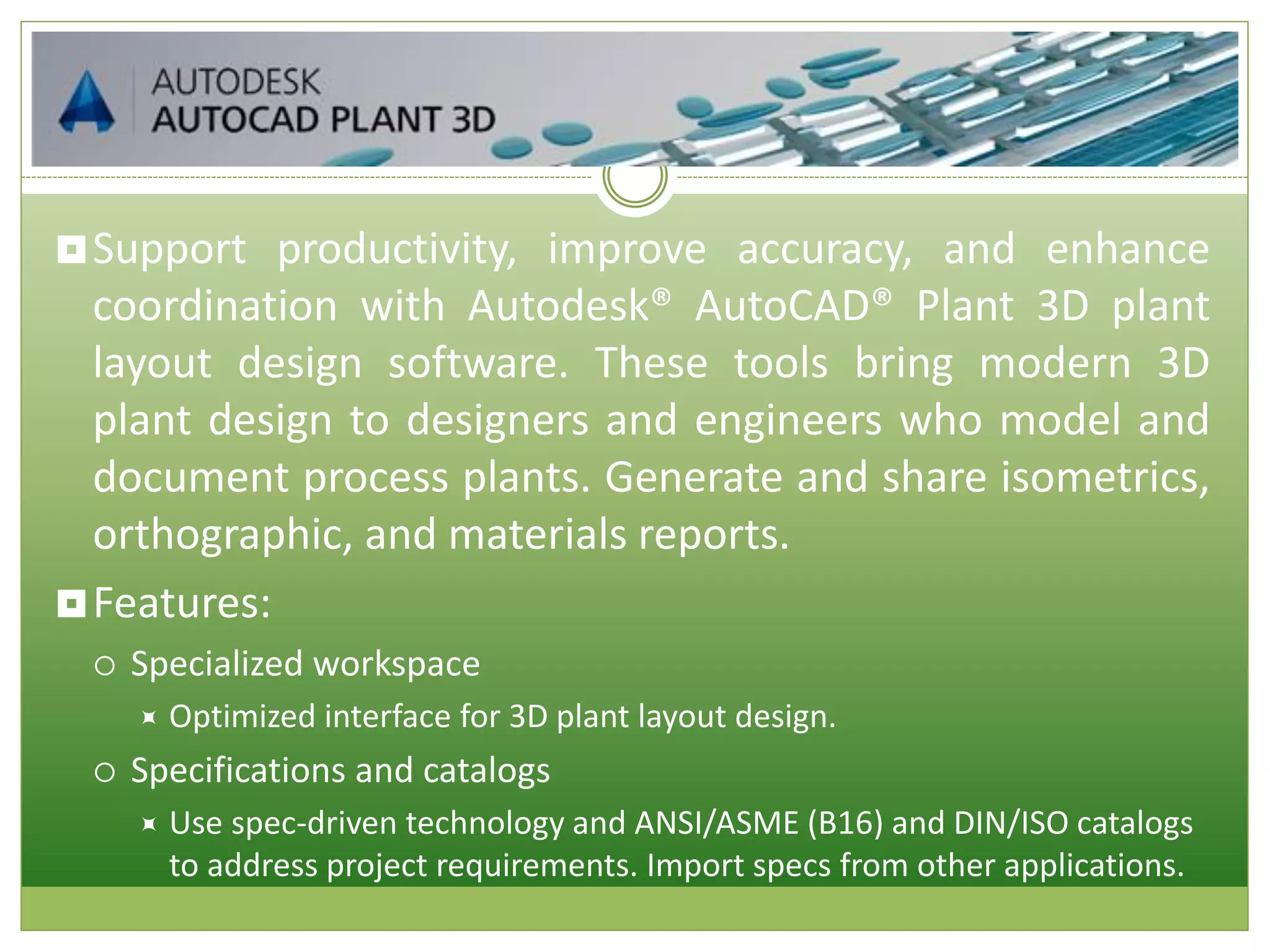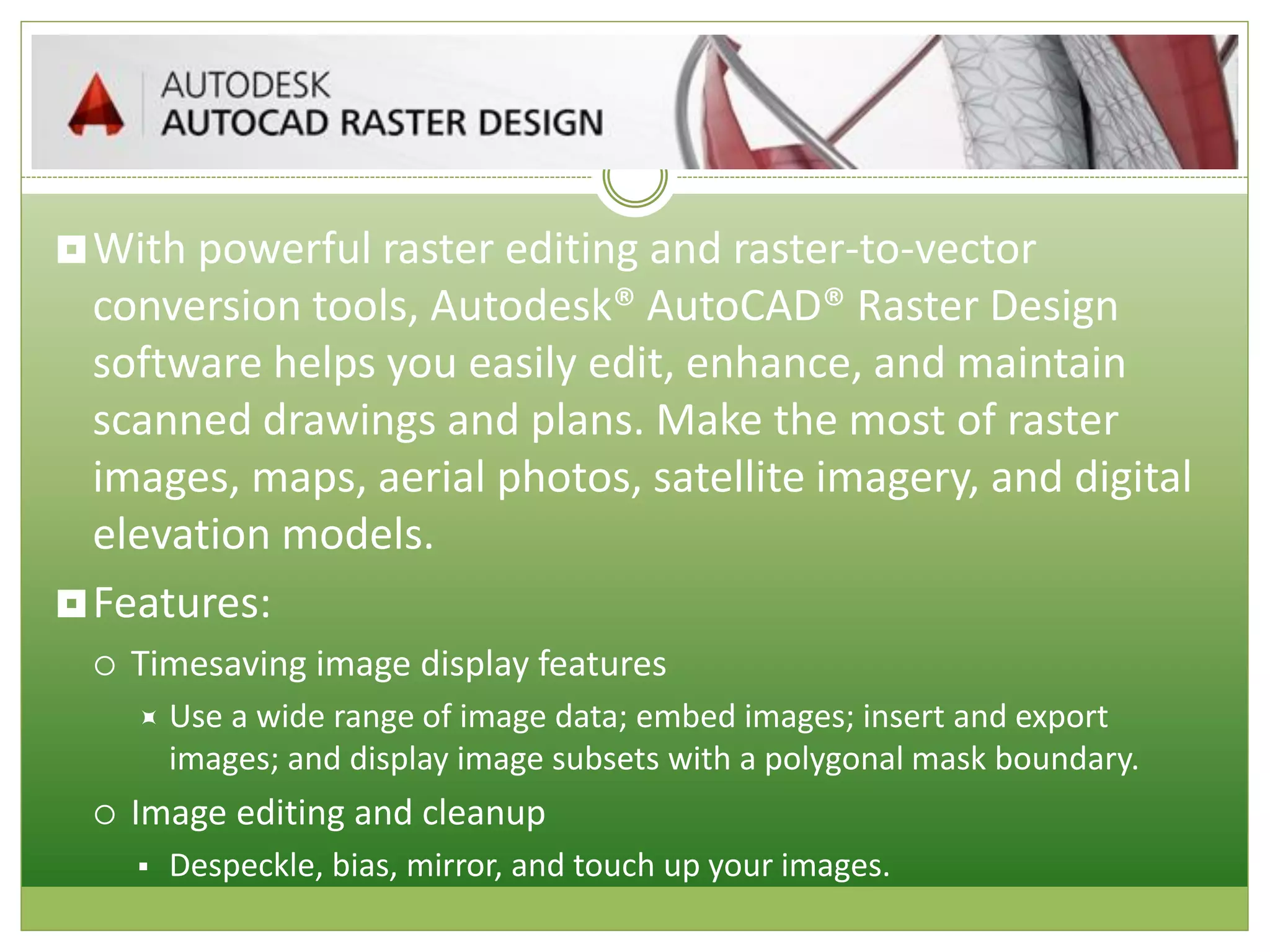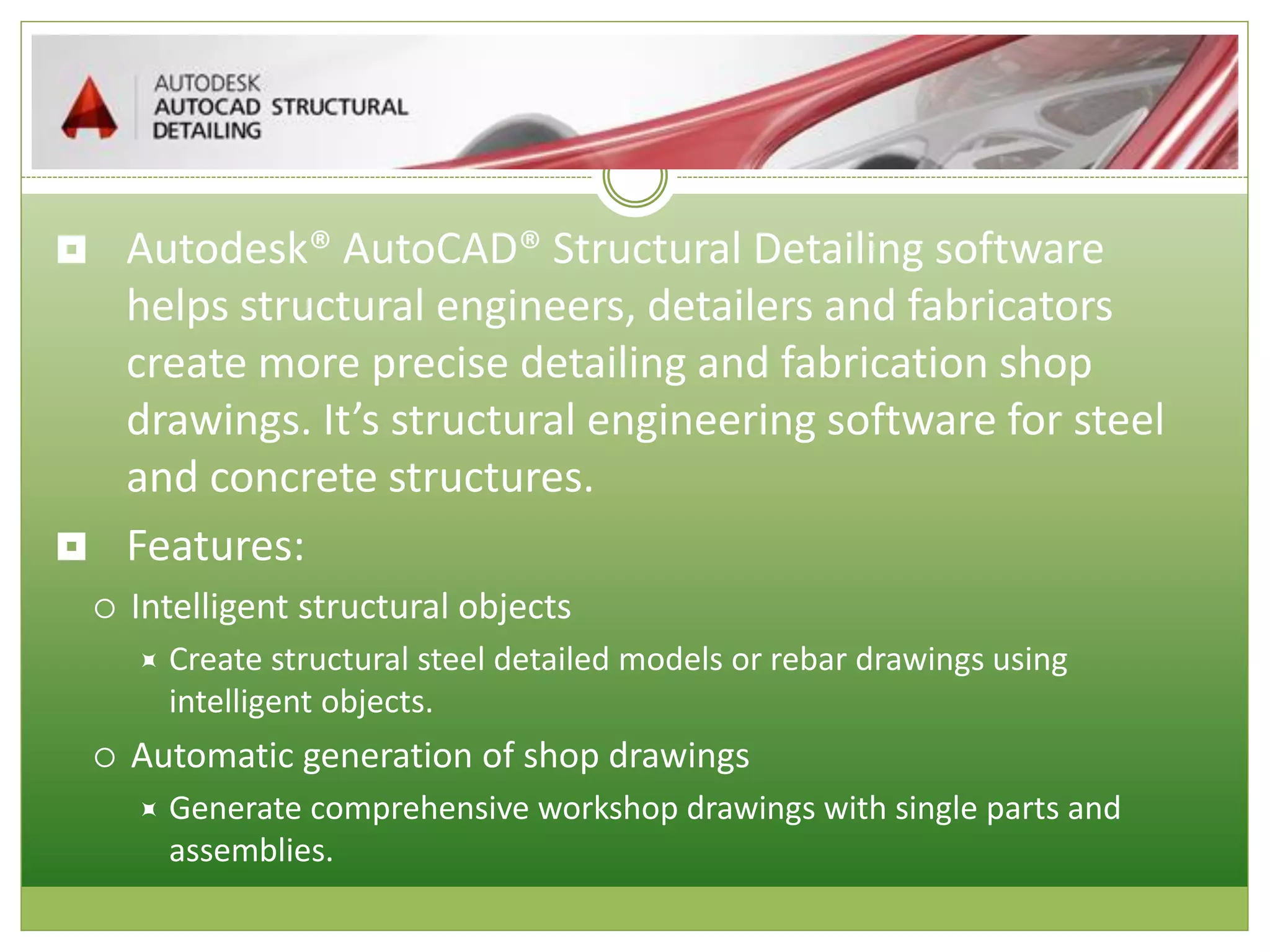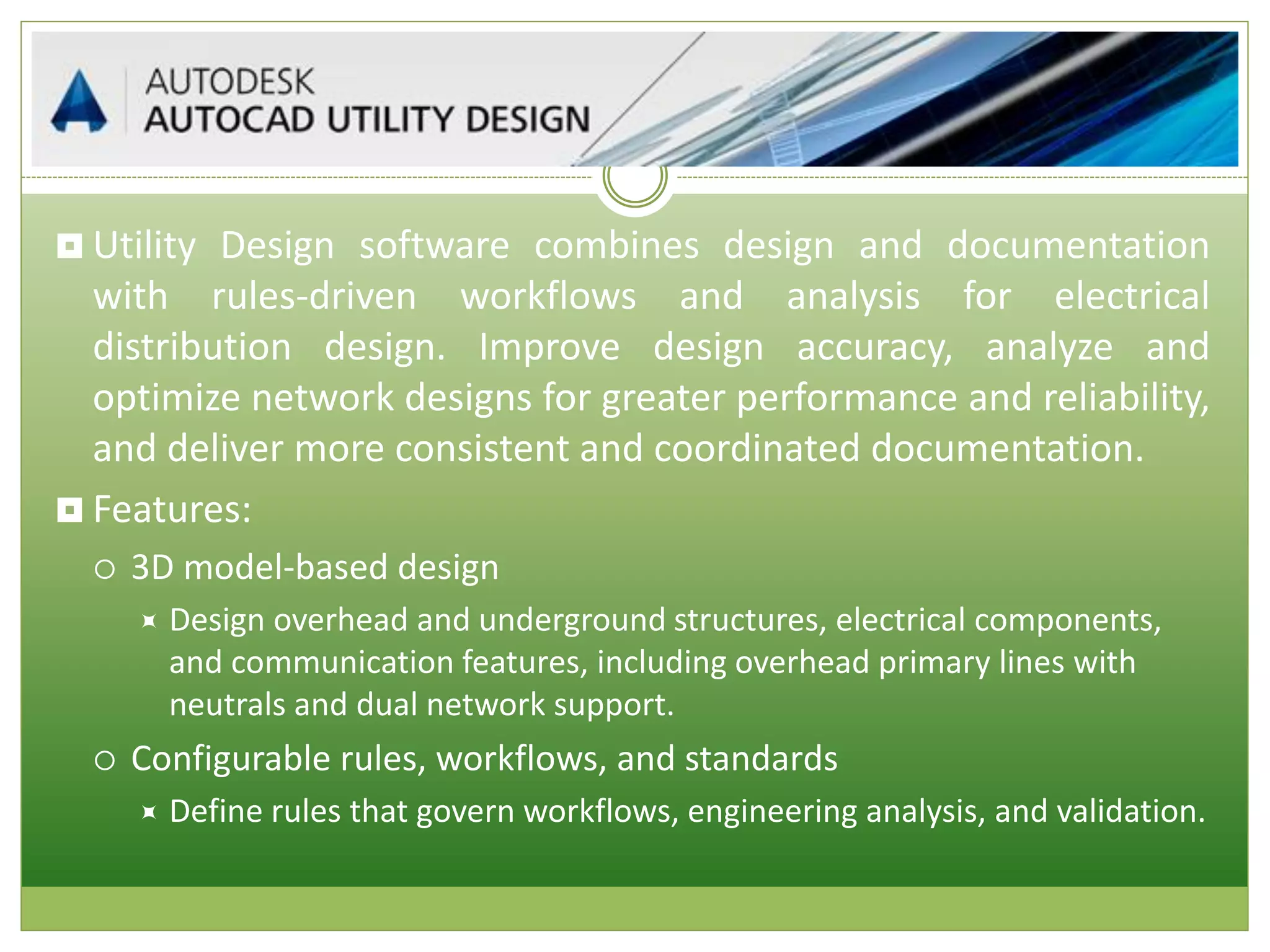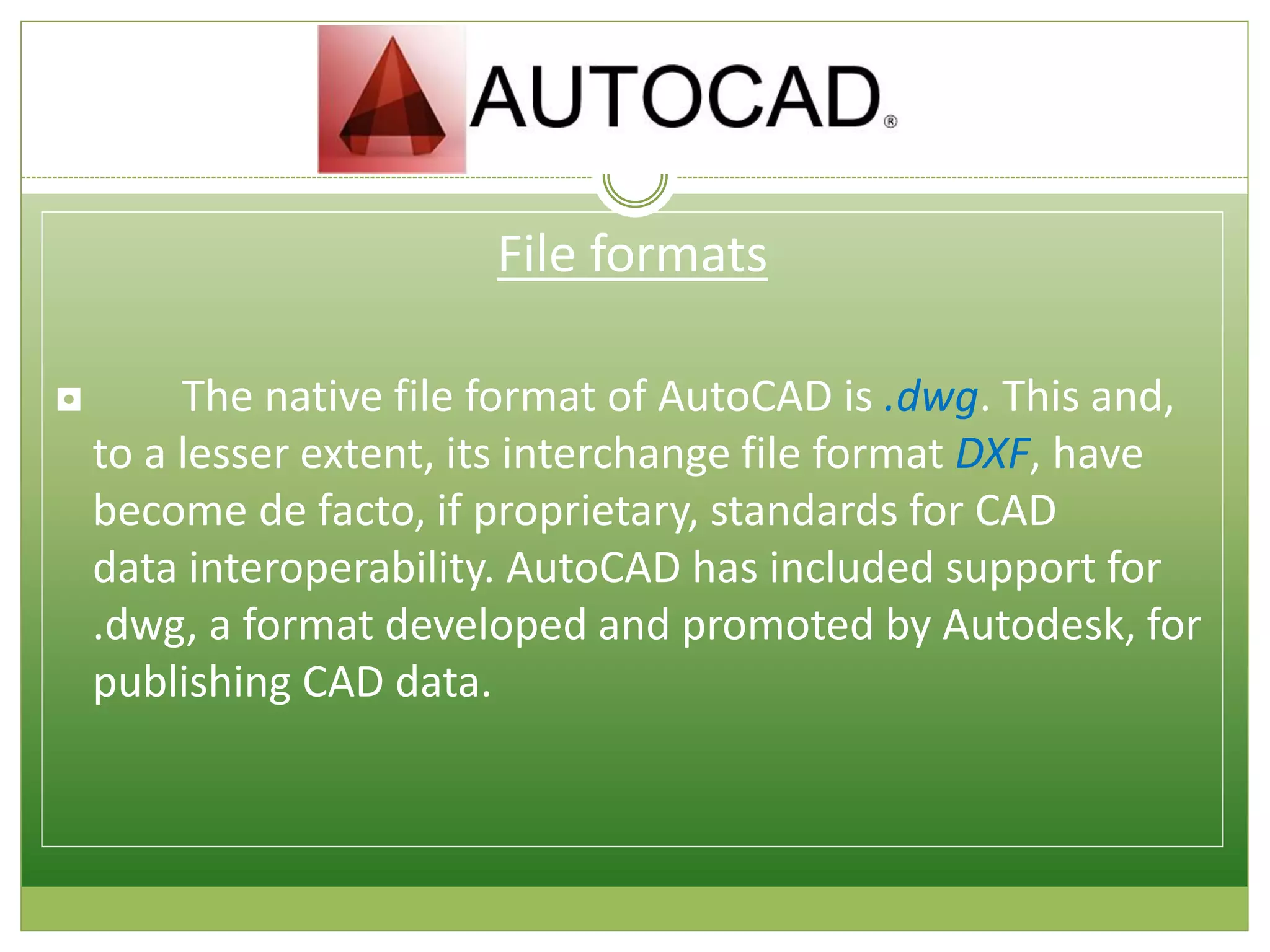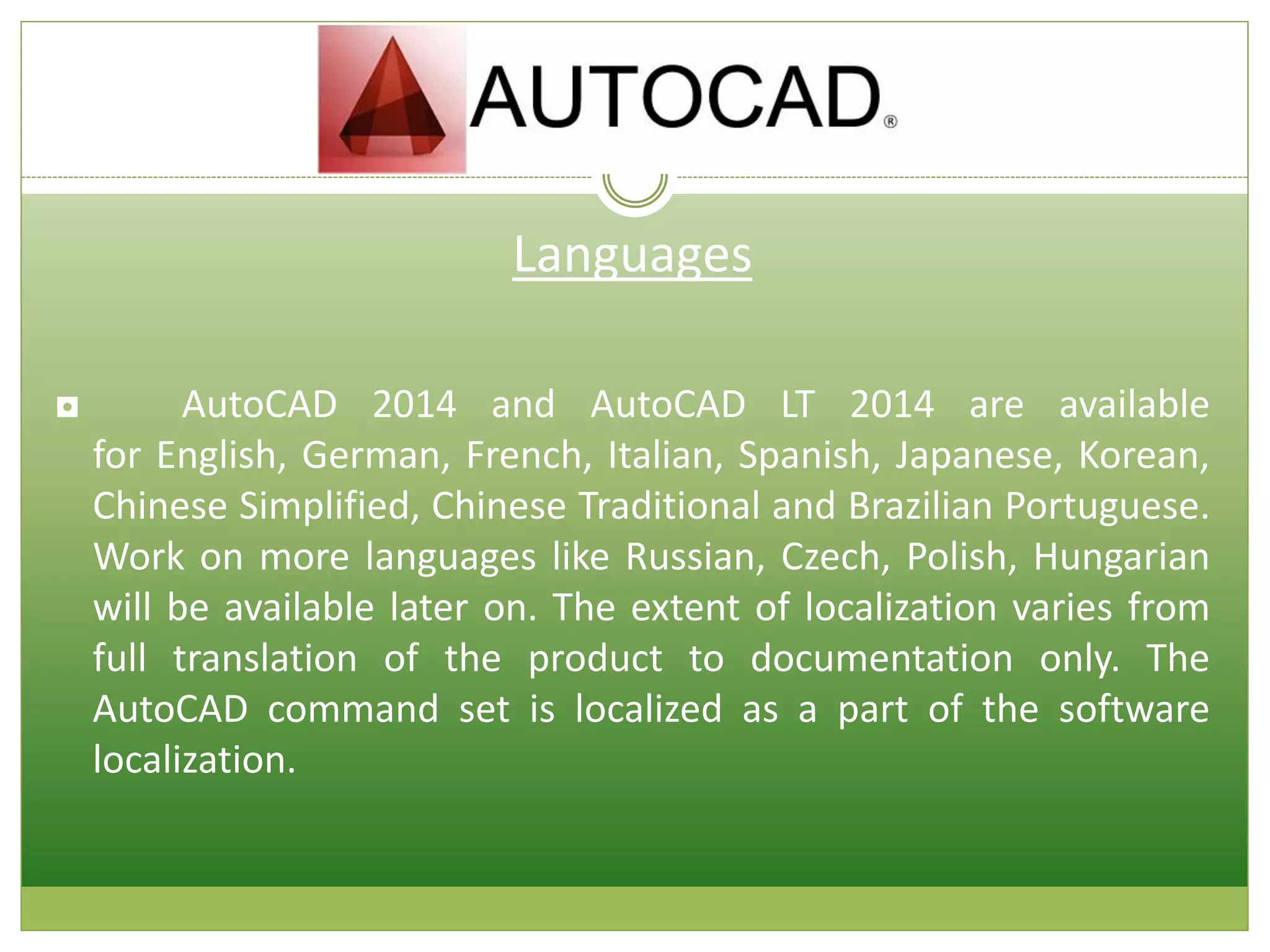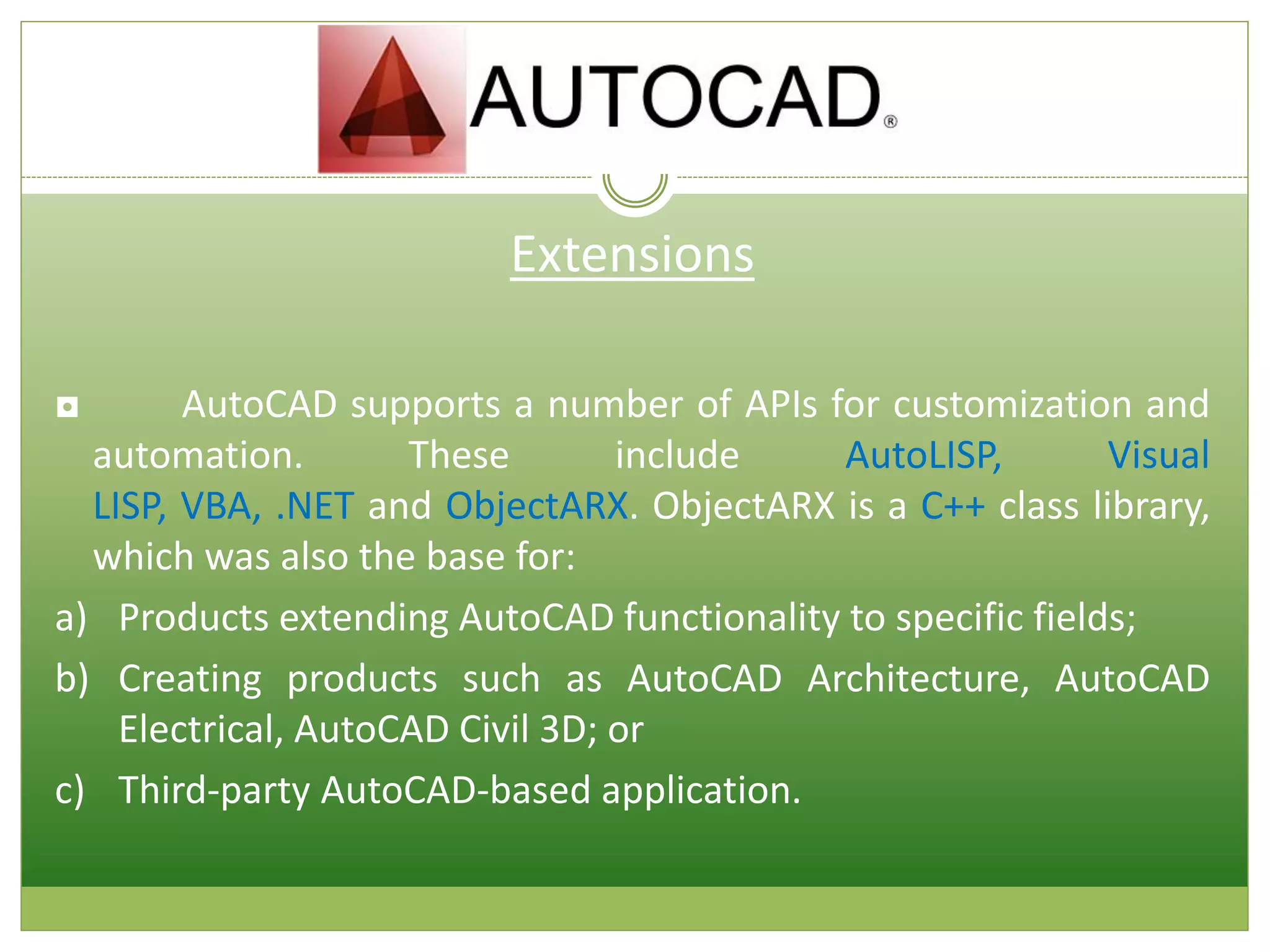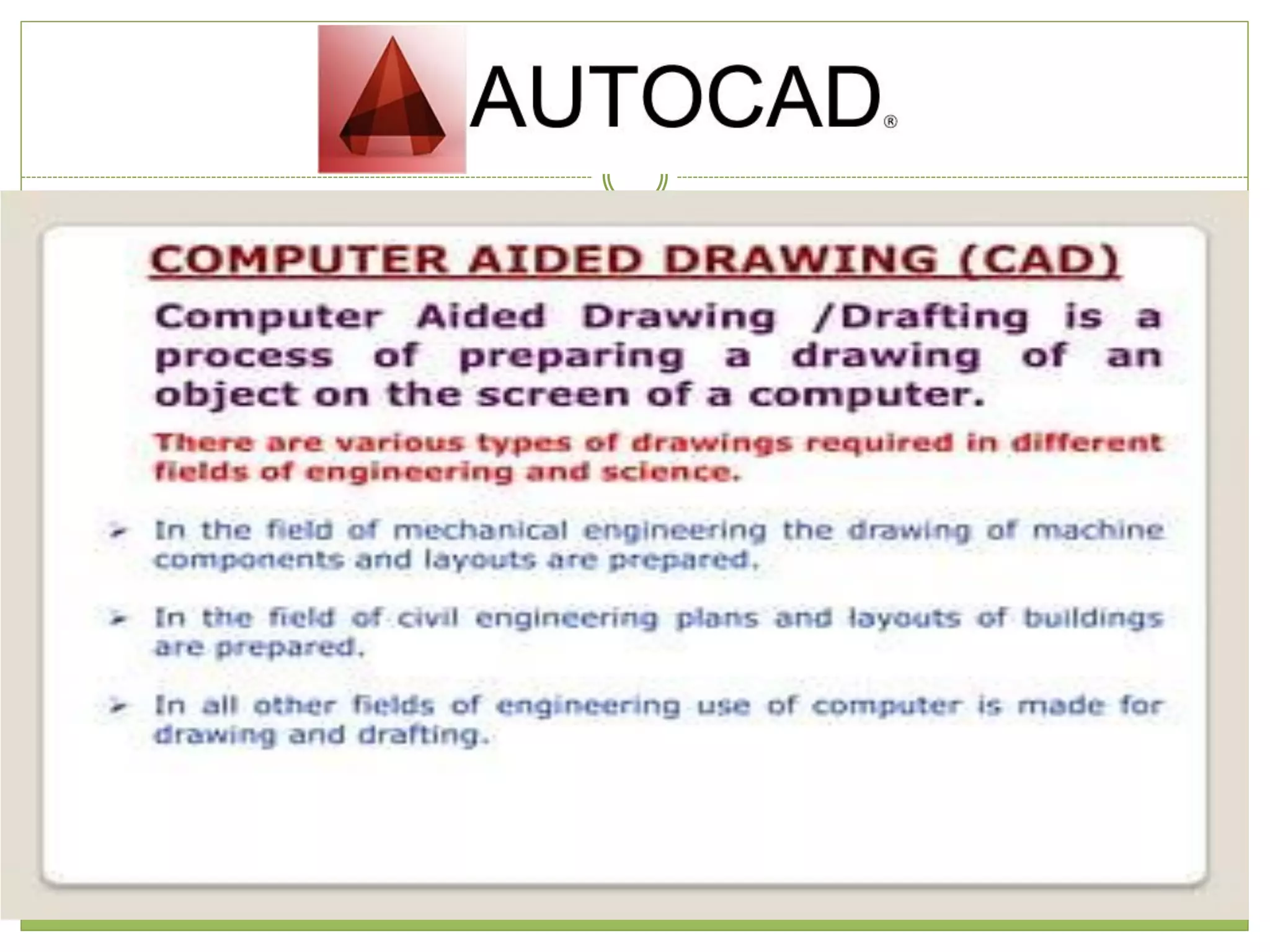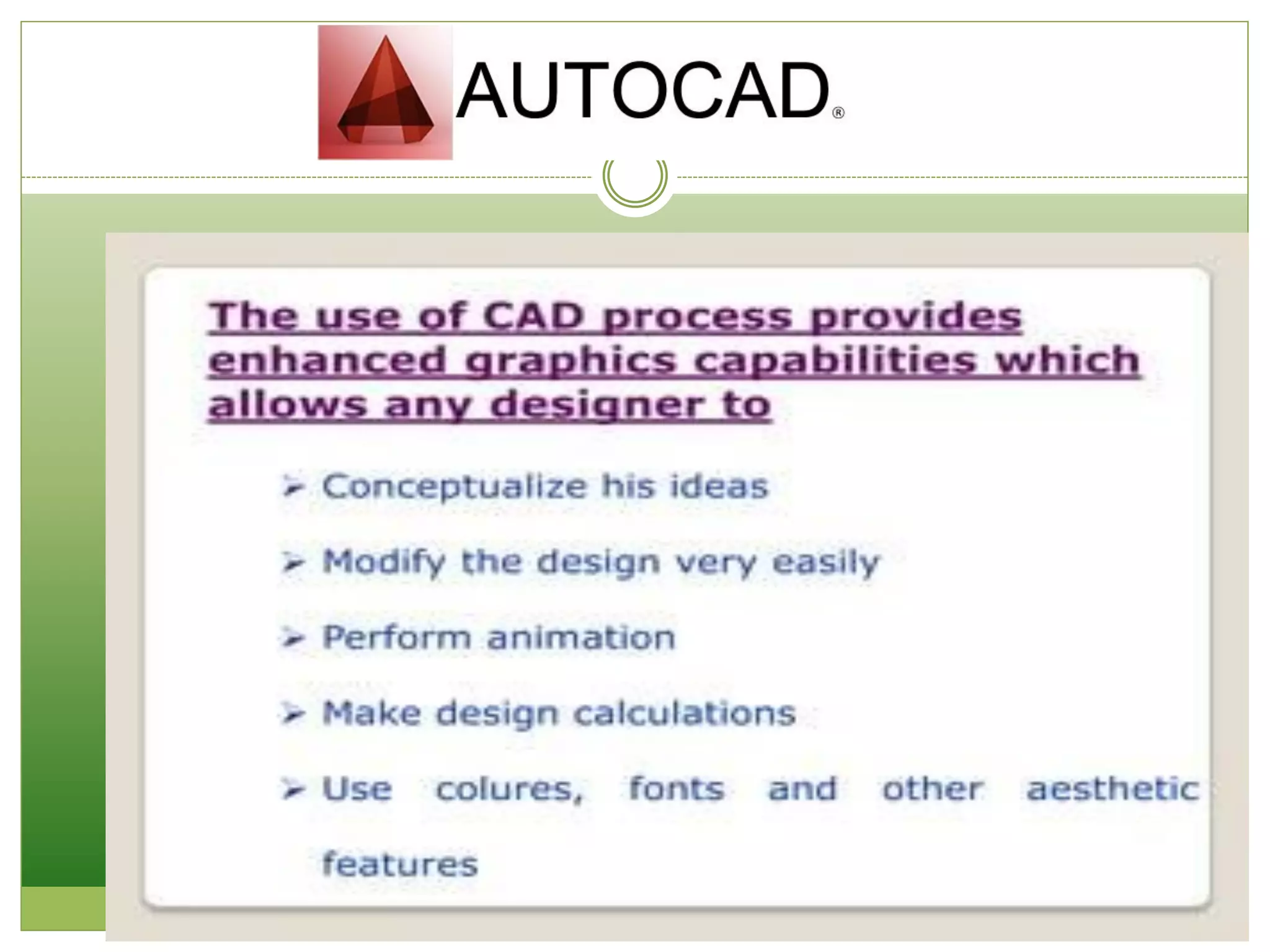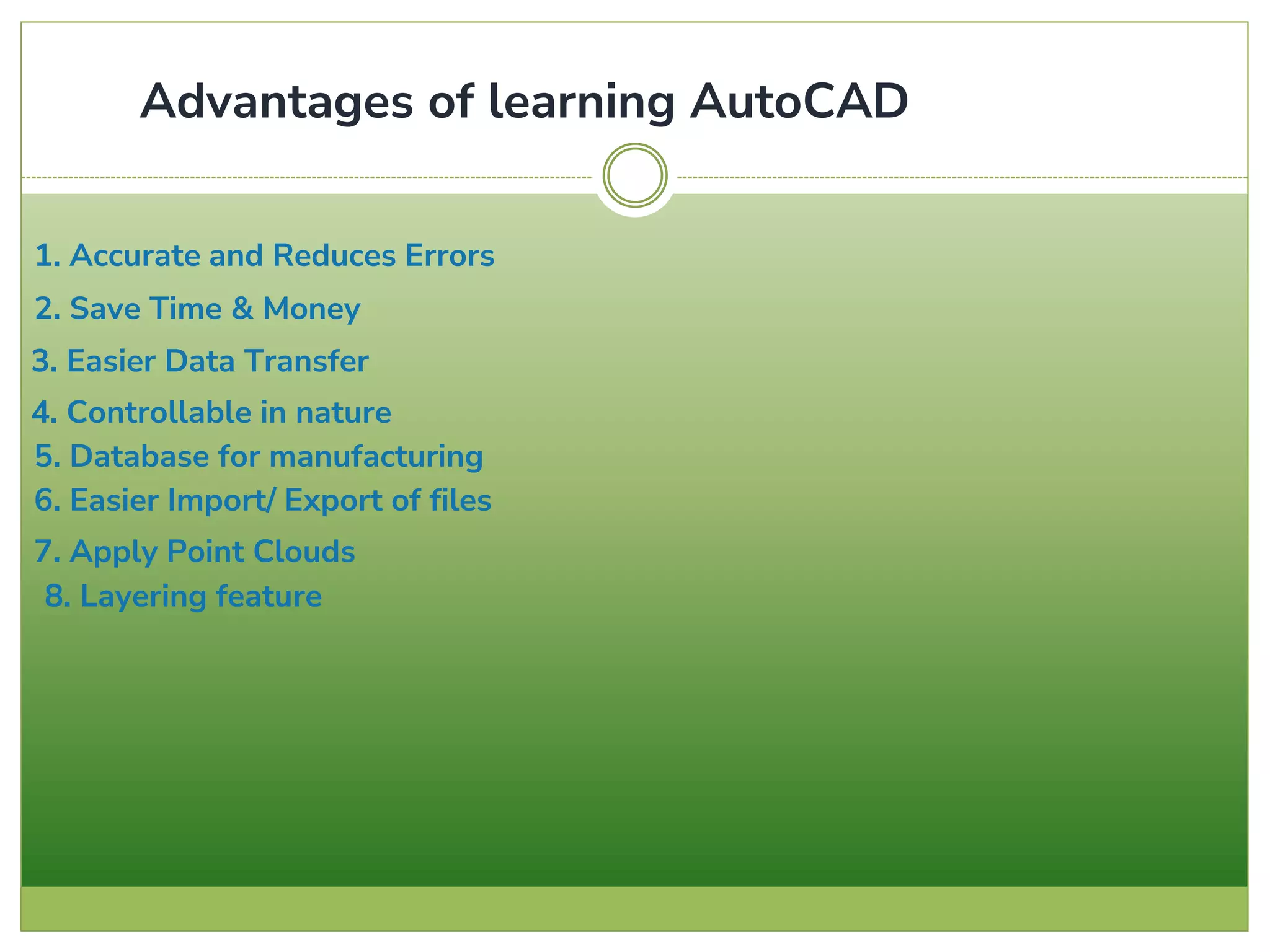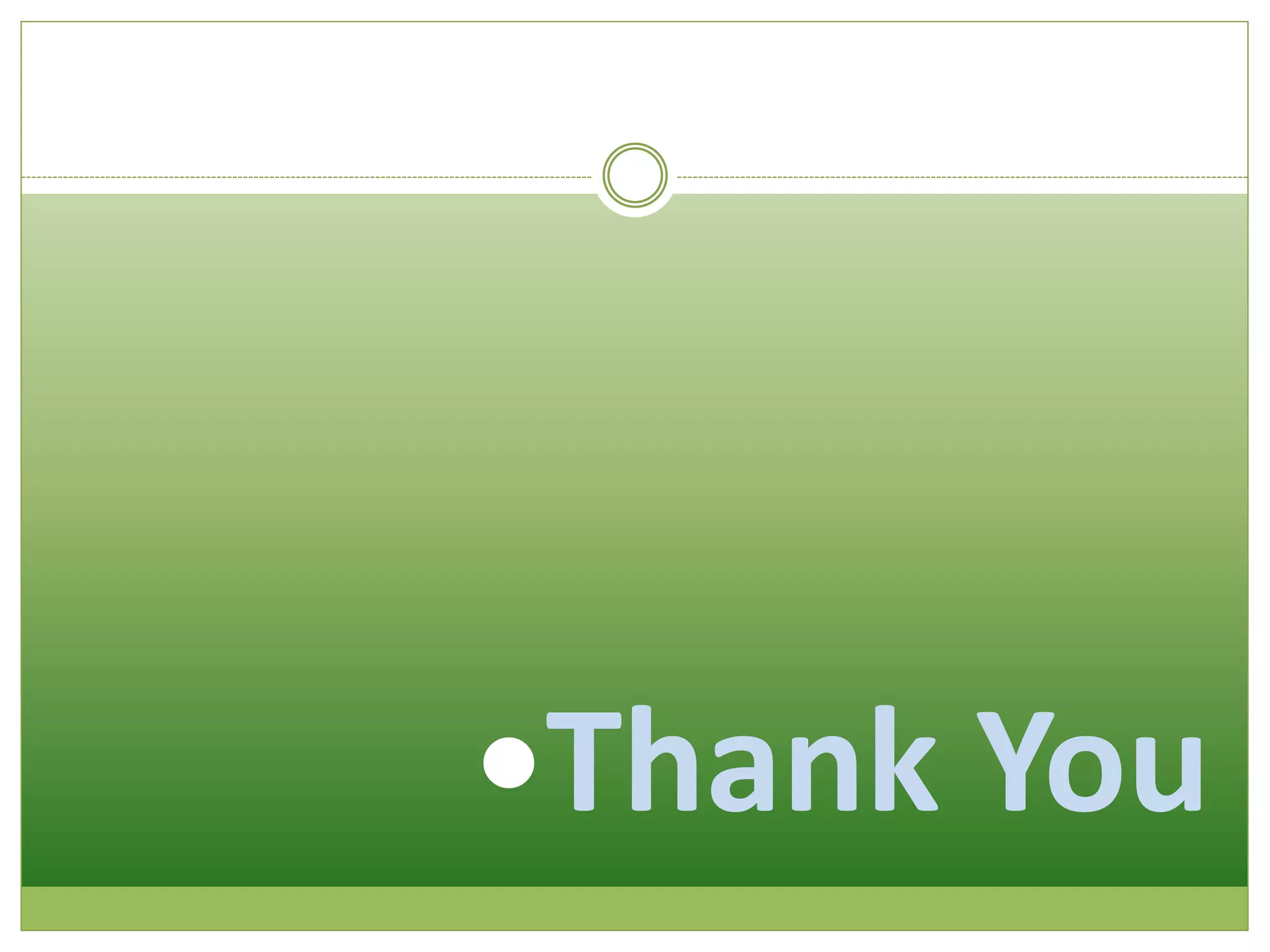This document provides an overview and summaries of various Autodesk software products, including AutoCAD, AutoCAD Architecture, AutoCAD Civil 3D, AutoCAD Electrical, AutoCAD LT, AutoCAD Map 3D, AutoCAD Mechanical, AutoCAD MEP, AutoCAD P&ID, AutoCAD Plant 3D, AutoCAD Raster Design, AutoCAD Structural Detailing, and AutoCAD Utility Design. For each product, it lists the key features and capabilities in 1-2 concise sentences. The document is intended to introduce the various specialized Autodesk design and engineering software applications.