Auto summarizing by ms word.
•
1 like•3,208 views
The document provides instructions for automatically summarizing a document in Microsoft Word. It explains that AutoSummarize identifies key points by analyzing sentence frequency and importance. To use AutoSummarize, the AutoSummary Tools button must first be added to the Quick Access Toolbar. Once added, the user selects the type of summary, the detail level, and clicks AutoSummarize. AutoSummarize then creates a summary by selecting the highest scoring sentences based on the set detail level.
Report
Share
Report
Share
Download to read offline
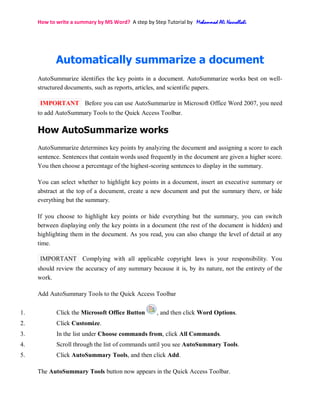
Recommended
Bloom's taxonomy of learning domains

The document summarizes Benjamin Bloom's Taxonomy of Learning Domains, which identifies three main domains of educational activities: Cognitive (mental skills/knowledge), Affective (growth in feelings/attitudes), and Psychomotor (manual/physical skills). It provides details on the hierarchical subdivisions within each domain, ranging from basic/simple behaviors and skills to more complex ones. The cognitive domain includes categories like knowledge, comprehension, application, analysis, synthesis, and evaluation. The affective domain includes receiving phenomena, responding, valuing, organization, and internalizing values. The psychomotor domain includes categories like perception, set, guided response, mechanism, complex overt response, adaptation, and origination.
Bloom's taxonomy ppp2011

The document discusses Bloom's Taxonomy, which classifies learning objectives into three domains: cognitive, affective, and psychomotor. The cognitive domain involves mental skills and ranges from basic recall to evaluation. The affective domain involves attitudes, values, and emotions. The psychomotor domain involves physical skills. Verbs are provided as examples for writing learning objectives within each domain and level.
Teaching thinking and problem solving skills

The document discusses teaching problem solving and thinking skills in the classroom. It outlines a five-stage model for problem solving: understanding the problem, describing barriers, identifying solutions, trying solutions, and evaluating results. It also discusses teaching algorithms, heuristics, and study skills to help students learn problem solving strategies. The goal is to engage students in authentic problem solving activities and have them explain their approaches.
Bc ii chap 14 strategies for successful speaking and successful listening

This document provides strategies for successful speaking and listening. It discusses preparing effective oral presentations by determining the purpose, analyzing the audience, selecting main ideas, researching the topic, organizing information, and rehearsing. It also discusses delivering messages extemporaneously, through reading, memorization, or impromptu. Effective oral delivery involves varying pitch, rate, volume, vocal quality, and pronunciation. Non-verbal delivery strategies include effective posture, movement, gestures, facial expressions, and appearance. The document also provides tips for reducing stage fright, improving listening skills by avoiding common faults, understanding purposes and benefits of good listening.
Discovery learning

Discovery Learning is a technique of inquiry-based learning and is considered a constructivist based approach to education.
Presentation on cooperative learning

Presentation on cooperative learningJaved Iqbal Student of M.S (Teacher Education) at University of Tennessee USA
This presentation discusses cooperative learning, which involves students working in small groups to maximize their own and each other's learning. It defines cooperative learning and traces its origins back to 1867. The presentation outlines the key elements of cooperative learning, including positive interdependence and individual accountability. It also discusses types of cooperative learning groups and the benefits of cooperative learning for students, such as greater academic achievement and improved social and emotional development.COOPERATIVE LEARNING STRATEGY

Cooperative learning is a teaching strategy where small teams of students work together on learning activities to improve their understanding of a subject. It originated from philosophers like John Dewey who believed in progressive education to create responsible democratic citizens, and psychologists like Morton Deutsch who saw cooperation as building trust and relationships. Cooperative learning structures provide different roles for students and specialized expertise to promote positive interdependence and accountability. Implementing cooperative learning effectively involves forming heterogeneous teams, developing students' teamwork skills, and having groups reflect on their process.
Learning styles and learning theories

This document discusses learning styles and theories. It defines learning styles as the way a person learns and identifies visual, auditory and tactile learners. It explains the importance of identifying learning styles to involve more of the brain and help students learn and recall information better. The document also outlines seven common learning styles and several theories of learning, including sensory stimulation theory, reinforcement theory, and experiential learning theory.
Recommended
Bloom's taxonomy of learning domains

The document summarizes Benjamin Bloom's Taxonomy of Learning Domains, which identifies three main domains of educational activities: Cognitive (mental skills/knowledge), Affective (growth in feelings/attitudes), and Psychomotor (manual/physical skills). It provides details on the hierarchical subdivisions within each domain, ranging from basic/simple behaviors and skills to more complex ones. The cognitive domain includes categories like knowledge, comprehension, application, analysis, synthesis, and evaluation. The affective domain includes receiving phenomena, responding, valuing, organization, and internalizing values. The psychomotor domain includes categories like perception, set, guided response, mechanism, complex overt response, adaptation, and origination.
Bloom's taxonomy ppp2011

The document discusses Bloom's Taxonomy, which classifies learning objectives into three domains: cognitive, affective, and psychomotor. The cognitive domain involves mental skills and ranges from basic recall to evaluation. The affective domain involves attitudes, values, and emotions. The psychomotor domain involves physical skills. Verbs are provided as examples for writing learning objectives within each domain and level.
Teaching thinking and problem solving skills

The document discusses teaching problem solving and thinking skills in the classroom. It outlines a five-stage model for problem solving: understanding the problem, describing barriers, identifying solutions, trying solutions, and evaluating results. It also discusses teaching algorithms, heuristics, and study skills to help students learn problem solving strategies. The goal is to engage students in authentic problem solving activities and have them explain their approaches.
Bc ii chap 14 strategies for successful speaking and successful listening

This document provides strategies for successful speaking and listening. It discusses preparing effective oral presentations by determining the purpose, analyzing the audience, selecting main ideas, researching the topic, organizing information, and rehearsing. It also discusses delivering messages extemporaneously, through reading, memorization, or impromptu. Effective oral delivery involves varying pitch, rate, volume, vocal quality, and pronunciation. Non-verbal delivery strategies include effective posture, movement, gestures, facial expressions, and appearance. The document also provides tips for reducing stage fright, improving listening skills by avoiding common faults, understanding purposes and benefits of good listening.
Discovery learning

Discovery Learning is a technique of inquiry-based learning and is considered a constructivist based approach to education.
Presentation on cooperative learning

Presentation on cooperative learningJaved Iqbal Student of M.S (Teacher Education) at University of Tennessee USA
This presentation discusses cooperative learning, which involves students working in small groups to maximize their own and each other's learning. It defines cooperative learning and traces its origins back to 1867. The presentation outlines the key elements of cooperative learning, including positive interdependence and individual accountability. It also discusses types of cooperative learning groups and the benefits of cooperative learning for students, such as greater academic achievement and improved social and emotional development.COOPERATIVE LEARNING STRATEGY

Cooperative learning is a teaching strategy where small teams of students work together on learning activities to improve their understanding of a subject. It originated from philosophers like John Dewey who believed in progressive education to create responsible democratic citizens, and psychologists like Morton Deutsch who saw cooperation as building trust and relationships. Cooperative learning structures provide different roles for students and specialized expertise to promote positive interdependence and accountability. Implementing cooperative learning effectively involves forming heterogeneous teams, developing students' teamwork skills, and having groups reflect on their process.
Learning styles and learning theories

This document discusses learning styles and theories. It defines learning styles as the way a person learns and identifies visual, auditory and tactile learners. It explains the importance of identifying learning styles to involve more of the brain and help students learn and recall information better. The document also outlines seven common learning styles and several theories of learning, including sensory stimulation theory, reinforcement theory, and experiential learning theory.
The problem-based-learning

The document discusses child-centered education and problem-based learning (PBL). It states that children learn best when active and engaged in various experiences. PBL consists of carefully designed problems that challenge students to problem solve, develop self-directed learning and team skills, and build disciplinary knowledge. In PBL, students pursue solutions to authentic problems by asking questions, debating ideas, designing experiments, analyzing data, drawing conclusions, and communicating their findings. When using PBL, students develop higher-order thinking skills needed to solve similar problems in the future. Effective PBL problems are selected to accomplish learning objectives, create an appealing storyline, and prompt student curiosity.
Cooperative learning

This document discusses cooperative learning, which is a teaching strategy that promotes productive learning among students in a group. It defines cooperative learning as students interacting and learning together in small groups. The benefits of cooperative learning include fostering mutual responsibility and research showing its effectiveness. It lists the five elements of cooperative learning as positive interdependence, face-to-face interaction, individual and group accountability, interpersonal skills, and group self-evaluation. Finally, it provides examples of classroom activities that use cooperative learning techniques like jigsaw, think-pair-share, and numbered heads together.
Motivate to learn

The document discusses motivation and strategies to motivate students. It defines motivation and discusses intrinsic and extrinsic motivation. Both are useful for teaching and learning, especially language learning. Teachers can use positive feedback (extrinsic) while also making learning enjoyable (intrinsic). Effective strategies to motivate students include using engaging teaching techniques, making learning interesting and entertaining, conveying caring, helping students feel special and achieve their maximum potential, going beyond academics, discussing real-world topics, and providing tools for students' careers.
Andragogy

Concept, assumptions, principles of Andragogy. Difference between Andragogy and Pedagogy. Association of Andragogy with Self-Directed Learning.
Lecture 5 steps of planning business communication.ppt

Here are a few issues with the provided letter:
- It lacks proper formatting such as date, sender/receiver address blocks, subject line
- The opening paragraph does not directly address the purpose of the letter
- Details about the cost estimate are just stated without a clear request or next steps
- The closing lacks a clear call to action and leaves the reader unsure of how to respond
A revised letter should:
- Include all proper letter elements like date, addresses, subject
- Open by directly stating the purpose/reason for writing
- Clearly provide the cost estimate and request a decision on repair vs new purchase
- Close by thanking the reader and requesting a clear next step like contacting with a decision
Concept based curriculum and instruction

Lynn Erikson is an expert in concept-based curriculum and instruction. She has written books and presentations on the topic. A concept-based curriculum focuses on essential conceptual understandings rather than just facts. It aims to foster deeper understanding and increased retention by helping students see patterns and connections in knowledge. Concepts are organizing ideas that are timeless, universal, and abstract. Effective concept-based units center on focus concepts and promote integrated thinking within and across disciplines.
Cooperative learning

Cooperative learning is a teaching strategy where small teams of students work together to help each other learn. In cooperative learning, students are responsible for both learning the material themselves and helping their teammates learn. This creates an atmosphere where all students can achieve success. Documented benefits of cooperative learning include improved academic performance, behavior, motivation, and liking of school. Cooperative learning also has the benefits of being relatively easy to implement and inexpensive.
7 Habits of Highly Effective Teachers

No matter how well we know mathematics, we will never master the classroom before mastering both ourselves and our relationships with students. During this interactive workshop, we adapt Stephen Covey's world-renowned habits for professional effectiveness directly to our roles as teachers and to student-teacher relationships in the classroom.
Developing writing skills - The process approach

This document discusses the process approach to developing writing skills. It explains that writing is a complex cognitive process that involves several identifiable steps. These steps include prewriting activities like defining the audience and purpose, planning the structure, and brainstorming ideas. The main steps of the writing process are prewriting, drafting, reviewing, editing, proofreading, and sharing. Each step is described in detail, from narrowing the topic and researching in prewriting to sharing the final draft and getting feedback. Following this process approach emphasizes the creative process over just the final product and allows for multiple drafts and collaboration.
How To Motivate Students

This is a workshop to demonstrate how riveting motivating students in the interlearning process is. Just some aspects to be considered in the classroom management
Note taking techniques

This document discusses effective note taking techniques. It outlines 5 common note taking methods: Cornell method, charting method, sentence method, outline method, and mapping method. Each method is described in 1-2 sentences. The document emphasizes that note taking improves memory and understanding by allowing students to review and reflect on key information. Taking good notes requires focusing on main ideas and concise writing while leaving out unnecessary details.
Learning theories

This document discusses four major learning theories: behaviorism, cognitivism, constructivism, and humanism. Behaviorism views learning as changes in observable behavior and believes behaviors are shaped by environmental influences and reinforcement or punishment. Cognitivism focuses on mental processes and how information is received, organized, and stored in the mind. Constructivism holds that learners construct knowledge based on their own experiences. Humanism considers learning to be a personal act and emphasizes developing self-actualized individuals in a supportive environment. The document then provides examples of how each theory is applied in language learning, such as audiolingual method, cognitive code learning, genre-based instruction, and community language learning.
Effective Teaching Strategies

Effective teaching strategies involve 6 keys: 1) arousing student interest and making connections between old and new concepts, 2) showing concern and respect for students to help them feel they can master subjects, 3) using various assessment methods and feedback to motivate learning rather than just memorization, 4) setting clear and high goals and intellectual challenges for students, 5) promoting student independence, control, and active engagement through appropriate tasks, and 6) learning from students by collecting evidence of teaching effectiveness and modifying instruction accordingly.
6 scaffolding strategies to use with your students

1. The document discusses six scaffolding strategies that teachers can use in the classroom: show and tell, tap into prior knowledge, give time to talk, pre-teach vocabulary, use visual aids, and pause, ask questions, pause, review.
2. Scaffolding involves breaking learning into chunks and providing support tools with each chunk, such as modeling, connecting to prior experience, think-pair-shares, pre-teaching vocabulary, and checking for understanding through questioning.
3. These strategies help students develop skills they cannot yet master independently by providing appropriate levels of support within their zone of proximal development.
Classroom management ppt

This document provides guidance on effective classroom management strategies for teachers. It discusses establishing clear rules and consequences, preparing engaging lessons, maintaining organized routines and transitions, and gaining parental support. The key aspects of classroom management include having an effective discipline plan with rewards for positive behavior and penalties for misconduct, as well as establishing consistent procedures and routines to minimize disruptions.
Blooms Taxonomy .ppt

Bloom's taxonomy categorizes levels of learning into six major categories from simplest to most complex: knowledge, comprehension, application, analysis, synthesis, and evaluation. Each category provides examples of verbs and learning activities. The categories move from recalling facts to creating new structures or solutions. The taxonomy provides a framework for setting learning objectives and assessing learning outcomes.
Project based learning

Project based learning is a teaching method where students investigate and respond to complex questions or challenges over an extended period of time. It is standards-based and asks students to address real-world problems across multiple subjects. Implementation of project based learning involves instructional design including identifying goals and analyzing learners, developing assessments, and revising based on evaluations. The process includes determining projects, developing completion steps and schedules, facilitating projects, and evaluating outcomes. Benefits include increased motivation, improved problem-solving and collaboration skills, and better resource management abilities. Potential weaknesses are that real-world problems may be complex, require significant time and costs, and extensive equipment.
Adult learning theory principles and practice

Obtain an overview of adult learning theory (andragogy) and learn how Gagne's nine events of instruction can be modified with adult learning theory in mind. Some critiques of the theory are also presented.
Study Strategies PowerPoint

The document discusses effective study strategies such as note taking, concept mapping, outlining, and summarizing. It recommends using headings and bullet points when taking notes to organize information. Concept mapping creates links between new information and past knowledge, which encourages comprehension. The document suggests creating a study guide using these techniques to help with learning course material.
Cooperative Learning a Beginning

This document defines cooperative learning and distinguishes it from traditional group work. Cooperative learning involves students working in small, heterogeneous groups to achieve a common goal. It maximizes learning through positive interdependence, individual accountability, equal participation, and simultaneous interaction (PIES). While group work may not engage all students or ensure mastery, cooperative learning structures engagement and ensures individual accountability. The document outlines key concepts for implementing cooperative learning, including forming teams, developing social skills, using specific structures, and establishing classroom management strategies.
Chapter.02

The document discusses how to use Microsoft Word to create and edit documents. It covers how to open Word, view the program window, create and save documents, select and edit text, check spelling and grammar, use templates, print documents, and troubleshoot printing problems. The document provides instructions and screenshots to illustrate the various Word features and functions.
Chapter.02

The document discusses how to use Microsoft Word to create and edit documents. It covers how to open Word, view the program window, create and save documents, select and edit text, check spelling and grammar, use templates, and print documents. It also provides tips for troubleshooting printing problems.
More Related Content
What's hot
The problem-based-learning

The document discusses child-centered education and problem-based learning (PBL). It states that children learn best when active and engaged in various experiences. PBL consists of carefully designed problems that challenge students to problem solve, develop self-directed learning and team skills, and build disciplinary knowledge. In PBL, students pursue solutions to authentic problems by asking questions, debating ideas, designing experiments, analyzing data, drawing conclusions, and communicating their findings. When using PBL, students develop higher-order thinking skills needed to solve similar problems in the future. Effective PBL problems are selected to accomplish learning objectives, create an appealing storyline, and prompt student curiosity.
Cooperative learning

This document discusses cooperative learning, which is a teaching strategy that promotes productive learning among students in a group. It defines cooperative learning as students interacting and learning together in small groups. The benefits of cooperative learning include fostering mutual responsibility and research showing its effectiveness. It lists the five elements of cooperative learning as positive interdependence, face-to-face interaction, individual and group accountability, interpersonal skills, and group self-evaluation. Finally, it provides examples of classroom activities that use cooperative learning techniques like jigsaw, think-pair-share, and numbered heads together.
Motivate to learn

The document discusses motivation and strategies to motivate students. It defines motivation and discusses intrinsic and extrinsic motivation. Both are useful for teaching and learning, especially language learning. Teachers can use positive feedback (extrinsic) while also making learning enjoyable (intrinsic). Effective strategies to motivate students include using engaging teaching techniques, making learning interesting and entertaining, conveying caring, helping students feel special and achieve their maximum potential, going beyond academics, discussing real-world topics, and providing tools for students' careers.
Andragogy

Concept, assumptions, principles of Andragogy. Difference between Andragogy and Pedagogy. Association of Andragogy with Self-Directed Learning.
Lecture 5 steps of planning business communication.ppt

Here are a few issues with the provided letter:
- It lacks proper formatting such as date, sender/receiver address blocks, subject line
- The opening paragraph does not directly address the purpose of the letter
- Details about the cost estimate are just stated without a clear request or next steps
- The closing lacks a clear call to action and leaves the reader unsure of how to respond
A revised letter should:
- Include all proper letter elements like date, addresses, subject
- Open by directly stating the purpose/reason for writing
- Clearly provide the cost estimate and request a decision on repair vs new purchase
- Close by thanking the reader and requesting a clear next step like contacting with a decision
Concept based curriculum and instruction

Lynn Erikson is an expert in concept-based curriculum and instruction. She has written books and presentations on the topic. A concept-based curriculum focuses on essential conceptual understandings rather than just facts. It aims to foster deeper understanding and increased retention by helping students see patterns and connections in knowledge. Concepts are organizing ideas that are timeless, universal, and abstract. Effective concept-based units center on focus concepts and promote integrated thinking within and across disciplines.
Cooperative learning

Cooperative learning is a teaching strategy where small teams of students work together to help each other learn. In cooperative learning, students are responsible for both learning the material themselves and helping their teammates learn. This creates an atmosphere where all students can achieve success. Documented benefits of cooperative learning include improved academic performance, behavior, motivation, and liking of school. Cooperative learning also has the benefits of being relatively easy to implement and inexpensive.
7 Habits of Highly Effective Teachers

No matter how well we know mathematics, we will never master the classroom before mastering both ourselves and our relationships with students. During this interactive workshop, we adapt Stephen Covey's world-renowned habits for professional effectiveness directly to our roles as teachers and to student-teacher relationships in the classroom.
Developing writing skills - The process approach

This document discusses the process approach to developing writing skills. It explains that writing is a complex cognitive process that involves several identifiable steps. These steps include prewriting activities like defining the audience and purpose, planning the structure, and brainstorming ideas. The main steps of the writing process are prewriting, drafting, reviewing, editing, proofreading, and sharing. Each step is described in detail, from narrowing the topic and researching in prewriting to sharing the final draft and getting feedback. Following this process approach emphasizes the creative process over just the final product and allows for multiple drafts and collaboration.
How To Motivate Students

This is a workshop to demonstrate how riveting motivating students in the interlearning process is. Just some aspects to be considered in the classroom management
Note taking techniques

This document discusses effective note taking techniques. It outlines 5 common note taking methods: Cornell method, charting method, sentence method, outline method, and mapping method. Each method is described in 1-2 sentences. The document emphasizes that note taking improves memory and understanding by allowing students to review and reflect on key information. Taking good notes requires focusing on main ideas and concise writing while leaving out unnecessary details.
Learning theories

This document discusses four major learning theories: behaviorism, cognitivism, constructivism, and humanism. Behaviorism views learning as changes in observable behavior and believes behaviors are shaped by environmental influences and reinforcement or punishment. Cognitivism focuses on mental processes and how information is received, organized, and stored in the mind. Constructivism holds that learners construct knowledge based on their own experiences. Humanism considers learning to be a personal act and emphasizes developing self-actualized individuals in a supportive environment. The document then provides examples of how each theory is applied in language learning, such as audiolingual method, cognitive code learning, genre-based instruction, and community language learning.
Effective Teaching Strategies

Effective teaching strategies involve 6 keys: 1) arousing student interest and making connections between old and new concepts, 2) showing concern and respect for students to help them feel they can master subjects, 3) using various assessment methods and feedback to motivate learning rather than just memorization, 4) setting clear and high goals and intellectual challenges for students, 5) promoting student independence, control, and active engagement through appropriate tasks, and 6) learning from students by collecting evidence of teaching effectiveness and modifying instruction accordingly.
6 scaffolding strategies to use with your students

1. The document discusses six scaffolding strategies that teachers can use in the classroom: show and tell, tap into prior knowledge, give time to talk, pre-teach vocabulary, use visual aids, and pause, ask questions, pause, review.
2. Scaffolding involves breaking learning into chunks and providing support tools with each chunk, such as modeling, connecting to prior experience, think-pair-shares, pre-teaching vocabulary, and checking for understanding through questioning.
3. These strategies help students develop skills they cannot yet master independently by providing appropriate levels of support within their zone of proximal development.
Classroom management ppt

This document provides guidance on effective classroom management strategies for teachers. It discusses establishing clear rules and consequences, preparing engaging lessons, maintaining organized routines and transitions, and gaining parental support. The key aspects of classroom management include having an effective discipline plan with rewards for positive behavior and penalties for misconduct, as well as establishing consistent procedures and routines to minimize disruptions.
Blooms Taxonomy .ppt

Bloom's taxonomy categorizes levels of learning into six major categories from simplest to most complex: knowledge, comprehension, application, analysis, synthesis, and evaluation. Each category provides examples of verbs and learning activities. The categories move from recalling facts to creating new structures or solutions. The taxonomy provides a framework for setting learning objectives and assessing learning outcomes.
Project based learning

Project based learning is a teaching method where students investigate and respond to complex questions or challenges over an extended period of time. It is standards-based and asks students to address real-world problems across multiple subjects. Implementation of project based learning involves instructional design including identifying goals and analyzing learners, developing assessments, and revising based on evaluations. The process includes determining projects, developing completion steps and schedules, facilitating projects, and evaluating outcomes. Benefits include increased motivation, improved problem-solving and collaboration skills, and better resource management abilities. Potential weaknesses are that real-world problems may be complex, require significant time and costs, and extensive equipment.
Adult learning theory principles and practice

Obtain an overview of adult learning theory (andragogy) and learn how Gagne's nine events of instruction can be modified with adult learning theory in mind. Some critiques of the theory are also presented.
Study Strategies PowerPoint

The document discusses effective study strategies such as note taking, concept mapping, outlining, and summarizing. It recommends using headings and bullet points when taking notes to organize information. Concept mapping creates links between new information and past knowledge, which encourages comprehension. The document suggests creating a study guide using these techniques to help with learning course material.
Cooperative Learning a Beginning

This document defines cooperative learning and distinguishes it from traditional group work. Cooperative learning involves students working in small, heterogeneous groups to achieve a common goal. It maximizes learning through positive interdependence, individual accountability, equal participation, and simultaneous interaction (PIES). While group work may not engage all students or ensure mastery, cooperative learning structures engagement and ensures individual accountability. The document outlines key concepts for implementing cooperative learning, including forming teams, developing social skills, using specific structures, and establishing classroom management strategies.
What's hot (20)
Lecture 5 steps of planning business communication.ppt

Lecture 5 steps of planning business communication.ppt
6 scaffolding strategies to use with your students

6 scaffolding strategies to use with your students
Similar to Auto summarizing by ms word.
Chapter.02

The document discusses how to use Microsoft Word to create and edit documents. It covers how to open Word, view the program window, create and save documents, select and edit text, check spelling and grammar, use templates, print documents, and troubleshoot printing problems. The document provides instructions and screenshots to illustrate the various Word features and functions.
Chapter.02

The document discusses how to use Microsoft Word to create and edit documents. It covers how to open Word, view the program window, create and save documents, select and edit text, check spelling and grammar, use templates, and print documents. It also provides tips for troubleshooting printing problems.
Fast formula in Fusion Cloud HCM

This document provides guidance on creating custom Fast Formulas in Fusion. It outlines the necessary prerequisites for creating formulas, navigates through the process of creating a new formula via the Manage Fast Formulas task, and explains the different types of formula editors and how to compile and test a new formula.
Itt assignment

The document provides information on how Microsoft Word can be used to improve efficiency at work. It discusses various features of MS Word like watermarks, smart art, macros, hyperlinks, mail merge, splitting data into two windows, symbols, formatting marks, exporting to different file types, charts, templates, navigation pane, saving changes to all open documents at once, using Word for quick brainstorming, and image editing. It also provides steps to insert or use each of these features and their benefits in a work environment.
27 e

This document discusses features of the Review and View tabs in Microsoft Word 2010. It provides instructions on how to insert and delete comments, protect documents, and view documents and macros. Macros allow recording sequences of actions to automate complex or repetitive tasks. The document explains how to name, record, save, run, view, and delete macros. In total, it covers comments, document protection, different document views, and using macros to automate tasks in Word 2010.
Benefit of MS word in an organisation 

MS Word provides several useful features for organizations, including SmartArt for creating diagrams, inserting charts from Excel, adding hyperlinks to make documents interactive, adding watermarks for protection, using mail merge for bulk emails, customizing headers and footers, choosing from cover page templates, using search and replace for corrections, running spell check, and changing document views.
Quickword How To

Quickword allows you to open, view, edit, and save Microsoft Word documents on your iPad. It provides tools for zooming, scrolling, and following hyperlinks. You can format text with fonts, sizes, styles, colors and paragraphs properties. Tracking changes and comments can be reviewed and accepted or rejected. Spell check, dictionary, find and replace are also available. Documents can be printed using AirPrint or saved as a PDF.
Quickword How To

Quickword allows you to open, view, edit, and save Microsoft Word documents on your iPad. It provides tools for zooming, scrolling, and following hyperlinks. You can format text with fonts, sizes, styles, colors and paragraphs properties. Tracking changes and comments can be reviewed and accepted or rejected. Spell check, dictionary, find and replace are also available. Documents can be printed using AirPrint or saved as a PDF.
Quickword How To

Quickword allows you to open, view, edit, and save Microsoft Word documents on your iPad. It provides tools for zooming, scrolling, and following hyperlinks. You can format text with fonts, sizes, styles, colors and edit paragraphs. Tracking changes and comments can be reviewed, accepted or rejected. Spell check, dictionary, find and replace are also included. Documents can be printed or saved in various formats.
Quickword How To

Quickword allows you to open, view, edit, and save Microsoft Word documents on your iPad. It provides tools for zooming, scrolling, and following hyperlinks. You can format text with fonts, sizes, styles, colors, and paragraphs properties. Tracking changes and comments can be reviewed, accepted, or rejected. Other tools include spell check, dictionary lookup, find and replace, word count, and print or save options.
Quickword How To

Quickword allows you to open, view, edit, and save Microsoft Word documents on your iPad. It provides tools for zooming, scrolling, and following hyperlinks. You can format text with fonts, sizes, styles, colors and paragraphs properties. Tracking changes and comments can be reviewed and accepted or rejected. Spell check, dictionary, find and replace are also included. Documents can be printed using AirPrint or saved as a PDF.
Quickword How To

Quickword allows you to open, view, edit, and save Microsoft Word documents on your iPad. It provides tools for zooming, scrolling, and following hyperlinks. You can format text with fonts, sizes, styles, colors and paragraphs properties. Tracking changes and comments can be reviewed and accepted or rejected. Spell check, dictionary, find and replace are also available. Documents can be printed using AirPrint or saved as a PDF.
Quickword How To

Quickword allows you to open, view, edit, and save Microsoft Word documents on your iPad. It provides tools for zooming, scrolling, and following hyperlinks. You can format text with fonts, sizes, styles, colors, and paragraphs properties. Tracking changes and comments can be reviewed, accepted, or rejected. Other tools include spell check, dictionary lookup, find and replace, word count, and print or save options.
Quickword How To

Quickword allows you to open, view, edit, and save Microsoft Word documents on your iPad. It provides tools for zooming, scrolling, and following hyperlinks. You can format text with fonts, sizes, styles, colors and paragraphs properties. Tracking changes and comments can be reviewed and accepted or rejected. Spell check, dictionary, find and replace are also available. Documents can be printed using AirPrint or saved as a PDF.
Quickword How To

Quickword allows you to open, view, edit, and save Microsoft Word documents on your iPad. It provides tools for zooming, scrolling, and following hyperlinks. You can format text with fonts, sizes, styles, colors and highlight colors. Tracking changes and comments are supported. Spell check, dictionary, find and replace, and word count tools are included. Documents can be printed using AirPrint or saved as PDFs.
Quickword How To

Quickword allows you to open, view, edit, and save Microsoft Word documents on your iPad. It provides tools for zooming, scrolling, and following hyperlinks. You can format text with fonts, sizes, styles, colors and paragraphs properties. Tracking changes and comments can be reviewed and accepted or rejected. Spell check, dictionary, find and replace are also included. Documents can be printed using AirPrint or saved as a PDF.
Quickword How To

Quickword allows you to open, view, edit, and save Microsoft Word documents on your iPad. It provides tools for zooming, scrolling, and following hyperlinks. You can format text with fonts, sizes, styles, colors and paragraphs properties. Tracking changes and comments can be reviewed and accepted or rejected. Spell check, dictionary, find and replace are also available. Documents can be printed using AirPrint or saved as a PDF.
Quickword How To

Quickword allows you to open, view, edit, and save Microsoft Word documents on your iPad. It provides tools for zooming, scrolling, and following hyperlinks. You can format text with fonts, sizes, styles, colors and edit paragraphs. Tracking changes and comments can be reviewed, accepted or rejected. Spell check, dictionary, find and replace are also included. Documents can be printed or saved in various formats.
Quickword How To

Quickword allows you to open, view, edit, and save Microsoft Word documents on your iPad. It provides tools for zooming, scrolling, and following hyperlinks. You can format text with fonts, sizes, styles, colors and paragraphs properties. Tracking changes and comments can be reviewed and accepted or rejected. Spell check, dictionary, find and replace are also available. Documents can be printed using AirPrint or saved as a PDF.
Quickword How To

Quickword allows you to open, view, edit, and save Microsoft Word documents on your iPad. It provides tools for zooming, scrolling, and following hyperlinks. You can format text with fonts, sizes, styles, colors and paragraphs properties. Tracking changes and comments can be reviewed and accepted or rejected. Spell check, dictionary, find and replace are also available. Documents can be printed using AirPrint or saved as a PDF.
Similar to Auto summarizing by ms word. (20)
Recently uploaded
Biomedical Knowledge Graphs for Data Scientists and Bioinformaticians

Dmitrii Kamaev, PhD
Senior Product Owner - QIAGEN
Monitoring and Managing Anomaly Detection on OpenShift.pdf

Monitoring and Managing Anomaly Detection on OpenShift
Overview
Dive into the world of anomaly detection on edge devices with our comprehensive hands-on tutorial. This SlideShare presentation will guide you through the entire process, from data collection and model training to edge deployment and real-time monitoring. Perfect for those looking to implement robust anomaly detection systems on resource-constrained IoT/edge devices.
Key Topics Covered
1. Introduction to Anomaly Detection
- Understand the fundamentals of anomaly detection and its importance in identifying unusual behavior or failures in systems.
2. Understanding Edge (IoT)
- Learn about edge computing and IoT, and how they enable real-time data processing and decision-making at the source.
3. What is ArgoCD?
- Discover ArgoCD, a declarative, GitOps continuous delivery tool for Kubernetes, and its role in deploying applications on edge devices.
4. Deployment Using ArgoCD for Edge Devices
- Step-by-step guide on deploying anomaly detection models on edge devices using ArgoCD.
5. Introduction to Apache Kafka and S3
- Explore Apache Kafka for real-time data streaming and Amazon S3 for scalable storage solutions.
6. Viewing Kafka Messages in the Data Lake
- Learn how to view and analyze Kafka messages stored in a data lake for better insights.
7. What is Prometheus?
- Get to know Prometheus, an open-source monitoring and alerting toolkit, and its application in monitoring edge devices.
8. Monitoring Application Metrics with Prometheus
- Detailed instructions on setting up Prometheus to monitor the performance and health of your anomaly detection system.
9. What is Camel K?
- Introduction to Camel K, a lightweight integration framework built on Apache Camel, designed for Kubernetes.
10. Configuring Camel K Integrations for Data Pipelines
- Learn how to configure Camel K for seamless data pipeline integrations in your anomaly detection workflow.
11. What is a Jupyter Notebook?
- Overview of Jupyter Notebooks, an open-source web application for creating and sharing documents with live code, equations, visualizations, and narrative text.
12. Jupyter Notebooks with Code Examples
- Hands-on examples and code snippets in Jupyter Notebooks to help you implement and test anomaly detection models.
GraphRAG for LifeSciences Hands-On with the Clinical Knowledge Graph

Tomaz Bratanic
Graph ML and GenAI Expert - Neo4j
Main news related to the CCS TSI 2023 (2023/1695)

An English 🇬🇧 translation of a presentation to the speech I gave about the main changes brought by CCS TSI 2023 at the biggest Czech conference on Communications and signalling systems on Railways, which was held in Clarion Hotel Olomouc from 7th to 9th November 2023 (konferenceszt.cz). Attended by around 500 participants and 200 on-line followers.
The original Czech 🇨🇿 version of the presentation can be found here: https://www.slideshare.net/slideshow/hlavni-novinky-souvisejici-s-ccs-tsi-2023-2023-1695/269688092 .
The videorecording (in Czech) from the presentation is available here: https://youtu.be/WzjJWm4IyPk?si=SImb06tuXGb30BEH .
JavaLand 2024: Application Development Green Masterplan

My presentation slides I used at JavaLand 2024
Crafting Excellence: A Comprehensive Guide to iOS Mobile App Development Serv...

Crafting Excellence: A Comprehensive Guide to iOS Mobile App Development Serv...Pitangent Analytics & Technology Solutions Pvt. Ltd
Discover top-tier mobile app development services, offering innovative solutions for iOS and Android. Enhance your business with custom, user-friendly mobile applications.Driving Business Innovation: Latest Generative AI Advancements & Success Story

Are you ready to revolutionize how you handle data? Join us for a webinar where we’ll bring you up to speed with the latest advancements in Generative AI technology and discover how leveraging FME with tools from giants like Google Gemini, Amazon, and Microsoft OpenAI can supercharge your workflow efficiency.
During the hour, we’ll take you through:
Guest Speaker Segment with Hannah Barrington: Dive into the world of dynamic real estate marketing with Hannah, the Marketing Manager at Workspace Group. Hear firsthand how their team generates engaging descriptions for thousands of office units by integrating diverse data sources—from PDF floorplans to web pages—using FME transformers, like OpenAIVisionConnector and AnthropicVisionConnector. This use case will show you how GenAI can streamline content creation for marketing across the board.
Ollama Use Case: Learn how Scenario Specialist Dmitri Bagh has utilized Ollama within FME to input data, create custom models, and enhance security protocols. This segment will include demos to illustrate the full capabilities of FME in AI-driven processes.
Custom AI Models: Discover how to leverage FME to build personalized AI models using your data. Whether it’s populating a model with local data for added security or integrating public AI tools, find out how FME facilitates a versatile and secure approach to AI.
We’ll wrap up with a live Q&A session where you can engage with our experts on your specific use cases, and learn more about optimizing your data workflows with AI.
This webinar is ideal for professionals seeking to harness the power of AI within their data management systems while ensuring high levels of customization and security. Whether you're a novice or an expert, gain actionable insights and strategies to elevate your data processes. Join us to see how FME and AI can revolutionize how you work with data!
Skybuffer SAM4U tool for SAP license adoption

Manage and optimize your license adoption and consumption with SAM4U, an SAP free customer software asset management tool.
SAM4U, an SAP complimentary software asset management tool for customers, delivers a detailed and well-structured overview of license inventory and usage with a user-friendly interface. We offer a hosted, cost-effective, and performance-optimized SAM4U setup in the Skybuffer Cloud environment. You retain ownership of the system and data, while we manage the ABAP 7.58 infrastructure, ensuring fixed Total Cost of Ownership (TCO) and exceptional services through the SAP Fiori interface.
Essentials of Automations: Exploring Attributes & Automation Parameters

Building automations in FME Flow can save time, money, and help businesses scale by eliminating data silos and providing data to stakeholders in real-time. One essential component to orchestrating complex automations is the use of attributes & automation parameters (both formerly known as “keys”). In fact, it’s unlikely you’ll ever build an Automation without using these components, but what exactly are they?
Attributes & automation parameters enable the automation author to pass data values from one automation component to the next. During this webinar, our FME Flow Specialists will cover leveraging the three types of these output attributes & parameters in FME Flow: Event, Custom, and Automation. As a bonus, they’ll also be making use of the Split-Merge Block functionality.
You’ll leave this webinar with a better understanding of how to maximize the potential of automations by making use of attributes & automation parameters, with the ultimate goal of setting your enterprise integration workflows up on autopilot.
Programming Foundation Models with DSPy - Meetup Slides

Prompting language models is hard, while programming language models is easy. In this talk, I will discuss the state-of-the-art framework DSPy for programming foundation models with its powerful optimizers and runtime constraint system.
Introduction of Cybersecurity with OSS at Code Europe 2024

I develop the Ruby programming language, RubyGems, and Bundler, which are package managers for Ruby. Today, I will introduce how to enhance the security of your application using open-source software (OSS) examples from Ruby and RubyGems.
The first topic is CVE (Common Vulnerabilities and Exposures). I have published CVEs many times. But what exactly is a CVE? I'll provide a basic understanding of CVEs and explain how to detect and handle vulnerabilities in OSS.
Next, let's discuss package managers. Package managers play a critical role in the OSS ecosystem. I'll explain how to manage library dependencies in your application.
I'll share insights into how the Ruby and RubyGems core team works to keep our ecosystem safe. By the end of this talk, you'll have a better understanding of how to safeguard your code.
Digital Banking in the Cloud: How Citizens Bank Unlocked Their Mainframe

Inconsistent user experience and siloed data, high costs, and changing customer expectations – Citizens Bank was experiencing these challenges while it was attempting to deliver a superior digital banking experience for its clients. Its core banking applications run on the mainframe and Citizens was using legacy utilities to get the critical mainframe data to feed customer-facing channels, like call centers, web, and mobile. Ultimately, this led to higher operating costs (MIPS), delayed response times, and longer time to market.
Ever-changing customer expectations demand more modern digital experiences, and the bank needed to find a solution that could provide real-time data to its customer channels with low latency and operating costs. Join this session to learn how Citizens is leveraging Precisely to replicate mainframe data to its customer channels and deliver on their “modern digital bank” experiences.
"Frontline Battles with DDoS: Best practices and Lessons Learned", Igor Ivaniuk

At this talk we will discuss DDoS protection tools and best practices, discuss network architectures and what AWS has to offer. Also, we will look into one of the largest DDoS attacks on Ukrainian infrastructure that happened in February 2022. We'll see, what techniques helped to keep the web resources available for Ukrainians and how AWS improved DDoS protection for all customers based on Ukraine experience
Taking AI to the Next Level in Manufacturing.pdf

Read Taking AI to the Next Level in Manufacturing to gain insights on AI adoption in the manufacturing industry, such as:
1. How quickly AI is being implemented in manufacturing.
2. Which barriers stand in the way of AI adoption.
3. How data quality and governance form the backbone of AI.
4. Organizational processes and structures that may inhibit effective AI adoption.
6. Ideas and approaches to help build your organization's AI strategy.
5th LF Energy Power Grid Model Meet-up Slides

5th Power Grid Model Meet-up
It is with great pleasure that we extend to you an invitation to the 5th Power Grid Model Meet-up, scheduled for 6th June 2024. This event will adopt a hybrid format, allowing participants to join us either through an online Mircosoft Teams session or in person at TU/e located at Den Dolech 2, Eindhoven, Netherlands. The meet-up will be hosted by Eindhoven University of Technology (TU/e), a research university specializing in engineering science & technology.
Power Grid Model
The global energy transition is placing new and unprecedented demands on Distribution System Operators (DSOs). Alongside upgrades to grid capacity, processes such as digitization, capacity optimization, and congestion management are becoming vital for delivering reliable services.
Power Grid Model is an open source project from Linux Foundation Energy and provides a calculation engine that is increasingly essential for DSOs. It offers a standards-based foundation enabling real-time power systems analysis, simulations of electrical power grids, and sophisticated what-if analysis. In addition, it enables in-depth studies and analysis of the electrical power grid’s behavior and performance. This comprehensive model incorporates essential factors such as power generation capacity, electrical losses, voltage levels, power flows, and system stability.
Power Grid Model is currently being applied in a wide variety of use cases, including grid planning, expansion, reliability, and congestion studies. It can also help in analyzing the impact of renewable energy integration, assessing the effects of disturbances or faults, and developing strategies for grid control and optimization.
What to expect
For the upcoming meetup we are organizing, we have an exciting lineup of activities planned:
-Insightful presentations covering two practical applications of the Power Grid Model.
-An update on the latest advancements in Power Grid -Model technology during the first and second quarters of 2024.
-An interactive brainstorming session to discuss and propose new feature requests.
-An opportunity to connect with fellow Power Grid Model enthusiasts and users.
AppSec PNW: Android and iOS Application Security with MobSF

Mobile Security Framework - MobSF is a free and open source automated mobile application security testing environment designed to help security engineers, researchers, developers, and penetration testers to identify security vulnerabilities, malicious behaviours and privacy concerns in mobile applications using static and dynamic analysis. It supports all the popular mobile application binaries and source code formats built for Android and iOS devices. In addition to automated security assessment, it also offers an interactive testing environment to build and execute scenario based test/fuzz cases against the application.
This talk covers:
Using MobSF for static analysis of mobile applications.
Interactive dynamic security assessment of Android and iOS applications.
Solving Mobile app CTF challenges.
Reverse engineering and runtime analysis of Mobile malware.
How to shift left and integrate MobSF/mobsfscan SAST and DAST in your build pipeline.
Fueling AI with Great Data with Airbyte Webinar

This talk will focus on how to collect data from a variety of sources, leveraging this data for RAG and other GenAI use cases, and finally charting your course to productionalization.
Freshworks Rethinks NoSQL for Rapid Scaling & Cost-Efficiency

Freshworks creates AI-boosted business software that helps employees work more efficiently and effectively. Managing data across multiple RDBMS and NoSQL databases was already a challenge at their current scale. To prepare for 10X growth, they knew it was time to rethink their database strategy. Learn how they architected a solution that would simplify scaling while keeping costs under control.
Artificial Intelligence and Electronic Warfare

Artificial Intelligence and Electronic WarfarePapadakis K.-Cyber-Information Warfare Analyst & Cyber Defense/Security Consultant-Hellenic MoD
AI & Electronic WarfareRecently uploaded (20)
Biomedical Knowledge Graphs for Data Scientists and Bioinformaticians

Biomedical Knowledge Graphs for Data Scientists and Bioinformaticians
Monitoring and Managing Anomaly Detection on OpenShift.pdf

Monitoring and Managing Anomaly Detection on OpenShift.pdf
GraphRAG for LifeSciences Hands-On with the Clinical Knowledge Graph

GraphRAG for LifeSciences Hands-On with the Clinical Knowledge Graph
JavaLand 2024: Application Development Green Masterplan

JavaLand 2024: Application Development Green Masterplan
Crafting Excellence: A Comprehensive Guide to iOS Mobile App Development Serv...

Crafting Excellence: A Comprehensive Guide to iOS Mobile App Development Serv...
Driving Business Innovation: Latest Generative AI Advancements & Success Story

Driving Business Innovation: Latest Generative AI Advancements & Success Story
Essentials of Automations: Exploring Attributes & Automation Parameters

Essentials of Automations: Exploring Attributes & Automation Parameters
Overcoming the PLG Trap: Lessons from Canva's Head of Sales & Head of EMEA Da...

Overcoming the PLG Trap: Lessons from Canva's Head of Sales & Head of EMEA Da...
Programming Foundation Models with DSPy - Meetup Slides

Programming Foundation Models with DSPy - Meetup Slides
Introduction of Cybersecurity with OSS at Code Europe 2024

Introduction of Cybersecurity with OSS at Code Europe 2024
Digital Banking in the Cloud: How Citizens Bank Unlocked Their Mainframe

Digital Banking in the Cloud: How Citizens Bank Unlocked Their Mainframe
"Frontline Battles with DDoS: Best practices and Lessons Learned", Igor Ivaniuk

"Frontline Battles with DDoS: Best practices and Lessons Learned", Igor Ivaniuk
AppSec PNW: Android and iOS Application Security with MobSF

AppSec PNW: Android and iOS Application Security with MobSF
Freshworks Rethinks NoSQL for Rapid Scaling & Cost-Efficiency

Freshworks Rethinks NoSQL for Rapid Scaling & Cost-Efficiency
Auto summarizing by ms word.
- 1. How to write a summary by MS Word? A step by Step Tutorial by Mohammad Ali Nasrollahi Automatically summarize a document AutoSummarize identifies the key points in a document. AutoSummarize works best on well- structured documents, such as reports, articles, and scientific papers. IMPORTANT Before you can use AutoSummarize in Microsoft Office Word 2007, you need to add AutoSummary Tools to the Quick Access Toolbar. How AutoSummarize works AutoSummarize determines key points by analyzing the document and assigning a score to each sentence. Sentences that contain words used frequently in the document are given a higher score. You then choose a percentage of the highest-scoring sentences to display in the summary. You can select whether to highlight key points in a document, insert an executive summary or abstract at the top of a document, create a new document and put the summary there, or hide everything but the summary. If you choose to highlight key points or hide everything but the summary, you can switch between displaying only the key points in a document (the rest of the document is hidden) and highlighting them in the document. As you read, you can also change the level of detail at any time. IMPORTANT Complying with all applicable copyright laws is your responsibility. You should review the accuracy of any summary because it is, by its nature, not the entirety of the work. Add AutoSummary Tools to the Quick Access Toolbar 1. Click the Microsoft Office Button , and then click Word Options. 2. Click Customize. 3. In the list under Choose commands from, click All Commands. 4. Scroll through the list of commands until you see AutoSummary Tools. 5. Click AutoSummary Tools, and then click Add. The AutoSummary Tools button now appears in the Quick Access Toolbar.
- 2. How to write a summary by MS Word? A step by Step Tutorial by Mohammad Ali Nasrollahi Automatically summarize a document 1. On the Quick Access Toolbar, click AutoSummary Tools, and then click AutoSummarize. 2. Select the type of summary that you want. 3. In the Percent of original box, type or select the level of detail to include in the summary. Select a higher percentage of the original document to include more detail. 4. If you don't want AutoSummarize to replace your existing keywords and comments in the document properties, clear the Update document statistics check box. NOTES To cancel a summary in progress, press ESC. After you create your summary, review it to make sure it covers your document's key points. Keep in mind that the summary text is a rough draft, and you will probably need to fine-tune it.
- 3. How to write a summary by MS Word? A step by Step Tutorial by Mohammad Ali Nasrollahi 1 2
- 4. How to write a summary by MS Word? A step by Step Tutorial by Mohammad Ali Nasrollahi 3 4
- 5. How to write a summary by MS Word? A step by Step Tutorial by Mohammad Ali Nasrollahi 5 6
