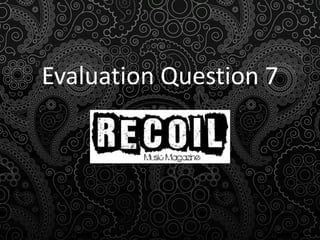
AS Media | Evaluation Question 7
- 2. Question 7 - Looking back at your Preliminary task, what do you feel you have learnt in the progression from it to the full product? The preliminary pages I produced for a school magazine called ‘#1 Student’ helped a lot when it came to producing the main task 4-page music magazine spread called ‘Recoil’. I produced a front cover and contents page for the school magazine which helped me with understanding and utilizing the tools that Adobe Photoshop CS5 had to offer. I used the opportunity with producing the preliminary pages to experiment with the layout of the front cover and contents pages so I was ready with what I wanted to do on my main task pages. This also helped me to speed up my work flow when it came to making the conventions on my ‘Recoil’ magazine pages.
- 3. Front Cover: On my preliminary front cover I used the ‘shape tool’ (U) to produce various squares and rectangles which I then used the ‘move tool’ (V) to re-arrange into the rough layout I wanted the page to be in. This helped to familiarise the layout which I wanted my main task to be in. I got used to using these tools when creating my preliminary task so when it came to my main task, my work flow to be sped up as I was already familiar with these tools. The ‘ruler tool’ (CMD – R) also helped me to keep everything in line so that everything was where I wanted it however I did not use this to its full use in my preliminary tasks. This was a practice I continued and did a lot more of in my main task pages so the basic layout of conventions was 100% accurate. I needed to create a house style colour theme in the school colours which are blue and yellow so I learnt how to make swatches. I found the right colour blue and yellow and saved them as swatches which I could then use the ‘eye-dropper tool’ (I) to make some of the text and shapes the colours I wanted them to be very easily with all the colour matching. This greatly aided me in my main task front cover as I knew how to make my conventions in their desired colours quickly which sped up the work flow. I found the desired colours I was going to use throughout my main task pages and saved them as swatches like I did in my preliminary pages. I used the same tools in my main task pages that I had learnt how to use when producing my preliminary task pages.
- 4. To support the cover lines on my preliminary front cover I added pictures from the internet into the document. I then learnt how to use the ‘magic eraser tool’ (E) to cut round edges to display the pictures neatly and professionally. A ‘layer effect’ was then applied to the pictures such as a drop shadow and a stroke effect. Due to the success of this in my preliminary pages I implemented the use of the layer effects a lot in my main task front cover in order to present conventions as professionally as possible in a similar style to my magazine of inspiration ‘Kerrang!’. My preliminary task helped me to establish what layer effects I would use for my main task front cover such as drop shadows and stroke effects. I could experiment with these layer effects in my preliminary pages and find out for myself what looked professional and made me think about how I would use these effects in my main task.
- 5. My preliminary pages also gave me the opportunity to look at some of the font styles that I may use on my main task front cover. From these font styles I was able to start using the ‘window character’ menu where I could play around with the font by using some of the tools to manipulate the size of the characters to make them fit in the place I wanted them to fit. This all helped with the overall layout of the page and enabled me to speed up work flow when I was putting text into my “Recoil” front page. When I put fonts into conventions in my preliminary task pages for example the headline text on the contents page, I made the mistake of not grouping and linking layers. This is something that I changed when producing my main task pages and I found it a lot easier to group the layers that made up the conventions across my pages as it made it easier to find layers and move completed conventions around the page with the ‘move tool’(V). I created a border around the edge of the page on my preliminary front cover using the shape tool. These were presented in the school colours which were dark blue and yellow. I had saved these as swatches. I tried to create the same border on my preliminary contents page however I had not yet learnt about duplicating layers across to other pages. On my main task pages I made full use of this feature to duplicate layers across the same and different pages to keep my consistent and professional.
- 6. Contents Page: I wrote my editorial in Microsoft Word to ensure that the spelling and grammar were correct which I then copied into the preliminary Photoshop document. This gave me the chance to think about what language I might use in my main task editorial to make it appealing to my target audience. In my preliminary tasks case I was writing to school pupils which meant that in my main task I had to adapt my language to make it appeal to young adults who are fans of rock music. I also displayed my signature which made it look more authentic, which I also completed for my ‘Recoil’ contents page. I had to draw out a text box for my editorial to fit into as well as allowing space for a ‘drop capital’ convention. To allow this to fit in I used the ‘pen tool’ (P) to draw out the box where I wanted the editorial to fit in. It was important that I learned how to use the ‘pen tool’ (P) as I included a drop capital in my main task contents page as well. I then displayed the drop capital in the masthead font style to keep up a good brand identity and used the ‘window - character’ menu like before to make the font bigger and make sure that it fit in the gap that was created with the pen tool. This procedure was quicker for my main task contents page and double page spread as I could highlight the letter that needed to be resized, go to ‘Window Character’ and increase the font size and the tracking as well as quickly change the font of the desired letter into my masthead font style.
- 7. Across both of my preliminary pages I got into good practice of using the ‘ruler tool’ to mark out where I wanted all of the conventions to be placed based on my deconstruction of other magazine pages. This helped to keep everything in line which made the finished pages look more professional. I was able to establish borders and boxes of where text and images would be presented. This is something I kept up when creating my main task ‘Recoil’ pages. The progress from my preliminary pages to my main task pages also extended onto my double page spread as many of the skills that I learnt in photoshop were transferable for example I could also use the ‘ruler tool’ in Adobe InDesign which was important when I was setting up my canvas.
- 8. Double Page Spread: As I mentioned previously, many of the skills I gained in Photoshop CS5 from my preliminary task were transferable to other desktop publishing software’s such as Adobe InDesign which I used to create my double page spread on. I used the ‘pen tool’ a lot on my main task pages that I created in Photoshop CS5 which I learnt about from my preliminary pages, however for one of the conventions on my double page spread I used a similar tool called ‘wrap text’. I used this to wrap my interview text around the edge of a guitar that my featured star ‘Jake Conwell’ was pictured playing. I could use the ‘quick select tool’ (W) to select around the edge of the guitar which I used previously on my preliminary front cover in Photoshop CS5 so my work flow could be sped up. After using the ‘quick select tool’ (W) around the guitar edge I used the ‘wrap text’ tool to make the text wrap around where I had selected which integrated my imagery and text more professionally. In my preliminary tasks I used the ‘window character’ menu to change some of the basic setting such as the text tracking and the font size. In my main task double page spread that I created on Adobe InDesign I also had the ‘window character’ menu for text. I was able to progress and push my skills further by using some more of the tools that the software had to offer such as the horizontal and vertical scaling and experimentation with the Kerning option for the characters. This was useful when creating my pull quote convention and my drop capitol convention.
- 9. In my preliminary task I applied a gradient on the background using the ‘gradient tool’. This was something that I continued with on my main task pages in Photoshop CS5 and my double page spread in InDesign. What I changed in my main task pages was the angle that the gradient was put at. I worked out how to make it more slanted as well as choosing the best colours to blend in the gradient on the background to make it look as professional as possible.
- 10. Conclusion: Overall the preliminary tasks were extremely beneficial when it came to making my main task magazine pages. I was able to get familiar with the tools on Photoshop which helped me to speed up my workflow when creating similar conventions that were on my preliminary pages. I think the quality of my pages were greater because of the help my preliminary tasks gave me.