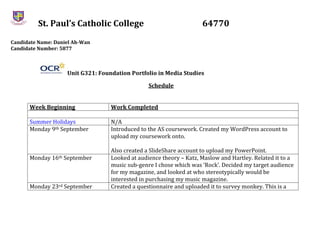
Schedule
- 1. St. Paul’s Catholic College 64770 Candidate Name: Daniel Ah-Wan Candidate Number: 5877 Unit G321: Foundation Portfolio in Media Studies Schedule Week Beginning Work Completed Summer Holidays N/A Monday 9th September Introduced to the AS coursework. Created my WordPress account to upload my coursework onto. Also created a SlideShare account to upload my PowerPoint. Monday 16th September Looked at audience theory – Katz, Maslow and Hartley. Related it to a music sub-genre I chose which was ‘Rock’. Decided my target audience for my magazine, and looked at who stereotypically would be interested in purchasing my music magazine. Monday 23rd September Created a questionnaire and uploaded it to survey monkey. This is a
- 2. create website to use to get people to answer the questions that I wanted to ask my target audience. Completed a hand drawn draft of my CS4, and started designing my magazine. Added gridlines to have a rough idea were I wanted everything to go and started adding typical magazine conventions such as the masthead, barcode and social networking links. Monday 30th September Continued designing my prelim task and almost completed it. Added all the conventions I needed too and magazine has started to look more professional and realistic. Cropped the main image and placed it onto my magazine. Monday 7th October This week, I set myself a target to complete my prelim task. I managed to complete the prelim on time and edited everything to make it look complete. I have met my deadline. Monday 14th October Drew up a hand drawn draft of my prelim contents page, and identified all the key conventions that I needed to repeat and replicate (Steve Neale) to make my magazine a fit for purpose product. I started creating my contents page on Photoshop, using gridlines and my draft to plan were everything would go. I plan to complete my prelim contents page in a weeks time, and to make corrections that I’ve been given back as feedback to improve my prelim front cover. Monday 21st October Continued to work on my prelim contents page. I added all the typical conventions of a contents page and started adding the similar colour scheme that I used for my prelim front cover.
- 3. I took pictures for my prelim page, and started removing the background and importing them. Everything is in place and a few adjustments just need to be made to ensure that the magazine looks fit for purpose and professional. Becoming more familiar with Photoshop, and learning lots of shortcuts along the way, which has helped me produce my prelim more efficiently. Half Term Monday 4th November Started brainstorming what names I could use for my music magazine. Came up with my favorite name ‘Noise’ which I am most likely to use out of all the others. Bought my magazine of inspiration, a NME magazine, but I am also looking at other magazines online for further inspiration. Drew up my hand drawn draft of my music magazine front cover, and planned were all the conventions would go. Monday 11th November Started my main task and added all the typical music magazine conventions, played were everything would go using the ruler tool. Deadline for my music magazine front cover is Friday 22nd November. I continued to produce my main task front cover magazine, adding all the conventions of a typical music magazine and implementing them into my product (masthead, strapline, cover lines, barcode, date, price). Learnt more shortcuts on the keyboard such as using the ‘ALT’ key to duplicate layers on Photoshop and adding colours to ‘my swatches’ so that my time can be efficient. Started taking a few pictures for my front
- 4. cover, and also in preparation for my contents and double page spread. Added an outline of where my pictures will go, so that I get an idea where my main picture will go and where the other pictures on the front cover will go too. I am set to still meet the deadline for completing my music magazine front cover on Friday 22nd November. Monday 18th November Completed my main task front cover by adding all the typical codes and conventions of a music magazine. The only thing I need to do is to take a picture, which will be my main image, and then use the quick selection tool to remove the background of the image. Monday 25th November Taken an image for my main task front cover, which will be the main image. Drew up a hand drawn draft of my contents page and started planning were to put the magazine conventions. Started using the ruler tool in a new Photoshop document to draw up gridlines to plan where conventions will go. Drew up a hand drawn draft for my magazine contents page. Look at my magazine of inspiration for ideas and also looked at other magazines too to get more ideas. Having realised that my main front cover photo isn’t as good as it can be, I have to retake the image on the weekend after finding a suitable actor. I designed my contents page and added all the typical codes and conventions that I wanted on it. Now I just need to finalise some aspects of my contents page, for example, change the fonts of some of the text and make all the shapes and text in line using gridlines. I will
- 5. be taking pictures for my main task magazine front cover and my contents page on the weekend. I may also take photos for my double page spread in preparation for it. Monday 2nd December Drew up a hand drawn draft of my double page spread. Looked at my magazine of inspiration for ideas and also looked at other successful magazines so that I could get ideas of what I could implement in my magazine. Started designing my main task contents page, using the ruler tool to plan where I want the main codes and conventions to go. Following the hand drawn draft of my magazine contents page so that I include all the necessary features of the magazine. Monday 9th December Continued to design my contents page, and typed up all the text onto the page. I had to change the size of font for certain pieces of text a few times so that the magazine looked consistent throughout the page. I had to make sure all the page numbers in my index matched up with the page numbers in my contents so that the information looked realistic. I am still following my hand drawn draft that I created but have come up with a few more ideas to incorporate into my contents page, so my finished product will slightly differ to the draft I created before starting the project. Made a note of were I wanted my pictures to go. I will use the pen tool after I have added in my editorial image to make the text go around the image so make the layout neat and presentable.
- 6. Monday 16th December Took a variety of pictures for my contents page, and started using the Quick Selection Tool along with the Quick Mask Tool to edit out the background of the picture. I feel that I am getting better at using Photoshop and becoming more comfortable using the tools to produce my media product. Placed the editorial picture that I took into the contents page and moved the editorial paragraph around the picture. Had to move other conventions around, such as the main image due to it clashing over the text. I had to use the pen tool several times, as the text didn’t align itself alongside the image correctly. I spent a lot of time on this to insure that my magazine looked as good as it possibly could. Christmas Holidays Monday 6th January Successfully finished using the pen tool to move the text around the image. I slightly changed the layout of my editorial, and moved the picture to the left instead of the right I was having trouble. Added the main image on the top and now my magazine contents page is complete. I will send out a survey using Survey Monkey to my target audience to get feedback on my complete music magazine contents page. Monday 13th January Started to work on my Main Task Double Page Spread. Drew up my hand drawn draft and looked at all the typical codes and conventions of
- 7. a double page spread. I also started to manipulate the image to make it look more presentable and effective. I will place in the image once I’ve finished the left page. Monday 20th January Started typing up the interview for my double page spread in Microsoft Word. I’ve chosen to type all text related work in Word to insure that there will be no typos or spelling mistakes. Once I have finished typing it up in word, I will add it to my page. I finished typing up the interview in Word and started using the text tool in Photoshop to add it in. I will also use the pen tool for certain parts of the page so that the layout looks more presentable and professional. I copied and pasted the interview that I typed up in word onto the magazine double page spread, using the pen tool to add the text in columns. The pen tool enables me to incorporate text onto the page and allows it to look professional
- 8. Monday 27th January Continued to work on my double page spread. Changed the font size of some elements of the text such as the heading to make it stand out. I manipulated the image for my double page spread to make it stand out more. Completed my double page spread, with all the codes and conventions present on the double page spread and in the right places. I will now ask for feedback from my peers for all four pages that I have created and will make corrections after taking all feedback into consideration Monday 3rd February Gave out a questionnaire and asked my peers and teachers for feedback on all four pages that I have created. Continued to edit my blog page and to update it, ready for the examiner. Monday 10th February Started doing my evaluation and evaluated my work. Writing up my evaluation in Microsoft PowerPoint, so that I can easily make changes if I need too. Completed question 1 and 2 and will start on question 3 later this week.
- 9. Monday 17th February Continued doing my evaluation, and chose how I would present my magazine. I’ve decided it to present my evaluation on my blog page through ‘Prezi’, which will make it look neat and easy to read for the examiner. ‘Prezi’ will help my work look more interactive then it would in Microsoft PowerPoint. Started on question 3, 4 and 5 and started adding in print screens of my work so that my presentation is more presentable. Started writing on my blog page, commenting on the work that was already present on the page. Monday 24th February Continued working on my evaluation and decided to make some changes to my front cover magazine as I believed I can make it look better. Annotated my magazine pages, labeling all the code and conventions that I used. Looked at the pictures that I took for my main task and put them into the PowerPoint to show the planning I went through to deciding what photo to use for my product. I also got the results back from my questionnaire and was pleased with the results. I will now transfer this feedback onto my evaluation and analyse it using graphs.
- 10. Monday 3rd March Completed finished my evaluation on PowerPoint. I will now recheck my work, for grammar and spelling mistakes and then transfer my evaluation onto ‘Prezi’. Uploaded my Prezi onto my blog page, and gone through my blog page completely to make sure that there are no spelling or grammar mistakes. I also made sure that all my work was completed to the best of my ability and that it was present on my blog page.