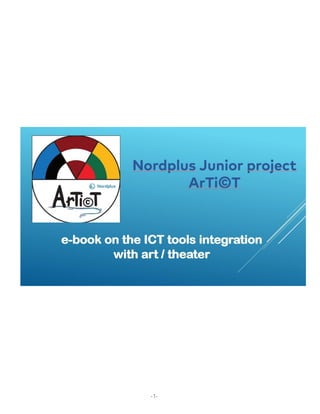
Artict Lesson Plans
- 1. -1-
- 2. -2- Topic of the lesson Lithuanian XXI century Artists Author(s) Klaipeda Vydūnas Gymnasium English Language teacher Indre Micienė Keywords Summarize, artists XXI century, past simple Table of summary Subject English Art Topic Lithuanian artist of the XXI century Age of students 11-12 years Teaching time 45 min Online teaching material padlet.com learnlab. com Offline teaching material Power Point about Kashuba V. Integration into the curriculum Students know how to summarize the information Students know how to use Past Simple tense Students collaborate and use their time effectively Aim of the lesson Will be able to summarize information in 5 -10 sentences from the Internet on one topic. Outcome of the lesson Students practice finding reliable sources and summarizing information. Students get knowledge about XXI century Lithuanian artists. 21st century skills Collaboration, Cooperation, Creativity, Digital skills, Critical thinking…..
- 3. -3- Activities Name of activity Procedure Time(min) Introduction Engagement 5 Teacher shows V. Kashuba picture of the sculpture and asks students to write a sentence: what message does author wants to send us with this picture? The sentence is written in LearnLab platform Working process 30 1. All class discussion on a piece of art. Students share their ideas. Provides comments on their friend’s ideas. 1. Teacher tells the story behind the piece of art. 2. Students are divided in pairs and look for information on the Internet about Lithuanian artists of XXI century and make a short summary of their artists putting information on Padlet. 3. Students read provided information on Padlet and provide comments on classmates` artists. Reflection My fact. My feeling. My frustration (via Learn Lab tool). 10 Student feedback Very difficult to find information quickly It was useful, as I have learned about Lithuanian Art Boring. I do not like art. My friend was lazy, so I had to do all the work.
- 4. -4- Topic of the lesson Lithuanian XXI century Artists Author(s) Klaipeda Vydūnas Gymnasium English Langauge teacher Indre Micienė Keywords Artists, public speech Table of summary Subject English Art Topic Lithuanian artist of the XXI century Age of students 11-12 years Teaching time 90 min (2 lessons) Online teaching material Learn lab. com Mentimeter.com Offline teaching material Power Point presentations Integration into the curriculum Students know how to make a public speech Students are able to provide feedback on classmate’s public speech Aim of the lesson Will be able to present information in organized, informative way. Outcome of the lesson Students practice speaking in public. Students share knowledge about XXI century Lithuanian artists 21st century skills Collaboration, Creativity, Digital skills, Critical thinking, Critical thinking…..
- 5. -5- Activities Name of activity Procedure Time(min) Introduction Engagement 10 What is public speaking? What is the important features of good public speech? Presenting information 10 In groups of 5 students provide information defining a good public speech. They create their criteria to evaluate their friends Learning 60 1. Students in pairs present their public speech that they have done at home. 2. Students provide feedback on speech according their created criteria: good public speech is… 3. Some of the students provide feedback by speaking, others write their feedback on Learn lab. Each presentation is evaluated by mentimeter.com Reflection My fact. My feeling. My frustration (via Learn Lab tool.) 10 Student feedback I have learned from my friends that body language is very important while you speak in public I loved some of the presentations. They were informative. Good job, my friends. It was devastating to stand in front of the class and speak, later listen to their critique.
- 6. -6- Topic of the lesson Sustainability Author(s) Klaipeda Vydūnas Gymnasium Maths teacher Viktorija Šamrina, Physics teacher Roma Pociute, and Art teacher Tatjana Semionova Keywords Art, sustainability, recycling, second life Table of summary Subject Maths Art Physics Topic Sustainability Age of students 11-12 years Teaching time 45 min Online teaching material Facebook Social media sites Offline teaching material Youtube video, to show the process of work. It was mute and run during whole lesson. Integration into the curriculum Students know how to put the objects in the composition. Students learn how to calculate mass and area. Students are able to provide feedback and share their work on social media with positive comments. Aim of the lesson Will be able to collaborate in international groups crating art from recyclable materials and to provide positive feedback on others work. Outcome of the lesson Students will create an art from waste. Students will learn sharing positive attitude on others work.
- 7. -7- 21st century skills Collaboration, Creativity, Digital skills, Critical thinking Introduction This lesson is the part of Nord plus project meeting in Lithuania. Lithuanian students were collecting glass on the seashore and green bottles for one month and had a lesson in Cultural education class about the importance of recycling and sustainability movements. Activities Name of activity Procedure Time(min) Introduction Engagement 5 Teacher provides the aim of the lesson and explains the importance of sustainability. Arranging the working groups Forming the groups 5 1. Students are divided into International groups, they share group work responsibilities. 2. Students choose if they want to work with glass (cards) or with bottles (Christmas tree). Working process Process of creation 20 1. Students receive the written handout of the work 2. Create together the composition and fix it. 3. While working together they communicate and pro- vide help in each work part. 4. Students take picture of their group final product. Assessment Reflection 10 Each group moves around the class and provides positive feedback for other groups on their work Digital skills Students share their work on social media. The cards are given to their friends with the wishes and regards. 5 Student feedback We had a very nice pieces of art. It was so fun to work in groups What a good idea about Christmas tree, I loved it. I was bored, my card was not nice.
- 8. -8- Topic of the lesson Getting to know Klaipeda’s old town Author(s) Vydūnas Gymnasium Primary Teachers methodological circle Keywords Art, history, facts Table of summary Subject History Art Topic The history, art and architecture of my town Age of students 11-12 years Teaching time 110 min Online teaching material The Internet Offline teaching material Mobile phones with QR code reading apps Phone camera Integration into the curriculum Students are capable to find objects in the town Students learn how to find the answer on the Internet Aim of the lesson Will be able to collaborate in groups finding specific and particular information on given question in town. Outcome of the lesson Students will get to know their town. Students will learn to collaborate and work in groups. Students will learn to concentrate on given task.
- 9. -9- 21st century skills Collaboration, Creativity, Digital skills, Critical thinking Introduction This is STEAM lesson, that engage and encourages students to learn out of the class. It motivates to be interested in history and art of the town. Activities Name of activity Procedure Time(min) Introduction Engagement 10 Teacher provides the aim of the lesson and explains the rules that students have to follow. Arranging the working groups Forming the groups 10 Students are divided into groups of 3, they share group work responsibilities. Process Task oriented work 60 1. Students receive the written handout and plan their route around the town. 2. They plan their time 3. They go around the town answering the questions in the handout. Assessment Reflection 30 Students give the handouts to the teacher and the reflection is done in the class. Each group presents: - The most interesting fact about Klaipeda - The most difficult situation they faced while doing the task. - The good words they want to say for their group mem- bers. Digital skills Using QR codes, using the Internet outside the school Student feedback We had a very nice time in the town. Now I can tell my parents a lot interesting things about Klaipeda. It was difficult to work in group and decide where to go next. My Internet was bad, so I was very nervous as could not find information and help my group I have learned to use QR codes. It was fun!!! It was so fun to work in groups.
- 10. -10- Topic of the lesson The World of Fantasy Author(s) Vydūnas Gymnasium Theatre teacher Karolina Remeikienė Keywords Theatre, books, stories, fantasy, etude, feelings Table of summary Subject Literature, Theatre Topic The fantasy world Age of students 11-12 years Teaching time 110 min Online teaching material ---- Offline teaching material Camera Power point presentation Integration into the curriculum Students will be able to define fantasy literature Students will be able to create situations representing characters feelings according to a piece of literature and personal experience. Aim of the lesson Will be able to define fantasy genre and to recreate a plot through performance. Outcome of the lesson Students will be able to use fantasy stories in their etudes. Students will know the features of fantasy genre. 21st century skills Collaboration, Creativity, Digital skills, Critical thinking
- 11. -11- Introduction This is integrated Literature and Theatre lessons. Activities Name of activity Procedure Time(min) Introduction Engagement 15 Teacher read an extract from the L. Carroll Alice in Wonderland (Alice fall into the hole) And asks students what is this part talking about? What literature genre is this? Presenting new material 10 Teacher presents the features of fantasy genre Process Task oriented work 60 Literature 1. Students in groups of 4 analyses the extracts from Al- ice in wonderland according to the given features of fantasy. Theatre 2.They create scenes presenting their part for the class. The scenes are being filmed and will be analyzed their performance in the next theatre lesson. One student presents the features of fantasy they have found in this part. Assessment Reflection 30 1. Literature teacher assess their capability to find fan- tasy, symbols of fantasy in the extract by providing a feedback. 2. Theatre teacher provides feedback in theatre lesson on their performance. Digital skills Using camera for recording the work process. Student feedback It was a challenge to recreate the fantasy in etude. As the fantasy is not an easy at it looks at first. Also we all 4 had to be on scene, but in the story there was only Alice. I was a cup. Unusual literature lesson. We do not sit and speak, but we had to perform and create. Too difficult. I didn’t like the analysis part. It was not useful. We only could act and it would be more fun. I learned fantasy genre well, because had to perform it. .
- 12. -12- Topic of the lesson The Hot Chair (theatre artist is on the chair) Author(s) Vydūnas Gymnasium Theatre Teacher Auksė Naujokienė Keywords Theatre, visual arts, arts, scenography Table of summary Subject Theatre and Art Topic Art in Theatre (scenography) Age of students 11-12 years Teaching time 130 min Online teaching material Mentemeter The Internet Offline teaching material Power point presentation Integration into the curriculum Students will be able to depict the significance of scenography in theatre Students will be able to find relevant information on the internet based on reliable and relevant sources. Students will be able to present information in clear and organized way according to the task. Aim of the lesson Will be able to describe scenography of the performance. Outcome of the lesson Students will be able to create a scenography for their own performance.
- 13. -13- 21st century skills Collaboration, Creativity, Digital skills, Critical thinking Activities Name of activity Procedure Time(min) Introduction Engagement 10 Teacher shows a picture of a scenography (A. Šimonis scenography for the show „Išgelbėkime kengūriuką“ Juozas Miltinis drama theatre) and asks students what do they see? What role does the scenography plays in the theatre? Presenting new material 10 Teacher presents the importance of scenography in the theatre (Power point presentation ) Process Task oriented work 60 Students in groups of 3 find on line a picture of a scenography of the theatre performances and analyze them (symbolism, materials, relation to the performance) Presentations Sharing the material 30 Students share the material they have found and analysis they have made. Reflection Sharing experience 10 Using mentimeter students provide feedback on learned material. The mentimeter has 3 questions. The most informative presentation (poll voting) The new thing I have learned today. Finish: scenography is good when…… Further process Integration with art In the art lessons (2 lessons) students will make a sketch for their performance “The magic of talking cheese” Student feedback Scenography is a part of performance. Without it – performance is nothing. Scenography is a language of symbols. I have to find more about symbolism as I have not enough knowledge of it. Scenography is very important.
- 14. -14- Topic of the lesson W. Shakespear “Romeo and Juliet” What? Why? How? Author(s) Vydūnas Gymnasium English Teacher Indrė Micienė Introduction Students during Lithuanian literature classes reads W. Shakespear in their mother tongue and analyze “Romeo and Juliet”. In English classes they get to know W.Shakespear biography, read the extract in Old English. In Theatre classes they work on favorite part of “Romeo and Juliet” making a performance to show for the parents in the class meeting event. Keywords Theatre, English Literature, Old English language Table of summary Subject English, Theatre, Lithuanian literature Topic Art in theatre (scenography) Age of students 13-14 years Teaching time 90 min (2 lessons) Online teaching material Mentemeter The Internet Kahoot Offline teaching material Youtube video Integration into the curriculum Students will be motivated and engaged into learning languages. Students will be able to analyze the language. Aim of the lesson Will be able to find differences and similarities of Old and Contemporary English. Outcome of the lesson Students will be acquainted with the Old English and get interest in analyzing language.
- 15. -15- 21st century skills Collaboration, Creativity, Digital skills, Critical thinking Activities Name of activity Procedure Time(min) Introduction Engagement 10 Students watch W. Shakespear “Romeo and Juliet” extract in old English Presenting new material 15 Teacher presents a list of vocabulary of Old English language. Students in groups try to translate the words looking for information on the Internet Process Task oriented work 50 1. Teacher gives a Kahoot to see students research re- sults. Stopping at each word and analyzing the possible roots of the word, trying to put it in the sentence and pronounce it right. 2. Students in groups gets Lithuanian extract and tries to translate it into Old English. 3. Teacher gives the original version to check. 4. Students in groups learns to read it. Reflection Sharing experience 10 Using Mentimeter students provide feedback on learned material. The Mentimeter has 3 questions. The most surprising word….. The new thing I have learned today…. My feeling after todays lesson …… Further process Integration with theatre The most successful with pronunciation group is recommended to make a performance in old English language. Student feedback Old English language is sooo difficult I loved to read in Old English, it was challenging. I really want to be the group working on performance in Old English I will make a dictionary of Old and Contemporary English. I find it so interesting.
- 16. -16- Topic of the lesson How art can make a performance? Author(s) Klaipeda Vydūnas Gymnasium Theatre teachers Karolina Remeikienė and Auksė Naujokienė Keywords Art, theatre, performance, etude, idea, behind the picture Table of summary Subject Theatre Art Topic Art in Theatre or Theatre in Art Age of students 11-12 years Teaching time 90 min Online teaching material Padlet Offline teaching material ____. Integration into the curriculum Students will be able to relate art to theatre Students will be able to think critically about the problems emphasized by artists. Students are able to provide constructive feedback Aim of the lesson Will be able to relate art to theatre and find connections or art and theatre. Outcome of the lesson Students will create a performance on piece of art. Students will be able to write an annotation of performance connected to art. 21st century skills Collaboration, Creativity, Digital skills, Critical thinking
- 17. -17- Introduction This lesson is a continuation of lesson of performance. They already have theoretical knowledge on performance. Activities Name of activity Procedure Time(min) Introduction Engagement 10 Students goes to the Art Gallery and meets Art Academy students. They present their exhibition, telling the problematics, what influenced the art work that is exhibited in the gallery. Working process Process of learning 30 1. Students form groups of 3 and find a piece of art that touches them the most. 2. They discuss in group what do they see and what does it says to them 3. They create a performance, etude on this piece of art. 4. Students write annotation on their performance on Padlet answering questions: Why? What? When?) Presentation Sharing the result 30 1. Students perform their piece to the classmates. Assessment Reflection 20 After performance students sit in the circle. The Padlet is on the screen. The member of team reads their annotation and classmates discuss their presentation: - What was good? - How well did they open the topic of the art piece? - What questions arise after watching a performance? Student feedback It is always nice to learn outside the school. My classmates have done a good job. It was a difficult task, as it was to act out the art, but not a play or smth. We have chosen too difficult picture and it was so difficult to come with the idea what we can perform. The easiest part was to write an annotation, but to perform it – was a challenge. Teacher’s remarks ….
- 18. -18- Topic of the lesson Arithmetics in Literature Author(s) Klaipeda Vydūnas Gymnasium Maths teacher Viktorija Šamrina and Lithuanian Language and Literature teacher Vilma Gvozdevienė Keywords Arithmetics, literature, Maths, text problems. Table of summary Subject Maths Lithuanian language and Literature Topic Arithmetic’s in Literature Age of students 11-12 years Teaching time 45 min Online teaching material Google classroom Coggle Offline teaching material - Integration into the curriculum Students will be able to find connections between Literature and Maths. Students will be able to look for and find Maths in Literature Students will be able to comprehend text in Maths. Aim of the lesson Will be able to examine Literature pieces and find connections with Maths, which will lead to capability to create a text Maths problem. Outcome of the lesson Studens will create a text Maths problems that will be shared with parallel classes to solve.
- 19. -19- 21st century skills Collaboration, Creativity, Digital skills, Critical thinking Introduction This is integrated Maths and Lithuanian language lesson. During the lesson the text of literature is being studied. In the text students try to find arithmetic. Later they create an arithmetic problem based on literature. Activities Name of activity Procedure Time(min) Introduction 1. Engagement 5 Students are introduced to the topic. They participate in discussion on the goal of the lesson. Working process 2. Process of learning 30 5. Students revise arithmetic’s operations 6. Students gets acquainted with work description, parts of the work process. 7. Comprehension of the text problems. 8. Draws the mindmaps with Coggle software Results 3. Results 5 2. Students are able to formulate a text problem and to solve them using arithmetic. Assessment 3. Assessment 5 Students assess their own progress by criterions and provide information to their teacher via google classroom platform. 30%-40%- low level 50%-70%-main level 80%-100%-higher level Student feedback I see that Maths and Literature have connections. Maths is not so hard and boring. My text problem was very interesting and unusual. Everybody was surprised by my work. .
- 20. -20- Topic of the lesson Lithuanian XXI century Artists Author(s) Klaipeda Vydūnas Gymnasium English Language teacher Indre Micienė Keywords Table of summary Subject Cultural Education Art Topic Lithuanian artist of the XXI century Age of students 11-12 years Teaching time 90 min Online teaching material Kahoot.com Learnlab.com Offline teaching material Integration into the curriculum Students will be able to create logical questions Students collaborate and use their time effectively Students will be able to connect Art lesson, English lesson and Cultural education learned material. Aim of the lesson Will be able to create questions on Artist of Lithuania of XXI century. Outcome of the lesson Students get knowledge about XXI century Lithuanian artists. Students will be able to use information from the lesson for questionnaire. Students will find the use of listening attentively for classmates` presentations. 21st century skills Collaboration, Cooperation, Creativity, Digital skills, Critical thinking…..
- 21. -21- Activities Name of activity Procedure Time(min) Introduction Engagement 5 Students in Art and English classes analyzed XXI century Lithuanian Artist. They gave Public Speeches. Today they will see what they have learned . Working process 75 1. Students are paired up 2. Students make Kahoot questionnaires on XXI century Lithuanian Artists 3. Students play Kahoots Reflection My fact. My feeling. My frustration (via Learn Lab tool). 10 Student feedback It was fun, as I listened very attentively, and I knew most of the answers. Next time I will listen to my friends` presentations better, I see that I have learned nothing.
- 22. -22- Topic of the lesson “How to make Christmas decorations from clay” Author(s) Helis Rosin Abstract How to decorate Christmas tree, what kind of recources do you need? Express how to decorate a beautiful Christmas tree! We are used to buy Christmas decorations from the store, but we get more personal and precious decorations when we make them by ourselves. Keywords DIY Christmas decorations, clay, drawing to the clay Table of summary Subject art, ICT Topic “How to make Christmas decorations from clay” Age of students 11-14 years Preparation time 5 min Teaching time 40 min Online teaching material Offline teaching material Clay, knife, molding tray Integration into the curriculum Students know how to draw to the clay Students use English as a foreign language
- 23. -23- Aim of the lesson Teach how to use a clay to make different decorations from clay, how to make different shapes and to colour it. It helps student to practice drawing and improve creativity. To motivate the learner and increase their responsibility for the outcomes of his/her own learning process. Outcome of the lesson Every student has at least one unique Christmas decoration. 21st century skills project-oriented learning, creativity, sensory motor skills, critical thinking, art, patterns of decision making, approaches of problem solving, nature of friendship Activities Name of activity Procedure Time(min) Introduction Warm-up 5 Preparation Modeling the clay is easy. Drawing to clay is fun. In class Use cookie cutters to cut out shapes. With a rolling pin, roll out the clay until it is about 0.6 cm in thickness. Use your Christmas themed cookie cutters to cut out shapes in the dough or cut it out by using knife. Draw to the shape and colour it. 35 Let the shapes dry properly. Feedback Exchibition 5
- 24. -24-
- 25. -25- Topic of the lesson “Forced Perspective in Photography” Author(s) Helis Rosin Abstract Almost everyone student has a mobile phone, but how many of them use it as a tool to make an art? To let them learn, how to see the phone as a tool, the students will get a creative challenge. The lesson starts by showing students some exciting examples of forced perspective photography. Materials needed: Cell phone or camera (one per group) Step 1: Intro and Brainstorm. The teacher will explain the assignment specifications to students, including the amount of time they have to work and where it’s okay to shoot. Make sure to state that it often takes many shots and readjustments to get all the elements lined up to accomplish the desired effect. Ask them to form groups of three to four. Each group must have at least one cell phone with a camera and Internet access. Next, discuss strategies for creating effective compositions. Have groups brainstorm effects they want to create and places around the school that would make good settings. Step 2: Take Photos. Check on students as they work to produce images, helping problem-solve as needed. During the group work students are going to make new friends, they use foreign language (English) and learn new ICT tools. Table of summary Subject art, ICT Topic “Forced Perspective in Photography” Age of students 11-14 years Preparation time 10 min Group work time 35 min Online teaching material https://expertphotography.com/forced-perspective-photography/ https://www.fotor.com/blog/forced-perspective-photography/ Offline teaching material
- 26. -26- Integration into the curriculum Students know how to take the leadership and work together in an international team. Students use English as a foreign language for teamwork. Students know how to use their mobile phone to make and art. They know the tricks make by themselves forced perspective in photography. Aim of the lesson To improve students` creativity, to teach them to see things in different perspectives, how to force the perspective and use the mobile phone to capture it. The aim is also to motivate the learner and increase their feeling of responsibility for the outcomes of his/her own learning process. Outcome of the lesson Students use mobile phones as a tool to realize their ideas. 21st century skills project-oriented learning – learning to co-operate in groups and teams, co-operation on a group product, creativity, digital skills, critical thinking, art, patterns of decision making, approaches of problem solving, nature of friendship, leadership, conception of past, present and future Activities Name of activity Procedure Time(min) Introduction Warm-up 5 Do you know what does it mean “forced perspective in photography”? Have a look at following photos and guess how is it taken! Preparation • Gather into teams. Every team has members from Estonia, Latvia and Lithuania. • Discuss what is forced perspective in photography? • Look excamples of forced perspective in photography 5 Group work • Start taking different forced perspective photos • Send your works to teacher’s e-mail address 30 Outcome An exhibition of students` photos at the hall in school
- 27. -27- Topic of the lesson GPS Art Author(s) Külli Kalvist Abstract GPS Art is an art category in which you move around while recording your location with Global Positioning System (GPS) and draw pictures on the tracks. Keywords GPS, Samsung tablet, MapMyWalk app, GPS art Table of summary Subject ICT, art, English Topic “GPS Art” Age of students 11-12 years Preparation time 30 min Teaching time 40 min Online teaching material https://padlet.com/ MapMyWalk app Offline teaching material Printouts with animal outlines Integration into the curriculum Students know how to orientate on the landscape using the digital devices and MapMyWalk app Students know how to realize their ideas and creativity Aim of the lesson Teach the use of MapMyWalk app and improve students´ creativity Outcome of the lesson Students use MapMyWalk app to create GPS Art
- 28. -28- 21st century skills Collaboration, cooperation, creativity, digital skills, critical thinking Activities Name of activity Procedure Time(min) Introduction How to use MapMyWalk app 5 Activity 1. Walking to the town´s stadium 5 2. Overview how to make GPS Art using the printouts 5 3. Teamwork 20 4. Walking back to the school 5 5. Uploading the pictures to the Padlet wall 5 Feedback From the teacher and classmates 5
- 29. -29-
- 30. -30- Topic of the lesson “How to draw sunglasses with a 3D pen” Author(s) Marika Viks Abstract Are you good at drawing? What is your favourite medium: watercolours, ink, coloured pencils etc? Have you ever tried to draw with 3D pen? Drawing with a 3D pen may seem strange at first, but that's only because it's new. Keywords drawing, 3D pen, sunglasses Table of summary Subject art, ICT Topic “How to draw sunglasses with a 3D pen” Age of students 11-14 years Preparation time 10 min Teaching time 35 mi Online teaching material https://www.youtube.com/watch?v=GfegKOhu5GM&ab_channel=myFi rst Offline teaching material 3D pens, 3D pen sunglasses template Integration into the curriculum Students know how to draw with a 3D pen Students use English as a foreign language Aim of the lesson Teach how to use a 3D pen for drawing and improve students´creativity. Motivate the learner and increase their feeling of responsibility for the outcomes of his/her own learning process.
- 31. -31- Outcome of the lesson Students use a 3D pen to realise their ideas. 21st century skills project-oriented learning, creativity, digital skills, critical thinking, art, patterns of decision making, approaches of problem solving, nature of friendship Activities Name of activity Procedure Time(min) Introduction Warm-up 5 Drawing is easy. Drawing with a 3D pen is fun. Preparation 1. Place the tip of your 3D pen at the starting point of your stencil and make sure it is touching the paper. Engage the feed mechanism, and extrude a small bead of plastic. This little bead is what we call an “anchor point”, because it will hold your drawing to the paper. 35 In class 2. Draw and colour in the sunglasses frame. 3. Glue both temples to the ends of the frame. Feedback Exchibition 5
- 32. -32-
- 33. -33- Topic of the lesson “My Dream School” Author(s) Marika Viks, Külli Kalvist Abstract School is a very important place for every learner. Students will stay in the same building or classrooms for years. The schoolhouse should be the perfect place for teaching and learning, playing sports and games, singing, playing musical instruments, eating and relaxing. School is like your second home. What does your dream school look like? Do we have some ideas? Let´s meet together and share our ideas. During the planning and designing the dream school we are going to make new friends, use foreign language (English) and learn new ICT tools. Table of summary Subject art, ICT Topic “My Dream School” Age of students 11-14 years Preparation time 10 min Teaching time 35 min Online teaching material https://answergarden.ch/ https://bit.do https://draw.chat https://padlet.com/ Offline teaching material Integration into the curriculum Students know how to take leadership and work together in an international team. Students use English as a foreign language for teamwork. Students know how to use https://draw.chat/ software to realize their ideas.
- 34. -34- Aim of the lesson Teach new drawing software and improve students´ creativity. Motivate the learner and increase their feeling of responsibility for the outcomes of his/her own learning process Outcome of the lesson Students use digital software to realize their ideas 21st century skills project-oriented learning – learning to co-operate in groups and teams, co-operation on a group product, creativity, digital skills, critical thinking, art, patterns of decision making, approaches of problem solving, nature of friendship, leadership, conception of past, present and future Activities Name of activity Procedure Time(min) Introduction Warm-up 5 If you think about school what is the first positive word that comes into your mind? • Type it into the computer. There is the link https://answergarden.ch/ During the project meeting at Põltsamaa Co-educational Gymnasium, Estonia, we are going to discuss what kind of place a school is. What makes school a better place etc. We use English as a foreign language and make international teams (3 or 2 members). Then we are going to learn new IT competences and design our dream school. We are going to use https://draw.chat/ for our ideas and compeat the Estonian eTwinning drawing competition "My Dream School". Preparation • Gather into teams. Every team has 3 members Estonian, Latvian and Lithuanian. Some groups will be smaller: 2 members. That`s because we have an odd number of students. • Links for different teams https://bit.do 5 In class • Discuss with your team what an ideal school looks like. • Go to website https://draw.chat • Start drawing your dream school together 25
- 35. -35- • Upload your work to https://padlet.com/ wall Feedback From the teacher and classmates 5 “My Dream School” Team 6
- 36. -36- Topic of the lesson “Photo goes out of frames” Author(s) Marika Viks Abstract What do you think, is it difficult to be an artist? Who is a good artist? Can you name your favourite artists? Today we are going to be artists ourselves. Keywords drawing, creativity, ICT, photos Table of summary Subject art, ICT, English Topic “Photo goes out of frames” Age of students 11-14 years Preparation time 15 min Teaching time 25 min Online teaching material https://whiteboardfox.com/ https://padlet.com/ Offline teaching material Integration into the curriculum Students know how to use https://whiteboardfox.com/ software Students know how to share their work on https://padlet.com/ wall Aim of the lesson Teach new drawing software and improve students´ creativity Outcome of the lesson Students use digital software to realize their ideas
- 37. -37- 21st century skills co-operation, creativity, digital skills, critical thinking, drawing, following instructions, talking about artists Activities Name of activity Procedure Time(min) Introduction Warm-up 5 What do you think, is it difficult to be an artist? Who is a good artist? Can you name your favourite artists? Today we are going to be artists. Preparation • At first go to https://whiteboardfox.com/ and draw something. 10 • Nowadays there is no need to do everything yourself. You can make your life easier. For example: You have to find a photo from your personal device. Right now you can`t do that because you don`t have your own computer but it works in mobiles too. I will show you some examples. In class • Let´s find a photo from the Internet. • Now draw the picture, add something yourself. • Give a title to your work. • Choose Copy all, it gives you a link • Upload your work to Padlet wall. • Write your name. 25 Feedback From the teacher and classmates 5
- 38. -38- “a Guitar” (Kristjan Kallas) “A Cat” (Ketlin Samblik)
- 39. -39- Topic of the lesson Virtual reality around us Author(s) Rainer Tõnnis Abstract What do you think virtual reality is? How do we use it in school? Keywords Virtual reality, art, space Table of summary Subject Virtual reality in school Topic Virtual reality around us Age of students 11-12 years Preparation time 10 min Teaching time 30 min Online teaching material Oculus.com Offline teaching material VR headsets Oculus Quest, Oculus App Store Integration into the curriculum Students know, what is virtual reality? Students know, how to use Oculus Quest headsets.
- 40. -40- Aim of the lesson Teach new drawing software and improve students ́ creativity Outcome of the lesson Students use virtual reality to realize their ideas. 21st century skills co-operation, creativity, digital skills, critical thinking, drawing, following instructions. Activities Name of activity Procedure Time(min) Introduction What is virtual reality and how we use that? 5 Preparation 1. Teacher prepare VR headsets with software to use students. Teacher tells, how to use VR headsets and drawing software. 10 In class 2. Student drawing own VR picture then changes VR headsets together. 25 Feed back 3. From the teacher and classmates 5
- 41. -41- Topic of the lesson Outline and colour Author(s) Margita Kārnupe Abstract Students study outlines in landscapes of different artists. Keywords landscape, outline, colour area Table of summary Subject art Topic outlines in landscapes Age of students 11-14 years Preparation time 40 min (if there is already prepared coloured sand or other unusual ma- terial for drawing) Teaching time 40 min x 3 Online teaching ma- terial padlet.com PaintX or other ICT tools for drawing Offline teaching ma- terial landscape reproductions of different artists Integration into the curriculum Students exchange new tools for drawing, can use them for other school subjects. Aim of the lesson To try and compare advantages, disadvantages of creating drawings with ICT tools and unusual ma- terials in real life. Outcome of the lesson Virtual exhibition of landscape copies.
- 42. -42- 21st century skills collaboration, creativity, digital skills, critical thinking. Activities Name of activity Procedure Time(min) Introduction • Talk about landscapes, different ways to paint or draw them, ICT tools for drawing students know or use. 15 Individual work • Students choose tte landscape they like and the ICT tool to use. Draw the copy of the landscape, upload them in the padlet.com 25 • The same copy is made with the coloured sand and glue on the cardboard (or with some other unusual materials), pictures are uploaded in padlet.com 40 Making exhbi- tions • Students make two exhibitions: sand pictures - in the clasroom, virtual exhibition - on the padlet wall. 20 Feedback • Common conclusions about advantages and disad- vantages of both drawing techniques. Students divide in two groups: those who liked drawing on computer better and ''sand art lovers''. 20 Student feedback Common conclusions and evaluation of the works. Teacher’s remarks
- 43. -43- Topic of the lesson Improvisation Author(s) Baiba Rulle Abstract Groups are created. Students familiarize themselves with the information of the musical instrument on the website. Based on this, students create a scene where musical instruments talked, each student is a different musical instrument. Each group films their scene and adds effects, music, pictures, etc. using a video processing application. Keywords Improvisation, scene, creat. Table of summary Subject Theater Topic Musical instrument scene Age of students 11-12 years Preparation time 20 min Teaching time 40 min Online teaching material Augsim muzejā (augsimmuzeja.lv) Free Online Video Editor & Maker (Drag-and-drop editing) | Canva Offline teaching material White page, pen, phone. Integration into the curriculum Students know how to use the information sources from the given website, as both textual information and video materials are used, as well as various elements of the game, through which the learning of musical instruments is learned. Students know how to use A video processing link where the student is able to create and process their own video as they see fit, adding to it and noticing the essence of the scene.
- 44. -44- Students know how to shown video and the other groups evaluate their compliance with the developed criteria. Aim of the lesson The purpose of the lesson is to show students how different and interesting a single action scene can be, even involving musical instruments in the conversation. Outcome of the lesson Students got knowledge about musical instruments, through which he creates a conversation in cooperation with his classmates. Develops digital skills and abilities. 21st century skills Cooperation, Creativity, Digital skills, Critical thinking. Activities Name of activity Procedure Time(min) Introduction 1. Introduction to the topic of the lesson 3 2. Students' ideas about scene 2 3. Students get information from the given internet link 4 4. The speech of the musical instrument is created. 6 5. A scene of musical instruments is being filmed. 20 Feed back 6. Student feedback on paper. 5 Student feedback Students were actively involved. Filming of videos and their processing and addition went very smoothly. Some students even used special effects for their voices Teacher’s remarks After this lesson, I realized that the evaluation process was a short one to evaluate the outcome of own video, because everyone was engrossed in filming and processing the video, when they were not interested in the final evaluation of the lesson. An online survey would be used for evaluation, so that everyone can quickly connect and evaluate.
- 45. -45- Topic of the lesson Speech Author(s) Baiba Rulle Abstract Students choose a subject to talk about. Next, the student creates a speech that this subject could say and tell about his daily life or past events. Once the speech is devised, the student speaks the speech created on the online platform based on what they think the subject might sound like. The student listens himself and evaluates the spoken speech. Keywords Speech, monologue. Table of summary Subject Theater Topic Subject monologue Age of students 11-12 years Preparation time 20 min Teaching time 40 min Online teaching material padlet.com vocaroo.com Offline teaching material White page, pen. Integration into the curriculum Students learns to record his own voice, more precisely his own speech, to listen and analyze it. Students know how to use the digital wall to provide feedback. Students using various tools, the student is able to navigate the Internet environment to find what he needs.
- 46. -46- Aim of the lesson The purpose of the lesson is to develop the student's speaking abilities. Outcome of the lesson Students got knowledge of various speech techniques, is able to apply them in specific situations, and evaluates his performance. 21st century skills Cooperation, Creativity, Digital skills, Critical thinking. Activities Name of activity Procedure Time(min) Introduction 1. Introduction to the topic of the lesson 5 Students' ideas about subjects 3 2. The teacher demonstrates the speech of her subject 3 3. Students choose their subject, object. 2 4. The speech of the subject is created and spoken. 20 5. Speech evaluation. 5 Feed back 6. Student feedback in padlet. 2 Student feedback The students were actively involved in the course of the lesson. “I was very interested in speaking and analyzing myself. “ Teacher’s remarks I would not read my example because the students were very affected by it.
- 47. -47- Topic of the lesson International mother language Day Author(s) Inese Luste Abstract Pay attention to the diversity of languages, the value and beauty of the mother tongue. Keywords Native language, regional names, values. Table of summary Subject Latvian language 5th - 9th grade. Topic To find out how and when the Latvian language was born, to find out the meaning of the regional names registered in our parish, to realize the value of the native language. Age of students 11-16 years Preparation time 40 min Teaching time 40 min Online teaching material https://wordart.com/ https://www.google.com/, https://www.youtube.com/watch?v=tKN2Vi60to4 https://kahoot.it/ Offline teaching material Colored paper (for the name of the team), tokens for correct answers, various objects and their name cards and numbers, a worksheet with the lyrics of the song, place word cards, line sheets. Integration into the curriculum Informatics, literature, Latvian history, Latvian language. Aim of the lesson To be aware of the progress of the development of the Latvian language and the importance of the language in the creation and existence of the state.
- 48. -48- Outcome of the lesson The students have found out the most important facts of the development of the Latvian language, they are interested in learning the meaning of the regional names registered in our parish, they are aware of the value of the Latvian language. 21st century skills Collaboration, Cooperation, Creativity, Digital skills, Critical thinking. Activities Name of activity Procedure Time(min) Introduction When drawing lots, divide into 6 mixed groups, come up with a team name. Each team enters 3 values at https://wordart.com/ , finds out that native language is also one of the values. 7 Each team chooses one question about the Latvian language. Searching for answers on the Internet, after 2 minutes you read your question and answer. 6 Dictation on the topic "'Local names'". Each team member writes. Assesses spelling and order. 3 The teacher explains why the song "Dzimtā valoda” (Native language)" is important for Latvians. 2 Students listen to the song " Dzimtā valoda” then write the missing words on the worksheets. 5 Pupils find out what the place names are about https://apvidvardi.lu.lv/ 3 Explains the toponyms registered in our county. 7 Feed back Pupils check what they have learned in Kahoot "Native language" 7 Student feedback Students were randomly divided into teams from different classes. At first, this caused displeasure, but quickly they became interested in getting more points, and good cooperation and tolerant relations were established. It was interesting to find out which local names and phraseology were used in the past and which are used now. Teacher’s remarks Students in mixed groups learned to cooperate. Interest had arisen, and after an hour everyone continued the competition, looking for a toponym corresponding to the subject.
- 49. -49- Topic of the lesson Culture and art in the Middle Ages Author(s) Margita Kārnupe Abstract Students search materials about life in the Middle Ages (on the internet), make animation. Keywords knights, Renaissance, Baroque Table of summary Subject art, history Topic Culture and art in the Middle Ages Age of students 13 - 15 years Preparation time 40 min Teaching time 40 min x 3 Online teaching ma- terial padlet.com StopMotion app Offline teaching ma- terial reproductions of paintings reflecting life in the Middle Ages Integration into the curriculum This lesson can be done to revise the topic about the Middle Ages or can be done concurrently the history lessons when the Middle Ages are taught. Aim of the lesson Help to imagine how was the life in the Middle Ages and visualise some events, clothes, things of that time. Outcome of the lesson Short animations to use in the history lessons.
- 50. -50- 21st century skills collaboration, creativity, digital skills, critical thinking. Activities Name of activity Procedure Time(min) Introduction • Talk to find out how much students know about the Middle Ages. • Setting up the task: to make a short animation about life in the Middle Ages 10 Work in groups of three or in pa- irs • Students look for more information about culture events or everyday life in the Middle Ages, decide the content of their animation. 30 • Planning of the scripts, making the characters and sce- nography. 40 • Filming the animations. 20 Feedback • Presentations of the animations, sharing experiences about difficulties and good points in the process of creat- ing animations. 20 Student feedback Students upload their videos on the padlet.com wall, write comments to evaluate their work. Teacher’s remarks Activities can take less time, if students have just learnt about the Middle Ages at history lessons and already know the event they want to show in the animation.
- 51. -51- Topic of the lesson Optical illusions in art Author(s) Margita Kārnupe Abstract Students study art works of three well known painters, find answers to different questions, make an animation film. Keywords eyes, brain, message, optical illusion Table of summary Subject art Topic optical illusions Age of students 11-14 years Preparation time 40 min Teaching time 40 min x 2 Online teaching ma- terial https://youtu.be/z1zxsk_wsGs StopMotion app for making animations Offline teaching ma- terial worksheets with questions and material to cut out, reproductions of art- works (worked out from Kid’ s Box, Caroline Nixon&Michael Tomlinson, Cambrige, ISBN 978-0-521-68823-9 Pupil’ s Book 5 , p.58) Integration into the curriculum Students know the new tool for making animations, can use it for other school subjects. Aim of the lesson To create a short animation video explaining what the optical illusions are and how they work.
- 52. -52- Outcome of the lesson Students got knowledge about one more form of artworks and the new teaching material is created. 21st century skills collaboration, cooperation, creativity, digital skills, critical thinking. Activities Name of activity Procedure Time(min) Introduction • Discussion about some picture of optical illusions (what we see, how can it be that we see different things). 5 • Teacher explains how the light, eyes and human’s brain work. 5 • Introducing with StopMotion (video) 5 • Dividing in groups of 4. Each group gets worksheet with questions and material for cutting out, reproductions of dif- ferent artworks with optical illusions. 5 Group work • Explanation of the task. 5 • Planning scenes, writing a script, preparation of materials for shooting the animation. 15 • Filming animations. 25 Feedback • Watching videos, comments. 15 Student feedback During students watch videos, each group comments their work, emotions and benefits. Teacher’s remarks Time depends on students’ abilities, and willing to discuss. Planning and filming activities might take more time.
