ARS Getting Started
•Download as PPS, PDF•
0 likes•176 views
This document provides instructions for completing the Session 1 assignment for an Akron Ready Steps training. It outlines the steps to create a basic PowerPoint presentation with the trainee's name, title, building and room number, and session information on the first slide. It also instructs the trainee to save the presentation with their last name and "session1" in the title, and to upload the file to the Session 1 Assignment Dropbox by January 16, 2012. Any questions should be emailed to the provided address with the trainee's last name and "ARS Presentation 2012" in the subject line.
Report
Share
Report
Share
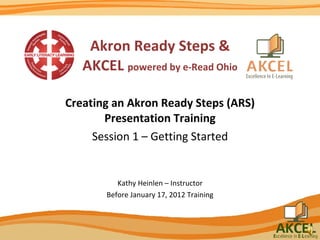
Recommended
FIN 630: SPRING 2016 FINAL EXAM

This document provides instructions for a final exam in FIN 630 for the Spring 2016 semester. It states that the exam is open book and should only include individual work. Students are directed to post any questions about the exam publicly rather than consulting privately. The exam must be completed in an Excel worksheet, showing work for partial credit, and is due by 11:59 pm on April 19, 2016. It consists of 4 questions worth 25 points each, involving problems from the TM textbook.
Sutton cvs power point handouts

This document provides an introduction to creating and formatting presentations in Microsoft PowerPoint. It outlines how to set up a new presentation with title and content slides, change slide designs and color schemes, add text, images, charts and other media, apply transitions and animations, and print or present the slides. The document includes exercises for learners to practice these skills and provides tips for effective PowerPoint presentations.
Microsoft PowerPoint Mobile

PowerPoint Mobile provides a mobile version of PowerPoint for Windows tablets with key features like exploring the ribbon tabs, naming presentations, navigating and organizing slides, starting slide shows, adding notes and comments, choosing layouts and visuals, and finding recent files. It allows touch or click input, automatically saves changes, and includes options for sharing presentations with others.
Media techsoc

This document discusses the relationship between social media and news/government. It notes that social media has changed how news is gathered and shared, with journalists, sources, readers, and viewers exchanging information. News organizations use social media like Twitter and Facebook to distribute news and interact with audiences. Politicians also use social media to communicate directly with constituents. While social media allows for more open information sharing, it also raises new ethical issues for journalists regarding impartiality and separating personal and professional accounts.
Sql

Este documento proporciona una introducción al lenguaje PL/SQL. PL/SQL es un lenguaje de programación procedural diseñado por Oracle que extiende SQL. Permite declarar variables, constantes, estructuras de control como bucles y condicionales, y manejo de excepciones. Los bloques PL/SQL contienen declaraciones, instrucciones y secciones de manejo de excepciones. Se pueden usar cursores para recuperar y procesar múltiples filas de una consulta.
The Brooklyn Circus’ Secured Network

The document discusses security tools configured on Windows Server 2008 to maintain the integrity of Brooklyn Circus' business data and network. It describes the owners' concerns about confidential files and constant changes to financial information. Group policies, account policies, network access protection, intrusion detection systems, and intrusion prevention systems are implemented to prevent data breaches, corruption, and manipulation.
Music director

A music director oversees musical aspects of an orchestra, film, radio station, or school department, requiring a college music degree. The job pays $51,000 annually on average and is typically full-time, with locations primarily in Europe. While the career could be appealing for someone passionate about music, the document suggests it may not be the best fit for those interested in nursing or something more clinical.
Getting started

This document provides instructions for completing the Session 1 assignment for an Akron Ready Steps training. It outlines the steps to create a basic PowerPoint presentation with the trainee's name, title, building and room number, and session information on the first slide. It also instructs the trainee to save the presentation with their last name and "session1" in the title, and to upload the file to the Session 1 Assignment Dropbox by January 16, 2012. Any questions should be emailed to the provided address with the trainee's last name and "ARS Presentation 2012" in the subject line.
Recommended
FIN 630: SPRING 2016 FINAL EXAM

This document provides instructions for a final exam in FIN 630 for the Spring 2016 semester. It states that the exam is open book and should only include individual work. Students are directed to post any questions about the exam publicly rather than consulting privately. The exam must be completed in an Excel worksheet, showing work for partial credit, and is due by 11:59 pm on April 19, 2016. It consists of 4 questions worth 25 points each, involving problems from the TM textbook.
Sutton cvs power point handouts

This document provides an introduction to creating and formatting presentations in Microsoft PowerPoint. It outlines how to set up a new presentation with title and content slides, change slide designs and color schemes, add text, images, charts and other media, apply transitions and animations, and print or present the slides. The document includes exercises for learners to practice these skills and provides tips for effective PowerPoint presentations.
Microsoft PowerPoint Mobile

PowerPoint Mobile provides a mobile version of PowerPoint for Windows tablets with key features like exploring the ribbon tabs, naming presentations, navigating and organizing slides, starting slide shows, adding notes and comments, choosing layouts and visuals, and finding recent files. It allows touch or click input, automatically saves changes, and includes options for sharing presentations with others.
Media techsoc

This document discusses the relationship between social media and news/government. It notes that social media has changed how news is gathered and shared, with journalists, sources, readers, and viewers exchanging information. News organizations use social media like Twitter and Facebook to distribute news and interact with audiences. Politicians also use social media to communicate directly with constituents. While social media allows for more open information sharing, it also raises new ethical issues for journalists regarding impartiality and separating personal and professional accounts.
Sql

Este documento proporciona una introducción al lenguaje PL/SQL. PL/SQL es un lenguaje de programación procedural diseñado por Oracle que extiende SQL. Permite declarar variables, constantes, estructuras de control como bucles y condicionales, y manejo de excepciones. Los bloques PL/SQL contienen declaraciones, instrucciones y secciones de manejo de excepciones. Se pueden usar cursores para recuperar y procesar múltiples filas de una consulta.
The Brooklyn Circus’ Secured Network

The document discusses security tools configured on Windows Server 2008 to maintain the integrity of Brooklyn Circus' business data and network. It describes the owners' concerns about confidential files and constant changes to financial information. Group policies, account policies, network access protection, intrusion detection systems, and intrusion prevention systems are implemented to prevent data breaches, corruption, and manipulation.
Music director

A music director oversees musical aspects of an orchestra, film, radio station, or school department, requiring a college music degree. The job pays $51,000 annually on average and is typically full-time, with locations primarily in Europe. While the career could be appealing for someone passionate about music, the document suggests it may not be the best fit for those interested in nursing or something more clinical.
Getting started

This document provides instructions for completing the Session 1 assignment for an Akron Ready Steps training. It outlines the steps to create a basic PowerPoint presentation with the trainee's name, title, building and room number, and session information on the first slide. It also instructs the trainee to save the presentation with their last name and "session1" in the title, and to upload the file to the Session 1 Assignment Dropbox by January 16, 2012. Any questions should be emailed to the provided address with the trainee's last name and "ARS Presentation 2012" in the subject line.
Power point chapter 1

The document provides step-by-step instructions for creating and editing a PowerPoint presentation. It describes how to start PowerPoint, select a theme, add and format title and text slides, insert bulleted lists, save the presentation, duplicate slides, and view the presentation in slide show mode. The instructions also cover how to add properties, quit and reopen PowerPoint, and open an existing presentation from a USB drive.
Powerpoint 2007 user_guide

PowerPoint 2007 introduced a new interface with tools organized into tabs and groups on a ribbon. It provides interactive online demos to help users transition from older versions. The tutorial covers the basic layout of the new interface and how to perform common tasks like creating and saving presentations. It emphasizes keeping content clear and simple over excessive formatting.
power point_2007

The document provides instructions for creating and working with presentations in Microsoft PowerPoint 2007. It begins with an overview of the PowerPoint interface and describes how to open existing presentations and navigate between slides. Subsequent sections explain how to start new presentations by selecting templates and slide layouts, add new slides, insert images, apply design themes, and format text. Other topics covered include customizing bullet lists, applying line spacing, using copy/paste techniques, proofing presentations, creating tables, and printing.
Power Point Unit A

PowerPoint allows users to create presentations with text, graphics, and multimedia. It is important to plan presentations by determining the message, audience, and materials. PowerPoint has different views for editing, organizing slides, and viewing presentations. Design themes can be applied to format text and backgrounds. Presentations can be printed or shared in various formats.
Power point unit a

PowerPoint allows users to create presentations with text, graphics, charts and other media. It is important to plan presentations by determining the message, audience, and needed materials like handouts or speaker notes. PowerPoint has different views for creating, editing and presenting slides, including Normal, Slide Sorter, Notes Page and Slide Show views. Design themes can be applied to give presentations a cohesive and customized look. Slides and other materials can be printed or output in various formats for on-screen, online or hard copy distribution.
Powerpoint 2007

This document provides instructions for completing basic tasks in Microsoft PowerPoint 2007, such as starting a new presentation, inserting slides, and preparing to print. It explains how to open PowerPoint, create new presentations from templates or blank layouts, save presentations, and insert additional slides using quick menu or ribbon options. The document also describes exploring printing options like grayscale versus black and white, and setting up slides, outlines, notes and handouts for printing. It provides guidance on inserting sounds, music, videos and narration into presentations as well.
Powerpoint 2007

This document provides instructions for completing basic tasks in Microsoft PowerPoint 2007, such as starting a new presentation, inserting slides, and preparing slides for print. It explains how to open PowerPoint, create new presentations, save presentations, and insert slides. It also covers printing options like grayscale versus black and white, setting up slide layout and numbering, and printing specific slide formats. The document describes adding audio, video, sounds and music to presentations as well.
PowerPoint for Introduction to Office 2010

This PowerPoint is a supplement to the first chapter in the textbook, Introduction to Microsoft Office 2010.
My first power point

This document provides an overview and instructions for a Microsoft PowerPoint 2010 training course titled "Create your first PowerPoint 2010 presentation". The course teaches students how to create PowerPoint slides, add text and images, choose slide layouts and themes, format content, add speaker notes, and share a presentation. It includes videos demonstrating how to perform tasks like inserting slides, applying themes, resizing elements, and more. The document also contains a practice test to assess students' understanding with multiple choice questions about functions such as inserting new slides and accessing print preview.
Powerpoint handout07

This document provides instructions for creating and formatting a basic PowerPoint presentation using Microsoft PowerPoint 2007. It discusses how to add and arrange slides, insert text boxes and objects, apply formatting and animation, customize slide design, and use the slide master view. The tutorial also covers how to set slide transitions, change the slide order, add notes, and present the slide show. The instructions aim to familiarize users with the main interface and tools in PowerPoint 2007.
Workshop 5 power point may 25

The document provides instructions for a workshop on using Microsoft PowerPoint. It outlines tasks like identifying the main functions of presentation programs, using PowerPoint to create, save, and print a presentation, modifying fonts and headers/footers, and using templates. It also mentions reading technical texts, writing essays to answer questions, participating in discussions, and enhancing vocabulary with technical terms.
Word lesson 1

This document provides an introduction to using Microsoft Word. It outlines the objectives of learning the Word basics, including starting Word, entering and formatting text, saving documents, printing, and exiting the program. Screen elements like the ribbon, views, and zoom slider are defined. Methods for navigation, editing text and common tasks like previewing and printing are also reviewed.
Microsoft PowerPoint 2019 Fundamentals.pdf

This documents include the workshop related to computer fundamentals. This workshop contain each and everything related to the basics of the computer, from start to an end.
Microsoft PowerPoint 2019 Fundamentals.pdf

This document provides an overview and outline for a Microsoft PowerPoint 2019 Fundamentals workshop. The workshop is intended to teach University of Pittsburgh faculty and staff the fundamental features of PowerPoint for developing slide presentations. Topics that will be covered include learning the new Ribbon interface, creating and formatting slides, inserting pictures, applying transition effects, and organizing slides. The document outlines the various sections of the workshop, including how to launch PowerPoint, add text and slides, edit slides, work with slide masters, format text and placeholders, add transitions and animations, and print a presentation.
Microsoft® office creating your first presentation

This document provides an overview and lessons for creating a first presentation using Microsoft PowerPoint. It discusses the basics of navigating the PowerPoint interface, adding and formatting text on slides, inserting slides, applying design templates and slide layouts, and adding notes. The goals are to learn how to add text and images to slides, navigate slides, apply templates, arrange content using layouts, print handouts and notes, and prepare for presenting.
Before doing assignment read it.txtAssignment -1 - Read Micros.docx

Before doing assignment read it.txt
Assignment -1 - Read Microsoft project assignment Word Doc and do the assignment
Assignment-2- Discussion -Read the Topic and Complete the Discussion ,Also Give 2 discussions which I have mentioned in chat (While chatting with you)
Home Work-1-MS Project Assignment/Don Funk Music Video 11-6.mpp
Home Work-1-MS Project Assignment/Don Funk Music Video 12-1.mpp
Home Work-1-MS Project Assignment/Microsoft Project Assignment 16.docx
Microsoft Project Assignment 16
Complete Project 11-6: Adjusting Remaining Work and Duration on Don Funk Music Tasks (pg.239 of your workbook). Save your Don Funk Adjusted project file as YourLastNameYourFirstNameProject11-6 and submit it when done.
Complete Project 12-1: Displaying Project Information (pg.251 of your workbook). Save your Don Funk GIF project file as YourLastNameYourFirstNameProject12-1 and submit it when done.
MICROSOFT PROJECT ASSIGNMENTS
Each module the student will use Microsoft (MS) Project software to complete an assignment.
The use of MS Project is fundamental to helping students both understand the intricacies of
project planning and management, as well as give them practice in using a common project management software
. The student will be responsible for downloading and installing the software package from now the link available on the course home page.
DISCUSSIONS
Discussions will consist of 2 parts: Your initial posting on the subject, and responses to two or more students postings.
Post your primary response by each Wednesday midnight. Respond to at least two (2) other postings by Sunday Midnight.
The primary post should be at least 300 words in length. Your second postings can either answer another student's question
to your own post or be a comment to his or her original post. Secondary posts must be at least 150 words in length.
•All initial postings must have at least one citation or reference and it must be in APA format. Failure to have a reference or not having it in APA format will deduct 5 points.
•Word counts must be met. Each 10 words short will deduct 1 point from your total discussion score.
•If any part of your postings is copied and pasted you will receive no credit for the assignment, and no resubmission is possible.
.
Home Work-2-Discussion/Discussn.docx
Read the case study "Communication Failures" starting on page 329 and answer the questions on page 332
DISCUSSIONS
Discussions will consist of 2 parts: Your initial posting on the subject, and responses to two or more students postings.
Post your primary response by each Wednesday midnight. Respond to at least two (2) other postings by Sunday Midnight.
The primary post should be at least 300 words in length. Your second postings can either answer another student's question
to your own post or be a comment to his or her original post. Secondary posts must be at least 150 words in length.
•All initial postings must have at least one citation or reference an ...
Acrobat x pro intro 6-1-11

This document provides an introduction to Adobe Acrobat X Professional. It discusses opening and viewing PDF files, the differences between Acrobat Pro and Adobe Reader, exploring the Acrobat interface including quick tools, common tools, navigation panes and task panes. It also covers navigating and viewing PDFs using bookmarks, zoom tools and keyboard shortcuts. The document describes creating PDFs from Microsoft Office files using the PDF Maker add-in and mapping headings to bookmarks. It concludes with an overview of advanced topics like creating PDFs from non-MS applications, reviewing PDFs, adding security and signatures, and creating custom stamps.
Microsoft office power point 2007 365

Microsoft PowerPoint is a presentation program developed by Microsoft that is part of the Microsoft Office suite. It allows users to create slideshow presentations consisting of text, images, and other objects. PowerPoint has gone through many versions since its original release in 1987 and is now on its 365 version. It offers tools for word processing, outlining, drawing, graphing, and presentation management to help users easily create professional slideshow presentations.
Question and Problem SetsDue Jan 31, 559 PMNot .docx

Question and Problem Sets
Due Jan 31, 5:59 PM
Not Submitted
POINTS 6
Practice/Simulation/Homework/Game
no new messages
Objectives:
1.1
1.2
1.3
1.4
Instructions
Assignment Files
Grading
Purpose of Assignment
Provide students with a basic understanding of financial management, goal of the firm, and the basic financial statements. Students should be able to calculate and analyze solvency, liquidity, profitability and market value ratios, and create proforma financial statements.
Assignment Steps
Resources:
Tutorial help on Excel® and Word functions can be found on the Microsoft®Office website. There are also additional tutorials via the web that offer support for office products.
Complete
the following Questions and Problems (Concepts and Critical Thinking Questions for Ch. 1 Only)
Show
all work and analysis.
Prepare
in Microsoft® Excel® or Word.
Ch. 1: Questions 3 & 11 (Concepts Review and Critical Thinking Questions section)
Word.
Click
the Assignment Files tab to submit your assignment.
Materials
Question and Problem Sets Grading Guide
Fundamentals of Corporate Finance, Ch. 1: Introduction to Corporate Finance
Copyright ©2018 by University of Phoenix. All rights reserved.
All trademarks are property of their respective owners. See the list of trademarks used in this course.
Question and Problem Sets
Due Jan 31, 5:59 PM
Not Submitted
...
How to Create a More Engaging and Human Online Learning Experience 

How to Create a More Engaging and Human Online Learning Experience Wahiba Chair Training & Consulting
Wahiba Chair's Talk at the 2024 Learning Ideas Conference. More Related Content
Similar to ARS Getting Started
Power point chapter 1

The document provides step-by-step instructions for creating and editing a PowerPoint presentation. It describes how to start PowerPoint, select a theme, add and format title and text slides, insert bulleted lists, save the presentation, duplicate slides, and view the presentation in slide show mode. The instructions also cover how to add properties, quit and reopen PowerPoint, and open an existing presentation from a USB drive.
Powerpoint 2007 user_guide

PowerPoint 2007 introduced a new interface with tools organized into tabs and groups on a ribbon. It provides interactive online demos to help users transition from older versions. The tutorial covers the basic layout of the new interface and how to perform common tasks like creating and saving presentations. It emphasizes keeping content clear and simple over excessive formatting.
power point_2007

The document provides instructions for creating and working with presentations in Microsoft PowerPoint 2007. It begins with an overview of the PowerPoint interface and describes how to open existing presentations and navigate between slides. Subsequent sections explain how to start new presentations by selecting templates and slide layouts, add new slides, insert images, apply design themes, and format text. Other topics covered include customizing bullet lists, applying line spacing, using copy/paste techniques, proofing presentations, creating tables, and printing.
Power Point Unit A

PowerPoint allows users to create presentations with text, graphics, and multimedia. It is important to plan presentations by determining the message, audience, and materials. PowerPoint has different views for editing, organizing slides, and viewing presentations. Design themes can be applied to format text and backgrounds. Presentations can be printed or shared in various formats.
Power point unit a

PowerPoint allows users to create presentations with text, graphics, charts and other media. It is important to plan presentations by determining the message, audience, and needed materials like handouts or speaker notes. PowerPoint has different views for creating, editing and presenting slides, including Normal, Slide Sorter, Notes Page and Slide Show views. Design themes can be applied to give presentations a cohesive and customized look. Slides and other materials can be printed or output in various formats for on-screen, online or hard copy distribution.
Powerpoint 2007

This document provides instructions for completing basic tasks in Microsoft PowerPoint 2007, such as starting a new presentation, inserting slides, and preparing to print. It explains how to open PowerPoint, create new presentations from templates or blank layouts, save presentations, and insert additional slides using quick menu or ribbon options. The document also describes exploring printing options like grayscale versus black and white, and setting up slides, outlines, notes and handouts for printing. It provides guidance on inserting sounds, music, videos and narration into presentations as well.
Powerpoint 2007

This document provides instructions for completing basic tasks in Microsoft PowerPoint 2007, such as starting a new presentation, inserting slides, and preparing slides for print. It explains how to open PowerPoint, create new presentations, save presentations, and insert slides. It also covers printing options like grayscale versus black and white, setting up slide layout and numbering, and printing specific slide formats. The document describes adding audio, video, sounds and music to presentations as well.
PowerPoint for Introduction to Office 2010

This PowerPoint is a supplement to the first chapter in the textbook, Introduction to Microsoft Office 2010.
My first power point

This document provides an overview and instructions for a Microsoft PowerPoint 2010 training course titled "Create your first PowerPoint 2010 presentation". The course teaches students how to create PowerPoint slides, add text and images, choose slide layouts and themes, format content, add speaker notes, and share a presentation. It includes videos demonstrating how to perform tasks like inserting slides, applying themes, resizing elements, and more. The document also contains a practice test to assess students' understanding with multiple choice questions about functions such as inserting new slides and accessing print preview.
Powerpoint handout07

This document provides instructions for creating and formatting a basic PowerPoint presentation using Microsoft PowerPoint 2007. It discusses how to add and arrange slides, insert text boxes and objects, apply formatting and animation, customize slide design, and use the slide master view. The tutorial also covers how to set slide transitions, change the slide order, add notes, and present the slide show. The instructions aim to familiarize users with the main interface and tools in PowerPoint 2007.
Workshop 5 power point may 25

The document provides instructions for a workshop on using Microsoft PowerPoint. It outlines tasks like identifying the main functions of presentation programs, using PowerPoint to create, save, and print a presentation, modifying fonts and headers/footers, and using templates. It also mentions reading technical texts, writing essays to answer questions, participating in discussions, and enhancing vocabulary with technical terms.
Word lesson 1

This document provides an introduction to using Microsoft Word. It outlines the objectives of learning the Word basics, including starting Word, entering and formatting text, saving documents, printing, and exiting the program. Screen elements like the ribbon, views, and zoom slider are defined. Methods for navigation, editing text and common tasks like previewing and printing are also reviewed.
Microsoft PowerPoint 2019 Fundamentals.pdf

This documents include the workshop related to computer fundamentals. This workshop contain each and everything related to the basics of the computer, from start to an end.
Microsoft PowerPoint 2019 Fundamentals.pdf

This document provides an overview and outline for a Microsoft PowerPoint 2019 Fundamentals workshop. The workshop is intended to teach University of Pittsburgh faculty and staff the fundamental features of PowerPoint for developing slide presentations. Topics that will be covered include learning the new Ribbon interface, creating and formatting slides, inserting pictures, applying transition effects, and organizing slides. The document outlines the various sections of the workshop, including how to launch PowerPoint, add text and slides, edit slides, work with slide masters, format text and placeholders, add transitions and animations, and print a presentation.
Microsoft® office creating your first presentation

This document provides an overview and lessons for creating a first presentation using Microsoft PowerPoint. It discusses the basics of navigating the PowerPoint interface, adding and formatting text on slides, inserting slides, applying design templates and slide layouts, and adding notes. The goals are to learn how to add text and images to slides, navigate slides, apply templates, arrange content using layouts, print handouts and notes, and prepare for presenting.
Before doing assignment read it.txtAssignment -1 - Read Micros.docx

Before doing assignment read it.txt
Assignment -1 - Read Microsoft project assignment Word Doc and do the assignment
Assignment-2- Discussion -Read the Topic and Complete the Discussion ,Also Give 2 discussions which I have mentioned in chat (While chatting with you)
Home Work-1-MS Project Assignment/Don Funk Music Video 11-6.mpp
Home Work-1-MS Project Assignment/Don Funk Music Video 12-1.mpp
Home Work-1-MS Project Assignment/Microsoft Project Assignment 16.docx
Microsoft Project Assignment 16
Complete Project 11-6: Adjusting Remaining Work and Duration on Don Funk Music Tasks (pg.239 of your workbook). Save your Don Funk Adjusted project file as YourLastNameYourFirstNameProject11-6 and submit it when done.
Complete Project 12-1: Displaying Project Information (pg.251 of your workbook). Save your Don Funk GIF project file as YourLastNameYourFirstNameProject12-1 and submit it when done.
MICROSOFT PROJECT ASSIGNMENTS
Each module the student will use Microsoft (MS) Project software to complete an assignment.
The use of MS Project is fundamental to helping students both understand the intricacies of
project planning and management, as well as give them practice in using a common project management software
. The student will be responsible for downloading and installing the software package from now the link available on the course home page.
DISCUSSIONS
Discussions will consist of 2 parts: Your initial posting on the subject, and responses to two or more students postings.
Post your primary response by each Wednesday midnight. Respond to at least two (2) other postings by Sunday Midnight.
The primary post should be at least 300 words in length. Your second postings can either answer another student's question
to your own post or be a comment to his or her original post. Secondary posts must be at least 150 words in length.
•All initial postings must have at least one citation or reference and it must be in APA format. Failure to have a reference or not having it in APA format will deduct 5 points.
•Word counts must be met. Each 10 words short will deduct 1 point from your total discussion score.
•If any part of your postings is copied and pasted you will receive no credit for the assignment, and no resubmission is possible.
.
Home Work-2-Discussion/Discussn.docx
Read the case study "Communication Failures" starting on page 329 and answer the questions on page 332
DISCUSSIONS
Discussions will consist of 2 parts: Your initial posting on the subject, and responses to two or more students postings.
Post your primary response by each Wednesday midnight. Respond to at least two (2) other postings by Sunday Midnight.
The primary post should be at least 300 words in length. Your second postings can either answer another student's question
to your own post or be a comment to his or her original post. Secondary posts must be at least 150 words in length.
•All initial postings must have at least one citation or reference an ...
Acrobat x pro intro 6-1-11

This document provides an introduction to Adobe Acrobat X Professional. It discusses opening and viewing PDF files, the differences between Acrobat Pro and Adobe Reader, exploring the Acrobat interface including quick tools, common tools, navigation panes and task panes. It also covers navigating and viewing PDFs using bookmarks, zoom tools and keyboard shortcuts. The document describes creating PDFs from Microsoft Office files using the PDF Maker add-in and mapping headings to bookmarks. It concludes with an overview of advanced topics like creating PDFs from non-MS applications, reviewing PDFs, adding security and signatures, and creating custom stamps.
Microsoft office power point 2007 365

Microsoft PowerPoint is a presentation program developed by Microsoft that is part of the Microsoft Office suite. It allows users to create slideshow presentations consisting of text, images, and other objects. PowerPoint has gone through many versions since its original release in 1987 and is now on its 365 version. It offers tools for word processing, outlining, drawing, graphing, and presentation management to help users easily create professional slideshow presentations.
Question and Problem SetsDue Jan 31, 559 PMNot .docx

Question and Problem Sets
Due Jan 31, 5:59 PM
Not Submitted
POINTS 6
Practice/Simulation/Homework/Game
no new messages
Objectives:
1.1
1.2
1.3
1.4
Instructions
Assignment Files
Grading
Purpose of Assignment
Provide students with a basic understanding of financial management, goal of the firm, and the basic financial statements. Students should be able to calculate and analyze solvency, liquidity, profitability and market value ratios, and create proforma financial statements.
Assignment Steps
Resources:
Tutorial help on Excel® and Word functions can be found on the Microsoft®Office website. There are also additional tutorials via the web that offer support for office products.
Complete
the following Questions and Problems (Concepts and Critical Thinking Questions for Ch. 1 Only)
Show
all work and analysis.
Prepare
in Microsoft® Excel® or Word.
Ch. 1: Questions 3 & 11 (Concepts Review and Critical Thinking Questions section)
Word.
Click
the Assignment Files tab to submit your assignment.
Materials
Question and Problem Sets Grading Guide
Fundamentals of Corporate Finance, Ch. 1: Introduction to Corporate Finance
Copyright ©2018 by University of Phoenix. All rights reserved.
All trademarks are property of their respective owners. See the list of trademarks used in this course.
Question and Problem Sets
Due Jan 31, 5:59 PM
Not Submitted
...
Similar to ARS Getting Started (20)
Microsoft® office creating your first presentation

Microsoft® office creating your first presentation
Before doing assignment read it.txtAssignment -1 - Read Micros.docx

Before doing assignment read it.txtAssignment -1 - Read Micros.docx
Question and Problem SetsDue Jan 31, 559 PMNot .docx

Question and Problem SetsDue Jan 31, 559 PMNot .docx
Recently uploaded
How to Create a More Engaging and Human Online Learning Experience 

How to Create a More Engaging and Human Online Learning Experience Wahiba Chair Training & Consulting
Wahiba Chair's Talk at the 2024 Learning Ideas Conference. RHEOLOGY Physical pharmaceutics-II notes for B.pharm 4th sem students

Physical pharmaceutics notes for B.pharm students
How to deliver Powerpoint Presentations.pptx

"How to make and deliver dynamic presentations by making it more interactive to captivate your audience attention"
Your Skill Boost Masterclass: Strategies for Effective Upskilling

Your Skill Boost Masterclass: Strategies for Effective UpskillingExcellence Foundation for South Sudan
Strategies for Effective Upskilling is a presentation by Chinwendu Peace in a Your Skill Boost Masterclass organisation by the Excellence Foundation for South Sudan on 08th and 09th June 2024 from 1 PM to 3 PM on each day.Exploiting Artificial Intelligence for Empowering Researchers and Faculty, In...

Exploiting Artificial Intelligence for Empowering Researchers and Faculty, In...Dr. Vinod Kumar Kanvaria
Exploiting Artificial Intelligence for Empowering Researchers and Faculty,
International FDP on Fundamentals of Research in Social Sciences
at Integral University, Lucknow, 06.06.2024
By Dr. Vinod Kumar KanvariaHow to Make a Field Mandatory in Odoo 17

In Odoo, making a field required can be done through both Python code and XML views. When you set the required attribute to True in Python code, it makes the field required across all views where it's used. Conversely, when you set the required attribute in XML views, it makes the field required only in the context of that particular view.
The History of Stoke Newington Street Names

Presented at the Stoke Newington Literary Festival on 9th June 2024
www.StokeNewingtonHistory.com
The Diamonds of 2023-2024 in the IGRA collection

A review of the growth of the Israel Genealogy Research Association Database Collection for the last 12 months. Our collection is now passed the 3 million mark and still growing. See which archives have contributed the most. See the different types of records we have, and which years have had records added. You can also see what we have for the future.
clinical examination of hip joint (1).pdf

described clinical examination all orthopeadic conditions .
Leveraging Generative AI to Drive Nonprofit Innovation

In this webinar, participants learned how to utilize Generative AI to streamline operations and elevate member engagement. Amazon Web Service experts provided a customer specific use cases and dived into low/no-code tools that are quick and easy to deploy through Amazon Web Service (AWS.)
How to Setup Warehouse & Location in Odoo 17 Inventory

In this slide, we'll explore how to set up warehouses and locations in Odoo 17 Inventory. This will help us manage our stock effectively, track inventory levels, and streamline warehouse operations.
Advanced Java[Extra Concepts, Not Difficult].docx![Advanced Java[Extra Concepts, Not Difficult].docx](data:image/gif;base64,R0lGODlhAQABAIAAAAAAAP///yH5BAEAAAAALAAAAAABAAEAAAIBRAA7)
![Advanced Java[Extra Concepts, Not Difficult].docx](data:image/gif;base64,R0lGODlhAQABAIAAAAAAAP///yH5BAEAAAAALAAAAAABAAEAAAIBRAA7)
This is part 2 of my Java Learning Journey. This contains Hashing, ArrayList, LinkedList, Date and Time Classes, Calendar Class and more.
PCOS corelations and management through Ayurveda.

This presentation includes basic of PCOS their pathology and treatment and also Ayurveda correlation of PCOS and Ayurvedic line of treatment mentioned in classics.
Hindi varnamala | hindi alphabet PPT.pdf

हिंदी वर्णमाला पीपीटी, hindi alphabet PPT presentation, hindi varnamala PPT, Hindi Varnamala pdf, हिंदी स्वर, हिंदी व्यंजन, sikhiye hindi varnmala, dr. mulla adam ali, hindi language and literature, hindi alphabet with drawing, hindi alphabet pdf, hindi varnamala for childrens, hindi language, hindi varnamala practice for kids, https://www.drmullaadamali.com
LAND USE LAND COVER AND NDVI OF MIRZAPUR DISTRICT, UP

This Dissertation explores the particular circumstances of Mirzapur, a region located in the
core of India. Mirzapur, with its varied terrains and abundant biodiversity, offers an optimal
environment for investigating the changes in vegetation cover dynamics. Our study utilizes
advanced technologies such as GIS (Geographic Information Systems) and Remote sensing to
analyze the transformations that have taken place over the course of a decade.
The complex relationship between human activities and the environment has been the focus
of extensive research and worry. As the global community grapples with swift urbanization,
population expansion, and economic progress, the effects on natural ecosystems are becoming
more evident. A crucial element of this impact is the alteration of vegetation cover, which plays a
significant role in maintaining the ecological equilibrium of our planet.Land serves as the foundation for all human activities and provides the necessary materials for
these activities. As the most crucial natural resource, its utilization by humans results in different
'Land uses,' which are determined by both human activities and the physical characteristics of the
land.
The utilization of land is impacted by human needs and environmental factors. In countries
like India, rapid population growth and the emphasis on extensive resource exploitation can lead
to significant land degradation, adversely affecting the region's land cover.
Therefore, human intervention has significantly influenced land use patterns over many
centuries, evolving its structure over time and space. In the present era, these changes have
accelerated due to factors such as agriculture and urbanization. Information regarding land use and
cover is essential for various planning and management tasks related to the Earth's surface,
providing crucial environmental data for scientific, resource management, policy purposes, and
diverse human activities.
Accurate understanding of land use and cover is imperative for the development planning
of any area. Consequently, a wide range of professionals, including earth system scientists, land
and water managers, and urban planners, are interested in obtaining data on land use and cover
changes, conversion trends, and other related patterns. The spatial dimensions of land use and
cover support policymakers and scientists in making well-informed decisions, as alterations in
these patterns indicate shifts in economic and social conditions. Monitoring such changes with the
help of Advanced technologies like Remote Sensing and Geographic Information Systems is
crucial for coordinated efforts across different administrative levels. Advanced technologies like
Remote Sensing and Geographic Information Systems
9
Changes in vegetation cover refer to variations in the distribution, composition, and overall
structure of plant communities across different temporal and spatial scales. These changes can
occur natural.
Wound healing PPT

This document provides an overview of wound healing, its functions, stages, mechanisms, factors affecting it, and complications.
A wound is a break in the integrity of the skin or tissues, which may be associated with disruption of the structure and function.
Healing is the body’s response to injury in an attempt to restore normal structure and functions.
Healing can occur in two ways: Regeneration and Repair
There are 4 phases of wound healing: hemostasis, inflammation, proliferation, and remodeling. This document also describes the mechanism of wound healing. Factors that affect healing include infection, uncontrolled diabetes, poor nutrition, age, anemia, the presence of foreign bodies, etc.
Complications of wound healing like infection, hyperpigmentation of scar, contractures, and keloid formation.
Recently uploaded (20)
How to Create a More Engaging and Human Online Learning Experience 

How to Create a More Engaging and Human Online Learning Experience
RHEOLOGY Physical pharmaceutics-II notes for B.pharm 4th sem students

RHEOLOGY Physical pharmaceutics-II notes for B.pharm 4th sem students
Your Skill Boost Masterclass: Strategies for Effective Upskilling

Your Skill Boost Masterclass: Strategies for Effective Upskilling
NEWSPAPERS - QUESTION 1 - REVISION POWERPOINT.pptx

NEWSPAPERS - QUESTION 1 - REVISION POWERPOINT.pptx
Exploiting Artificial Intelligence for Empowering Researchers and Faculty, In...

Exploiting Artificial Intelligence for Empowering Researchers and Faculty, In...
Leveraging Generative AI to Drive Nonprofit Innovation

Leveraging Generative AI to Drive Nonprofit Innovation
How to Setup Warehouse & Location in Odoo 17 Inventory

How to Setup Warehouse & Location in Odoo 17 Inventory
LAND USE LAND COVER AND NDVI OF MIRZAPUR DISTRICT, UP

LAND USE LAND COVER AND NDVI OF MIRZAPUR DISTRICT, UP
ARS Getting Started
- 1. Akron Ready Steps & AKCEL powered by e-Read Ohio Creating an Akron Ready Steps (ARS) Presentation Training Session 1 – Getting Started Kathy Heinlen – Instructor Before January 17, 2012 Training
- 2. Task: How to create a PowerPoint presentation Application: PowerPoint 2007 – Windows Click on the Start button. Under All Programs , under the Microsoft Office folder, select Microsoft Office PowerPoint 2007 . PowerPoint will open a new presentation with one blank slide. Open PowerPoint
- 6. Any Questions? If you have any problems with your presentation, please contact us by e-mail at [email_address] . In the Subject line, be sure to include your last name with “ARS Presentation 2012.” Thank you.
Editor's Notes
- Hello and welcome to the Akron Ready Steps Presentation Training course. This presentation is for the Session 1 – Getting Started module. It will show you how to create a PowerPoint presentation with one slide, including how to modify a text box.
- Open PowerPoint by clicking on the Windows Start button. Under All Programs , look under the Microsoft Office folder, and select Microsoft Office PowerPoint . A new presentation will open with one blank slide.
- Enter your text by click on one of the two text boxes on the slide. Be sure to include your: name, title, building and room number.
- When you are finished, Save the presentation with the title: “lastname”-session1. Go to Windows logo, Save As , PowerPoint Presentation , name your file, click Save button.
- Now, you are ready to upload your presentation file into the Dropbox. Complete all of the Session 1 Learning Activity listed in Desire2Learn. The completion of all of the Session 1 Activities is required before more content will be released for your review.
- The AKCEL help desk is there to help you, but be sure to include your last name with “ARS Presentation 2012” in your e-mail subject line. Good luck with your course work!