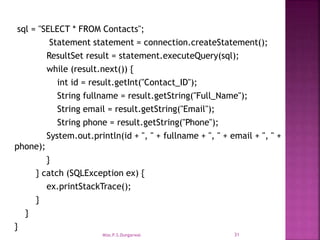This document provides information about Java Database Connectivity (JDBC) and how to connect Java applications to databases. It discusses the four types of JDBC drivers, the interfaces in the JDBC API including DriverManager, Connection, Statement, and ResultSet. It also provides examples of registering drivers, establishing a database connection, executing queries, and closing the connection in five steps.
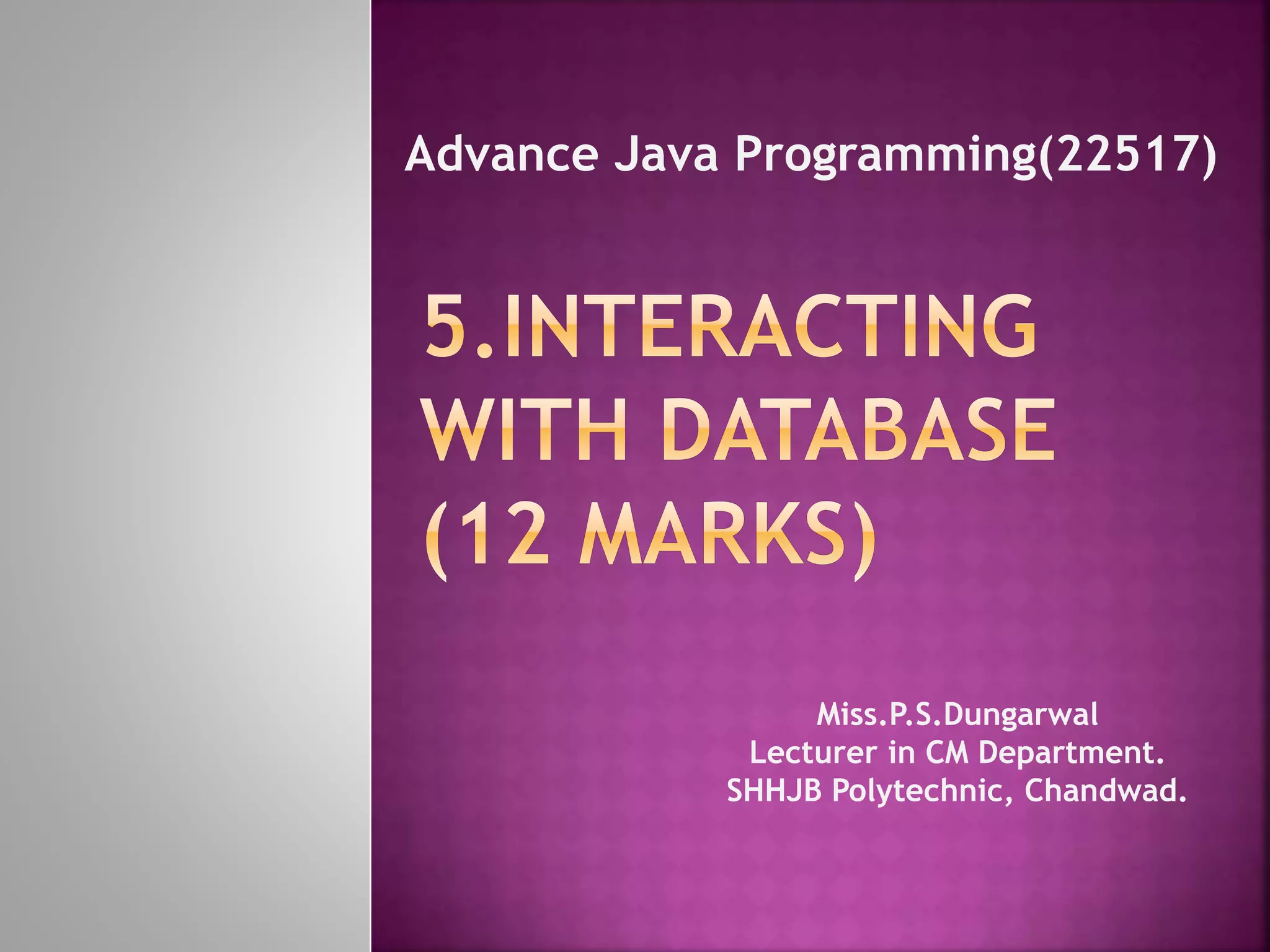
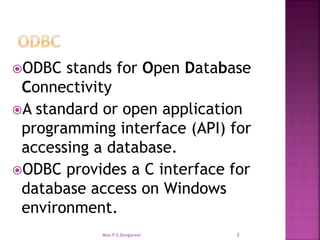
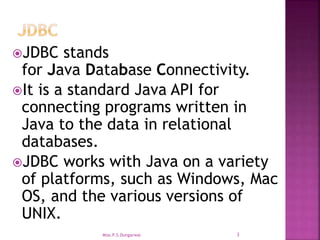
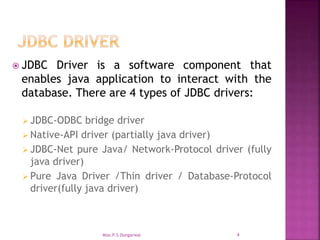
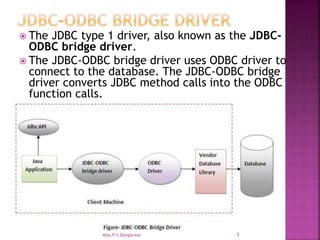
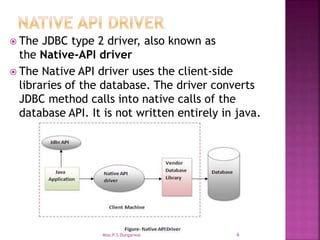
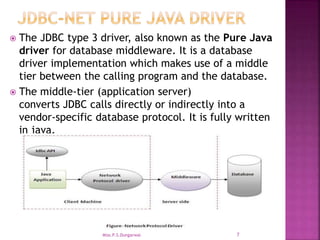
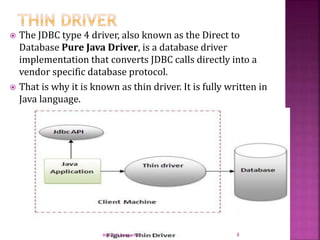
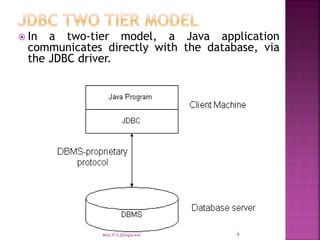
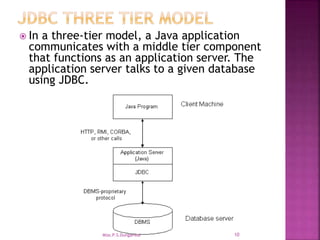
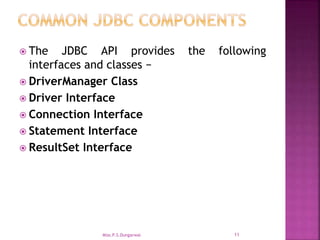
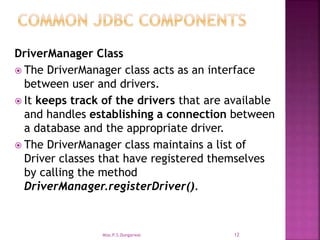
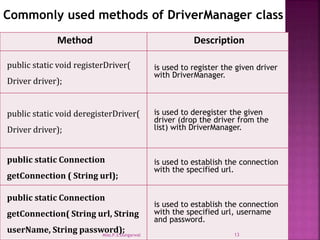
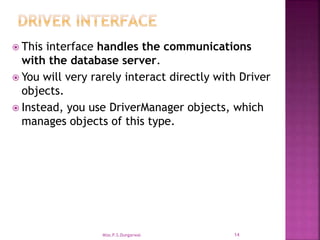
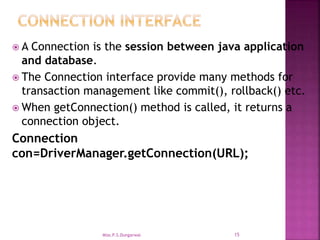
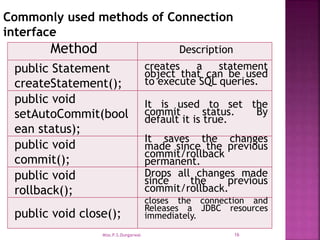
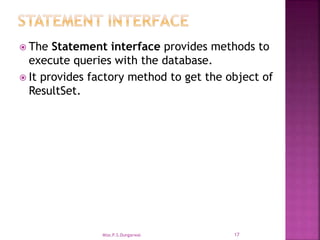
![Method Description
public ResultSet
executeQuery(String
sql);
used to execute SELECT query.
It returns the object of ResultSet.
public int
executeUpdate(String
sql);
used to execute specified query,
it may be create, drop, insert,
update, delete etc.
public boolean
execute(String sql);
used to execute queries that may
return multiple results.
public int[]
executeBatch();
used to execute batch of
commands.
void close() Close the statement object
Commonly used methods of Statement interface
18Miss.P.S.Dungarwal](https://image.slidesharecdn.com/interacting-with-database-200520081302/85/Advance-Java-Programming-CM5I-5-Interacting-with-database-18-320.jpg)
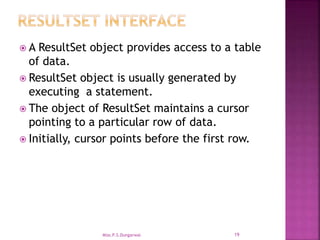
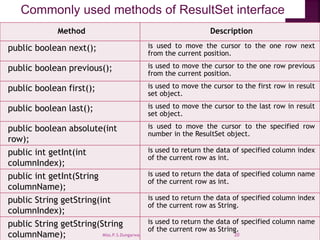
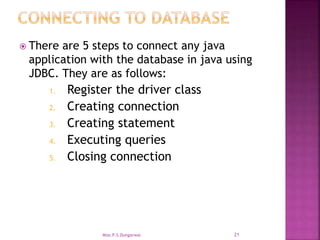
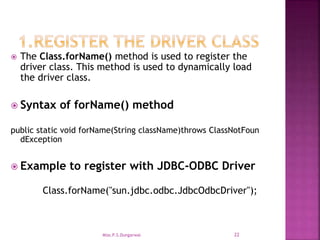
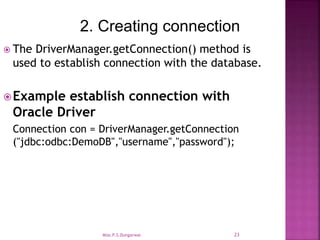
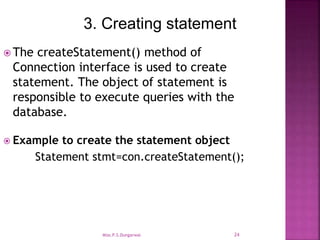
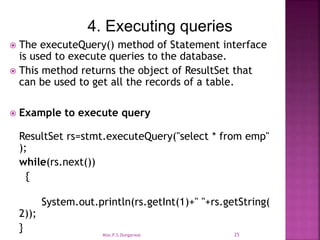
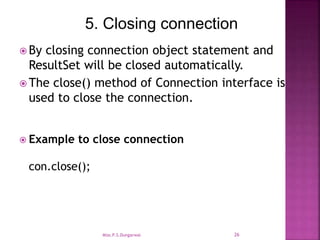

![import java.sql.*;
class MysqlCon{
public static void main(String args[])
{
Try{
Class.forName("com.mysql.jdbc.Driver");
Connection con=DriverManager.getConnection("jdbc:mysql://localhost:33
06/Emp","root","root");
Statement stmt=con.createStatement();
ResultSet rs=stmt.executeQuery("select * from emp");
while(rs.next())
System.out.println(rs.getInt(1)+" "+rs.getString(2)+" "+rs.getString(3));
con.close();
}
catch(Exception e) {
System.out.println(e); }
} 28Miss.P.S.Dungarwal](https://image.slidesharecdn.com/interacting-with-database-200520081302/85/Advance-Java-Programming-CM5I-5-Interacting-with-database-28-320.jpg)
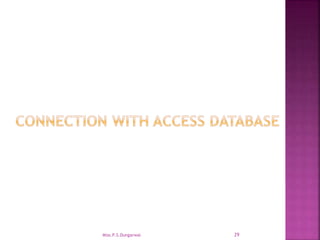
![import java.sql.*;
public class JdbcAccessTest {
public static void main(String[] args) {
String databaseURL = "jdbc:ucanaccess://e://Contacts.accdb";
try (
Connection connection = DriverManager.getConnection(databaseURL)) {
String sql = "INSERT INTO Contacts (Full_Name, Email, Phone) VALUES
(?, ?, ?)";
PreparedStatement preparedStatement =
connection.prepareStatement(sql);
preparedStatement.setString(1, "Rohit");
preparedStatement.setString(2, "rohit@mi.com");
preparedStatement.setString(3, "0919989998");
int row = preparedStatement.executeUpdate();
if (row > 0) {
System.out.println("A row has been inserted successfully.");
}
30Miss.P.S.Dungarwal](https://image.slidesharecdn.com/interacting-with-database-200520081302/85/Advance-Java-Programming-CM5I-5-Interacting-with-database-30-320.jpg)