Adobe Illustrator - Creating the Poster
•
2 likes•1,282 views
The document discusses Adobe Illustrator and how to create a movie poster using it. It provides an overview of Illustrator, explaining that it is a vector graphics program used by artists, designers, and animators. It then outlines the 16 step process for creating a movie poster in Illustrator, including thinking of concepts, sketching, importing sketches, refining work, and saving files. The document also discusses common output issues and alternatives to Illustrator.
Report
Share
Report
Share
Download to read offline
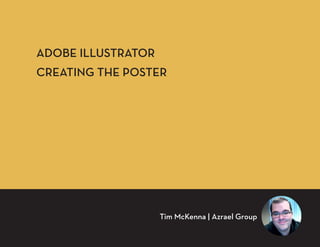
Recommended
Vectors and Pen tool

This presentation outlines the difference between vectors and bitmaps and how to use the pen tool to create a vector Illustration.
Learn more about this lesson including VIDEO TUTORIALS at DigitalArtTeacher.com
DID Unit 5 - Illustrator Basics

Illustrator uses layers and vector graphics. The pen tool is used to create shapes and curves by placing anchor points. Tracing a hand-drawn sketch with the pen tool involves importing an image, tracing portions with the pen tool while zooming in, copying and reflecting portions, and using pathfinder and shapes to join parts together. Gradient fills and effects can be added to complete the vector drawing.
Intro to Adobe Illustrator Vector Concepts

The document provides an overview of vector graphics in Adobe Illustrator, including:
1) It discusses the differences between raster and vector images, and how vectors use mathematical equations and Bézier curves to allow images to be scaled indefinitely without quality loss.
2) The document covers basic Illustrator tools like the pen tool for drawing paths and shapes, and how paths are constructed using anchor points and Bézier curves.
3) Examples are provided for student exercises on tracing an object and drawing simple objects from scratch to practice basic vector skills.
Adobe Illustrator for beginners 

This document provides an overview and chapter summaries for an online video tutorial on learning Adobe Illustrator for beginners. The tutorial is divided into 3 sections - Introduction, Essential Practice, and Create a Project. The Introduction covers the Illustrator interface, panels, artboards, vector basics, color, and tips. The Essential Practice focuses on shapes, grouped vectors, drawing tools, blob brush, and text tools. The project guides learners through setting up a document, tracing a sketch, compounding vectors, coloring, and exporting. It includes 19 episodes and provides resources for further learning Illustrator.
Adobe After Effects

1) The document describes how to create green glow and lightning effects in Adobe After Effects.
2) For the green glow effect, it instructs to duplicate the layer, use the Roto Brush tool to select the object, apply the Glow effect, and adjust settings like threshold, size, and color.
3) For the lightning effect, it says to add a solid layer, apply the Lightning effect from the effects panel, and position the layer over the video clip. Additional lightnings can be added by duplicating the solid layer.
Adobe Illustrator Basics

The document discusses basic tools in Adobe Illustrator such as the brush, pen, basic shapes, and selection tools which allow a user to draw, shape, and move elements on the artboard. It also covers basic settings like stroke weight, end caps, color swatches, and gradients. The tools and settings provide basic drawing and shaping functionality in Illustrator.
Adobe illustrator cs4 tutorial 

The document is an Adobe Illustrator CS4 tutorial that provides an overview of the software and outlines 17 topics that will be covered, including getting started, setting up documents, using the toolbox and its tools, making selections, working with layers, creating basic shapes, inserting and formatting text, placing images, and more advanced topics like applying effects and working with symbols. It includes descriptions of the various tools in the Illustrator toolbox.
Intro to Adobe Illustrator CS4 (2010)

Matteo introduces himself as an instructor for Adobe Illustrator CS4 vector drawing essentials. The 6-day workshop is intended for beginning Illustrator users to learn the core concepts and gain hands-on experience. Topics that will be covered include the Illustrator interface, raster vs vector graphics, basic shapes, layers, color modes, and path manipulations. Students are encouraged to participate actively and have fun learning.
Recommended
Vectors and Pen tool

This presentation outlines the difference between vectors and bitmaps and how to use the pen tool to create a vector Illustration.
Learn more about this lesson including VIDEO TUTORIALS at DigitalArtTeacher.com
DID Unit 5 - Illustrator Basics

Illustrator uses layers and vector graphics. The pen tool is used to create shapes and curves by placing anchor points. Tracing a hand-drawn sketch with the pen tool involves importing an image, tracing portions with the pen tool while zooming in, copying and reflecting portions, and using pathfinder and shapes to join parts together. Gradient fills and effects can be added to complete the vector drawing.
Intro to Adobe Illustrator Vector Concepts

The document provides an overview of vector graphics in Adobe Illustrator, including:
1) It discusses the differences between raster and vector images, and how vectors use mathematical equations and Bézier curves to allow images to be scaled indefinitely without quality loss.
2) The document covers basic Illustrator tools like the pen tool for drawing paths and shapes, and how paths are constructed using anchor points and Bézier curves.
3) Examples are provided for student exercises on tracing an object and drawing simple objects from scratch to practice basic vector skills.
Adobe Illustrator for beginners 

This document provides an overview and chapter summaries for an online video tutorial on learning Adobe Illustrator for beginners. The tutorial is divided into 3 sections - Introduction, Essential Practice, and Create a Project. The Introduction covers the Illustrator interface, panels, artboards, vector basics, color, and tips. The Essential Practice focuses on shapes, grouped vectors, drawing tools, blob brush, and text tools. The project guides learners through setting up a document, tracing a sketch, compounding vectors, coloring, and exporting. It includes 19 episodes and provides resources for further learning Illustrator.
Adobe After Effects

1) The document describes how to create green glow and lightning effects in Adobe After Effects.
2) For the green glow effect, it instructs to duplicate the layer, use the Roto Brush tool to select the object, apply the Glow effect, and adjust settings like threshold, size, and color.
3) For the lightning effect, it says to add a solid layer, apply the Lightning effect from the effects panel, and position the layer over the video clip. Additional lightnings can be added by duplicating the solid layer.
Adobe Illustrator Basics

The document discusses basic tools in Adobe Illustrator such as the brush, pen, basic shapes, and selection tools which allow a user to draw, shape, and move elements on the artboard. It also covers basic settings like stroke weight, end caps, color swatches, and gradients. The tools and settings provide basic drawing and shaping functionality in Illustrator.
Adobe illustrator cs4 tutorial 

The document is an Adobe Illustrator CS4 tutorial that provides an overview of the software and outlines 17 topics that will be covered, including getting started, setting up documents, using the toolbox and its tools, making selections, working with layers, creating basic shapes, inserting and formatting text, placing images, and more advanced topics like applying effects and working with symbols. It includes descriptions of the various tools in the Illustrator toolbox.
Intro to Adobe Illustrator CS4 (2010)

Matteo introduces himself as an instructor for Adobe Illustrator CS4 vector drawing essentials. The 6-day workshop is intended for beginning Illustrator users to learn the core concepts and gain hands-on experience. Topics that will be covered include the Illustrator interface, raster vs vector graphics, basic shapes, layers, color modes, and path manipulations. Students are encouraged to participate actively and have fun learning.
Meet The Vector Superhero - Seminar on Adobe Illustrator by RapidValue Solutions

This document provides an overview of Adobe Illustrator and how it can be used for different purposes. Adobe Illustrator is a vector graphics editor that is used to create vector graphics, logos, illustrations, and fonts. It allows for resolution-independent scaling unlike pixel-based editors. The document discusses different types of artwork that can be created using Illustrator like minimalist, realistic, and design work. Examples are given of how tools like the gradient mesh and shapes can be used to create realistic and polygon-based images. Different versions of Illustrator over time are also summarized.
Adobe Illustrator: 6 Essential Tips and Tools

Adobe Illustrator allows full control and editing of an artwork. Since it is so customizable, many potentials of what you can do with just simple tools are not so obvious. Let's go through the 6 tools in Illustrator you might not know.
Adobe Illustrator CS6 was used to demonstrate.
Adobe Illustrator CS6 - Magic paintbrush howto

William Chua is a freelance illustrator from Singapore who created the artwork "Magic Paintbrush" using Adobe Illustrator. He began with a sketch that he traced in Illustrator, dividing it into separate layers and objects. He used brushes, gradients, symbols and the Arrange tool to recreate the dragon, fish, boy and other elements. Additional details like frames, clouds and textures were added to complete the colorful scene. Chua also designed a T-shirt template within the same Illustrator file.
Digitizing a logo

This document provides instructions for digitizing a logo in Adobe Illustrator. It begins with an overview of Illustrator and vector graphics. It then discusses the Illustrator workspace and tools. The main part of the document outlines step-by-step instructions for recreating the logo, including using the pen, ellipse, eraser, type, and star tools to draw shapes and text. Layers are utilized and renamed for organization. Key practices like editing anchor points and adjusting type are also demonstrated.
The A to Z of Adobe Illustrator – design & illustration

The Adobe Illustrator toolbar is jam-packed with useful tools you may have used a million times or that may be entirely unfamiliar to you. Add to that the numerous panels and effects, and this program can create most any type of artwork. This A–Z list breaks down every tool in the Illustrator toolbar, with a link to a quick tip.
Adobe illustrator basics

Introduction to Adobe Illustrator Basics. Adobe Illustrator lessons (high school level). Explains the difference between bitmap and jpeg. Explains the uses of Adobe Illustrator in the Graphic Design market.
Designing with illustrator

Photoshop is often used to design websites, but there are many reasons that make its vector-based cousin, Adobe Illustrator, a tool of choice. In this session, we’ll cover the differences between working with Photoshop and Illustrator. We’ll explain what vector art is and the advantages of a vector-first mindset when it comes to the ability to iterate quickly, provide multiple design options, design responsively and to keep visuals consistent across a variety of media. We’ll also cover some basic how-to items.
Intro to Adobe Illustrator

This document provides an introduction and overview of the Adobe Creative Cloud software suite, including Illustrator, Photoshop, and InDesign. It discusses the main components and functions of the Creative Cloud, which is a subscription-based collection of Adobe graphic design programs. The document then focuses on Illustrator, explaining that it is used for vector-based graphics and shapes. It provides tutorials for several basic Illustrator tasks like selecting and moving objects, styling objects, and drawing shapes and text.
Adobe illustrator cs6

This document provides an overview of the basic functions and tools in Adobe Illustrator CS6. It begins with an introduction to getting started in Illustrator and setting up documents. It then describes each tool in the toolbox and its functions. The document also covers topics like working with layers, making selections, creating shapes, inserting and formatting text, placing images, and more basic Illustrator skills. The tutorial is intended to teach beginners the essentials of navigating the Illustrator interface and using its core tools and features.
Intro to Adobe Illustrator

This document provides an introduction to Adobe Illustrator by explaining its main features and interface. It describes Illustrator as a vector graphics program used to create crisp, scalable artwork like logos and diagrams. The document then guides the user through setting up a new document, exploring the interface such as tools and panels, navigating artwork, and introduces the process of creating a movie poster flier as a tutorial project.
Adobe illustrator 1

- Illustrator is a vector drawing program used to create illustrations, cartoons, diagrams, charts and logos. Unlike bitmap images, vector graphics use mathematical equations and can be scaled without loss of resolution.
- Vector graphics are resolution-independent and scalable without quality loss, with crisp lines at any size. They are best for graphics that need to be resized.
- Common uses of Illustrator include designing logos, drawing maps and illustrations, creating infographics, and packaging design.
Adobe illustrator getting started

This document provides an overview of the Illustrator workspace and basic tools for working with artboards, objects, text, and gradients in Adobe Illustrator. Key points covered include how to view and modify artboard elements, work with objects and smart guides, create basic shapes, select, move and align objects, transform objects, make direct selections, work with multiple artboards, create and format text, flow text into objects and on paths, create colors and gradients, and apply gradients to text and strokes.
Intermediate Adobe Illustrator CS3 welcome & course outline (2009)

This document provides an overview and schedule for a four-session Adobe Illustrator CS3 digital drawing course. The instructor, Matthew Wyllyamz, will introduce himself and the course topics, which include drawing tools, paths, selections, working with text, gradients, transparency, and live trace. Students will complete homework assignments between sessions working on techniques like drawing paths, selections, and typography. The goal is for students to gain confidence with Illustrator through hands-on practice of increasingly advanced skills.
Illustrator assignment 1

The document provides an overview of getting started with Adobe Illustrator, including how to:
1) Create a new document and choose document settings like size, color mode, and units of measure.
2) Explore the Illustrator workspace and interface elements like panels, tools, and shortcuts.
3) Create basic shapes and apply fill and stroke colors using tools and the Swatches panel.
Intro to Adobe Photoshop

This document provides an introduction to using Adobe Photoshop. It explains how to create and modify documents, layers, selections and masks. Tools such as the lasso, clone stamp, magic wand and paintbrush are demonstrated. The document also shows how to place, transform and arrange images, and save files in different formats.
Adobe Illustrator CS6 Primer

This tutorial provides instructions for using various tools and features in Adobe Illustrator CS6, including how to change colors, use strokes and fills, transform objects, work with layers, apply effects, perform live traces, create clipping masks and blends, use perspective grids, and save files in different formats such as PDF. Key tools and panels like the color picker, stroke panel, and layers panel are explained. Step-by-step directions with accompanying screenshots are provided for each topic.
Creating an Illustrator document for VCP118-2

The document provides instructions for creating a new file in Adobe Illustrator. It describes the various options that appear when starting a new file, including selecting between templates or a blank document, choosing a page size and orientation, setting the number of artboards and bleed settings. It also explains the different color modes of RGB for digital/screen and CMYK for print, and provides recommendations for raster effect and document resolution settings based on intended use.
Adobe illustrator 2

The document provides instructions on using various shape, path, and drawing tools in Adobe Illustrator. It explains how to draw and manipulate shapes, paths, lines, and gradients. Techniques covered include constraining proportions while resizing, rotating shapes, drawing lines and closing paths with the Pencil tool, using the Pen tool to draw straight and curved lines, adding and removing anchor points, applying brush strokes and patterns, using compound paths, and filling objects with colors, gradients, and patterns.
Learning Illustrator CS6 with 100 practical exercises

Illustrator CS6, vector drawing application from Adobe, is an excellent tool for computer-aided design. Thanks to its amazing and powerful features, you can create original artwork using drawings and images for it. Do not hesitate to make the 100 exercises in this book to discover the thousand and one possibilities hidden in this great program, as advocated by professionals.
With this book:
Meet the new applications of pattern creation tool enhanced.
Discover also improved image tracing tool that now provides clean lines and perfect fit.
Apply gradients on strokes to get interesting and striking results.
Leverage the revamped interface with optimized panels and other new features that make it more intuitive, efficient and flexible.
Enjoy improvements to some effects, such as Gaussian blur, glare and shadows, which are applied much faster now.
Corel draw 12 notes

The document provides a tutorial on using CorelDraw. It describes various tools and functions such as undoing mistakes, deleting and stretching objects, drawing shapes, using colors and grouping objects. It also covers arranging objects, rotating and mirroring objects, fitting text to paths, and modifying clipart. The tutorial includes step-by-step instructions for creating graphics using these tools and functions.
Photoshop tools and their functions

The document provides descriptions of various tools in Photoshop and elements of the Photoshop interface. It describes the functions of selection, navigation, and editing tools. It also outlines the main components of the Photoshop workspace including the toolbar, menus, and panes that display options and history. Various tools are explained including selection tools, painting and erasing tools, and filters. The interface elements such as menus and panes are introduced.
Unit j adobe dreamweaver cs6

This document discusses best practices for presenting and publishing a website, including collecting feedback, validating markup, testing cross-browser compatibility, using media queries for responsive design, evaluating the site for a client presentation, setting up remote access for collaboration, and publishing the live site. Key steps involve running reports, checking for errors, previewing across different browsers and devices, and choosing an appropriate method to share the final project.
More Related Content
What's hot
Meet The Vector Superhero - Seminar on Adobe Illustrator by RapidValue Solutions

This document provides an overview of Adobe Illustrator and how it can be used for different purposes. Adobe Illustrator is a vector graphics editor that is used to create vector graphics, logos, illustrations, and fonts. It allows for resolution-independent scaling unlike pixel-based editors. The document discusses different types of artwork that can be created using Illustrator like minimalist, realistic, and design work. Examples are given of how tools like the gradient mesh and shapes can be used to create realistic and polygon-based images. Different versions of Illustrator over time are also summarized.
Adobe Illustrator: 6 Essential Tips and Tools

Adobe Illustrator allows full control and editing of an artwork. Since it is so customizable, many potentials of what you can do with just simple tools are not so obvious. Let's go through the 6 tools in Illustrator you might not know.
Adobe Illustrator CS6 was used to demonstrate.
Adobe Illustrator CS6 - Magic paintbrush howto

William Chua is a freelance illustrator from Singapore who created the artwork "Magic Paintbrush" using Adobe Illustrator. He began with a sketch that he traced in Illustrator, dividing it into separate layers and objects. He used brushes, gradients, symbols and the Arrange tool to recreate the dragon, fish, boy and other elements. Additional details like frames, clouds and textures were added to complete the colorful scene. Chua also designed a T-shirt template within the same Illustrator file.
Digitizing a logo

This document provides instructions for digitizing a logo in Adobe Illustrator. It begins with an overview of Illustrator and vector graphics. It then discusses the Illustrator workspace and tools. The main part of the document outlines step-by-step instructions for recreating the logo, including using the pen, ellipse, eraser, type, and star tools to draw shapes and text. Layers are utilized and renamed for organization. Key practices like editing anchor points and adjusting type are also demonstrated.
The A to Z of Adobe Illustrator – design & illustration

The Adobe Illustrator toolbar is jam-packed with useful tools you may have used a million times or that may be entirely unfamiliar to you. Add to that the numerous panels and effects, and this program can create most any type of artwork. This A–Z list breaks down every tool in the Illustrator toolbar, with a link to a quick tip.
Adobe illustrator basics

Introduction to Adobe Illustrator Basics. Adobe Illustrator lessons (high school level). Explains the difference between bitmap and jpeg. Explains the uses of Adobe Illustrator in the Graphic Design market.
Designing with illustrator

Photoshop is often used to design websites, but there are many reasons that make its vector-based cousin, Adobe Illustrator, a tool of choice. In this session, we’ll cover the differences between working with Photoshop and Illustrator. We’ll explain what vector art is and the advantages of a vector-first mindset when it comes to the ability to iterate quickly, provide multiple design options, design responsively and to keep visuals consistent across a variety of media. We’ll also cover some basic how-to items.
Intro to Adobe Illustrator

This document provides an introduction and overview of the Adobe Creative Cloud software suite, including Illustrator, Photoshop, and InDesign. It discusses the main components and functions of the Creative Cloud, which is a subscription-based collection of Adobe graphic design programs. The document then focuses on Illustrator, explaining that it is used for vector-based graphics and shapes. It provides tutorials for several basic Illustrator tasks like selecting and moving objects, styling objects, and drawing shapes and text.
Adobe illustrator cs6

This document provides an overview of the basic functions and tools in Adobe Illustrator CS6. It begins with an introduction to getting started in Illustrator and setting up documents. It then describes each tool in the toolbox and its functions. The document also covers topics like working with layers, making selections, creating shapes, inserting and formatting text, placing images, and more basic Illustrator skills. The tutorial is intended to teach beginners the essentials of navigating the Illustrator interface and using its core tools and features.
Intro to Adobe Illustrator

This document provides an introduction to Adobe Illustrator by explaining its main features and interface. It describes Illustrator as a vector graphics program used to create crisp, scalable artwork like logos and diagrams. The document then guides the user through setting up a new document, exploring the interface such as tools and panels, navigating artwork, and introduces the process of creating a movie poster flier as a tutorial project.
Adobe illustrator 1

- Illustrator is a vector drawing program used to create illustrations, cartoons, diagrams, charts and logos. Unlike bitmap images, vector graphics use mathematical equations and can be scaled without loss of resolution.
- Vector graphics are resolution-independent and scalable without quality loss, with crisp lines at any size. They are best for graphics that need to be resized.
- Common uses of Illustrator include designing logos, drawing maps and illustrations, creating infographics, and packaging design.
Adobe illustrator getting started

This document provides an overview of the Illustrator workspace and basic tools for working with artboards, objects, text, and gradients in Adobe Illustrator. Key points covered include how to view and modify artboard elements, work with objects and smart guides, create basic shapes, select, move and align objects, transform objects, make direct selections, work with multiple artboards, create and format text, flow text into objects and on paths, create colors and gradients, and apply gradients to text and strokes.
Intermediate Adobe Illustrator CS3 welcome & course outline (2009)

This document provides an overview and schedule for a four-session Adobe Illustrator CS3 digital drawing course. The instructor, Matthew Wyllyamz, will introduce himself and the course topics, which include drawing tools, paths, selections, working with text, gradients, transparency, and live trace. Students will complete homework assignments between sessions working on techniques like drawing paths, selections, and typography. The goal is for students to gain confidence with Illustrator through hands-on practice of increasingly advanced skills.
Illustrator assignment 1

The document provides an overview of getting started with Adobe Illustrator, including how to:
1) Create a new document and choose document settings like size, color mode, and units of measure.
2) Explore the Illustrator workspace and interface elements like panels, tools, and shortcuts.
3) Create basic shapes and apply fill and stroke colors using tools and the Swatches panel.
Intro to Adobe Photoshop

This document provides an introduction to using Adobe Photoshop. It explains how to create and modify documents, layers, selections and masks. Tools such as the lasso, clone stamp, magic wand and paintbrush are demonstrated. The document also shows how to place, transform and arrange images, and save files in different formats.
Adobe Illustrator CS6 Primer

This tutorial provides instructions for using various tools and features in Adobe Illustrator CS6, including how to change colors, use strokes and fills, transform objects, work with layers, apply effects, perform live traces, create clipping masks and blends, use perspective grids, and save files in different formats such as PDF. Key tools and panels like the color picker, stroke panel, and layers panel are explained. Step-by-step directions with accompanying screenshots are provided for each topic.
Creating an Illustrator document for VCP118-2

The document provides instructions for creating a new file in Adobe Illustrator. It describes the various options that appear when starting a new file, including selecting between templates or a blank document, choosing a page size and orientation, setting the number of artboards and bleed settings. It also explains the different color modes of RGB for digital/screen and CMYK for print, and provides recommendations for raster effect and document resolution settings based on intended use.
Adobe illustrator 2

The document provides instructions on using various shape, path, and drawing tools in Adobe Illustrator. It explains how to draw and manipulate shapes, paths, lines, and gradients. Techniques covered include constraining proportions while resizing, rotating shapes, drawing lines and closing paths with the Pencil tool, using the Pen tool to draw straight and curved lines, adding and removing anchor points, applying brush strokes and patterns, using compound paths, and filling objects with colors, gradients, and patterns.
Learning Illustrator CS6 with 100 practical exercises

Illustrator CS6, vector drawing application from Adobe, is an excellent tool for computer-aided design. Thanks to its amazing and powerful features, you can create original artwork using drawings and images for it. Do not hesitate to make the 100 exercises in this book to discover the thousand and one possibilities hidden in this great program, as advocated by professionals.
With this book:
Meet the new applications of pattern creation tool enhanced.
Discover also improved image tracing tool that now provides clean lines and perfect fit.
Apply gradients on strokes to get interesting and striking results.
Leverage the revamped interface with optimized panels and other new features that make it more intuitive, efficient and flexible.
Enjoy improvements to some effects, such as Gaussian blur, glare and shadows, which are applied much faster now.
Corel draw 12 notes

The document provides a tutorial on using CorelDraw. It describes various tools and functions such as undoing mistakes, deleting and stretching objects, drawing shapes, using colors and grouping objects. It also covers arranging objects, rotating and mirroring objects, fitting text to paths, and modifying clipart. The tutorial includes step-by-step instructions for creating graphics using these tools and functions.
What's hot (20)
Meet The Vector Superhero - Seminar on Adobe Illustrator by RapidValue Solutions

Meet The Vector Superhero - Seminar on Adobe Illustrator by RapidValue Solutions
The A to Z of Adobe Illustrator – design & illustration

The A to Z of Adobe Illustrator – design & illustration
Intermediate Adobe Illustrator CS3 welcome & course outline (2009)

Intermediate Adobe Illustrator CS3 welcome & course outline (2009)
Learning Illustrator CS6 with 100 practical exercises

Learning Illustrator CS6 with 100 practical exercises
Viewers also liked
Photoshop tools and their functions

The document provides descriptions of various tools in Photoshop and elements of the Photoshop interface. It describes the functions of selection, navigation, and editing tools. It also outlines the main components of the Photoshop workspace including the toolbar, menus, and panes that display options and history. Various tools are explained including selection tools, painting and erasing tools, and filters. The interface elements such as menus and panes are introduced.
Unit j adobe dreamweaver cs6

This document discusses best practices for presenting and publishing a website, including collecting feedback, validating markup, testing cross-browser compatibility, using media queries for responsive design, evaluating the site for a client presentation, setting up remote access for collaboration, and publishing the live site. Key steps involve running reports, checking for errors, previewing across different browsers and devices, and choosing an appropriate method to share the final project.
Joomla Introduction & Installation Tutorial

Here's a basic introduction about Joomla and some basic steps you need to take to get an installation of Joomla on your website!
Session3

The document appears to be a presentation about interaction designers that was prepared and presented by Assmaa Khaled. It includes sections for new files, questions, and contact information for Assmaa Khaled and MSTC. The presentation concludes by providing the Facebook group page for "Interaction Designers MSTCCU '15".
Configuring & Installing Joomla on Windows using WAMP Server.

This document provides instructions for installing Joomla on Windows using WAMP server. It describes downloading and installing WAMP server, which includes 9 steps. It then explains installing Joomla, which involves 9 more steps: unzipping Joomla, copying it to the WAMP directory, running the installation wizard through the browser to set up the database credentials and admin user, deleting the installation folder, and logging into the admin panel. The overall process allows one to set up Joomla on their local Windows machine for testing and development purposes.
Technical Illustration Samples (Adobe Illustrator)

The document is a drawing by David Hovey. It likely depicts a scene or object through lines, shapes, and shading created by the artist. More context would be needed to determine what specifically is depicted in the drawing.
Adobe vs. Sketch

2016 has been a watershed year for UI design tools. Adobe finally launched XD, their direct competitor to Sketch. Sketch itself has not stopped evolving and is about to switch to a subscription model, and the venerable Photoshop remains a default install for many a UI and visual designer.
Though UI design is only one aspect of UX, it is the part of the process that defines the look and feel, as well as creating the assets for development. In that respect, choosing the best tool can have a big impact on both the quality of the designer’s work as well as their efficiency.
So, has the rise of Sketch and the advent of XD changed the playing field? Visual designer Rob Musser presents his analysis of Photoshop, Illustrator, InDesign, XD, and Sketch.
Get ready to RUMBLE!!!
Adobe illustrator Beginner Tutorial #2 - Telkom University

Tutorial dasar Adobe Illustrator untuk Pemula di Telkom University 31 Oktober 2014. contact : mail@faridnaufal.com
Using Illustrator Fashion Templates by www.ChildrensFashionDesign.com

This presentation is a guide for using Adobe Illustrator to manipulate and edit templates. Presented by www.ChildrensFashionDesign.com
Introduction To Photoshop

Introduction to
Adobe Photoshop
By BijuComax
bijucomax@gmail.com
www.bijucomax.blogspot.com
Copyright@bijucomax 2010
Do you remember those days ..................?
....of childhood when we played with Drawing
Do you remember those days ..................?
....of childhood when we played with Colour
ADOBE CREATIVE SUITE 4
ADOBE CREATIVE SUITE 4 WEB PREMIUM
DREAMWEAVER CS4
FLASH CS4 PROFESSIONAL
PHOTOSHOP CS4 EXTENDED
ILLUSTRATOR CS4
FIREWORKS CS4
ACROBAT 9 PRO
What is Adobe Photoshop ?
Adobe Photoshop is an high end image Editing software
for Multimedia Professionals like Photographers,
Web Designers, Graphic Designers, Animatores ,
Graphic Producers and Artists World Wild.
The Role of Photoshop in Multimedia Industry
Photographers use for Photoshop
Photo Retouch
Photo Re-Copy
Colorizing Black And White Photographs
Digital Album Designing
Web Designers Use For Photoshop
Web-Templates
Web Buttons
Image Editing
Graphic Designers Use For Photoshop
Graphic Designing
Digital Painting
Logo Designing
Image Editing
Animation Industry Use For Photoshop
Matte Painting
Character Designing
Digital Painting
Texturing,UV Editing
Face Mapping
Concept Art
Special Makeup With Photoshop
Computer Graphics
There are Two Type Of Computer Graphics
Vector Graphics and Raster Graphics
Vector Graphics and Raster Graphics Difference
Fun With Photoshop
Cool Photoshop
Vector Graphics and Raster Graphics Difference
Image Editor
Digital Album Designer
Web Designer
Graphic Designer
Texturing Artist
Matte Painter
Digital illustrator
Digital Painter
What Talent or Skills Do I Need ?
Drawing
Anatomy
Imagination
Creativity
Patience
Practice
Thank You
BijuComax
bijucomax@gmail.com
www.bijucomax.blogspot.com
Copyright@bijucomax 2010
Fashion tech powerpoint

This document discusses the effect of technology on the fashion industry. It notes that technology has positively impacted the industry by advancing and improving it, giving fashion universal appeal. Data from an online survey shows that people believe technology affects the fashion industry, with many following trends shown on television fashion shows. The document concludes that technology has positively improved the fashion industry by enabling more colors and sizes to be available online.
Adobe Photoshop Basics - Session 1

This document outlines the syllabus and session 1 objectives for an introductory Photoshop course. The course will run from January 15th to February 5th, 2013 on Tuesdays from 7-9:30 PM. Session 1 will cover introducing Photoshop, the workspace, using tools and layers, and include class exercises on working with layers and tools. The instructor's contact information is provided.
Fashion Technologies

Fashion Technologies * Fashion Product Design, Development and Merchandising. How technology is used in the fashion industry. The importance of learning off the shelf applications for careers in the fashion industry.
Presentation on adobe photoshop® tools

This document summarizes several selection and retouching tools in Photoshop including the marquee, lasso, and magic wand tools for making selections and the clone stamp, blur, sharpen, smudge, dodge, burn, and sponge tools for retouching images. The marquee tools allow for rectangular, elliptical, single row, and single column selections. The lasso tools create irregular selections through freehand, polygonal, or magnetic paths. The magic wand selects areas of similar color. The clone stamp duplicates areas, blur and sharpen smooth or enhance edges, and the dodge and burn tools lighten or darken specific tones. The smudge and sponge tools blend and adjust saturation respectively.
Introduction to photoshop

This document provides an introduction to using Adobe Photoshop. It discusses what Photoshop is, how it can be used for publications, websites, and video/digital materials. It also covers starting Photoshop, the interface including menus and tools, understanding layers and how to work with layers, common file formats like JPEG and TIFF, creating image archives, and image resolution. The document serves as a beginner's guide for getting familiar with the Photoshop environment and basic image editing and manipulation tasks.
Viewers also liked (15)
Configuring & Installing Joomla on Windows using WAMP Server.

Configuring & Installing Joomla on Windows using WAMP Server.
Technical Illustration Samples (Adobe Illustrator)

Technical Illustration Samples (Adobe Illustrator)
Adobe illustrator Beginner Tutorial #2 - Telkom University

Adobe illustrator Beginner Tutorial #2 - Telkom University
Using Illustrator Fashion Templates by www.ChildrensFashionDesign.com

Using Illustrator Fashion Templates by www.ChildrensFashionDesign.com
Similar to Adobe Illustrator - Creating the Poster
Good Graphic design and an Introduction to Inkscape

This document provides an overview and introduction to graphic design and the vector graphics software Inkscape. The workshop objectives are to understand graphic design best practices and learn the Inkscape interface. The contents include introductions to graphic design and Inkscape, exercises to complete, and tips for graphic design. Graphic design is defined as visual communication combining images and words. Key graphic design concepts discussed include typography, color, simplicity and symmetry. Vector graphics, raster graphics, and common file formats are also explained. Finally, participants are assigned to design a certificate for the workshop using Inkscape.
Interactive Animation with Adobe Animate CC

Animate CC allows an abundance of options when creating both animated and interactive content to enhance learning. Animated infographics... interactive experiments and games - all is possible with Animate. In this session, you'll get a solid introduction to how to create your own engaging content using this fabulously creative application.
Unit 13 assignment 1 vectors - elisabeth

Vector graphics are based on mathematical expressions and can be scaled to any size without losing quality, while bitmap (raster) graphics are made up of pixels that become pixelated when zoomed in. Popular vector file formats include .svg, .ai and .eps, while common bitmap formats are .jpg, .png and .bmp. Vector graphics programs allow the creation and editing of vector images and their saving in vector file formats. Pixels make up bitmap images and have a single color, while image resolution and size affect quality, with higher resolution images having better quality but larger file sizes. Digital cameras capture and store photos as bitmap images. Proper storage and organization of image files is important for easy access and collaboration.
Adobe Animate CC: Tool for the Changing Tech Landscape

Joseph Labrecque, author of the best-selling book "Learn Adobe Animate CC for Interactive Media" will facilitate a lively discussion of the Animate CC animation and interactivity software with a focus on producing content for educational purposes. We'll start with an overview of the software, its history in education circles, and the impact it's had on the changing technological landscape. We will also have a beginner's demonstration on how faculty and staff can use the software to design and produce useful animations and interactives to supplement classroom and online content.
Difference between Adobe Illustrator and Photoshop

industry. It might’ve confused you at least once which one of the two you should use when starting a new project. In this article, we address the key differences between the two. But before going further, let’s look at the two kinds of 2D graphics, namely Raster and Vector Graphics because these two software’s foundation is based on them.
Best explainer video software 2020

PowToon is a free online software that allows users to create animated videos through drag and drop templates without technical knowledge. Prezi allows presentations on an open canvas with motion to engage audiences. Animaker offers 5 video styles and 120 animations to create explainer videos. GoAnimate isn't free but produces professional quality animations quickly through templates. Biteable is a free video maker that allows HD video publishing to YouTube.
CreativeEssentials_0503

The Creative Essentials Graphic Suite includes five graphic applications - CorelDRAW, Corel PHOTO-PAINT, CorelTRACE, DAZ Bryce, and Toon Boom Studio Express - as well as 24 fonts, for creating graphics projects. The programs each include tutorials that teach skills like creating logos, correcting images, and masking. CorelDRAW allows vector drawing and graphic design. Corel PHOTO-PAINT edits photos and creates graphics. CorelTRACE converts bitmaps to vectors. DAZ Bryce enables 3D landscape creation. Toon Boom Studio Express is for 2D animation. The suite provides a cost-effective option for those with basic graphic needs.
CreativeEssentials_0503

The Creative Essentials Graphic Suite includes five graphic applications - CorelDRAW, Corel PHOTO-PAINT, CorelTRACE, DAZ Bryce, and Toon Boom Studio Express - as well as 24 fonts, for creating graphics projects. The programs each include tutorials that teach skills like creating logos, correcting images, and masking. CorelDRAW allows vector drawing and graphic design. Corel PHOTO-PAINT edits photos and creates graphics. CorelTRACE converts bitmaps to vectors. DAZ Bryce enables 3D landscape creation. Toon Boom Studio Express is for 2D animation. The suite provides a cost-effective option for those with basic graphic design needs.
компьютерные программы в работе графического дизайнера

Computer programs are essential tools for graphic designers. The most popular programs include Adobe Photoshop, Illustrator, and InDesign. Photoshop is widely used for editing raster images while Illustrator focuses on vector graphics. These programs offer extensive functionality for image editing, layout design, and integration with other Adobe tools. Open-source alternatives like GIMP and Inkscape provide many similar features free of charge.
Why AI Image Generators Won’t Replace UI_UX Designers & Illustrators.docx

Neural networks are thriving in many sectors: art, design, and development. Discover the reasons why you shouldn’t be afraid of AI generators and which of them you can use to your advantage.
Comparison between articulate storyline & adobe captivate

While both Articulate Storyline and Adobe Captivate support many of the same features, there are some key differences:
- Articulate Storyline has an advantage in supporting PowerPoint import, intuitive interface and triggers workflow, custom interactions, and object placement. It also has more robust publishing options.
- Adobe Captivate supports virtual reality, responsive content, Photoshop import, out-of-the-box interactions, system variables, and additional preview options.
- Both tools allow custom programming and extending functionality through widgets. However, their strengths differ depending on specific needs like PowerPoint use, interface preferences, and interaction requirements.
Editing Software

The document discusses three Adobe editing software programs that the author plans to use for their coursework: Adobe Photoshop, Adobe InDesign, and Adobe Premiere. For Photoshop and InDesign, the author has prior experience using the software and feels confident editing photos and designing magazines. For Premiere, the author has less experience editing videos and may need extra practice before using it to create a music video.
Task 1- Technical File 

There are two main types of computer graphics - raster (bitmap) images composed of pixels and vector images composed of paths. Raster images look jagged when enlarged while vector images remain smooth at any size. Anti-aliasing can make raster images appear smoother by blending pixels along edges. Vector images are defined mathematically so they always appear smooth, while raster images require higher resolution and anti-aliasing. Different file formats encode information in different ways for storage on computers. Image editing programs like Adobe Photoshop, Illustrator, and InDesign allow creating and manipulating raster images, vector images, and other digital designs.
What's new in Adobe CC 2015

The 2015 update to Adobe Creative Cloud is here. Learn what's new in this update to Photoshop CC 2015, Illustrator CC 2015, InDesign CC 2015, Premiere Pro CC 2015, Muse CC 2015 and After Effects CC 2015.
More about the Adobe Creative Cloud update: http://www.lynda.com/After-Effects-tutorials/After-Effects-2015-Creative-Cloud-Updates/378849-2.html
Flagstone Illustrator CC

Adobe Illustrator CC 2019 is a powerful vector graphics software used by designers and artists worldwide to create images, icons, drawings, typography, and illustrations. The new version features improved tools for precision drawing, syncing assets across devices, and collaborating with teams in the cloud. It allows scaling artwork to any size while maintaining quality and includes tools for beautiful typography, freeform gradients, and global editing. Adobe Illustrator CC 2019 is a professional design tool that provides vector drawing, color editing, brushes, filters and special effects.
new 3D sofwares

LightWave 3D is a 3D modeling and animation software that allows users to create static or animated images. It includes a fast rendering engine and custom pipeline. LightWave has been used in major films and industries for over 20 years. Examples given are Skyfall and The Walking Dead. It costs $995.
Software

The document discusses various presentation and design software used by the group including Prezi for interactive presentations, SlideShare for uploading PowerPoint presentations online, and Emaze for creative presentations. It also discusses editing software like Final Cut Pro X, Photoshop, InDesign, and After Effects. Final Cut Pro X was used to edit their documentary while Photoshop helped edit images and After Effects created animations for their documentary. The group found some software like Prezi and Final Cut Pro X easy to use while others like InDesign and After Effects required more time to learn due to being new.
Best explainer video software 2021

The updated list of best explainer video software in 2021. All these tools are super easy to use because of their Drag-and-Drop functionality and access to a great number of preset design templates.
Lightwave

LightWave 3D is a 3D modeling and animation software that allows users to create static or animated images. It has a powerful rendering engine and custom pipeline that produces high quality images. LightWave has been used in major films, TV shows, and games for over 20 years. Some examples of its use include Skyfall, The Walking Dead, and the original Fallout game.
Android Apps Training - Day Four (Design)

This document provides an introduction to designing user interfaces for Android applications. It discusses key Android UI concepts like screen densities, density-independent pixels, launcher icons, and navigation patterns. It also recommends tools like Sketch and Fireworks for designing, and emphasizes writing objectives, wireframing, following design patterns, ensuring touch targets are large enough, and designing to solve user problems.
Similar to Adobe Illustrator - Creating the Poster (20)
Good Graphic design and an Introduction to Inkscape

Good Graphic design and an Introduction to Inkscape
Adobe Animate CC: Tool for the Changing Tech Landscape

Adobe Animate CC: Tool for the Changing Tech Landscape
Difference between Adobe Illustrator and Photoshop

Difference between Adobe Illustrator and Photoshop
компьютерные программы в работе графического дизайнера

компьютерные программы в работе графического дизайнера
Why AI Image Generators Won’t Replace UI_UX Designers & Illustrators.docx

Why AI Image Generators Won’t Replace UI_UX Designers & Illustrators.docx
Comparison between articulate storyline & adobe captivate

Comparison between articulate storyline & adobe captivate
Recently uploaded
一比一原版(Deakin毕业证书)澳洲迪肯大学毕业证文凭如何办理

原件一模一样【微信:WP101A】【(Deakin毕业证书)迪肯大学毕业证学位证成绩单】【微信:WP101A】(留信学历认证永久存档查询)采用学校原版纸张、特殊工艺完全按照原版一比一制作(包括:隐形水印,阴影底纹,钢印LOGO烫金烫银,LOGO烫金烫银复合重叠,文字图案浮雕,激光镭射,紫外荧光,温感,复印防伪)行业标杆!精益求精,诚心合作,真诚制作!多年品质 ,按需精细制作,24小时接单,全套进口原装设备,十五年致力于帮助留学生解决难题,业务范围有加拿大、英国、澳洲、韩国、美国、新加坡,新西兰等学历材料,包您满意。
【业务选择办理准则】
一、工作未确定,回国需先给父母、亲戚朋友看下文凭的情况,办理一份就读学校的毕业证【微信:WP101A】文凭即可
二、回国进私企、外企、自己做生意的情况,这些单位是不查询毕业证真伪的,而且国内没有渠道去查询国外文凭的真假,也不需要提供真实教育部认证。鉴于此,办理一份毕业证【微信:WP101A】即可
三、进国企,银行,事业单位,考公务员等等,这些单位是必需要提供真实教育部认证的,办理教育部认证所需资料众多且烦琐,所有材料您都必须提供原件,我们凭借丰富的经验,快捷的绿色通道帮您快速整合材料,让您少走弯路。
留信网认证的作用:
1:该专业认证可证明留学生真实身份【微信:WP101A】
2:同时对留学生所学专业登记给予评定
3:国家专业人才认证中心颁发入库证书
4:这个认证书并且可以归档倒地方
5:凡事获得留信网入网的信息将会逐步更新到个人身份内,将在公安局网内查询个人身份证信息后,同步读取人才网入库信息
6:个人职称评审加20分
7:个人信誉贷款加10分
8:在国家人才网主办的国家网络招聘大会中纳入资料,供国家高端企业选择人才
→ 【关于价格问题(保证一手价格)
我们所定的价格是非常合理的,而且我们现在做得单子大多数都是代理和回头客户介绍的所以一般现在有新的单子 我给客户的都是第一手的代理价格,因为我想坦诚对待大家 不想跟大家在价格方面浪费时间
对于老客户或者被老客户介绍过来的朋友,我们都会适当给一些优惠。
选择实体注册公司办理,更放心,更安全!我们的承诺:可来公司面谈,可签订合同,会陪同客户一起到教育部认证窗口递交认证材料,客户在教育部官方认证查询网站查询到认证通过结果后付款,不成功不收费!
办理(Deakin毕业证书)迪肯大学毕业证学位证【微信:WP101A 】外观非常精致,由特殊纸质材料制成,上面印有校徽、校名、毕业生姓名、专业等信息。
办理(Deakin毕业证书)迪肯大学毕业证学位证【微信:WP101A 】格式相对统一,各专业都有相应的模板。通常包括以下部分:
校徽:象征着学校的荣誉和传承。
校名:学校英文全称
授予学位:本部分将注明获得的具体学位名称。
毕业生姓名:这是最重要的信息之一,标志着该证书是由特定人员获得的。
颁发日期:这是毕业正式生效的时间,也代表着毕业生学业的结束。
其他信息:根据不同的专业和学位,可能会有一些特定的信息或章节。
办理(Deakin毕业证书)迪肯大学毕业证学位证【微信:WP101A 】价值很高,需要妥善保管。一般来说,应放置在安全、干燥、防潮的地方,避免长时间暴露在阳光下。如需使用,最好使用复印件而不是原件,以免丢失。
综上所述,办理(Deakin毕业证书)迪肯大学毕业证学位证【微信:WP101A 】是证明身份和学历的高价值文件。外观简单庄重,格式统一,包括重要的个人信息和发布日期。对持有人来说,妥善保管是非常重要的。
一比一原版(CSUEB毕业证)美国加州州立大学东湾分校毕业证如何办理

原件一模一样【微信:WP101A】【(CSUEB毕业证)美国加州州立大学东湾分校毕业证学位证成绩单】【微信:WP101A】(留信学历认证永久存档查询)采用学校原版纸张、特殊工艺完全按照原版一比一制作(包括:隐形水印,阴影底纹,钢印LOGO烫金烫银,LOGO烫金烫银复合重叠,文字图案浮雕,激光镭射,紫外荧光,温感,复印防伪)行业标杆!精益求精,诚心合作,真诚制作!多年品质 ,按需精细制作,24小时接单,全套进口原装设备,十五年致力于帮助留学生解决难题,业务范围有加拿大、英国、澳洲、韩国、美国、新加坡,新西兰等学历材料,包您满意。
【业务选择办理准则】
一、工作未确定,回国需先给父母、亲戚朋友看下文凭的情况,办理一份就读学校的毕业证【微信:WP101A】文凭即可
二、回国进私企、外企、自己做生意的情况,这些单位是不查询毕业证真伪的,而且国内没有渠道去查询国外文凭的真假,也不需要提供真实教育部认证。鉴于此,办理一份毕业证【微信:WP101A】即可
三、进国企,银行,事业单位,考公务员等等,这些单位是必需要提供真实教育部认证的,办理教育部认证所需资料众多且烦琐,所有材料您都必须提供原件,我们凭借丰富的经验,快捷的绿色通道帮您快速整合材料,让您少走弯路。
留信网认证的作用:
1:该专业认证可证明留学生真实身份【微信:WP101A】
2:同时对留学生所学专业登记给予评定
3:国家专业人才认证中心颁发入库证书
4:这个认证书并且可以归档倒地方
5:凡事获得留信网入网的信息将会逐步更新到个人身份内,将在公安局网内查询个人身份证信息后,同步读取人才网入库信息
6:个人职称评审加20分
7:个人信誉贷款加10分
8:在国家人才网主办的国家网络招聘大会中纳入资料,供国家高端企业选择人才
→ 【关于价格问题(保证一手价格)
我们所定的价格是非常合理的,而且我们现在做得单子大多数都是代理和回头客户介绍的所以一般现在有新的单子 我给客户的都是第一手的代理价格,因为我想坦诚对待大家 不想跟大家在价格方面浪费时间
对于老客户或者被老客户介绍过来的朋友,我们都会适当给一些优惠。
选择实体注册公司办理,更放心,更安全!我们的承诺:可来公司面谈,可签订合同,会陪同客户一起到教育部认证窗口递交认证材料,客户在教育部官方认证查询网站查询到认证通过结果后付款,不成功不收费!
办理(CSUEB毕业证)美国加州州立大学东湾分校毕业证学位证【微信:WP101A 】外观非常精致,由特殊纸质材料制成,上面印有校徽、校名、毕业生姓名、专业等信息。
办理(CSUEB毕业证)美国加州州立大学东湾分校毕业证学位证【微信:WP101A 】格式相对统一,各专业都有相应的模板。通常包括以下部分:
校徽:象征着学校的荣誉和传承。
校名:学校英文全称
授予学位:本部分将注明获得的具体学位名称。
毕业生姓名:这是最重要的信息之一,标志着该证书是由特定人员获得的。
颁发日期:这是毕业正式生效的时间,也代表着毕业生学业的结束。
其他信息:根据不同的专业和学位,可能会有一些特定的信息或章节。
办理(CSUEB毕业证)美国加州州立大学东湾分校毕业证学位证【微信:WP101A 】价值很高,需要妥善保管。一般来说,应放置在安全、干燥、防潮的地方,避免长时间暴露在阳光下。如需使用,最好使用复印件而不是原件,以免丢失。
综上所述,办理(CSUEB毕业证)美国加州州立大学东湾分校毕业证学位证【微信:WP101A 】是证明身份和学历的高价值文件。外观简单庄重,格式统一,包括重要的个人信息和发布日期。对持有人来说,妥善保管是非常重要的。
一比一原版(UoN毕业证书)纽卡斯尔大学毕业证如何办理

原件一模一样【微信:WP101A】【(UoN毕业证书)纽卡斯尔大学毕业证学位证成绩单】【微信:WP101A】(留信学历认证永久存档查询)采用学校原版纸张、特殊工艺完全按照原版一比一制作(包括:隐形水印,阴影底纹,钢印LOGO烫金烫银,LOGO烫金烫银复合重叠,文字图案浮雕,激光镭射,紫外荧光,温感,复印防伪)行业标杆!精益求精,诚心合作,真诚制作!多年品质 ,按需精细制作,24小时接单,全套进口原装设备,十五年致力于帮助留学生解决难题,业务范围有加拿大、英国、澳洲、韩国、美国、新加坡,新西兰等学历材料,包您满意。
【业务选择办理准则】
一、工作未确定,回国需先给父母、亲戚朋友看下文凭的情况,办理一份就读学校的毕业证【微信:WP101A】文凭即可
二、回国进私企、外企、自己做生意的情况,这些单位是不查询毕业证真伪的,而且国内没有渠道去查询国外文凭的真假,也不需要提供真实教育部认证。鉴于此,办理一份毕业证【微信:WP101A】即可
三、进国企,银行,事业单位,考公务员等等,这些单位是必需要提供真实教育部认证的,办理教育部认证所需资料众多且烦琐,所有材料您都必须提供原件,我们凭借丰富的经验,快捷的绿色通道帮您快速整合材料,让您少走弯路。
留信网认证的作用:
1:该专业认证可证明留学生真实身份【微信:WP101A】
2:同时对留学生所学专业登记给予评定
3:国家专业人才认证中心颁发入库证书
4:这个认证书并且可以归档倒地方
5:凡事获得留信网入网的信息将会逐步更新到个人身份内,将在公安局网内查询个人身份证信息后,同步读取人才网入库信息
6:个人职称评审加20分
7:个人信誉贷款加10分
8:在国家人才网主办的国家网络招聘大会中纳入资料,供国家高端企业选择人才
→ 【关于价格问题(保证一手价格)
我们所定的价格是非常合理的,而且我们现在做得单子大多数都是代理和回头客户介绍的所以一般现在有新的单子 我给客户的都是第一手的代理价格,因为我想坦诚对待大家 不想跟大家在价格方面浪费时间
对于老客户或者被老客户介绍过来的朋友,我们都会适当给一些优惠。
选择实体注册公司办理,更放心,更安全!我们的承诺:可来公司面谈,可签订合同,会陪同客户一起到教育部认证窗口递交认证材料,客户在教育部官方认证查询网站查询到认证通过结果后付款,不成功不收费!
办理(UoN毕业证书)纽卡斯尔大学毕业证学位证【微信:WP101A 】外观非常精致,由特殊纸质材料制成,上面印有校徽、校名、毕业生姓名、专业等信息。
办理(UoN毕业证书)纽卡斯尔大学毕业证学位证【微信:WP101A 】格式相对统一,各专业都有相应的模板。通常包括以下部分:
校徽:象征着学校的荣誉和传承。
校名:学校英文全称
授予学位:本部分将注明获得的具体学位名称。
毕业生姓名:这是最重要的信息之一,标志着该证书是由特定人员获得的。
颁发日期:这是毕业正式生效的时间,也代表着毕业生学业的结束。
其他信息:根据不同的专业和学位,可能会有一些特定的信息或章节。
办理(UoN毕业证书)纽卡斯尔大学毕业证学位证【微信:WP101A 】价值很高,需要妥善保管。一般来说,应放置在安全、干燥、防潮的地方,避免长时间暴露在阳光下。如需使用,最好使用复印件而不是原件,以免丢失。
综上所述,办理(UoN毕业证书)纽卡斯尔大学毕业证学位证【微信:WP101A 】是证明身份和学历的高价值文件。外观简单庄重,格式统一,包括重要的个人信息和发布日期。对持有人来说,妥善保管是非常重要的。
一比一原版(Hull毕业证)英国哈珀亚当斯大学毕业证如何办理

原件一模一样【微信:WP101A】【(Hull毕业证)英国哈珀亚当斯大学毕业证学位证成绩单】【微信:WP101A】(留信学历认证永久存档查询)采用学校原版纸张、特殊工艺完全按照原版一比一制作(包括:隐形水印,阴影底纹,钢印LOGO烫金烫银,LOGO烫金烫银复合重叠,文字图案浮雕,激光镭射,紫外荧光,温感,复印防伪)行业标杆!精益求精,诚心合作,真诚制作!多年品质 ,按需精细制作,24小时接单,全套进口原装设备,十五年致力于帮助留学生解决难题,业务范围有加拿大、英国、澳洲、韩国、美国、新加坡,新西兰等学历材料,包您满意。
【业务选择办理准则】
一、工作未确定,回国需先给父母、亲戚朋友看下文凭的情况,办理一份就读学校的毕业证【微信:WP101A】文凭即可
二、回国进私企、外企、自己做生意的情况,这些单位是不查询毕业证真伪的,而且国内没有渠道去查询国外文凭的真假,也不需要提供真实教育部认证。鉴于此,办理一份毕业证【微信:WP101A】即可
三、进国企,银行,事业单位,考公务员等等,这些单位是必需要提供真实教育部认证的,办理教育部认证所需资料众多且烦琐,所有材料您都必须提供原件,我们凭借丰富的经验,快捷的绿色通道帮您快速整合材料,让您少走弯路。
留信网认证的作用:
1:该专业认证可证明留学生真实身份【微信:WP101A】
2:同时对留学生所学专业登记给予评定
3:国家专业人才认证中心颁发入库证书
4:这个认证书并且可以归档倒地方
5:凡事获得留信网入网的信息将会逐步更新到个人身份内,将在公安局网内查询个人身份证信息后,同步读取人才网入库信息
6:个人职称评审加20分
7:个人信誉贷款加10分
8:在国家人才网主办的国家网络招聘大会中纳入资料,供国家高端企业选择人才
→ 【关于价格问题(保证一手价格)
我们所定的价格是非常合理的,而且我们现在做得单子大多数都是代理和回头客户介绍的所以一般现在有新的单子 我给客户的都是第一手的代理价格,因为我想坦诚对待大家 不想跟大家在价格方面浪费时间
对于老客户或者被老客户介绍过来的朋友,我们都会适当给一些优惠。
选择实体注册公司办理,更放心,更安全!我们的承诺:可来公司面谈,可签订合同,会陪同客户一起到教育部认证窗口递交认证材料,客户在教育部官方认证查询网站查询到认证通过结果后付款,不成功不收费!
办理(Hull毕业证)英国哈珀亚当斯大学毕业证学位证【微信:WP101A 】外观非常精致,由特殊纸质材料制成,上面印有校徽、校名、毕业生姓名、专业等信息。
办理(Hull毕业证)英国哈珀亚当斯大学毕业证学位证【微信:WP101A 】格式相对统一,各专业都有相应的模板。通常包括以下部分:
校徽:象征着学校的荣誉和传承。
校名:学校英文全称
授予学位:本部分将注明获得的具体学位名称。
毕业生姓名:这是最重要的信息之一,标志着该证书是由特定人员获得的。
颁发日期:这是毕业正式生效的时间,也代表着毕业生学业的结束。
其他信息:根据不同的专业和学位,可能会有一些特定的信息或章节。
办理(Hull毕业证)英国哈珀亚当斯大学毕业证学位证【微信:WP101A 】价值很高,需要妥善保管。一般来说,应放置在安全、干燥、防潮的地方,避免长时间暴露在阳光下。如需使用,最好使用复印件而不是原件,以免丢失。
综上所述,办理(Hull毕业证)英国哈珀亚当斯大学毕业证学位证【微信:WP101A 】是证明身份和学历的高价值文件。外观简单庄重,格式统一,包括重要的个人信息和发布日期。对持有人来说,妥善保管是非常重要的。
Best Digital Marketing Strategy Build Your Online Presence 2024.pptx

This presentation provides a comprehensive guide to the best digital marketing strategies for 2024, focusing on enhancing your online presence. Key topics include understanding and targeting your audience, building a user-friendly and mobile-responsive website, leveraging the power of social media platforms, optimizing content for search engines, and using email marketing to foster direct engagement. By adopting these strategies, you can increase brand visibility, drive traffic, generate leads, and ultimately boost sales, ensuring your business thrives in the competitive digital landscape.
International Upcycling Research Network advisory board meeting 4

Slides used for the International Upcycling Research Network advisory board 4 (last one). The project is based at De Montfort University in Leicester, UK, and funded by the Arts and Humanities Research Council.
一比一原版(McGill毕业证)加拿大麦吉尔大学毕业证如何办理

原件一模一样【微信:WP101A】【(McGill毕业证)加拿大麦吉尔大学毕业证学位证成绩单】【微信:WP101A】(留信学历认证永久存档查询)采用学校原版纸张、特殊工艺完全按照原版一比一制作(包括:隐形水印,阴影底纹,钢印LOGO烫金烫银,LOGO烫金烫银复合重叠,文字图案浮雕,激光镭射,紫外荧光,温感,复印防伪)行业标杆!精益求精,诚心合作,真诚制作!多年品质 ,按需精细制作,24小时接单,全套进口原装设备,十五年致力于帮助留学生解决难题,业务范围有加拿大、英国、澳洲、韩国、美国、新加坡,新西兰等学历材料,包您满意。
【业务选择办理准则】
一、工作未确定,回国需先给父母、亲戚朋友看下文凭的情况,办理一份就读学校的毕业证【微信:WP101A】文凭即可
二、回国进私企、外企、自己做生意的情况,这些单位是不查询毕业证真伪的,而且国内没有渠道去查询国外文凭的真假,也不需要提供真实教育部认证。鉴于此,办理一份毕业证【微信:WP101A】即可
三、进国企,银行,事业单位,考公务员等等,这些单位是必需要提供真实教育部认证的,办理教育部认证所需资料众多且烦琐,所有材料您都必须提供原件,我们凭借丰富的经验,快捷的绿色通道帮您快速整合材料,让您少走弯路。
留信网认证的作用:
1:该专业认证可证明留学生真实身份【微信:WP101A】
2:同时对留学生所学专业登记给予评定
3:国家专业人才认证中心颁发入库证书
4:这个认证书并且可以归档倒地方
5:凡事获得留信网入网的信息将会逐步更新到个人身份内,将在公安局网内查询个人身份证信息后,同步读取人才网入库信息
6:个人职称评审加20分
7:个人信誉贷款加10分
8:在国家人才网主办的国家网络招聘大会中纳入资料,供国家高端企业选择人才
→ 【关于价格问题(保证一手价格)
我们所定的价格是非常合理的,而且我们现在做得单子大多数都是代理和回头客户介绍的所以一般现在有新的单子 我给客户的都是第一手的代理价格,因为我想坦诚对待大家 不想跟大家在价格方面浪费时间
对于老客户或者被老客户介绍过来的朋友,我们都会适当给一些优惠。
选择实体注册公司办理,更放心,更安全!我们的承诺:可来公司面谈,可签订合同,会陪同客户一起到教育部认证窗口递交认证材料,客户在教育部官方认证查询网站查询到认证通过结果后付款,不成功不收费!
办理(McGill毕业证)加拿大麦吉尔大学毕业证学位证【微信:WP101A 】外观非常精致,由特殊纸质材料制成,上面印有校徽、校名、毕业生姓名、专业等信息。
办理(McGill毕业证)加拿大麦吉尔大学毕业证学位证【微信:WP101A 】格式相对统一,各专业都有相应的模板。通常包括以下部分:
校徽:象征着学校的荣誉和传承。
校名:学校英文全称
授予学位:本部分将注明获得的具体学位名称。
毕业生姓名:这是最重要的信息之一,标志着该证书是由特定人员获得的。
颁发日期:这是毕业正式生效的时间,也代表着毕业生学业的结束。
其他信息:根据不同的专业和学位,可能会有一些特定的信息或章节。
办理(McGill毕业证)加拿大麦吉尔大学毕业证学位证【微信:WP101A 】价值很高,需要妥善保管。一般来说,应放置在安全、干燥、防潮的地方,避免长时间暴露在阳光下。如需使用,最好使用复印件而不是原件,以免丢失。
综上所述,办理(McGill毕业证)加拿大麦吉尔大学毕业证学位证【微信:WP101A 】是证明身份和学历的高价值文件。外观简单庄重,格式统一,包括重要的个人信息和发布日期。对持有人来说,妥善保管是非常重要的。
一比一原版肯特大学毕业证UKC成绩单一模一样

原件一模一样【微信:6496090】【肯特大学毕业证UKC学位证成绩单】【微信:6496090】(留信学历认证永久存档查询)采用学校原版纸张、特殊工艺完全按照原版一比一制作(包括:隐形水印,阴影底纹,钢印LOGO烫金烫银,LOGO烫金烫银复合重叠,文字图案浮雕,激光镭射,紫外荧光,温感,复印防伪)行业标杆!精益求精,诚心合作,真诚制作!多年品质 ,按需精细制作,24小时接单,全套进口原装设备,十五年致力于帮助留学生解决难题,业务范围有加拿大、英国、澳洲、韩国、美国、新加坡,新西兰等学历材料,包您满意。
【业务选择办理准则】
一、工作未确定,回国需先给父母、亲戚朋友看下文凭的情况,办理一份就读学校的毕业证【微信:6496090】文凭即可
二、回国进私企、外企、自己做生意的情况,这些单位是不查询毕业证真伪的,而且国内没有渠道去查询国外文凭的真假,也不需要提供真实教育部认证。鉴于此,办理一份毕业证【微信:6496090】即可
三、进国企,银行,事业单位,考公务员等等,这些单位是必需要提供真实教育部认证的,办理教育部认证所需资料众多且烦琐,所有材料您都必须提供原件,我们凭借丰富的经验,快捷的绿色通道帮您快速整合材料,让您少走弯路。
留信网认证的作用:
1:该专业认证可证明留学生真实身份【微信:6496090】
2:同时对留学生所学专业登记给予评定
3:国家专业人才认证中心颁发入库证书
4:这个认证书并且可以归档倒地方
5:凡事获得留信网入网的信息将会逐步更新到个人身份内,将在公安局网内查询个人身份证信息后,同步读取人才网入库信息
6:个人职称评审加20分
7:个人信誉贷款加10分
8:在国家人才网主办的国家网络招聘大会中纳入资料,供国家高端企业选择人才
→ 【关于价格问题(保证一手价格)
我们所定的价格是非常合理的,而且我们现在做得单子大多数都是代理和回头客户介绍的所以一般现在有新的单子 我给客户的都是第一手的代理价格,因为我想坦诚对待大家 不想跟大家在价格方面浪费时间
对于老客户或者被老客户介绍过来的朋友,我们都会适当给一些优惠。
选择实体注册公司办理,更放心,更安全!我们的承诺:可来公司面谈,可签订合同,会陪同客户一起到教育部认证窗口递交认证材料,客户在教育部官方认证查询网站查询到认证通过结果后付款,不成功不收费!
办理肯特大学毕业证UKC学位证【微信:6496090 】外观非常精致,由特殊纸质材料制成,上面印有校徽、校名、毕业生姓名、专业等信息。
办理肯特大学毕业证UKC学位证【微信:6496090 】格式相对统一,各专业都有相应的模板。通常包括以下部分:
校徽:象征着学校的荣誉和传承。
校名:学校英文全称
授予学位:本部分将注明获得的具体学位名称。
毕业生姓名:这是最重要的信息之一,标志着该证书是由特定人员获得的。
颁发日期:这是毕业正式生效的时间,也代表着毕业生学业的结束。
其他信息:根据不同的专业和学位,可能会有一些特定的信息或章节。
办理肯特大学毕业证UKC学位证【微信:6496090 】价值很高,需要妥善保管。一般来说,应放置在安全、干燥、防潮的地方,避免长时间暴露在阳光下。如需使用,最好使用复印件而不是原件,以免丢失。
综上所述,办理肯特大学毕业证UKC学位证【微信:6496090 】是证明身份和学历的高价值文件。外观简单庄重,格式统一,包括重要的个人信息和发布日期。对持有人来说,妥善保管是非常重要的。
一比一原版美国旧金山大学毕业证(USF学位证)如何办理

原件一模一样【微信:WP101A】【美国旧金山大学毕业证(USF学位证)成绩单】【微信:WP101A】(留信学历认证永久存档查询)采用学校原版纸张、特殊工艺完全按照原版一比一制作(包括:隐形水印,阴影底纹,钢印LOGO烫金烫银,LOGO烫金烫银复合重叠,文字图案浮雕,激光镭射,紫外荧光,温感,复印防伪)行业标杆!精益求精,诚心合作,真诚制作!多年品质 ,按需精细制作,24小时接单,全套进口原装设备,十五年致力于帮助留学生解决难题,业务范围有加拿大、英国、澳洲、韩国、美国、新加坡,新西兰等学历材料,包您满意。
【业务选择办理准则】
一、工作未确定,回国需先给父母、亲戚朋友看下文凭的情况,办理一份就读学校的毕业证【微信:WP101A】文凭即可
二、回国进私企、外企、自己做生意的情况,这些单位是不查询毕业证真伪的,而且国内没有渠道去查询国外文凭的真假,也不需要提供真实教育部认证。鉴于此,办理一份毕业证【微信:WP101A】即可
三、进国企,银行,事业单位,考公务员等等,这些单位是必需要提供真实教育部认证的,办理教育部认证所需资料众多且烦琐,所有材料您都必须提供原件,我们凭借丰富的经验,快捷的绿色通道帮您快速整合材料,让您少走弯路。
留信网认证的作用:
1:该专业认证可证明留学生真实身份【微信:WP101A】
2:同时对留学生所学专业登记给予评定
3:国家专业人才认证中心颁发入库证书
4:这个认证书并且可以归档倒地方
5:凡事获得留信网入网的信息将会逐步更新到个人身份内,将在公安局网内查询个人身份证信息后,同步读取人才网入库信息
6:个人职称评审加20分
7:个人信誉贷款加10分
8:在国家人才网主办的国家网络招聘大会中纳入资料,供国家高端企业选择人才
→ 【关于价格问题(保证一手价格)
我们所定的价格是非常合理的,而且我们现在做得单子大多数都是代理和回头客户介绍的所以一般现在有新的单子 我给客户的都是第一手的代理价格,因为我想坦诚对待大家 不想跟大家在价格方面浪费时间
对于老客户或者被老客户介绍过来的朋友,我们都会适当给一些优惠。
选择实体注册公司办理,更放心,更安全!我们的承诺:可来公司面谈,可签订合同,会陪同客户一起到教育部认证窗口递交认证材料,客户在教育部官方认证查询网站查询到认证通过结果后付款,不成功不收费!
办理美国旧金山大学毕业证(USF学位证)学位证【微信:WP101A 】外观非常精致,由特殊纸质材料制成,上面印有校徽、校名、毕业生姓名、专业等信息。
办理美国旧金山大学毕业证(USF学位证)学位证【微信:WP101A 】格式相对统一,各专业都有相应的模板。通常包括以下部分:
校徽:象征着学校的荣誉和传承。
校名:学校英文全称
授予学位:本部分将注明获得的具体学位名称。
毕业生姓名:这是最重要的信息之一,标志着该证书是由特定人员获得的。
颁发日期:这是毕业正式生效的时间,也代表着毕业生学业的结束。
其他信息:根据不同的专业和学位,可能会有一些特定的信息或章节。
办理美国旧金山大学毕业证(USF学位证)学位证【微信:WP101A 】价值很高,需要妥善保管。一般来说,应放置在安全、干燥、防潮的地方,避免长时间暴露在阳光下。如需使用,最好使用复印件而不是原件,以免丢失。
综上所述,办理美国旧金山大学毕业证(USF学位证)学位证【微信:WP101A 】是证明身份和学历的高价值文件。外观简单庄重,格式统一,包括重要的个人信息和发布日期。对持有人来说,妥善保管是非常重要的。
Practical eLearning Makeovers for Everyone

Welcome to Practical eLearning Makeovers for Everyone. In this presentation, we’ll take a look at a bunch of easy-to-use visual design tips and tricks. And we’ll do this by using them to spruce up some eLearning screens that are in dire need of a new look.
原版制作(MDIS毕业证书)新加坡管理发展学院毕业证学位证一模一样

学校原件一模一样【微信:741003700 】《(MDIS毕业证书)新加坡管理发展学院毕业证学位证》【微信:741003700 】学位证,留信认证(真实可查,永久存档)原件一模一样纸张工艺/offer、雅思、外壳等材料/诚信可靠,可直接看成品样本,帮您解决无法毕业带来的各种难题!外壳,原版制作,诚信可靠,可直接看成品样本。行业标杆!精益求精,诚心合作,真诚制作!多年品质 ,按需精细制作,24小时接单,全套进口原装设备。十五年致力于帮助留学生解决难题,包您满意。
本公司拥有海外各大学样板无数,能完美还原。
1:1完美还原海外各大学毕业材料上的工艺:水印,阴影底纹,钢印LOGO烫金烫银,LOGO烫金烫银复合重叠。文字图案浮雕、激光镭射、紫外荧光、温感、复印防伪等防伪工艺。材料咨询办理、认证咨询办理请加学历顾问Q/微741003700
【主营项目】
一.毕业证【q微741003700】成绩单、使馆认证、教育部认证、雅思托福成绩单、学生卡等!
二.真实使馆公证(即留学回国人员证明,不成功不收费)
三.真实教育部学历学位认证(教育部存档!教育部留服网站永久可查)
四.办理各国各大学文凭(一对一专业服务,可全程监控跟踪进度)
如果您处于以下几种情况:
◇在校期间,因各种原因未能顺利毕业……拿不到官方毕业证【q/微741003700】
◇面对父母的压力,希望尽快拿到;
◇不清楚认证流程以及材料该如何准备;
◇回国时间很长,忘记办理;
◇回国马上就要找工作,办给用人单位看;
◇企事业单位必须要求办理的
◇需要报考公务员、购买免税车、落转户口
◇申请留学生创业基金
留信网认证的作用:
1:该专业认证可证明留学生真实身份
2:同时对留学生所学专业登记给予评定
3:国家专业人才认证中心颁发入库证书
4:这个认证书并且可以归档倒地方
5:凡事获得留信网入网的信息将会逐步更新到个人身份内,将在公安局网内查询个人身份证信息后,同步读取人才网入库信息
6:个人职称评审加20分
7:个人信誉贷款加10分
8:在国家人才网主办的国家网络招聘大会中纳入资料,供国家高端企业选择人才
一比一原版(Rice毕业证)美国莱斯大学毕业证如何办理

原件一模一样【微信:WP101A】【(Rice毕业证)美国莱斯大学毕业证学位证成绩单】【微信:WP101A】(留信学历认证永久存档查询)采用学校原版纸张、特殊工艺完全按照原版一比一制作(包括:隐形水印,阴影底纹,钢印LOGO烫金烫银,LOGO烫金烫银复合重叠,文字图案浮雕,激光镭射,紫外荧光,温感,复印防伪)行业标杆!精益求精,诚心合作,真诚制作!多年品质 ,按需精细制作,24小时接单,全套进口原装设备,十五年致力于帮助留学生解决难题,业务范围有加拿大、英国、澳洲、韩国、美国、新加坡,新西兰等学历材料,包您满意。
【业务选择办理准则】
一、工作未确定,回国需先给父母、亲戚朋友看下文凭的情况,办理一份就读学校的毕业证【微信:WP101A】文凭即可
二、回国进私企、外企、自己做生意的情况,这些单位是不查询毕业证真伪的,而且国内没有渠道去查询国外文凭的真假,也不需要提供真实教育部认证。鉴于此,办理一份毕业证【微信:WP101A】即可
三、进国企,银行,事业单位,考公务员等等,这些单位是必需要提供真实教育部认证的,办理教育部认证所需资料众多且烦琐,所有材料您都必须提供原件,我们凭借丰富的经验,快捷的绿色通道帮您快速整合材料,让您少走弯路。
留信网认证的作用:
1:该专业认证可证明留学生真实身份【微信:WP101A】
2:同时对留学生所学专业登记给予评定
3:国家专业人才认证中心颁发入库证书
4:这个认证书并且可以归档倒地方
5:凡事获得留信网入网的信息将会逐步更新到个人身份内,将在公安局网内查询个人身份证信息后,同步读取人才网入库信息
6:个人职称评审加20分
7:个人信誉贷款加10分
8:在国家人才网主办的国家网络招聘大会中纳入资料,供国家高端企业选择人才
→ 【关于价格问题(保证一手价格)
我们所定的价格是非常合理的,而且我们现在做得单子大多数都是代理和回头客户介绍的所以一般现在有新的单子 我给客户的都是第一手的代理价格,因为我想坦诚对待大家 不想跟大家在价格方面浪费时间
对于老客户或者被老客户介绍过来的朋友,我们都会适当给一些优惠。
选择实体注册公司办理,更放心,更安全!我们的承诺:可来公司面谈,可签订合同,会陪同客户一起到教育部认证窗口递交认证材料,客户在教育部官方认证查询网站查询到认证通过结果后付款,不成功不收费!
办理(Rice毕业证)美国莱斯大学毕业证学位证【微信:WP101A 】外观非常精致,由特殊纸质材料制成,上面印有校徽、校名、毕业生姓名、专业等信息。
办理(Rice毕业证)美国莱斯大学毕业证学位证【微信:WP101A 】格式相对统一,各专业都有相应的模板。通常包括以下部分:
校徽:象征着学校的荣誉和传承。
校名:学校英文全称
授予学位:本部分将注明获得的具体学位名称。
毕业生姓名:这是最重要的信息之一,标志着该证书是由特定人员获得的。
颁发日期:这是毕业正式生效的时间,也代表着毕业生学业的结束。
其他信息:根据不同的专业和学位,可能会有一些特定的信息或章节。
办理(Rice毕业证)美国莱斯大学毕业证学位证【微信:WP101A 】价值很高,需要妥善保管。一般来说,应放置在安全、干燥、防潮的地方,避免长时间暴露在阳光下。如需使用,最好使用复印件而不是原件,以免丢失。
综上所述,办理(Rice毕业证)美国莱斯大学毕业证学位证【微信:WP101A 】是证明身份和学历的高价值文件。外观简单庄重,格式统一,包括重要的个人信息和发布日期。对持有人来说,妥善保管是非常重要的。
一比一原版(OU毕业证)美国俄克拉荷马大学毕业证如何办理

原件一模一样【微信:WP101A】【(OU毕业证)美国俄克拉荷马大学毕业证学位证成绩单】【微信:WP101A】(留信学历认证永久存档查询)采用学校原版纸张、特殊工艺完全按照原版一比一制作(包括:隐形水印,阴影底纹,钢印LOGO烫金烫银,LOGO烫金烫银复合重叠,文字图案浮雕,激光镭射,紫外荧光,温感,复印防伪)行业标杆!精益求精,诚心合作,真诚制作!多年品质 ,按需精细制作,24小时接单,全套进口原装设备,十五年致力于帮助留学生解决难题,业务范围有加拿大、英国、澳洲、韩国、美国、新加坡,新西兰等学历材料,包您满意。
【业务选择办理准则】
一、工作未确定,回国需先给父母、亲戚朋友看下文凭的情况,办理一份就读学校的毕业证【微信:WP101A】文凭即可
二、回国进私企、外企、自己做生意的情况,这些单位是不查询毕业证真伪的,而且国内没有渠道去查询国外文凭的真假,也不需要提供真实教育部认证。鉴于此,办理一份毕业证【微信:WP101A】即可
三、进国企,银行,事业单位,考公务员等等,这些单位是必需要提供真实教育部认证的,办理教育部认证所需资料众多且烦琐,所有材料您都必须提供原件,我们凭借丰富的经验,快捷的绿色通道帮您快速整合材料,让您少走弯路。
留信网认证的作用:
1:该专业认证可证明留学生真实身份【微信:WP101A】
2:同时对留学生所学专业登记给予评定
3:国家专业人才认证中心颁发入库证书
4:这个认证书并且可以归档倒地方
5:凡事获得留信网入网的信息将会逐步更新到个人身份内,将在公安局网内查询个人身份证信息后,同步读取人才网入库信息
6:个人职称评审加20分
7:个人信誉贷款加10分
8:在国家人才网主办的国家网络招聘大会中纳入资料,供国家高端企业选择人才
→ 【关于价格问题(保证一手价格)
我们所定的价格是非常合理的,而且我们现在做得单子大多数都是代理和回头客户介绍的所以一般现在有新的单子 我给客户的都是第一手的代理价格,因为我想坦诚对待大家 不想跟大家在价格方面浪费时间
对于老客户或者被老客户介绍过来的朋友,我们都会适当给一些优惠。
选择实体注册公司办理,更放心,更安全!我们的承诺:可来公司面谈,可签订合同,会陪同客户一起到教育部认证窗口递交认证材料,客户在教育部官方认证查询网站查询到认证通过结果后付款,不成功不收费!
办理(OU毕业证)美国俄克拉荷马大学毕业证学位证【微信:WP101A 】外观非常精致,由特殊纸质材料制成,上面印有校徽、校名、毕业生姓名、专业等信息。
办理(OU毕业证)美国俄克拉荷马大学毕业证学位证【微信:WP101A 】格式相对统一,各专业都有相应的模板。通常包括以下部分:
校徽:象征着学校的荣誉和传承。
校名:学校英文全称
授予学位:本部分将注明获得的具体学位名称。
毕业生姓名:这是最重要的信息之一,标志着该证书是由特定人员获得的。
颁发日期:这是毕业正式生效的时间,也代表着毕业生学业的结束。
其他信息:根据不同的专业和学位,可能会有一些特定的信息或章节。
办理(OU毕业证)美国俄克拉荷马大学毕业证学位证【微信:WP101A 】价值很高,需要妥善保管。一般来说,应放置在安全、干燥、防潮的地方,避免长时间暴露在阳光下。如需使用,最好使用复印件而不是原件,以免丢失。
综上所述,办理(OU毕业证)美国俄克拉荷马大学毕业证学位证【微信:WP101A 】是证明身份和学历的高价值文件。外观简单庄重,格式统一,包括重要的个人信息和发布日期。对持有人来说,妥善保管是非常重要的。
欧洲杯买球-欧洲杯买球买球网好的网站-欧洲杯买球哪里有正规的买球网站|【网址🎉ac123.net🎉】

【网址🎉ac123.net🎉】欧洲杯买球是独立的博彩公司。该公司最初专门从事在线体育博彩,现在合并了在线娱乐场。该公司最初成立时以其前董事长Victor Chandler的名字命名,之后更名为欧洲杯买球。欧洲杯买球现由商人和赛马主,迈克尔·塔博尔拥有,运营总部设在直布罗陀。平台拥有体育博彩(沙巴)、真人娱乐场、电子游戏、金融投注等游戏项目,支持手机投注,优惠活动很丰富。
一比一原版美国加州大学欧文分校毕业证(UCI学位证)如何办理

原件一模一样【微信:WP101A】【美国加州大学欧文分校毕业证(UCI学位证)成绩单】【微信:WP101A】(留信学历认证永久存档查询)采用学校原版纸张、特殊工艺完全按照原版一比一制作(包括:隐形水印,阴影底纹,钢印LOGO烫金烫银,LOGO烫金烫银复合重叠,文字图案浮雕,激光镭射,紫外荧光,温感,复印防伪)行业标杆!精益求精,诚心合作,真诚制作!多年品质 ,按需精细制作,24小时接单,全套进口原装设备,十五年致力于帮助留学生解决难题,业务范围有加拿大、英国、澳洲、韩国、美国、新加坡,新西兰等学历材料,包您满意。
【业务选择办理准则】
一、工作未确定,回国需先给父母、亲戚朋友看下文凭的情况,办理一份就读学校的毕业证【微信:WP101A】文凭即可
二、回国进私企、外企、自己做生意的情况,这些单位是不查询毕业证真伪的,而且国内没有渠道去查询国外文凭的真假,也不需要提供真实教育部认证。鉴于此,办理一份毕业证【微信:WP101A】即可
三、进国企,银行,事业单位,考公务员等等,这些单位是必需要提供真实教育部认证的,办理教育部认证所需资料众多且烦琐,所有材料您都必须提供原件,我们凭借丰富的经验,快捷的绿色通道帮您快速整合材料,让您少走弯路。
留信网认证的作用:
1:该专业认证可证明留学生真实身份【微信:WP101A】
2:同时对留学生所学专业登记给予评定
3:国家专业人才认证中心颁发入库证书
4:这个认证书并且可以归档倒地方
5:凡事获得留信网入网的信息将会逐步更新到个人身份内,将在公安局网内查询个人身份证信息后,同步读取人才网入库信息
6:个人职称评审加20分
7:个人信誉贷款加10分
8:在国家人才网主办的国家网络招聘大会中纳入资料,供国家高端企业选择人才
→ 【关于价格问题(保证一手价格)
我们所定的价格是非常合理的,而且我们现在做得单子大多数都是代理和回头客户介绍的所以一般现在有新的单子 我给客户的都是第一手的代理价格,因为我想坦诚对待大家 不想跟大家在价格方面浪费时间
对于老客户或者被老客户介绍过来的朋友,我们都会适当给一些优惠。
选择实体注册公司办理,更放心,更安全!我们的承诺:可来公司面谈,可签订合同,会陪同客户一起到教育部认证窗口递交认证材料,客户在教育部官方认证查询网站查询到认证通过结果后付款,不成功不收费!
办理美国加州大学欧文分校毕业证(UCI学位证)学位证【微信:WP101A 】外观非常精致,由特殊纸质材料制成,上面印有校徽、校名、毕业生姓名、专业等信息。
办理美国加州大学欧文分校毕业证(UCI学位证)学位证【微信:WP101A 】格式相对统一,各专业都有相应的模板。通常包括以下部分:
校徽:象征着学校的荣誉和传承。
校名:学校英文全称
授予学位:本部分将注明获得的具体学位名称。
毕业生姓名:这是最重要的信息之一,标志着该证书是由特定人员获得的。
颁发日期:这是毕业正式生效的时间,也代表着毕业生学业的结束。
其他信息:根据不同的专业和学位,可能会有一些特定的信息或章节。
办理美国加州大学欧文分校毕业证(UCI学位证)学位证【微信:WP101A 】价值很高,需要妥善保管。一般来说,应放置在安全、干燥、防潮的地方,避免长时间暴露在阳光下。如需使用,最好使用复印件而不是原件,以免丢失。
综上所述,办理美国加州大学欧文分校毕业证(UCI学位证)学位证【微信:WP101A 】是证明身份和学历的高价值文件。外观简单庄重,格式统一,包括重要的个人信息和发布日期。对持有人来说,妥善保管是非常重要的。
一比一原版(UWS毕业证)澳洲西悉尼大学毕业证如何办理

原件一模一样【微信:WP101A】【(UWS毕业证)澳洲西悉尼大学毕业证学位证成绩单】【微信:WP101A】(留信学历认证永久存档查询)采用学校原版纸张、特殊工艺完全按照原版一比一制作(包括:隐形水印,阴影底纹,钢印LOGO烫金烫银,LOGO烫金烫银复合重叠,文字图案浮雕,激光镭射,紫外荧光,温感,复印防伪)行业标杆!精益求精,诚心合作,真诚制作!多年品质 ,按需精细制作,24小时接单,全套进口原装设备,十五年致力于帮助留学生解决难题,业务范围有加拿大、英国、澳洲、韩国、美国、新加坡,新西兰等学历材料,包您满意。
【业务选择办理准则】
一、工作未确定,回国需先给父母、亲戚朋友看下文凭的情况,办理一份就读学校的毕业证【微信:WP101A】文凭即可
二、回国进私企、外企、自己做生意的情况,这些单位是不查询毕业证真伪的,而且国内没有渠道去查询国外文凭的真假,也不需要提供真实教育部认证。鉴于此,办理一份毕业证【微信:WP101A】即可
三、进国企,银行,事业单位,考公务员等等,这些单位是必需要提供真实教育部认证的,办理教育部认证所需资料众多且烦琐,所有材料您都必须提供原件,我们凭借丰富的经验,快捷的绿色通道帮您快速整合材料,让您少走弯路。
留信网认证的作用:
1:该专业认证可证明留学生真实身份【微信:WP101A】
2:同时对留学生所学专业登记给予评定
3:国家专业人才认证中心颁发入库证书
4:这个认证书并且可以归档倒地方
5:凡事获得留信网入网的信息将会逐步更新到个人身份内,将在公安局网内查询个人身份证信息后,同步读取人才网入库信息
6:个人职称评审加20分
7:个人信誉贷款加10分
8:在国家人才网主办的国家网络招聘大会中纳入资料,供国家高端企业选择人才
→ 【关于价格问题(保证一手价格)
我们所定的价格是非常合理的,而且我们现在做得单子大多数都是代理和回头客户介绍的所以一般现在有新的单子 我给客户的都是第一手的代理价格,因为我想坦诚对待大家 不想跟大家在价格方面浪费时间
对于老客户或者被老客户介绍过来的朋友,我们都会适当给一些优惠。
选择实体注册公司办理,更放心,更安全!我们的承诺:可来公司面谈,可签订合同,会陪同客户一起到教育部认证窗口递交认证材料,客户在教育部官方认证查询网站查询到认证通过结果后付款,不成功不收费!
办理(UWS毕业证)澳洲西悉尼大学毕业证学位证【微信:WP101A 】外观非常精致,由特殊纸质材料制成,上面印有校徽、校名、毕业生姓名、专业等信息。
办理(UWS毕业证)澳洲西悉尼大学毕业证学位证【微信:WP101A 】格式相对统一,各专业都有相应的模板。通常包括以下部分:
校徽:象征着学校的荣誉和传承。
校名:学校英文全称
授予学位:本部分将注明获得的具体学位名称。
毕业生姓名:这是最重要的信息之一,标志着该证书是由特定人员获得的。
颁发日期:这是毕业正式生效的时间,也代表着毕业生学业的结束。
其他信息:根据不同的专业和学位,可能会有一些特定的信息或章节。
办理(UWS毕业证)澳洲西悉尼大学毕业证学位证【微信:WP101A 】价值很高,需要妥善保管。一般来说,应放置在安全、干燥、防潮的地方,避免长时间暴露在阳光下。如需使用,最好使用复印件而不是原件,以免丢失。
综上所述,办理(UWS毕业证)澳洲西悉尼大学毕业证学位证【微信:WP101A 】是证明身份和学历的高价值文件。外观简单庄重,格式统一,包括重要的个人信息和发布日期。对持有人来说,妥善保管是非常重要的。
一比一原版马里兰大学毕业证(UMD毕业证书)如何办理

学校原件一模一样【微信:6496090】【马里兰大学毕业证(UMD毕业证书)成绩单学位证】【微信:6496090】(留信学历认证永久存档查询)采用学校原版纸张、特殊工艺完全按照原版一比一制作(包括:隐形水印,阴影底纹,钢印LOGO烫金烫银,LOGO烫金烫银复合重叠,文字图案浮雕,激光镭射,紫外荧光,温感,复印防伪)行业标杆!精益求精,诚心合作,真诚制作!多年品质 ,按需精细制作,24小时接单,全套进口原装设备,十五年致力于帮助留学生解决难题,业务范围有加拿大、英国、澳洲、韩国、美国、新加坡,新西兰等学历材料,包您满意。
【业务选择办理准则】
一、工作未确定,回国需先给父母、亲戚朋友看下文凭的情况,办理一份就读学校的毕业证【微信:6496090】文凭即可
二、回国进私企、外企、自己做生意的情况,这些单位是不查询毕业证真伪的,而且国内没有渠道去查询国外文凭的真假,也不需要提供真实教育部认证。鉴于此,办理一份毕业证【微信:6496090】即可
三、进国企,银行,事业单位,考公务员等等,这些单位是必需要提供真实教育部认证的,办理教育部认证所需资料众多且烦琐,所有材料您都必须提供原件,我们凭借丰富的经验,快捷的绿色通道帮您快速整合材料,让您少走弯路。
留信网认证的作用:
1:该专业认证可证明留学生真实身份【微信:6496090】
2:同时对留学生所学专业登记给予评定
3:国家专业人才认证中心颁发入库证书
4:这个认证书并且可以归档倒地方
5:凡事获得留信网入网的信息将会逐步更新到个人身份内,将在公安局网内查询个人身份证信息后,同步读取人才网入库信息
6:个人职称评审加20分
7:个人信誉贷款加10分
8:在国家人才网主办的国家网络招聘大会中纳入资料,供国家高端企业选择人才
→ 【关于价格问题(保证一手价格)
我们所定的价格是非常合理的,而且我们现在做得单子大多数都是代理和回头客户介绍的所以一般现在有新的单子 我给客户的都是第一手的代理价格,因为我想坦诚对待大家 不想跟大家在价格方面浪费时间
对于老客户或者被老客户介绍过来的朋友,我们都会适当给一些优惠。
选择实体注册公司办理,更放心,更安全!我们的承诺:可来公司面谈,可签订合同,会陪同客户一起到教育部认证窗口递交认证材料,客户在教育部官方认证查询网站查询到认证通过结果后付款,不成功不收费!
办理马里兰大学毕业证(UMD毕业证书)【微信:6496090 】外观非常简单,由纸质材料制成,上面印有校徽、校名、毕业生姓名、专业等信息。
办理马里兰大学毕业证(UMD毕业证书)【微信:6496090 】格式相对统一,各专业都有相应的模板。通常包括以下部分:
校徽:象征着学校的荣誉和传承。
校名:学校英文全称
授予学位:本部分将注明获得的具体学位名称。
毕业生姓名:这是最重要的信息之一,标志着该证书是由特定人员获得的。
颁发日期:这是毕业正式生效的时间,也代表着毕业生学业的结束。
其他信息:根据不同的专业和学位,可能会有一些特定的信息或章节。
办理马里兰大学毕业证(UMD毕业证书)【微信:6496090 】价值很高,需要妥善保管。一般来说,应放置在安全、干燥、防潮的地方,避免长时间暴露在阳光下。如需使用,最好使用复印件而不是原件,以免丢失。
综上所述,办理马里兰大学毕业证(UMD毕业证书)【微信:6496090 】是证明身份和学历的高价值文件。外观简单庄重,格式统一,包括重要的个人信息和发布日期。对持有人来说,妥善保管是非常重要的。
Recently uploaded (20)
Best Digital Marketing Strategy Build Your Online Presence 2024.pptx

Best Digital Marketing Strategy Build Your Online Presence 2024.pptx
International Upcycling Research Network advisory board meeting 4

International Upcycling Research Network advisory board meeting 4
欧洲杯买球-欧洲杯买球买球网好的网站-欧洲杯买球哪里有正规的买球网站|【网址🎉ac123.net🎉】

欧洲杯买球-欧洲杯买球买球网好的网站-欧洲杯买球哪里有正规的买球网站|【网址🎉ac123.net🎉】
Adobe Illustrator - Creating the Poster
- 1. ADOBE ILLUSTRATOR CREATING THE POSTER Tim McKenna | Azrael Group
- 2. WHO IS TIM MCKENNA? Enola-based designer/developer who loves illustration. Unicorn advocate (designers should know some front end dev). Public speaker, even if you don’t want him to. Obsessive Compulsive about learning (Pluralsight, Lynda, Treehouse, Coursera). Is huge in Japan. No, really, he is. Twitter me: @AzraelGroup
- 3. WHAT IS ADOBE ILLUSTRATOR? A powerful vector art program that gives you the tools to create a variety of projects for print, web, video, and animation. This tool is used by artists, graphic designers, web designers, video editors and animators, making it one of the most versatile tools in the Adobe software lineup. Adobe illustator (ai) is vector based, meaning instead of its image quality being dependent on a set amount of pixels it uses mathematical points of measurement to allow for infinite scability. Movie Poster: District 9
- 4. WHY USE ADOBE ILLUSTRATOR? Being able to scale you work without being locked to a particular dimension or resolution. Photoshop is a great tool, but you need the right tool for the right job. Multifaceted tool - Adobe Illustrator templates can be created and distributed to work for all sorts of other software, even outside of Adobe software lineup. AI templates exist for Maya, Blender, ZBrush, AutoCAD and many other software solutions. It works great for a wide audience. Not many tools can cater to so many different creative disciplines. It’s fun to use. Photorealistic Digital Art: Light Bulb
- 5. Technical Illustration: Engine IT LOOKS COMPLICATED... Since Adobe has tightly integrated tool sets and features in all of its creation software, any experience you have with Photoshop and/or InDesign will greatly help. Common struggles that novices have with AI is that the brush tools don’t work similar to Photoshop. I made a simple video to show you how the Pen and Paintbrush tools actually work.
- 6. User Interface: Star Trek LCARS OS CREATING A MOVIE POSTER Step 1: Think. Step 2: Think some more. Step 3: Think and sketch. Step 4: Sketch more. Step 5: Sketch a lot more.
- 7. CREATING A MOVIE POSTER Step 6: Finalize your sketches, nail down the composition. Step 7: Figure out your color pallete (preparing for AI). Step 8: Use sketch as reference or scan, but open up AI. Step 9: Prep Artboard with bleeds, color mode, raster effects. Step 10: Begin work on poster in AI (Use scanned sketch as a locked guide layer). Step 11: Refine your work. Save often. Illustration: Mischevious Venus
- 8. ADOBE ILLUSTRATOR FILE TYPES .ai - Native Adobe Illustrator file, will open in Photoshop with extra options, and importst into InDesign (not best practice). This retains all scalabilty .pdf - Portable Document Format file, used practically everywhere. Can be used to save out high resolution final images to send to printer, or web ready images to share through email. .pdf files do not save white ink! .eps - Encapsulated PostScript file, compressed vector file type best used to import into InDesign and Photoshop. .svg - Scalable Vector Graphic file is mainly used for the web and retains scalability. You can save out the image as a .svg image or save out the code for use in web projects. Editorial Illustration & Animation: Keystone Physician Magazine
- 9. CREATING A MOVIE POSTER Step 12: Refine, refine, refine aaaaaaaannnnndddd refine. Step 13: Save a master .ai file and store it somewhere (cloud, external, etc). Step 14: For print, save a .pdf. Check out .pdf settings for cropmarks and bleeds. Step 15: Check your .pdf file compared to your AI file. Does everything looks right? Illustration for skatedeck: Shell City
- 10. COMMON AI OUTPUT ISSUES “My image doesn’t look dark enough!” - Make sure your black is rich black instead of 100k black. “My image is too dark!” - Check your screen brightness and your color pallette, adjust accordingly. “My text looks weird!?” - Save your text as outlines for the .pdf, but keep them as live text for the .ai file. “It didn’t print out correctly!” - Check your .pdf in Acrobat Pro and Reader, not just in AI. Logo and SVG use case: Primary Healthcare Consultants
- 11. WALK ME THROUGH IT See my video here. Logo Design/Brand Mark: Michael Zigmund
- 12. BUT WHAT ABOUT... As a big fan of open source projects and solutions, I keep my eye out for software solutions that can be an equal in regards to use and workflow. Sketch by Bohemian Coding is a contender, but this is more akin to the now defunct Adobe Fireworks then Illustrator. Downside, it only runs on Mac. Inkscape is an open source vector art program that runs on Windows, Linux, and Mac. Downside, it doesn’t have much in the same features and ease of use compared to AI. Corel Draw is a beast of a program and offers an astounding array of similar features and tools. Downside, it’s expensive (might as well get CC) and it’s Windows only. Animated GIF lIllustration: Daft Punk Helmet
- 13. AI FOR THE WIN Compared to other vector drawing programs, AI really wins out because of its versatility and its integration with so many other programs. Once you understand the difference between raster image editting and vector image editting, the learning curve lessens and you can start to have a lot of fun with AI. AI & Flash Animated Beatbox Player: Incredibox
- 14. THANKS! Compared to other vector drawing programs, AI really wins out because of its versatility and its integration with so many other programs. Once you understand the difference between raster image editting and vector image editting, the learning curve lessens and you can start to have a lot of fun with AI. Come to BarCamp HBG on May 3rd and listen to me yammer.
