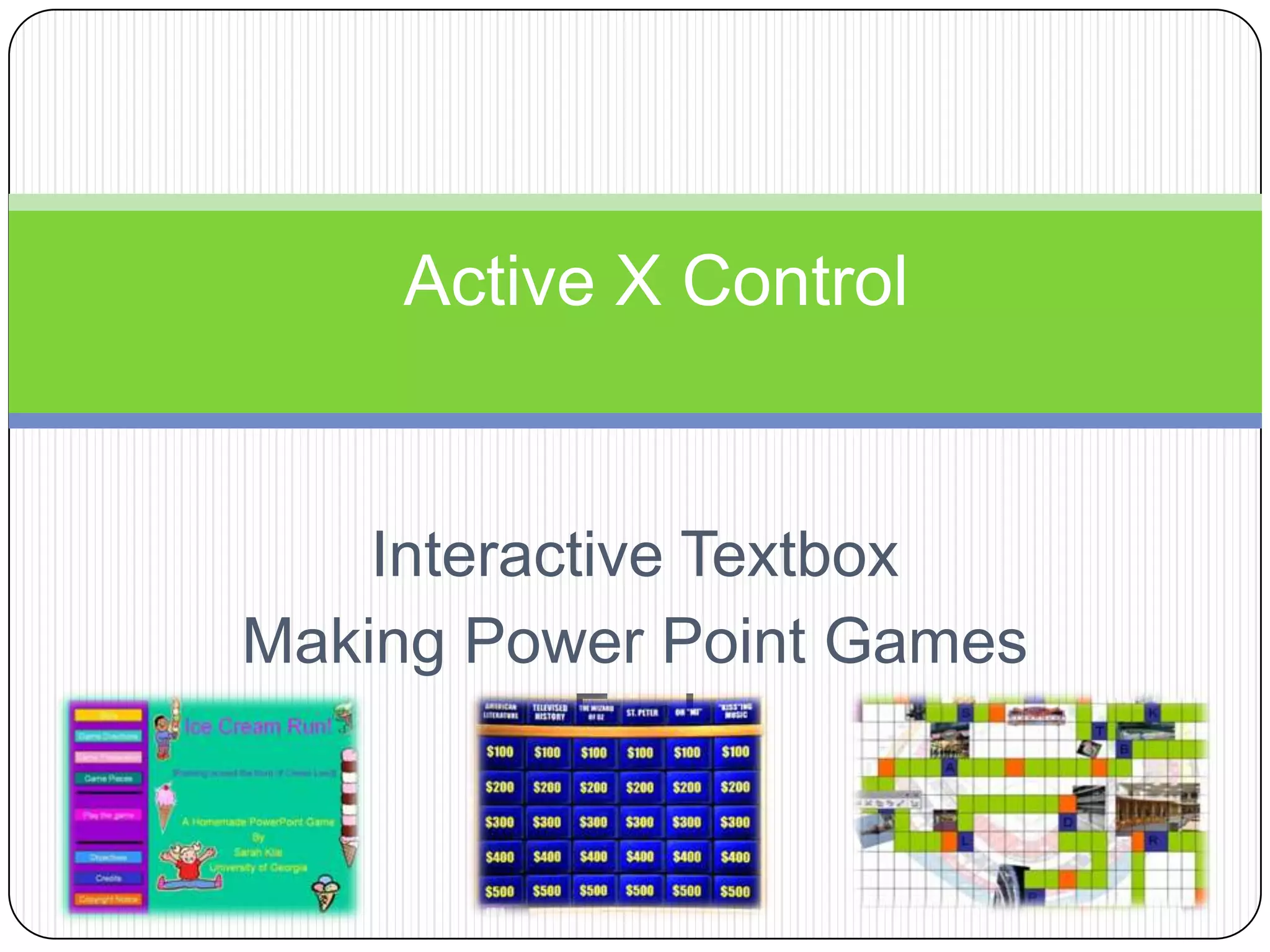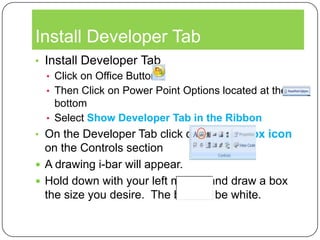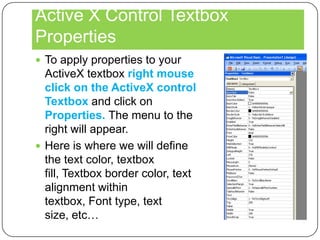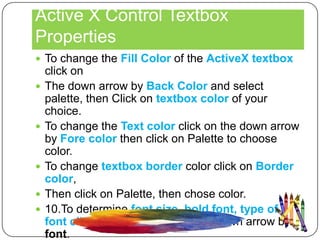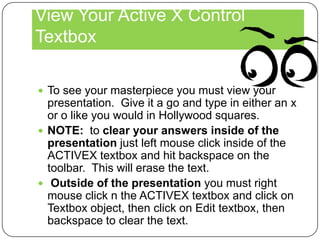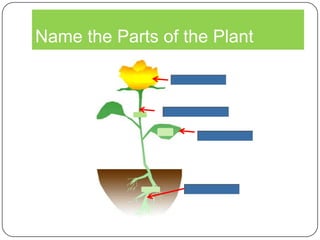Embed presentation
Downloaded 18 times
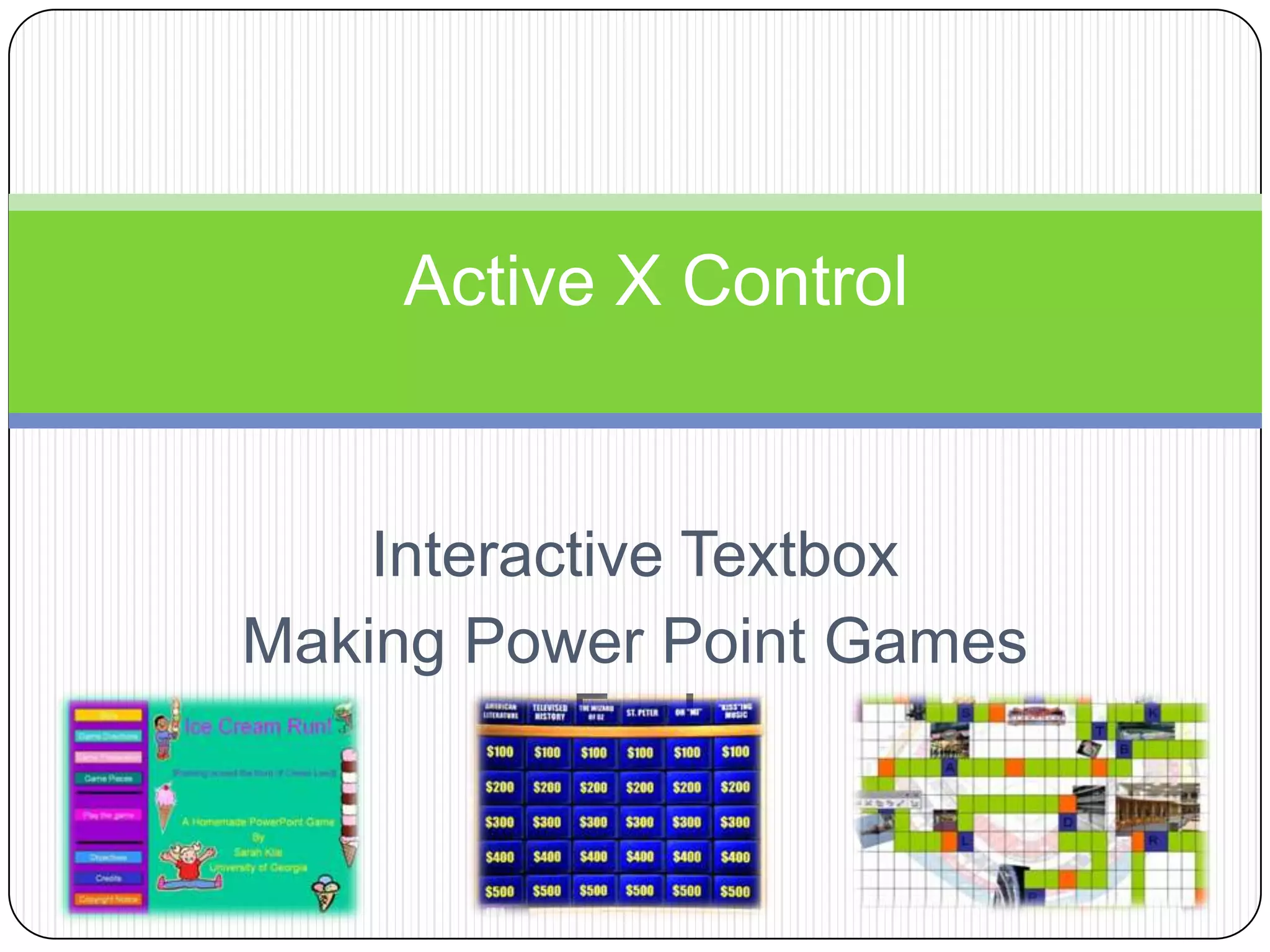
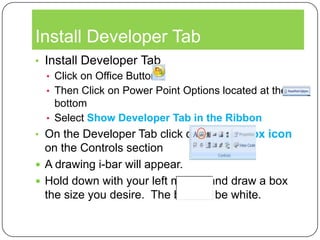
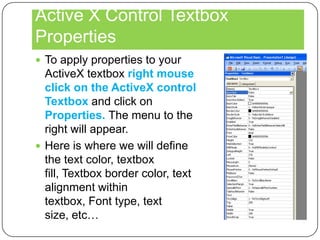
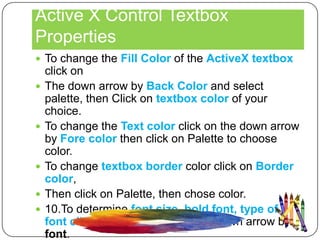
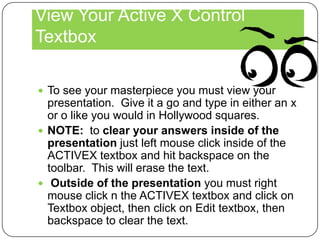
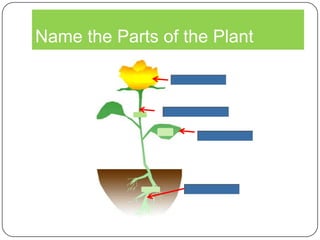

The document provides instructions for adding an interactive textbox to a PowerPoint presentation using the ActiveX control and customizing its properties. It describes how to: 1. Install the Developer tab and add a textbox by drawing a box on the slide. 2. Right click the textbox and select Properties to customize the text color, fill color, border color, font, size, and alignment. 3. View the presentation to interact with the textbox, such as typing an X or O, and instructions for clearing the text.