A2WPress Slice Theme Documentation
•
1 like•283 views
A2WPress Slice Theme is an extremely easy to install and setup theme that you’d love creating your website with.
Report
Share
Report
Share
Download to read offline
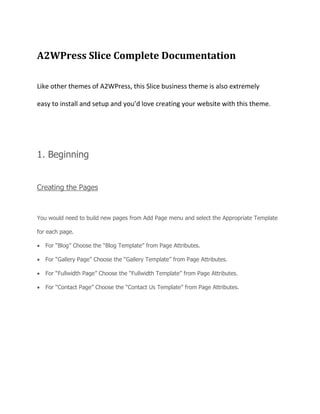
Recommended
A2WPress Rethink Theme Documentation

A2WPress Rethink Theme is an extremely easy to install and setup theme that you’d love creating your website with.
A2 w pressbizwaydocs

This documentation provides instructions for installing and customizing the BizWay theme in the A2WPress platform, including how to create pages and set page templates, configure homepage settings like the logo and favicon, add sliders and featured content areas to the homepage, customize colors and add social media links, and insert widgets into sidebar and footer areas. It also explains how to build out additional pages like galleries, blogs, and contacts as well as create menus and dropdown menus.
A2 w presseliteprodocs

A2WPress Elitepro Theme is an extremely easy to install and setup theme that you’d love creating your website with.
A2WPress Woodberry Theme Documentation

A2WPress Woodberry Theme is an extremely easy to install and setup theme that you’d love creating your website with.
A2 w press coveradocs

This document provides instructions for customizing a website template called Covera. It outlines 12 steps for configuring the homepage, adding images and videos to sliders, customizing styling options, building galleries, blogs, and fullwidth pages by selecting the appropriate templates. It also describes how to add menus and widgets, create dropdown menus, and customize footer settings. Additional help resources are provided at the end.
A2WPress GoldenEagle Theme Documentation

A2WPress GoldenEagle Theme is an extremely easy to install and setup theme that you’d love creating your website with.
A2WPress Andrina Theme Documentation

A2WPress Andrina Theme is an extremely easy to install and setup theme that you’d love creating your website with.
A2WPress Figero Theme Documentation

A2WPress Figero Theme is an extremely easy to install and setup theme that you’d love creating your website with.
Recommended
A2WPress Rethink Theme Documentation

A2WPress Rethink Theme is an extremely easy to install and setup theme that you’d love creating your website with.
A2 w pressbizwaydocs

This documentation provides instructions for installing and customizing the BizWay theme in the A2WPress platform, including how to create pages and set page templates, configure homepage settings like the logo and favicon, add sliders and featured content areas to the homepage, customize colors and add social media links, and insert widgets into sidebar and footer areas. It also explains how to build out additional pages like galleries, blogs, and contacts as well as create menus and dropdown menus.
A2 w presseliteprodocs

A2WPress Elitepro Theme is an extremely easy to install and setup theme that you’d love creating your website with.
A2WPress Woodberry Theme Documentation

A2WPress Woodberry Theme is an extremely easy to install and setup theme that you’d love creating your website with.
A2 w press coveradocs

This document provides instructions for customizing a website template called Covera. It outlines 12 steps for configuring the homepage, adding images and videos to sliders, customizing styling options, building galleries, blogs, and fullwidth pages by selecting the appropriate templates. It also describes how to add menus and widgets, create dropdown menus, and customize footer settings. Additional help resources are provided at the end.
A2WPress GoldenEagle Theme Documentation

A2WPress GoldenEagle Theme is an extremely easy to install and setup theme that you’d love creating your website with.
A2WPress Andrina Theme Documentation

A2WPress Andrina Theme is an extremely easy to install and setup theme that you’d love creating your website with.
A2WPress Figero Theme Documentation

A2WPress Figero Theme is an extremely easy to install and setup theme that you’d love creating your website with.
A2WPress Blogstrend Theme Documentation

A2WPress Blogstrend Theme is an extremely easy to install and setup theme that you’d love creating your website with.
A2WPress Regal Theme Documentation

A2WPress Regal Theme is an extremely easy to install and setup theme that you’d love creating your website with.
A2WPress Dzonia Theme Documentation

A2WPress Dzonia Theme is an extremely easy to install and setup theme that you’d love creating your website with.
A2WPress Cloriato Theme Documentation

A2WPress Cloriato Theme is an extremely easy to install and setup theme that you’d love creating your website with.
A2WPress Themia Documentation

This document provides instructions for setting up and customizing a business theme called Themia from A2WPress. It outlines 10 steps for configuring key elements of the theme like the homepage, galleries, blogs, menus, widgets, and social icons. These include specifying the logo and favicon, adding sliders and videos to the homepage, building out pages like galleries and blogs using different templates, creating menus and dropdown menus using the menu manager, adding widgets to sidebars and footers, and including social icons in the footer. The full documentation covers all the main functionality for setting up the theme and customizing the website built with it.
A2WPress Localbusiness Theme Documentation

A2WPress Localbusiness Theme is an extremely easy to install and setup theme that you’d love creating your website with.
A2WPress Squirrel Theme Documentation

Squirrel Theme is an extremely easy to install and setup theme that you’d love creating your website with.
A2WPress Roadfighter Theme Documentation

A2WPress Roadfighter Theme is an extremely easy to install and setup theme that you’d love creating your website with.
A2WPress Swiftray Theme Documentation

The document provides instructions for setting up and customizing pages, templates, menus, widgets, and other elements of the Swiftray theme for A2WPress, including how to add images, videos, sliders and galleries to pages, configure colors and sidebars, build out the blog, and integrate social media icons.
A2WPress Toomorel Theme Documentation

The document provides instructions for customizing various elements of the ToomMorel business theme for A2WPress, including:
1) Creating pages and selecting the appropriate template for each page type (e.g. blog, gallery, contact).
2) Configuring the homepage by adding the logo, favicon, body background, and contact details.
3) Adding and customizing sliders on the homepage by uploading images and adding titles, descriptions, and videos.
4) Customizing additional homepage settings like the intro text and featured section.
A2 w press geocraftdocs

A2WPress Geocraft Theme is an extremely easy to install and setup theme that you’d love creating your website with.
A2WPress Appointway Theme Documentation

A2WPress Appointway Theme is an extremely easy to install and setup theme that you’d love creating your website with.
Mobile Website Tutorial

To edit app/website features, select the "Features" tab from the app panel. This will display existing features where you can select the "Mobile Website" feature, add it to your panel, and customize the name, icon, and URL. You can preview the feature by downloading the Putti Preview App or clicking "Preview" on the website to test the mobile website tab.
Website Design Configuration

This document provides instructions for designing a website using an online platform. It outlines steps like selecting the 'Web view', going to the 'Design' tab, uploading a logo by browsing and ensuring the dimensions are 200x200 pixels, choosing default themes or manually adjusting colors, selecting colors for category headers and content areas, previewing changes using the preview button, saving work periodically, customizing elements like the logo, header text, and hero image, adding a description, media, or background image, choosing a footer, and finally saving and publishing the site.
What are sections

Sections are reusable pieces of HTML, JS, and CSS code that can be embedded within templates. Common examples of sections include widgets like carousels, tabs, and modals. Sections make it possible to easily edit and reuse code across an entire website. Sections are created, edited, and deleted from the Section Gallery or My Sections area when working in the template editor.
Carousel Tutorial

To customize features for your app, go to the "Features" tab and click "Manage" to access the feature library. Select the "Carousel" feature and click "Add" to include it. Click "Customize" to change the carousel name, icon, or background image. Add items by selecting a feature, content, or website and saving. Preview the carousel by downloading the Putti Preview app and navigating to the carousel tab.
About Us Tutorial

The document provides instructions for customizing an "About Us" feature on a mobile app. It describes how to select the feature from the library, add it to the app panel, and then customize the name, icon, HTML content, media, and other details of the feature tab. The final sentence reminds the user to save their changes after customizing the "About Us" page.
Links Tutorial

To edit app/website features, access the 'Features' tab on the app panel. Select the 'Links' feature, add it, and customize the name and icon. Links can then be added, including email, phone, website, and map links. The links tab can be previewed on the app or website to test the functionality.
Gallery Tutorial

To edit app/website features, access the "Features" tab on the app panel. Select the "Gallery" feature, add it, and place it on the app panel. Customize the gallery name and icon. Upload images by dragging them or browsing, and add albums. Preview the gallery tab on the app or responsive website to see the uploaded images and albums.
A2WPress Bizway Theme Documentation

Bizway Theme is an extremely easy to install and setup theme that you’d love creating your website with.
A2 w pressbizwaydocs

This documentation provides instructions for installing and configuring the BizWay theme for an A2WPress website, including how to create pages and set page templates, configure homepage settings like the logo and slider images, customize colors and menus, add widgets and gallery/blog posts, and get additional support if needed. The instructions cover all major areas of building out the site like pages, homepage features, menus, widgets, galleries, blogs, and more. Customers can also watch video demos or hire professionals for customization help.
A2 w press videocraftdocs

A2WPress Videocraft Theme is an extremely easy to install and setup theme that you’d love creating your website with.
More Related Content
What's hot
A2WPress Blogstrend Theme Documentation

A2WPress Blogstrend Theme is an extremely easy to install and setup theme that you’d love creating your website with.
A2WPress Regal Theme Documentation

A2WPress Regal Theme is an extremely easy to install and setup theme that you’d love creating your website with.
A2WPress Dzonia Theme Documentation

A2WPress Dzonia Theme is an extremely easy to install and setup theme that you’d love creating your website with.
A2WPress Cloriato Theme Documentation

A2WPress Cloriato Theme is an extremely easy to install and setup theme that you’d love creating your website with.
A2WPress Themia Documentation

This document provides instructions for setting up and customizing a business theme called Themia from A2WPress. It outlines 10 steps for configuring key elements of the theme like the homepage, galleries, blogs, menus, widgets, and social icons. These include specifying the logo and favicon, adding sliders and videos to the homepage, building out pages like galleries and blogs using different templates, creating menus and dropdown menus using the menu manager, adding widgets to sidebars and footers, and including social icons in the footer. The full documentation covers all the main functionality for setting up the theme and customizing the website built with it.
A2WPress Localbusiness Theme Documentation

A2WPress Localbusiness Theme is an extremely easy to install and setup theme that you’d love creating your website with.
A2WPress Squirrel Theme Documentation

Squirrel Theme is an extremely easy to install and setup theme that you’d love creating your website with.
A2WPress Roadfighter Theme Documentation

A2WPress Roadfighter Theme is an extremely easy to install and setup theme that you’d love creating your website with.
A2WPress Swiftray Theme Documentation

The document provides instructions for setting up and customizing pages, templates, menus, widgets, and other elements of the Swiftray theme for A2WPress, including how to add images, videos, sliders and galleries to pages, configure colors and sidebars, build out the blog, and integrate social media icons.
A2WPress Toomorel Theme Documentation

The document provides instructions for customizing various elements of the ToomMorel business theme for A2WPress, including:
1) Creating pages and selecting the appropriate template for each page type (e.g. blog, gallery, contact).
2) Configuring the homepage by adding the logo, favicon, body background, and contact details.
3) Adding and customizing sliders on the homepage by uploading images and adding titles, descriptions, and videos.
4) Customizing additional homepage settings like the intro text and featured section.
A2 w press geocraftdocs

A2WPress Geocraft Theme is an extremely easy to install and setup theme that you’d love creating your website with.
A2WPress Appointway Theme Documentation

A2WPress Appointway Theme is an extremely easy to install and setup theme that you’d love creating your website with.
Mobile Website Tutorial

To edit app/website features, select the "Features" tab from the app panel. This will display existing features where you can select the "Mobile Website" feature, add it to your panel, and customize the name, icon, and URL. You can preview the feature by downloading the Putti Preview App or clicking "Preview" on the website to test the mobile website tab.
Website Design Configuration

This document provides instructions for designing a website using an online platform. It outlines steps like selecting the 'Web view', going to the 'Design' tab, uploading a logo by browsing and ensuring the dimensions are 200x200 pixels, choosing default themes or manually adjusting colors, selecting colors for category headers and content areas, previewing changes using the preview button, saving work periodically, customizing elements like the logo, header text, and hero image, adding a description, media, or background image, choosing a footer, and finally saving and publishing the site.
What are sections

Sections are reusable pieces of HTML, JS, and CSS code that can be embedded within templates. Common examples of sections include widgets like carousels, tabs, and modals. Sections make it possible to easily edit and reuse code across an entire website. Sections are created, edited, and deleted from the Section Gallery or My Sections area when working in the template editor.
Carousel Tutorial

To customize features for your app, go to the "Features" tab and click "Manage" to access the feature library. Select the "Carousel" feature and click "Add" to include it. Click "Customize" to change the carousel name, icon, or background image. Add items by selecting a feature, content, or website and saving. Preview the carousel by downloading the Putti Preview app and navigating to the carousel tab.
About Us Tutorial

The document provides instructions for customizing an "About Us" feature on a mobile app. It describes how to select the feature from the library, add it to the app panel, and then customize the name, icon, HTML content, media, and other details of the feature tab. The final sentence reminds the user to save their changes after customizing the "About Us" page.
Links Tutorial

To edit app/website features, access the 'Features' tab on the app panel. Select the 'Links' feature, add it, and customize the name and icon. Links can then be added, including email, phone, website, and map links. The links tab can be previewed on the app or website to test the functionality.
Gallery Tutorial

To edit app/website features, access the "Features" tab on the app panel. Select the "Gallery" feature, add it, and place it on the app panel. Customize the gallery name and icon. Upload images by dragging them or browsing, and add albums. Preview the gallery tab on the app or responsive website to see the uploaded images and albums.
What's hot (19)
Similar to A2WPress Slice Theme Documentation
A2WPress Bizway Theme Documentation

Bizway Theme is an extremely easy to install and setup theme that you’d love creating your website with.
A2 w pressbizwaydocs

This documentation provides instructions for installing and configuring the BizWay theme for an A2WPress website, including how to create pages and set page templates, configure homepage settings like the logo and slider images, customize colors and menus, add widgets and gallery/blog posts, and get additional support if needed. The instructions cover all major areas of building out the site like pages, homepage features, menus, widgets, galleries, blogs, and more. Customers can also watch video demos or hire professionals for customization help.
A2 w press videocraftdocs

A2WPress Videocraft Theme is an extremely easy to install and setup theme that you’d love creating your website with.
Themia docs

This document provides instructions for installing and configuring the Themia WordPress theme. It explains how to install the theme, create pages like the blog, gallery, and contact pages using templates, configure the homepage slider and logo, build a gallery using uploaded images, create a full-width page, display blog posts, add menus and dropdown menus, add widgets to sidebar and footer areas, and include social icons in the footer. It directs the user to InkThemes support forums or membership area video for additional help.
How to - Edit the Settings and Layout on Netvibes

This document provides instructions for editing the settings and layout of a dashboard in Netvibes. It includes brief guides on creating and deleting pages, designing the dashboard by selecting themes or customizing colors and images, duplicating and refreshing widgets, duplicating, moving, adding and deleting tabs, editing the layout of widgets and tabs, and making the dashboard public.
Net4’s EasySite Builder Step By Step Guide to Create Business Website

To start creating a website with Builder, you first need to select your website topic, specify website name, and select a language. Please note that the language is selected for your website, not for the Builder editor's interface. The Builder editor's interface language can be changed only through Net4’s EasySite. Learn all the steps before you start with your website. Trust me Net4’s Easysite Builder Tool is very Easy Tool to create Professional Website in Minutes.
Net4’s EasySite Builder Step by Step Guide

To start creating a website with Builder, you first need to select your website topic, specify
website name, and select a language. Please note that the language is selected for your
website, not for the Builder editor's interface. The Builder editor's interface language can be
changed only through Net4’s EasySite.
Instruction set

1. The document provides steps for setting up a personal digital portfolio using Google's Blogger platform. It explains how to create a Blogger account and blog, customize the blog template and layout, upload a background image, and edit fonts.
2. Specific instructions are given for setting up a new blog on Blogger by selecting the "New Blog" button and entering a title and address.
3. The template designer allows customizing blog templates, backgrounds, layouts, text formats, and page widths. Fonts can be edited by selecting the "Advanced" option and choosing a new title font.
Wix

The document discusses how to create a webpage using a WYSIWYG (What You See Is What You Get) editor. It defines WYSIWYG as an editing interface that allows content to be edited in a format similar to its final presentation. Examples of free WYSIWYG editors discussed are Wix, Weebly, Drupal, and WordPress. A step-by-step guide is then provided on how to use Wix to design a sample webpage, including adding templates, pages, backgrounds, and previewing the page.
Webme Slide Tutorial

The document summarizes the key features of the WebMe content management system, including automated templates, style sheets, easily editable content, scalable feature sets, and administration area functionality like pages, templates, forms, news pages, image galleries, and panels.
Wix

Tutorial : Easily Create Your Own Free Business Website With Wix. Nowadays, it is very important for every business to own a website. But sometimes for those who just starting up their own businesses and have no knowledge in website development, hiring experts to create a company website could be expensive. The good news is, there are many website builders out there that allows you to create your own website without any coding experiences. Even better, it’s free and easy to use.
Creating a web page

The document provides instructions for creating a basic website using Microsoft Publisher. It describes how to choose a template, edit pages by inserting images, tables, hyperlinks, and additional pages. It also covers how to insert navigation links, delete pages, and save the completed website. The template selects layout and formatting, pages are edited by adding/replacing content, and the site is saved as a folder of files with the home page named "index".
Mondo Guide V02 - WORD

This document provides instructions for customizing various sections of a city guide website built with the mondoexplorerExpress content management system. It describes how to edit general city information, add and manage locations, upload images to the gallery, customize the home page sections, and manage accommodation listings including adding new listings, uploading images, and setting room rates. Sections for restaurants, things to do, events, and nightlife can also be customized following similar processes.
WeeblyTrainingManual

1. Weebly is an easy-to-use content management system for managing Bridgeview Dental's website. It allows non-technical staff to easily add and edit content.
2. To access the editing interface, staff log into the company portal at www.bridgeviewdental.editmysite.com. The interface has drag-and-drop editing tools on the left side to add and arrange content.
3. Changes made in preview mode are not published live until approved. Basic editing tools are described to format text, links, and media.
Setting Wordpress website guide for starters

The document provides instructions on how to create a basic WordPress website. It covers installing themes and plugins, creating pages, setting the home and blog pages, adding content and images to pages. The steps include choosing and activating a theme, installing Yoast SEO and Shareaholic plugins, creating 5 pages, setting up the menu, and inserting images into pages.
Facebook Fan Page Video

A Facebook fan page allows businesses to have a presence on Facebook while avoiding sending commercial messages through a personal profile. It provides a privacy layer between fans and the page owner. To create a fan page, you need a personal Facebook profile first. The fan page should demonstrate your real estate knowledge through engaging, topic-specific content and can focus on yourself if you have an established clientele. Setting up a fan page involves selecting a page type and name, uploading a profile photo and page description, and adding useful tabs like photos, events, and discussions to engage fans.
Blog Instructions

The document provides step-by-step instructions for setting up and customizing a teacher blog. It details how to [1] create an account and name the blog, [2] choose a template and layout, [3] configure settings like the header, images, and permissions, and [4] add authors, readers, and posts. The goal is to educate teachers on utilizing blogs for student collaboration and communication while maintaining privacy for the class.
How to Use Smore- Educ 215 Final Project

This document provides step-by-step instructions for using the Smore website to create flyers. It outlines 21 steps, including signing up for an account, choosing a template or starting from blank, editing sections by adding text and images, saving the flyer, sharing it, and printing it. The summary highlights the key actions of signing up, designing the flyer through editing and customization options, and sharing or printing the final product.
Similar to A2WPress Slice Theme Documentation (18)
Net4’s EasySite Builder Step By Step Guide to Create Business Website

Net4’s EasySite Builder Step By Step Guide to Create Business Website
Recently uploaded
Requirement Traceability in Xen Functional Safety

Using OpenFastTrace to trace requirements in Xen functional safety
Oracle 23c New Features For DBAs and Developers.pptx

Most important New features of Oracle 23c for DBAs and Developers. You can get more idea from my youtube channel video from https://youtu.be/XvL5WtaC20A
Need for Speed: Removing speed bumps from your Symfony projects ⚡️

No one wants their application to drag like a car stuck in the slow lane! Yet it’s all too common to encounter bumpy, pothole-filled solutions that slow the speed of any application. Symfony apps are not an exception.
In this talk, I will take you for a spin around the performance racetrack. We’ll explore common pitfalls - those hidden potholes on your application that can cause unexpected slowdowns. Learn how to spot these performance bumps early, and more importantly, how to navigate around them to keep your application running at top speed.
We will focus in particular on tuning your engine at the application level, making the right adjustments to ensure that your system responds like a well-oiled, high-performance race car.
Automated software refactoring with OpenRewrite and Generative AI.pptx.pdf

https://2024.springio.net/sessions/automated-software-refactoring-with-openrewrite-and-generative-ai/
SMS API Integration in Saudi Arabia| Best SMS API Service

Discover the benefits and implementation of SMS API integration in the UAE and Middle East. This comprehensive guide covers the importance of SMS messaging APIs, the advantages of bulk SMS APIs, and real-world case studies. Learn how CEQUENS, a leader in communication solutions, can help your business enhance customer engagement and streamline operations with innovative CPaaS, reliable SMS APIs, and omnichannel solutions, including WhatsApp Business. Perfect for businesses seeking to optimize their communication strategies in the digital age.
openEuler Case Study - The Journey to Supply Chain Security

openEuler Case Study - The Journey to Supply Chain Security
Everything You Need to Know About X-Sign: The eSign Functionality of XfilesPr...

Wondering how X-Sign gained popularity in a quick time span? This eSign functionality of XfilesPro DocuPrime has many advancements to offer for Salesforce users. Explore them now!
E-Invoicing Implementation: A Step-by-Step Guide for Saudi Arabian Companies

Explore the seamless transition to e-invoicing with this comprehensive guide tailored for Saudi Arabian businesses. Navigate the process effortlessly with step-by-step instructions designed to streamline implementation and enhance efficiency.
Using Xen Hypervisor for Functional Safety

An update on making Xen hypervisor functionally safe and enhancing its usage in automotive and industrial use cases
Odoo ERP Vs. Traditional ERP Systems – A Comparative Analysis

When it is all about ERP solutions, companies typically meet their needs with common ERP solutions like SAP, Oracle, and Microsoft Dynamics. These big players have demonstrated that ERP systems can be either simple or highly comprehensive. This remains true today, but there are new factors to consider, including a promising new contender in the market that’s Odoo. This blog compares Odoo ERP with traditional ERP systems and explains why many companies now see Odoo ERP as the best choice.
What are ERP Systems?
An ERP, or Enterprise Resource Planning, system provides your company with valuable information to help you make better decisions and boost your ROI. You should choose an ERP system based on your company’s specific needs. For instance, if you run a manufacturing or retail business, you will need an ERP system that efficiently manages inventory. A consulting firm, on the other hand, would benefit from an ERP system that enhances daily operations. Similarly, eCommerce stores would select an ERP system tailored to their needs.
Because different businesses have different requirements, ERP system functionalities can vary. Among the various ERP systems available, Odoo ERP is considered one of the best in the ERp market with more than 12 million global users today.
Odoo is an open-source ERP system initially designed for small to medium-sized businesses but now suitable for a wide range of companies. Odoo offers a scalable and configurable point-of-sale management solution and allows you to create customised modules for specific industries. Odoo is gaining more popularity because it is built in a way that allows easy customisation, has a user-friendly interface, and is affordable. Here, you will cover the main differences and get to know why Odoo is gaining attention despite the many other ERP systems available in the market.
8 Best Automated Android App Testing Tool and Framework in 2024.pdf

Regarding mobile operating systems, two major players dominate our thoughts: Android and iPhone. With Android leading the market, software development companies are focused on delivering apps compatible with this OS. Ensuring an app's functionality across various Android devices, OS versions, and hardware specifications is critical, making Android app testing essential.
UI5con 2024 - Keynote: Latest News about UI5 and it’s Ecosystem

Learn about the latest innovations in and around OpenUI5/SAPUI5: UI5 Tooling, UI5 linter, UI5 Web Components, Web Components Integration, UI5 2.x, UI5 GenAI.
Recording:
https://www.youtube.com/live/MSdGLG2zLy8?si=INxBHTqkwHhxV5Ta&t=0
Using Query Store in Azure PostgreSQL to Understand Query Performance

Microsoft has added an excellent new extension in PostgreSQL on their Azure Platform. This session, presented at Posette 2024, covers what Query Store is and the types of information you can get out of it.
Atelier - Innover avec l’IA Générative et les graphes de connaissances

Atelier - Innover avec l’IA Générative et les graphes de connaissances
Allez au-delà du battage médiatique autour de l’IA et découvrez des techniques pratiques pour utiliser l’IA de manière responsable à travers les données de votre organisation. Explorez comment utiliser les graphes de connaissances pour augmenter la précision, la transparence et la capacité d’explication dans les systèmes d’IA générative. Vous partirez avec une expérience pratique combinant les relations entre les données et les LLM pour apporter du contexte spécifique à votre domaine et améliorer votre raisonnement.
Amenez votre ordinateur portable et nous vous guiderons sur la mise en place de votre propre pile d’IA générative, en vous fournissant des exemples pratiques et codés pour démarrer en quelques minutes.
Neo4j - Product Vision and Knowledge Graphs - GraphSummit Paris

Dr. Jesús Barrasa, Head of Solutions Architecture for EMEA, Neo4j
Découvrez les dernières innovations de Neo4j, et notamment les dernières intégrations cloud et les améliorations produits qui font de Neo4j un choix essentiel pour les développeurs qui créent des applications avec des données interconnectées et de l’IA générative.
WWDC 2024 Keynote Review: For CocoaCoders Austin

Overview of WWDC 2024 Keynote Address.
Covers: Apple Intelligence, iOS18, macOS Sequoia, iPadOS, watchOS, visionOS, and Apple TV+.
Understandable dialogue on Apple TV+
On-device app controlling AI.
Access to ChatGPT with a guest appearance by Chief Data Thief Sam Altman!
App Locking! iPhone Mirroring! And a Calculator!!
原版定制美国纽约州立大学奥尔巴尼分校毕业证学位证书原版一模一样

原版一模一样【微信:741003700 】【美国纽约州立大学奥尔巴尼分校毕业证学位证书】【微信:741003700 】学位证,留信认证(真实可查,永久存档)offer、雅思、外壳等材料/诚信可靠,可直接看成品样本,帮您解决无法毕业带来的各种难题!外壳,原版制作,诚信可靠,可直接看成品样本。行业标杆!精益求精,诚心合作,真诚制作!多年品质 ,按需精细制作,24小时接单,全套进口原装设备。十五年致力于帮助留学生解决难题,包您满意。
本公司拥有海外各大学样板无数,能完美还原海外各大学 Bachelor Diploma degree, Master Degree Diploma
1:1完美还原海外各大学毕业材料上的工艺:水印,阴影底纹,钢印LOGO烫金烫银,LOGO烫金烫银复合重叠。文字图案浮雕、激光镭射、紫外荧光、温感、复印防伪等防伪工艺。材料咨询办理、认证咨询办理请加学历顾问Q/微741003700
留信网认证的作用:
1:该专业认证可证明留学生真实身份
2:同时对留学生所学专业登记给予评定
3:国家专业人才认证中心颁发入库证书
4:这个认证书并且可以归档倒地方
5:凡事获得留信网入网的信息将会逐步更新到个人身份内,将在公安局网内查询个人身份证信息后,同步读取人才网入库信息
6:个人职称评审加20分
7:个人信誉贷款加10分
8:在国家人才网主办的国家网络招聘大会中纳入资料,供国家高端企业选择人才
E-commerce Development Services- Hornet Dynamics

For any business hoping to succeed in the digital age, having a strong online presence is crucial. We offer Ecommerce Development Services that are customized according to your business requirements and client preferences, enabling you to create a dynamic, safe, and user-friendly online store.
How Can Hiring A Mobile App Development Company Help Your Business Grow?

ToXSL Technologies is an award-winning Mobile App Development Company in Dubai that helps businesses reshape their digital possibilities with custom app services. As a top app development company in Dubai, we offer highly engaging iOS & Android app solutions. https://rb.gy/necdnt
Mobile App Development Company In Noida | Drona Infotech

Drona Infotech is a premier mobile app development company in Noida, providing cutting-edge solutions for businesses.
Visit Us For : https://www.dronainfotech.com/mobile-application-development/
Recently uploaded (20)
Oracle 23c New Features For DBAs and Developers.pptx

Oracle 23c New Features For DBAs and Developers.pptx
Need for Speed: Removing speed bumps from your Symfony projects ⚡️

Need for Speed: Removing speed bumps from your Symfony projects ⚡️
Automated software refactoring with OpenRewrite and Generative AI.pptx.pdf

Automated software refactoring with OpenRewrite and Generative AI.pptx.pdf
SMS API Integration in Saudi Arabia| Best SMS API Service

SMS API Integration in Saudi Arabia| Best SMS API Service
openEuler Case Study - The Journey to Supply Chain Security

openEuler Case Study - The Journey to Supply Chain Security
Everything You Need to Know About X-Sign: The eSign Functionality of XfilesPr...

Everything You Need to Know About X-Sign: The eSign Functionality of XfilesPr...
E-Invoicing Implementation: A Step-by-Step Guide for Saudi Arabian Companies

E-Invoicing Implementation: A Step-by-Step Guide for Saudi Arabian Companies
Odoo ERP Vs. Traditional ERP Systems – A Comparative Analysis

Odoo ERP Vs. Traditional ERP Systems – A Comparative Analysis
8 Best Automated Android App Testing Tool and Framework in 2024.pdf

8 Best Automated Android App Testing Tool and Framework in 2024.pdf
UI5con 2024 - Keynote: Latest News about UI5 and it’s Ecosystem

UI5con 2024 - Keynote: Latest News about UI5 and it’s Ecosystem
Using Query Store in Azure PostgreSQL to Understand Query Performance

Using Query Store in Azure PostgreSQL to Understand Query Performance
Atelier - Innover avec l’IA Générative et les graphes de connaissances

Atelier - Innover avec l’IA Générative et les graphes de connaissances
Neo4j - Product Vision and Knowledge Graphs - GraphSummit Paris

Neo4j - Product Vision and Knowledge Graphs - GraphSummit Paris
How Can Hiring A Mobile App Development Company Help Your Business Grow?

How Can Hiring A Mobile App Development Company Help Your Business Grow?
Mobile App Development Company In Noida | Drona Infotech

Mobile App Development Company In Noida | Drona Infotech
A2WPress Slice Theme Documentation
- 1. A2WPress Slice Complete Documentation Like other themes of A2WPress, this Slice business theme is also extremely easy to install and setup and you’d love creating your website with this theme. 1. Beginning Creating the Pages You would need to build new pages from Add Page menu and select the Appropriate Template for each page. For “Blog” Choose the “Blog Template” from Page Attributes. For “Gallery Page” Choose the “Gallery Template” from Page Attributes. For “Fullwidth Page” Choose the “Fullwidth Template” from Page Attributes. For “Contact Page” Choose the “Contact Us Template” from Page Attributes.
- 2. 2. Configuring Homepage Specifying Logo & Favicon Please go to "Appearance -> Theme Options" in A2WPress admin and enter the URL paths of your logo and favicon into the appropriate fields under "General Settings":
- 3. Body Background and Top Header Right Bar Just give the path of body background to change the background of body and write text in „Top Header Right Bar‟ section it will show the content in the right side of the header. 3. Home Page Settings In this section you can write ''Home Page Highlight Text‟, ''Home Page Bottom Section Heading‟, ’’Home Page Bottom Section Description‟ and ’’Page Caption‟.
- 5. 4. Slider Settings Just Upload the Images to the Slider from the Themes Options Panel and the images would start to appear on the Home Page of the Website. Slider heading, Heading link and description can be easily inserted with the help of the options given below.
- 6. 5. Home Page Feature Area In Home page Feature area you can add heading and description for four feature area which are situated below the slider.
- 7. 6. Theme Color We have provided eight color options with Slice theme, you can change them according to your requirement. 7. Social Networks By entering the link of the social Networks you can easily add the social logos on home page.
- 9. 8. Building Gallery Gallery Layout To create a gallery page all you have to do is select the appropriate Gallery Template from the Page Attributes.
- 10. As soon as you upload the images using Upload Image button. Just save the Changes and cut this window. After that select gallery template & click at publish button, your gallery page is ready and images would be shown under the gallery page.
- 12. 9. Building Fullwidth Fullwidth Layout Similar to the Gallery Page, To create a Fullwidth page all you have to do is select the appropriate Fullwidth Template from the Page Attributes.
- 14. 10. Building Blog Blog Layout Similar to the Gallery Page, To create a blog page all you have to do is select the appropriate Blog Template from the Page Attributes. All your blog posts will be displayed in the Blog Page. You can change the page in which you want to show the posts by altering the posts page in the Reading section.
- 16. 11. Contact Page Contact Layout To create a Contact page all you have to do is select the appropriate Contact Template from the Page Attributes.
- 18. 12. Building Menus Menu with Menu Manager Slice Theme had a prebuilt feature of displaying all the pages and subpages in the menu. However you can also built a custom menu using the Menus option under the “Appearance” Section. You can also change the order of the menu according to your requirement by simply drag and drop the menu items.
- 19. 13. Building Dropdown Menus For making dropdown menus all you have to do is add new page Then name it for eg. Submenu 1 and set any of your pre developed page as a parent page for which you want to create dropdown, after that select template & click publish button.
- 21. Similar process you can follow making multiple Submenus
- 22. 14. How to add Widgets Widgets in Sidebar For adding widgets in sidebar all you have to do is select Widgets option from Appearance panel , then drag widget of your need & drop it in primary widgets area or in secondary widgets area according to your requirement, at the end click save button and your widgets are ready to use.
- 23. Widgets in Footer For adding widgets in Footer same as sidebar widgets all you have to do is select Widgets option from Appearance panel , then drag widget of your need & drop it in „First footer widget area, second footer widget area, third footer widget area and fourth footer widget area‟ according to your requirement ,at the end click save button and your widgets are ready to use.
- 26. For example your footer look like 15. Footer Settings.
- 27. Additional Assistance. You can click here to watch the Video Demo Available in the Membership Area. Better still, click here if you wish to Hire Professionals to assist you with customizations.
