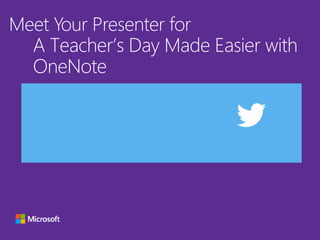
A teacher’s day made easier with one note
- 1. Meet Your Presenter for A Teacher’s Day Made Easier with OneNote
- 3. Understand and apply the key features of OneNote Create a notebook Utilize OneNote as an effective classroom tool Create a OneNote Class Notebook Set up Student Notebooks with desired tabs Use the Collaboration Space for group work, brainstorming, and editable material Use the Content Library to store and digitize existing lessons Use Personal Student Notebooks to individualize learning Learning Outcomes
- 4. OneNote All of your files All of your notes All of your lessons All of your content All of your devices ONE place OneNote
- 5. Organize Section Groups, Sections, Pages Sync Sync across all devices Work online and offline Share Share notebook with others Share content with students
- 6. Format Freedom No Textboxes Click to start typing Tables auto-fit to text Consolidate Content Attach all of your files Print anything OneNote Ink Freely Write notes Highlight details Ink to text Ink to math No Textboxes Click to start typing Tables auto-fit to text Consolidate Content Attach all of your files Print anything to OneNote
- 7. The Draw Ribbon Manipulate ink as objects Copy and paste Searchable Colorful Natural looking Enhance with Digital Ink
- 8. OneNote Class Notebook Collaborate Share Resources Promote Independence
- 9. OneNote Class Notebook Student Notebooks A private space for each student • Teacher can edit the content • Student can edit his/her own content but cannot view other student’s notebooks Collaboration Space Teachers and students work together • Teachers can edit the content • Students can edit the content Content Library Publish course materials to students • Teachers can edit the content • Students can view the content
- 10. Teacher View Collaboration Space Content Library All Student Notebooks
- 11. Student View Collaboration Space Content Library Personal Student Notebook Student Notebook View
- 12. Let’s Explore
- 13. Stay Connected! • Presentation link – http://aka.ms/teachersdayonenote • Follow us! @Microsoft_EDU Microsoft in Education • For more info: https://education.microsoft.com • Monthly Newsletter: http://aka.ms/usnewsletter • To get Office: www.office.com/getoffice365
Editor's Notes
- State the Learning Outcomes for the workshop.
- Discuss how OneNote is a great solution for keeping everything in one place. You can easily store and organize various file types. You can choose to sync your notebooks that that your work is available on all your devices, regardless of the platform. If it is stored in the cloud, you can share your notebooks with others to facilitate easy collaboration.
- Describe some of the key features available within OneNote, including the ability to easily organize the notebook into section groups, section tabs, and pages. Explain that when you store your notebook in the cloud, you can share with others, and work across multiple devices. This is great for sharing resources with staff and students.
- Some other great features of OneNote include OneNote’s ability to provide format freedom. With OneNote, you are freed from textboxes! To type, you simply click or tap and start typing. Textboxes are automatically created and can be easily manipulated. Tables are also easy to use and provide more formatting options when needed. They also auto-fit to content. OneNote allows users to consolidate all of their work into one concise location. Not only can you type directly into OneNote, but you can also attach all of your files to OneNote and Print documents and web clippings directly to OneNote! In addition, with digital inking techniques, you can ink freely. With inking, you can write notes, highlight important information, and use key features like ink to text and ink to math.
- Explain how digital inking can be used to enhance the user interface. When using the Draw Ribbon, you have the ability to manipulate ink as objects, copy and paste ink, search digital ink, bring color to projects, and create natural-looking presentations and sketches.
- In addition to OneNote, you can utilize the OneNote Class Notebook to bring even more functionality to your day. Using the OneNote Class Notebook, you can increase classroom collaboration, easily share resources, assign lessons, and promote student independence through personal student notebooks. Important notes: Teachers can now sign up for free Office 365 Education, create OneNote Class Notebooks for their classes, and easily add students to a Class Notebook. This invites students to Office 365 without any help from IT! Teachers can get started by going to onenote.com/classnotebook and using the Class Notebook app. You can also use OneNote Class Notebook with your LMS to create a shared notebook and link it with your class. Students enrolled in your LMS course can automatically access the notebook without you having to add their names. Learn how to set up OneNote Class Notebooks works for each major LMS provider (Blackboard, Brightspace by D2L, Canvas by Instructure, Haiku Learning, Moodle, and Schoology) here - http://www.onenote.com/lti
- With the creation of a class notebook, you have three main work areas. The Collaboration Space is an open space for both teachers and students to freely edit pages. The Content Library is an area designed for teachers to publish work for students. In the Content Library, teachers have editing access and students have view-only access. Lastly, each student is provided with a Personal Student Notebooks which has custom sections for the class. Both the teacher and that student have edit access to the student notebook. However, students do not have access to other student notebooks. Additionally, the Class Notebook add-in is a wonderful teacher’s aide. With the add-in, teachers can quickly distribute pages or new sections to classes or individual students, rapidly review student work sequentially in one or more notebooks, quickly launch the class notebook app with one click and access professional development resources.
- Show a sample view of a OneNote Class Notebook from the teacher perspective, and explain each area.
- Show a sample view of a OneNote Class Notebook from the student view, and explain each section. Be sure to point out the direct view of the Personal Student Notebook.
- At this time, the hands-on session will begin. Direct participants to launch OneNote 2016.