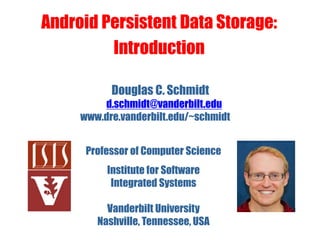
9 content-providers
- 1. Douglas C. Schmidt d.schmidt@vanderbilt.edu www.dre.vanderbilt.edu/~schmidt Professor of Computer Science Institute for Software Integrated Systems Vanderbilt University Nashville, Tennessee, USA Android Persistent Data Storage: Introduction
- 2. Android Persistent Data Storage Douglas C. Schmidt 2 Data Storage Options on Android • Android offers several ways to store data • SQLite database • Files • SharedPreferences
- 3. Douglas C. Schmidt d.schmidt@vanderbilt.edu www.dre.vanderbilt.edu/~schmidt Professor of Computer Science Institute for Software Integrated Systems Vanderbilt University Nashville, Tennessee, USA Android Persistent Data Storage: Overview of SQLite
- 4. Android Persistent Data Storage Douglas C. Schmidt 4 Learning Objectives in this Part of the Module • Understand what SQLite is & how to use it in Android
- 5. Android Persistent Data Storage Douglas C. Schmidt 5 Android SQLite • Android supports SQLite, which provides a relational database for a mobile device • i.e., it contains tables (consisting of rows & columns), indexes, etc. that form a “schema” www.drdobbs.com/database/using-sqlite-on-android/232900584
- 6. Android Persistent Data Storage Douglas C. Schmidt 6 Android SQLite • Android supports SQLite, which provides a relational database for a mobile device • It’s designed to operate within a small footprint (~350kB) within a single cross-platform disk file en.wikipedia.org/wiki/SQLite
- 7. Android Persistent Data Storage Douglas C. Schmidt 7 Android SQLite • Android supports SQLite, which provides a relational database for a mobile device • It’s designed to operate within a small footprint (<300kB) within a single cross-platform disk file • Implements most of SQL92 & supports so-called “ACID” transactions • Atomic, Consistent, Isolated, & Durable en.wikipedia.org/wiki/SQL-92
- 8. Android Persistent Data Storage Douglas C. Schmidt 8 Android SQLite • Android supports SQLite, which provides a relational database for a mobile device • It’s designed to operate within a small footprint (<300kB) within a single cross-platform disk file • Implements most of SQL92 & supports so-called “ACID” transactions • Access to an SQLite database typically involves accessing the Android filesystem • Database operations are typically asynchronous since filesystem access can be slow • e.g., access is often made via AsyncTask, AsyncQueryHandler, CursorLoader, etc. www.vogella.com/articles/AndroidSQLite/article.html
- 9. Android Persistent Data Storage Douglas C. Schmidt 9 SQLiteDatabase • SQLiteDatabase is the base class for working with a SQLite database in Android • It provides the insert(), update(), & delete() methods developer.android.com/reference/android/database/sqlite/SQLiteDatabase.html
- 10. Android Persistent Data Storage Douglas C. Schmidt 10 SQLiteDatabase • SQLiteDatabase is the base class for working with a SQLite database in Android • It provides the insert(), update(), & delete() methods • It also provides the execSQL() method that can execute an SQL statement directly developer.android.com/reference/android/database/sqlite/SQLiteDatabase.html
- 11. Android Persistent Data Storage Douglas C. Schmidt 11 SQLiteDatabase • SQLiteDatabase is the base class for working with a SQLite database in Android • Queries can be created via rawQuery() & query() methods or via the SQLiteQueryBuilder class developer.android.com/reference/android/database/sqlite/SQLiteQueryBuilder.html
- 12. Android Persistent Data Storage Douglas C. Schmidt 12 ContentValues developer.android.com/reference/android/content/ContentValues.html • The ContentValues object is used by SQLiteDatabase to define key/values • The “key” represents the table column identifier & the “value” represents the content for the table record in this column
- 13. Android Persistent Data Storage Douglas C. Schmidt 13 ContentValues developer.android.com/reference/android/content/ContentValues.html • The ContentValues object is used by SQLiteDatabase to define key/values • ContentValues can be used for inserts & updates of database entries
- 14. Android Persistent Data Storage Douglas C. Schmidt 14 SQLiteOpenHelper • Recommended means of using SQLiteDatabase is to subclass the SQLiteOpenHelper class • In constructor call the super() method of SQLiteOpenHelper, specifying database name & current database version developer.android.com/reference/android/database/sqlite/SQLiteOpenHelper.html
- 15. Android Persistent Data Storage Douglas C. Schmidt 15 SQLiteOpenHelper • Recommended means of using SQLiteDatabase is to subclass the SQLiteOpenHelper class • In constructor call the super() method of SQLiteOpenHelper, specifying database name & current database version • Override onCreate(), which is called by SQLite if the database does not yet exist • e.g., execute CREATE TABLE command developer.android.com/reference/android/database/sqlite/SQLiteOpenHelper.html
- 16. Android Persistent Data Storage Douglas C. Schmidt 16 SQLiteOpenHelper • Recommended means of using SQLiteDatabase is to subclass the SQLiteOpenHelper class • In constructor call the super() method of SQLiteOpenHelper, specifying database name & current database version • Override onCreate(), which is called by SQLite if the database does not yet exist • Override onUpgrade(), which is called if the database version increases in App code to allow database schema updates developer.android.com/reference/android/database/sqlite/SQLiteOpenHelper.html
- 17. Android Persistent Data Storage Douglas C. Schmidt 17 SQLiteOpenHelper • Recommended means of using SQLiteDatabase is to subclass the SQLiteOpenHelper class • Use SQLiteOpenHelper methods to open & return underlying database • e.g., getReadableDatabase() & getWriteableDatabase() to access an SQLiteDatabase object either in read or write mode, respectively developer.android.com/reference/android/database/sqlite/SQLiteOpenHelper.html
- 18. Android Persistent Data Storage Douglas C. Schmidt 18 Opening an SQLite Database public class ArtistDatabaseHelper extends SQLiteOpenHelper { final private static String CREATE_CMD = "CREATE TABLE artists (" + "_id" + " INTEGER PRIMARY KEY AUTOINCREMENT, " + "name" + " TEXT NOT NULL)"; public ArtistDatabaseHelper(Context context) { super(context, "artists_db", null, 1); } public void onCreate(SQLiteDatabase db) { db.execSQL(CREATE_CMD); } public void onUpgrade(SQLiteDatabase db, int oldVersion, int newVersion) { /* ... */ } ... It’s common to create an SQLiteOpenHelper subclass for each SQL table Create the SQL table SQL commands to create a table of artists Give a name to the table Support schema evolution
- 19. Android Persistent Data Storage Douglas C. Schmidt 19 Using an SQLite Database Via an Activity public class DatabaseExampleActivity extends ListActivity { final static String[] columns ={"_id", "name"}; static SQLiteDatabase db = null; public void onCreate(Bundle savedInstanceState) { ... ArtistDatabaseHelper dbHelper = new ArtistDatabaseHelper (getActivity().getApplicationContext()); db = dbHelper.getWritableDatabase(); insertArtists(); deleteLadyGaga(); Cursor c = readArtists(); displayArtists(c); } ... SQLiteDatabase is often put in an App singleton to simplify access Make the SQLiteOpenHelper subclass instance Create a read/write databse Perform various operations
- 20. Android Persistent Data Storage Douglas C. Schmidt 20 Inserting Values Into an SQLite Database • Method for inserting a row into the database public long insert (String table, String nullColHack, ContentValues values) Parameters table The table to insert the row into nullColHack Optional (often null) values Map containing initial col values for row; keys are col names developer.android.com/reference/android/database/sqlite/SQLiteDatabase.html #insert(java.lang.String, java.lang.String, android.content.ContentValues)
- 21. Android Persistent Data Storage Douglas C. Schmidt 21 Inserting Values Into an SQLite Database • Method for inserting a row into the database public long insert (String table, String nullColHack, ContentValues values) developer.android.com/reference/android/database/sqlite/SQLiteDatabase.html #insert(java.lang.String, java.lang.String, android.content.ContentValues)
- 22. Android Persistent Data Storage Douglas C. Schmidt 22 Inserting Values Into an SQLite Database private void insertArtists() { ContentValues values = new ContentValues(); values.put("name", "Lady Gaga"); db.insert("artists", null, values); values.clear(); values.put("name", "Johnny Cash"); db.insert("artists", null, values); values.clear(); values.put("name", "Sting"); db.insert("artists", null, values); ... } “key” represents the table column identifier & the “value” represents the content for the table record in this column
- 23. Android Persistent Data Storage Douglas C. Schmidt 23 Deleting a Row From an SQLite Database Parameters table the table to delete from whereClause optional WHERE clause to apply when deleting whereArgs Passing null deletes all rows developer.android.com/reference/android/database/sqlite/SQLiteDatabase.html #delete(java.lang.String, java.lang.String, java.lang.String[]) • Method for deleting row(s) from the database public int delete(String table, String whereClause, String[] whereArgs)
- 24. Android Persistent Data Storage Douglas C. Schmidt 24 Deleting a Row From an SQLite Database developer.android.com/reference/android/database/sqlite/SQLiteDatabase.html #delete(java.lang.String, java.lang.String, java.lang.String[]) • Method for deleting row(s) from the database public int delete(String table, String whereClause, String[] whereArgs)
- 25. Android Persistent Data Storage Douglas C. Schmidt 25 Deleting a Row From an SQLite Database private int deleteLadyGaga() { return db.delete("artists", "name" + "=?", new String [] {"Lady Gaga"}); } Remove Lady Gaga from the database of artists Note the use of the “whereArgs”
- 26. Android Persistent Data Storage Douglas C. Schmidt 26 Querying an SQLite Database • You can use rawQuery() or a query() on an SQLiteDatabase public Cursor rawQuery(String sql, String[] selectionArgs) Runs the provided SQL and returns a Cursor over the result set Parameters Returns A Cursor object, which is positioned before the first entry sql the SQL query. The SQL string must not be ; terminated selectionArgs You may include ?’s in where clause in the query, which are replaced by the values from selectionArgs (the values will be bound as Strings) Cursors aren’t synchronized, see documentation for details
- 27. Android Persistent Data Storage Douglas C. Schmidt 27 Querying an SQLite Database • You can use rawQuery() or a query() on an SQLiteDatabase public Cursor query(String table, String[] columns, String selection, String[] selectionArgs, String groupBy, String having, String orderBy) query() builds up a SQL SELECT statement from its component parts Parameter String table The table name to compile the query against int[] columns A list of which table columns to return ("null" returns all columns) String selection Where-clause filters for the selection of data (null selects all data) String[] selectionArgs You may include ?s in the “selection” where-clause that get replaced by the values from the selectionArgs array String[] groupBy A filter declaring how to group rows (null means rows not grouped) String[] having Filter for the groups (null means no filter) String[] orderBy Table columns used to order the data (null means no ordering) Returns A Cursor object, which is positioned before the first entry
- 28. Android Persistent Data Storage Douglas C. Schmidt 28 Using Query() vs. rawQuery() private Cursor readArtists() { // returns all rows return db.rawQuery("SELECT _id, name FROM artists", null); } • Using rawQuery() on an SQLiteDatabase developer.android.com/reference/android/database/sqlite/SQLiteDatabase.html #rawQuery(java.lang.String, java.lang.String[])
- 29. Android Persistent Data Storage Douglas C. Schmidt 29 Using Query() vs. rawQuery() private Cursor readArtists() { // returns all rows return db.query("artists", new String [] {"_id", "name"}, null, null, null, null, null); } private Cursor readArtists() { // returns all rows return db.rawQuery("SELECT _id, name FROM artists", null); } • Using rawQuery() on an SQLiteDatabase • Using query() on an SQLiteDatabase developer.android.com/reference/android/database/sqlite/SQLiteDatabase.html #query(java.lang.String, java.lang.String[], java.lang.String, java.lang.String[], java.lang.String, java.lang.String, java.lang.String)
- 30. Android Persistent Data Storage Douglas C. Schmidt 30 Cursor Iterators developer.android.com/reference/android/database/Cursor.html • Query() returns a Cursor Iterator that represents result of a query & points to one row of query result • This allows buffering of query results efficiently since all data needn’t be loaded into memory
- 31. Android Persistent Data Storage Douglas C. Schmidt 31 Cursor Iterators developer.android.com/reference/android/database/Cursor.html • Query() returns a Cursor Iterator that represents result of a query & points to one row of query result • getCount() returns # of elements of the resulting query
- 32. Android Persistent Data Storage Douglas C. Schmidt 32 Cursor Iterators developer.android.com/reference/android/database/Cursor.html • Query() returns a Cursor Iterator that represents result of a query & points to one row of query result • getCount() returns # of elements of the resulting query • moveToFirst() & moveToNext() move between individual data rows
- 33. Android Persistent Data Storage Douglas C. Schmidt 33 Cursor Iterators developer.android.com/reference/android/database/Cursor.html • Query() returns a Cursor Iterator that represents result of a query & points to one row of query result • getCount() returns # of elements of the resulting query • moveToFirst() & moveToNext() move between individual data rows • isAfterLast() checks if the end of the query result has been reached
- 34. Android Persistent Data Storage Douglas C. Schmidt 34 Cursor Iterators developer.android.com/reference/android/database/Cursor.html • Query() returns a Cursor Iterator that represents result of a query & points to one row of query result • getCount() returns # of elements of the resulting query • moveToFirst() & moveToNext() move between individual data rows • isAfterLast() checks if the end of the query result has been reached • Provides typed get*() methods • e.g., getLong(columnIndex) & getString(columnIndex) to access column data for current position of result
- 35. Android Persistent Data Storage Douglas C. Schmidt 35 Cursor Iterators developer.android.com/reference/android/database/Cursor.html • Query() returns a Cursor Iterator that represents result of a query & points to one row of query result • getCount() returns # of elements of the resulting query • moveToFirst() & moveToNext() move between individual data rows • isAfterLast() checks if the end of the query result has been reached • Provides typed get*() methods • Provides getColumnIndexOrThrow (String) to get column index for a column name of table
- 36. Android Persistent Data Storage Douglas C. Schmidt 36 Cursor Iterators developer.android.com/reference/android/database/Cursor.html • Query() returns a Cursor Iterator that represents result of a query & points to one row of query result • getCount() returns # of elements of the resulting query • moveToFirst() & moveToNext() move between individual data rows • isAfterLast() checks if the end of the query result has been reached • Provides typed get*() methods • Provides getColumnIndexOrThrow (String) to get column index for a column name of table • Must be closed via close()
- 37. Android Persistent Data Storage Douglas C. Schmidt 37 Displaying an SQLite Database private void displayArtists (Cursor c) { setListAdapter( new SimpleCursorAdapter (this, R.layout.list_layout, c, new String [] {"_id", "name"}, new int[] { R.id._id, R.id.name })); } developer.android.com/reference/android/widget/SimpleCursorAdapter.html • The SimpleCursorAdapter class maps the columns to the Views based on the Cursor passed to it
- 38. Android Persistent Data Storage Douglas C. Schmidt 38 Examining an SQLite Database • If your App creates a database it is saved by default in a directory file /DATA/data/APP_NAME/databases/FILENAME • DATA is the path that the Environment. getDataDirectory() method returns • APP_NAME is your app name • FILENAME is the name you specify in your application code for the database
- 39. Android Persistent Data Storage Douglas C. Schmidt 39 Examining an SQLite Database • If your App creates a database it is saved by default in a directory file • You can examine this database with sqlite3 # adb shell # sqlite3 /data/data/com.android.launcher/databases/launcher.db
- 40. Android Persistent Data Storage Douglas C. Schmidt 40 Summary • SQLite is embedded into every Android device • Using an SQLite database in Android does not require a setup procedure or administration of the database
- 41. Android Persistent Data Storage Douglas C. Schmidt 41 Summary • SQLite is embedded into every Android device • You only have to define the SQL statements for creating & updating the database • Afterwards the database is automatically managed for you by the Android platform
- 42. Douglas C. Schmidt d.schmidt@vanderbilt.edu www.dre.vanderbilt.edu/~schmidt Professor of Computer Science Institute for Software Integrated Systems Vanderbilt University Nashville, Tennessee, USA Android Content Providers: Introduction
- 43. Developing Android Apps with Eclipse Douglas C. Schmidt 43 Overview of Content Providers • ContentProviders manage access to a central repository of structured data & can make an App’s data available to other Apps developer.android.com/guide/topics/providers/content-providers.html
- 44. Developing Android Apps with Eclipse Douglas C. Schmidt 44 Overview of Content Providers • ContentProviders manage access to a central repository of structured data & can make an App’s data available to other Apps • They encapsulate the data & provide mechanisms for defining data security developer.android.com/guide/topics/providers/content-providers.html
- 45. Developing Android Apps with Eclipse Douglas C. Schmidt 45 Overview of Content Providers • ContentProviders manage access to a central repository of structured data & can make an App’s data available to other Apps • They encapsulate the data & provide mechanisms for defining data security • Content providers are the standard interface that connects data in one process with code running in another process developer.android.com/guide/topics/providers/content-providers.html
- 46. Developing Android Apps with Eclipse Douglas C. Schmidt 46 Overview of Content Providers • ContentProviders manage access to a central repository of structured data & can make an App’s data available to other Apps • They encapsulate the data & provide mechanisms for defining data security • Content providers are the standard interface that connects data in one process with code running in another process • Content providers support database “CRUD” operations (Create, Read, Update, Delete), where “read” is implemented as “query” developer.android.com/guide/topics/providers/content-providers.html
- 47. Developing Android Apps with Eclipse Douglas C. Schmidt 47 Overview of Content Providers • ContentProviders manage access to a central repository of structured data & can make an App’s data available to other Apps • They encapsulate the data & provide mechanisms for defining data security • Content providers are the standard interface that connects data in one process with code running in another process • Content providers support database “CRUD” operations (Create, Read, Update, Delete), where “read” is implemented as “query” • Apps can provide Activities that allow users to query & modify the data managed by a provider developer.android.com/guide/topics/providers/content-providers.html
- 48. Developing Android Apps with Eclipse Douglas C. Schmidt 48 Example Android ContentProviders • Android itself includes many Content Providers that manage data for • Browser – bookmarks, history • Call log – telephone usage • Contacts – contact data • MMS/SMS – Stores messages sent & received • Media – media database • UserDictionary – database for predictive spelling • Maps – previous searches • YouTube – previous searches • Many more developer.android.com/reference/android/provider/package-summary.html
- 49. Developing Android Apps with Eclipse Douglas C. Schmidt 49 ContentProvider Data Model • A content provider typically presents data to external Apps as one or more tables • e.g., the tables found in a relational SQL database
- 50. Developing Android Apps with Eclipse Douglas C. Schmidt 50 ContentProvider Data Model • A content provider typically presents data to external Apps as one or more tables • A row represents an instance of some type of data the provider collects • Each column in a row represents an individual piece of data collected for an instance word app id freq locale _ID mapreduce user1 100 en_US 1 precompiler user14 200 fr_FR 2 applet user2 225 fr_CA 3 const user1 255 pt_BR 4 int user5 100 en_UK 5 One provider in Android is the user dictionary, which stores the spellings of non-standard words that the user wants to keep
- 51. Developing Android Apps with Eclipse Douglas C. Schmidt 51 Overview of ContentResolver • ContentProvider never accessed directly, but accessed indirectly via a ContentResolver • ContentProvider not created until a ContentResolver tries to access it developer.android.com/reference/android/content/ContentResolver.html
- 52. Developing Android Apps with Eclipse Douglas C. Schmidt 52 Overview of ContentResolver • ContentProvider never accessed directly, but accessed indirectly via a ContentResolver • ContentResolvers manage & support ContentProviders • Enables use of ContentProviders across multiple Apps developer.android.com/reference/android/content/ContentResolver.html
- 53. Developing Android Apps with Eclipse Douglas C. Schmidt 53 Overview of ContentResolver • ContentProvider never accessed directly, but accessed indirectly via a ContentResolver • ContentResolvers manage & support ContentProviders • Enables use of ContentProviders across multiple Apps • Provides additional services, such as change notification & IPC developer.android.com/reference/android/content/ContentResolver.html
- 54. Developing Android Apps with Eclipse Douglas C. Schmidt 54 Overview of ContentResolver • ContentProvider never accessed directly, but accessed indirectly via a ContentResolver • ContentResolvers manage & support ContentProviders • Context.getContentResolver() accesses default ContentResolver ContentResolver cr = getContentResolver(); developer.android.com/reference/android/content/ContentResolver.html
- 55. Developing Android Apps with Eclipse Douglas C. Schmidt 55 • When you query data via a ContentProvider, you don't communicate with the provider directly • Instead, you use a ContentResolver object to communicate with the provider ContentResolver vs. ContentProvider www.androiddesignpatterns.com/2012/06/content-resolvers-and-content-providers.html
- 56. Developing Android Apps with Eclipse Douglas C. Schmidt 56 ContentResolver vs. ContentProvider • When you query data via a ContentProvider, you don't communicate with the provider directly • A call to getContentResolver(). query() is made • This method call invokes ContentResolver.query(), not ContentProvider.query() www.androiddesignpatterns.com/2012/06/content-resolvers-and-content-providers.html
- 57. Developing Android Apps with Eclipse Douglas C. Schmidt 57 ContentResolver vs. ContentProvider • When you query data via a ContentProvider, you don't communicate with the provider directly • A call to getContentResolver(). query() is made • When this query method is invoked, the Content Resolver parses the uri argument & extracts its authority • The Content Resolver directs the request to the content provider registered with the (unique) authority by calling the Content Provider's query() method www.androiddesignpatterns.com/2012/06/content-resolvers-and-content-providers.html
- 58. Developing Android Apps with Eclipse Douglas C. Schmidt 58 ContentResolver vs. ContentProvider • When you query data via a ContentProvider, you don't communicate with the provider directly • A call to getContentResolver(). query() is made • When this query method is invoked, the Content Resolver parses the uri argument & extracts its authority • When the Content Provider's query() method is invoked, the query is performed & a Cursor is returned (or an exception is thrown) • The resulting behavior depends on Content Provider's implementation www.androiddesignpatterns.com/2012/06/content-resolvers-and-content-providers.html
- 59. Developing Android Apps with Eclipse Douglas C. Schmidt 59 Content URIs • Any URI that begins with the content:// scheme represents a resource served up by a Content Provider
- 60. Developing Android Apps with Eclipse Douglas C. Schmidt 60 Content URIs • Any URI that begins with the content:// scheme represents a resource served up by a Content Provider • e.g., content://authority/path/id • content - data is managed by a ContentProvider
- 61. Developing Android Apps with Eclipse Douglas C. Schmidt 61 Content URIs • Any URI that begins with the content:// scheme represents a resource served up by a Content Provider • e.g., content://authority/path/id • content - data is managed by a ContentProvider • authority – id for the content provider
- 62. Developing Android Apps with Eclipse Douglas C. Schmidt 62 Content URIs • Any URI that begins with the content:// scheme represents a resource served up by a Content Provider • e.g., content://authority/path/id • content - data is managed by a ContentProvider • authority – id for the content provider • path – 0 or more segments indicating the type of data to access
- 63. Developing Android Apps with Eclipse Douglas C. Schmidt 63 Content URIs • Any URI that begins with the content:// scheme represents a resource served up by a Content Provider • e.g., content://authority/path/id • content - data is managed by a ContentProvider • authority – id for the content provider • path – 0 or more segments indicating the type of data to access • id – specific record being requested
- 64. Developing Android Apps with Eclipse Douglas C. Schmidt 64 Content URIs • Any URI that begins with the content:// scheme represents a resource served up by a Content Provider • e.g., content://authority/path/id • ContentProviders are a façade that offers data encapsulation via Content Uri objects used as handles • The data could be stored in a SQLite database, in flat files, retrieved off a device, be stored on some server accessed over the Internet, etc.
- 65. Developing Android Apps with Eclipse Douglas C. Schmidt 65 Inserting Data Via ContentResolver • Use ContentResolver.insert() to insert data into a ContentProvider public final Uri insert(Uri uri, ContentValues values) • Inserts a row into a table at the given URI • If the content provider supports transactions the insertion will be atomic Parameters • uri – The uri of the table to insert into • values – The initial values for the newly inserted row, where the key is the column name for the field (passing an empty ContentValues will create an empty row) Returns • the URI of the newly created row developer.android.com/reference/android/content/ContentProvider.html #insert(android.net.Uri, android.content.ContentValues)
- 66. Developing Android Apps with Eclipse Douglas C. Schmidt 66 Deleting Data Via ContentResolver • Use ContentResolver.delete() to delete data from a ContentProvider public final int delete(Uri uri, String where, String[] selectionArgs) • Deletes row(s) specified by a content URI. If the content provider supports transactions, the deletion will be atomic Parameters • uri – The uri of the row to delete • where – A filter to apply to rows before deleting, formatted as an SQL WHERE clause (excluding the WHERE itself) • selectionArgs – SQL pattern args Returns • The number of rows deleted developer.android.com/reference/android/content/ContentProvider.html #delete(android.net.Uri, java.lang.String, java.lang.String[])
- 67. Developing Android Apps with Eclipse Douglas C. Schmidt 67 Inserting/Deleting via applyBatch() • ContentResolver.applyBatch() can insert (& delete) groups of data public ContentProviderResult[] applyBatch (String authority, ArrayList<ContentProviderOperation> operations) • Applies each ContentProviderOperation object & returns array of results • If all the applications succeed then a ContentProviderResult array with the same number of elements as the operations will be returned Parameters • authority –authority of the ContentProvider to apply this batch • operations – the operations to apply Returns • the results of the applications developer.android.com/reference/android/content/ContentProvider.html #applyBatch(java.util.ArrayList<android.content.ContentProviderOperation>)
- 68. Developing Android Apps with Eclipse Douglas C. Schmidt 68 Querying a ContentResolver • Use ContentResolver. query() to retrieve data • Returns a Cursor instance for accessing results • A Cursor is an iterator over a result set developer.android.com/reference/android/content/ContentProvider.html#query (Uri, java.lang.String[], java.lang.String, java.lang.String[], java.lang.String)
- 69. Developing Android Apps with Eclipse Douglas C. Schmidt 69 query() Parameters Compared to SQL Query query() argument SELECT keyword/parameter Notes Uri FROM table_name Uri maps to the table in the provider named table_name projection col,col,col,... projection is an array of columns that should be included for each row retrieved selection WHERE col =value selection specifies the criteria for selecting rows selectionArgs No exact equivalent in SQL Selection arguments replace the ? placeholders in the selection clause sortOrder ORDER BYcol,col,... sortOrder specifies the order in which rows appear in the returned Cursor
- 70. Developing Android Apps with Eclipse Douglas C. Schmidt 70 Summary • A SQLite database is private to the App which creates it • If you want to share data with other App you can use a content provider
- 71. Developing Android Apps with Eclipse Douglas C. Schmidt 71 Summary • A SQLite database is private to the App which creates it • A content provider allows App to access data • In most cases this data is stored in an SQlite database
- 72. Developing Android Apps with Eclipse Douglas C. Schmidt 72 Summary • A SQLite database is private to the App which creates it • A content provider allows App to access data • While a content provider can be used within an App to access data, its is typically used to share data with other App
- 73. Developing Android Apps with Eclipse Douglas C. Schmidt 73 Summary • A SQLite database is private to the App which creates it • A content provider allows App to access data • While a content provider can be used within an App to access data, its is typically used to share data with other App • App data is by default private, so a content provider is a convenient to share you data with other application based on a structured interface
- 74. Developing Android Apps with Eclipse Douglas C. Schmidt 74 Summary • A SQLite database is private to the App which creates it • A content provider allows App to access data • While a content provider can be used within an App to access data, its is typically used to share data with other App • App data is by default private, so a content provider is a convenient to share you data with other application based on a structured interface • A content provider must be declared in the AndroidManifest.xml file
