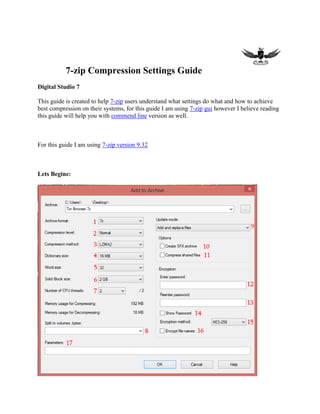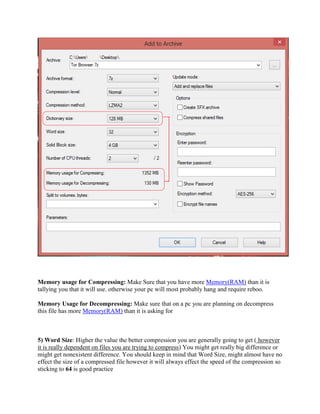This guide provides detailed instructions on using 7-zip for optimal file compression, focusing on settings such as archive format, compression level, and method. It emphasizes using the lzma2 compression method for improved multithreading and suggests considerations for dictionary and word sizes to balance compression speed and efficiency. Additional features such as splitting volumes and password protection are also covered to enhance user experience with 7-zip.