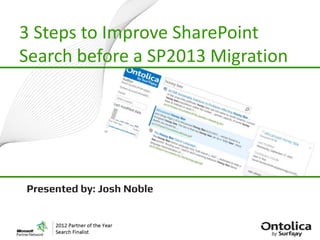
3 Steps to Improve SharePoint Search before a SP2013 Migration
- 1. 3 Steps to Improve SharePoint Search before a SP2013 Migration Presented by: Josh Noble
- 2. Agenda 1. Mapping Metadata / Search Schema 2. Scopes / Result Sources 3. Result Customization / Display Templates BONUS: Ontolica Preview / OWA Preview
- 3. Custom Properties Tag your stuff!!!!! SharePoint 2010 Managed Property Settings
- 4. Mapping Custom Properties • Add properties for use in search. • Include multiple crawled properties in one mapping. • Optimize speed & storage SharePoint 2010 Managed Property Settings
- 5. SP2013 Search Schema Additional Managed Property Options Making a Property Refineable Managed Property Options
- 6. Scope Picker • Targeted Search • Query Redirection Scopes Dropdown
- 7. Search Result Customization Result Displays Changed By Properties Custom XSLT for Excel Spreadsheets in SP2010
- 8. Search Result Customization <div class="srch-Description2"> <xsl:choose> <xsl:when test="string(./fileextension) = 'XLS'"> Invoice Date: <xsl:value-of select="invoicedate"/> </xsl:when> <xsl:when test="hithighlightedsummary[. != '']"> <xsl:call-template name="HitHighlighting"> <xsl:with-param name="hh" select="hithighlightedsummary" /> </xsl:call-template> </xsl:when> <xsl:when test="description[. != '']"> <xsl:value-of select="description"/> </xsl:when> <xsl:otherwise> <img alt="" src="/_layouts/images/blank.gif" height="0" width="0"/> </xsl:otherwise> </xsl:choose> </div > XSLT Example for Displaying Invoice Date
- 9. SP2013 Display Templates Custom Result Types through HTML SharePoint 2013 Result Type Configuration
- 10. Office Web Apps Preview Floating Info/Preview Pane SharePoint 2013 Floating Info. Pane
- 11. Ontolica Suite for SharePoint • INTEGRATE with Ontolica Fusion • FIND with Ontolica Enterprise Search • VISUALIZE with Ontolica Preview
- 12. Ontolica Preview Preview 500+ File Types & External Content Ontolica Preview on a Custom Search Based Application
- 13. Agenda 1. Mapping Metadata / Search Schema 2. Scopes / Result Sources 3. Result Customization / Display Templates BONUS: Ontolica Preview / OWA Preview
- 14. Q/A & Contact Details Robert Piddocke Senior Technical Lead, Americas & Oceania Author: Pro SharePoint 2010 Search Working with FS4SP rcp@surfray.com Josh Noble Director of Sales, Americas & Oceania Author: Pro SharePoint 2010 Search jno@surfray.com
Editor's Notes
- One of the most basic benefits of SharePoint is the ability to organize content by structured properties. Basic shared folder systems are usually limited to organizing content based on folder structures. While companies can still organize SharePoint content by lists, libraries, and folders, structured properties can significantly impact search efficiency. Features such as advanced search fields, scopes, refiners, and best bets all rely on managed properties.While it may seem obvious that content should be tagged, effective metadata collection is likely to be overlooked. There are several reasons for this: Users don’t want to spend the time.Administrators let users off the hook by not requiring any mandatory fields.Bulk document uploads do not prompt for metadata collection. FYI!: If you do a bulk upload and mandatory fields are present then documents will not be checked in.Too many metadata fields are available so few columns have sufficient tagging.Free text fields are used instead of choice dropdowns, lookup dialogs, or managed metadata columns resulting in inconsistent use of terms.Focus is on short term hassle of tagging instead of long term benefit of improved user experience.Josh’s AdviceDo some requirement gathering. What are your users looking for? What metadata will help them get the content? Check out Michal Pisarek’s presentation on Effective Requirement Gathering for tips and tricks. http://www.surfray.com/video-center/webcast//effective-requirements-gathering-for-search-in-sharepointDetermine 2 mandatory metadata fields that can be collected consistently across the entire organization. Standard properties such as document type are a good place to start. The enterprise-wide mandatory properties should be on every list and library across the firm. These properties can be used to apply search refiners and other functionality this will be relevant to all users. Define 1 mandatory property that is specialized to a department, region, user type, or team depending on your organization layout. The specialized mandatory property will only be on libraries that are frequently used by the target user group. This property will allow for user features that are relevant to a specialized subset of users. Do not require more than 3 mandatory properties. Your users may not be happy about tagging 3 properties so don’t push their tolerance.Additional context-specific properties can be collected as needed for workflows and search. These properties will be less useful for farm-wide features but will be useful for detailed query feature such as advanced search.DO NOT USE FREE TEXT COLUMNS! Whether you prefer choice columns, lookup dialogs, or managed metadata columns, try to give your users options. Free text fields lead to inconsistent tagging based on the preferences of individual users. Ex. Users may tag a Country at US, USA, United States, United States of America, U.S.A. If you need to use free text fields then I highly recommended spending the extra time to set up synonyms.Helpful ResourcesAdding New Property Columns to Document Libraries: http://www.surfray.com/video-center/quick-tips-a-tricks//quick-tip-2Mapping a Managed Property in SharePoint: http://www.surfray.com/video-center/quick-tips-a-tricks//quick-tip-4
- SharePoint 2010 allows you to make crawled properties searchable when mapped to managed properties. Over 100 properties are mapped in out of the box SharePoint 2010 but over 200 additional properties are crawled. Before a property can be searched, added as refiners, or used with scopes it must be mapped as a managed property through the Search Service Application in Central Administration. In SharePoint 2010, a few options are provided to limit the use of a mapped properties. By not allowing properties to be used in search scopes and not adding properties to custom result sets, you can reduce storage, improve query speed, and decrease crawl times. Josh’s AdviceOnly check for properties to be used in scopes if you actually intend to use them for scopes. You can always come back later and check this option. Don’t check to add the managed property to custom result sets unless you plan to display the property on the result set. Again this can always be added later.Checking unnecessary options just slows your crawl times, query speed, and bloats storage.Crawled properties that you set up in SharePoint start with the prefix ows_. SharePoint will crawl properties from systems like Active Directory so remember the ows_ tip to differentiate.Start your custom property names with an indicator that will help you notice custom properties versus default junk. In my environment I like to give property names such as SRInvoiceDate so that I can find all the SurfRay custom properties in a row. The property name is not the output your users will see so this helps to keep everything organized.Helpful ResourcesMapping a Managed Property in SharePoint: http://www.surfray.com/video-center/quick-tips-a-tricks//quick-tip-4
- In SharePoint 2013,Managed properties can be made Searchable, Queryable, Retrievable, Refinable, or SortableManaged properties in SharePoint 2013 get a slight overhaul. They are now set under Search Schema in the SSA. They can be set as searchable, queryable, retrievable, refinable, sortable or any combination. The differentiation is made to change functionality and limit storage requirements. Searchable: Includes the content of the property in the index, making it searchable as a query term alone. Documents with a searchable property on them will be returned as keyword matches. Queryable: Making a property queryable allows you to query it using property queries such as Property:Value. Retrievable: Retrievable properties can be returned to the result set for display or programmatic usage.Refinable: Allows properties to be returned in refiners. Sortable: Allows properties to be used for sorting.
- Scopes are one of the original ways that SharePoint allowed users to refine a search query. Scopes are pre-defined rules to refine a search by a URL, property, or content source. A combination of rules can be strung together in order to included and exclude necessary parameters. Scopes allow users to potentially skip several clicks that would be necessary to refiner searches through faceted search or advanced queries. At the most basic function they act as query rules.Scopes can also allow a user to be redirected to a context-sensitive search center. Each selected scope can send the query to a pre-defined search center. For example, in the screenshot above, Payroll and Employee Records may direct to a search center with web parts integrating active directory and HR system data. The Tax Forms scope may send employees to a search based application with personal earnings reports, a best bet 1099, and web part displaying tax tips.Josh’s AdviceDon’t go scope crazy. Adding too many scopes to a dropdown is going to confuse users. If you need more than 6 custom scopes then consider adding refinements or advanced search fields instead. Check the target results page for a scope if you have more than one search center. A scope can redirect users from their contextual site search to a top level default search center.Find out what your users are looking for. SharePoint has a suite of analytics to help with this. More manual tasks such as surveys, feedback boxes, and card sorting may also help. Helpful ResourcesStart watching at 7:45 for information on how to add scopes to the search box or advanced search page. http://www.surfray.com/video-center/webcast/customizing-the-advanced-search-page-in-sharepoint-2010-part-1
- SharePoint search results can be styled through XSL Templates. Changes can range from basic property displays to more extreme layouts catering to public facing websites. For example, if you would prefer to display a pre-defined result description instead of the standard query highlights this is quite and easy change with basic fiddling with the XSLT. A slightly more advanced improvement is to alter only a subset of results based on triggered properties. In this example, we have applied two separate rules. For any Excel Spreadsheet search results, this template shows an invoice date. In this environment, the description of a spreadsheet is fairly irrelevant, but most spreadsheets are invoices to clients. By swapping the document description with the invoice date property, the account receivable team get relevant document details and the sales team has an indication when to start call out campaigns. If a XLS file also has a document type associated then the doc type property is displayed as well. The invoice date property and document type properties are trigged slightly differently. The invoice date appears for any XLS file while the document type property requires both the filetype to be met as well as the document type property to be tagged. The invoice date field will appear even if it is not tagged.UI improvements such as these can be achieved within a few hours of novice fiddling with the XSLT. More advanced styling can be done with further experience with XSLT but these adjustments do not require much more than some blog research and cut/paste. Check the slides we share for this presentation and we will make sure to include instructions you can follow on making the XSLT adjustments shown here for any property.
- Helpful ResourcesEditing Titles on the Search Core Search Results:http://www.surfray.com/video-center/quick-tips-a-tricks//quick-tip-7
- Result TypesResult Types is a new mechanism that will allow you to apply a particular template to a given result, meaning documents or searchable items of a different type (like people) can be displayed with a picture or different metadata. These have several elements that enable results to be displayed differently including:Rules – Rules determine when a result type should be applied.Property List – Each result type contains a list of managed properties. A property must be added to this list before it can be used in the display template. Rendering Template – These define the visual layout of the result type.These elements can be controlled in earlier versions of SharePoint through CSS and XSLT but manipulation is much easier in SharePoint 2013. If you are working with an earlier version of SharePoint then you will need to be comfortable with XSLT while 2013 manipulation is much more GUI based. Display TemplatesDisplay templates define the visual HTML layout of a Result Type in SP2013.You can add placeholders to your HTML file where managed properties are displayed. These templates can be edit with any HTML designer want (ex. DreamWeaver, SharePoint Designer, Visual Studio, Notepad). Since a far greater pool of administrators have more experience with HTML than XSLT, expect to see significantly more customized SharePoint layouts in the near future. I would also expect to see SharePoint 2013 lead the way to more frequent public websites.
- Floating info/preview paneSharePoint 2013 now allows for native integration of Office Web Apps (OWA) Server into the new hover panel. OWA is a separately licensed server product that opens an array of additional functions across several Microsoft products such as document previews and in-browser editing. The functionality is very similar to the preview available in FAST Search for SharePoint 2010.The hover pane fly-out will appear by default for all search results in SP2013. If you have Office Web Apps installed, a preview for MS Word, Excel, and SharePoint Web Pages will be shown. Those are the only file types supported. When mousing over a result, a floating pane appears to the right of the result item with some result basic actions and metadata. Additional properties can be added by editing the result template and more actions can be added with advanced skills.Helpful ResourcesIntroduction to SharePoint 2013 Search: http://www.surfray.com/video-center/webcast//introduction-to-sharepoint-2013-searchInstalling the Office Web Apps Server Preview for SharePoint 2013: http://www.surfray.com/blog/2012/08/02/installing-the-office-web-apps-server-preview-for-sharepoint-2013/
- Ontolica Enterprise Search vastly extend the basic capabilities of SharePoint search and transforms them into a true enterprise search platform, with radically improved efficiency, faster information access, and end-user satisfaction. See here for more details: http://www.surfray.com/product/ontolica-enterprise-searchOntolica Preview extends Office Web Apps Preview support to over 500 file types, regardless of their location, and adds quick hit targeting through relevant page suggestions, query highlights, and inDocument search. See here for more details: http://www.surfray.com/product/ontolica-search-previewOntolica Fusion is a new breed of integration software for SharePoint. Integrate & synchronize content across file shares, legacy CMS, Office 365, and on-premise SharePoint. Create, update, copy, move, and migrate files across multiple farms for hybrid scenarios. Clean, transform, and stage content through high fidelity Master Data Management. See here for more details: http://www.surfray.com/product/ontolicafusion
- Preview 500+ File Types & External Content SourcesWith Ontolica Preview, content previews are quickly available to view, scale, and print without native client applications. For example, Ontolica Preview enables users to view CAD drawings and InDesign layouts without the need to install AutoCAD or InDesign. Ontolica supports over 500 different documents and file formats making it the most comprehensive file support platform available. Ontolica Preview also delivers transparent support for content residing on file shares to provide a consistent user interface experience regardless of where the item is stored.The image in the side shows the dynamic range of integrations for Ontolica Preview. This is a Search Based Application (SBA) created with Ontolica Enterprise Search and Ontolica Search Preview on SharePoint 2013. Several additional features of this SBA can be seen around the snapshot. Every search based application needs specialize advice, so please don’t hesitate to contact sales@surfray.com to connect with the SharePoint search expert in your region.
