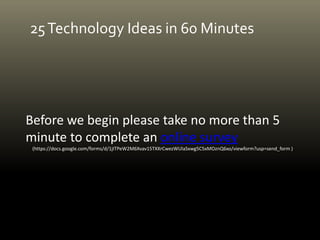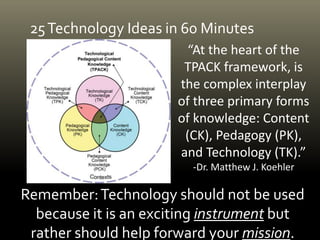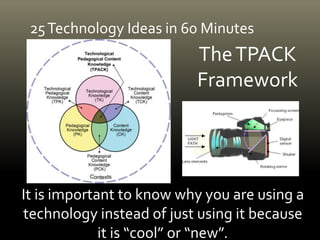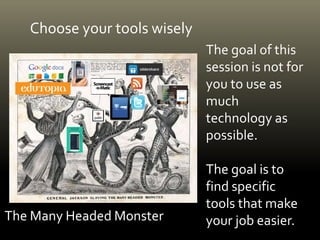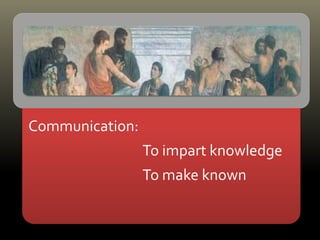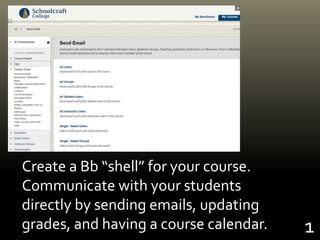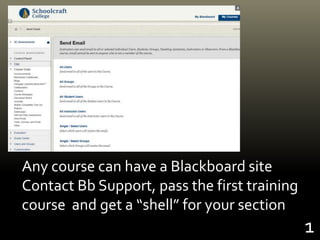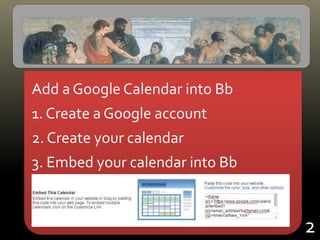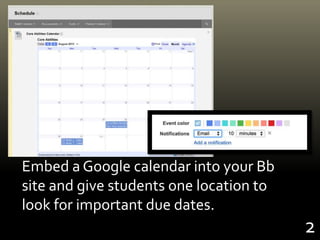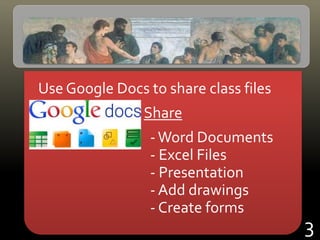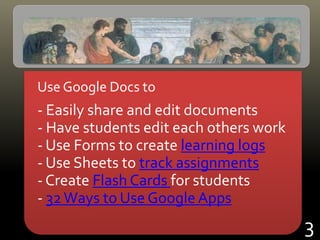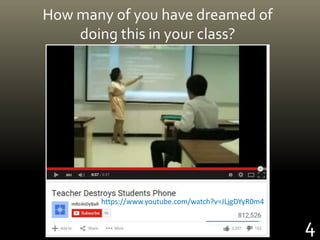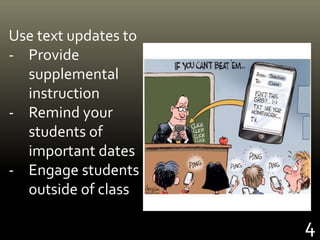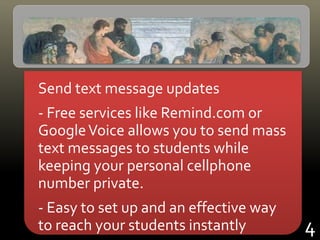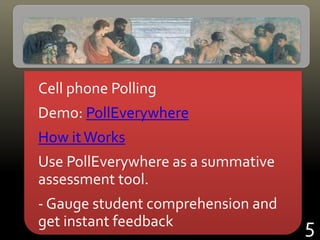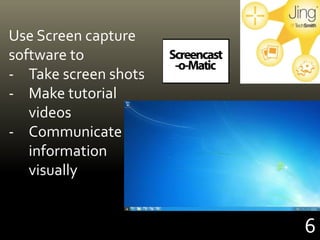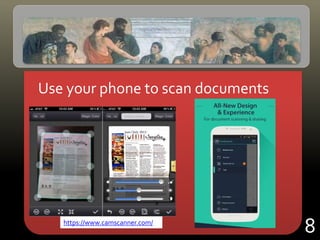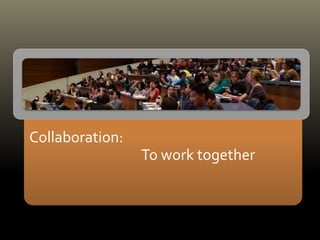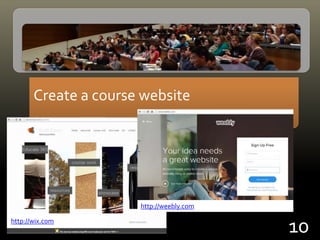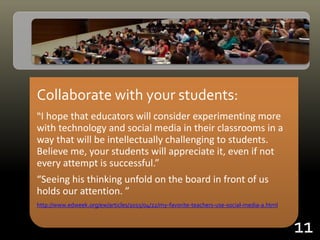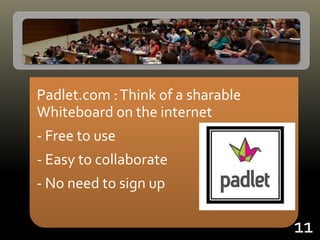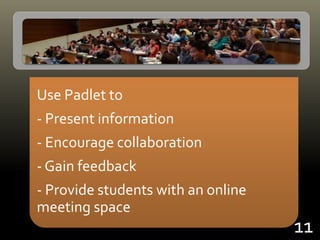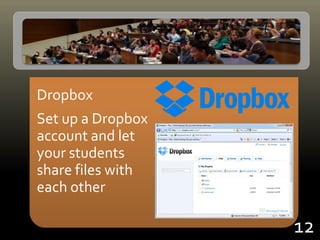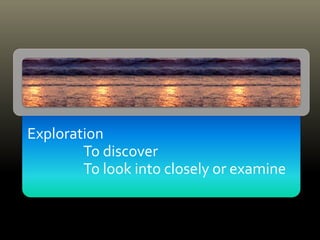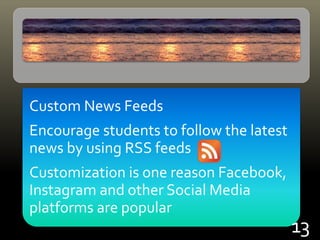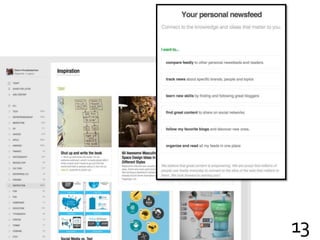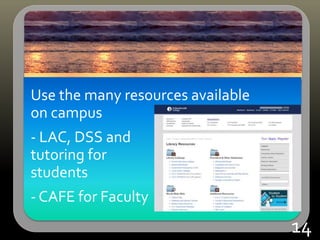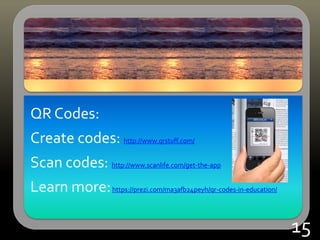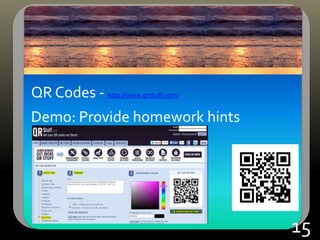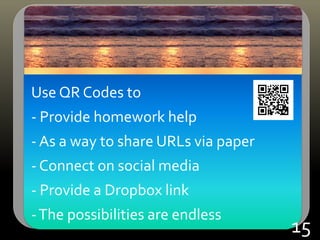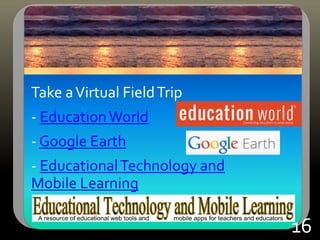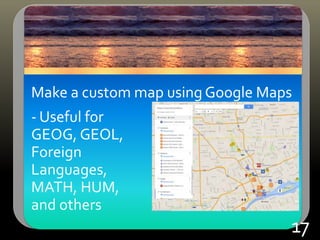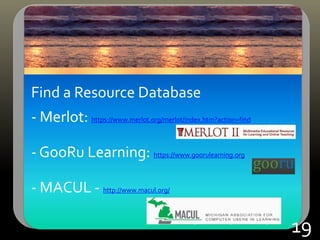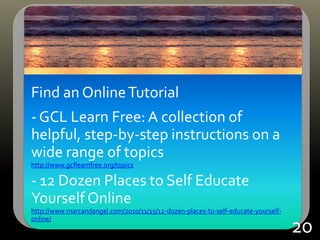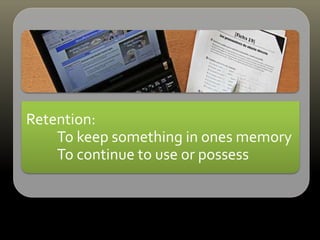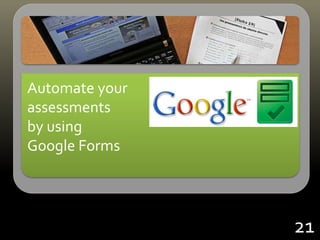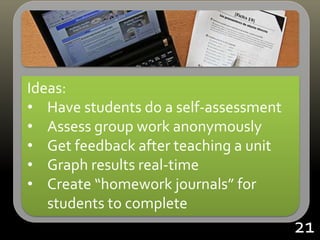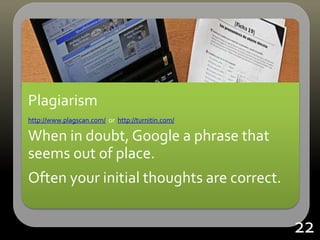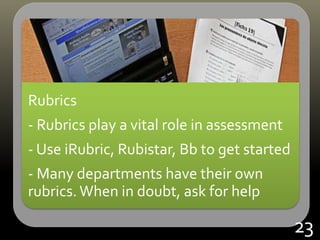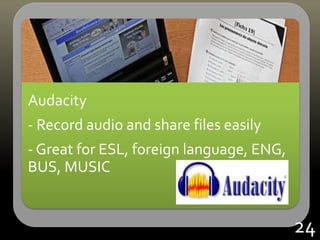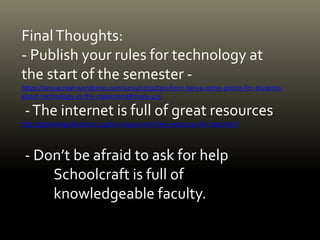The document outlines 25 technology ideas to enhance educational practices within a one-hour presentation format, emphasizing the importance of utilizing technology purposefully to support educational goals rather than for novelty. It includes practical tools and methods for communication, collaboration, exploration, and assessment, such as Google Docs, Blackboard, and various apps for student engagement. The document concludes with resources and contacts for further assistance in implementing these technologies in educational settings.