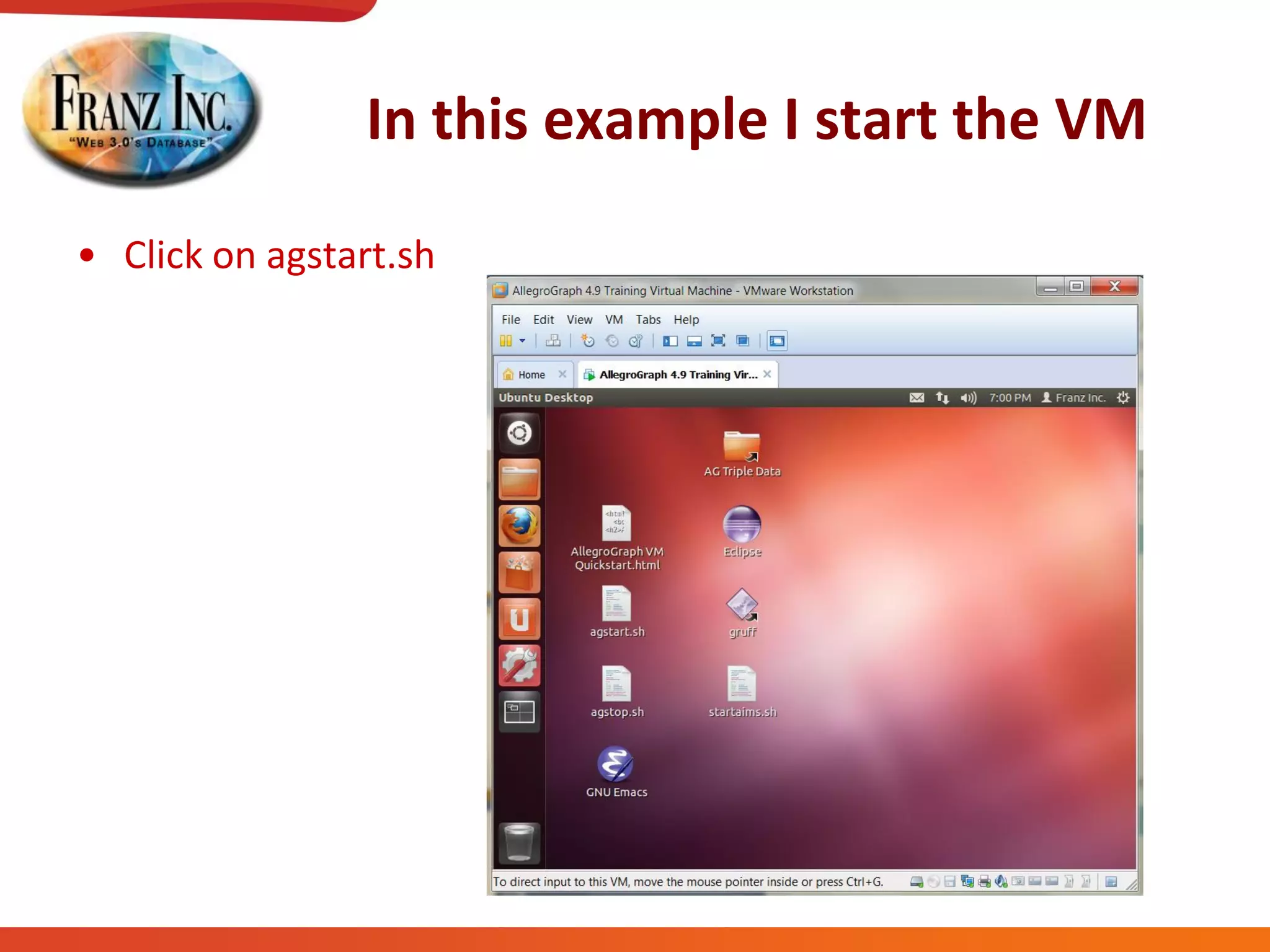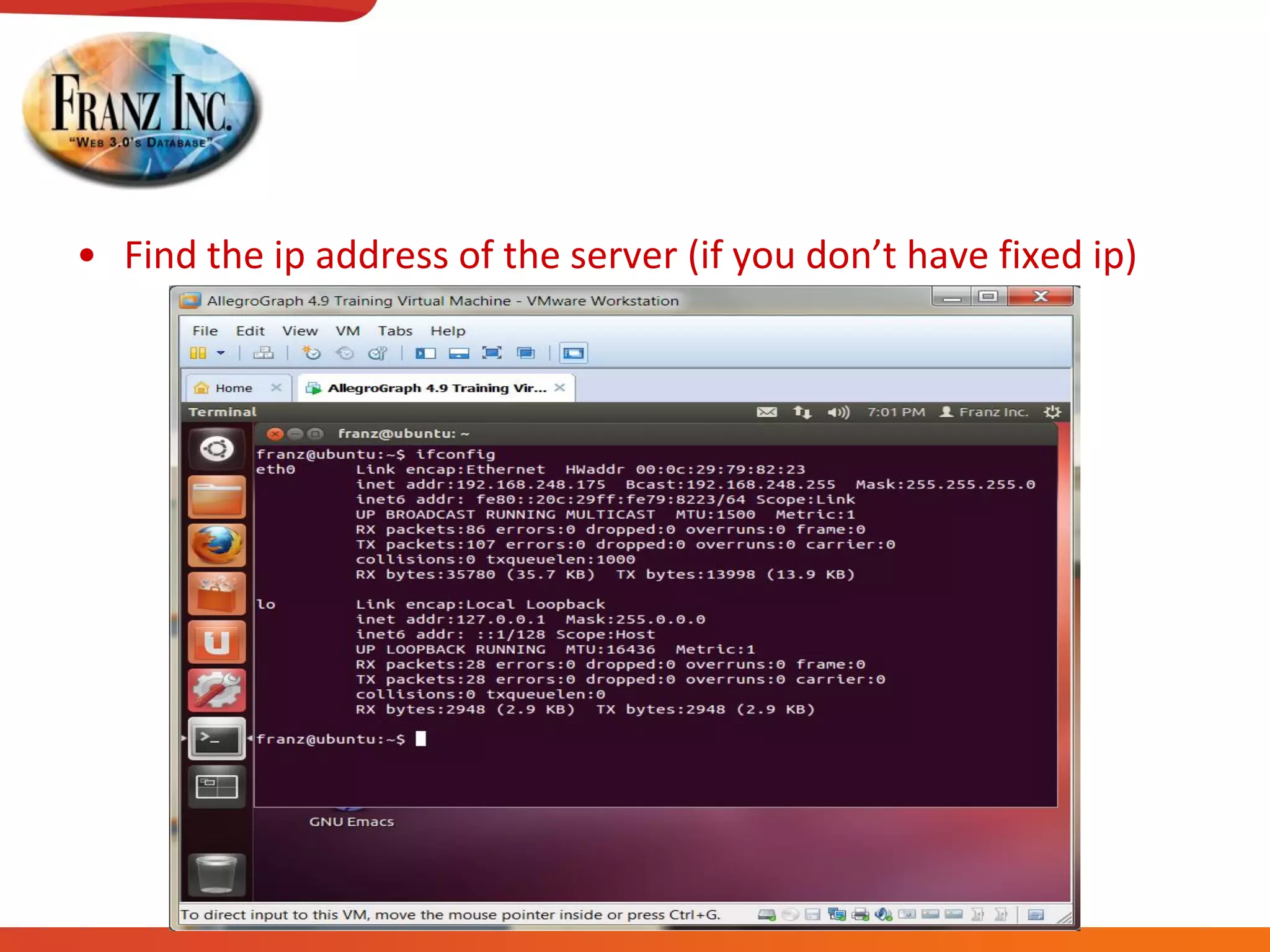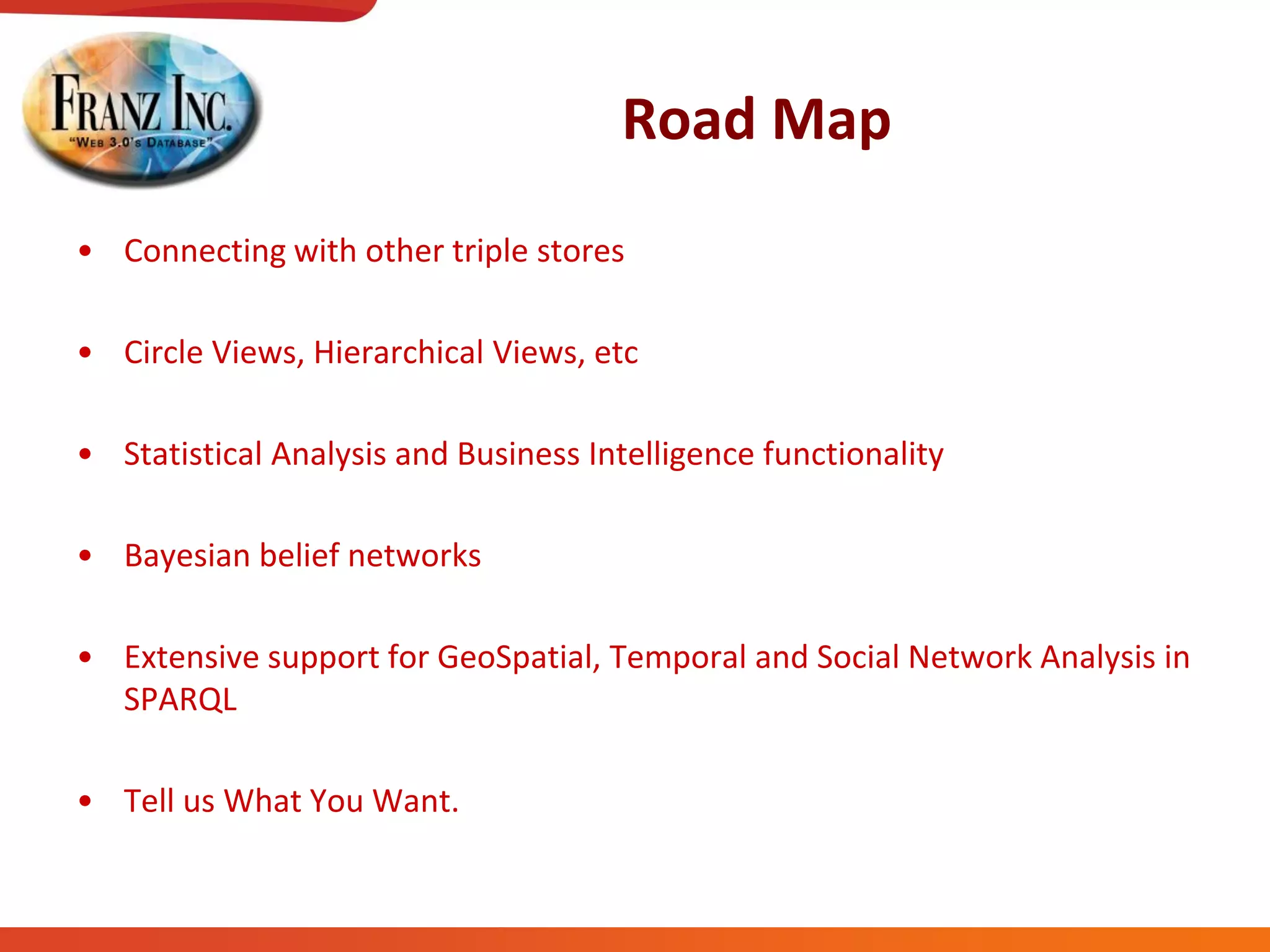Gruff provides two versions: a standalone version for exploring small datasets and a server version for large enterprise datasets. It allows navigating graphs in various views, automatically deriving queries from patterns, and programmatically controlling Gruff over HTTP. The document outlines 11 lessons on using key Gruff features like managing triple stores, the graph view, table view, visual query builder, and using pictures for nodes. It demonstrates connecting to AllegroGraph Server and discusses future plans like additional views and statistical/geospatial analysis support.
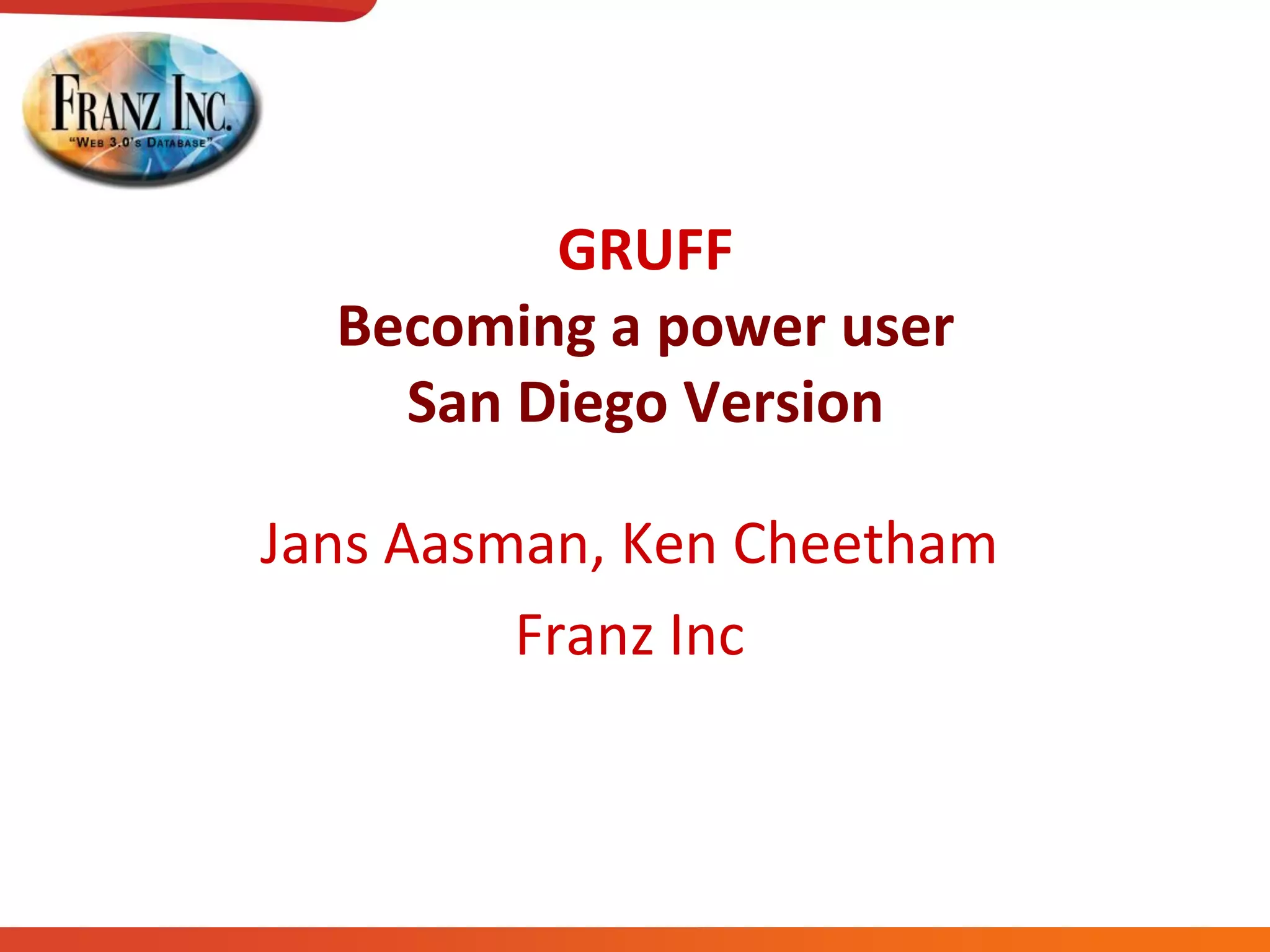
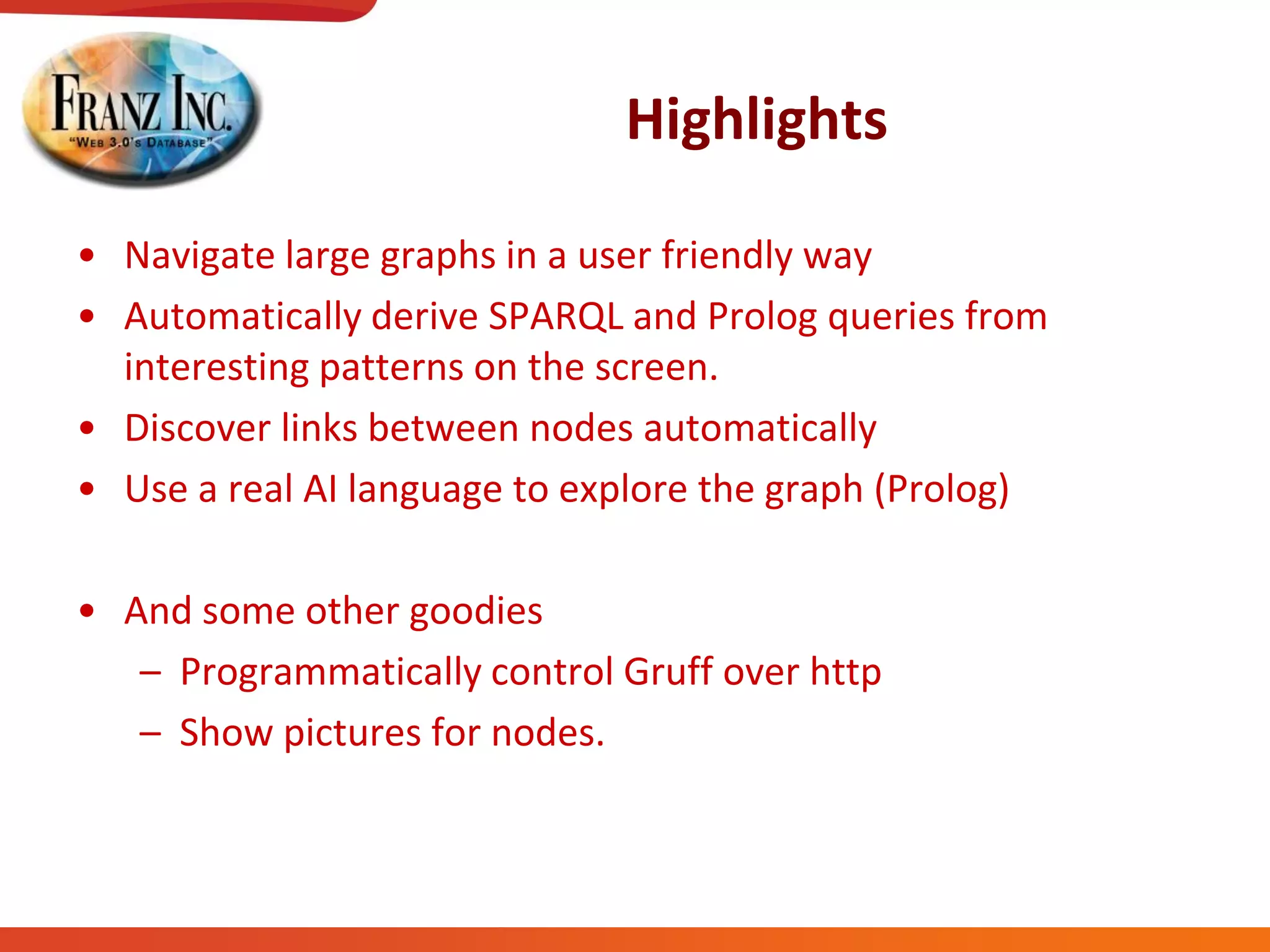
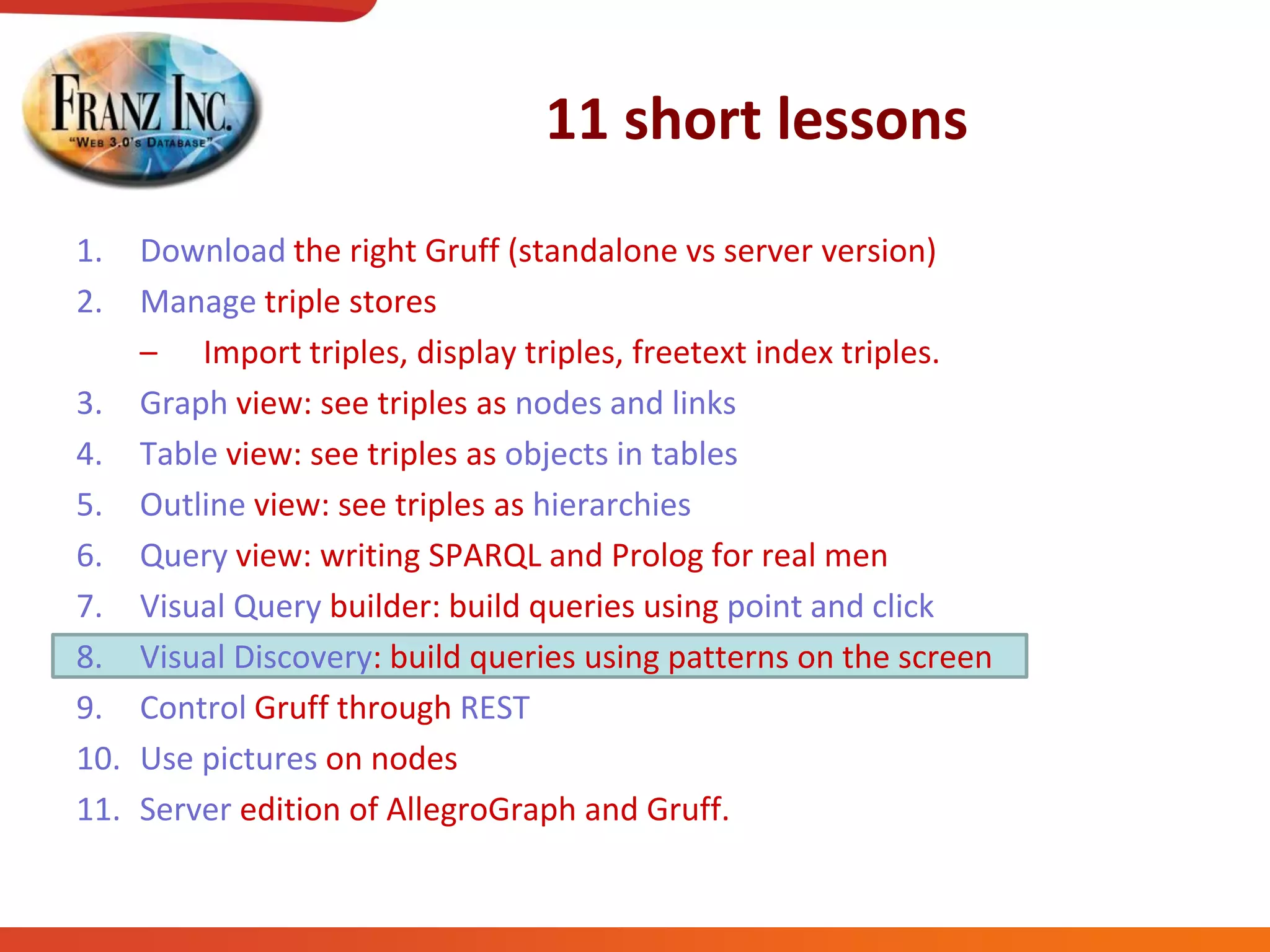
![[1] Download the right Gruff
Franz provides two version of Gruff
• Version 5 for AG 33
– Standalone, AllegroGraph built in.
– Works on all platforms: Windows, Linux, Mac, 32 bit and 64 bit.
– Perfect for exploring small and medium sized datasets
• Version 5 for AG 4.10
– For very large datasets and production systems
– If you need an enterprise database with transactions and ACID
behaviour, backup, restore, point in time recovery, warm failover,
triple level security, server side javascript etc etc.
– Windows/Mac/Linux client for AllegroGraph server edition
– And if you need SPARQL 1.1 and SPIN](https://image.slidesharecdn.com/2013aprilgruffwebinar-sandiegocopy-130525094848-phpapp01/75/2013-april-gruff-webinar-san-diego-copy-4-2048.jpg)
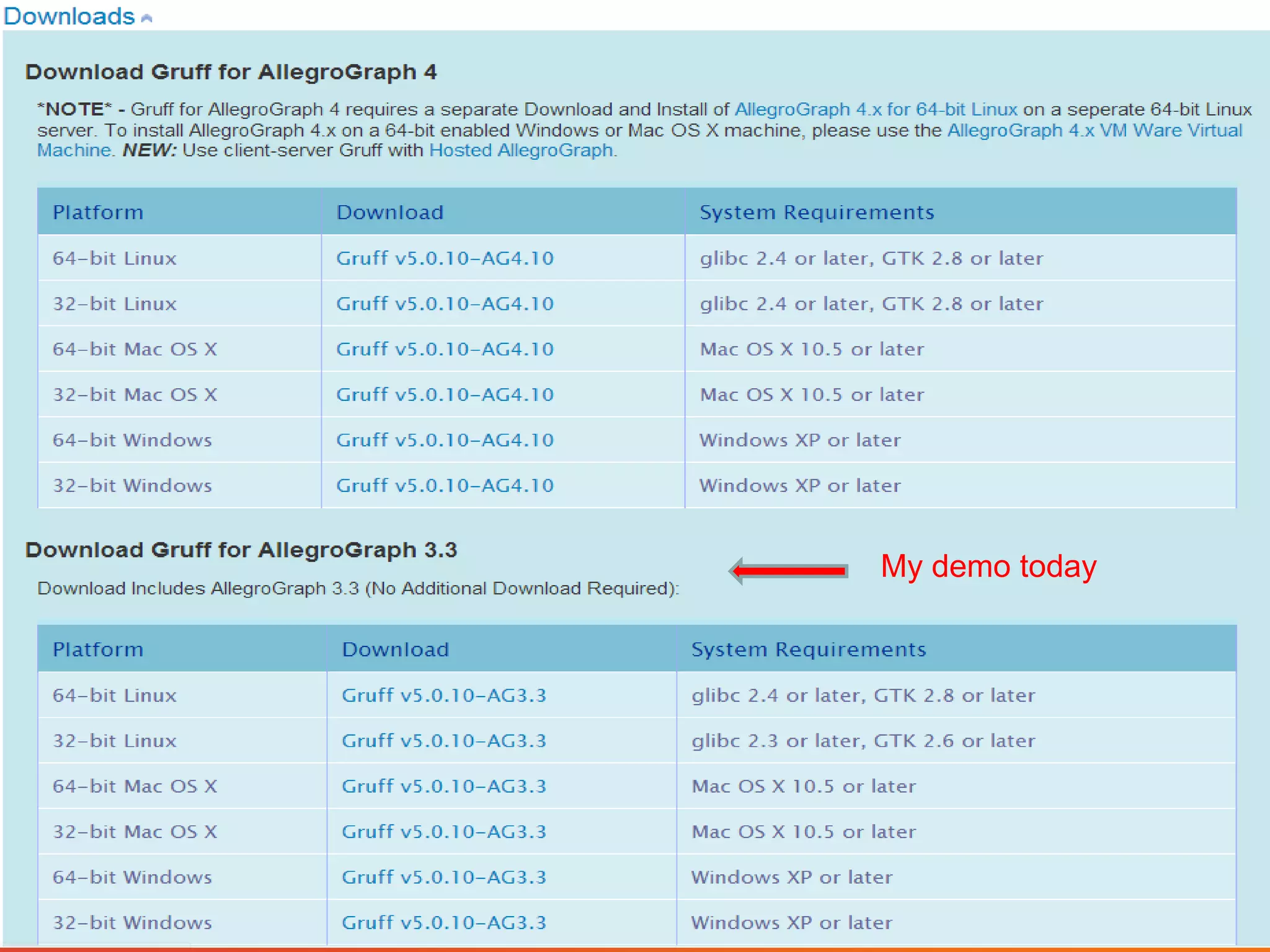
![[2] Manage your triple store
• Create a new triple store (file menu)
– Make sure you fill in your machine name for local triple
stores
• Load triples from a file or the web (file menu)
• Display all triples up to a limit (display -> display all triples up to a limit)
• Remove all triples from screen (‘z’ till blank, or ctr-alt-x)
• Create free text index (display -> edit freetext predicates)
• Search for something using freetext (;)](https://image.slidesharecdn.com/2013aprilgruffwebinar-sandiegocopy-130525094848-phpapp01/75/2013-april-gruff-webinar-san-diego-copy-6-2048.jpg)
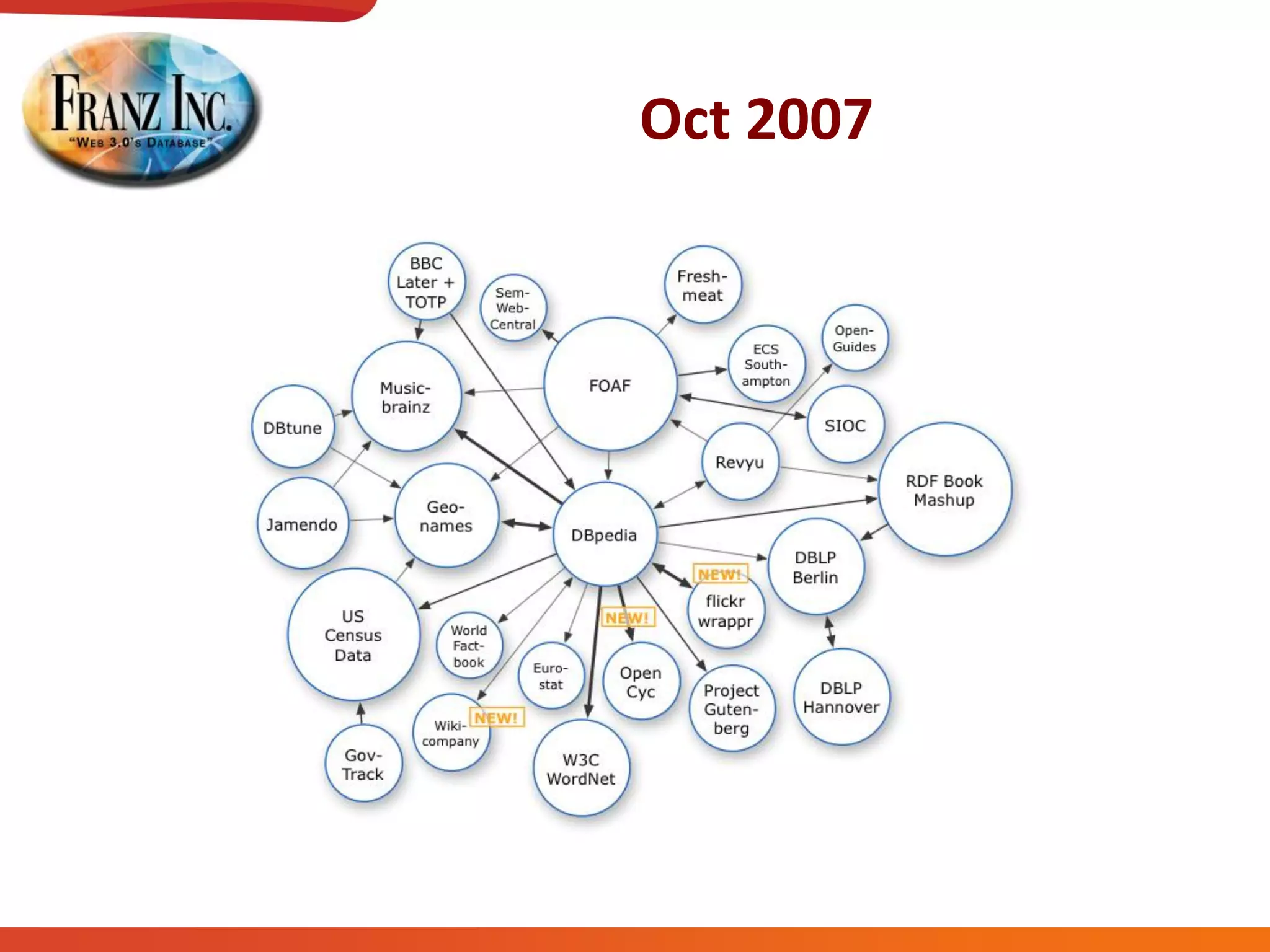
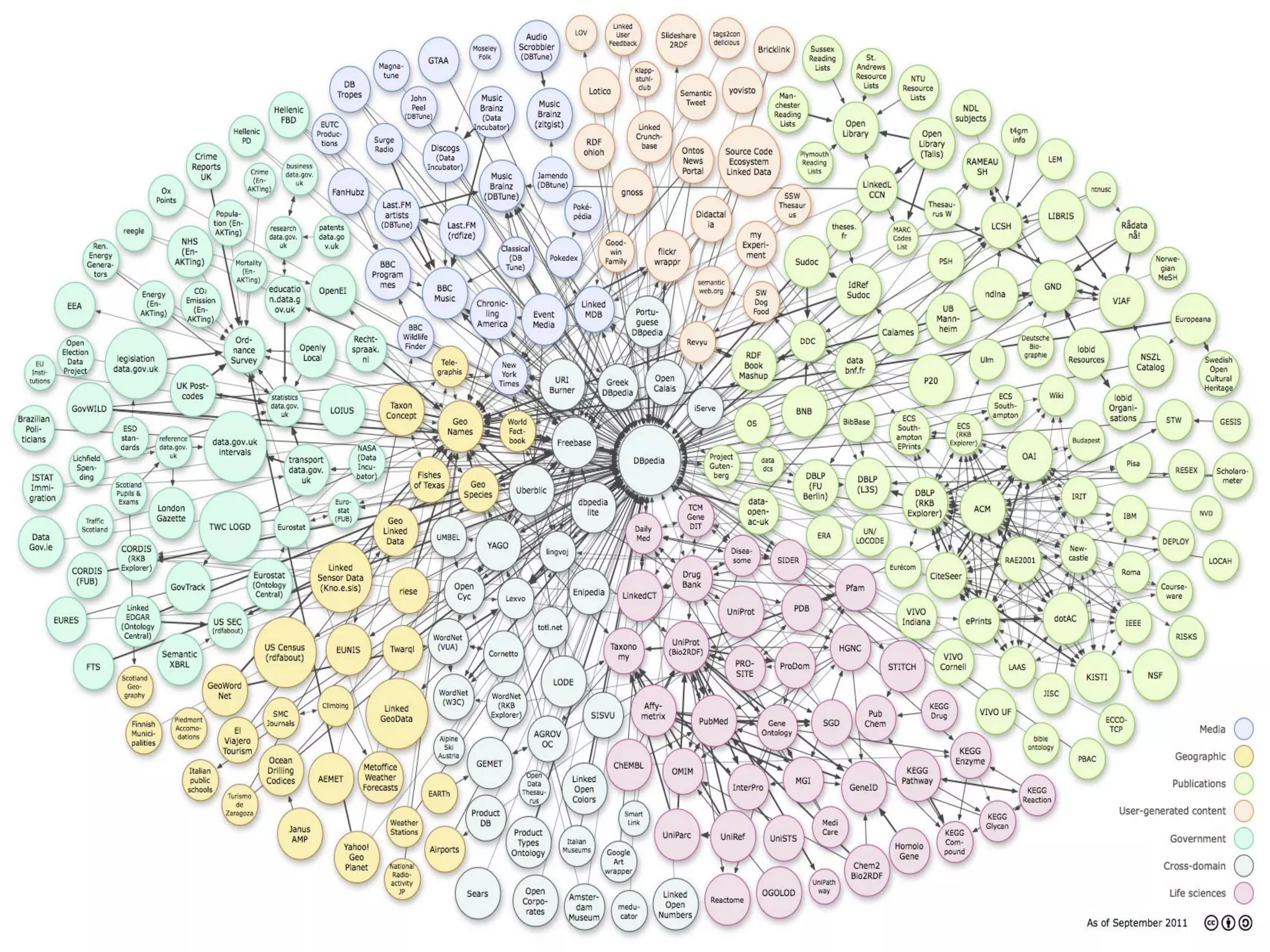
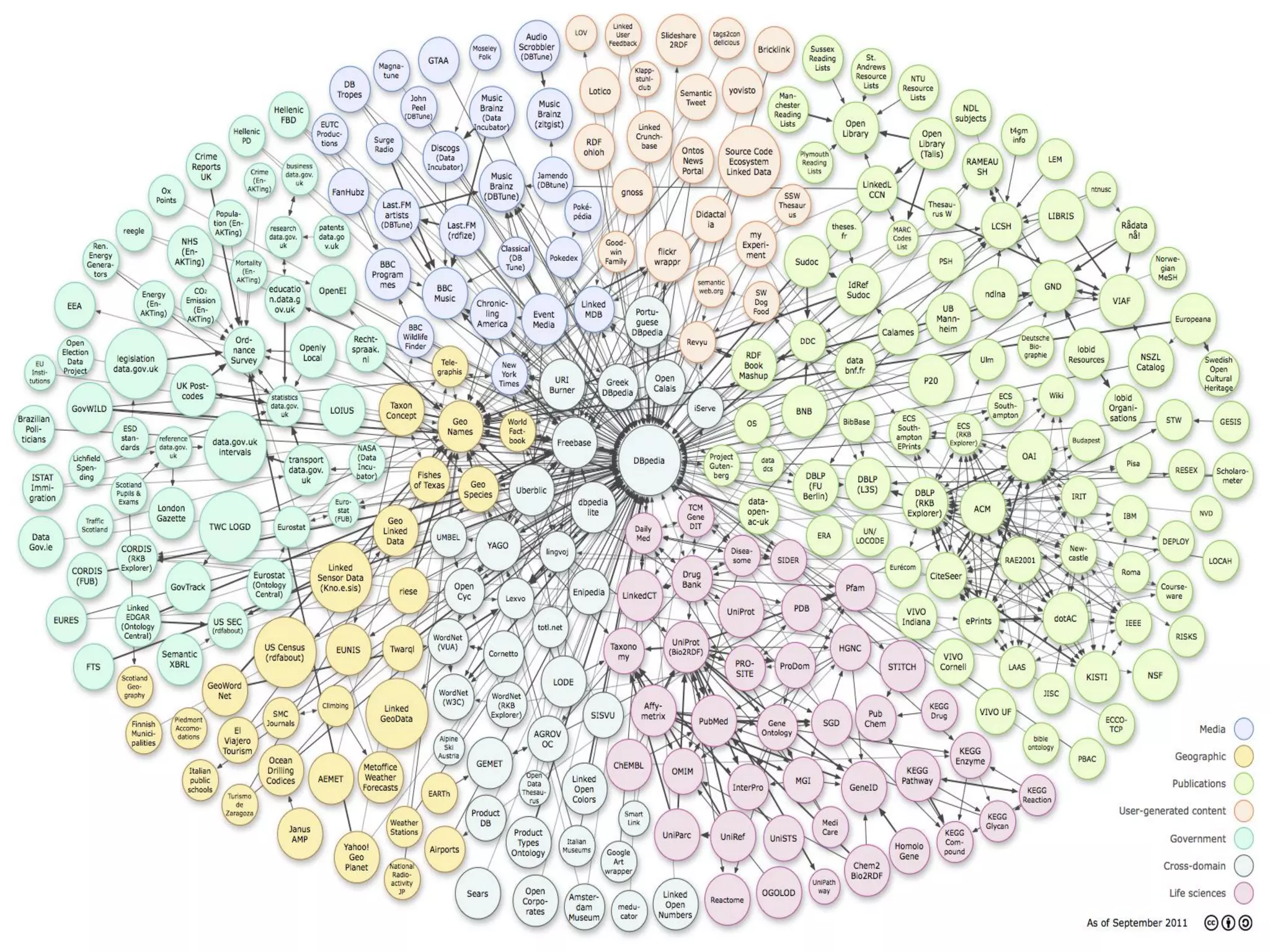
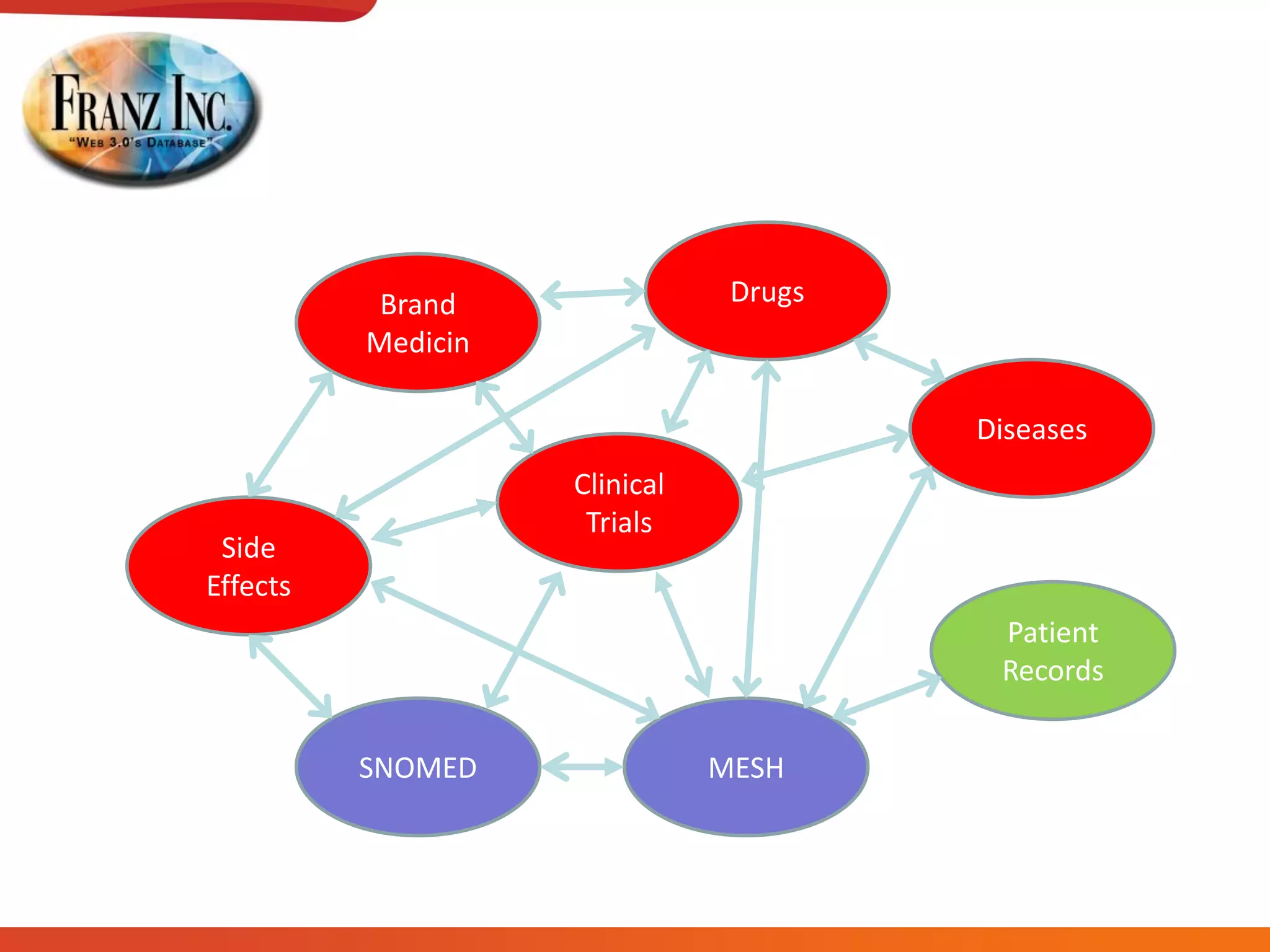
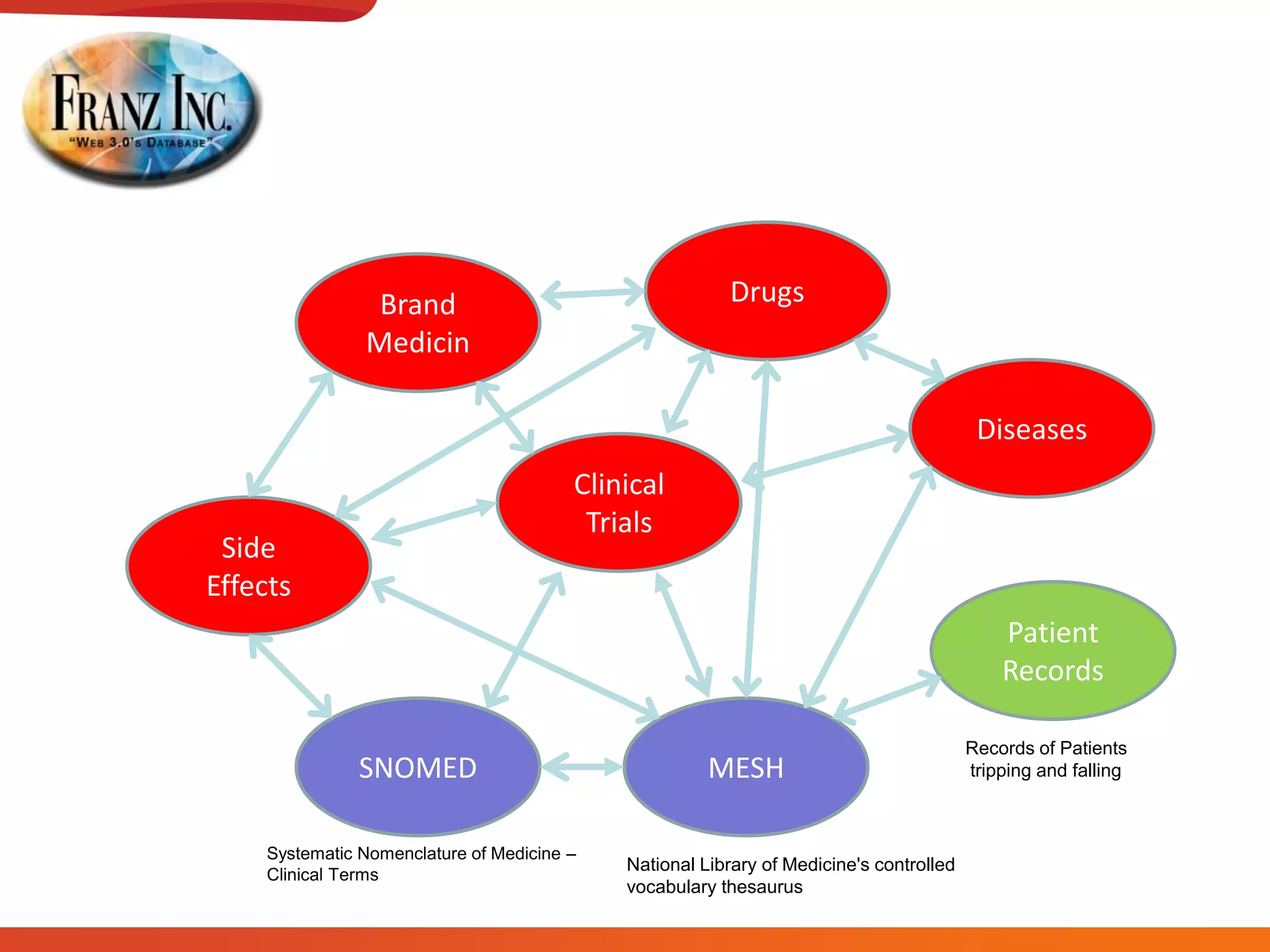
![[3] Graph View ‘G’
• The view you’ll spend 80 % of your time in (well, I do)
• Some easy starters to get something on the screen
– Using freetext indexing (;)
– Display all triples up to a limit (display menu)
– Do simple SPARQL query in query screen (w) .. Select * where { ?x a ?y . } limit 10 ..
Click on ‘create-visual-graph’
– Display triples by type (display menu)
• Select the predicates to show on the screen (p)
• Explode nodes (f)
• Going back to previous state (z)
• Reorder graph ( r )
• Nudge the graph (d)
• Zoom in and out (middle wheel mouse, or use , and .)](https://image.slidesharecdn.com/2013aprilgruffwebinar-sandiegocopy-130525094848-phpapp01/75/2013-april-gruff-webinar-san-diego-copy-12-2048.jpg)
![[3] Graph View ‘G’ continued
• Explode node by right-clicking and choosing from a menu or a tree
• Delete nodes from the screen (x)
• Delete all nodes from the screen (ctr-alt-x)
• Eraser mode (ctr-shift-x)
• Remove orphans (shift-o)
• Show full namespaces (shift-8 .. Not F8)
• Show predicate names on screen (n)
• Find shortest path (shift-f)
– Pin nodes, or graph might change too much (i)
– What if you can’t find a path? Choose more predicates
and sometimes less
– Create larger time window to search
– Buy more memory and solid state drives for your laptop
– Check in table view if one of the nodes has the right predicates](https://image.slidesharecdn.com/2013aprilgruffwebinar-sandiegocopy-130525094848-phpapp01/75/2013-april-gruff-webinar-san-diego-copy-13-2048.jpg)
![[3] Graph View ‘G’ continued
• Sometimes you don’t want to see the node labels (ctr-8 or
– Visual-graph-options -> node labels -> use label preds for nodes)
• You can add your own node labels.. Very useful
• You can always see the full URL of a node left under the screen
• Double click on node to go to table view (or hit ‘t’)
• Go directly to outline view from selected node (o)
• Save a graph layout to disk (ctr-s)
• Load a graph layout (ctr-l)
• Graph layouts are simple text files and can be shared](https://image.slidesharecdn.com/2013aprilgruffwebinar-sandiegocopy-130525094848-phpapp01/75/2013-april-gruff-webinar-san-diego-copy-14-2048.jpg)
![[4] Table View ‘T’
IF YOU WANT TO SEE YOUR TRIPLES IN A TRADITIONAL TEXTUAL TABLE
• Navigate the data by clicking on ‘values’
• Above gray line: s p o (where s is the main node we selected)
• Under gray line: o p s (note the ‘is’ predicate ‘of) to denote
the other direction
• Note how ‘8’ shows you full URLs of nodes
• Note how ‘Alt-8’ shows you how we use node-labels
• You can create triples in the table view, see manual…](https://image.slidesharecdn.com/2013aprilgruffwebinar-sandiegocopy-130525094848-phpapp01/75/2013-april-gruff-webinar-san-diego-copy-15-2048.jpg)
![[5] Outline View ‘O’
IF YOU HAVE DEEP HIERARCHICAL DATA AND YOU NEED TO RETAIN THE CONTEXT
WHILE NAVIGATING.
• Navigate the data by clicking on little arrows
– Blue: outgoing triples
– Black: triples pointing to previous level (not the ‘is’ … ‘of’
around the predicates
• Display:
– Note how ‘8’ shows you full URLs of nodes
– Note how ‘Alt-8’ shows you how we use node-labels
• You can create triples in the table view, see manual…](https://image.slidesharecdn.com/2013aprilgruffwebinar-sandiegocopy-130525094848-phpapp01/75/2013-april-gruff-webinar-san-diego-copy-16-2048.jpg)
![[6] Query View – ‘W’
• Write queries in SPARQL and Prolog – by writing code
• Use namespace abbreviations (b) to avoid typing prefixes
• Turn output into Graph or CSV
• Managing queries
– Save queries (ctr-s)
– Load queries (ctr-l)
• Investigate menu … query options
– One can change the time limit..](https://image.slidesharecdn.com/2013aprilgruffwebinar-sandiegocopy-130525094848-phpapp01/75/2013-april-gruff-webinar-san-diego-copy-17-2048.jpg)
![[7] Visual Query Editor ‘E’
• Build queries visually – no code!
• Most things work like the graphical query view
– Search for freetext (;)
• Right click on screen to create new variables
• Right click on variables to create new predicates with drag
and drop
– Multiple ways to choose names of predicates.. See menus](https://image.slidesharecdn.com/2013aprilgruffwebinar-sandiegocopy-130525094848-phpapp01/75/2013-april-gruff-webinar-san-diego-copy-18-2048.jpg)
![[8] Discovery: using patterns on
the screen to build queries
• Create interesting patterns on the screen using everything
you learned so far
• Find a trail that you think is interesting
• Highlight each node in trail (ctr-left-click or ‘h’)
• Move highlighted nodes to query editor (ctr-alt-h)
• Change some variables](https://image.slidesharecdn.com/2013aprilgruffwebinar-sandiegocopy-130525094848-phpapp01/75/2013-april-gruff-webinar-san-diego-copy-19-2048.jpg)
![[9 ]Controlling Gruff
programmatically through HTTP
• Start Gruff as a server:
– Global options -> communications -> start http:server
• Documentation:
– F1 in Gruff, search for http
• Two very simple examples:
– http://localhost:8000/update-layout?redo=yes
– http://localhost:8000/store-info?attribute=store-name
• And a slightly more complicated one: finding links between two nodes
• http://localhost:8000/find-
paths?node1=http%3A%2F%2Fwww.cyc.com%2F2002%2F04%2F08%2Fcy
c%23economicStability&node2=http%3A%2F%2Fwww.cyc.com%2F2002%
2F04%2F08%2Fcyc%23CoalitionPartnerFieldOPSSecretLAN-
DASSA&predicates=current&keep-old-nodes=yes](https://image.slidesharecdn.com/2013aprilgruffwebinar-sandiegocopy-130525094848-phpapp01/75/2013-april-gruff-webinar-san-diego-copy-20-2048.jpg)
![[10] Using Pictures for Nodes](https://image.slidesharecdn.com/2013aprilgruffwebinar-sandiegocopy-130525094848-phpapp01/75/2013-april-gruff-webinar-san-diego-copy-21-2048.jpg)
![[10] Using Pictures for Nodes
• Tell Gruff what predicate to use for pixmaps
– <jans> <pixmap> “pictureOfJans.ico”
– Global-options -> node label predicates -> custom predicates for node label pixmaps.
• And tell Gruff the base location of your pixmaps
– You can use relative filenames
– You can use jpg png bmp ico
– Global-options->miscellaneous->document base folder](https://image.slidesharecdn.com/2013aprilgruffwebinar-sandiegocopy-130525094848-phpapp01/75/2013-april-gruff-webinar-san-diego-copy-22-2048.jpg)
![[11] Using Gruff with the Server
• First: install Server, or VM or use Hosted version…](https://image.slidesharecdn.com/2013aprilgruffwebinar-sandiegocopy-130525094848-phpapp01/75/2013-april-gruff-webinar-san-diego-copy-23-2048.jpg)
![[11] Using Gruff with the Server
• Second: download Gruff client for Server](https://image.slidesharecdn.com/2013aprilgruffwebinar-sandiegocopy-130525094848-phpapp01/75/2013-april-gruff-webinar-san-diego-copy-24-2048.jpg)