AllegroGraph - AGWebView
•Download as PPT, PDF•
0 likes•661 views
The AllegroGraph WebView (AGWebView) is a user interface for exploring, querying, and managing AllegroGraph triple stores. Using AGWebView, users can browse repositories and data, issue SPARQL and Prolog queries, view and navigate query results, and manage users and access permissions. Key features include the ability to load and reason over RDF data, configure triple indices, define namespaces, and visualize query results on a map or as a graph.
Report
Share
Report
Share
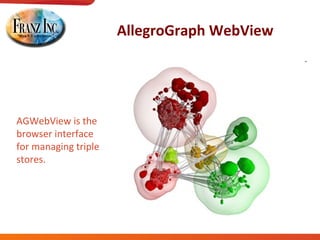
Recommended
File io

This document discusses file and directory manipulation in Perl, including opening, reading from, and writing to files, as well as common file test operators. It also covers opening, reading from, and closing directories, rewinding the directory pointer, and changing, creating, and deleting directories.
Solr Introduction

Solr is an open source search engine built on Apache Lucene. It provides advanced full-text search capabilities, is optimized for high volume web traffic, and has standards-based open interfaces. Key features include near real-time indexing, flexible configuration via XML, and an extensible plugin architecture. The Solr schema defines document fields and field types. Queries can be sorted, faceted, and have spelling suggestions. Examples of sites using Solr include CNET, Twitter, Facebook, and Netflix.
Introduction to Apache Solr

Also introduces the webarchive-discovery indexing stack. As given at the IIPC Training Event, Jan 2014.
Introduction to Apache Lucene/Solr

This document provides an introduction to Apache Lucene and Solr. It begins with an overview of information retrieval and some basic concepts like term frequency-inverse document frequency. It then describes Lucene as a fast, scalable search library and discusses its inverted index and indexing pipeline. Solr is introduced as an enterprise search platform built on Lucene that provides features like faceting, scalability and real-time indexing. The document concludes with examples of how Lucene and Solr are used in applications and websites for search, analytics, auto-suggestion and more.
Net framework session02

CyberLab Training Division :
The .NET Framework is Microsoft's Managed Code programming model for building applications on Windows clients, servers, and mobile or embedded devices. Microsoft's .NET Framework is a software technology that is available with several Microsoft Windows operating systems. In the following sections describes , the basics of Microsoft .Net Frame work Technology and its related programming models.
What is Microsoft .Net Framework
what are the functions of microsoft .net framework?
Common Language Runtime in .Net Framework
How to Common Language Runtime
What is .Net Framework Class Library
What is Common Language Specification
What is Common Type System
What is Microsoft Intermediate Language
What is Portable Executable (PE) File Format
What is Microsoft Just In Time Compiler
How to Managed Code - Microsoft .Net Framework
What is .Net Framework Metadata
what is .Net Framework Assembly
What is Assembly Manifest
What is Global Assembly Cache
What is a .Net Satellite Assembly?
What are the contents of an Assembly?
How to Private Assembly and Shared Assembly
What is Microsoft .Net Strong Name
What is .Net Namespaces
What is Application Domain
What is Code Access Security
What is Garbage Collection
.Net Threads
For More Details.
Visit: http://www.cyberlabzone.com
"TextMining with ElasticSearch", Saskia Vola, CEO at textminers.io

This document discusses using ElasticSearch for text mining tasks such as information extraction, sentiment analysis, keyword extraction, classification, and clustering. It describes how ElasticSearch can be used to perform linguistic preprocessing including tokenization, stopword removal, and stemming on text data. Additionally, it mentions plugins for language detection and clustering search results. The document provides an example of training a classification model using an index with content and category fields, and evaluating the model's performance on news text categorization.
ElasticSearch, Elastica, ElasticaBundle

Theses slides are outdated please read directly : http://fr.slideshare.net/nicolasbadey/elasticsearch-elastica-in-symfony2-sflive-2015
ElasticSearch for data mining 

We went over what Big Data is and it's value. This talk will cover the details of Elasticsearch, a Big Data solution. Elasticsearch is an NoSQL-backed search engine using a HDFS-based filesystem.
We'll cover:
• Elasticsearch basics
• Setting up a development environment
• Loading data
• Searching data using REST
• Searching data using NEST, the .NET interface
• Understanding Scores
Finally, I show a use-case for data mining using Elasticsearch.
You'll walk away from this armed with the knowledge to add Elasticsearch to your data analysis toolkit and your applications.
Recommended
File io

This document discusses file and directory manipulation in Perl, including opening, reading from, and writing to files, as well as common file test operators. It also covers opening, reading from, and closing directories, rewinding the directory pointer, and changing, creating, and deleting directories.
Solr Introduction

Solr is an open source search engine built on Apache Lucene. It provides advanced full-text search capabilities, is optimized for high volume web traffic, and has standards-based open interfaces. Key features include near real-time indexing, flexible configuration via XML, and an extensible plugin architecture. The Solr schema defines document fields and field types. Queries can be sorted, faceted, and have spelling suggestions. Examples of sites using Solr include CNET, Twitter, Facebook, and Netflix.
Introduction to Apache Solr

Also introduces the webarchive-discovery indexing stack. As given at the IIPC Training Event, Jan 2014.
Introduction to Apache Lucene/Solr

This document provides an introduction to Apache Lucene and Solr. It begins with an overview of information retrieval and some basic concepts like term frequency-inverse document frequency. It then describes Lucene as a fast, scalable search library and discusses its inverted index and indexing pipeline. Solr is introduced as an enterprise search platform built on Lucene that provides features like faceting, scalability and real-time indexing. The document concludes with examples of how Lucene and Solr are used in applications and websites for search, analytics, auto-suggestion and more.
Net framework session02

CyberLab Training Division :
The .NET Framework is Microsoft's Managed Code programming model for building applications on Windows clients, servers, and mobile or embedded devices. Microsoft's .NET Framework is a software technology that is available with several Microsoft Windows operating systems. In the following sections describes , the basics of Microsoft .Net Frame work Technology and its related programming models.
What is Microsoft .Net Framework
what are the functions of microsoft .net framework?
Common Language Runtime in .Net Framework
How to Common Language Runtime
What is .Net Framework Class Library
What is Common Language Specification
What is Common Type System
What is Microsoft Intermediate Language
What is Portable Executable (PE) File Format
What is Microsoft Just In Time Compiler
How to Managed Code - Microsoft .Net Framework
What is .Net Framework Metadata
what is .Net Framework Assembly
What is Assembly Manifest
What is Global Assembly Cache
What is a .Net Satellite Assembly?
What are the contents of an Assembly?
How to Private Assembly and Shared Assembly
What is Microsoft .Net Strong Name
What is .Net Namespaces
What is Application Domain
What is Code Access Security
What is Garbage Collection
.Net Threads
For More Details.
Visit: http://www.cyberlabzone.com
"TextMining with ElasticSearch", Saskia Vola, CEO at textminers.io

This document discusses using ElasticSearch for text mining tasks such as information extraction, sentiment analysis, keyword extraction, classification, and clustering. It describes how ElasticSearch can be used to perform linguistic preprocessing including tokenization, stopword removal, and stemming on text data. Additionally, it mentions plugins for language detection and clustering search results. The document provides an example of training a classification model using an index with content and category fields, and evaluating the model's performance on news text categorization.
ElasticSearch, Elastica, ElasticaBundle

Theses slides are outdated please read directly : http://fr.slideshare.net/nicolasbadey/elasticsearch-elastica-in-symfony2-sflive-2015
ElasticSearch for data mining 

We went over what Big Data is and it's value. This talk will cover the details of Elasticsearch, a Big Data solution. Elasticsearch is an NoSQL-backed search engine using a HDFS-based filesystem.
We'll cover:
• Elasticsearch basics
• Setting up a development environment
• Loading data
• Searching data using REST
• Searching data using NEST, the .NET interface
• Understanding Scores
Finally, I show a use-case for data mining using Elasticsearch.
You'll walk away from this armed with the knowledge to add Elasticsearch to your data analysis toolkit and your applications.
12X1 T03 01 arcs & sectors

The document discusses trigonometric functions, arcs, sectors, and related concepts. It defines:
- 360° = 2π radians
- The circumference of a circle is given by C = 2πr
- The area of a circle is given by A = πr^2
- The length of an arc is given by l = rθ
- The area of a sector is given by A = (1/2)r^2θ
It provides an example calculating the length of an arc and area of a sector for a circle with radius 5cm and central angle of 45°.
12 x1 t03 01 arcs & sectors (2012)

The document discusses trigonometric functions, arcs, sectors, and related concepts. It defines:
- 360° = 2π radians
- The circumference of a circle is given by C = 2πr
- The area of a circle is given by A = πr^2
- The length of an arc is given by l = rθ
- The area of a sector is given by A = (1/2)r^2θ
It provides an example calculating the length of an arc and area of a sector for a circle with radius 5cm and central angle of 45°.
Goodbye slideshare UPDATE

Slideshare is discontinuing its Slidecast feature as of February 28, 2014. Existing Slidecasts will be converted to static presentations without audio by April 30, 2014. The document informs users that new slidecasts can be found on myPlick.com or the author's blog starting in 2014. However, myPlick proved unreliable, so future slidecasts will instead be hosted on the author's YouTube channel.
Modernizing WordPress Search with Elasticsearch

WordPress search is notoriously lacking. Using Elasticsearch and the 10up WordPress plugin ElasticPress, we can do amazing things with search very performantly.
Javasession6

The document discusses Java strings, string buffers, file I/O, serialization, dates and numbers. Some key points include:
- String objects are immutable but string references are mutable. The String constant pool stores shared strings.
- StringBuilder is like StringBuffer but not thread-safe. Both are used for file I/O with large input streams.
- File handles file paths. FileReader/Writer read/write characters. BufferedReader/Writer improve performance.
- Serialization converts objects to streams. ObjectOutputStream writes and ObjectInputStream reads objects.
- Inheritance affects serialization if the superclass is serializable. Constructors don't run on deserialization.
- Calendar manipulates dates. Date
Adding browse to Koha using Solr

The document describes a presentation given at KohaCon12 about adding browse functionality to Koha using Solr. It details the motivation for adding browse, the design of documents in the Solr index, how the index is loaded and synchronized with Koha, and how browse lists and results are queried. The goal is to provide a way to browse alphabetical lists of headings extracted from authority and bibliographic records in Koha.
Apex code (Salesforce)

Chapter 1 : Orientation
Chapter 2: Apex Language Fundamentals
Chapter 3: Apex in Context
Code exists inside the sildes
https://app.box.com/s/t07nw27bn0arho3a0ycx
Advanced c#

Slides to understand and present Advanced .net topics with c# language. Topics like delegates, Indexer, Reflection API, Attributes, Collections in c#, File and I/O manipulation etc. are described with examples too.
Longwell final ppt

Longwell is a tool that provides a graphical interface for exploring RDF data in a web browser. It displays types of resources as filters along the top and facets like properties on the right. Users can browse data by selecting types to view associated resources and properties. Queries powering Longwell return type and property frequencies to display, list properties for a selected type, and populate property panels with object values to enable interactive faceted browsing of RDF datasets.
06 integrate elasticsearch

在這個大數據的時代, 使用者最常使用的功能之一就是檢索。而在一般的網頁應用程式的設計中最容易拖慢速度的不是檢索(Search)就是產生report(尤其是Summary或是Aggregation)。
如何在幾TB的數據量下面而又能快速反應使用者對檢索(Search)或summary/aggregation reporting的需求, 我們需要能夠快速檢索的引擎。想知道如何輕輕鬆鬆地整合一個檢索的引擎, 而且是能夠很容易擴展的幾十個Nodes的檢索clusters嗎?想知道Stackoverflow或GitHub這些擁有幾十上百TB資料的網路大神如何提供檢索的功能嗎?在這個最終篇的課程中,讓我們一起登頂吧 (這是一本跑歩熱血小說中, 男主角對其它組員的勉勵slogan~~嗯…有點冷!!)
(BDT209) Launch: Amazon Elasticsearch For Real-Time Data Analytics

Organizations are collecting an ever-increasing amount of data from numerous sources such as log systems, click streams, and connected devices. Launched in 2009, Elasticsearch —an open-source analytics and search engine— has emerged as a popular tool for real-time analytics and visualization of data. Some of the most common use cases include risk assessment, error detection, and sentiment analysis. However, as data volumes and applications grow, managing Elasticsearch clusters can consume significant IT resources while adding little or no differentiated value to the organization. Amazon Elasticsearch Service (Amazon ES) is a managed service that makes it easy to deploy, operate, and scale Elasticsearch clusters in the AWS Cloud. Amazon ES offers the benefits of a managed service, including cluster provisioning, easy configuration, replication for high availability, scaling options, data durability, security, and node monitoring. This session presents a technical deep dive on Amazon ES. Attendees learn: Common challenges with real-time data analytics and visualization and how to address them; the benefits, reference architecture, and best practices for using Amazon ES; and data ingestion options with Amazon DynamoDB, AWS Lambda, and Amazon Kinesis.
Introduction to Kibana

The document discusses various components of the ELK stack including Elasticsearch, Logstash, Kibana, and how they work together. It provides descriptions of each component, what they are used for, and key features of Kibana such as its user interface, visualization capabilities, and why it is used.
Extending Apache Spark APIs Without Going Near Spark Source or a Compiler wi...

The document discusses how to extend Apache Spark APIs without modifying Spark source code using Scala's "Enrich My Library" pattern. It provides an example of adding a .validate() method to Dataset objects to enable validation checks. The pattern involves defining an implicit class that augments existing types with new methods. This allows validation classes to integrate seamlessly with Spark jobs while keeping code concise, isolated and testable. Other uses like metrics collection and logging are also discussed.
Elastic Stack Introduction

Getting Started with Elastic Stack.
Detailed blog for the same
http://vikshinde.blogspot.co.uk/2017/08/elastic-stack-introduction.html
ELK Stack

The document provides an introduction to the ELK stack, which is a collection of three open source products: Elasticsearch, Logstash, and Kibana. It describes each component, including that Elasticsearch is a search and analytics engine, Logstash is used to collect, parse, and store logs, and Kibana is used to visualize data with charts and graphs. It also provides examples of how each component works together in processing and analyzing log data.
elkstack-161217091231.pdf

The document provides an introduction to the ELK stack, which is a collection of three open source products: Elasticsearch, Logstash, and Kibana. It describes each component, including that Elasticsearch is a search and analytics engine, Logstash is used to collect, parse, and store logs, and Kibana is used to visualize data with charts and graphs. It also provides examples of using each tool and a demo of parsing Apache logs with Logstash and viewing the results in Kibana.
Salesforce winter 16 release

Salesforce Winter 16 release includes several new features such as:
- The Lightning App builder allows editing Record pages in pilot release.
- Process builders now allow scheduling multiple actions and are bulkified to improve performance.
- Lookup fields can now be added to Activity objects.
- Files uploaded via Chatter are available in a related list on records.
- Global picklists allow reusing a single picklist across objects.
Elasticsearch Introduction at BigData meetup

Global introduction to elastisearch presented at BigData meetup.
Use cases, getting started, Rest CRUD API, Mapping, Search API, Query DSL with queries and filters, Analyzers, Analytics with facets and aggregations, Percolator, High Availability, Clients & Integrations, ...
More Related Content
Viewers also liked
12X1 T03 01 arcs & sectors

The document discusses trigonometric functions, arcs, sectors, and related concepts. It defines:
- 360° = 2π radians
- The circumference of a circle is given by C = 2πr
- The area of a circle is given by A = πr^2
- The length of an arc is given by l = rθ
- The area of a sector is given by A = (1/2)r^2θ
It provides an example calculating the length of an arc and area of a sector for a circle with radius 5cm and central angle of 45°.
12 x1 t03 01 arcs & sectors (2012)

The document discusses trigonometric functions, arcs, sectors, and related concepts. It defines:
- 360° = 2π radians
- The circumference of a circle is given by C = 2πr
- The area of a circle is given by A = πr^2
- The length of an arc is given by l = rθ
- The area of a sector is given by A = (1/2)r^2θ
It provides an example calculating the length of an arc and area of a sector for a circle with radius 5cm and central angle of 45°.
Goodbye slideshare UPDATE

Slideshare is discontinuing its Slidecast feature as of February 28, 2014. Existing Slidecasts will be converted to static presentations without audio by April 30, 2014. The document informs users that new slidecasts can be found on myPlick.com or the author's blog starting in 2014. However, myPlick proved unreliable, so future slidecasts will instead be hosted on the author's YouTube channel.
Viewers also liked (7)
Similar to AllegroGraph - AGWebView
Modernizing WordPress Search with Elasticsearch

WordPress search is notoriously lacking. Using Elasticsearch and the 10up WordPress plugin ElasticPress, we can do amazing things with search very performantly.
Javasession6

The document discusses Java strings, string buffers, file I/O, serialization, dates and numbers. Some key points include:
- String objects are immutable but string references are mutable. The String constant pool stores shared strings.
- StringBuilder is like StringBuffer but not thread-safe. Both are used for file I/O with large input streams.
- File handles file paths. FileReader/Writer read/write characters. BufferedReader/Writer improve performance.
- Serialization converts objects to streams. ObjectOutputStream writes and ObjectInputStream reads objects.
- Inheritance affects serialization if the superclass is serializable. Constructors don't run on deserialization.
- Calendar manipulates dates. Date
Adding browse to Koha using Solr

The document describes a presentation given at KohaCon12 about adding browse functionality to Koha using Solr. It details the motivation for adding browse, the design of documents in the Solr index, how the index is loaded and synchronized with Koha, and how browse lists and results are queried. The goal is to provide a way to browse alphabetical lists of headings extracted from authority and bibliographic records in Koha.
Apex code (Salesforce)

Chapter 1 : Orientation
Chapter 2: Apex Language Fundamentals
Chapter 3: Apex in Context
Code exists inside the sildes
https://app.box.com/s/t07nw27bn0arho3a0ycx
Advanced c#

Slides to understand and present Advanced .net topics with c# language. Topics like delegates, Indexer, Reflection API, Attributes, Collections in c#, File and I/O manipulation etc. are described with examples too.
Longwell final ppt

Longwell is a tool that provides a graphical interface for exploring RDF data in a web browser. It displays types of resources as filters along the top and facets like properties on the right. Users can browse data by selecting types to view associated resources and properties. Queries powering Longwell return type and property frequencies to display, list properties for a selected type, and populate property panels with object values to enable interactive faceted browsing of RDF datasets.
06 integrate elasticsearch

在這個大數據的時代, 使用者最常使用的功能之一就是檢索。而在一般的網頁應用程式的設計中最容易拖慢速度的不是檢索(Search)就是產生report(尤其是Summary或是Aggregation)。
如何在幾TB的數據量下面而又能快速反應使用者對檢索(Search)或summary/aggregation reporting的需求, 我們需要能夠快速檢索的引擎。想知道如何輕輕鬆鬆地整合一個檢索的引擎, 而且是能夠很容易擴展的幾十個Nodes的檢索clusters嗎?想知道Stackoverflow或GitHub這些擁有幾十上百TB資料的網路大神如何提供檢索的功能嗎?在這個最終篇的課程中,讓我們一起登頂吧 (這是一本跑歩熱血小說中, 男主角對其它組員的勉勵slogan~~嗯…有點冷!!)
(BDT209) Launch: Amazon Elasticsearch For Real-Time Data Analytics

Organizations are collecting an ever-increasing amount of data from numerous sources such as log systems, click streams, and connected devices. Launched in 2009, Elasticsearch —an open-source analytics and search engine— has emerged as a popular tool for real-time analytics and visualization of data. Some of the most common use cases include risk assessment, error detection, and sentiment analysis. However, as data volumes and applications grow, managing Elasticsearch clusters can consume significant IT resources while adding little or no differentiated value to the organization. Amazon Elasticsearch Service (Amazon ES) is a managed service that makes it easy to deploy, operate, and scale Elasticsearch clusters in the AWS Cloud. Amazon ES offers the benefits of a managed service, including cluster provisioning, easy configuration, replication for high availability, scaling options, data durability, security, and node monitoring. This session presents a technical deep dive on Amazon ES. Attendees learn: Common challenges with real-time data analytics and visualization and how to address them; the benefits, reference architecture, and best practices for using Amazon ES; and data ingestion options with Amazon DynamoDB, AWS Lambda, and Amazon Kinesis.
Introduction to Kibana

The document discusses various components of the ELK stack including Elasticsearch, Logstash, Kibana, and how they work together. It provides descriptions of each component, what they are used for, and key features of Kibana such as its user interface, visualization capabilities, and why it is used.
Extending Apache Spark APIs Without Going Near Spark Source or a Compiler wi...

The document discusses how to extend Apache Spark APIs without modifying Spark source code using Scala's "Enrich My Library" pattern. It provides an example of adding a .validate() method to Dataset objects to enable validation checks. The pattern involves defining an implicit class that augments existing types with new methods. This allows validation classes to integrate seamlessly with Spark jobs while keeping code concise, isolated and testable. Other uses like metrics collection and logging are also discussed.
Elastic Stack Introduction

Getting Started with Elastic Stack.
Detailed blog for the same
http://vikshinde.blogspot.co.uk/2017/08/elastic-stack-introduction.html
ELK Stack

The document provides an introduction to the ELK stack, which is a collection of three open source products: Elasticsearch, Logstash, and Kibana. It describes each component, including that Elasticsearch is a search and analytics engine, Logstash is used to collect, parse, and store logs, and Kibana is used to visualize data with charts and graphs. It also provides examples of how each component works together in processing and analyzing log data.
elkstack-161217091231.pdf

The document provides an introduction to the ELK stack, which is a collection of three open source products: Elasticsearch, Logstash, and Kibana. It describes each component, including that Elasticsearch is a search and analytics engine, Logstash is used to collect, parse, and store logs, and Kibana is used to visualize data with charts and graphs. It also provides examples of using each tool and a demo of parsing Apache logs with Logstash and viewing the results in Kibana.
Salesforce winter 16 release

Salesforce Winter 16 release includes several new features such as:
- The Lightning App builder allows editing Record pages in pilot release.
- Process builders now allow scheduling multiple actions and are bulkified to improve performance.
- Lookup fields can now be added to Activity objects.
- Files uploaded via Chatter are available in a related list on records.
- Global picklists allow reusing a single picklist across objects.
Elasticsearch Introduction at BigData meetup

Global introduction to elastisearch presented at BigData meetup.
Use cases, getting started, Rest CRUD API, Mapping, Search API, Query DSL with queries and filters, Analyzers, Analytics with facets and aggregations, Percolator, High Availability, Clients & Integrations, ...
Alfresco monitoring with Nagios and ELK stack

The document discusses monitoring Alfresco installations using Nagios and the ELK stack. It describes setting up Nagios to monitor system metrics and JMX metrics for Alfresco Enterprise using check_jmx plugins. For Alfresco Community, Nagios scripts use the OOTB Support Tools webscripts to monitor performance metrics. The ELK stack is used to index JMX metrics and logs for visualization in Kibana dashboards, including for system performance, active sessions, and SOLR indexes. Docker and Vagrant resources are provided for testing the Nagios and ELK monitoring setups.
ElasticSearch: Distributed Multitenant NoSQL Datastore and Search Engine

- Overview
- Main concepts
- How to start
- Examples
- Performance
- Comparison with other NoSQL and RDBMS solutions
Audience: Software Engineers, Database Engineers, Project Managers / Project Coordinators, QA Engineers, System Engineers / DevOps
Roaring with elastic search sangam2018

Concepts of Elastic search and ELK stack. Also listed some of the usecase with Oracle and web application
Introduction to elasticsearch

Elasticsearch is a distributed, open source search and analytics engine that allows full-text searches of structured and unstructured data. It is built on top of Apache Lucene and uses JSON documents. Elasticsearch can index, search, and analyze big volumes of data in near real-time. It is horizontally scalable, fault tolerant, and easy to deploy and administer.
Elastic search

Elasticsearch is an open-source search engine and analytics engine built on Apache Lucene that allows for real-time distributed search across indexes and analytics capabilities. It consists of clusters of nodes that store indexed data and can search across the clusters. The data is divided into shards and replicas can be made of shards for redundancy. Elasticsearch supports different analyzers for tokenizing text and filtering searches.
Similar to AllegroGraph - AGWebView (20)
(BDT209) Launch: Amazon Elasticsearch For Real-Time Data Analytics

(BDT209) Launch: Amazon Elasticsearch For Real-Time Data Analytics
Extending Apache Spark APIs Without Going Near Spark Source or a Compiler wi...

Extending Apache Spark APIs Without Going Near Spark Source or a Compiler wi...
ElasticSearch: Distributed Multitenant NoSQL Datastore and Search Engine

ElasticSearch: Distributed Multitenant NoSQL Datastore and Search Engine
Recently uploaded
みなさんこんにちはこれ何文字まで入るの?40文字以下不可とか本当に意味わからないけどこれ限界文字数書いてないからマジでやばい文字数いけるんじゃないの?えこ...

ここ3000字までしか入らないけどタイトルの方がたくさん文字入ると思います。
Presentation of the OECD Artificial Intelligence Review of Germany

Consult the full report at https://www.oecd.org/digital/oecd-artificial-intelligence-review-of-germany-609808d6-en.htm
Full-RAG: A modern architecture for hyper-personalization

Mike Del Balso, CEO & Co-Founder at Tecton, presents "Full RAG," a novel approach to AI recommendation systems, aiming to push beyond the limitations of traditional models through a deep integration of contextual insights and real-time data, leveraging the Retrieval-Augmented Generation architecture. This talk will outline Full RAG's potential to significantly enhance personalization, address engineering challenges such as data management and model training, and introduce data enrichment with reranking as a key solution. Attendees will gain crucial insights into the importance of hyperpersonalization in AI, the capabilities of Full RAG for advanced personalization, and strategies for managing complex data integrations for deploying cutting-edge AI solutions.
Artificial Intelligence for XMLDevelopment

In the rapidly evolving landscape of technologies, XML continues to play a vital role in structuring, storing, and transporting data across diverse systems. The recent advancements in artificial intelligence (AI) present new methodologies for enhancing XML development workflows, introducing efficiency, automation, and intelligent capabilities. This presentation will outline the scope and perspective of utilizing AI in XML development. The potential benefits and the possible pitfalls will be highlighted, providing a balanced view of the subject.
We will explore the capabilities of AI in understanding XML markup languages and autonomously creating structured XML content. Additionally, we will examine the capacity of AI to enrich plain text with appropriate XML markup. Practical examples and methodological guidelines will be provided to elucidate how AI can be effectively prompted to interpret and generate accurate XML markup.
Further emphasis will be placed on the role of AI in developing XSLT, or schemas such as XSD and Schematron. We will address the techniques and strategies adopted to create prompts for generating code, explaining code, or refactoring the code, and the results achieved.
The discussion will extend to how AI can be used to transform XML content. In particular, the focus will be on the use of AI XPath extension functions in XSLT, Schematron, Schematron Quick Fixes, or for XML content refactoring.
The presentation aims to deliver a comprehensive overview of AI usage in XML development, providing attendees with the necessary knowledge to make informed decisions. Whether you’re at the early stages of adopting AI or considering integrating it in advanced XML development, this presentation will cover all levels of expertise.
By highlighting the potential advantages and challenges of integrating AI with XML development tools and languages, the presentation seeks to inspire thoughtful conversation around the future of XML development. We’ll not only delve into the technical aspects of AI-powered XML development but also discuss practical implications and possible future directions.
Unlock the Future of Search with MongoDB Atlas_ Vector Search Unleashed.pdf

Discover how MongoDB Atlas and vector search technology can revolutionize your application's search capabilities. This comprehensive presentation covers:
* What is Vector Search?
* Importance and benefits of vector search
* Practical use cases across various industries
* Step-by-step implementation guide
* Live demos with code snippets
* Enhancing LLM capabilities with vector search
* Best practices and optimization strategies
Perfect for developers, AI enthusiasts, and tech leaders. Learn how to leverage MongoDB Atlas to deliver highly relevant, context-aware search results, transforming your data retrieval process. Stay ahead in tech innovation and maximize the potential of your applications.
#MongoDB #VectorSearch #AI #SemanticSearch #TechInnovation #DataScience #LLM #MachineLearning #SearchTechnology
TrustArc Webinar - 2024 Global Privacy Survey

How does your privacy program stack up against your peers? What challenges are privacy teams tackling and prioritizing in 2024?
In the fifth annual Global Privacy Benchmarks Survey, we asked over 1,800 global privacy professionals and business executives to share their perspectives on the current state of privacy inside and outside of their organizations. This year’s report focused on emerging areas of importance for privacy and compliance professionals, including considerations and implications of Artificial Intelligence (AI) technologies, building brand trust, and different approaches for achieving higher privacy competence scores.
See how organizational priorities and strategic approaches to data security and privacy are evolving around the globe.
This webinar will review:
- The top 10 privacy insights from the fifth annual Global Privacy Benchmarks Survey
- The top challenges for privacy leaders, practitioners, and organizations in 2024
- Key themes to consider in developing and maintaining your privacy program
Why You Should Replace Windows 11 with Nitrux Linux 3.5.0 for enhanced perfor...

The choice of an operating system plays a pivotal role in shaping our computing experience. For decades, Microsoft's Windows has dominated the market, offering a familiar and widely adopted platform for personal and professional use. However, as technological advancements continue to push the boundaries of innovation, alternative operating systems have emerged, challenging the status quo and offering users a fresh perspective on computing.
One such alternative that has garnered significant attention and acclaim is Nitrux Linux 3.5.0, a sleek, powerful, and user-friendly Linux distribution that promises to redefine the way we interact with our devices. With its focus on performance, security, and customization, Nitrux Linux presents a compelling case for those seeking to break free from the constraints of proprietary software and embrace the freedom and flexibility of open-source computing.
UiPath Test Automation using UiPath Test Suite series, part 6

Welcome to UiPath Test Automation using UiPath Test Suite series part 6. In this session, we will cover Test Automation with generative AI and Open AI.
UiPath Test Automation with generative AI and Open AI webinar offers an in-depth exploration of leveraging cutting-edge technologies for test automation within the UiPath platform. Attendees will delve into the integration of generative AI, a test automation solution, with Open AI advanced natural language processing capabilities.
Throughout the session, participants will discover how this synergy empowers testers to automate repetitive tasks, enhance testing accuracy, and expedite the software testing life cycle. Topics covered include the seamless integration process, practical use cases, and the benefits of harnessing AI-driven automation for UiPath testing initiatives. By attending this webinar, testers, and automation professionals can gain valuable insights into harnessing the power of AI to optimize their test automation workflows within the UiPath ecosystem, ultimately driving efficiency and quality in software development processes.
What will you get from this session?
1. Insights into integrating generative AI.
2. Understanding how this integration enhances test automation within the UiPath platform
3. Practical demonstrations
4. Exploration of real-world use cases illustrating the benefits of AI-driven test automation for UiPath
Topics covered:
What is generative AI
Test Automation with generative AI and Open AI.
UiPath integration with generative AI
Speaker:
Deepak Rai, Automation Practice Lead, Boundaryless Group and UiPath MVP
Microsoft - Power Platform_G.Aspiotis.pdf

Revolutionizing Application Development
with AI-powered low-code, presentation by George Aspiotis, Sr. Partner Development Manager, Microsoft
GraphSummit Singapore | The Future of Agility: Supercharging Digital Transfor...

Leonard Jayamohan, Partner & Generative AI Lead, Deloitte
This keynote will reveal how Deloitte leverages Neo4j’s graph power for groundbreaking digital twin solutions, achieving a staggering 100x performance boost. Discover the essential role knowledge graphs play in successful generative AI implementations. Plus, get an exclusive look at an innovative Neo4j + Generative AI solution Deloitte is developing in-house.
“Building and Scaling AI Applications with the Nx AI Manager,” a Presentation...

“Building and Scaling AI Applications with the Nx AI Manager,” a Presentation...Edge AI and Vision Alliance
For the full video of this presentation, please visit: https://www.edge-ai-vision.com/2024/06/building-and-scaling-ai-applications-with-the-nx-ai-manager-a-presentation-from-network-optix/
Robin van Emden, Senior Director of Data Science at Network Optix, presents the “Building and Scaling AI Applications with the Nx AI Manager,” tutorial at the May 2024 Embedded Vision Summit.
In this presentation, van Emden covers the basics of scaling edge AI solutions using the Nx tool kit. He emphasizes the process of developing AI models and deploying them globally. He also showcases the conversion of AI models and the creation of effective edge AI pipelines, with a focus on pre-processing, model conversion, selecting the appropriate inference engine for the target hardware and post-processing.
van Emden shows how Nx can simplify the developer’s life and facilitate a rapid transition from concept to production-ready applications.He provides valuable insights into developing scalable and efficient edge AI solutions, with a strong focus on practical implementation.How to Get CNIC Information System with Paksim Ga.pptx

Pakdata Cf is a groundbreaking system designed to streamline and facilitate access to CNIC information. This innovative platform leverages advanced technology to provide users with efficient and secure access to their CNIC details.
GraphSummit Singapore | Neo4j Product Vision & Roadmap - Q2 2024

Maruthi Prithivirajan, Head of ASEAN & IN Solution Architecture, Neo4j
Get an inside look at the latest Neo4j innovations that enable relationship-driven intelligence at scale. Learn more about the newest cloud integrations and product enhancements that make Neo4j an essential choice for developers building apps with interconnected data and generative AI.
HCL Notes and Domino License Cost Reduction in the World of DLAU

Webinar Recording: https://www.panagenda.com/webinars/hcl-notes-and-domino-license-cost-reduction-in-the-world-of-dlau/
The introduction of DLAU and the CCB & CCX licensing model caused quite a stir in the HCL community. As a Notes and Domino customer, you may have faced challenges with unexpected user counts and license costs. You probably have questions on how this new licensing approach works and how to benefit from it. Most importantly, you likely have budget constraints and want to save money where possible. Don’t worry, we can help with all of this!
We’ll show you how to fix common misconfigurations that cause higher-than-expected user counts, and how to identify accounts which you can deactivate to save money. There are also frequent patterns that can cause unnecessary cost, like using a person document instead of a mail-in for shared mailboxes. We’ll provide examples and solutions for those as well. And naturally we’ll explain the new licensing model.
Join HCL Ambassador Marc Thomas in this webinar with a special guest appearance from Franz Walder. It will give you the tools and know-how to stay on top of what is going on with Domino licensing. You will be able lower your cost through an optimized configuration and keep it low going forward.
These topics will be covered
- Reducing license cost by finding and fixing misconfigurations and superfluous accounts
- How do CCB and CCX licenses really work?
- Understanding the DLAU tool and how to best utilize it
- Tips for common problem areas, like team mailboxes, functional/test users, etc
- Practical examples and best practices to implement right away
Removing Uninteresting Bytes in Software Fuzzing

Imagine a world where software fuzzing, the process of mutating bytes in test seeds to uncover hidden and erroneous program behaviors, becomes faster and more effective. A lot depends on the initial seeds, which can significantly dictate the trajectory of a fuzzing campaign, particularly in terms of how long it takes to uncover interesting behaviour in your code. We introduce DIAR, a technique designed to speedup fuzzing campaigns by pinpointing and eliminating those uninteresting bytes in the seeds. Picture this: instead of wasting valuable resources on meaningless mutations in large, bloated seeds, DIAR removes the unnecessary bytes, streamlining the entire process.
In this work, we equipped AFL, a popular fuzzer, with DIAR and examined two critical Linux libraries -- Libxml's xmllint, a tool for parsing xml documents, and Binutil's readelf, an essential debugging and security analysis command-line tool used to display detailed information about ELF (Executable and Linkable Format). Our preliminary results show that AFL+DIAR does not only discover new paths more quickly but also achieves higher coverage overall. This work thus showcases how starting with lean and optimized seeds can lead to faster, more comprehensive fuzzing campaigns -- and DIAR helps you find such seeds.
- These are slides of the talk given at IEEE International Conference on Software Testing Verification and Validation Workshop, ICSTW 2022.
“I’m still / I’m still / Chaining from the Block”

“An Outlook of the Ongoing and Future Relationship between Blockchain Technologies and Process-aware Information Systems.” Invited talk at the joint workshop on Blockchain for Information Systems (BC4IS) and Blockchain for Trusted Data Sharing (B4TDS), co-located with with the 36th International Conference on Advanced Information Systems Engineering (CAiSE), 3 June 2024, Limassol, Cyprus.
Climate Impact of Software Testing at Nordic Testing Days

My slides at Nordic Testing Days 6.6.2024
Climate impact / sustainability of software testing discussed on the talk. ICT and testing must carry their part of global responsibility to help with the climat warming. We can minimize the carbon footprint but we can also have a carbon handprint, a positive impact on the climate. Quality characteristics can be added with sustainability, and then measured continuously. Test environments can be used less, and in smaller scale and on demand. Test techniques can be used in optimizing or minimizing number of tests. Test automation can be used to speed up testing.
GraphSummit Singapore | The Art of the Possible with Graph - Q2 2024

Neha Bajwa, Vice President of Product Marketing, Neo4j
Join us as we explore breakthrough innovations enabled by interconnected data and AI. Discover firsthand how organizations use relationships in data to uncover contextual insights and solve our most pressing challenges – from optimizing supply chains, detecting fraud, and improving customer experiences to accelerating drug discoveries.
Recently uploaded (20)
みなさんこんにちはこれ何文字まで入るの?40文字以下不可とか本当に意味わからないけどこれ限界文字数書いてないからマジでやばい文字数いけるんじゃないの?えこ...

みなさんこんにちはこれ何文字まで入るの?40文字以下不可とか本当に意味わからないけどこれ限界文字数書いてないからマジでやばい文字数いけるんじゃないの?えこ...
Presentation of the OECD Artificial Intelligence Review of Germany

Presentation of the OECD Artificial Intelligence Review of Germany
Full-RAG: A modern architecture for hyper-personalization

Full-RAG: A modern architecture for hyper-personalization
Unlock the Future of Search with MongoDB Atlas_ Vector Search Unleashed.pdf

Unlock the Future of Search with MongoDB Atlas_ Vector Search Unleashed.pdf
Why You Should Replace Windows 11 with Nitrux Linux 3.5.0 for enhanced perfor...

Why You Should Replace Windows 11 with Nitrux Linux 3.5.0 for enhanced perfor...
UiPath Test Automation using UiPath Test Suite series, part 6

UiPath Test Automation using UiPath Test Suite series, part 6
GraphSummit Singapore | The Future of Agility: Supercharging Digital Transfor...

GraphSummit Singapore | The Future of Agility: Supercharging Digital Transfor...
“Building and Scaling AI Applications with the Nx AI Manager,” a Presentation...

“Building and Scaling AI Applications with the Nx AI Manager,” a Presentation...
How to Get CNIC Information System with Paksim Ga.pptx

How to Get CNIC Information System with Paksim Ga.pptx
GraphSummit Singapore | Neo4j Product Vision & Roadmap - Q2 2024

GraphSummit Singapore | Neo4j Product Vision & Roadmap - Q2 2024
HCL Notes and Domino License Cost Reduction in the World of DLAU

HCL Notes and Domino License Cost Reduction in the World of DLAU
Climate Impact of Software Testing at Nordic Testing Days

Climate Impact of Software Testing at Nordic Testing Days
GraphSummit Singapore | The Art of the Possible with Graph - Q2 2024

GraphSummit Singapore | The Art of the Possible with Graph - Q2 2024
AllegroGraph - AGWebView
- 1. AllegroGraph WebView AGWebView is the browser interface for managing triple stores.
- 2. AllegroGraph WebView The AllegroGraph Web View (AGWebView) is a user interface for exploring, querying, and managing AllegroGraph triple stores. AGWebView is included in your AllegroGraph installation.
- 3. AGWebView Features Using AGWebView, you can: • Browse available catalogs and repositories • Create (also delete) a repository • Load RDF data into a repository, or into a specific graph of a repository • Configure triple indices for a repository (SPOGI, etc.) • Set up free-text indices for a repository • Issue SPARQL and Prolog queries, which can be saved and reused • Walk from query results to related triples and resources • View and add namespaces (continued on next slide)
- 4. AGWebView Features Using AGWebView, you can also: • Manage AllegroGraph users and "roles," and their access to repositories • Capture a query as a web URL for embedding in applications • Apply Prolog rules and functors to repositories • Open transaction sessions for commit and rollback. • Activate RDFS++ reasoning on a repository • Federate local and remote repositories into a single point of access • Open telnet connections to AllegroGraph processes for debugging • View graphs of "construct" and "describe" SPARQL query results • Plot geospatial query results in a Google Maps display.
- 5. Starting AGWebView To start AGWebView, direct a Web browser to the AllegroGraph server port: http://localhost:10035
- 6. Logging In Log in (the first time) using your AllegroGraph superuser account, from agraph.cfg: SuperUser test:xyzzy
- 7. Opening Page The opening page shows non-root catalogs, plus the repositories of the root catalog. Choose one to drill deeper.
- 8. Repository Page This page lets you manage a repository. Access to queries is in the header.
- 9. New Query Page Run a SPARQL or Prolog query here. Click on a URI in the result table to "walk" the RDF graph...
- 10. Walking the Graph Clicking on the #person55 URI displays all triples of that resource. Click on an object value to see all triples with that value...
- 11. Walking the Graph This table lists all persons born in 1957. AGWebView lets you explore the triple store simply by clicking on URIs and values.
- 12. Create a Repository To create a repository (in the Root Catalog as shown here) simply type in its name.
- 13. Load Data Options on the AGWebView page expand into pop-up forms to let you load different types of files.
- 14. Triple Indices Add or remove triple indices to speed up loading and searching. Each index contains all triples, sorted in a specific way. SPOGI index is sorted by: S = subject URI P = predicate URI O = object URI or literal value G = graph URI I = triple ID number
- 15. Triple Indices Since the SPOGI index is sorted by subject URI, all triples with the same subject are found in a block in that index. The POSGI index has all triples with the same predicate in a block. The OSPGI index is sorted by object value, which is good for retrieving ranges of object values. The "G" indexes segregate graphs from one another. The "I" index is for deleting triples by ID number.
- 16. Triple Indices AllegroGraph provides seven standard indices, but you can request a custom index sorted in any order.
- 17. Free-Text Indices AllegroGraph supports free-text searches through multiple text indices, each tightly configured to support efficient search.
- 20. Default Namespaces AGWebView lets you define and manage a set of namespaces, to make query and browse operations easier. These namespaces are present by default:
- 22. Custom Namespaces You can create your own namespaces for use with specific users and repositories:
- 23. Users Management Initial superuser: Created by the installation script. • create and manage other users • start sessions • evaluate arbitrary code • read/write access to all repositories in all catalogs In Franz documentation, the initial superuser is usually identified as "text" with password "xyzzy".
- 24. New User The "manage" link in the banner opens the user management page.
- 25. Permissions • Superuser: Can do everything to everything. • Start Sessions: Supports transactions. • Evaluate arbitrary code: Prolog queries, and Lisp by way of Prolog. • Control replication: Set up replication of data between triple stores.
- 26. Access • Read, Write or Read/Write access • Access to specific repositories, or to "all" • Use / for the root catalog.
- 27. Roles • Roles let you profile a group of users to have the same permissions and access. • More important, a role lets you revoke privileges from a group of users all at the same time.
- 28. Anonymous Login • Create a user "anonymous" with no password. • Grant appropriate permissions and access. • All visitors are logged in automatically.
- 29. Self-Enrollment • When "anonymous" access is enabled, you can also enable "self-enrollment." • Anonymous users can create their own accounts. • These accounts have the same privileges and access as "anonymous" has. • The self-enrolled accounts have their own namespaces and saved queries.
- 30. Sessions (Federation) • The "session specification" control lets you federate repositories using a special syntax.
- 31. Google Maps • AGWebView can display query results in Google Maps format when: – You have provided a GM key. – The query results contain geospatial data.
- 32. Graph Display • AGWebView can display a graph of RDF resources when you use a SPARQL "describe" or "construct" query. • Look for "Display as a map?" above the table of query results.