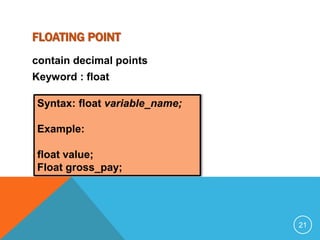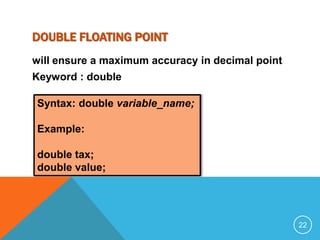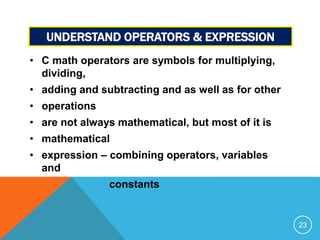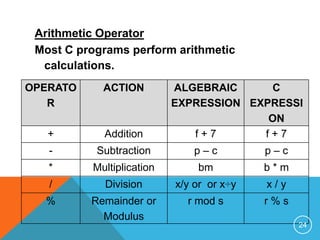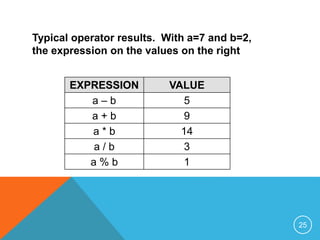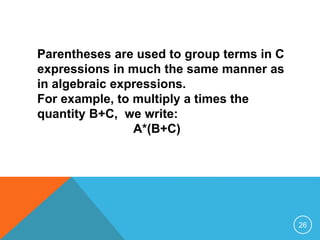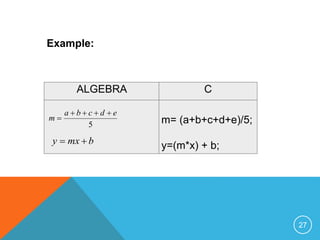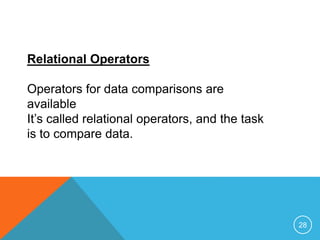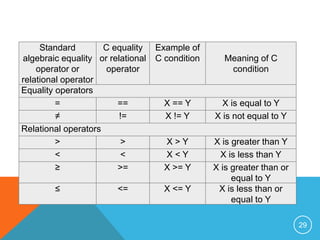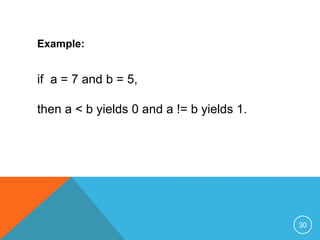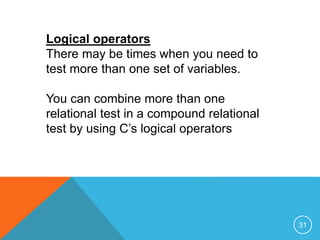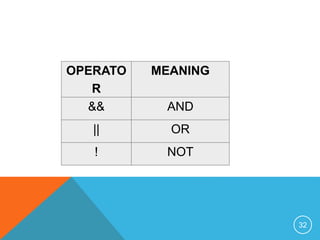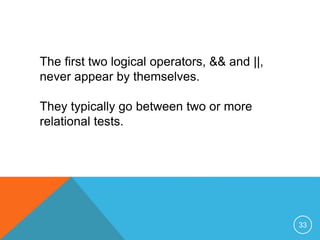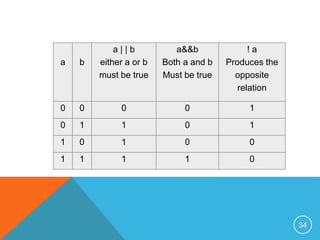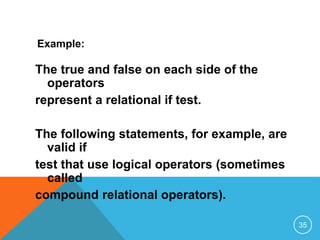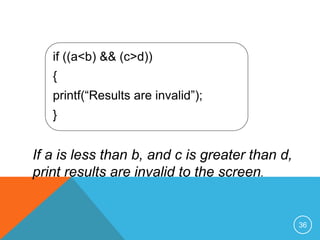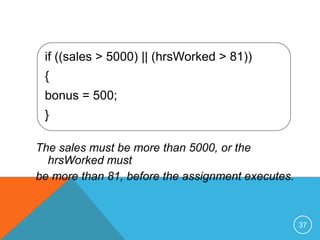The document discusses variables, constants, data types, and operators in programming. It explains that variables are used to store and manipulate data in a program and have a name, type, and value, while constants are values that do not change during program execution. The key data types covered are integer, floating point, character, and string. The document also describes arithmetic, relational, and logical operators that are used to perform calculations and comparisons on variable and constant values. Examples are provided to illustrate declaring variables and constants, using different data types, and applying operators in expressions.
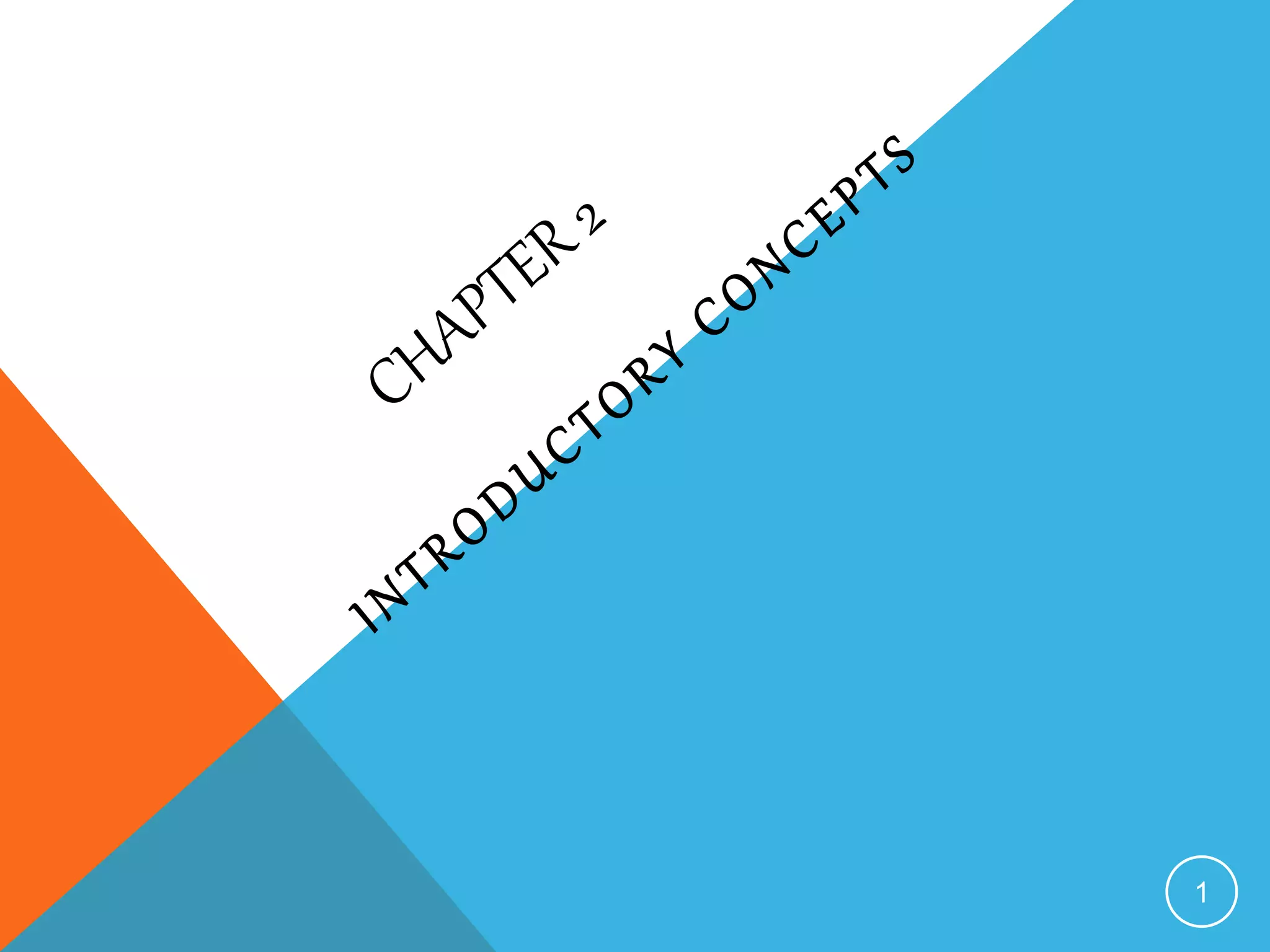
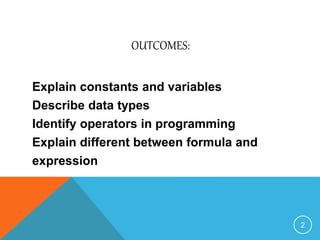
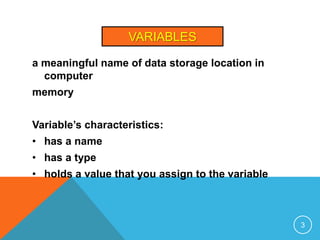
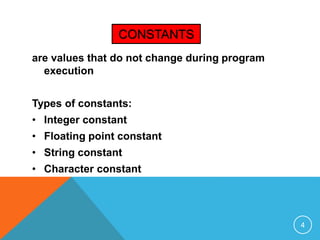
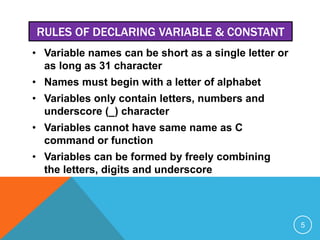

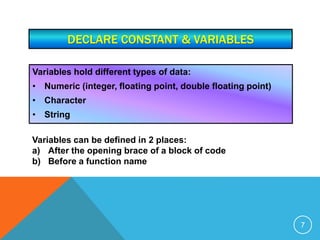
![DECLARATION FORM:
Type
variable_list
Data types Variable;
Example:
int no1,no2; int mark;
char name[20]; float amount, rate;
8](https://image.slidesharecdn.com/2-141016182528-conversion-gate01/85/CHAPTER-2-8-320.jpg)
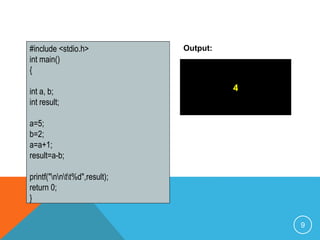
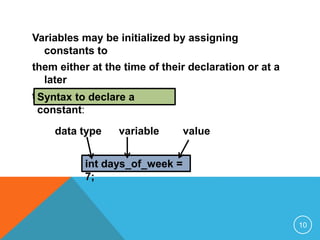
![Example:
int m, n =10;
char response = ‘n’;
char color [6] = ‘green’;
float rate, total = 0.0;
11](https://image.slidesharecdn.com/2-141016182528-conversion-gate01/85/CHAPTER-2-11-320.jpg)
![#include <stdio.h>
main()
{
char name[50], matrix[10];
int date, month, year, age;
int yearnow=2013;
printf("What is your name?n");
scanf( "%s", &name );
printf("What is your matrix number?n");
scanf( "%s", &matrix );
printf("What is your date of birth?n");
scanf( "%d", &date);
printf("What is your month of birth?n");
scanf( "%d", &month);
printf("What is your year of birth?n");
scanf( "%d",&year);
age = yearnow-year;
printf("nn Your name is %s",name);
printf (" with matrix number %s ", matrix);
printf (“n Your age is %d”, age);
return 0;
}
Output:
What is your name?
Ali
What is your matrix number?
1035
What is your date of birth?
10
What is your month of birth?
3
What is your year of birth?
1990
Your name is Ali with matrix number 1035
Your age is 23
12](https://image.slidesharecdn.com/2-141016182528-conversion-gate01/85/CHAPTER-2-12-320.jpg)
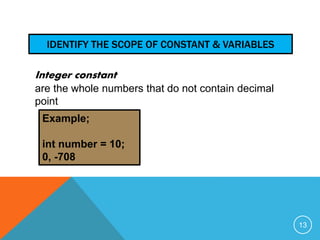
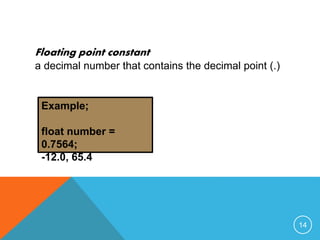
![String constant
• always enclosed in double quotation marks (“ and “)
• a single space, a word, or a group of words between
double quotation marks is a C string constant
Example;
char name[6]=
“AHMAD”;
“2.0”, “X”
15](https://image.slidesharecdn.com/2-141016182528-conversion-gate01/85/CHAPTER-2-15-320.jpg)
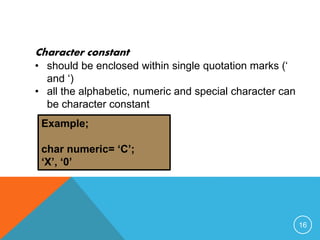
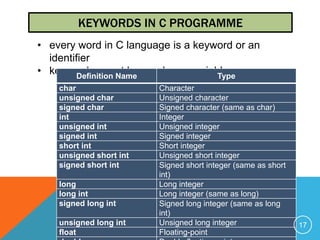
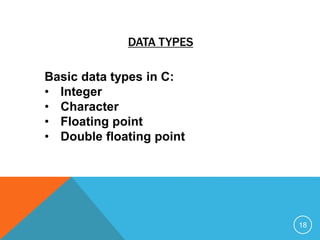
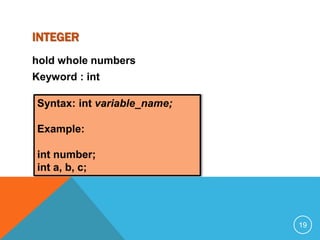
![CHARACTER
hold only a single character
Keyword : char
Syntax: char variable_name;
Example:
char name[30];
char huruf;
20](https://image.slidesharecdn.com/2-141016182528-conversion-gate01/85/CHAPTER-2-20-320.jpg)