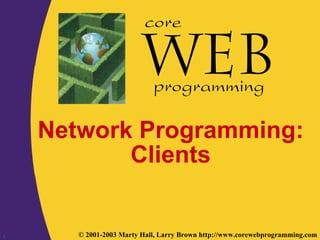
Network Programming Clients
- 1. 1 © 2001-2003 Marty Hall, Larry Brown http://www.corewebprogramming.com core programming Network Programming: Clients
- 2. Network Programming: Clients2 www.corewebprogramming.com Agenda • Creating sockets • Implementing a generic network client • Parsing data using StringTokenizer • Retrieving files from an HTTP server • Retrieving Web documents by using the URL class
- 3. Network Programming: Clients3 www.corewebprogramming.com Client vs. Server • Traditional definition – Client: User of network services – Server: Supplier of network services • Problem with traditional definition – If there are 2 programs exchanging data, it seems unclear – Some situations (e.g., X Windows) seem reversed • Easier way to remember distinction – Server starts first. Server doesn't specify host (just port). – Client starts second. Client specifies host (and port). • Analogy: Company phone line – Installing phone is like starting server – Extension is like port – Person who calls is the client: he specifies both host (general company number) and port (extension)
- 4. Network Programming: Clients4 www.corewebprogramming.com Client vs. Server (Continued) • If server has to start first, why are we covering clients before we cover servers? – Clients are slightly easier. – We can test clients by connecting to existing servers that are already on the internet. • Point: clients created in Java need not communicate with servers written in Java. – They can communicate with any server that accepts socket connections (as long as they know the proper communication protocol). – Exception: ObjectInputStream and ObjectOutputStream allow Java programs to send complicated data structures back and forth. Only works in Java, though.
- 5. Network Programming: Clients5 www.corewebprogramming.com Steps for Implementing a Client 1. Create a Socket object Socket client = new Socket("hostname", portNumber); 2. Create an output stream that can be used to send info to the Socket // Last arg of true means autoflush -- flush stream // when println is called PrintWriter out = new PrintWriter(client.getOutputStream(), true); 3. Create an input stream to read the response from the server BufferedReader in = new BufferedReader (new InputStreamReader(client.getInputStream()));
- 6. Network Programming: Clients6 www.corewebprogramming.com Steps for Implementing a Client (Continued) 4. Do I/O with the input and output Streams – For the output stream, PrintWriter, use print and println, similar to System.out.println • The main difference is that you can create PrintWriters for different Unicode characters sets, and you can’t with PrintStream (the class of System.out). – For the input stream, BufferedReader, you can call read to get a single character or an array of characters, or call readLine to get a whole line • Note that readLine returns null if the connection was terminated (i.e. on EOF), but waits otherwise 5. Close the socket when done client.close(); • Also closes the associated input and
- 7. Network Programming: Clients7 www.corewebprogramming.com A Generic Network Client import java.net.*; import java.io.*; /** A starting point for network clients. */ public class NetworkClient { protected String host; protected int port; public NetworkClient(String host, int port) { this.host = host; this.port = port; } public String getHost() { return(host); } public int getPort() { return(port); } ...
- 8. Network Programming: Clients8 www.corewebprogramming.com A Generic Network Client (Continued) ... /** Establishes the connection, then passes the socket * to handleConnection. */ public void connect() { try { Socket client = new Socket(host, port); handleConnection(client); } catch(UnknownHostException uhe) { System.out.println("Unknown host: " + host); uhe.printStackTrace(); } catch(IOException ioe) { System.out.println("IOException: " + ioe); ioe.printStackTrace(); } } ...
- 9. Network Programming: Clients9 www.corewebprogramming.com A Generic Network Client (Continued) /** This is the method you will override when * making a network client for your task. * This default version sends a single line * ("Generic Network Client") to the server, * reads one line of response, prints it, then exits. */ protected void handleConnection(Socket client) throws IOException { PrintWriter out = SocketUtil.getPrintWriter(client); BufferedReader in = SocketUtil.getBufferedReader(client); out.println("Generic Network Client"); System.out.println ("Generic Network Client:n" + "Made connection to " + host + " and got '" + in.readLine() + "' in response"); client.close(); } }
- 10. Network Programming: Clients10 www.corewebprogramming.com SocketUtil – Simplifying Creation of Reader and Writer import java.net.*; import java.io.*; public class SocketUtil { /** Make a BufferedReader to get incoming data. */ public static BufferedReader getBufferedReader (Socket s) throws IOException { return(new BufferedReader( new InputStreamReader(s.getInputStream()))); } /** Make a PrintWriter to send outgoing data. * This PrintWriter will automatically flush stream * when println is called. */ public static PrintWriter getPrintWriter(Socket s) throws IOException { // 2nd argument of true means autoflush return(new PrintWriter(s.getOutputStream(), true)); } }
- 11. Network Programming: Clients11 www.corewebprogramming.com Example Client public class NetworkClientTest { public static void main(String[] args) { String host = "localhost"; if (args.length > 0) host = args[0]; int port = 8088; if (args.length > 1) port = Integer.parseInt(args[1]); NetworkClient nwClient = new NetworkClient(host, port); nwClient.connect(); } }
- 12. Network Programming: Clients12 www.corewebprogramming.com Example Client, Result > java NetworkClientTest ftp.netscape.com 21 Generic Network Client: Made connection to ftp.netscape.com and got ‘220 ftp26 FTP server (UNIX(r) System V Release 4.0) ready.’ in response >
- 13. Network Programming: Clients13 www.corewebprogramming.com Aside: Parsing Strings Using StringTokenizer • Idea – Build a tokenizer from an initial string – Retrieve tokens one at a time with nextToken – You can also see how many tokens are remaining (countTokens) or simply test if the number of tokens remaining is nonzero (hasMoreTokens) StringTokenizer tok = new StringTokenizer(input, delimiters); while (tok.hasMoreTokens()) { doSomethingWith(tok.nextToken()); }
- 14. Network Programming: Clients14 www.corewebprogramming.com StringTokenizer • Constructors – StringTokenizer(String input, String delimiters) – StringTokenizer(String input, String delimiters, boolean includeDelimiters) – StringTokenizer(String input) • Default delimiter set is " tnrf" (whitespace) • Methods – nextToken(), nextToken(String delimiters) – countTokens() – hasMoreTokens() • Also see methods in String class – substring, indexOf, startsWith, endsWith, compareTo, … – JDK 1.4 has regular expressions in java.util.regex!
- 15. Network Programming: Clients15 www.corewebprogramming.com Interactive Tokenizer: Example import java.util.StringTokenizer; public class TokTest { public static void main(String[] args) { if (args.length == 2) { String input = args[0], delimiters = args[1]; StringTokenizer tok = new StringTokenizer(input, delimiters); while (tok.hasMoreTokens()) { System.out.println(tok.nextToken()); } } else { System.out.println ("Usage: java TokTest string delimiters"); } } }
- 16. Network Programming: Clients16 www.corewebprogramming.com Interactive Tokenizer: Result > java TokTest http://www.microsoft.com/~gates/ :/. http www microsoft com ~gates > java TokTest "if (tok.hasMoreTokens()) {" "(){. " if tok hasMoreTokens
- 17. Network Programming: Clients17 www.corewebprogramming.com A Client to Verify Email Addresses • Talking to a mail server – One of the best ways to get comfortable with a network protocol is to telnet to the port a server is on and try out commands interactively • Example talking to apl.jhu.edu’s server > telnet apl.jhu.edu 25 Trying 128.220.101.100 ...Connected … Escape character … 220 aplcenmp.apl.jhu.edu Sendmail SMI-8.6/SMI-SVR4 ready … expn hall 250 Marty Hall <hall@aplcenmp.apl.jhu.edu> expn root 250 Gary Gafke <…> 250 Tom Vellani <…> quit 221 aplcenmp.apl.jhu.edu closing connection Connection closed by foreign host.
- 18. Network Programming: Clients18 www.corewebprogramming.com Address Verifier /** Given an email address of the form user@host, * connect to port 25 of the host and issue an * 'expn' request for the user. Print the results. */ public class AddressVerifier extends NetworkClient { private String username; public static void main(String[] args) { MailAddress address = new MailAddress(args[0]); AddressVerifier verifier = new AddressVerifier(address.getUsername(), address.getHostname(), 25); verifier.connect(); } ...
- 19. Network Programming: Clients19 www.corewebprogramming.com Address Verifier (Continued) protected void handleConnection(Socket client) { try { PrintWriter out = SocketUtil.getPrintWriter(client); InputStream in = client.getInputStream(); byte[] response = new byte[1000]; // Clear out mail server's welcome message. in.read(response); out.println("EXPN " + username); // Read the response to the EXPN command. // May be multiple lines! int numBytes = in.read(response); // Can't use readLine! // The 0 means to use normal ASCII encoding. System.out.write(response, 0, numBytes); out.println("QUIT"); client.close(); } catch(IOException ioe) { System.out.println("Couldn't make connection: " + ioe); } } ...}
- 20. Network Programming: Clients20 www.corewebprogramming.com MailAddress // Takes a string of the form "user@host" and // separates it into the "user" and "host" parts. public class MailAddress { private String username, hostname; public MailAddress(String emailAddress) { StringTokenizer tokenizer = new StringTokenizer(emailAddress, "@"); this.username = getArg(tokenizer); this.hostname = getArg(tokenizer); } private static String getArg(StringTokenizer tok) { try { return(tok.nextToken()); } catch (NoSuchElementException nsee) { System.out.println("Illegal email address"); return(null); } }... }
- 21. Network Programming: Clients21 www.corewebprogramming.com Address Verifier: Result > java AddressVerifier tbl@w3.org 250 <timbl@hq.lcs.mit.edu> > java AddressVerifier timbl@hq.lcs.mit.edu 250 Tim Berners-Lee <timbl> > java AddressVerifier gosling@mail.javasoft.com 550 gosling... User unknown
- 22. Network Programming: Clients22 www.corewebprogramming.com Brief Aside: Using the HTTP GET Command • For the URL http://www.apl.jhu.edu/~lmb/ Unix> telnet www.apl.jhu.edu 80 Trying 128.220.101.100 ... Connected to aplcenmp.apl.jhu.edu. Escape character is '^]'. GET /~lmb/ HTTP/1.0 HTTP/1.0 200 Document follows Date: Sat, 30 Jun 2001 14:34:58 GMT Server: NCSA/1.5.2 Last-modified: Tue, 11 Jul 2001 15:13:56 GMT Content-type: text/html Content-length: 50479 <!DOCTYPE HTML PUBLIC "-//W3C//DTD HTML 4.0 Transitional//EN"> <HTML> ... </HTML>Connection closed by foreign host. Unix>
- 23. Network Programming: Clients23 www.corewebprogramming.com Talking to Web Servers Interactively • WebClient – Simple graphical user interface to communicate with HTTP servers – User can interactively specify: • Host • Port • HTTP request line • HTTP request headers – HTTP request is performed in a separate thread – Response document is placed in a scrollable text area – Download all source files for WebClient from http://archive.corewebprogramming.com/Chapter17.html
- 24. Network Programming: Clients24 www.corewebprogramming.com WebClient: Example
- 25. Network Programming: Clients25 www.corewebprogramming.com A Class to Retrieve a Given URI from a Given Host import java.net.*; import java.io.*; public class UriRetriever extends NetworkClient { private String uri; public static void main(String[] args) { UriRetriever uriClient = new UriRetriever(args[0], Integer.parseInt(args[1]), args[2]); uriClient.connect(); } public UriRetriever(String host, int port, String uri) { super(host, port); this.uri = uri; } ...
- 26. Network Programming: Clients26 www.corewebprogramming.com A Class to Retrieve a Given URI from a Given Host (Continued) // It is safe to use blocking IO (readLine) since // HTTP servers close connection when done, // resulting in a null value for readLine. protected void handleConnection(Socket uriSocket) throws IOException { PrintWriter out = SocketUtil.getPrintWriter(uriSocket); BufferedReader in = SocketUtil.getBufferedReader(uriSocket); out.println("GET " + uri + " HTTP/1.0n"); String line; while ((line = in.readLine()) != null) { System.out.println("> " + line); } } }
- 27. Network Programming: Clients27 www.corewebprogramming.com A Class to Retrieve a Given URL public class UrlRetriever { public static void main(String[] args) { checkUsage(args); StringTokenizer tok = new StringTokenizer(args[0]); String protocol = tok.nextToken(":"); checkProtocol(protocol); String host = tok.nextToken(":/"); String uri; int port = 80; try { uri = tok.nextToken(""); if (uri.charAt(0) == ':') { tok = new StringTokenizer(uri); port = Integer.parseInt(tok.nextToken(":/")); uri = tok.nextToken(""); } } catch(NoSuchElementException nsee) { uri = "/"; }
- 28. Network Programming: Clients28 www.corewebprogramming.com A Class to Retrieve a Given URL (Continued) UriRetriever uriClient = new UriRetriever(host, port, uri); uriClient.connect(); } /** Warn user if they forgot the URL. */ private static void checkUsage(String[] args) { if (args.length != 1) { System.out.println("Usage: UrlRetriever <URL>"); System.exit(-1); } } /** Tell user that this can only handle HTTP. */ private static void checkProtocol(String protocol) { if (!protocol.equals("http")) { System.out.println("Don't understand protocol " + protocol); System.exit(-1); } }}
- 29. Network Programming: Clients29 www.corewebprogramming.com UrlRetriever in Action • No explicit port number Prompt> java UrlRetriever http://www.microsoft.com/netscape-beats-ie.html > HTTP/1.0 404 Object Not Found > Content-Type: text/html > > <body><h1>HTTP/1.0 404 Object Not Found > </h1></body>
- 30. Network Programming: Clients30 www.corewebprogramming.com UrlRetriever in Action (Continued) • Explicit port number Prompt> java UrlRetriever http://home.netscape.com:80/ie-beats-netscape.html > HTTP/1.0 404 Not found > Server: Netscape-Enterprise/2.01 > Date: Wed, 11 Jul 2001 21:17:50 GMT > Content-length: 207 > Content-type: text/html > > <TITLE>Not Found</TITLE><H1>Not Found</H1> The requested object does not exist on this server. The link you followed is either outdated, inaccurate, or the server has been instructed not to let you have it.
- 31. Network Programming: Clients31 www.corewebprogramming.com Writing a Web Browser • Wow! We just wrote a Web browser in 3 pages of code. – Didn't format the HTML, but still not bad for 3 pages – But we can do even better…
- 32. Network Programming: Clients32 www.corewebprogramming.com Browser in 1 Page: Using URL public class UrlRetriever2 { public static void main(String[] args) { try { URL url = new URL(args[0]); BufferedReader in = new BufferedReader( new InputStreamReader( url.openStream())); String line; while ((line = in.readLine()) != null) { System.out.println("> " + line); } in.close(); } catch(MalformedURLException mue) { // URL c'tor System.out.println(args[0] + "is an invalid URL: " + mue); } catch(IOException ioe) { // Stream constructors System.out.println("IOException: " + ioe); } } }
- 33. Network Programming: Clients33 www.corewebprogramming.com UrlRetriever2 in Action Prompt> java UrlRetriever2 http://www.whitehouse.gov/ > <HTML> > <HEAD> > <TITLE>Welcome To The White House</TITLE> > </HEAD> > ... Remainder of HTML document omitted ... > </HTML>
- 34. Network Programming: Clients34 www.corewebprogramming.com Useful URL Methods • openConnection – Yields a URLConnection which establishes a connection to host specified by the URL – Used to retrieve header lines and to supply data to the HTTP server • openInputStream – Returns the connection’s input stream for reading • toExernalForm – Gives the string representation of the URL • getRef, getFile, getHost, getProtocol, getPort – Returns the different components of the URL
- 35. Network Programming: Clients35 www.corewebprogramming.com Using the URL Methods: Example import java.net.*; public class UrlTest { public static void main(String[] args) { if (args.length == 1) { try { URL url = new URL(args[0]); System.out.println ("URL: " + url.toExternalForm() + "n" + " File: " + url.getFile() + "n" + " Host: " + url.getHost() + "n" + " Port: " + url.getPort() + "n" + " Protocol: " + url.getProtocol() + "n" + " Reference: " + url.getRef()); } catch(MalformedURLException mue) { System.out.println("Bad URL."); } } else System.out.println("Usage: UrlTest <URL>"); } }
- 36. Network Programming: Clients36 www.corewebprogramming.com Using the URL Methods, Result > java UrlTest http://www.irs.gov/mission/#squeezing-them-dry URL: http://www.irs.gov/mission/#squeezing-them-dry File: /mission/ Host: www.irs.gov Port: -1 Protocol: http Reference: squeezing-them-dry Note: If the port is not explicitly stated in the URL, then the standard port for the protocol is assumed and getPort returns –1
- 37. Network Programming: Clients37 www.corewebprogramming.com A Real Browser Using Swing • The JEditorPane class has builtin support for HTTP and HTML
- 38. Network Programming: Clients38 www.corewebprogramming.com Browser in Swing: Code import javax.swing.*; import javax.swing.event.*; ... public class Browser extends JFrame implements HyperlinkListener, ActionListener { private JEditorPane htmlPane; ... public Browser(String initialURL) { ... try { htmlPane = new JEditorPane(initialURL); htmlPane.setEditable(false); htmlPane.addHyperlinkListener(this); JScrollPane scrollPane = new JScrollPane(htmlPane); getContentPane().add(scrollPane, BorderLayout.CENTER); } catch(IOException ioe) { warnUser("Can't build HTML pane for " + initialURL + ": " + ioe); }
- 39. Network Programming: Clients39 www.corewebprogramming.com Browser in Swing (Continued) ... Dimension screenSize = getToolkit().getScreenSize(); int width = screenSize.width * 8 / 10; int height = screenSize.height * 8 / 10; setBounds(width/8, height/8, width, height); setVisible(true); } public void actionPerformed(ActionEvent event) { String url; if (event.getSource() == urlField) url = urlField.getText(); else // Clicked "home" button instead of entering URL url = initialURL; try { htmlPane.setPage(new URL(url)); urlField.setText(url); } catch(IOException ioe) { warnUser("Can't follow link to " + url + ": " + ioe); } }
- 40. Network Programming: Clients40 www.corewebprogramming.com Browser in Swing (Continued) ... public void hyperlinkUpdate(HyperlinkEvent event) { if (event.getEventType() == HyperlinkEvent.EventType.ACTIVATED) { try { htmlPane.setPage(event.getURL()); urlField.setText(event.getURL().toExternalForm()); } catch(IOException ioe) { warnUser("Can't follow link to " + event.getURL().toExternalForm() + ": " + ioe); } } }
- 41. Network Programming: Clients41 www.corewebprogramming.com Summary • Opening a socket requires a hostname (or IP address) and port number • A PrintWriter lets you send string data – Use autoflush to send the full line after each println • A BufferedReader allows you to read the input one line at a time (readLine) – The readLine method blocks until a response is sent – For a typical GET request, after the HTTP server sends the response the connection is closed and readLine returns null • StringTokenizer provides simple parsing • The URL and URLConnection classes simplify communication with Web servers
- 42. 42 © 2001-2003 Marty Hall, Larry Brown http://www.corewebprogramming.com core programming Questions?
