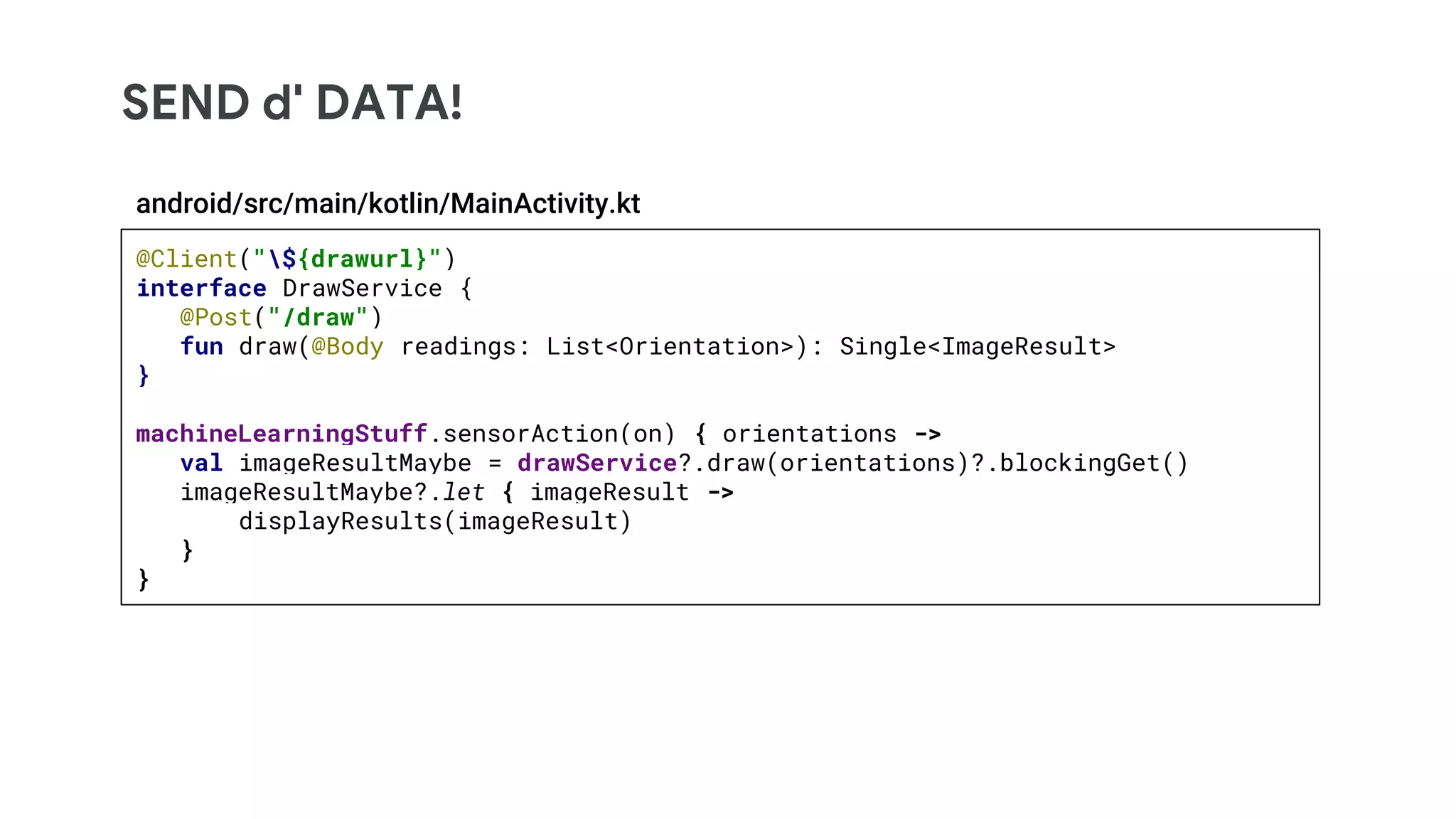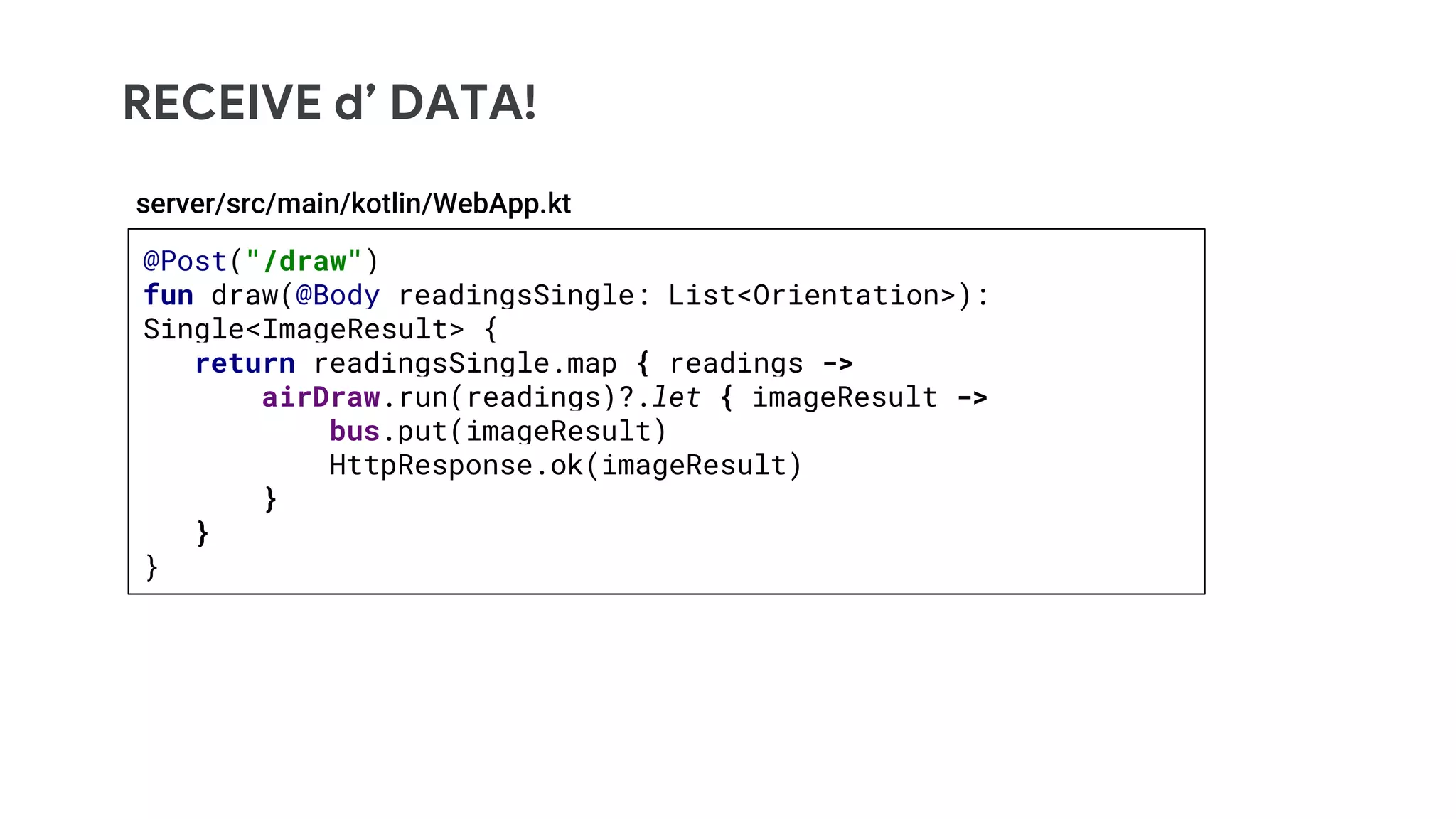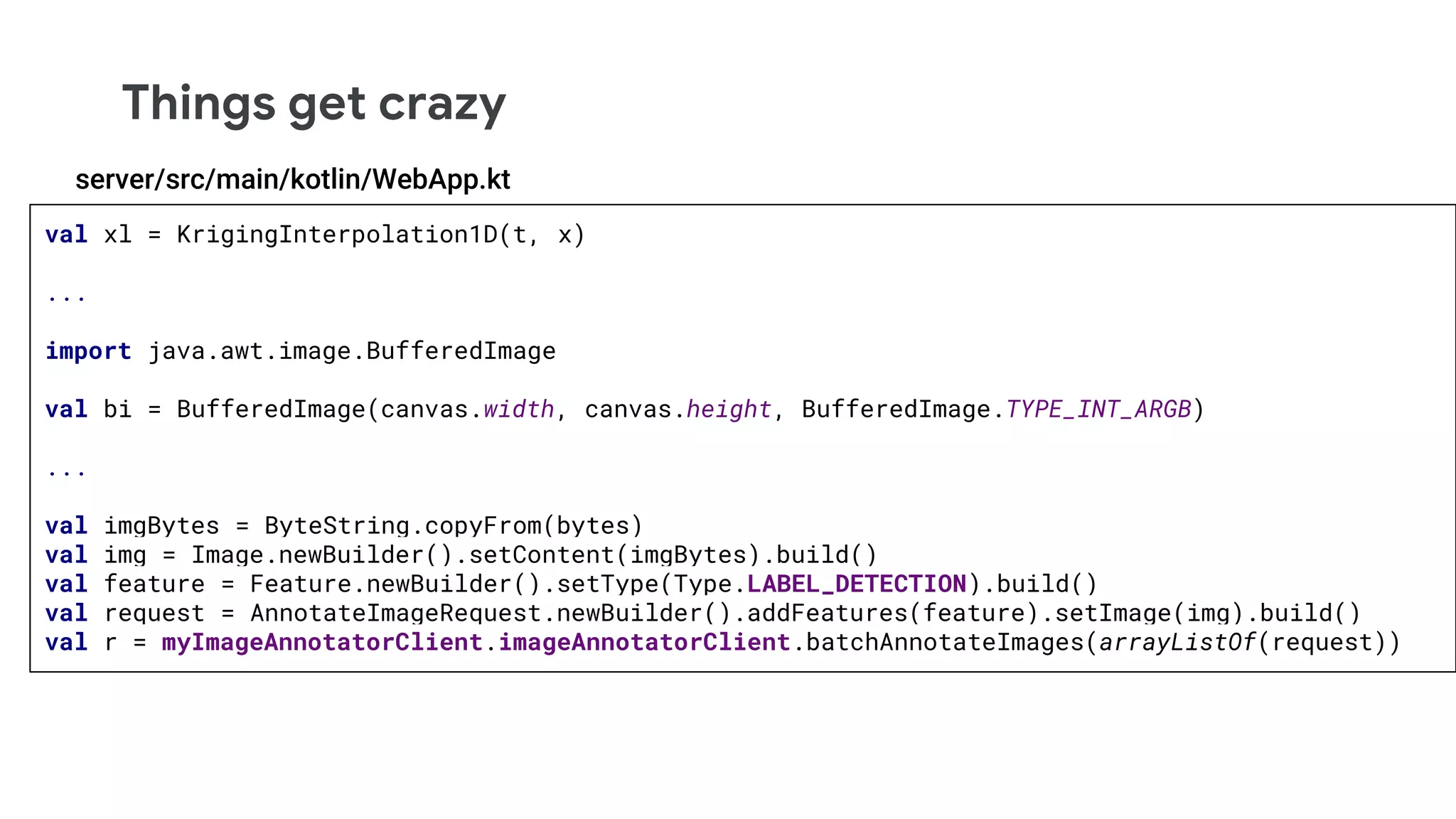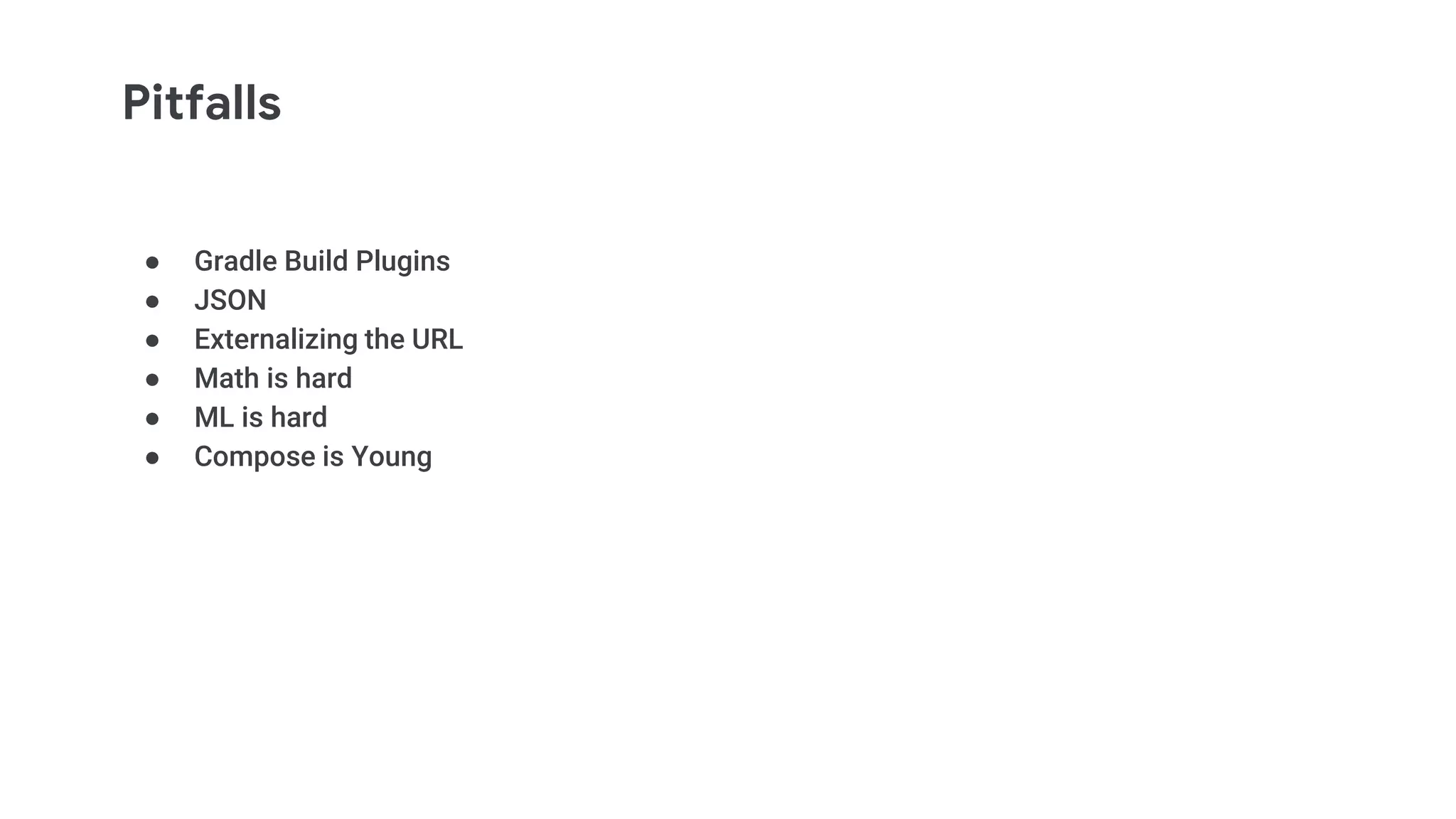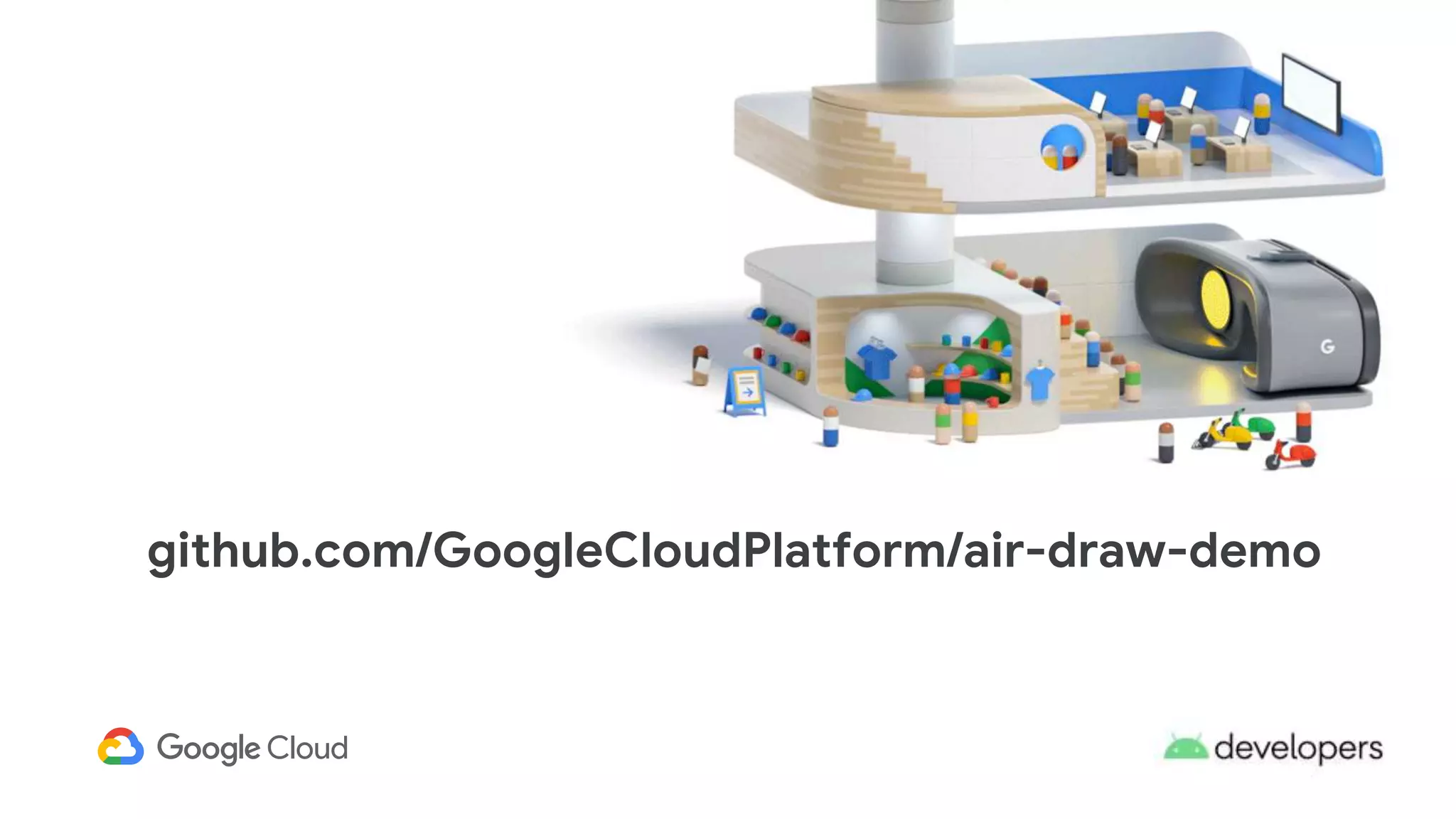The document outlines a Kotlin-based application that integrates drawing and machine learning functionalities using TensorFlow and Firebase. It describes UI elements for drawing input, tracks motion events, and processes images for object recognition, with implementations for both on-device and cloud-based machine learning solutions. Additionally, it includes various coding snippets for building the Android app, setting up dependencies, and deploying a server-side service for image processing.
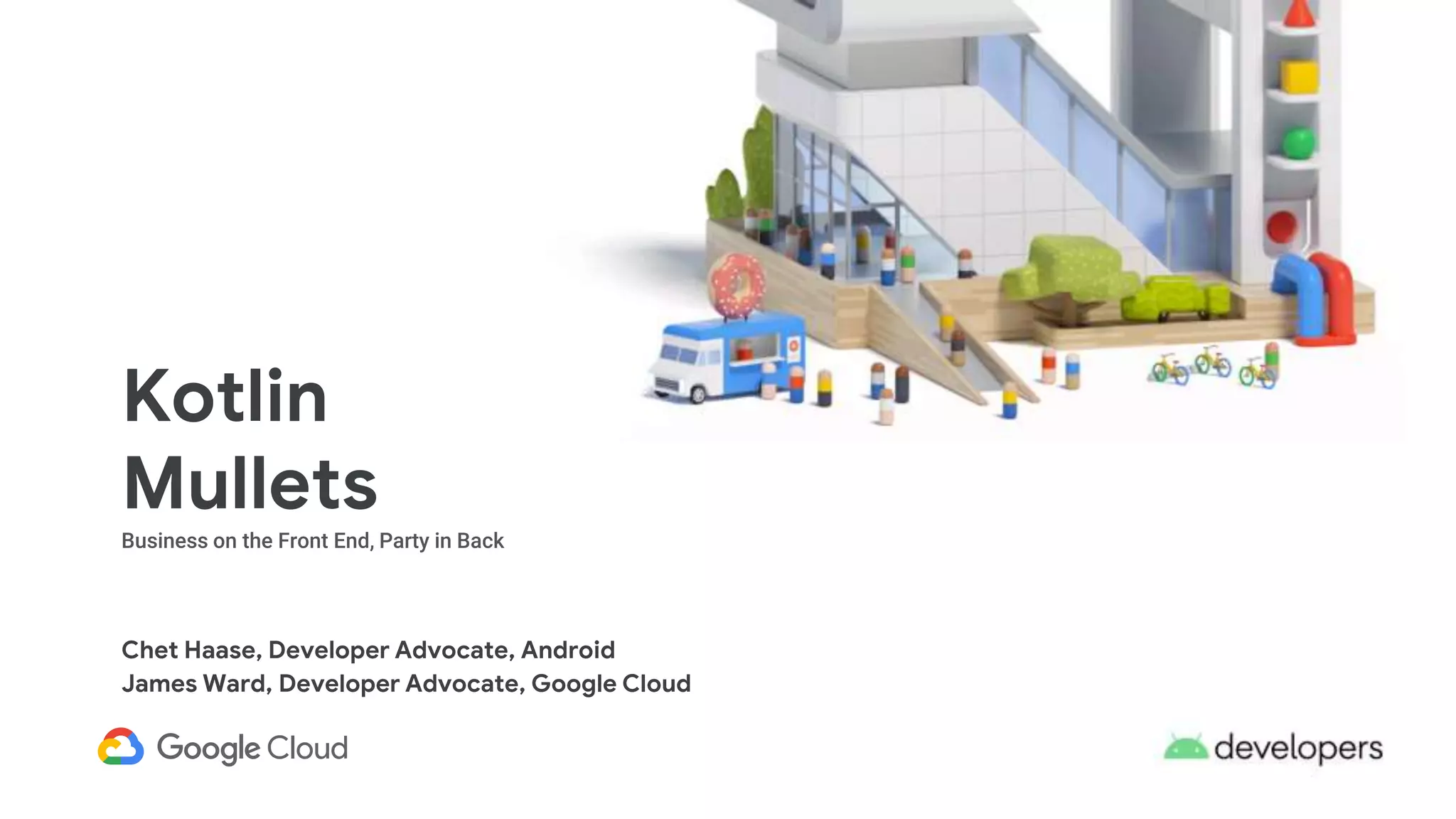

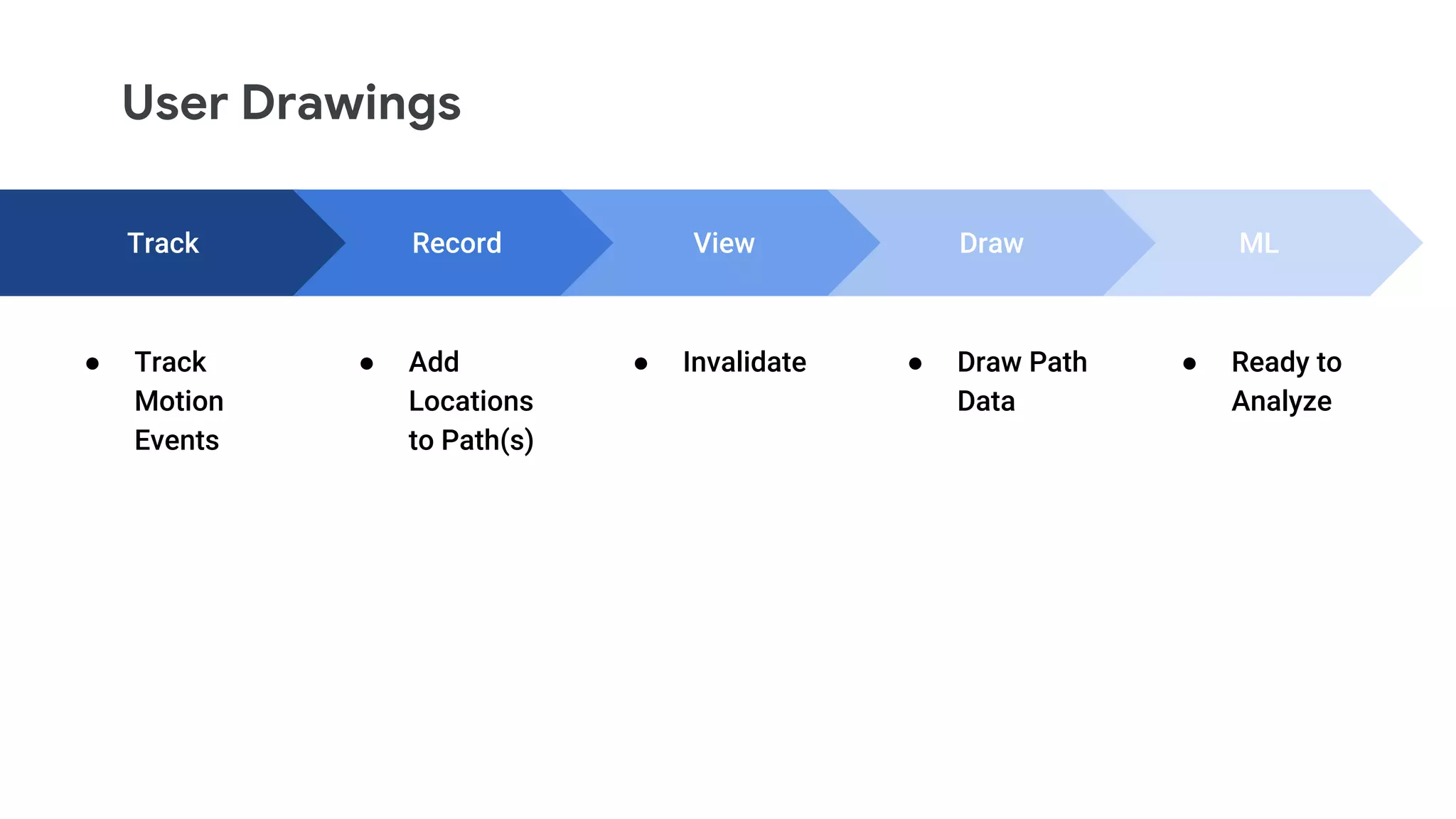
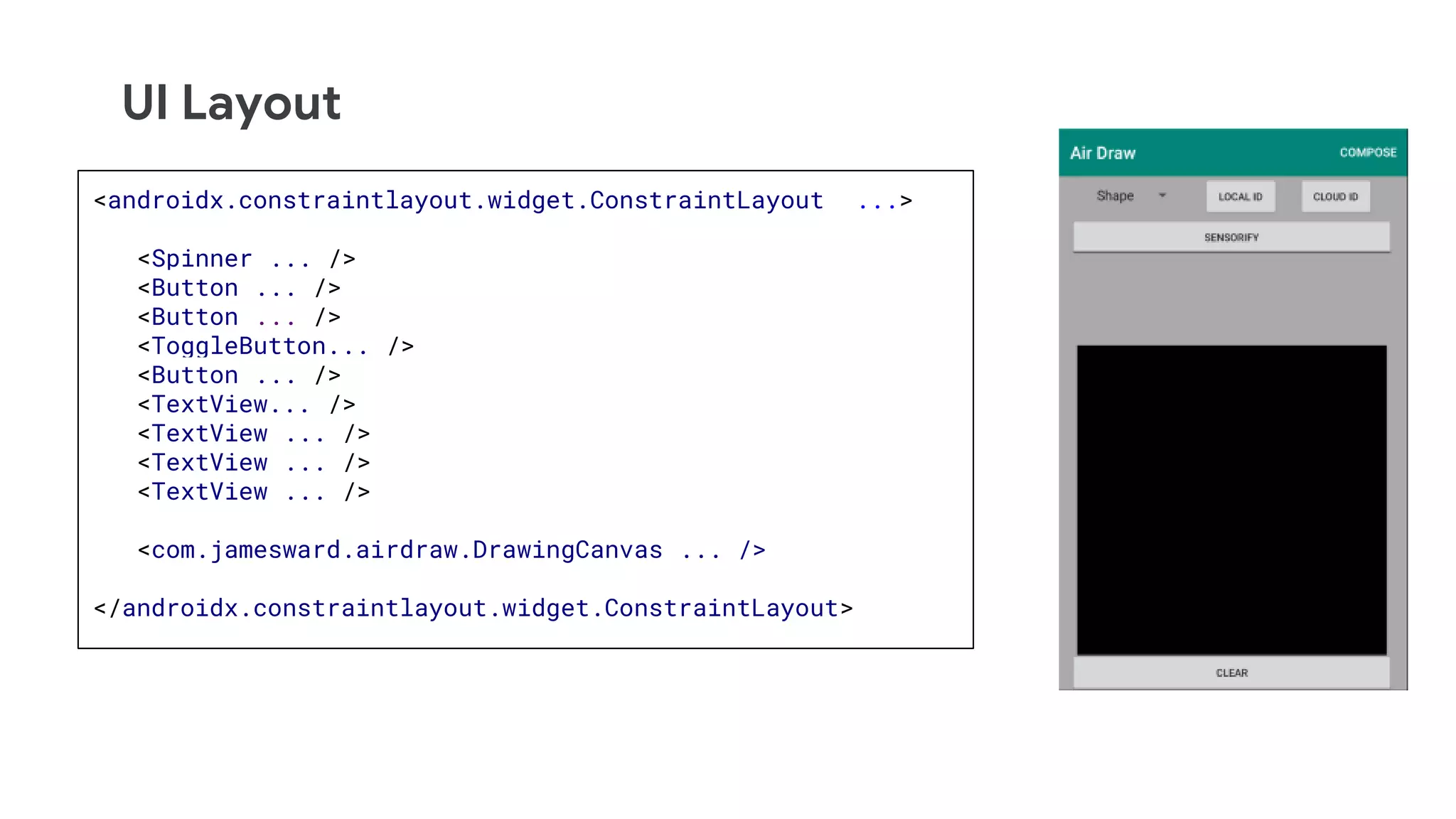
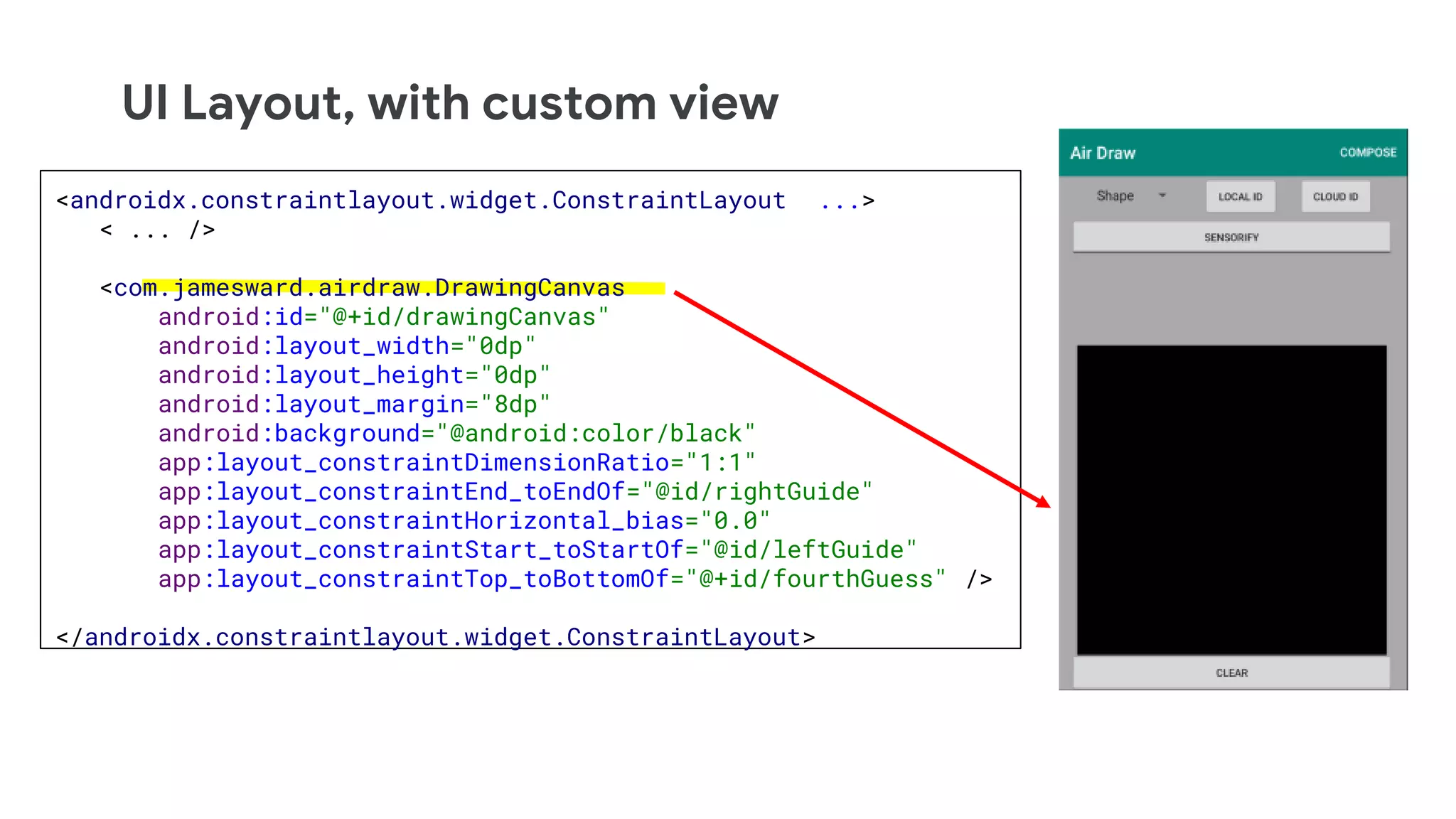
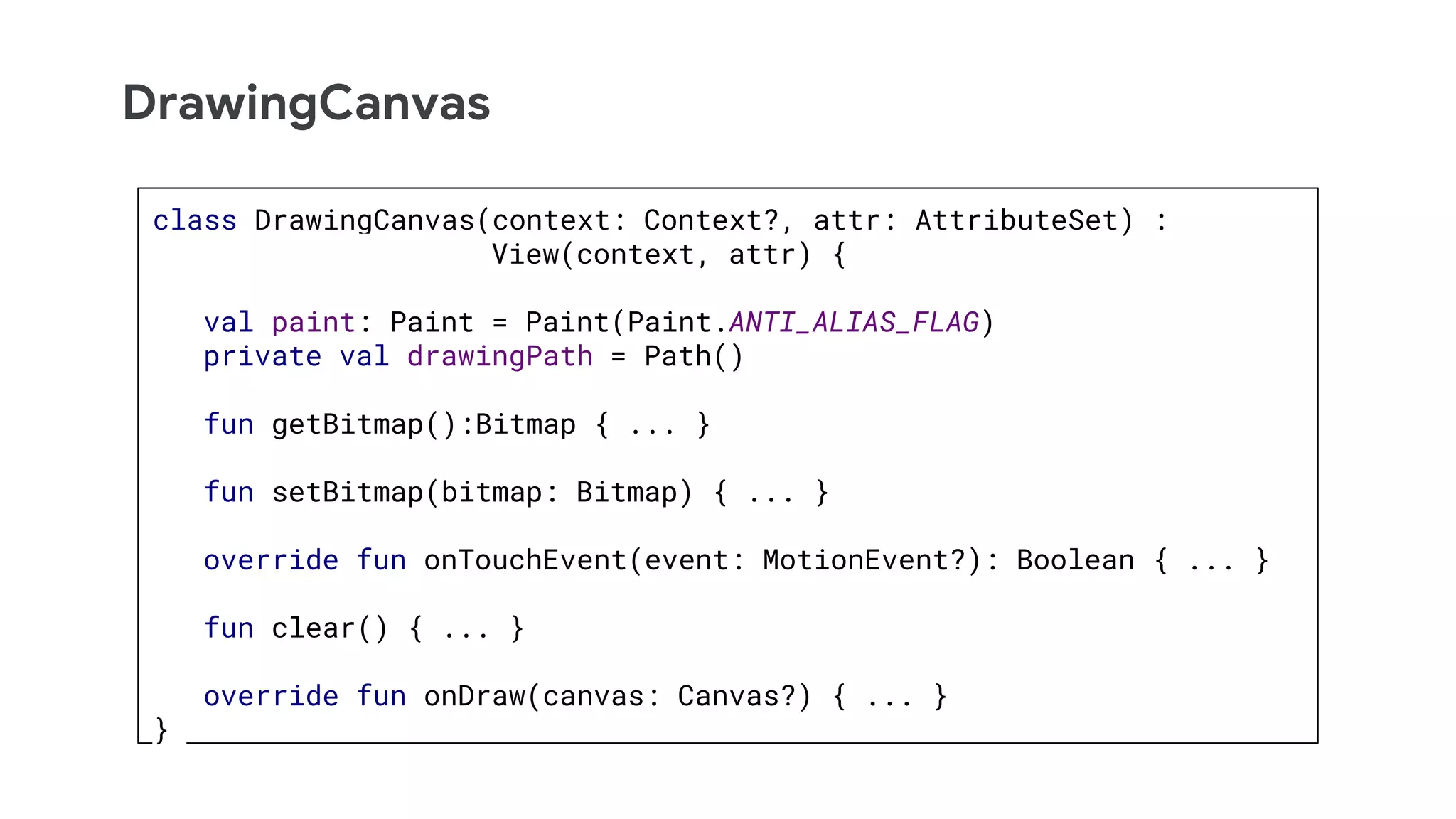
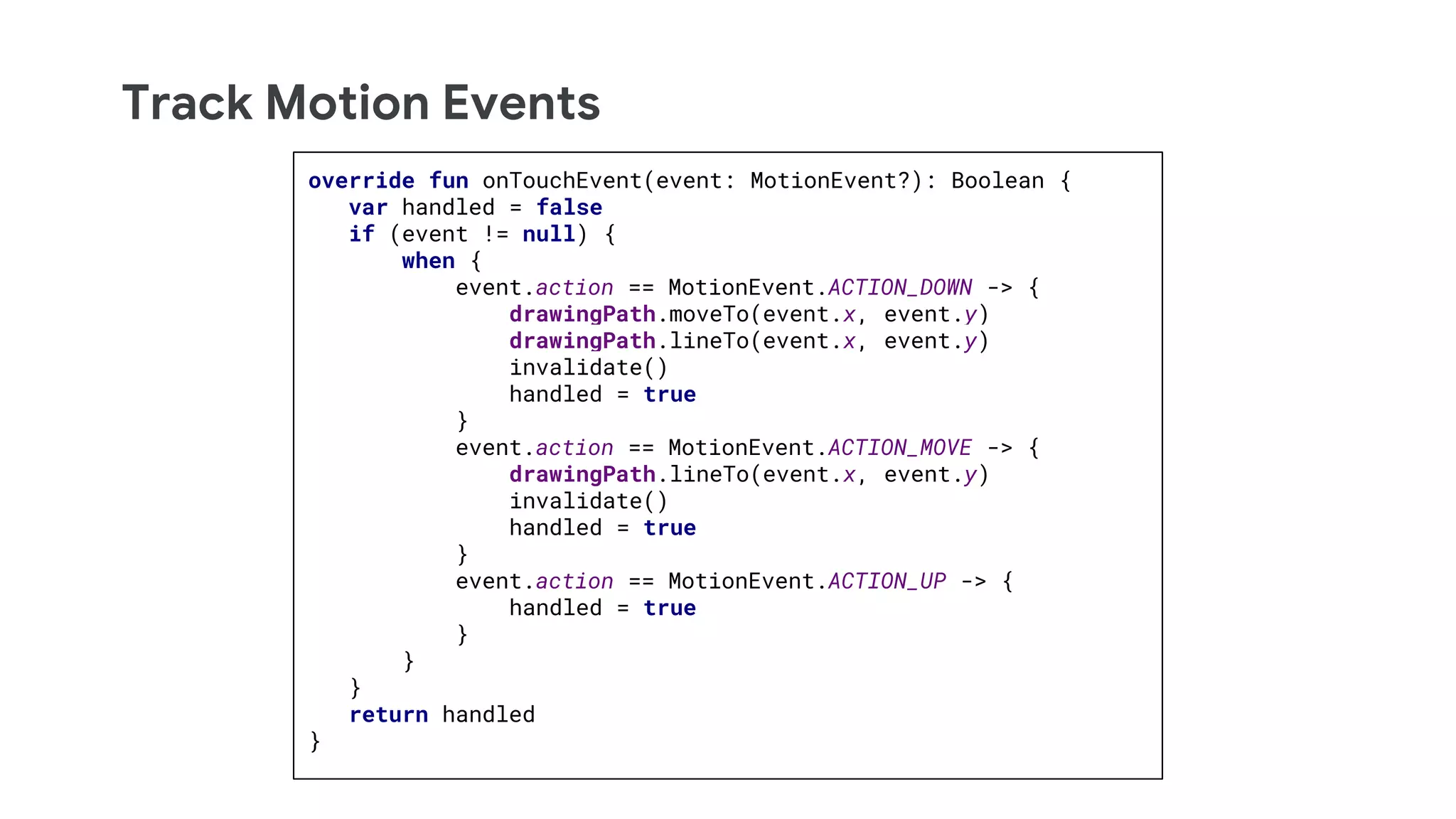
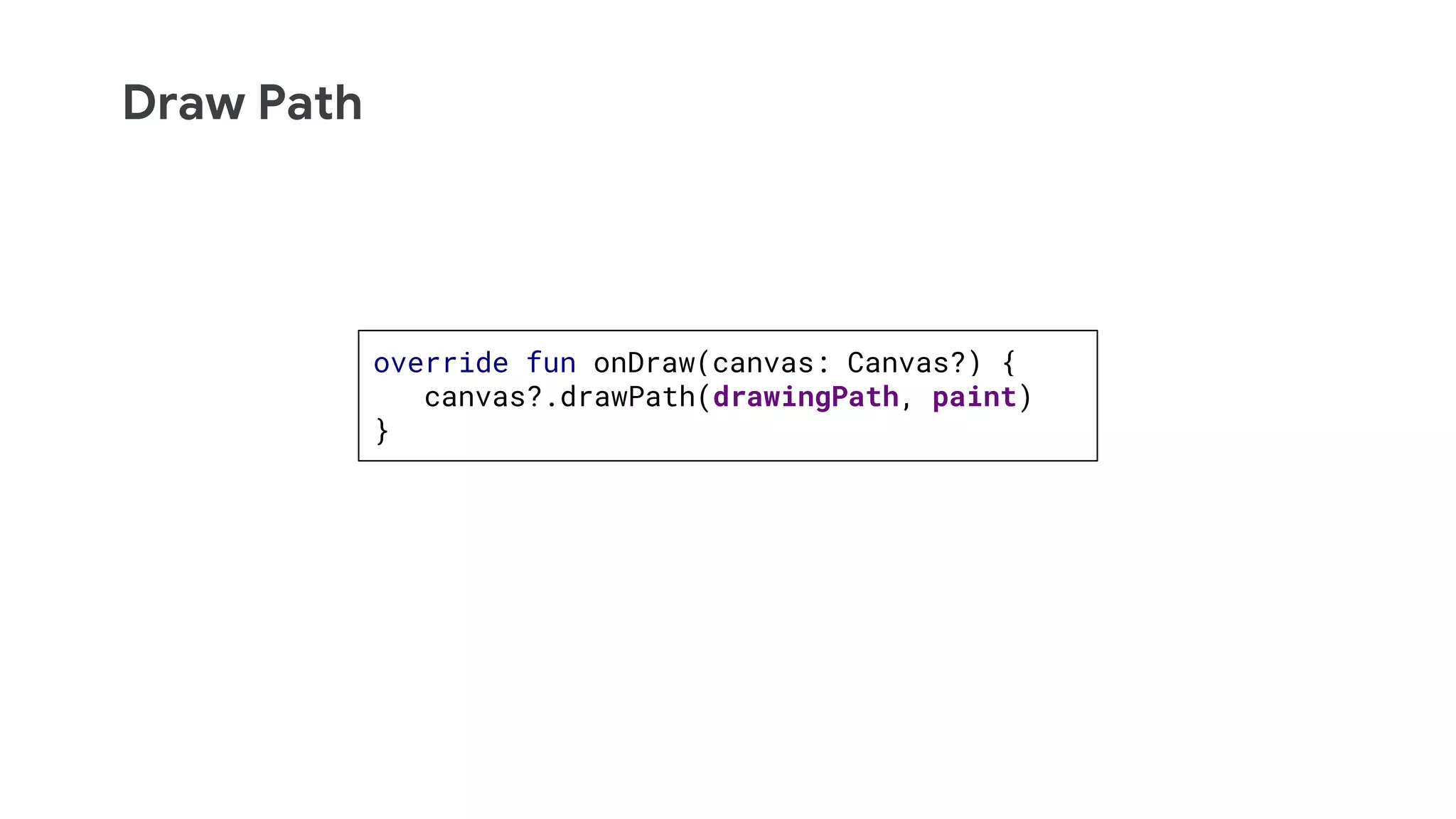
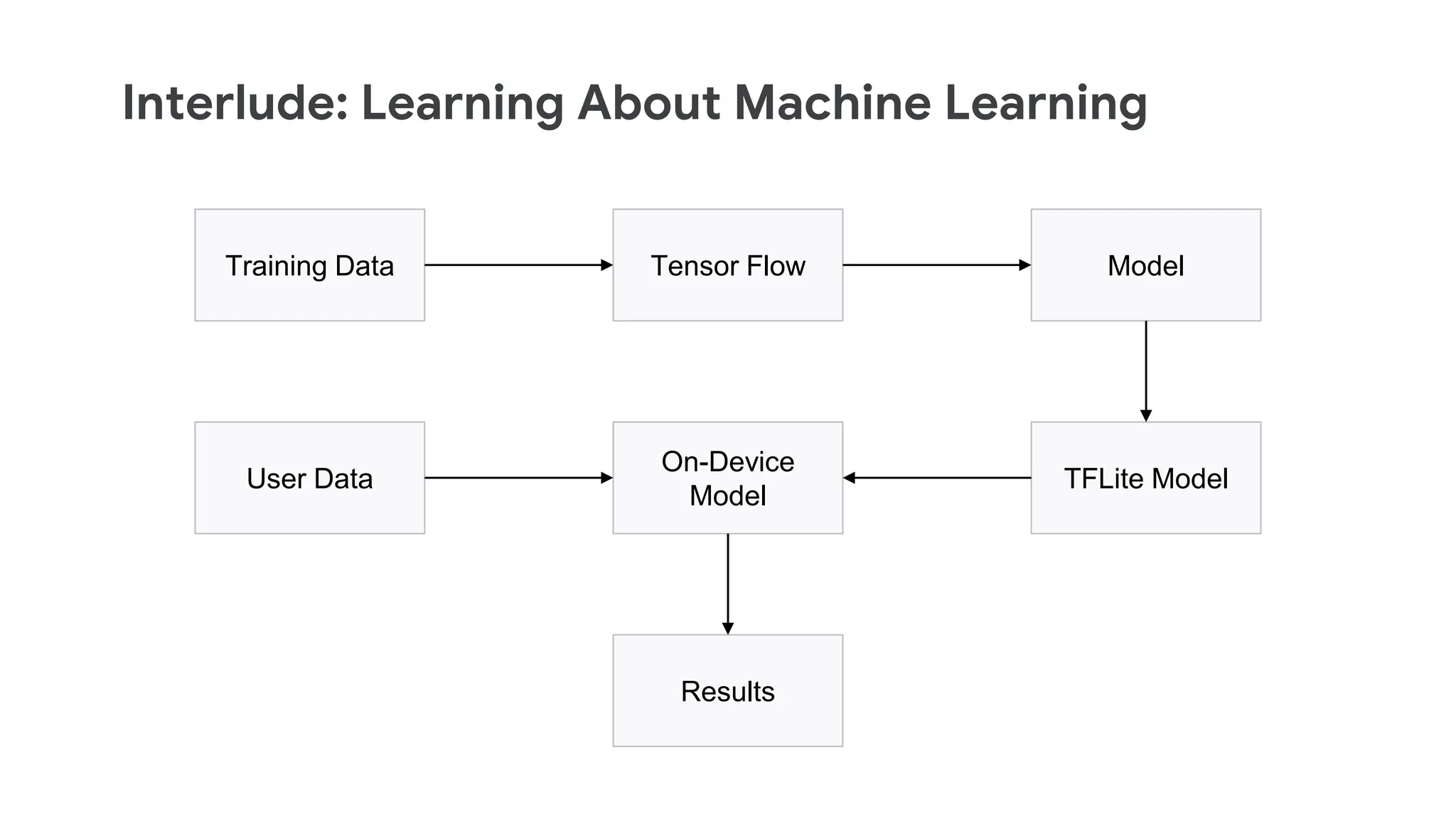
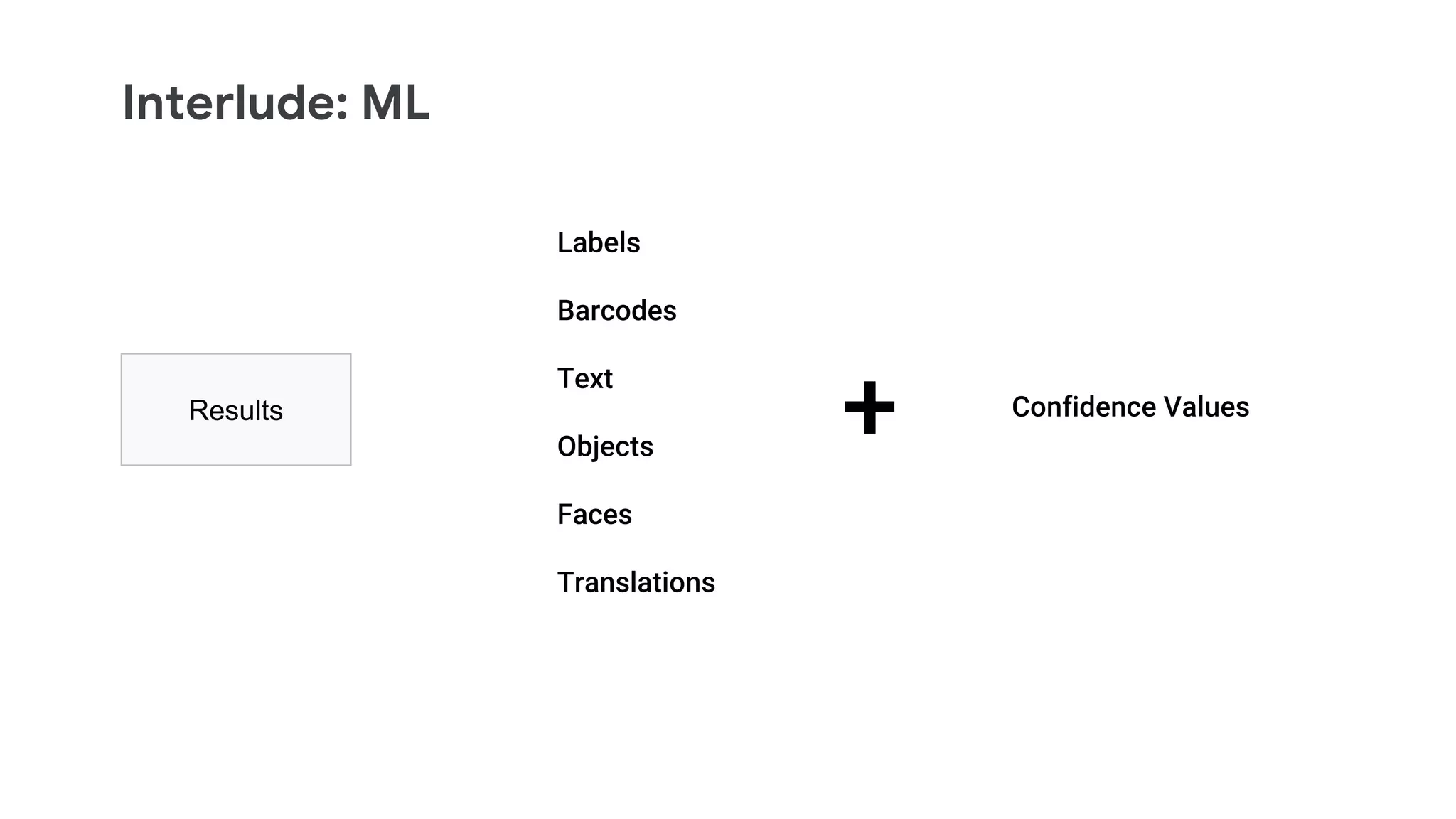
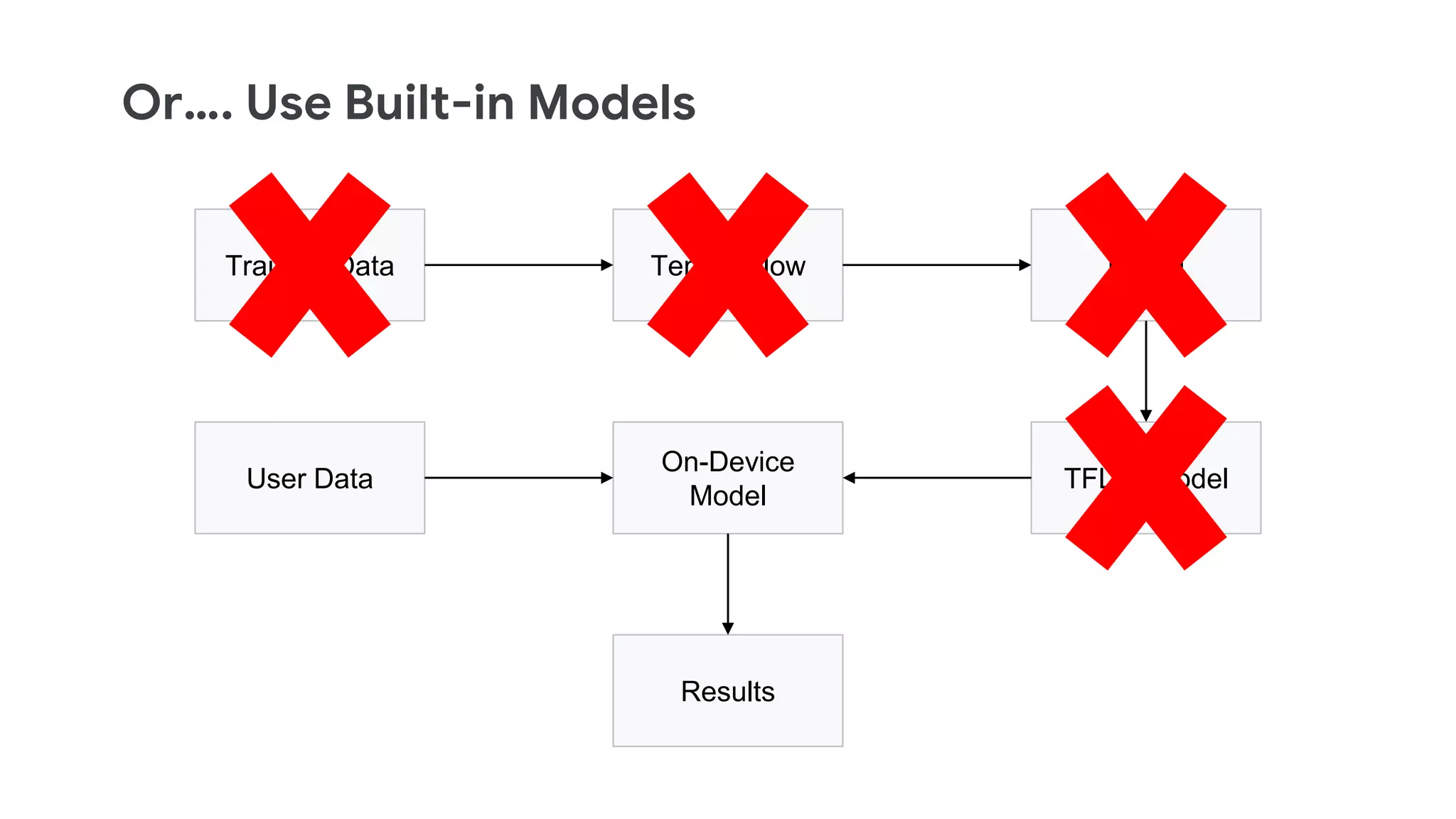
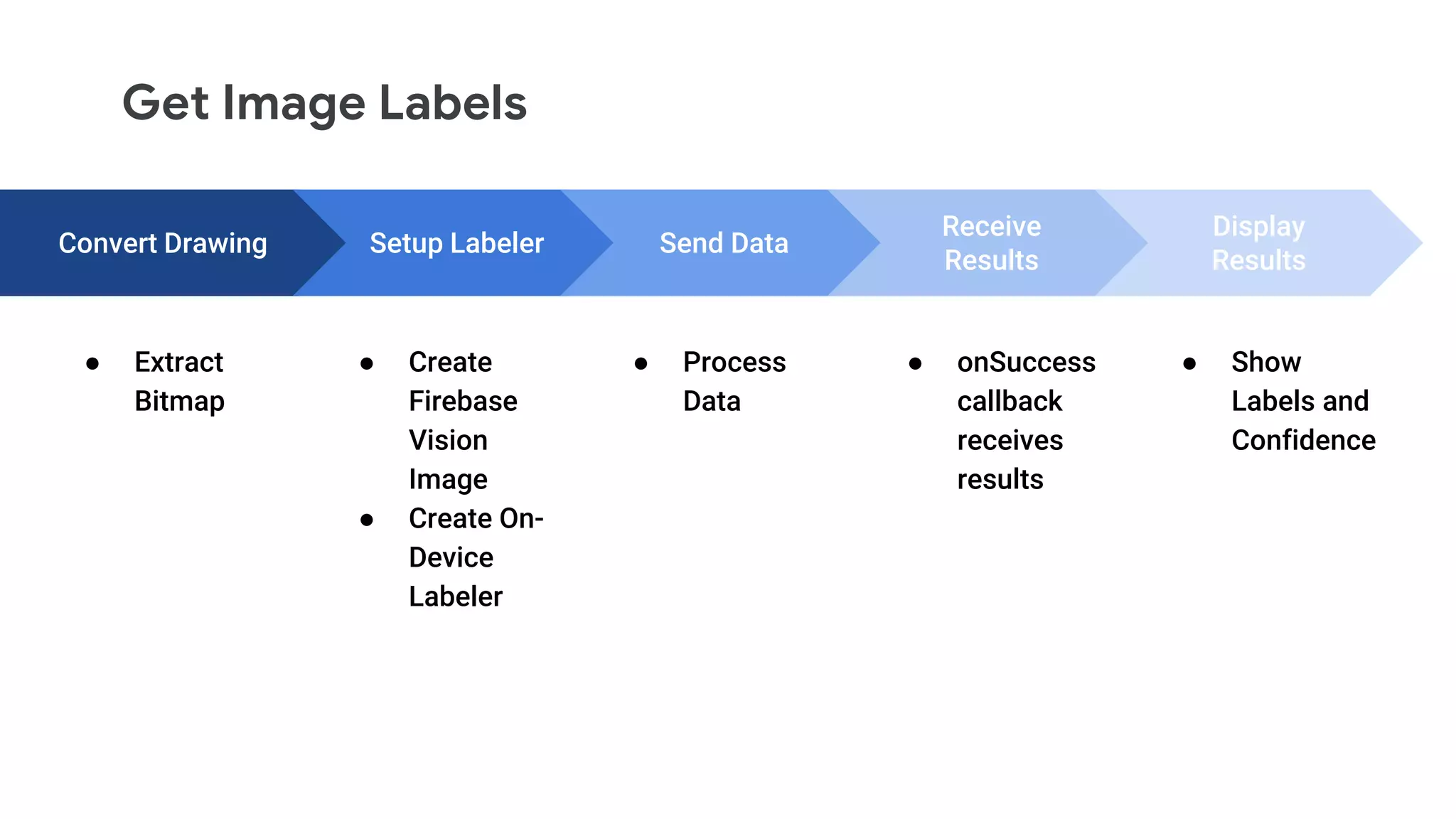
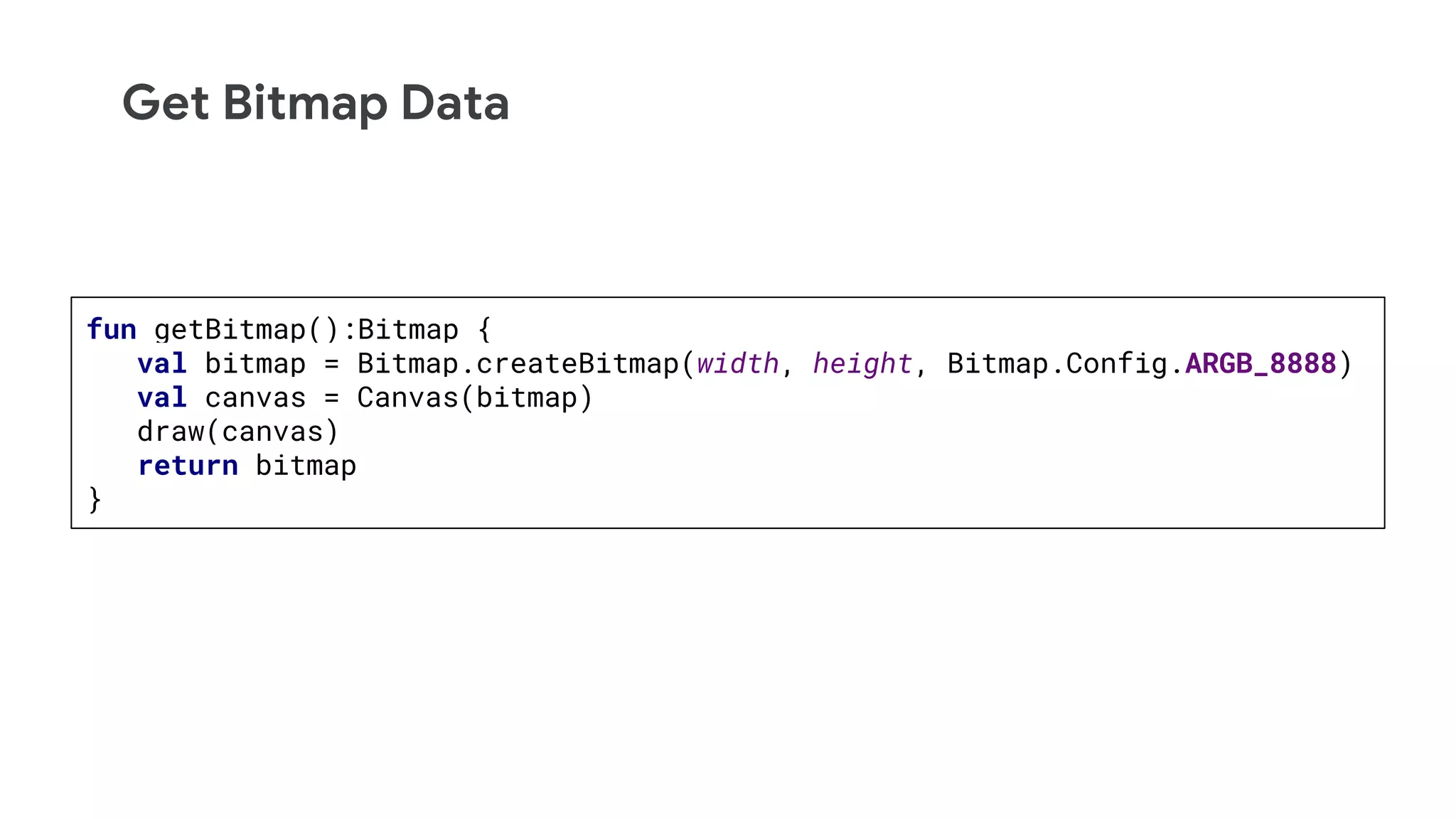

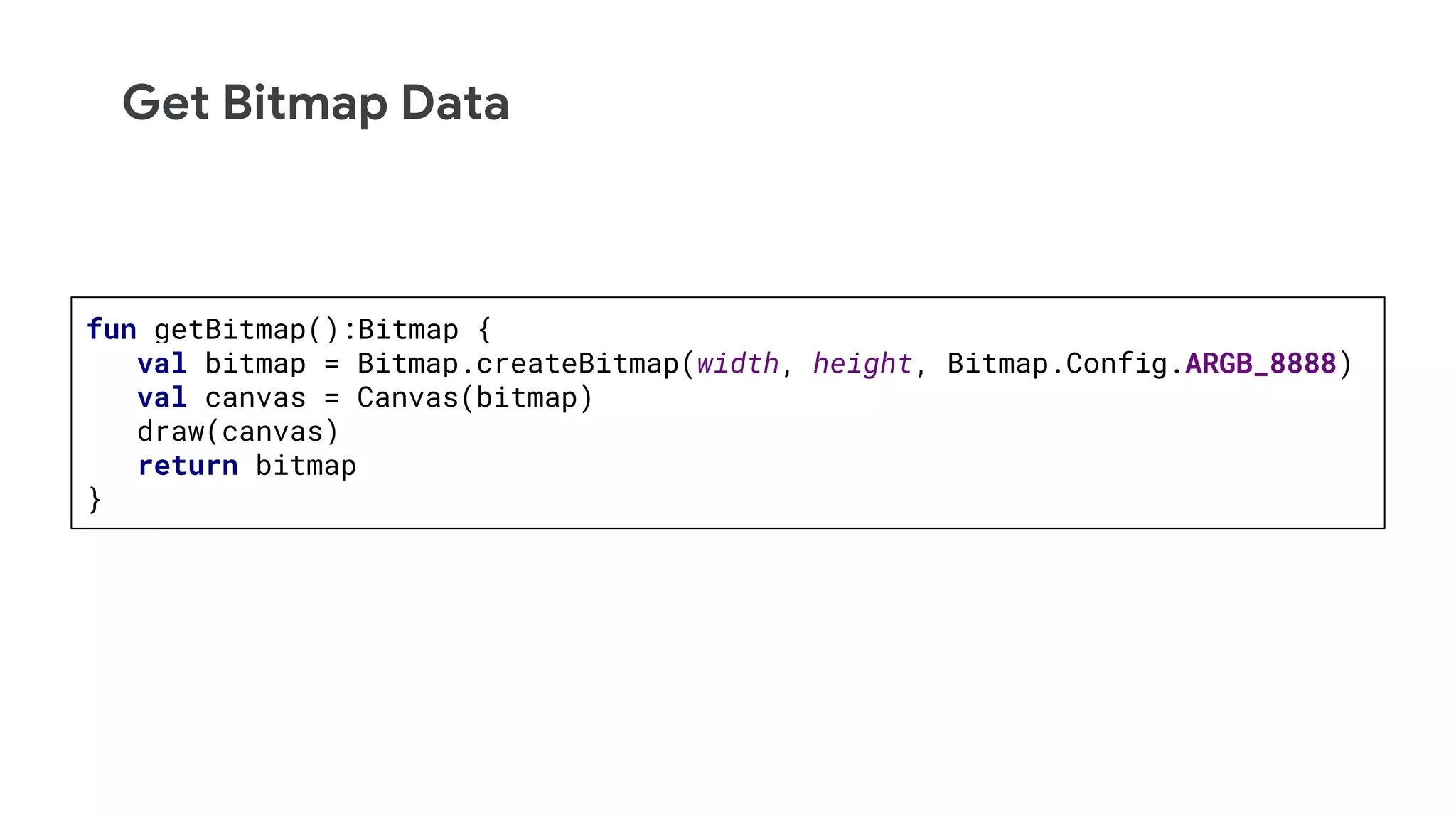
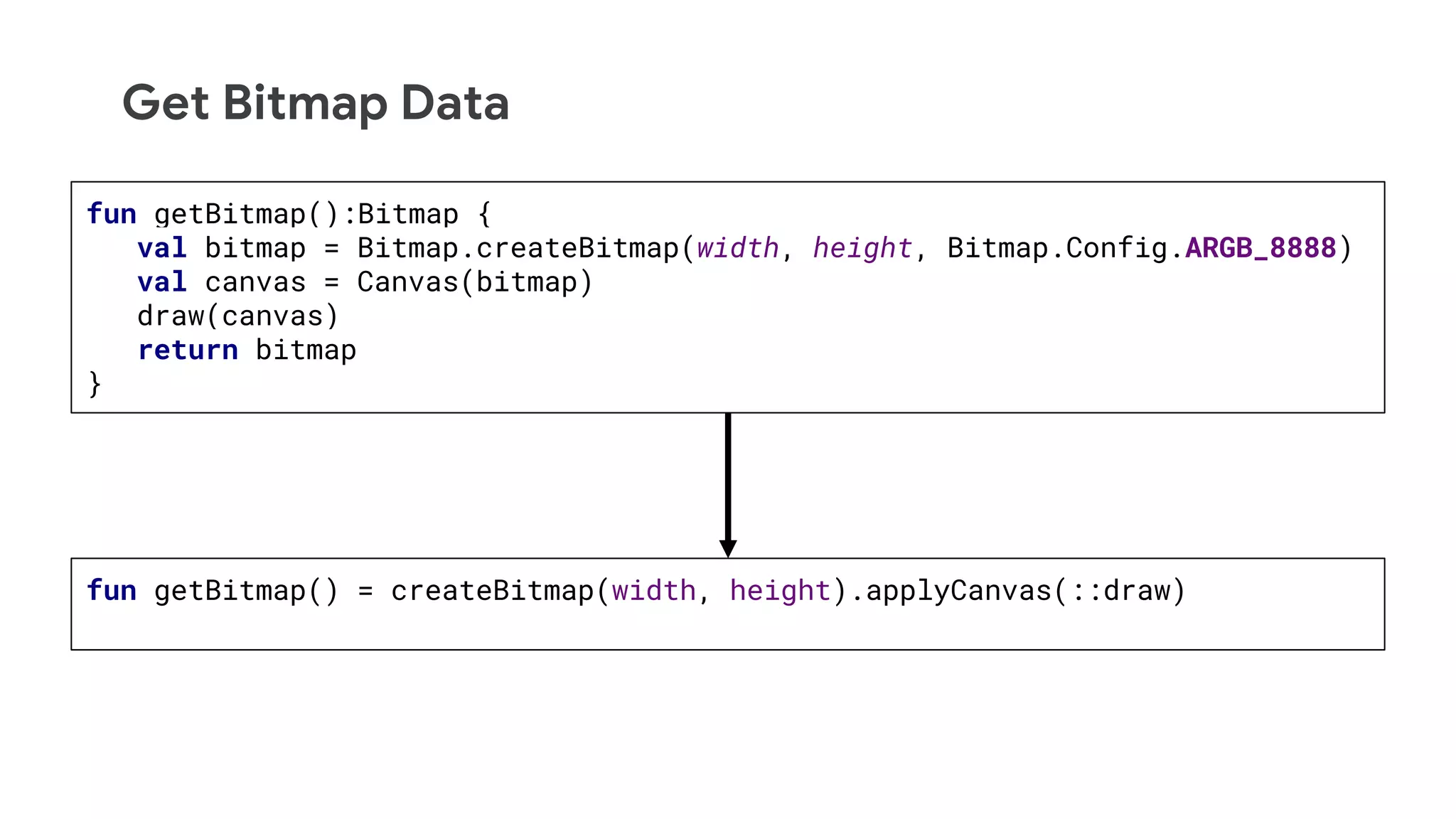
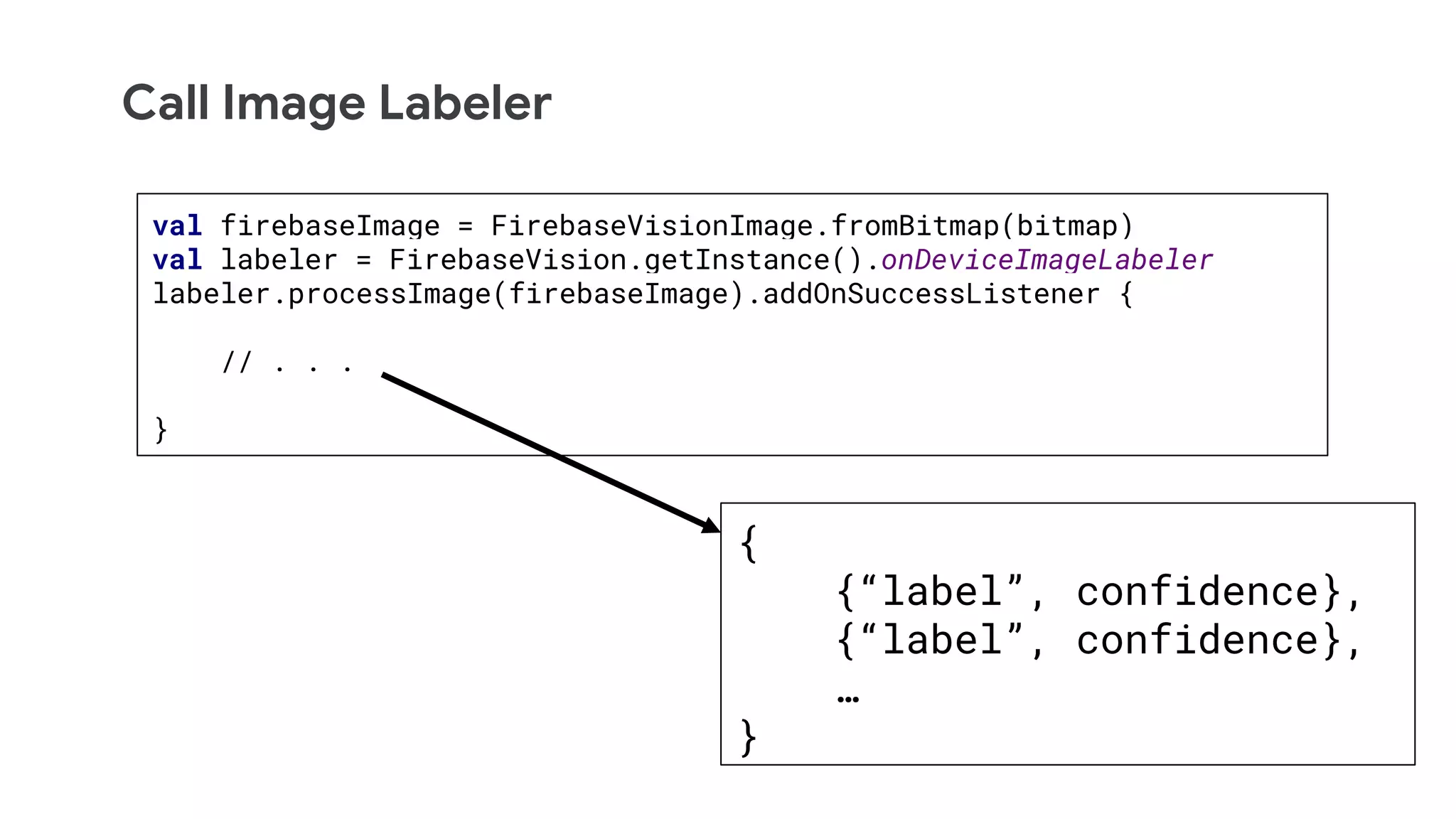
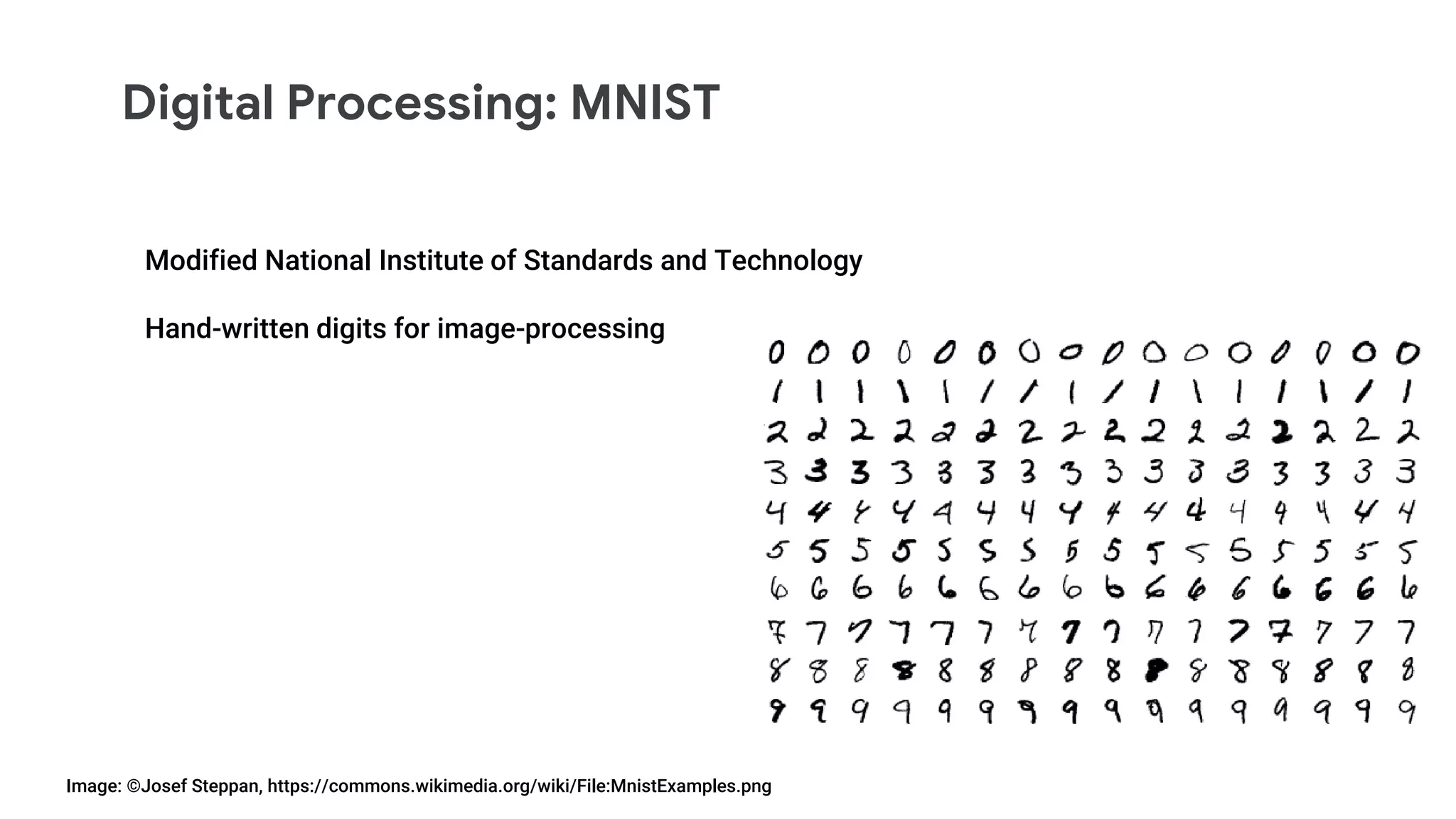
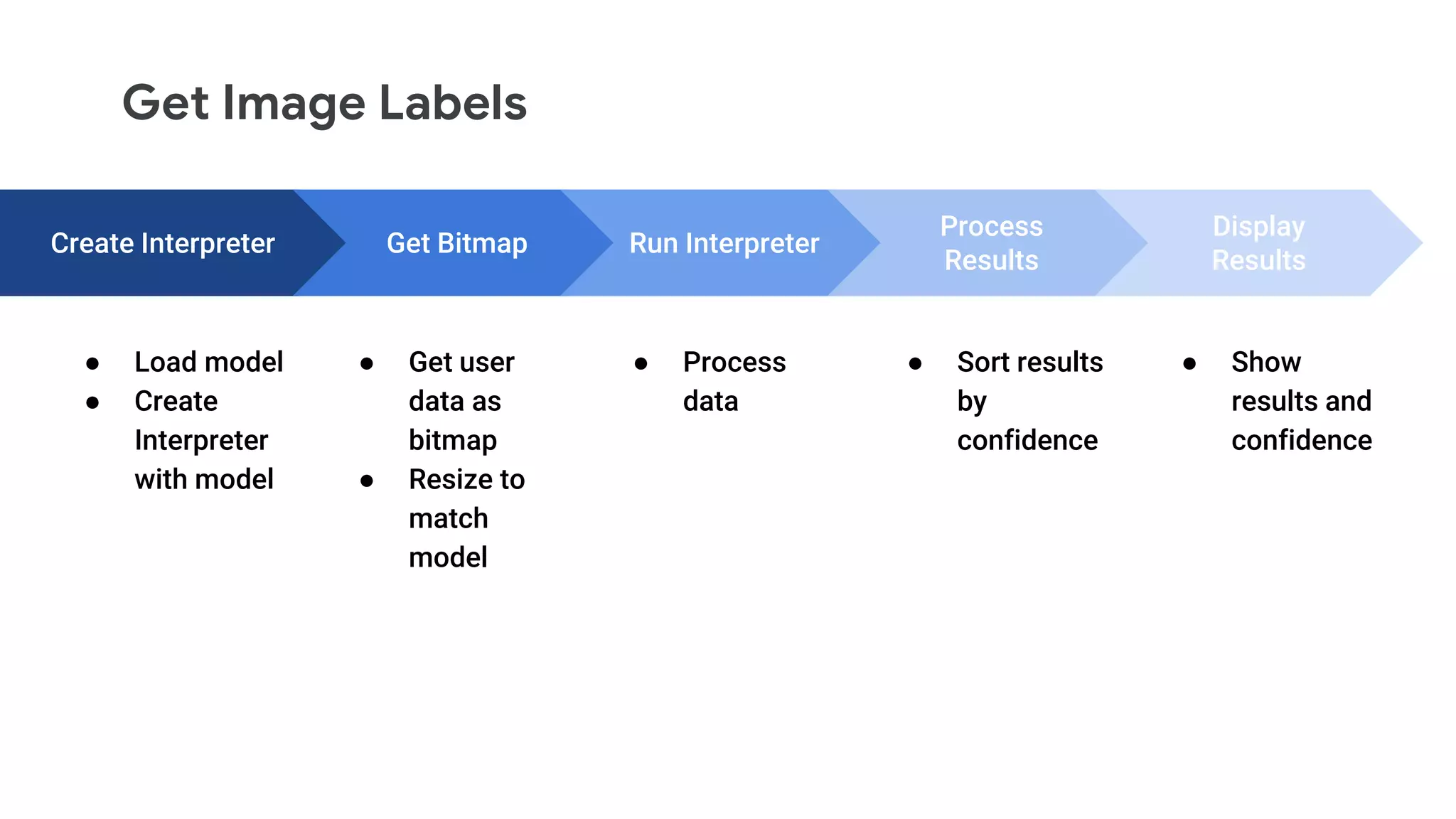
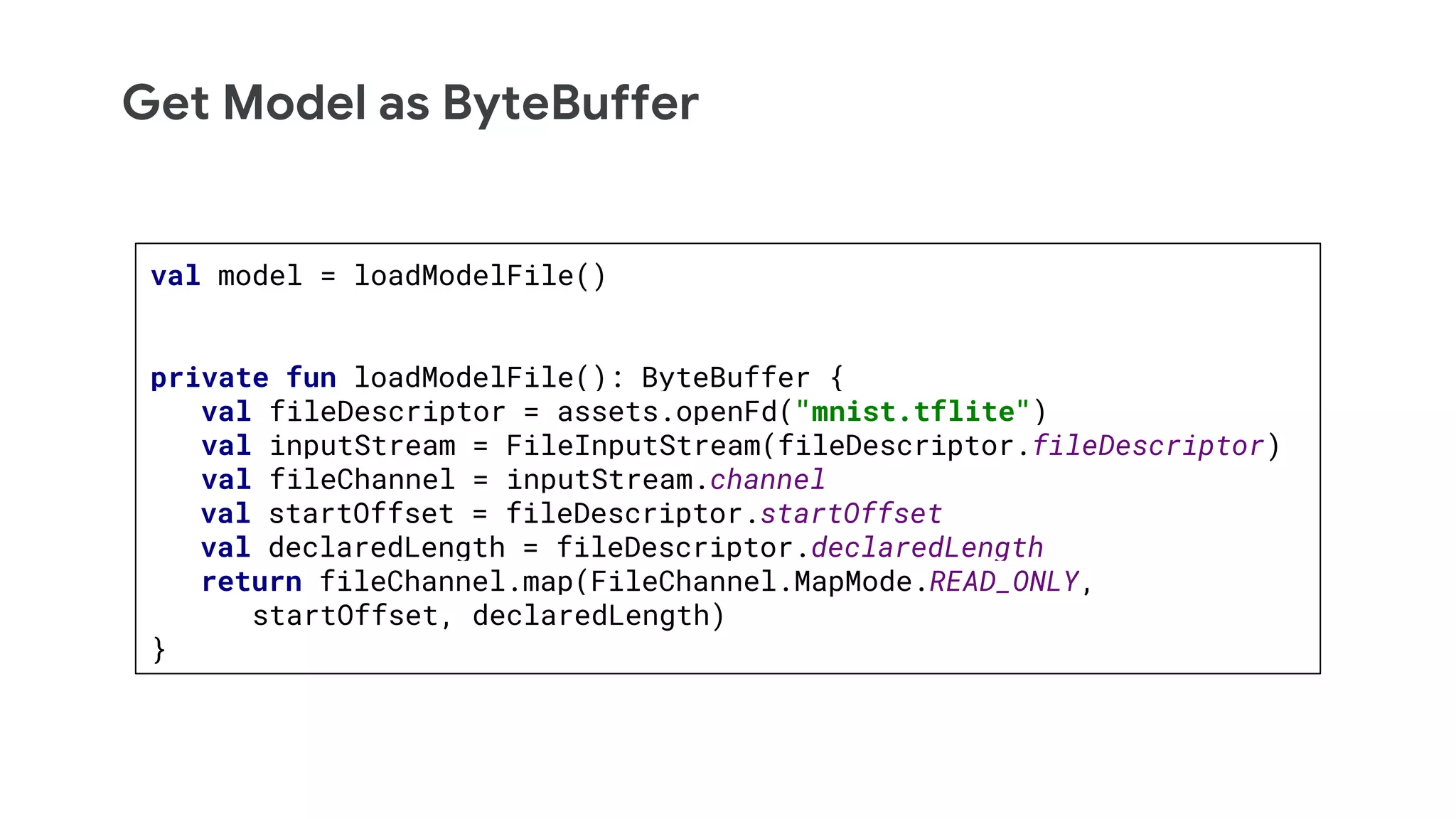
![Initialize Interpreter, Sizes
val options = Interpreter.Options()
options.setUseNNAPI(true)
val interpreter = Interpreter(model, options)
val inputShape = interpreter.getInputTensor(0).shape()
inputImageWidth = inputShape[1]
inputImageHeight = inputShape[2]
modelInputSize = 4 * inputImageWidth * inputImageHeight](https://image.slidesharecdn.com/kotlinmullets-kotlinconf-191212211339/75/Kotlin-Mullets-21-2048.jpg)
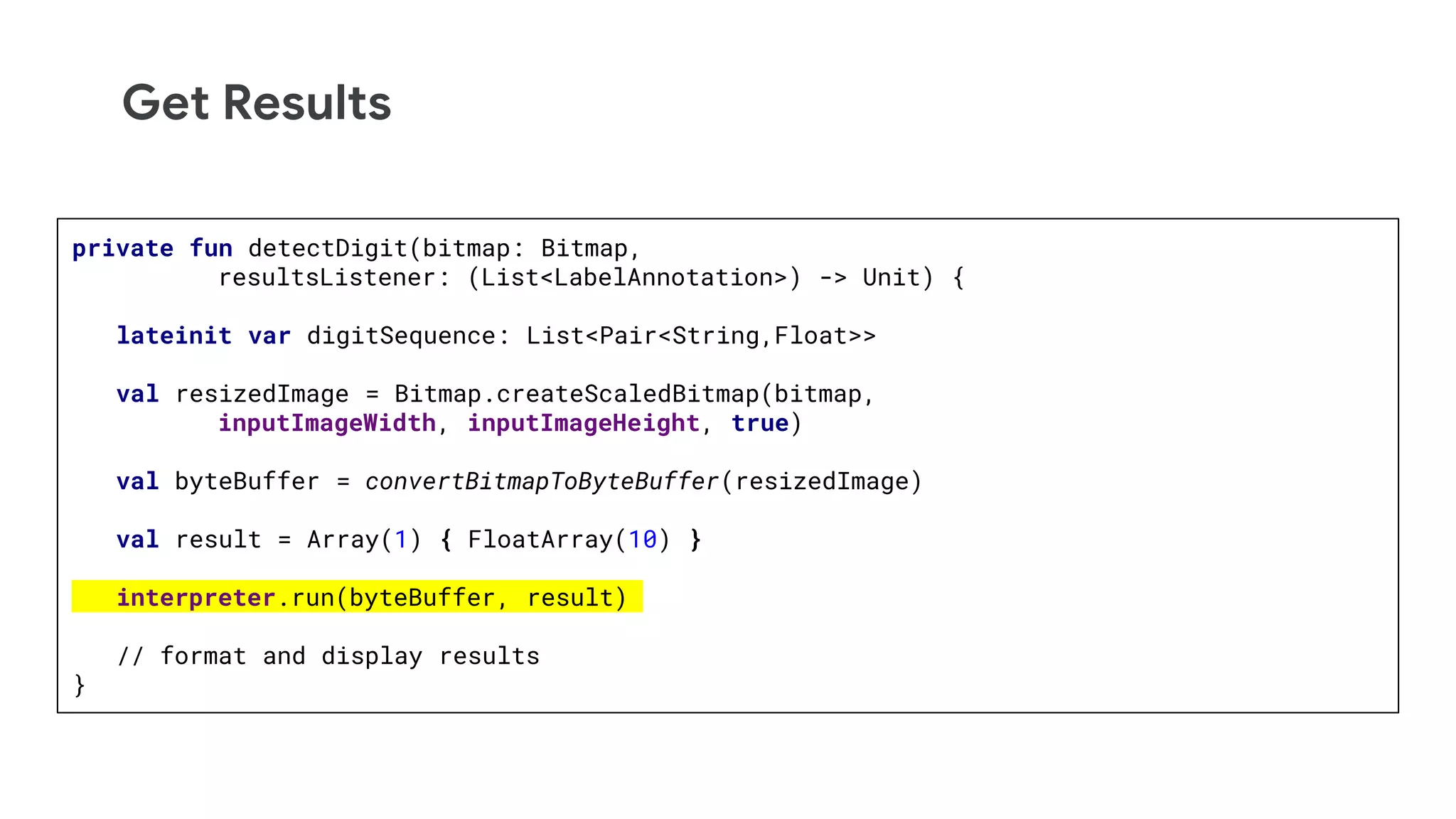


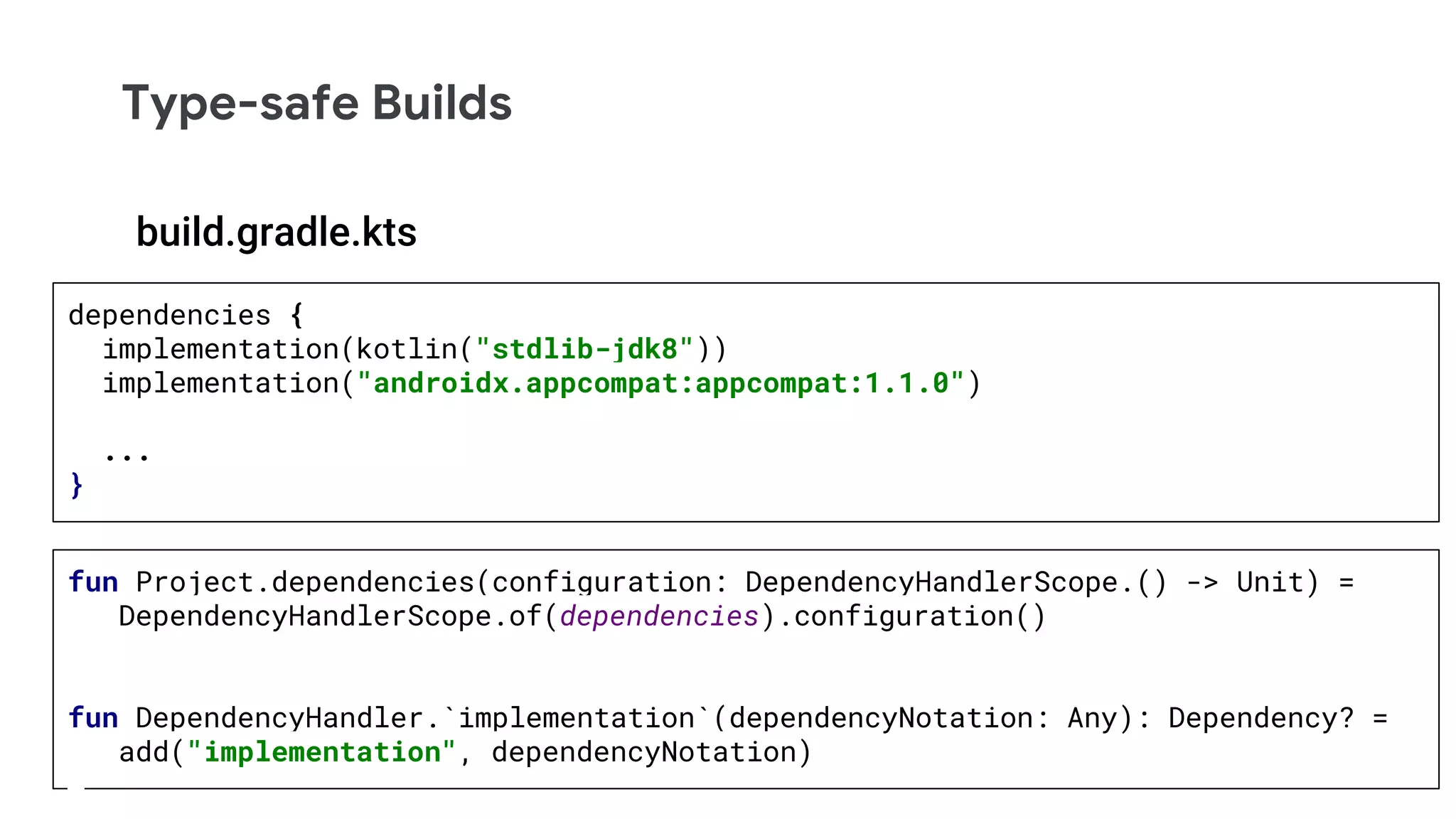
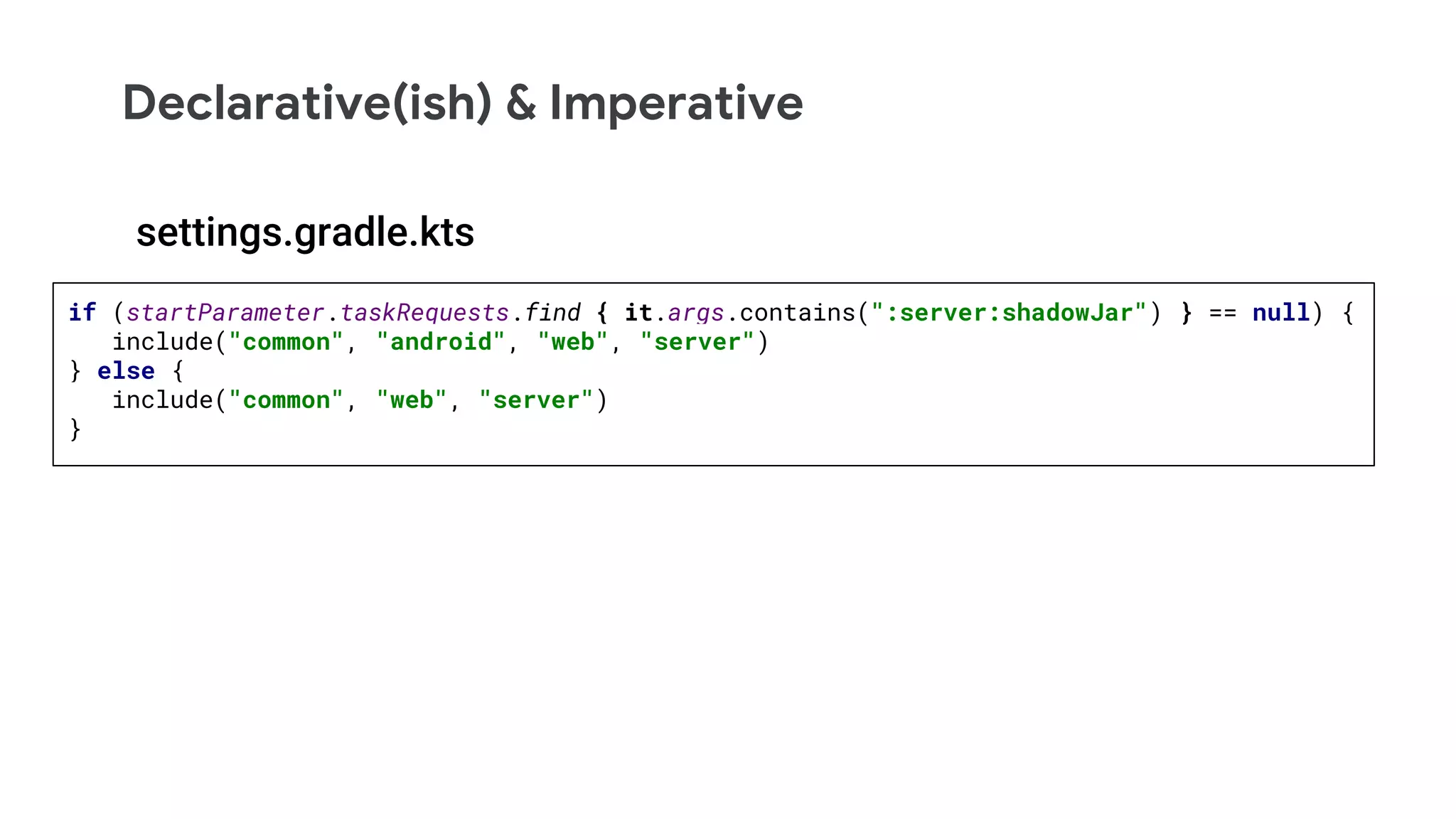
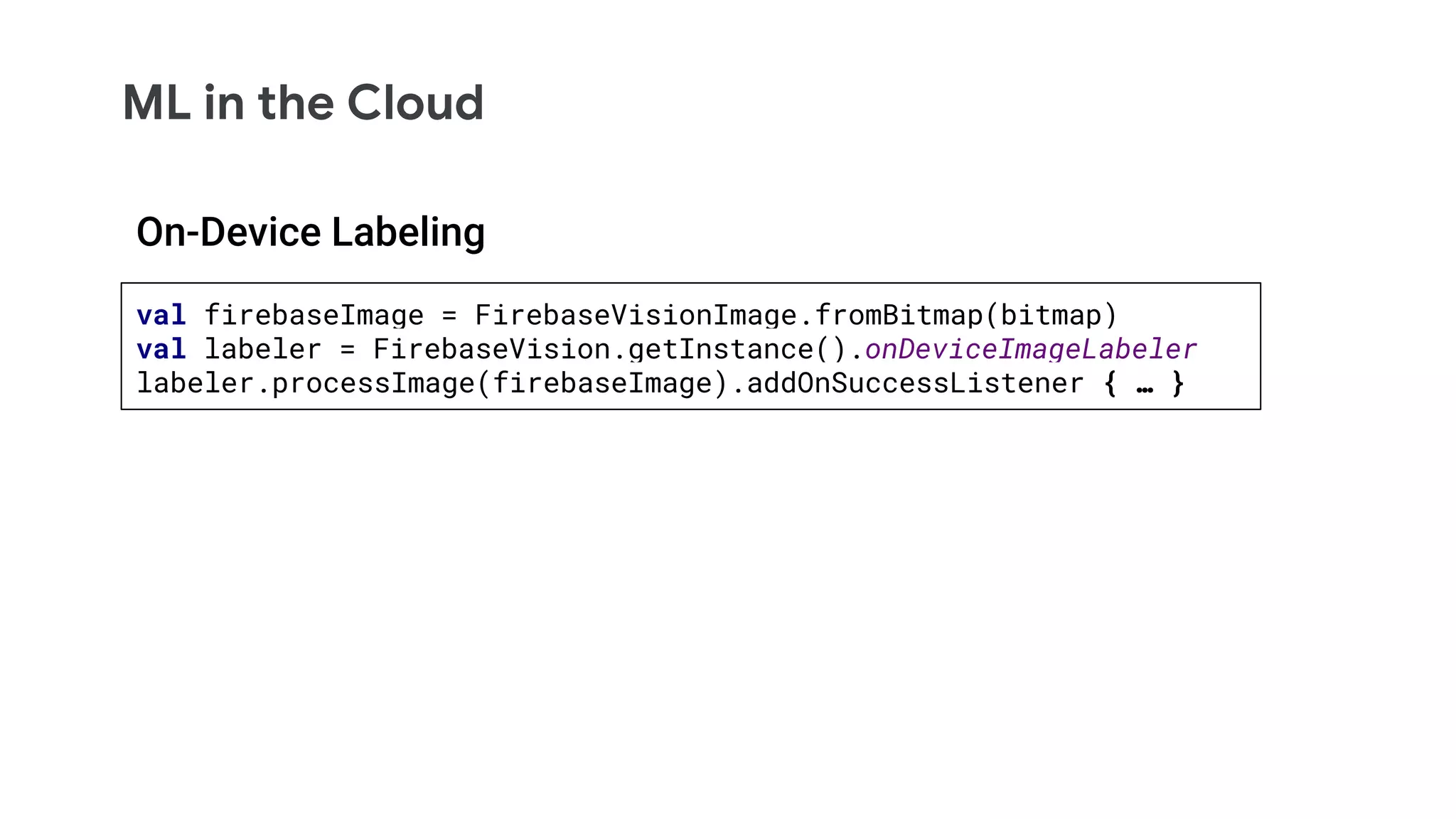
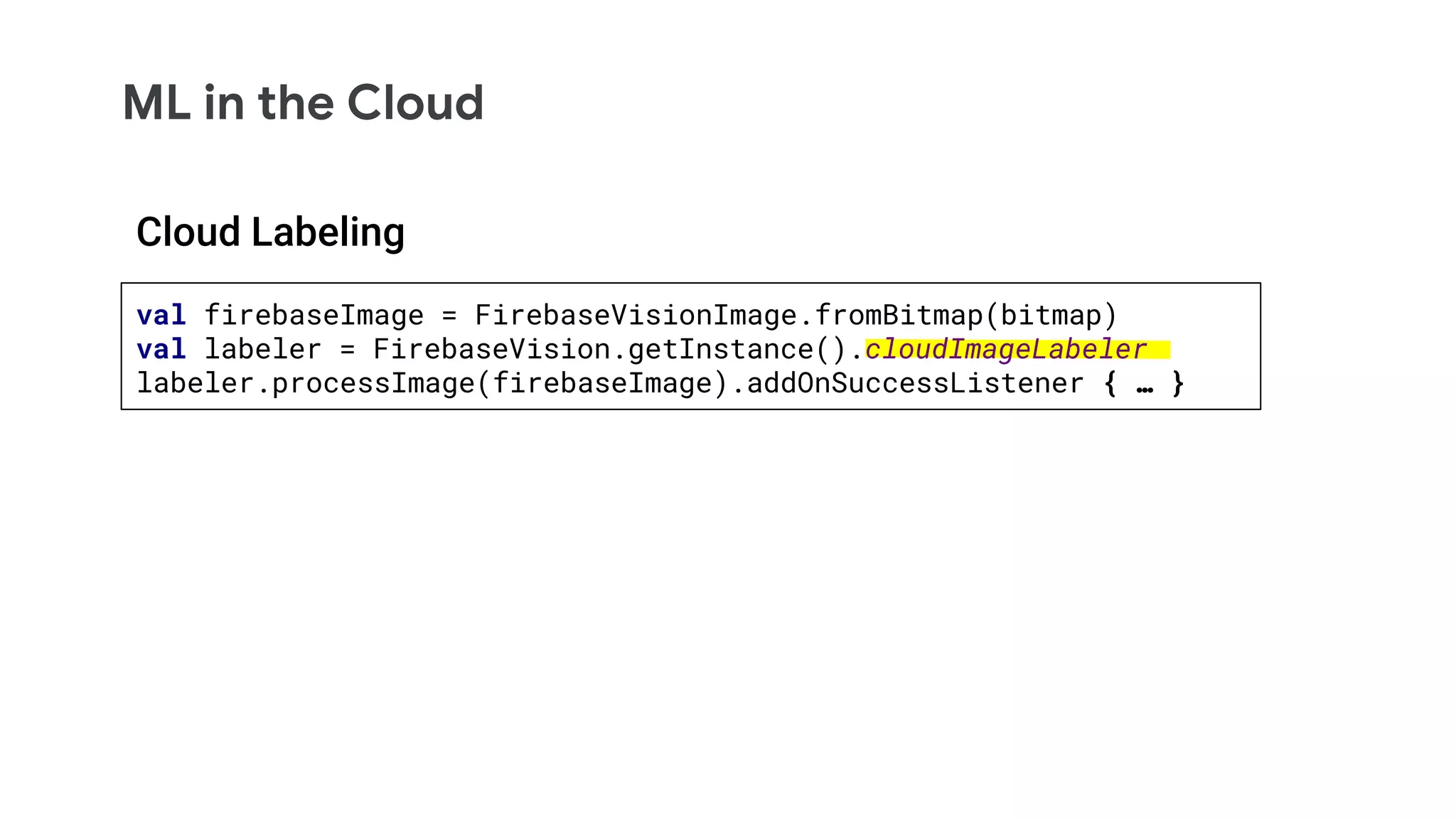


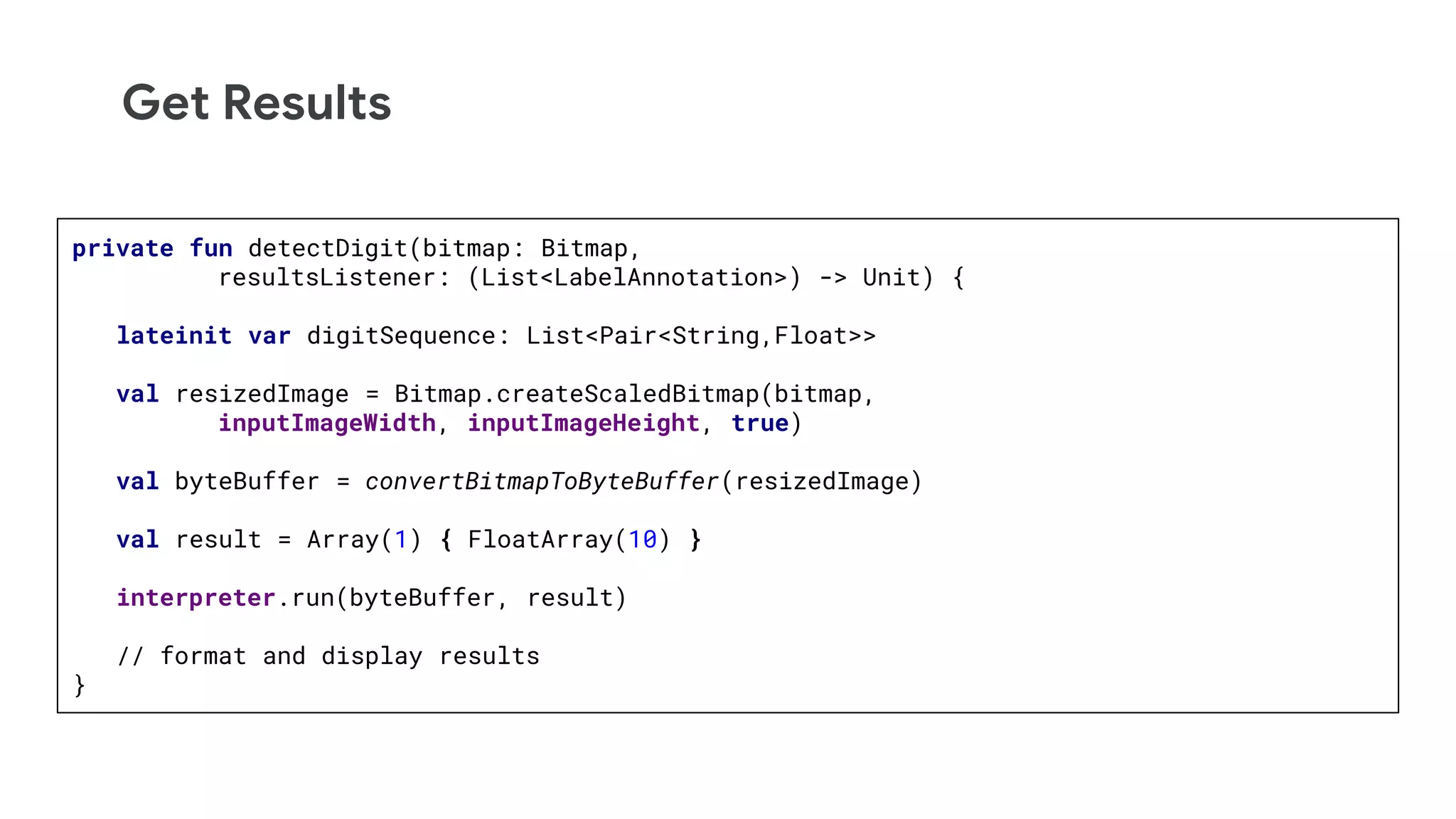
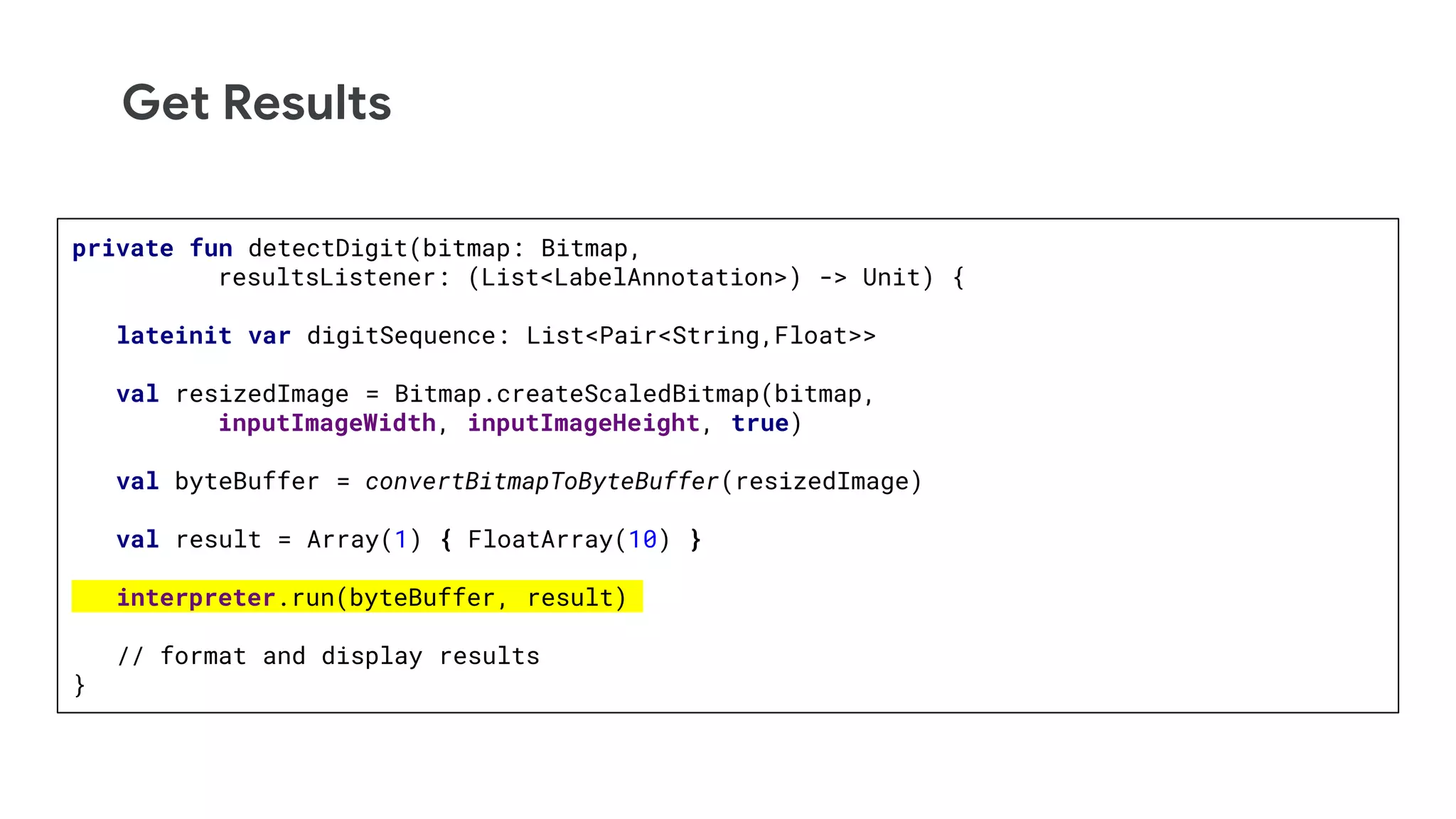
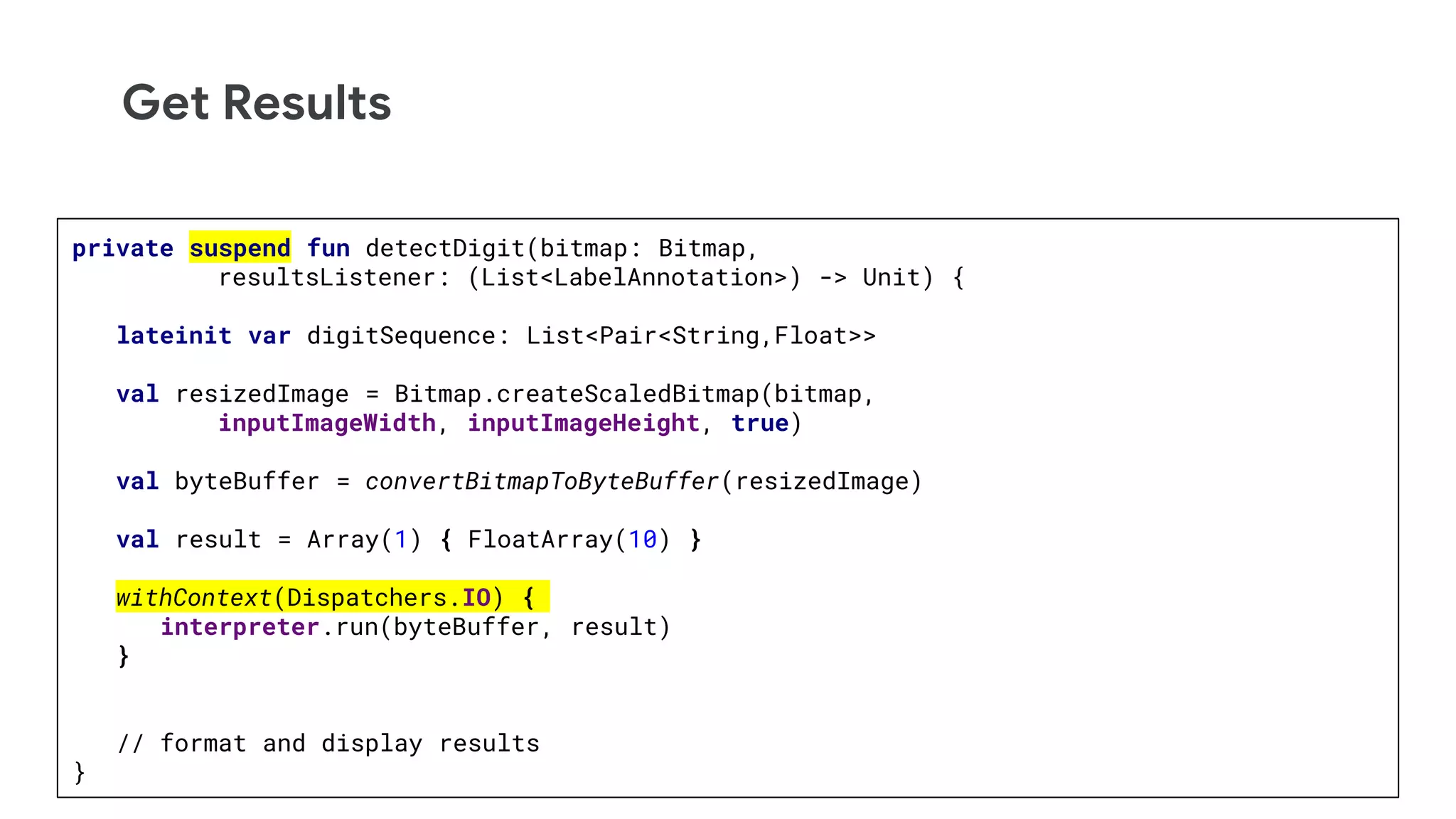


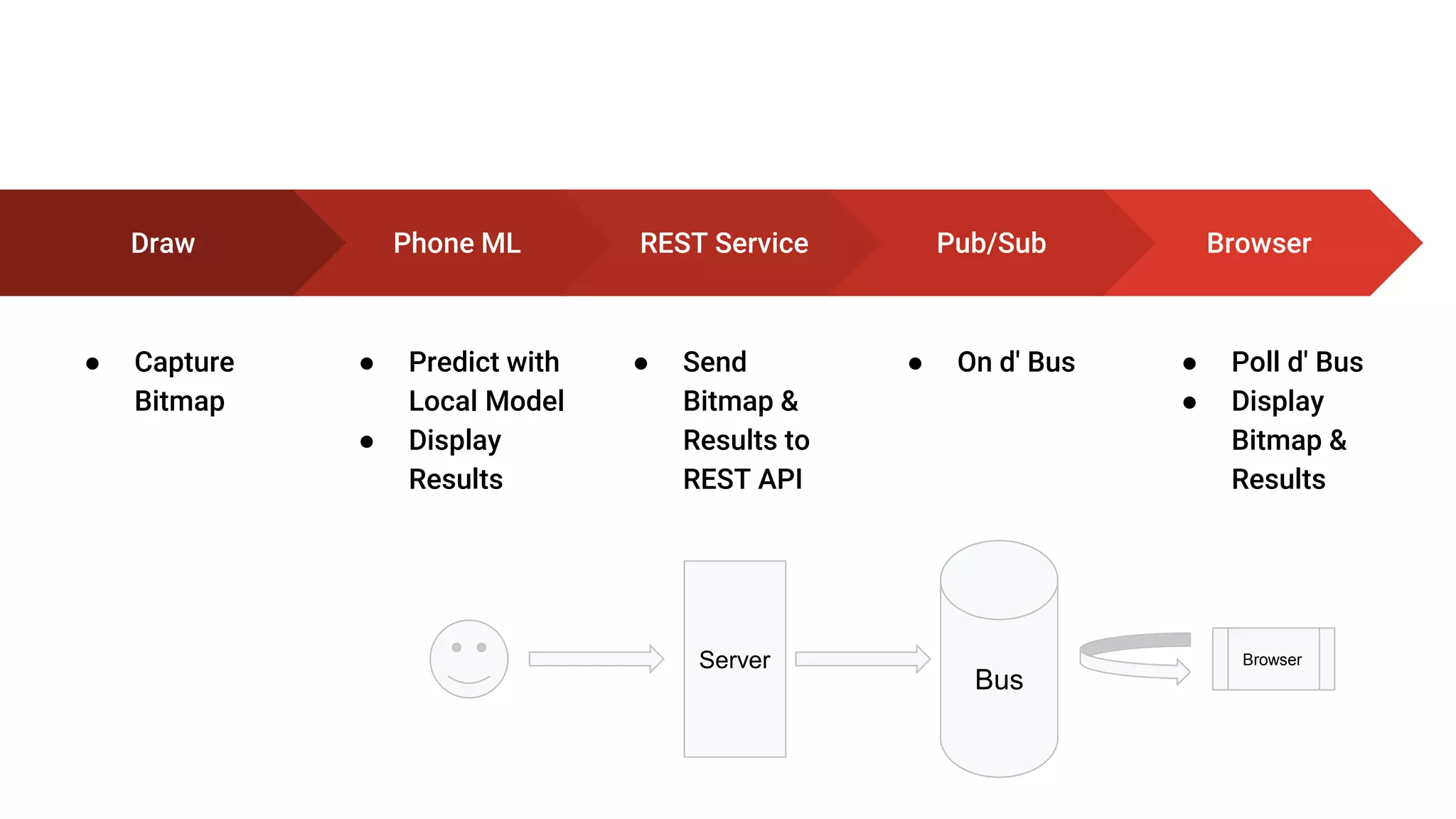
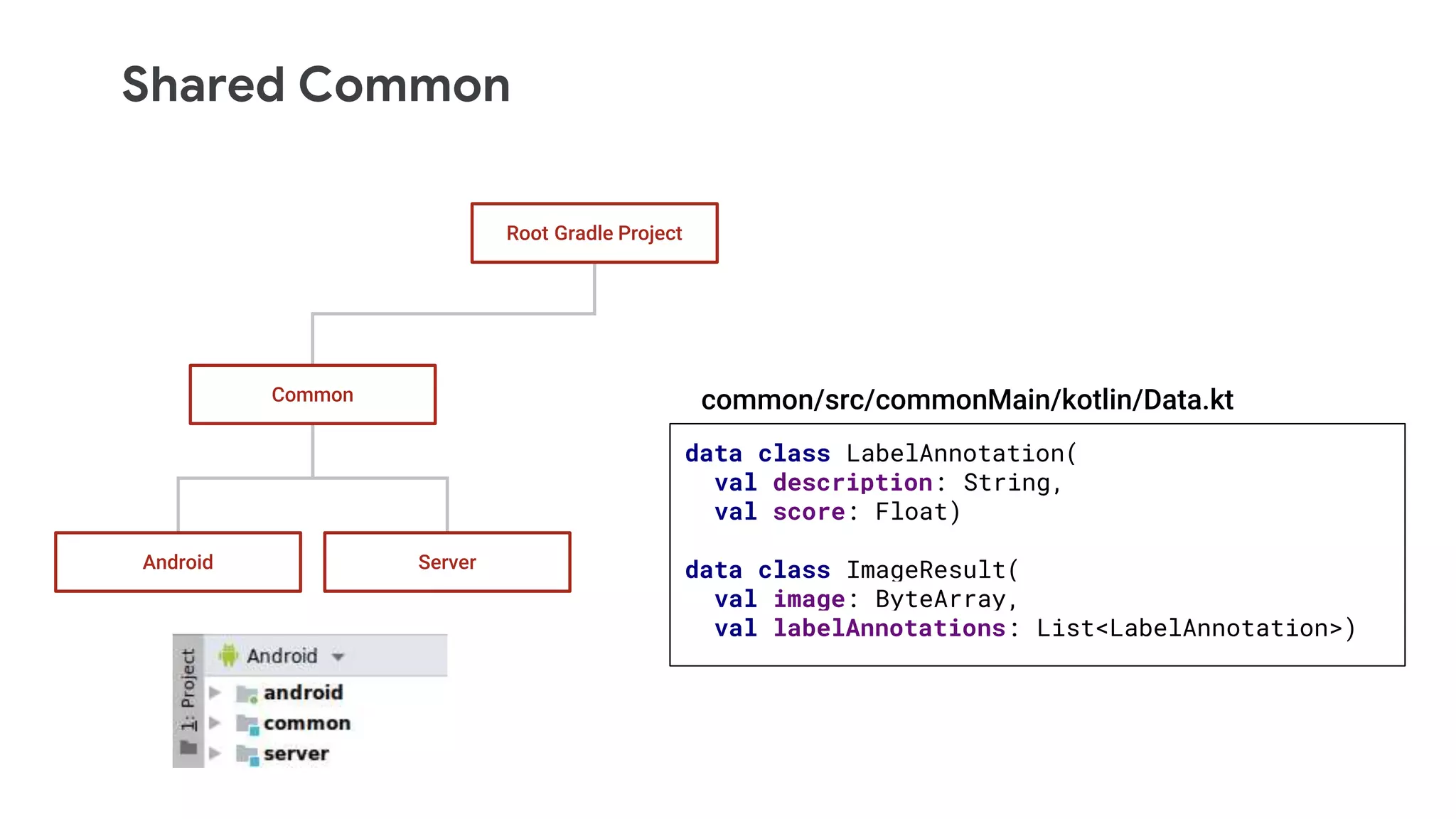
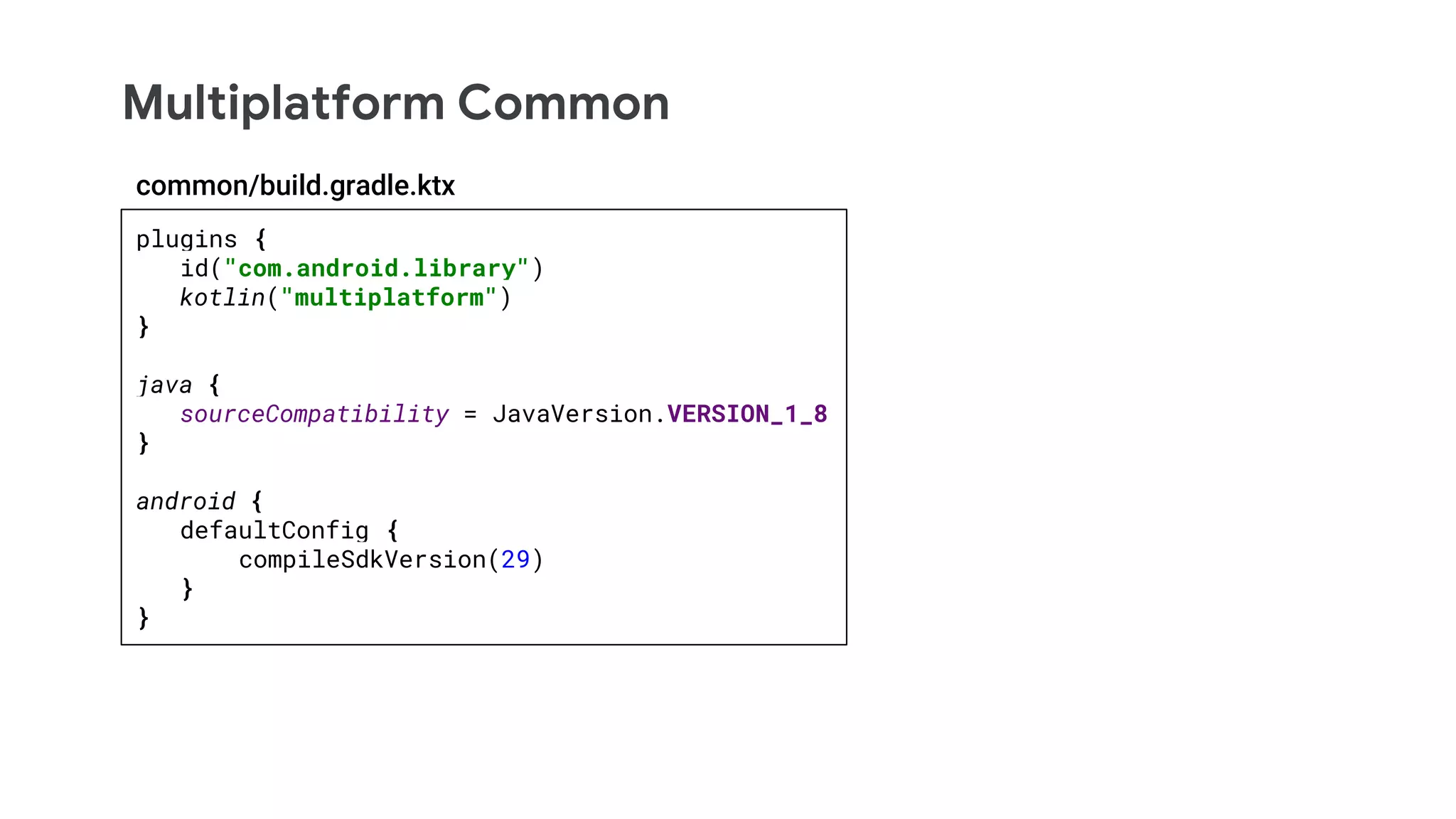
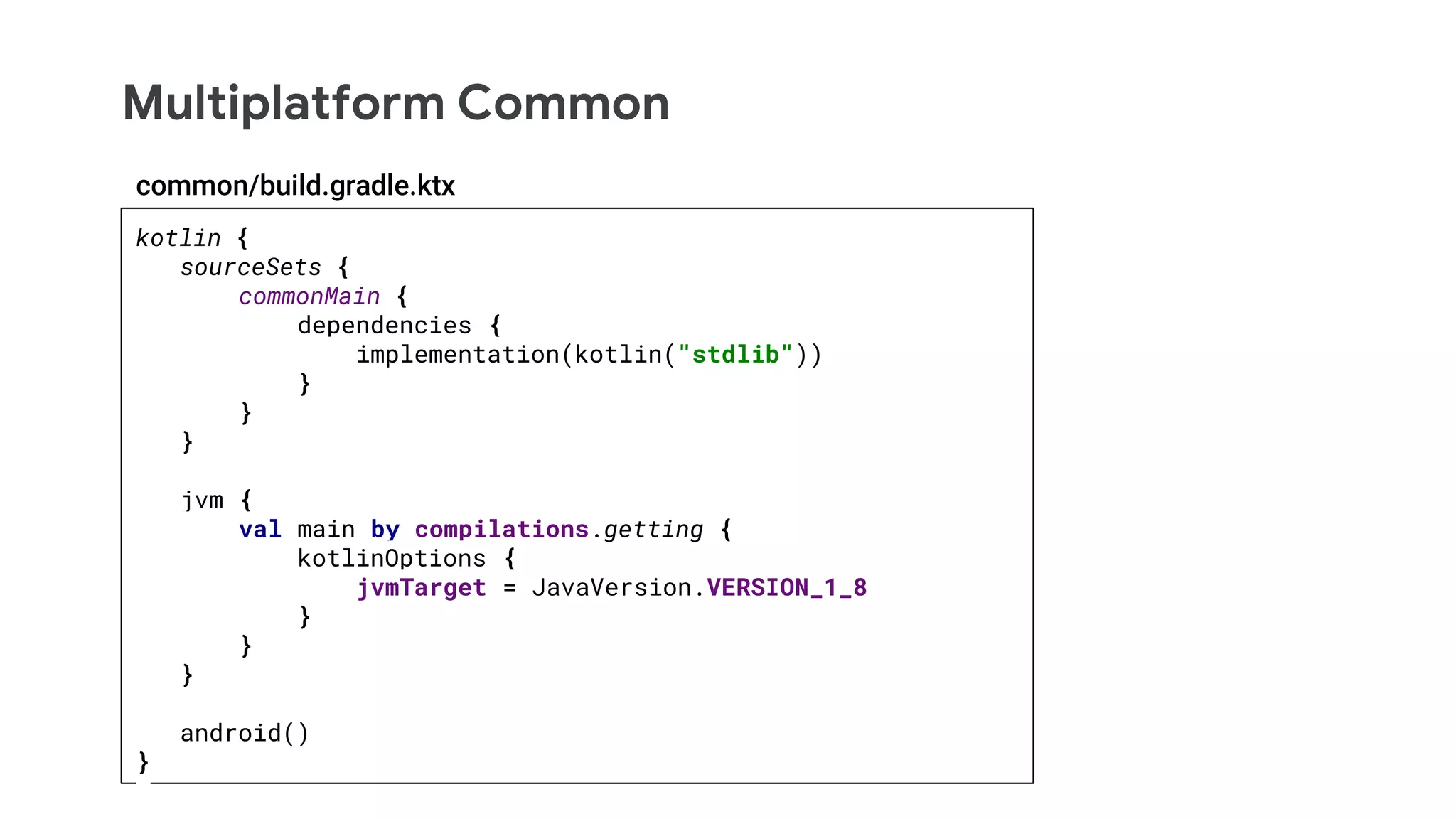
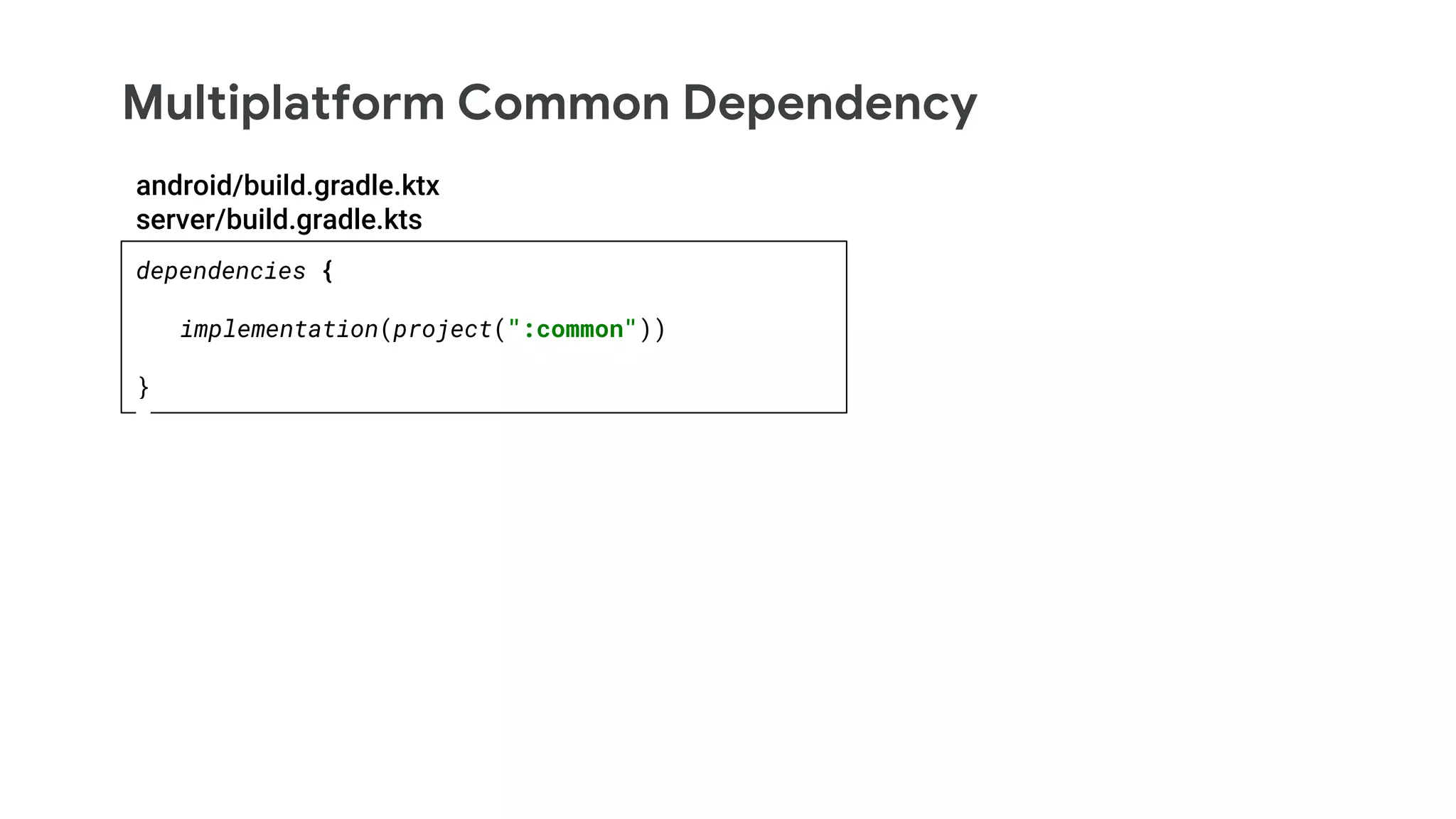
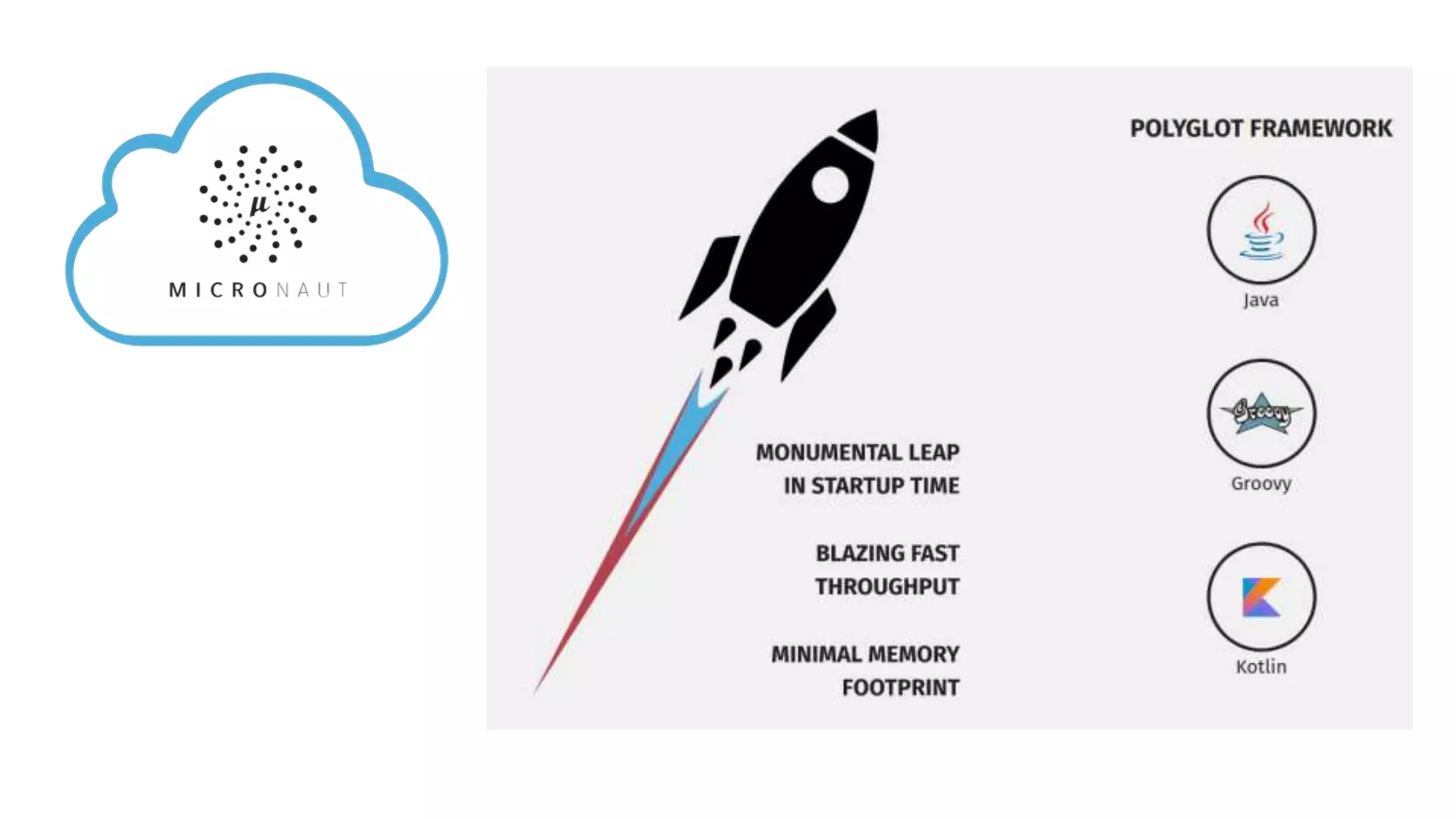
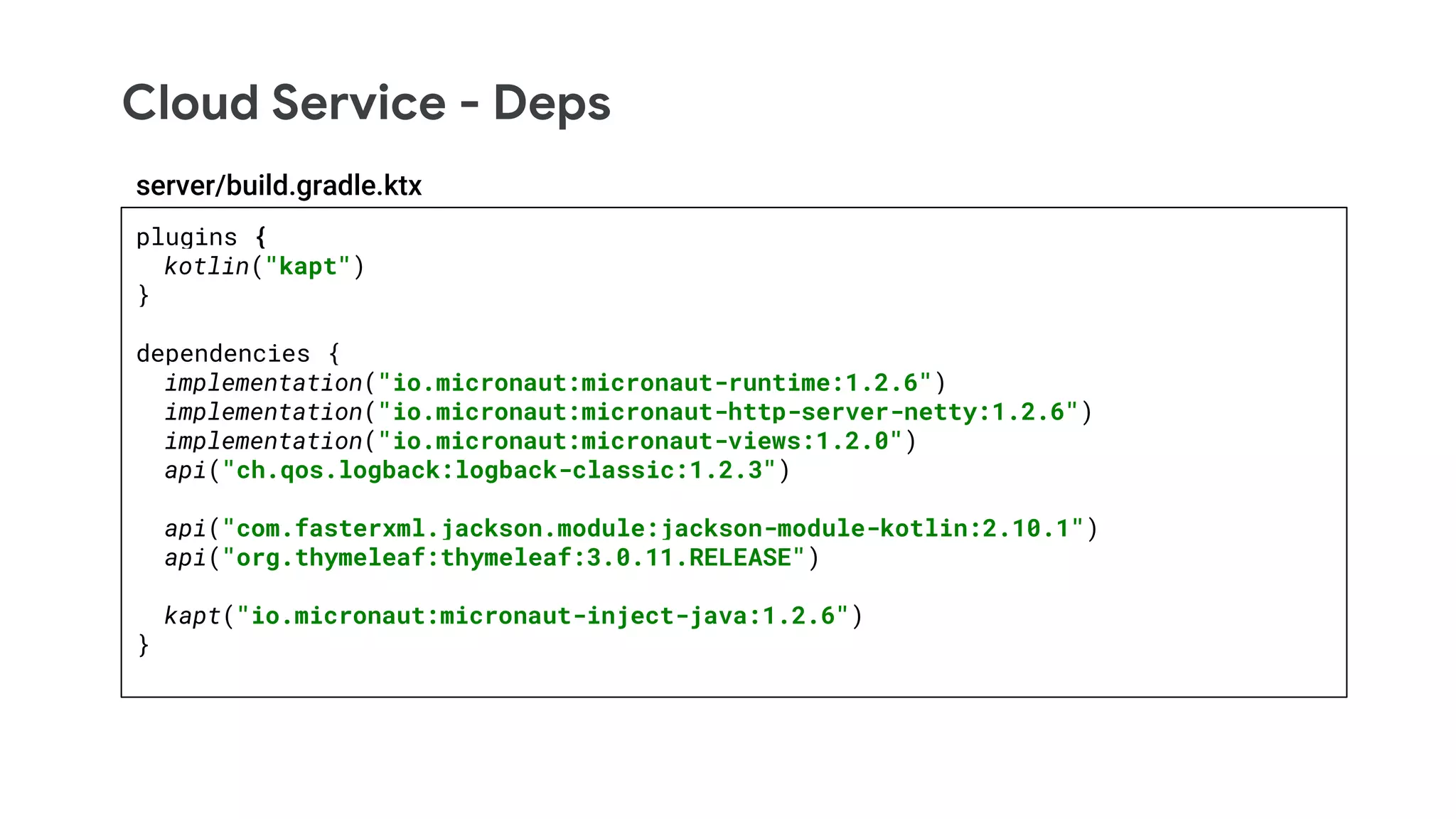
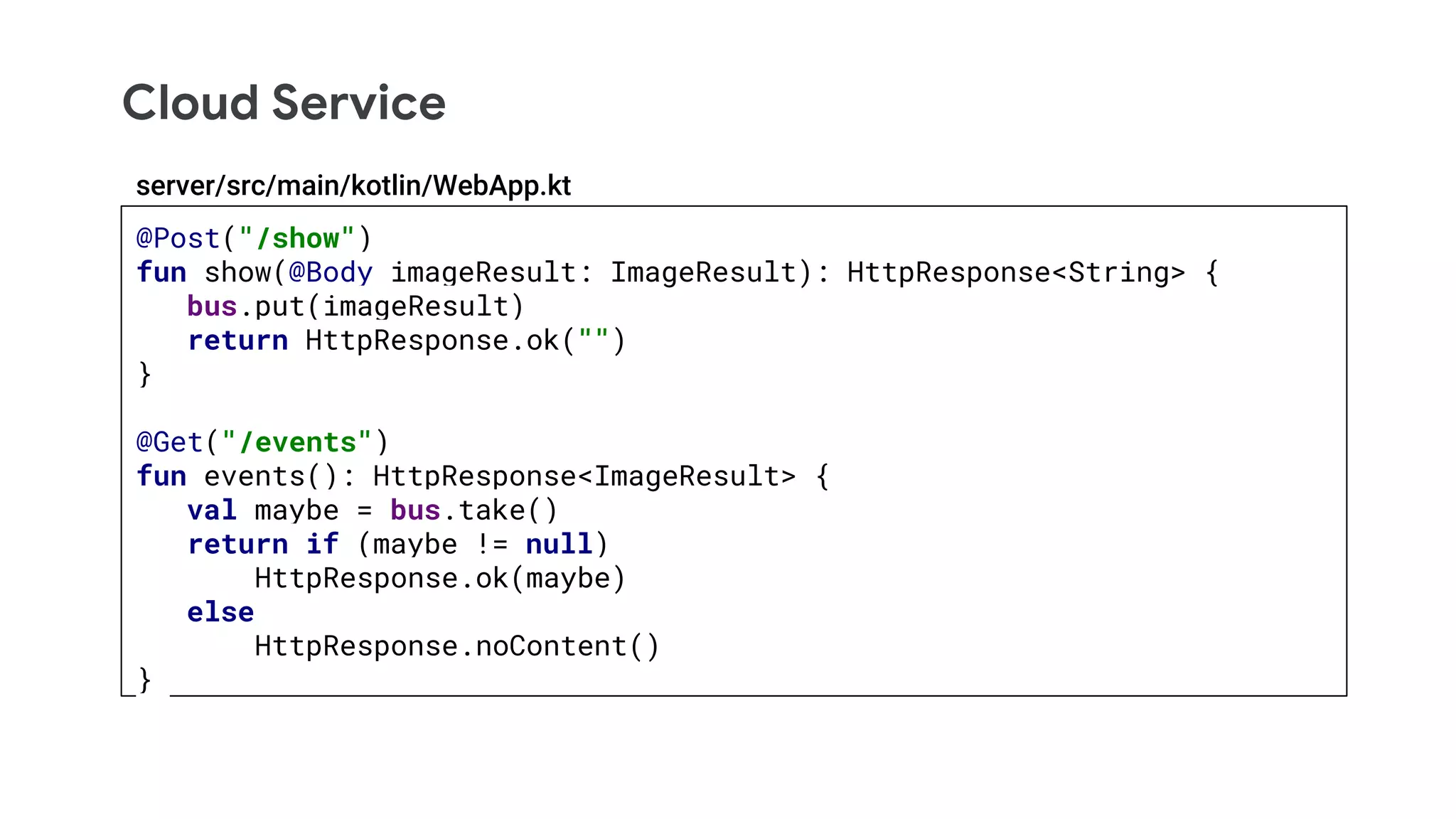

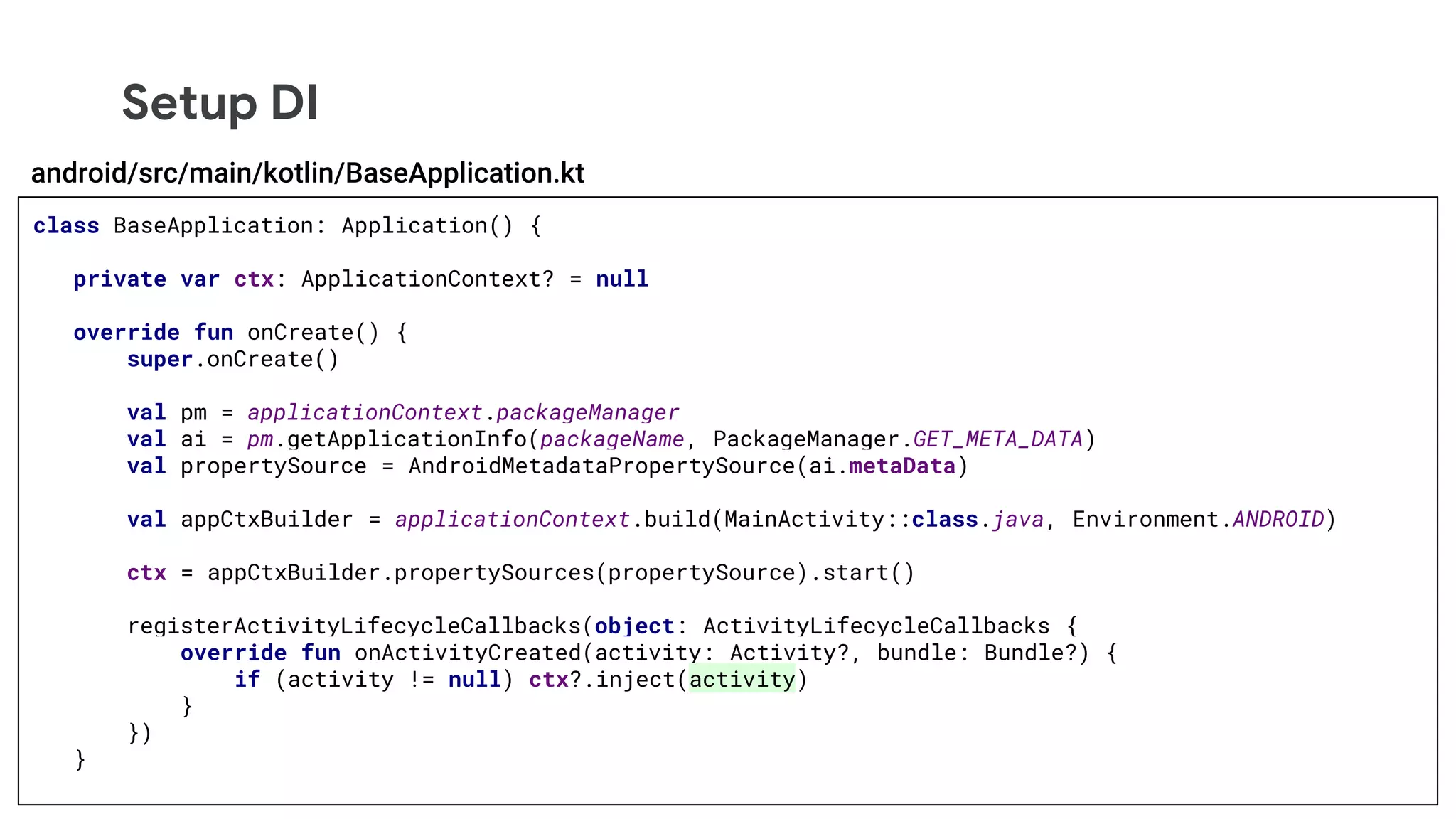
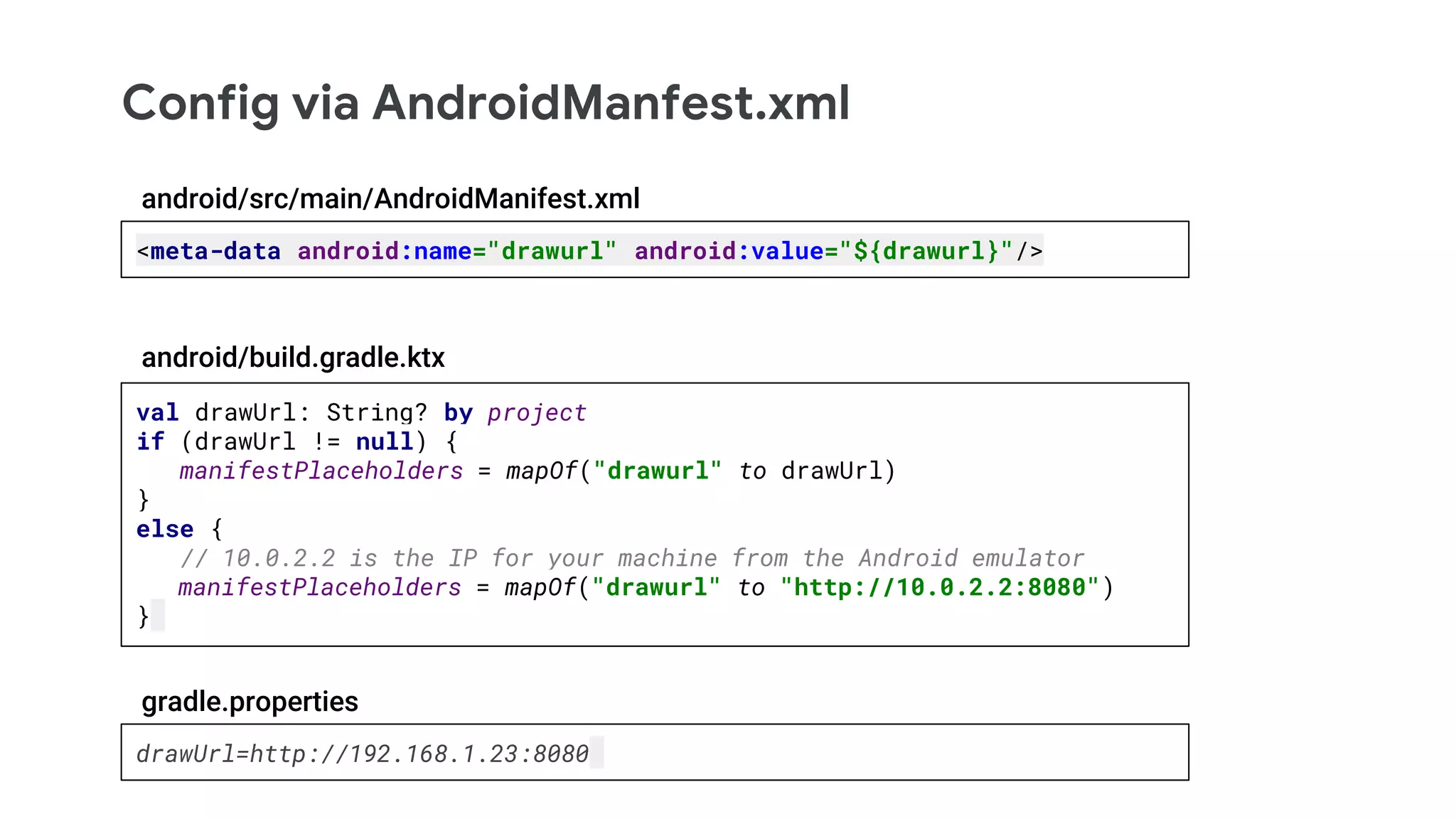
![Cloud Run, Run
FROM adoptopenjdk/openjdk8 as builder
WORKDIR /app
COPY . /app
RUN ./gradlew --no-daemon --console=plain :server:shadowJar
FROM adoptopenjdk/openjdk8:jre
COPY --from=builder /app/server/build/libs/server.jar /server.jar
RUN apt-get update && apt-get install -y --no-install-recommends fontconfig
CMD ["java", "-Djava.security.egd=file:/dev/./urandom", "-jar", "/server.jar"]
Dockerfile](https://image.slidesharecdn.com/kotlinmullets-kotlinconf-191212211339/75/Kotlin-Mullets-47-2048.jpg)
![Build & Deploy
steps:
- name: 'gcr.io/cloud-builders/docker'
args: ['build', '-t', 'gcr.io/$PROJECT_ID/$REPO_NAME:$COMMIT_SHA', '/workspace']
- name: 'gcr.io/cloud-builders/docker'
args: ['push', 'gcr.io/$PROJECT_ID/$REPO_NAME:$COMMIT_SHA']
- name: 'gcr.io/cloud-builders/gcloud'
args: ['beta', 'run', 'deploy', '--image=gcr.io/$PROJECT_ID/$REPO_NAME:$COMMIT_SHA',
'--platform=managed', '--project=$PROJECT_ID', '--region=us-central1', '--allow-
unauthenticated', '--memory=512Mi', '$REPO_NAME']
cloudbuild.yaml](https://image.slidesharecdn.com/kotlinmullets-kotlinconf-191212211339/75/Kotlin-Mullets-48-2048.jpg)


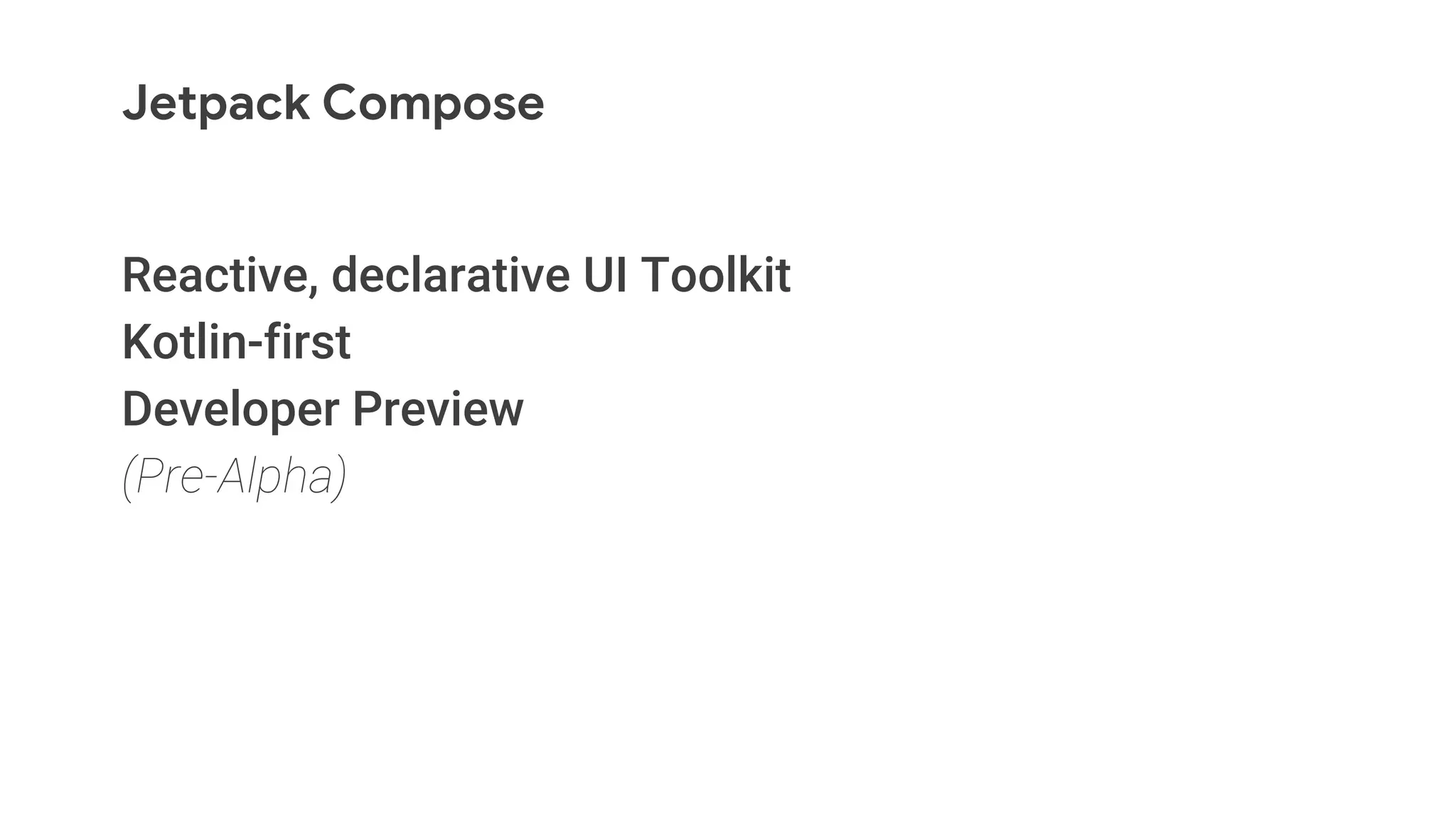

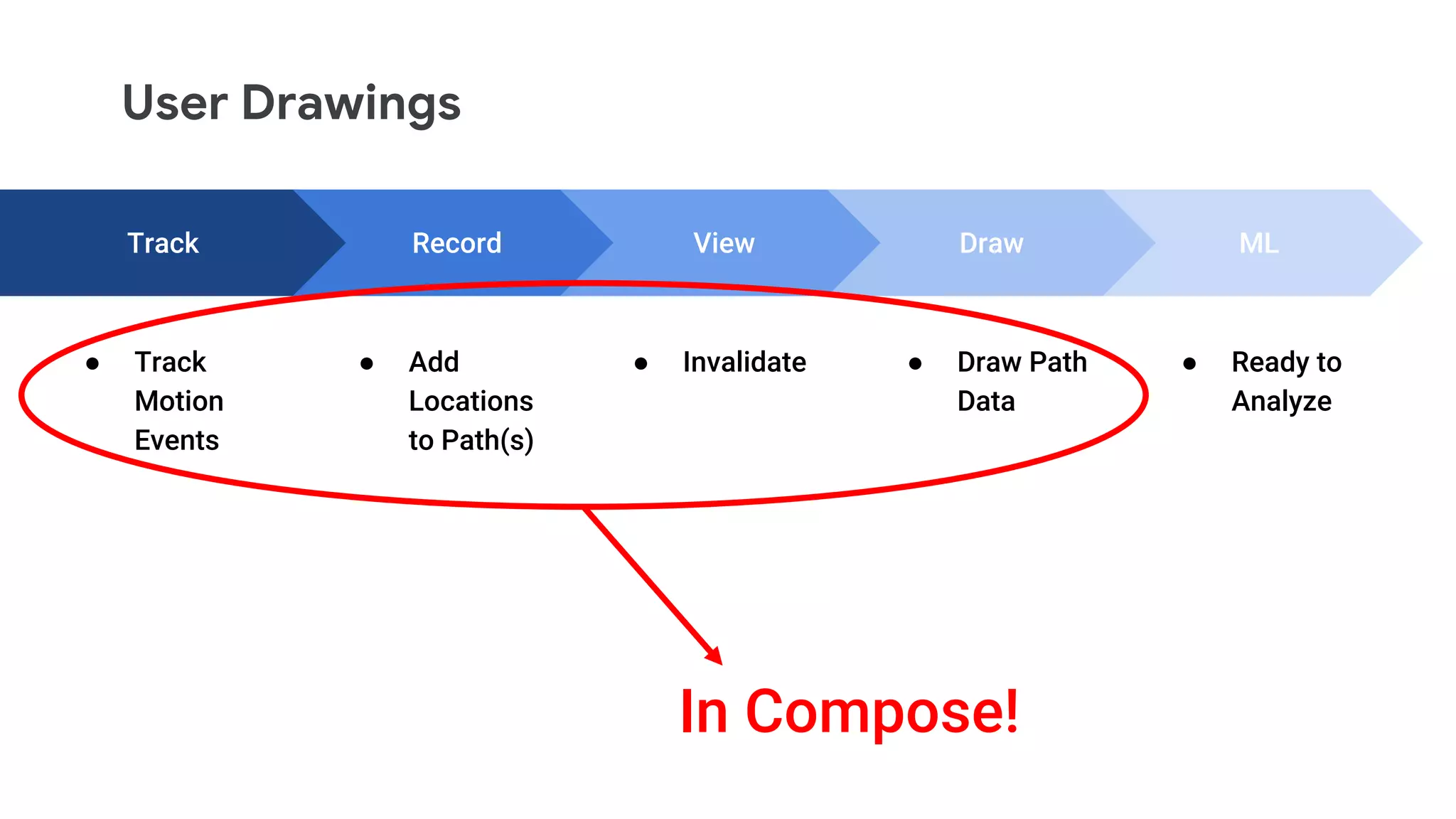
![UI Layout
@Composable
fun BuildUI(guesses: Guesses = Guesses()) {
MaterialTheme() {
val invalidator = +invalidate
Column(Spacing(8.dp), crossAxisAlignment = CrossAxisAlignment.Stretch) {
FlexRow(mainAxisAlignment = MainAxisAlignment.Center) {
val radioOptions = listOf("Shape", "Digit")
val (selectedOption, onOptionSelected) = +state { radioOptions[0] }
inflexible {
RadioGroup(
options = radioOptions,
selectedOption = selectedOption,
onSelectedChange = onOptionSelected
)
}
flexible(1f) {
Column(crossAxisAlignment = CrossAxisAlignment.Stretch) {
Button(text = "Local", ...)
Button(text = "Cloud", ...)
}
}
}
Button(text = "Sensorify", ...)
HeightSpacer(8.dp)
GuessDisplay(guesses)
HeightSpacer(8.dp)
DrawingCanvas(path)
HeightSpacer(8.dp)
Button(text = "Clear", ...)
HeightSpacer(8.dp)
}
}
}](https://image.slidesharecdn.com/kotlinmullets-kotlinconf-191212211339/75/Kotlin-Mullets-54-2048.jpg)
![UI Layout
@Composable
fun BuildUI(guesses: Guesses = Guesses()) {
MaterialTheme() {
val invalidator = +invalidate
Column(Spacing(8.dp), crossAxisAlignment = CrossAxisAlignment.Stretch) {
FlexRow(mainAxisAlignment = MainAxisAlignment.Center) {
val radioOptions = listOf("Shape", "Digit")
val (selectedOption, onOptionSelected) = +state { radioOptions[0] }
inflexible {
RadioGroup(
options = radioOptions,
selectedOption = selectedOption,
onSelectedChange = onOptionSelected
)
}
flexible(1f) {
Column(crossAxisAlignment = CrossAxisAlignment.Stretch) {
Button(text = "Local", ...)
Button(text = "Cloud", ...)
}
}
}
Button(text = "Sensorify", ...)
HeightSpacer(8.dp)
GuessDisplay(guesses)
HeightSpacer(8.dp)
DrawingCanvas(path)
HeightSpacer(8.dp)
Button(text = "Clear", ...)
HeightSpacer(8.dp)
}
}
}](https://image.slidesharecdn.com/kotlinmullets-kotlinconf-191212211339/75/Kotlin-Mullets-55-2048.jpg)
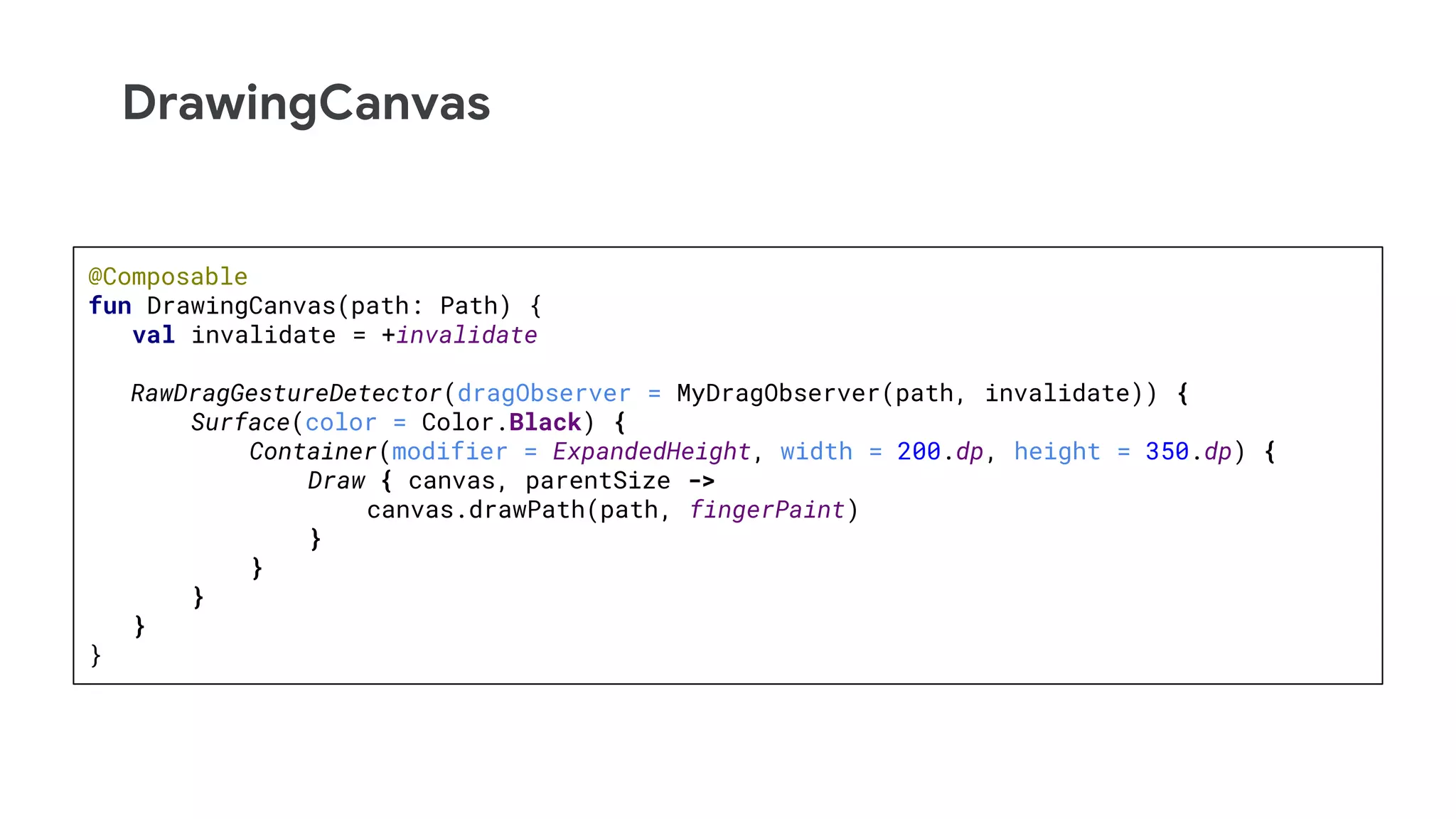
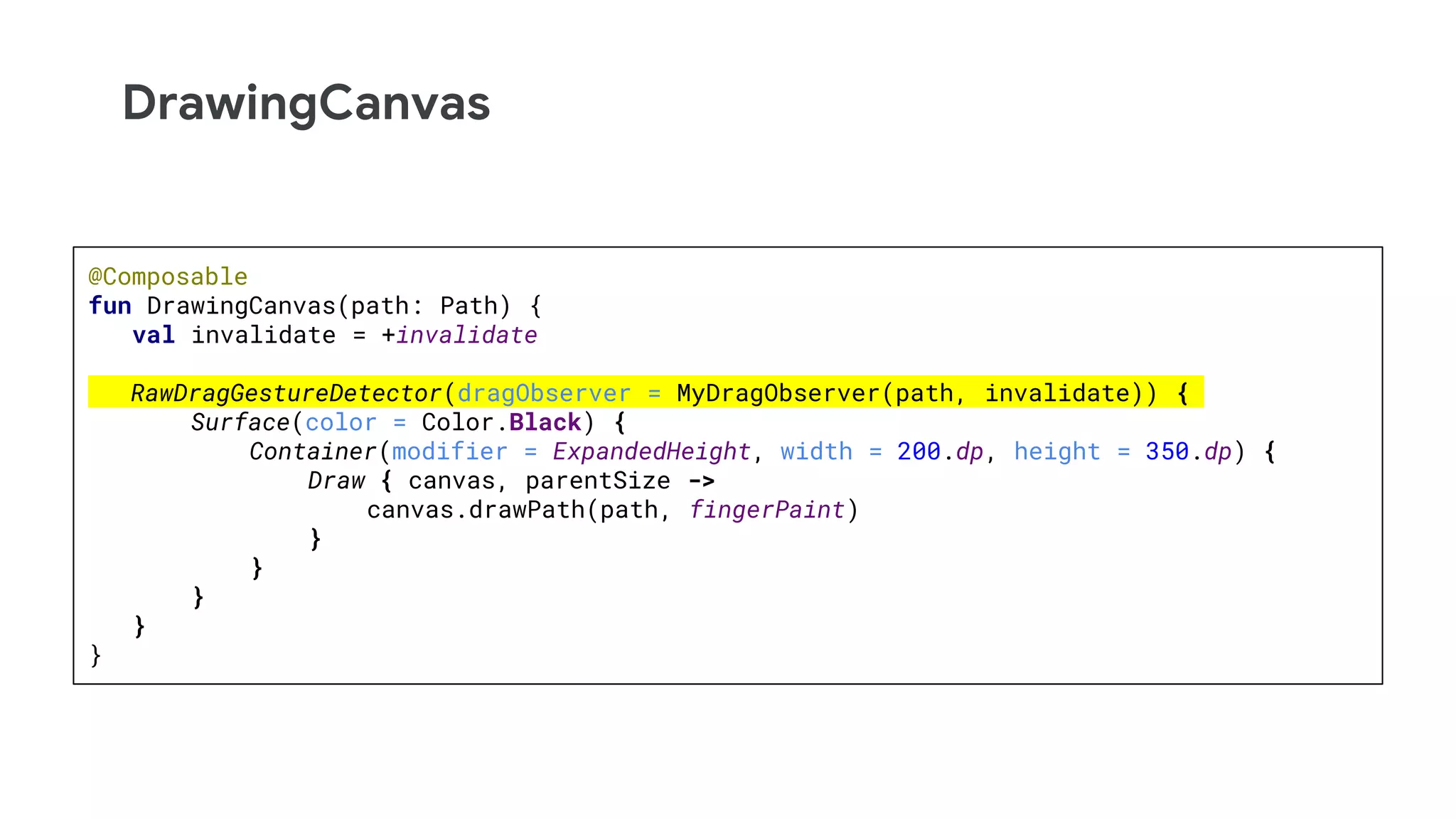
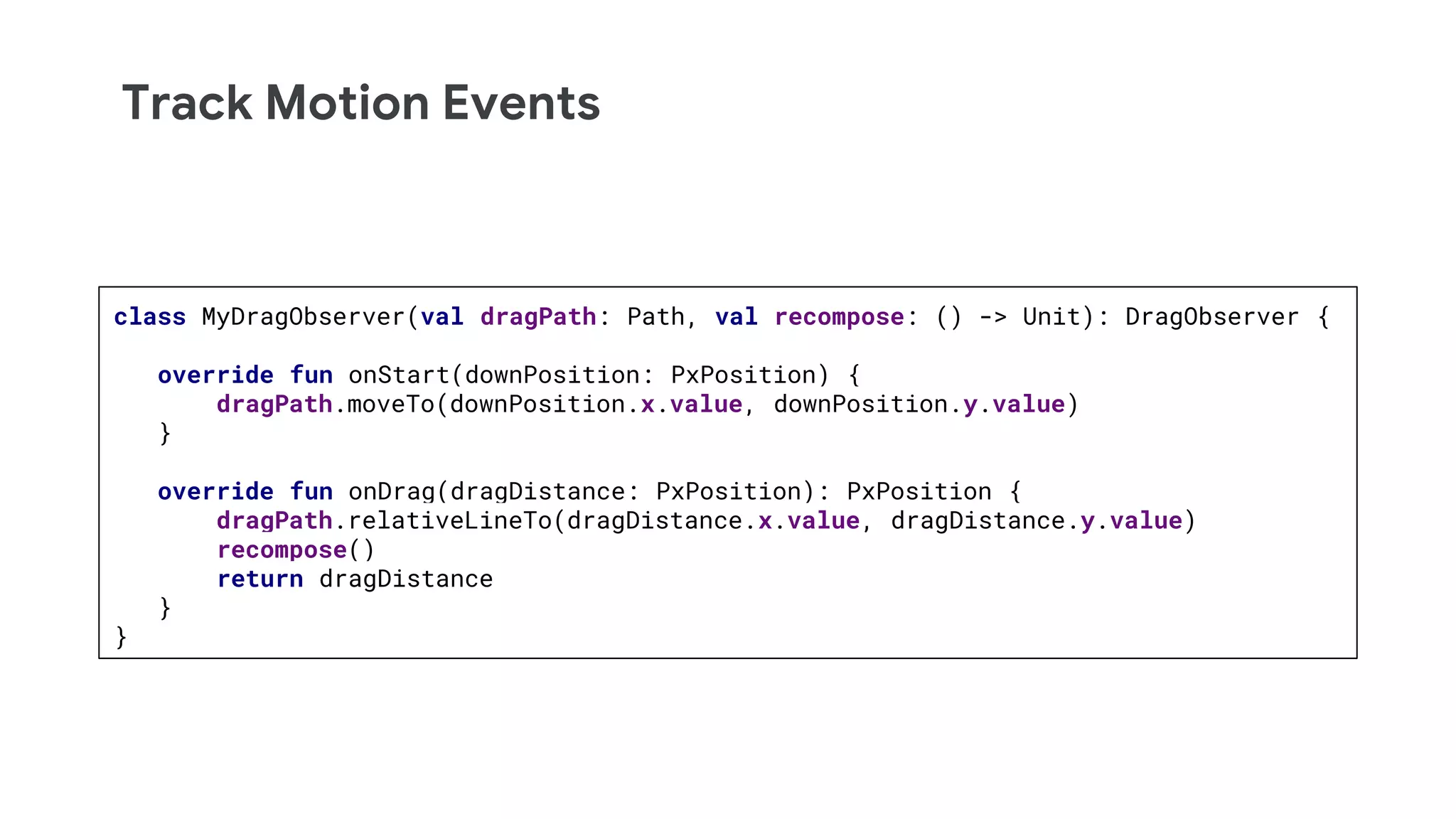
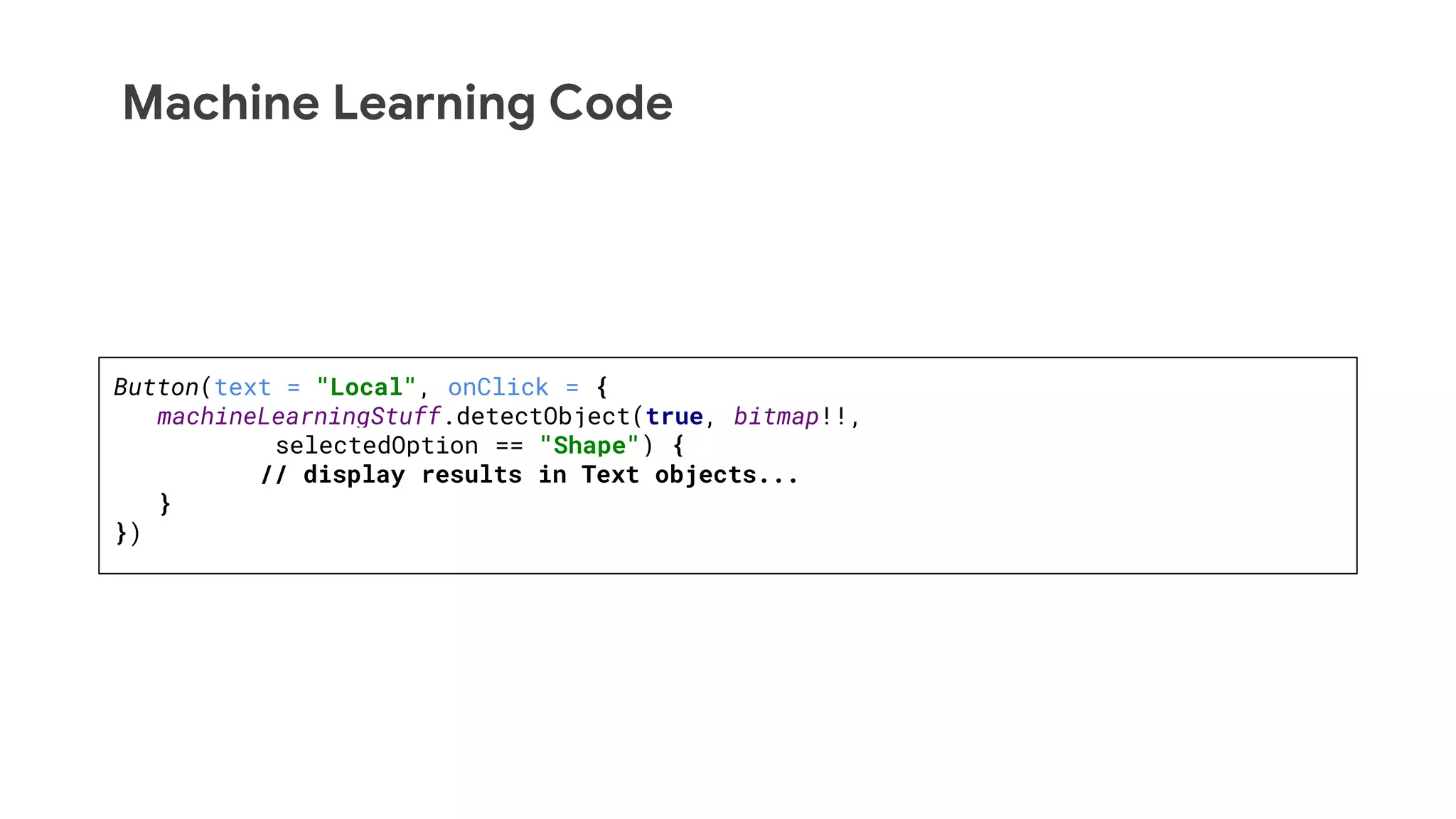

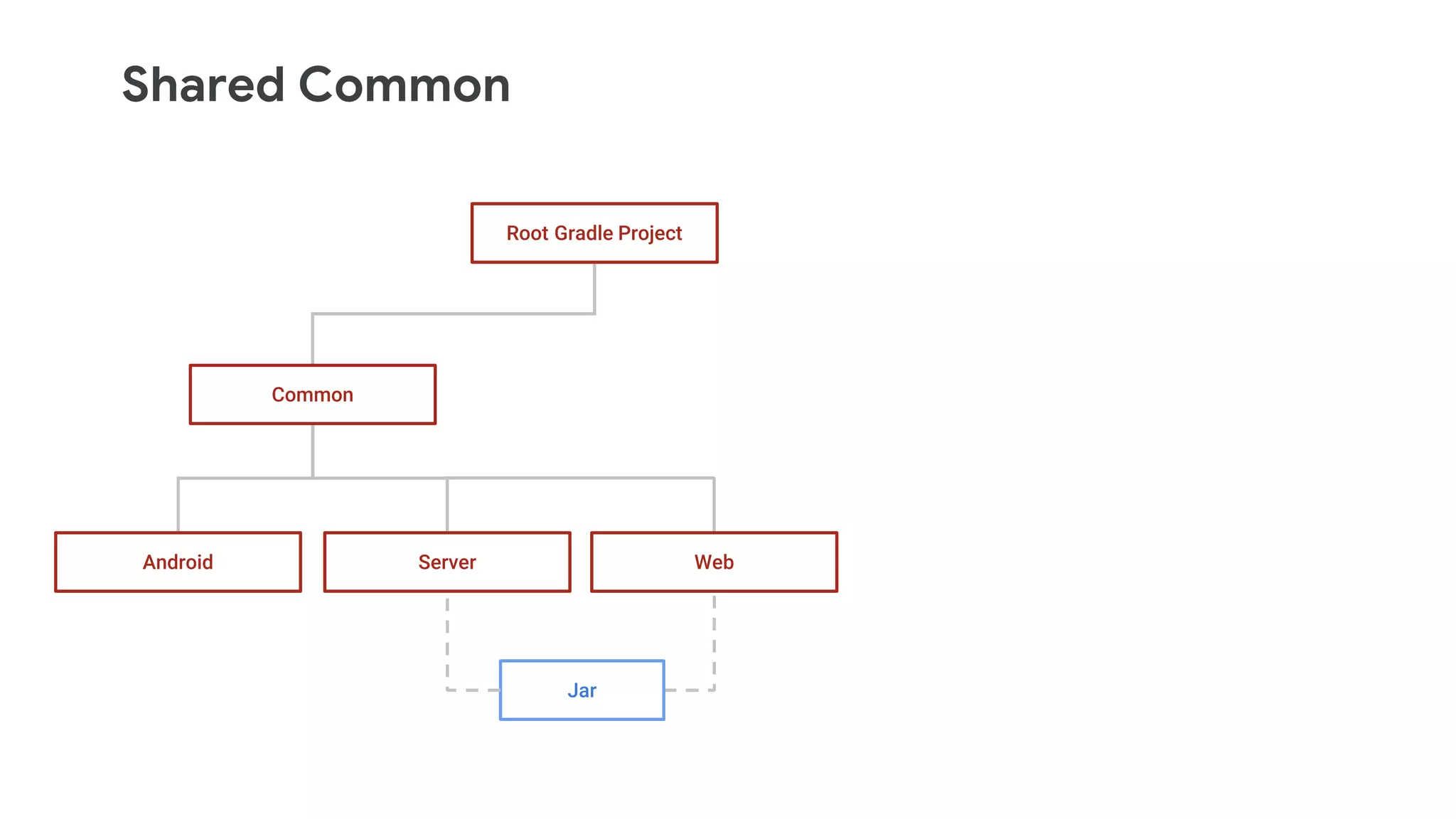
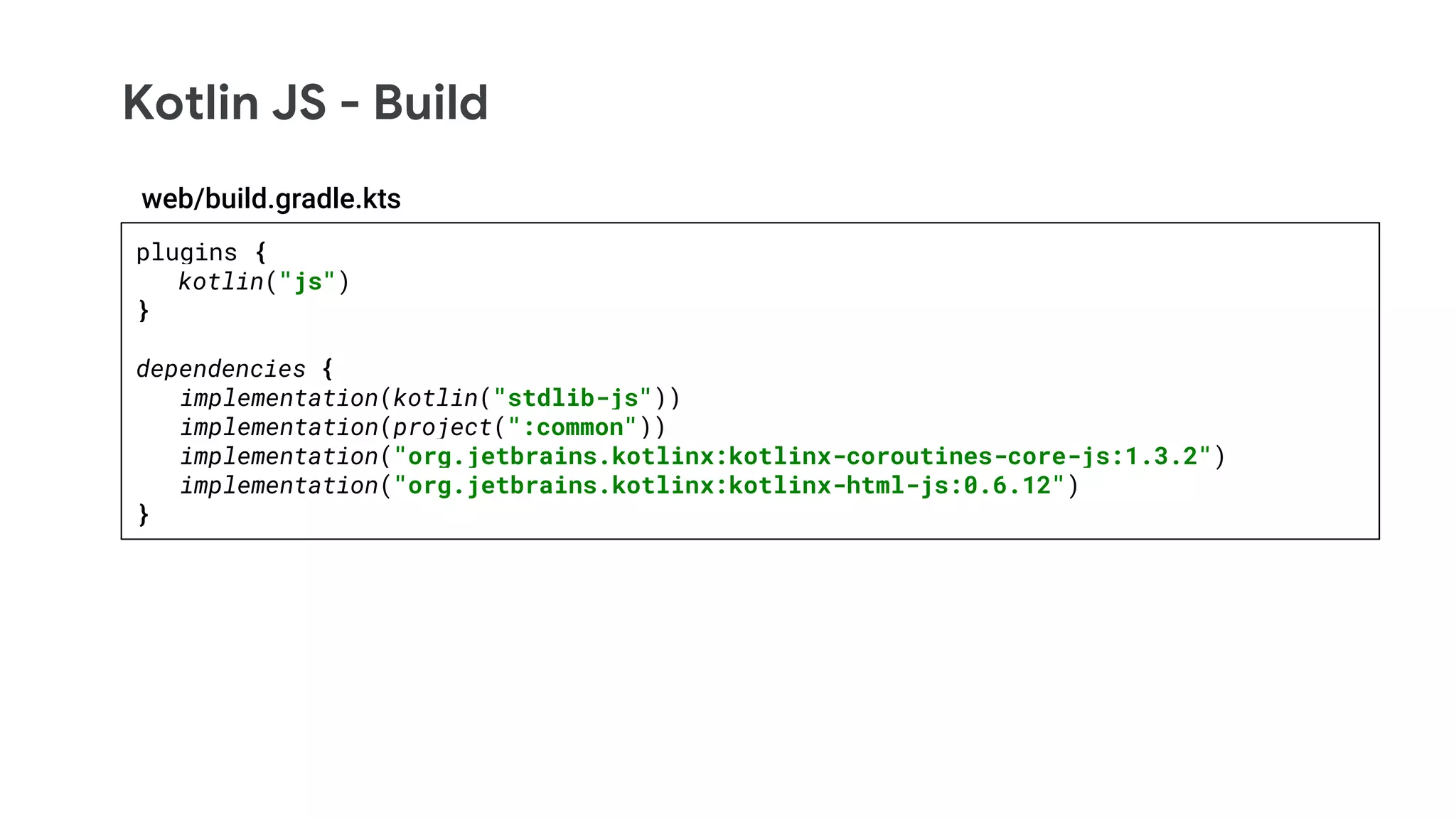
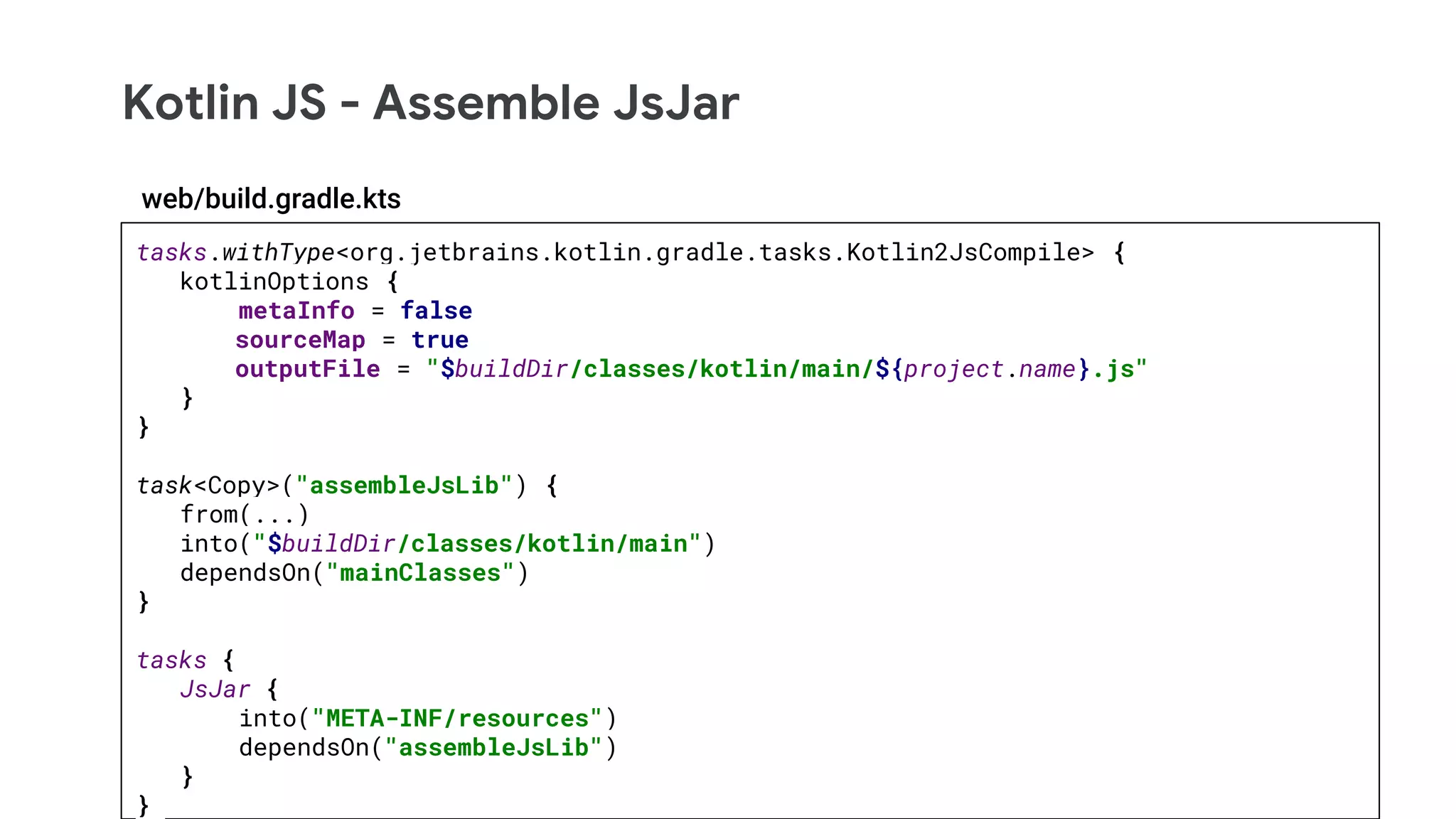
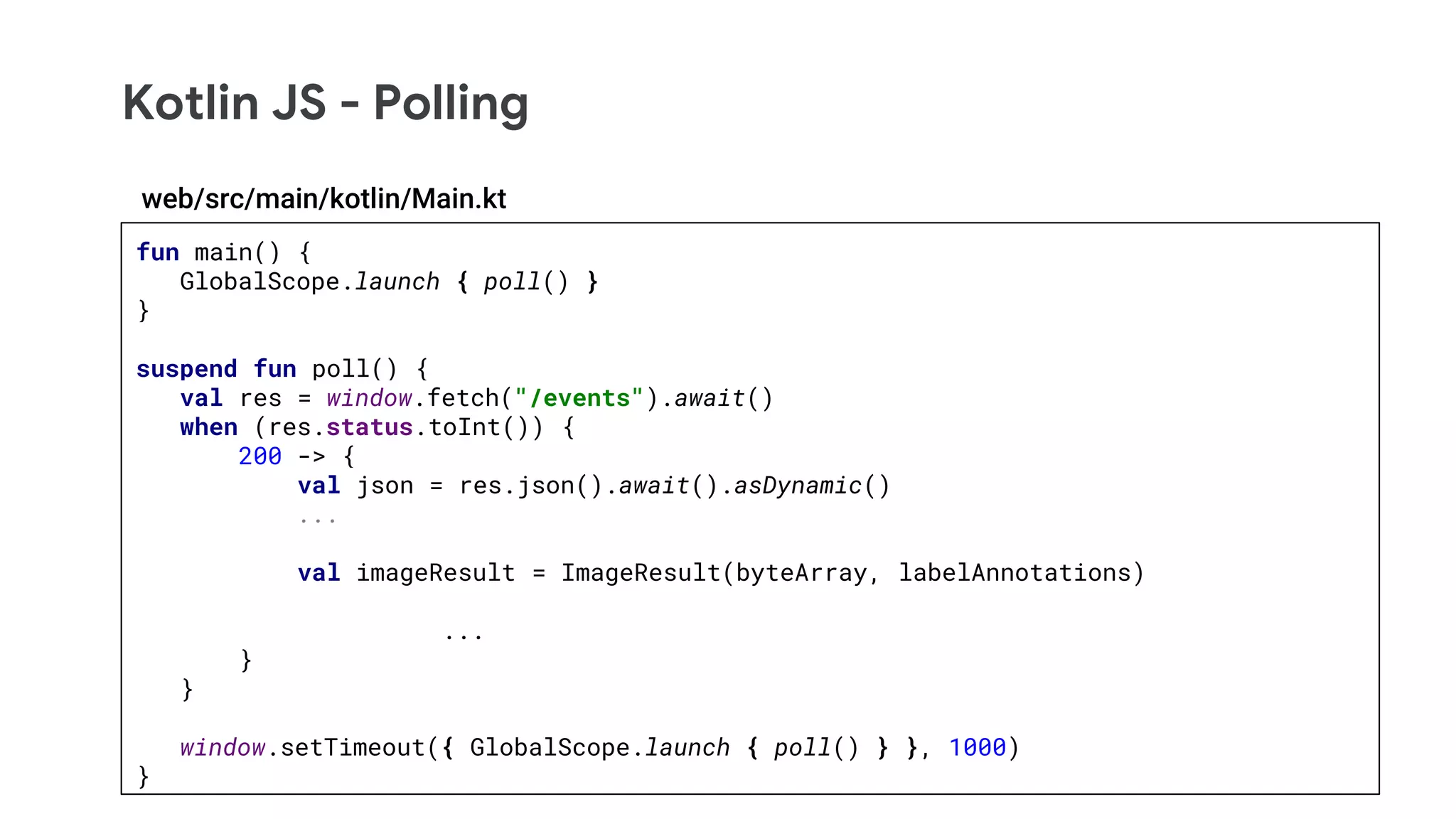
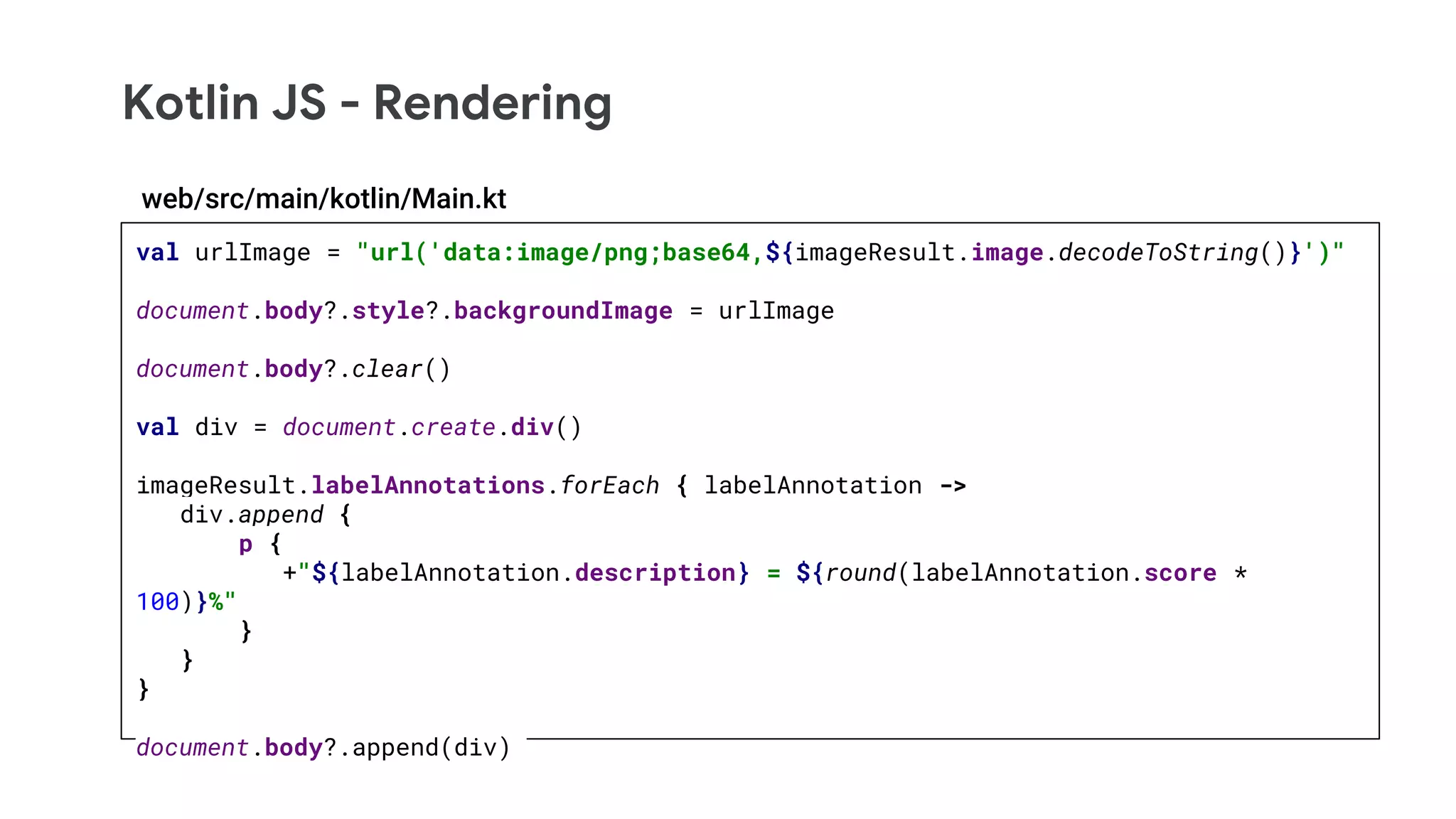
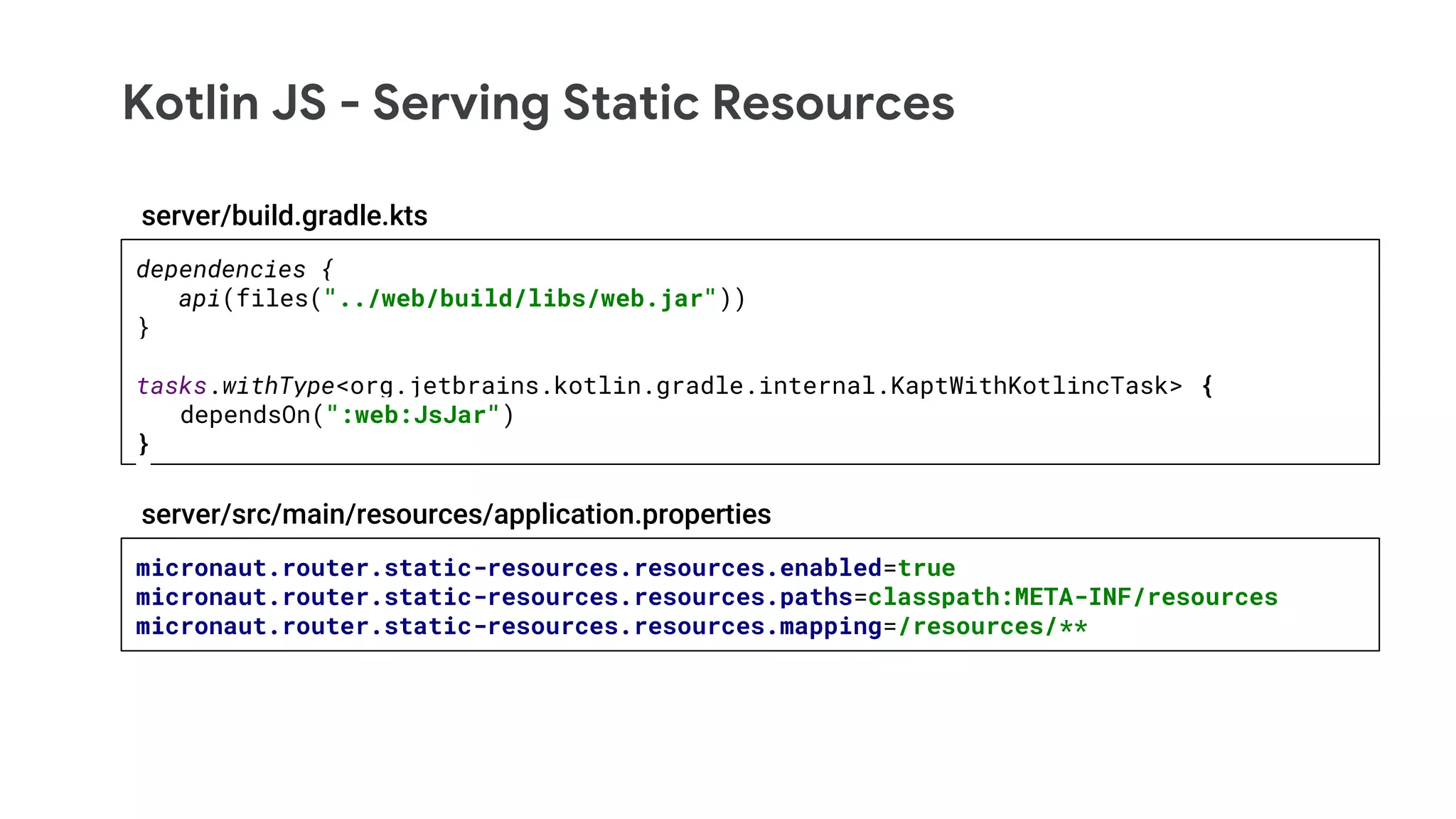


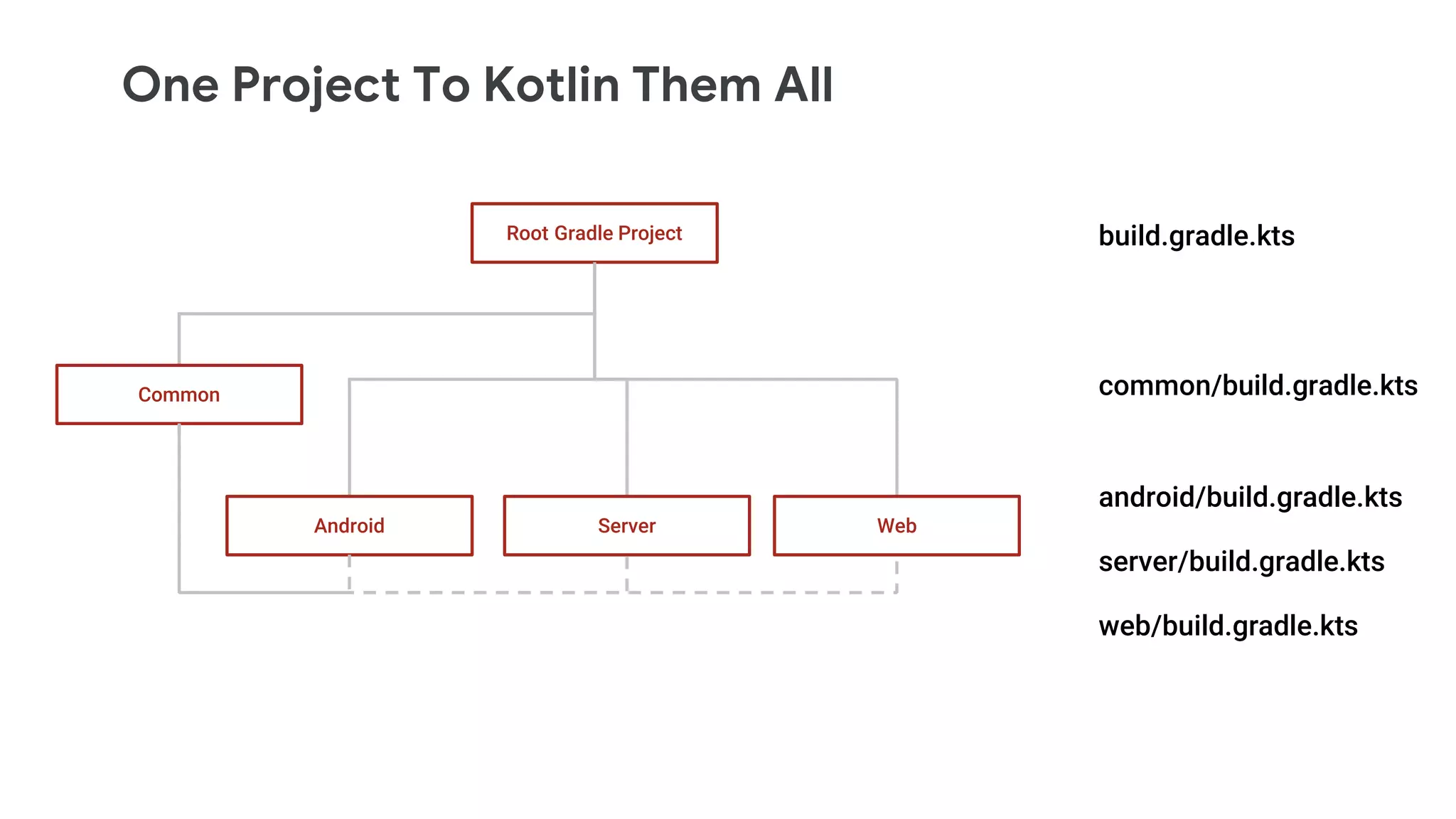
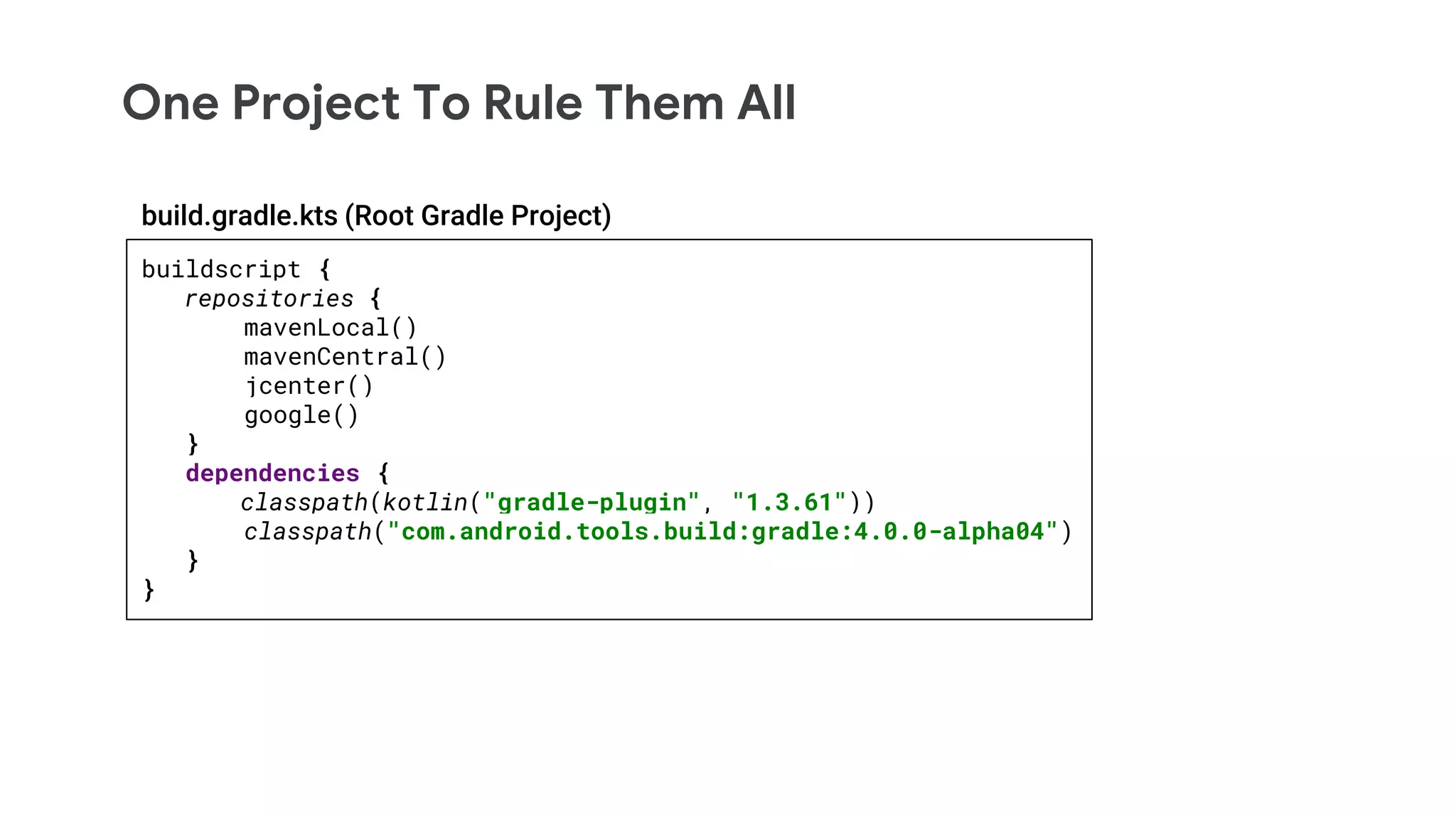
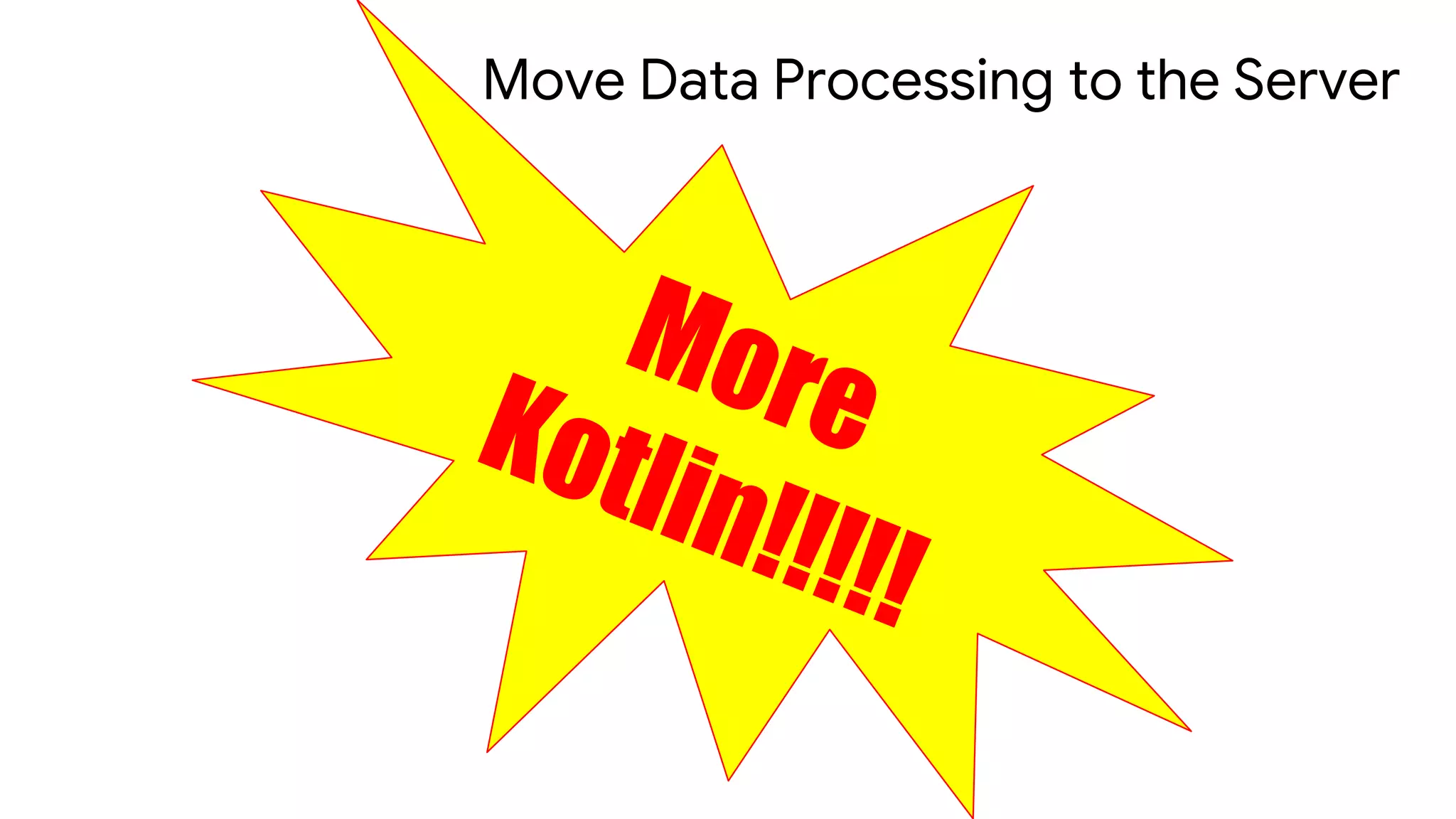

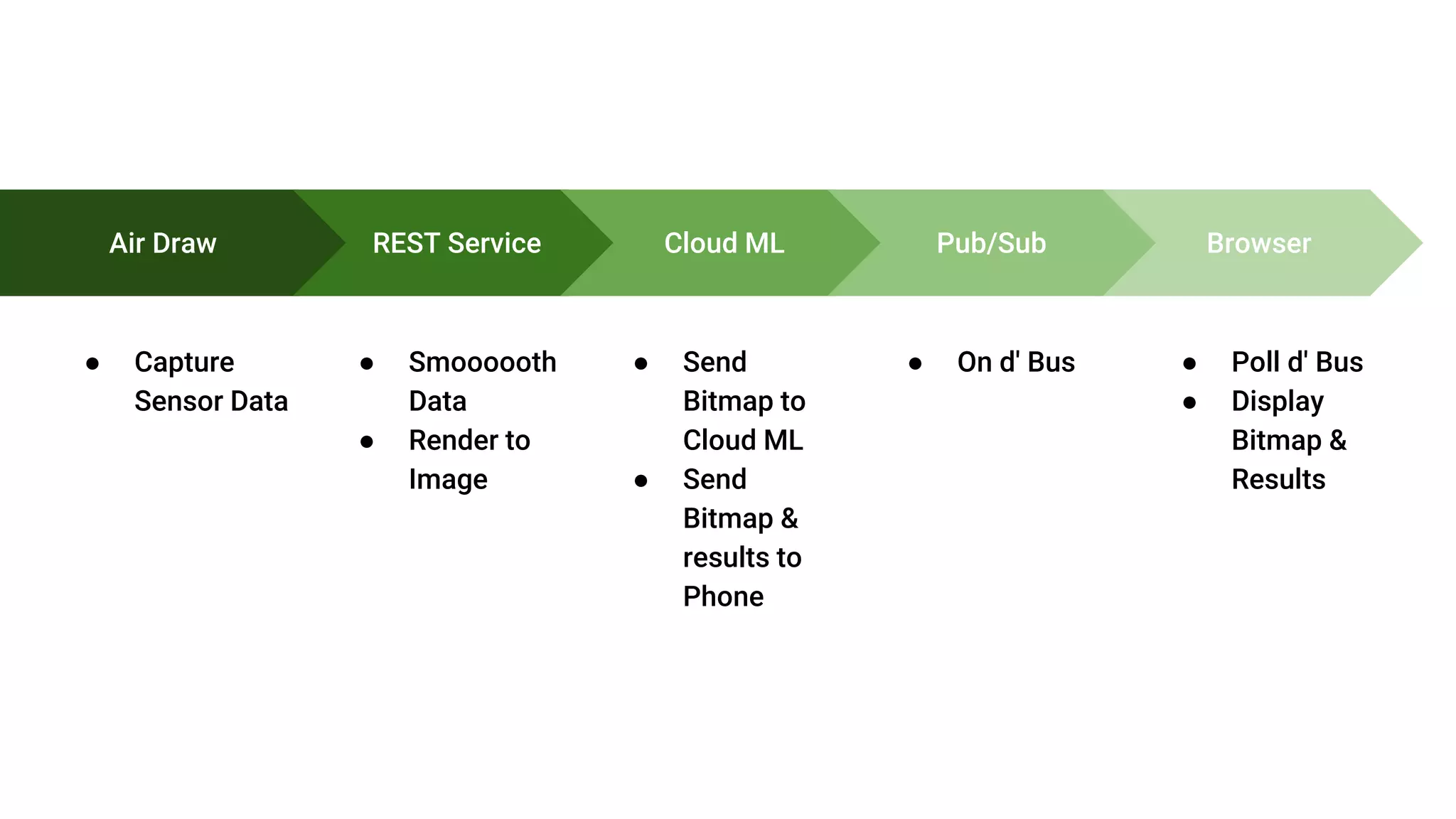
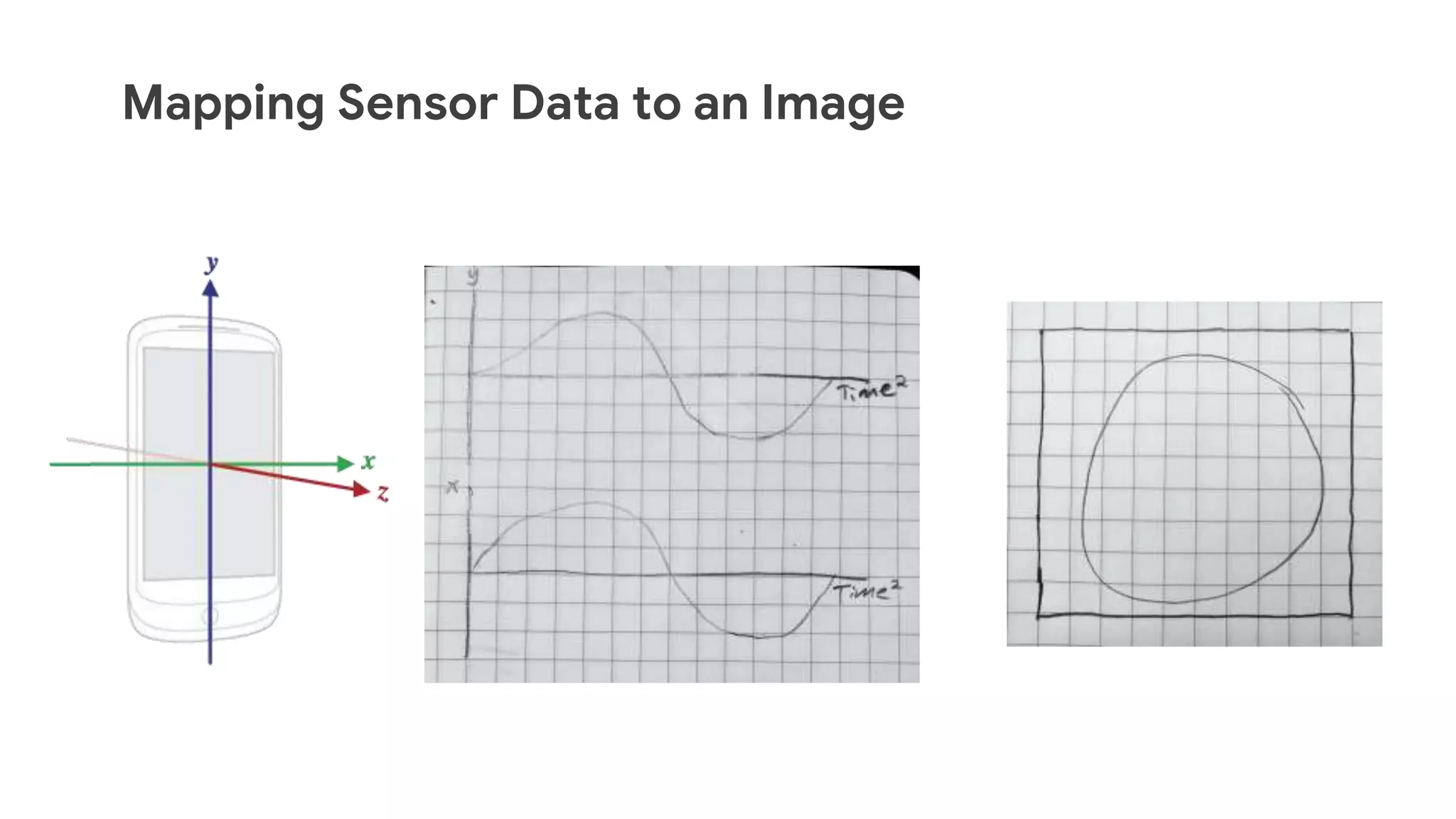
![Sensors & Vision
data class Orientation(val azimuth: Float, val pitch: Float, val timestamp: Long)
SensorManager.getRotationMatrixFromVector(rotationMatrix, e.values)
val m = FloatArray(3)
SensorManager.getOrientation(rotationMatrix, orientationAngles)
val orientation = Orientation(m[0], m[1], e.timestamp)
readings.add(orientation)
common/src/commonMain/kotlin/Data.kt](https://image.slidesharecdn.com/kotlinmullets-kotlinconf-191212211339/75/Kotlin-Mullets-75-2048.jpg)